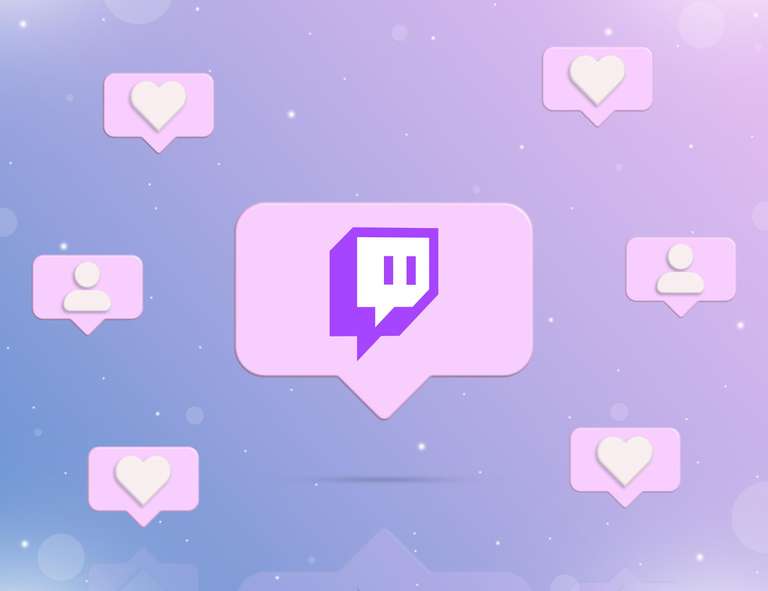How Text to Speech is Changing YouTube

There can hardly be any debate about the effectiveness of video as a marketing channel. An overwhelming majority of organizations use videos as an advertising tool. In fact, 91% of businesses in 2023 said that video was their preferred channel for promoting their services and products, and 96% of businesses feel that it is an important medium for their overall marketing strategies.
Over the last decade, the consumption of video has gone up sharply. With formats like Reels and Shorts taking the world by storm, marketers have been able to reach more people than ever before. With just a few clicks, the audience can now interact with a brand in multiple ways, and in turn, brands can get their products and services showcased easily through videos.
However, creating high-quality video content can be time-consuming, especially when it comes to recording and editing the audio file. This is where text to speech technology comes in as a game-changer for YouTube creators. By converting written text into spoken words, text to speech software allows creators to produce superior-quality audio content quickly and easily. It not only saves time and effort but also ensures a consistent tone and style throughout the video, which is crucial for maintaining viewer engagement. Adding text to speech to YouTube videos also improves their accessibility. From a user's point of view, TTS makes it easier for them to grasp the content. From the marketer's point of view, it helps businesses reach a wider audience.
In this blog, we'll explore the benefits of using text to speech for your YouTube channel, and provide tips and tricks to make the most out of this game-changing technology.
Adding Text to Speech to YouTube Videos
Adding text to speech to YouTube videos can help give brands a unique identity, boost engagement, save money, and help reach a wider audience. But how do you go about it? Here is a detailed guide to integrating text to speech voiceovers with YouTube videos:
Choose your TTS Software
Choosing an AI-powered software that fits your requirements can be tricky. Apart from natural-sounding voices, the software should have an easy to use interface, a myriad of voice options to choose from, real-time collaboration capabilities, the ability to import and export files and media, support for multiple languages and accents, and voice customization features.
You Need a Script!
Research shows a combination of both digital and textual content serves a wider audience. So, the next important element is the script. You can either type in your own script to the TTS software’s text editor or upload an existing script. A well-crafted script is essential for creating impactful videos. The text should summarize your story perfectly. For example, the script for a product explainer videos should highlight the key features of the product.
Create a Studio-Quality Voiceover
The next step is to generate the audio file for your YouTube video. Upload your script to your preferred TTS software, choose the AI voice in the language of your choice, and build the voiceover.
Upload Audio File to YouTube
Now that your voiceover is ready, download it and sync it with your video. You can use third-party video editing tools or software that lets you edit or create videos. And, just like that, without recording even a word, your perfect YouTube video will be ready for the world! Upload it to YouTube and see the magic unfold.
Does Adding Text to Speech to YouTube Videos Make a Difference?
Let's explore the benefits of YouTube text to speech and the role it plays in truly enhancing the viewing experience for all users.
Accessibility
You can reach a broader audience with your videos using TTS. Those who choose to watch videos without sound can still grasp the information, while those who have hearing issues or other disabilities can utilize TTS to read along with the text in the video or hear the text out loud. This makes it easy for them to connect with and listen to the video.
Reach More People, Cover More Ground
Adding text to speech voiceovers in different languages and accents helps expand the reach of your video. YouTube, being the second-most visited website on the internet, is an ideal field for attracting a wider audience. With text to speech backing video, it becomes easier to localize as well as globalize the content.
Save Time And Effort
It's surprisingly challenging to compose audio content that doesn't sound amateurish unless you're a skilled voice actor because hiring a voice actor plus studio time is both costly and time-consuming. However, using a text to speech tool has the benefit of being very adaptable. You can easily type in a new script and create the audio file for the same on your own computer if you need to update the content of your video.
Personalize Your Videos
Generally, to solve translation hurdles, you'll need to work with translators from various regions. But with TTS software, it becomes super easy to produce audio files with natural-sounding voices in different languages. Most TTS software use speech synthesis markup language (SSML), which lets users change voice characteristics like pitch, pronunciation, speaking rate, volume, emphasis, and pause. With these options at one's disposal, you can add emotions and styles to the voiceover files.
Engage More Viewers, Create More Leads
Listening to a narration can be easier for people who are multitasking and want to take in the information without having to look at the screen or watch the video. It also helps people retain a lot more because when visuals and voiceovers are used together, the content of the video is reinforced. Many people find it more interesting to listen than to read, so combining the two will reach the most people without making anyone's eyes glaze over.
Limitations of YouTube Text to Speech
Despite its potential to enhance accessibility and user engagement, text to speech technology has certain limitations. Here are some that we should take note of:
Robotic Sounding Voices
TTS voices often sound computer-generated—robotic and unnatural. Even though they have gotten better over the years, they still lack the warmth and intonation of a real human voice. This can be distracting for the audience as it lowers the overall quality of the voiceover in the video.
Pronunciation Errors
TTS technology is not perfect, and some words may be mispronounced. This is especially true for words that are spelled the same but have different meanings, such as "read" and "read." Mispronunciations can be confusing for viewers and detract from the credibility of the content.
Grammatical Errors
There can be grammatical errors when using TTS voices. While TTS software has improved significantly in recent years, it is still not perfect and can make mistakes when interpreting any written text. These errors can range from mispronunciations of words to incorrect grammar usage. In some cases, the TTS software may misunderstand what a sentence is trying to say, which can lead to a grammatical mistake.
Big Files, Bigger Processing Time
The file size and time taken for processing a voice over video are also important considerations when using TTS for YouTube. Videos with larger file sizes can affect the upload time. In addition, TTS processing can take some time, especially for longer videos.
TTS service providers are constantly working to address these limitations. And, as TTS technology advances, users will be able to reach their full creative potential in a more effective and efficient manner. Today, there are several TTS tools in the market that have an edge over others because of the features they offer and one such tool is Murf. The feature-rich, easy-to-use text to speech software helps video content creators add or create high-quality voiceovers for their videos with ease.
Why Choose Murf for Creating Effective TTS YouTube videos?
Murf helps businesses grow by making it easier to create studio-quality voiceovers at a fraction of the cost and time it takes to do so. The software provides text to speech voices in over 20 languages and multiple accents. Murf's AI voices are as natural sounding as they can get. The various features and benefits of the software make it an ideal choice for creators and businesses alike that want to improve their marketing using content.
Realistic-Sounding AI Voices
Murf combines the power and efficiency of AI with real human voices to help users create natural-sounding voiceovers that are hard to distinguish from human narration. Murf supports over 120 male and female voices across different languages and accents.
Custom Pronunciation
Murf lets users modify the pronunciation of certain words in their voiceover in two ways. Users can either type in an alternate spelling to arrive at the correct pronunciation or use the IPA chart to find the phoneme of a particular word and use that to adjust the pronunciation.
Wide Range Of Languages And Accents
Murf lets users choose from over 120 different AI voices in 20 different languages and multiple accents, including British text to speech, Cantonese Chinese, Mexican Spanish, and Canadian English, among others.
Voice Cloning
With Murf, users can also create custom voice clones of their favorite voice. These AI voice clones can mimic the same human emotions as the target voice.
Voice Changer
Don't like the voice in the audio recording? No problem. With Murf's voice changer feature, you can swap your home recording with a professional AI voice to create studio-quality voiceover!
Video Editor
Apart from enabling YouTube content creators to build the voiceover for their videos, Murf also functions as a video editor where users can change the existing voiceover of their video with a new voiceover, make changes to the video's audio and sync the video with the audio, all in one place!
Without a doubt, Murf serves as a valuable tool for content creators looking to streamline their workflow, expand their audience, and create more accessible content by enabling them to create quality text to speech videos. By leveraging the benefits of TTS technology, Murf enables creators to focus on delivering high-quality content while minimizing the time and resources required for traditional voice overs.
FAQs
Can I use text to speech on YouTube?
Yes, you can use third-party text to speech software like Murf to create voiceover videos for YouTube.
What app or software do YouTubers use for text to speech?
YouTubers use different software such as Murf, Synthesia, and ReadSpeaker to create TTS voiceovers for their videos.
Will YouTube monetize TTS?
YouTube doesn't monetize TTS as long as the content is original.
Can I use an AI voice for YouTube videos?
Yes, you can use AI voices to create the voiceover for your YouTube videos.