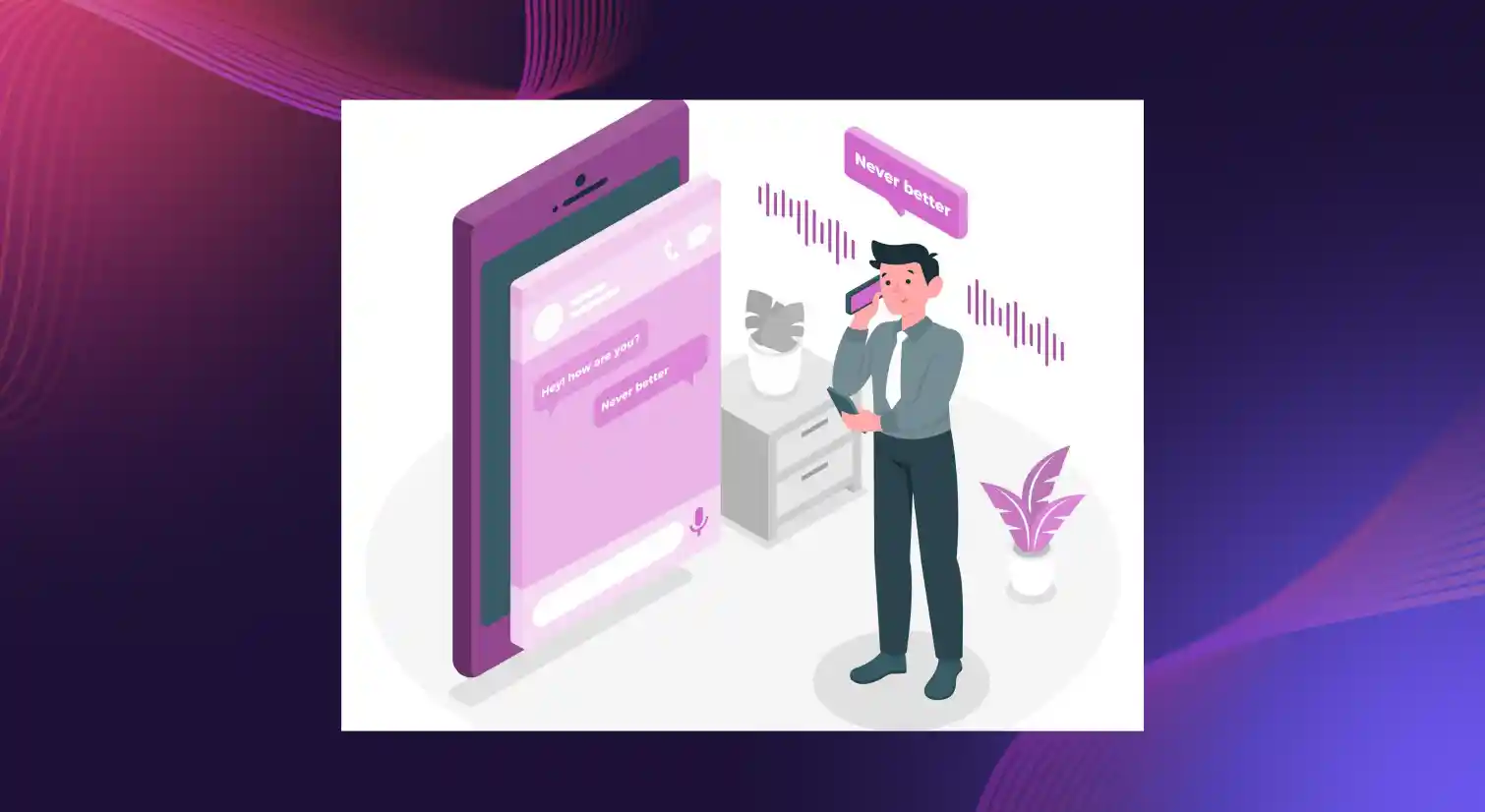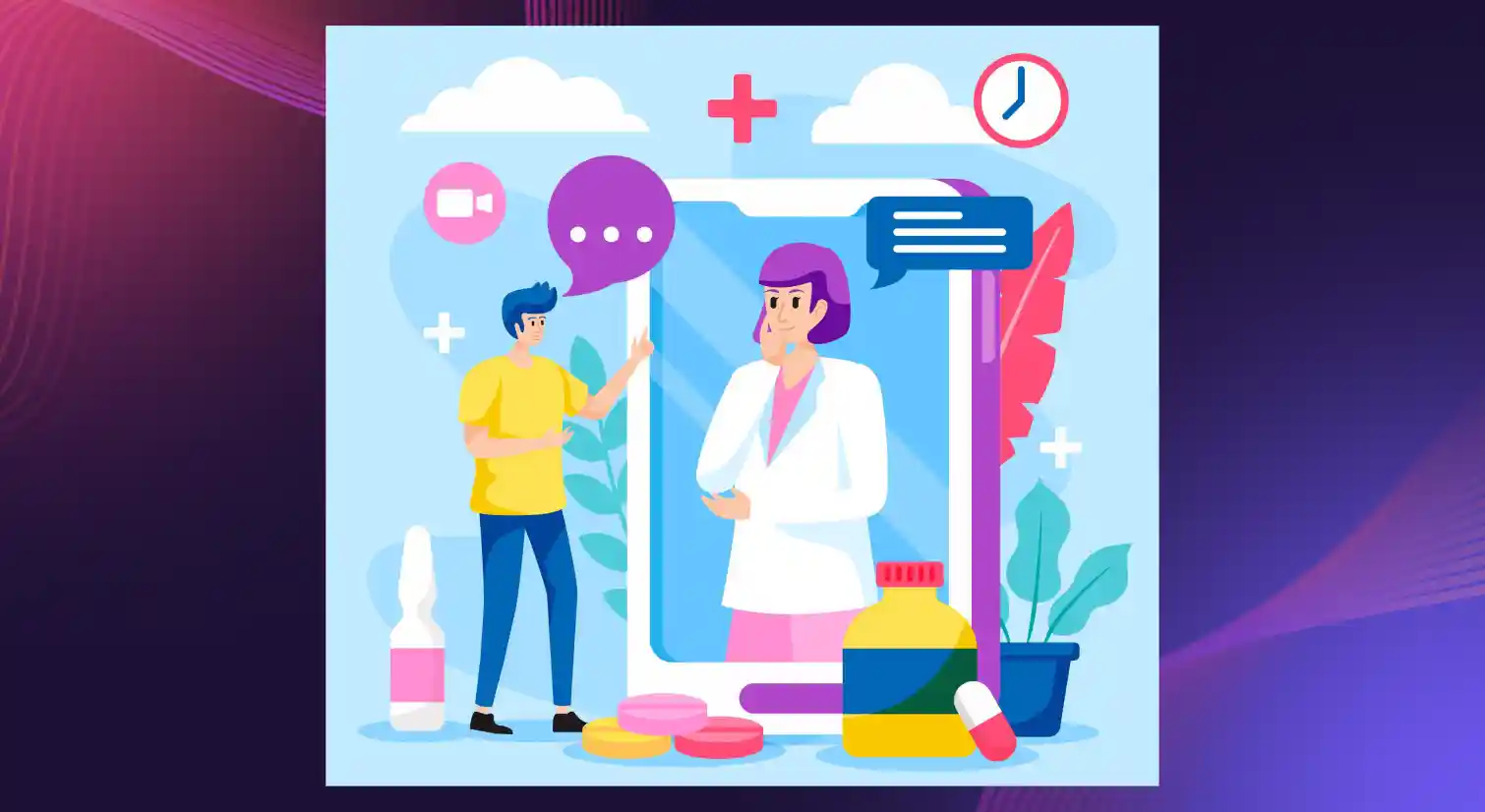15.AI: All You Need to Know & Best Alternatives
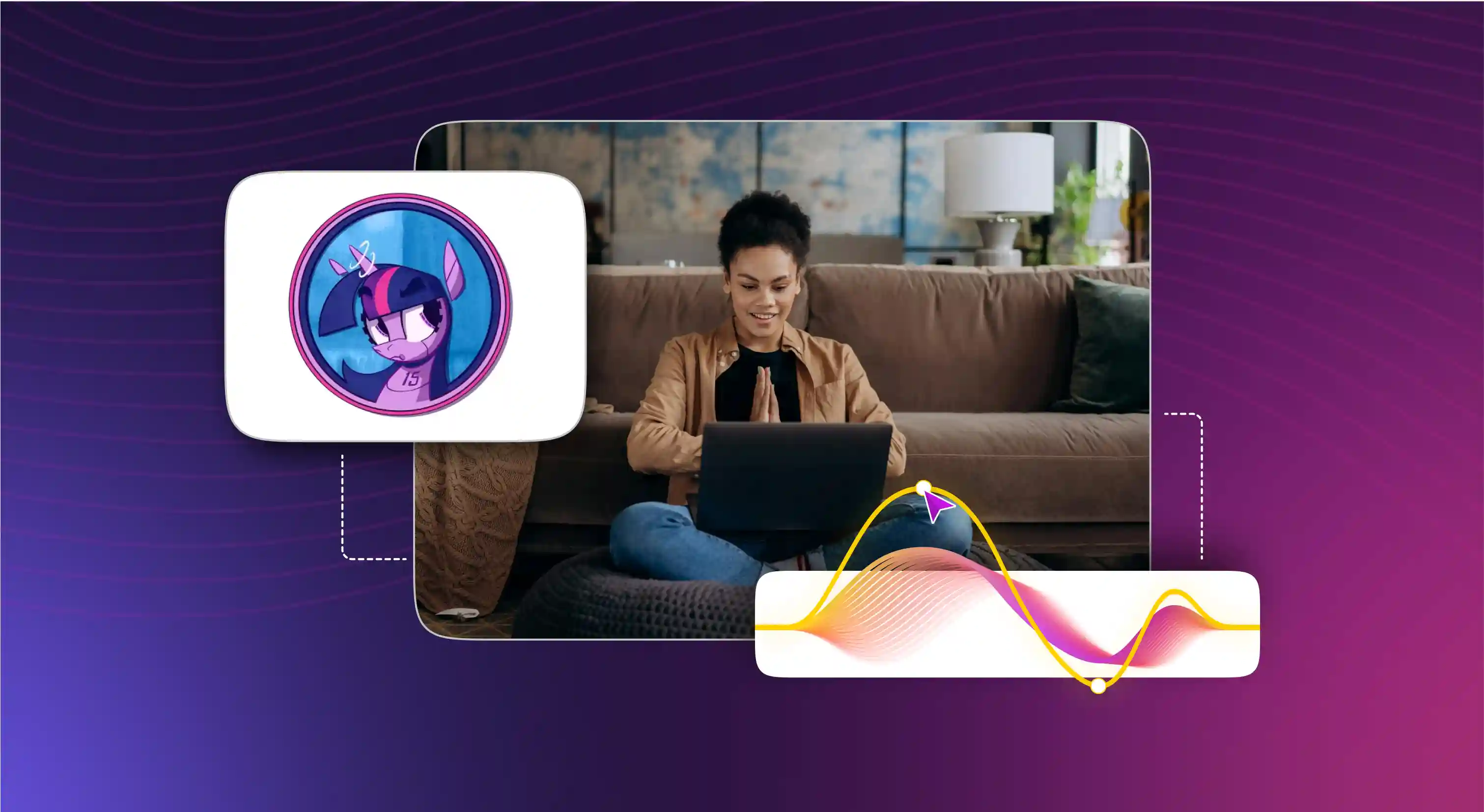
15.ai vs. Murf: A Voiceover Showdown
As impressive as 15.ai’s ability to generate voices of various fictional characters from different media sources is, it lacks depth in several areas, which Murf, in turn, is more than happy to provide. This includes voice customizations, the ability to add media and soundtracks and sync them with the voiceover, and much more.
What is 15.ai?
15.ai software is a non-commercial freeware AI web-based application that can be used to create natural high-fidelity emotive text to speech voices. Launched in March 2020, 15.ai developed by an MIT researcher under the pseudonym “15.” The platform allowed anyone to use its AI-generated voices for free, as long as the usage was non-commercial, and 15.ai was credited. It became a popular tool for content creators and podcasters, offering lifelike voice cloning without requiring users to sign up for an account.
On January 14, 2022, Voiceverse NFT, a company associated with voice actor Troy Baker, was caught plagiarizing voice lines generated by 15.ai for their marketing campaign. They manipulated AI-generated voices of characters from My Little Pony and falsely claimed them as their own. After 15.ai’s developer exposed this with log files, Voiceverse admitted the plagiarism, blaming their marketing team. The controversy, which coincided with Baker's partnership announcement, led to public backlash due to both the plagiarism and environmental concerns around NFTs. Baker eventually ended his partnership with Voiceverse following the scandal.
In the aftermath of this controversy, 15.ai went offline on September 8, 2022, and despite multiple updates from its Twitter account, it has yet to return as of October 2024. Users are still waiting for its re-launch, although it is unclear if and when the platform will come back.
Top 15.ai Alternatives
Murf.ai

A leading text to speech software, Murf enables users to create voiceovers using the 200+ natural-sounding voices it offers in 20+ languages. Murf is economical and provides multiple features like voice changer, voice cloning, and customizations such as pitch, emphasis, speed, volume, and pronunciation that help streamline the voiceover creation process. The text to speech platform serves as a cost-effective and time-intensive alternative to the overall process of hiring a voice actor, getting them to record a script, renting a recording studio, and outsourcing the final audio file to an audio engineer to mix and edit the voiceover.
Features
- Add background music to the generated voiceover
- Voice cloning create a clone of your favorite voice
- Voice changer eliminate background noise and other unwanted sounds, convert recorded voice to a professional sounding AI voice
- Team collaboration Multiple users can share, edit and work on a project
- API
Pros
- Unlimited characters in every plan
- No limit on the number of downloads
- High-quality, realistic voices
- Wide variety of accents and multiple languages
- Various voice styles
- Supports multiple file formats
Pricing
Free version: $0
200+ Voices and 20+ Languages, 10 mins of Voice generation time, Sharing & Collaboration, No Commercial Rights, No Downloads.
Creator : Lite: $29 per user per month* , Plus: $49 per user per month*
Get started with essentials , All 200+ Voices, Styles & Tonalities, Unlimited Downloads, Canva Integration, Commercial Rights.
Business: Lite: $99 per user per month* , Plus: $199 per user per month*
Everything in Creator, Plus, Sharing & Collaboration, AI Voice Changer, Google Slides Integration, Murf voices for windows apps.
Enterprise: Custom Pricing*
Everything in Business, Plus, Master Service Agreement (MSA), Single Sign-on (SSO), Multi-Level Access Control, Account Manager, PO & Invoicing, Security Assessment, AI Translation (Add-on).
*Check pricing page for the updated pricing information and more details.
Uberduck

Uberduck is a text to speech service with a celebrity voice bank and an AI voice synthesizer. It's an open-source text to speech, voice cloning, and voice automation app that allows users to mimic the voices of celebrities, cartoon characters, and others and add them to their videos.
From rappers like Kanye West, Drake, and 21 Savage to fictional characters like Family Guy's Peter Griffin or Breaking Bad's Walter White, Uberduck TTS offers over two thousand voices. Uberduck also provides a 'private voice clone' plan that enables users to use the API to train on samples of their own voice.
Users can enter the sentence of their choice on the Uberduck platform, choose a voice, and have the sentence read aloud in the voice of their liking. The software also has an image generation feature.
Pros
- Easy to use interface
- Text to image conversion
- Users can customize the pitch and speed of the voice
- API
Cons
- Only supports limited languages like English, Portuguese, Dutch, Spanish, and Polish
Pricing
Free Plan
Users can access all voices, render 10 text to image files, save upto five audio files
Creator: $10 per month
Users can access all voices, unlimited text to image renders, unlimited downloads, commercial usage rights
Clone: $25 per month
Includes everything available in the Creator plan plus voice cloning, the ability to clone your face, and more
Enterprise: Starts at $300 per month
Includes everything in the Clone plan plus team and collaboration features, interactive voice bots, Twilio integration, dedicated customer support, templated audio generation, and much more.
FakeYou
An online free text to speech platform, FakeYou makes it easy to create AI-based deepfakes. The voice program uses machine learning to create realistic voices that anyone can recognize from popular culture. FakeYou offers over 2,000 voice cloning options, including Donald Trump, Elsa, Hulk, and other characters from movies and TV shows. The tool also supports open-source voice models. Along with TTS, FakeYou also offers a video creation feature.
Pros
- Unlimited TTS in every plan
- Easy to use interface
Cons
- Only a few voices sound natural
- Lip sync templates are limited to short funny content
Pricing
Starter: free
- TTS up to 12 seconds
- Wav2Lip up to 12 seconds
Plus: $7 per month
- TTS up to 30 seconds
- Wav2Lip up to 60 seconds
Elite: $15 per month
- TTS up to 60 seconds
- Wav2Lip up to 120 seconds
Pro: $25 per month
- TTS up to 120 seconds
- Wav2Lip up to 2 minutes
Narakeet

Narakeet is a text to speech software with a rich library of 80 languages and 500+ voices. It is used for creating video from images, converting PPT to video, and images to video. Users simply need to submit their voiceover text in the presenter notes, and Narakeet will automatically generate voice-enabled slideshows from them. Narakeet also has templates that can be used for quick video creation.
Pros
- Voice production can be integrated by API into other systems
- Users can add background music and narrations to the videos
- Customized templates are available for various platforms like YouTube, Facebook, and LinkedIn to optimize the videos.
Cons
- Narakeet limits videos to 2560 pixels in height and width.
- Voice customizations like speed, pitch, and emphasis are not available.
Pricing
Pricing is based on the total duration of the voice generated. For example, 30 minutes for $6, 1000 minutes for $ 100. It also has a subscription model, but its pricing is not fixed.
For the subscription model, you can contact their sales team and get a quote.
Play.ht

Play.ht is a text to speech software that can convert any text or doc into speech in various languages. It supports 900+ voices in 140+ languages. What differentiates Play.ht from other software is the quality of voices and customizations that add real depth to the voiceovers. Play.ht has recently introduced ultra-realistic voices, offering the most suited voices for various use cases like e-books, podcasts, IVR, and more.
Features
- It supports voice cloning, through which users can create clones of their favorite voices
- Voice customizations like speed, pitch, pauses, and emphasis are available
- Offers team collaboration
Pros
- Pronunciation of words can be altered
- Commercial usage rights
- Offers customized enterprise plans
Cons
- Only the most premium plan offers unlimited voice generation
- Average customer support
Pricing
Free
Personal: $19 per month
20000 words/year, standard voices
Professional: $39/month
50000 words/year, realistic voices, commercial usage license
Premium: $99/month
Unlimited voice generation, ultra-realistic voices, commercial usage license, pronunciation library, voice cloning
FineShare FineVoice

FineShare’s FineVoice is an AI voice changer tool that allows users to change their voice in real-time while using apps such as Twitch, Discord, and Zoom, among others. The tool offers a suite of 30+ voice effects and 200+ sound effects, while also allowing users to create a custom voice with more than 28 audio effects.
It also offers a toolbox that comes with features such as text to speech, speech to text, an audio extractor that allows them to extract audio from video files, and a file voice changer. One of the key benefits of this tool is its TTS AI Engine which allows you to choose from a host of different anime, fictional characters, or even real celebrity voices.
These features make it ideal for podcasters, streamers, gamers, and content creators.
Pros
- The interface is intuitive and easy to use
- The character voices are customizable and expressive
- You can use it to extract audio from any video of your choice
Cons
- It requires an active internet connection
- The free plan has limited TTS characters when compared to the paid plans
Pricing
Basic Plan: $5.99 per month for 1 PC
Unlimited TTS downloads, 24 hours of AI voice change per month, 100,000 TTS characters per month
Pro Plan: $11.99 for 2 PCs
Unlimited TTS downloads, 300,000 TTS characters per month, 240 minutes of automatic transcription per month, and original voices are usable for commercial purposes
Enterprise Plan: $31.99 per month for 5 PCs
1,000,000 TTS characters per month, 600 minutes of automatic transcription per month, and unlimited duration for AI voice change
TopMediAI
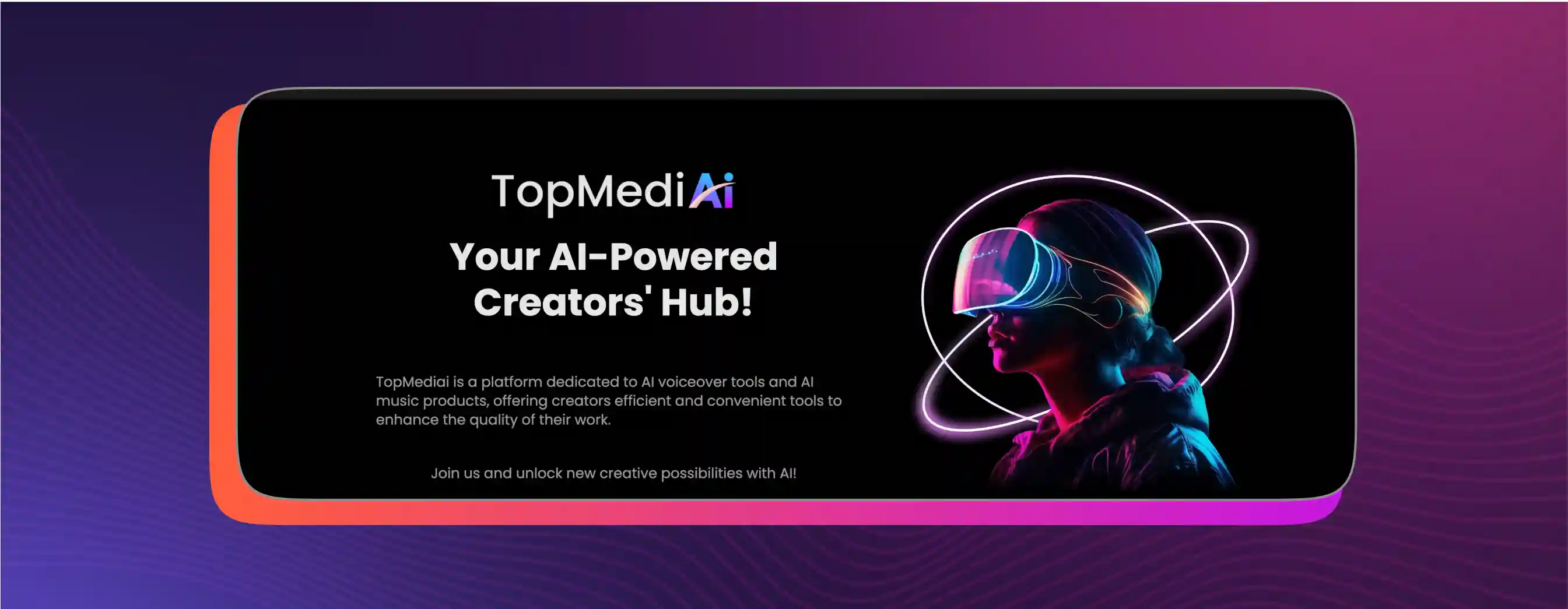
Another powerful text to speech voice generator that offers users access to 3200+ AI voices and over 70 languages, TopMedi is an incredibly versatile tool.
It allows users to create unique voiceovers with custom AI voice clones and also offers the ability to transform text to speech online in various formats, including MP3, WAV, and so on.
What’s more? The voiceover tool also allows you to replace human narrations in your content with a host of different natural-sounding AI-generated voices. This entirely eliminates the need to hire voice actors, reducing the cost of production.
The voice cloning tool, on the other hand, allows you to upload a file with your voice if you have one, or even read a sample on the tool itself to allow it to clone your voice.
Pros
- Offers plenty of voice filters and soundboards to choose from
Cons
- Requires an internet connection
Pricing
Free Plan
2000 characters in total, limited TTS conversions, up to 250 characters at a time
Basic Plan: $12.99 per month
250,000 characters, 1 complimentary voice clone, up to 2000 characters at a time, 3200+ AI voices in 70+ languages, and advanced audio noise reduction
Premium Plan: $19.99 per month
500,000 characters, 1 complimentary voice clone, up to 2000 characters at a time, 3200+ AI voices in 70+ languages, and advanced audio noise reduction
Plus Plan: $39.99 per month
1,000,000 characters, 2 complimentary voice clones, up to 2000 characters at a time, 3200+ AI voices in 70+ languages, advanced audio noise reduction
UnicTool MagicVoc

UnicTool MagicVox is a real-time AI voice changer tool that offers 400+ voice effects from a range of notable characters, politicians, and more. Some examples include the voices of Joe Biden, Darth Vader, SpongeBob, and Mickey Mouse.
It also offers an AI voice cloning feature, a soundboard, and a voice studio that lets users create unique voices with various customizable options. You can use these voices on a host of different platforms, such as Discord, Zoom, Google Meet, TikTok, and YouTube, among several others.
Further, the voice modifier also allows you to add your personal touch to any voice you choose to make use of.
Pros
- It offers 100+ predesigned voice filters
- It works across a host of notable platforms like Skype, Discord, TikTok, and more
- You can set key binds for voice and sound effects
- You can use multiple sound effects while gaming
Cons
- The free version offers only limited features
Pricing
1-Quarter Plan: $0.14 per day
300+ voice effects, real-time AI voice change, 800+ soundboards and voice memes, and key bind control to reduce interruptions
1-Year Plan: $0.05 per day
300+ voice effects, real-time AI voice change, 800+ soundboards and voice memes, key bind control to reduce interruptions, voice customization, and more.
Lifetime Plan: $0.01 per day
300+ voice effects, real-time AI voice change, 800+ soundboards and voice memes, key bind control to reduce interruptions, voice customization, and one-time purchases.
Why choose Murf instead of 15.ai Text to speech?
A better user experience
Content creation may be a regular activity, crucial for the survival of a business or any channel. Let's say you are an eLearning content creator, posting a video daily for students using a text to speech software. But how will you manage when the TTS software goes down? This is where the reliability of Murf comes in. Murf does not face bugs and glitches and can be used to create voiceovers for your content from any device at any time.
100 percent natural-sounding voices
The most important feature of TTS software is the quality and diversity of voices. And Murf clicks both these boxes. Each voice available in Murf is 100 percent natural sounding. The software's customization features, such as pause, emphasis, speed, pitch, and pronunciation, add life more depth to the AI voices, making them indistinguishable from human voices.
Voice cloning
With Murf's voice cloning services, you can create an AI clone of your favorite voice cost-effectively. The AI clones created by a user are exclusive to his account and can not be accessed by others. Moreover, data is securely encrypted to ensure maximum security.
In Conclusion
While there are tons of 15.ai Voice alternatives out there when it comes to finding an easy-to-use app that provides all the features and access you need, and with very high-quality realistic voices, Murf comes out on top!

Frequently Asked Questions
What voices does 15.ai have?
.svg)
15.ai offers AI voices from an assortment of fictional characters from a variety of media sources.
Does 15.AI still exist?
.svg)
15.ai offers AI voices from an assortment of fictional characters from a variety of media sources.
What does 15.AI do?
.svg)
15.AI is a text to speech synthesis platform that allows users and creators to create natural-sounding speech using the power of AI.
What is the alternative to 15.AI?
.svg)
The best alternative to 15.AI is Murf. This text to speech tool allows users to create voiceovers using 120+ natural-sounding voices in 20+ languages.
What can I use instead of 15.AI?
.svg)
Some of the best AI text to speech tools you can use instead of 15.AI include Murf, UberDuck, and FakeYou.