.svg)
Generate engaging Voiceovers for E-Learning
Use Murf’s confident AI voices for your sales pitch to make your product’s values and benefits stand out, instill trust, establish authority, capture attention, and encourage the audience to take the desired action.

Trusted by over 300 leading Forbes 2000 Enterprises
Multiply your Market Reach
Imagine speaking directly to your customers in their native language, establishing an instant connection, and building trust. With Murf voices, you can seamlessly translate your sales pitch into multiple languages, ensuring that your message resonates with diverse cultures and communities.

Craft Your Perfect Pitch
With Murf, you can control the tone, pacing, and even the pronunciation and emphasis of voices to precisely articulate your message in the most impactful way possible.

From Idea to Reality, in a Jiffy!
With Murf, creating your sales video voiceover only takes a minute. Upload your script, choose a Murf voice, add your sales video, sync the voice with the video, and render. Voila!

Create Voiceovers for Sales Videos in 5 Simple Steps
1
Type in your sales pitch or the script for your sales video to Murf’s text editor.
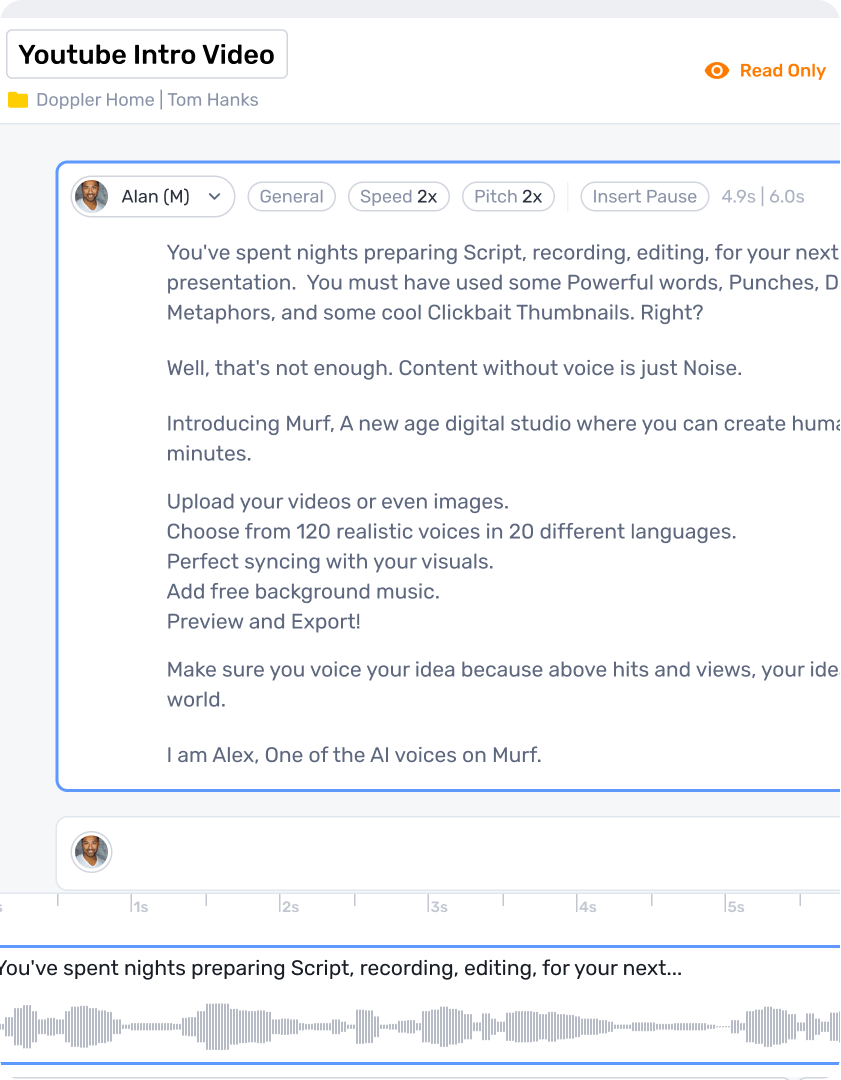
2
Choose an AI voice from Murf’s natural-sounding voice library across 20+ languages, accents, and styles to match your video’s theme.
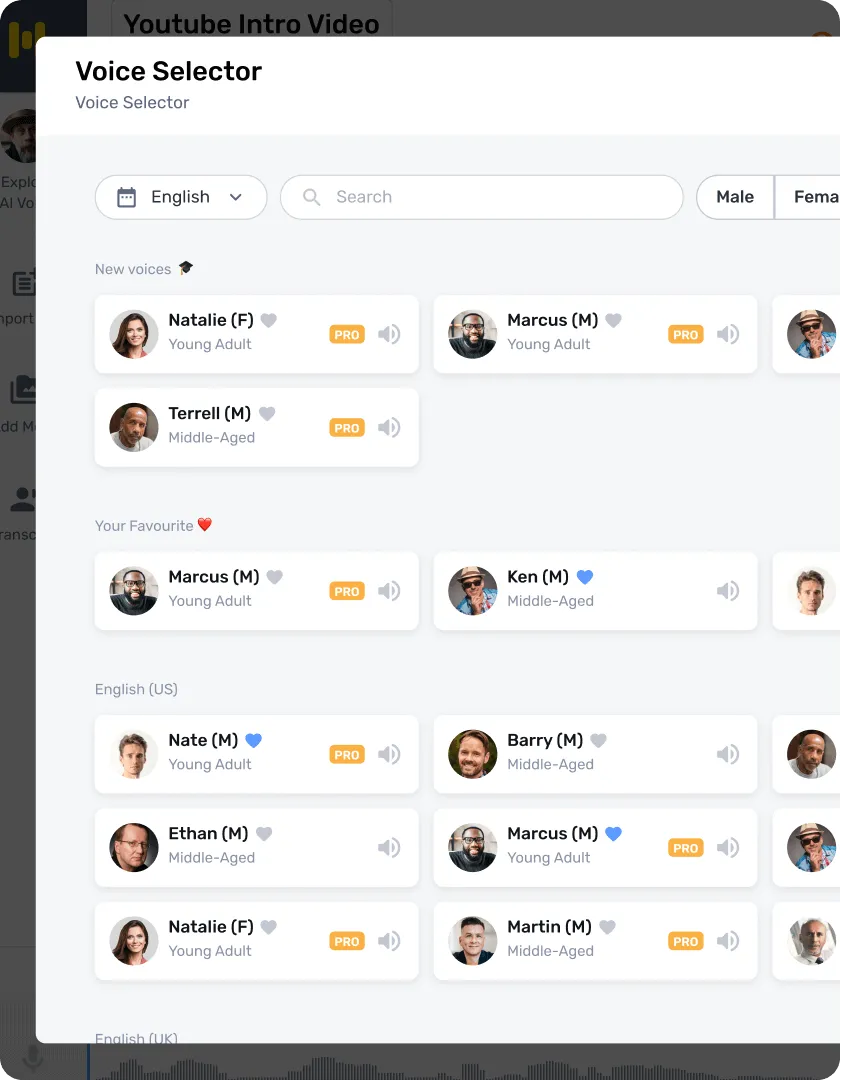
3
Upload the media image or video that complements your voiceover. The voiceover is automatically generated. Use customization features such as emphasis, pause, and pronunciation to add more depth to your voiceover.
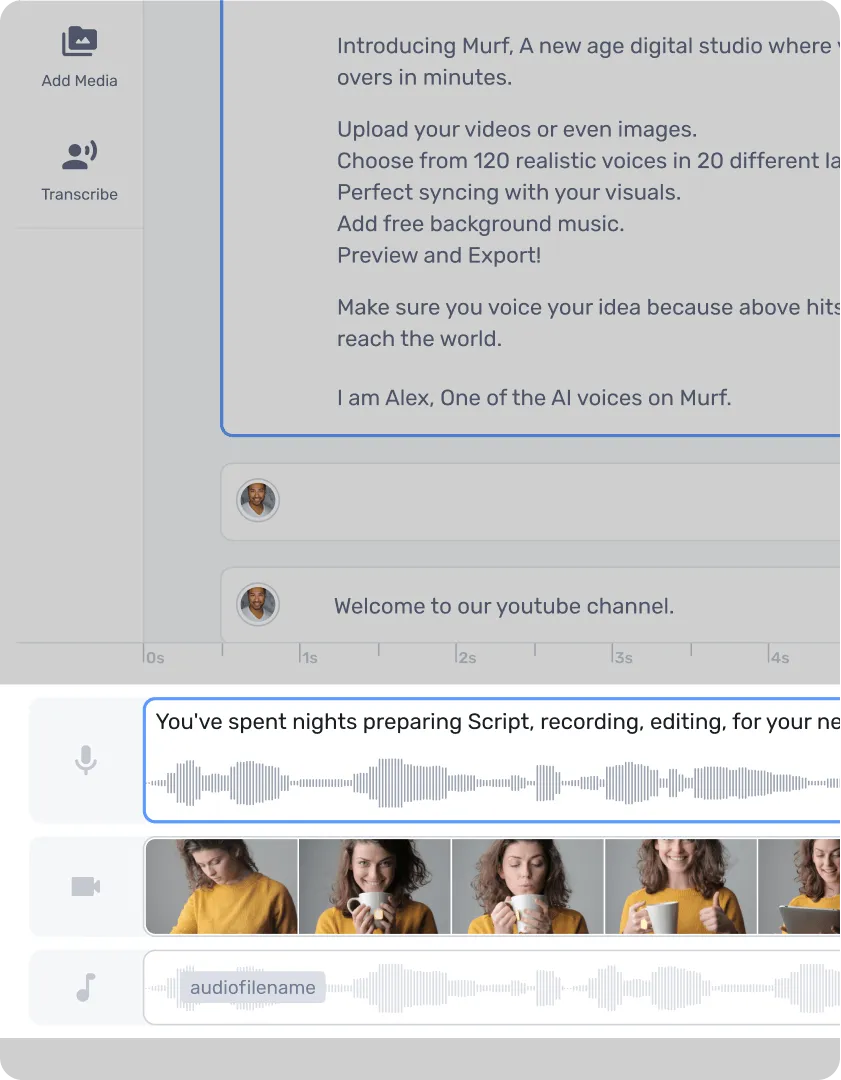
4
You can then sync the narrative with the media by adjusting the length of the timeline.
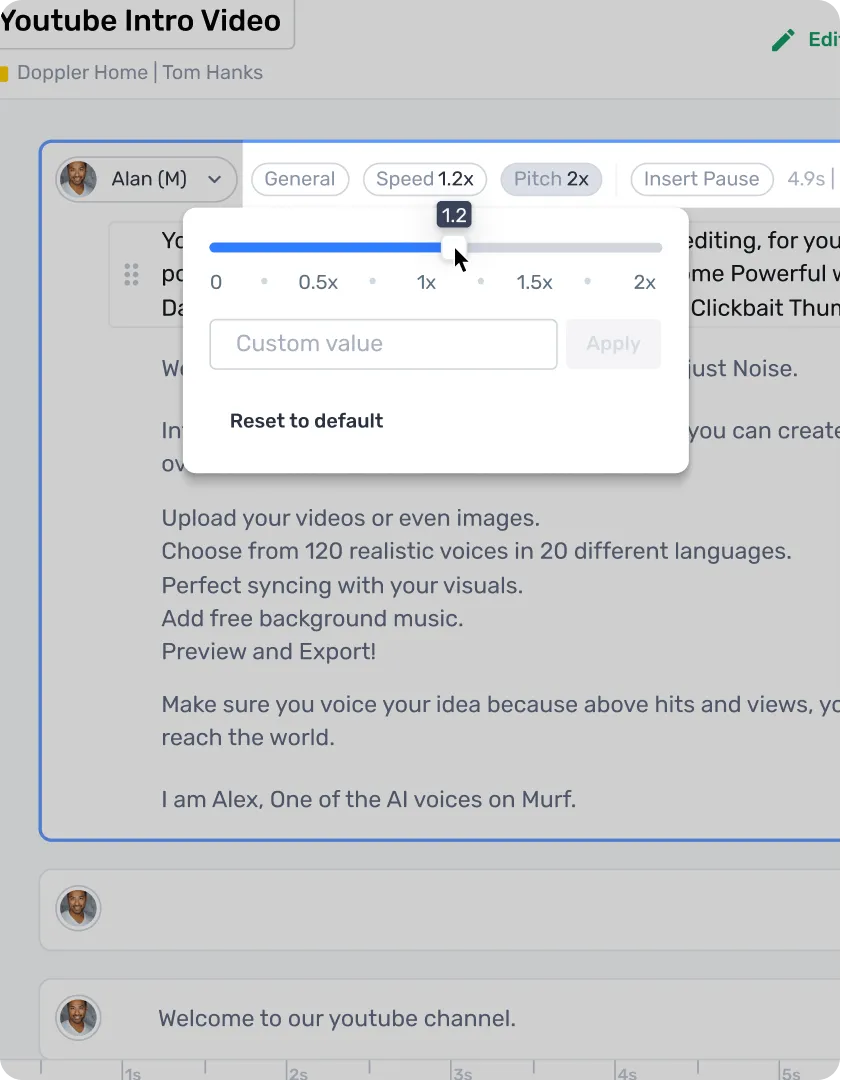
5
Click on the play button to render the updated voiceover sales video and click on download to export the final file in the format of your choice.
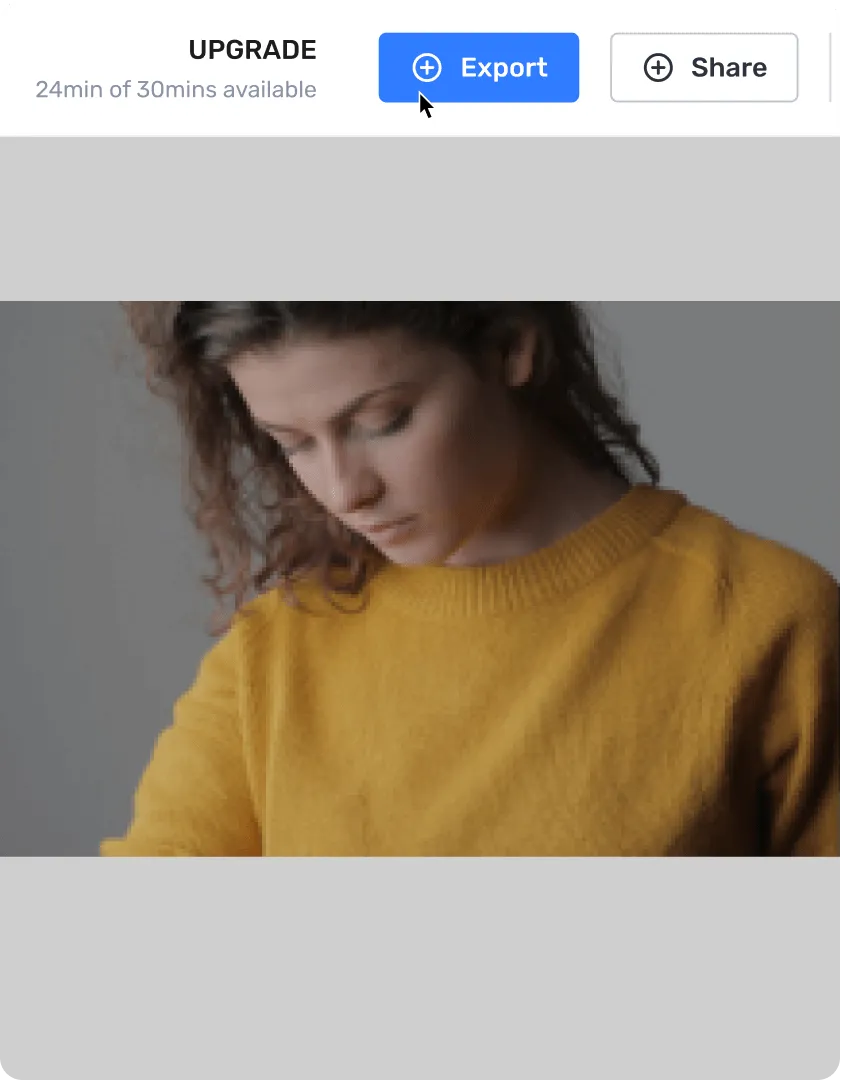
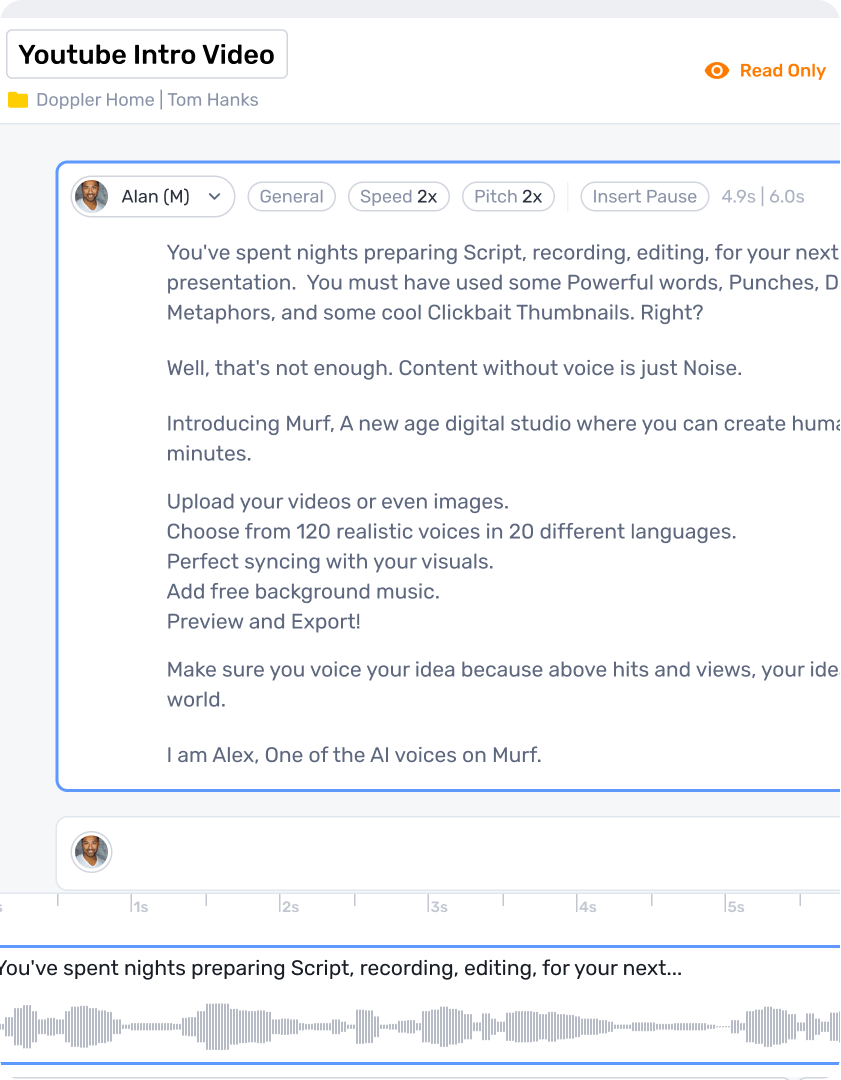
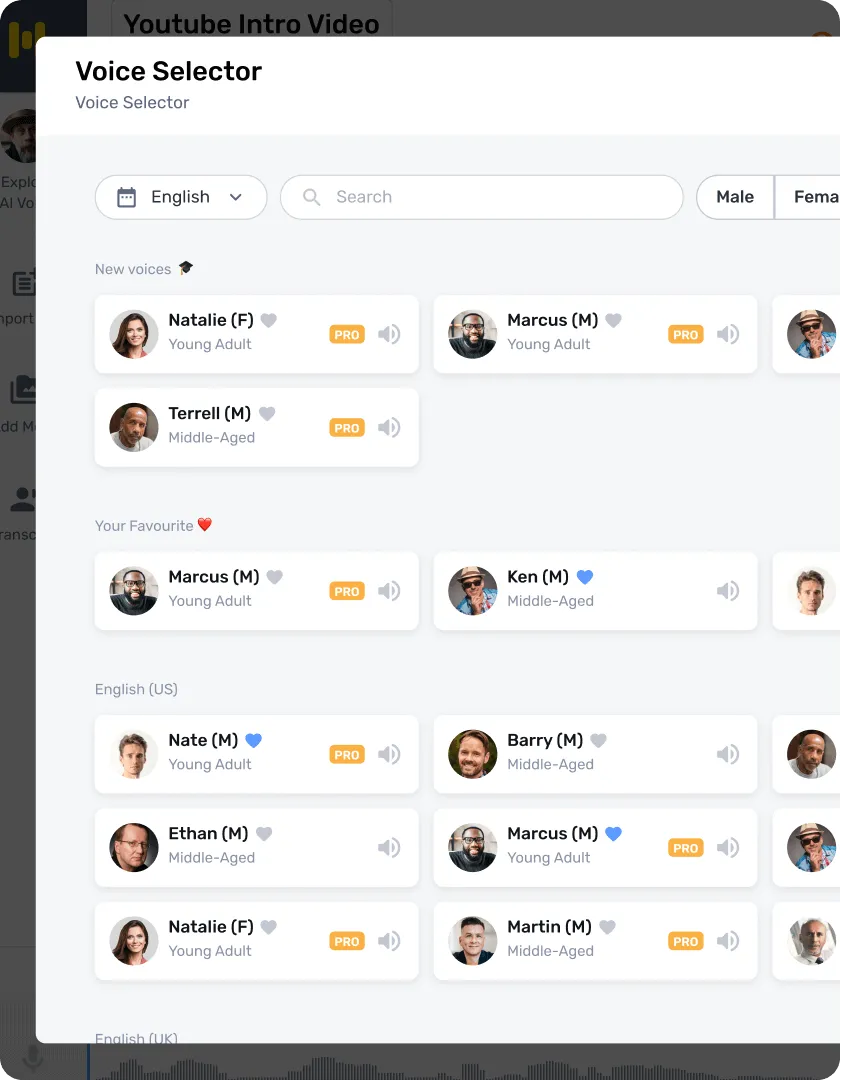
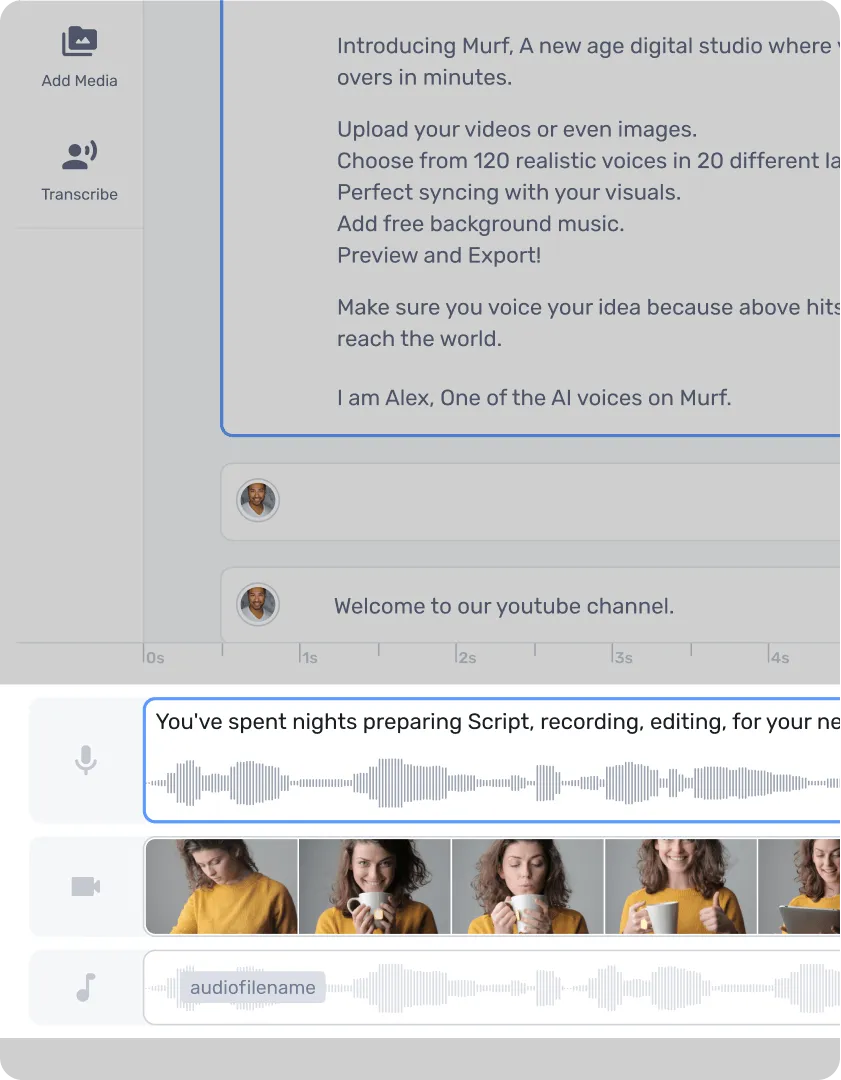
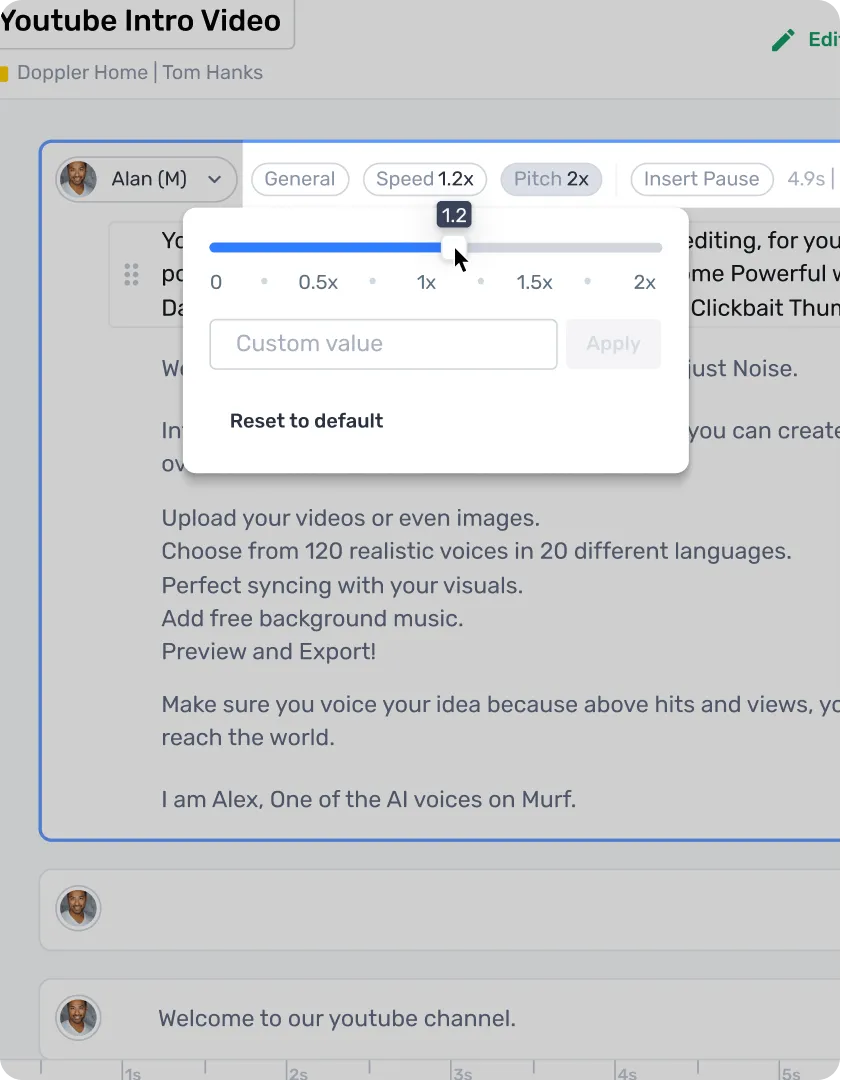
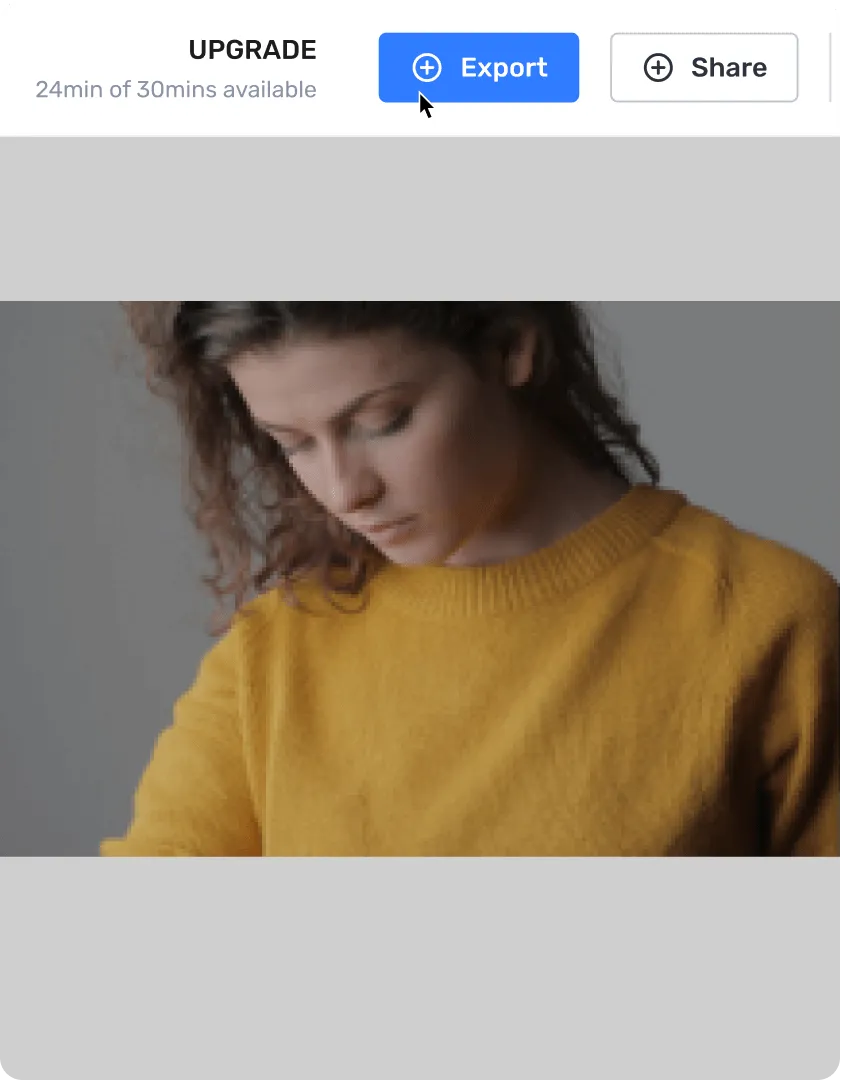

Start Creating Voice Overs
Reliable and Secure.
Your Data, Our Promise.
Murf is designed to meet your security and compliance requirements. Our systems are built to protect your data and ensure user security.
Learn more about Murf's AI Voice Generator
Perfecting Text to Speech for High-Performing Sales Videos
Sales videos are indispensable for businesses to effectively market their products and services in today’s fast-paced digital era. Studies show that 85% of businesses use video as a marketing tool, and 92% of marketers believe that videos are essential to their marketing strategy.
The power of sales videos lies in their ability to capture the audience’s attention and deliver a compelling message. According to a survey by Wyzowl, 81% of businesses that use video marketing witnessed an increase in sales. However, creating captivating sales videos with professional voiceover narration can be challenging and costly.
Thankfully, there’s a game-changing solution: text to speech. TTS technology enables businesses to create high-quality voiceovers for their sales videos effortlessly and at a fraction of the cost.
This comprehensive guide will delve into the various types of sales videos that can benefit from TTS voiceovers. Moreover, we’ll provide a step-by-step process for leveraging AI-powered voice narration to create captivating sales videos that maximize marketing potential.
Let’s dive in and explore the game-changing capabilities of TTS in revolutionizing sales videos.
Types of Sales Videos that Can Use Voiceovers
As we explore the potential of text to speech technology in the sales domain, it’s crucial to identify the different types of sales videos that can truly shine with the right voiceover. Dive in to discover where voiceovers can make the most impact.
Sales Training Video
Integrating TTS voiceovers into sales training videos ensures consistent delivery. A clear and professional AI voice enhances comprehension, making it ideal for conveying intricate sales techniques and product knowledge.
Sales Promotion Video
Sales promotion videos aim to prompt immediate viewer action. With the multilingual capabilities of TTS, these videos can be effortlessly adapted to different languages, broadening their reach and ensuring the message connects deeply with audiences worldwide.
B2B Sales Video
The traditional creation of B2B sales videos can be lengthy and complex. However, with text to speech, this process is simplified. TTS allows for quick voiceover production, enabling businesses to adapt swiftly to market shifts, saving time, and positioning companies advantageously in the ever-evolving B2B arena.
Sales Presentations
TTS voiceovers offer a polished and engaging delivery for sales presentations, ensuring the seamless communication of key points and benefits. This leads to a persuasive and memorable sales pitch. Furthermore, TTS enhances the accessibility of sales presentations. TTS ensures that the content reaches a broader audience by providing voiceovers in multiple languages or accommodating those with reading difficulties. This inclusivity ensures no potential client or stakeholder is left behind, making the sales message more universally resonant.
Sales Demo Video
TTS voiceovers can effectively describe and emphasize product features, USPs, and benefits, maintaining viewer interest and trust with an engaging narration. Additionally, the voiceover can also act as a guide, walking viewers through each demo step. This ensures viewers don’t miss important details and understand the product’s workflow.
Product Sales Video
A professional voiceover adds credibility and authority to your product presentation, enhancing viewers’ trust in the product and your brand.
Wrapping Up
The power of TTS in the realm of sales videos is undeniable. With platforms like Murf, which offer an efficient, cost-effective, and versatile solution for creating professional voiceovers, businesses can elevate their sales videos to new heights. So why wait? Experience the transformative potential of AI voiceovers for your sales videos. Try Murf for free today!
Frequently Asked Questions
How long does it take to create a sales video with Murf?
.svg)
The time required to create a sales video using Murf largely depends on the length of your script and the level of customization you desire. However, with Murf’s user-friendly interface and efficient AI technology, the process is much quicker than traditional methods.
Can I upload my visuals in the sales video?
.svg)
Absolutely! Murf allows you to upload your images, videos, or animations to create a customized video that perfectly aligns with your business or brand’s identity.
Can I translate the sales video into multiple languages?
.svg)
Yes, Murf supports over 20 languages, enabling you to easily convert your script to voice in multiple languages to reach a broader global audience.








.svg)

.webp)
.webp)
.webp)






