
.svg)
TEXT TO SPEECH
Free AI Text to Speech with 200+ AI Voices
Convert text, documents, ePubs, scripts, books and articles into high-quality, human-like speech with our AI text-to-speech (TTS) platform online.
Trusted by over 300 leading Forbes 2000 Enterprises
Benefits of Murf's Text to Speech
Ultra-realistic & Contextually Aware AI Voices
Murf's neural speech synthesis model produces AI voices that are indistinguishable from human speech. Our emotionally rich voices capture every nuance and subtlety, making the generated audio sound like a real human speech when read aloud.

200+ Voices, 35 Languages & 10+ Accents
We offer AI voice generation in 35 languages and 10+ accents ranging from English, German, Spanish, French, Mandarin to Arabic, Hindi, Bengali, Tamil. The best part - our AI voices are multilingual. That means, almost any voice can speak in any language with any accent.

Fastest TTS with 99.38% Pronunciation Accuracy
Murf AI's TTS model achieved a 99.38% pronunciation accuracy across multiple languages and outperformed other models on voice naturalness. We also now have the fastest text to speech model with a model latency of sub - 55 ms.

Read Aloud Any Text
Read aloud any form of text with Murf AI TTS. Upload a script, PDF, document, ePub, ebooks on our studio, choose a voice that you like and listen to the audio anywhere, anytime. Listen to articles on websites on the go with Murf Reader.

Key Features
Promos
Documentary
Audiobook
Meditation
L&D
Speech Gen 2 TTS API
Murf Speech Gen 2's generative neural architecture produces natural sounding speech with human-like intonation. Our deep linguistic modelling layer ensures every accent is nailed with pitch perfect pronunciation.
Use Gen 2 to generate high fidelity speech for video voiceovers, promos, audiobooks, podcasts, and much more. Choose from 10+ speaking styles and customize the speed, modulate the pitch, add pauses, variation, and word-level emphasis to generate high quality audio.
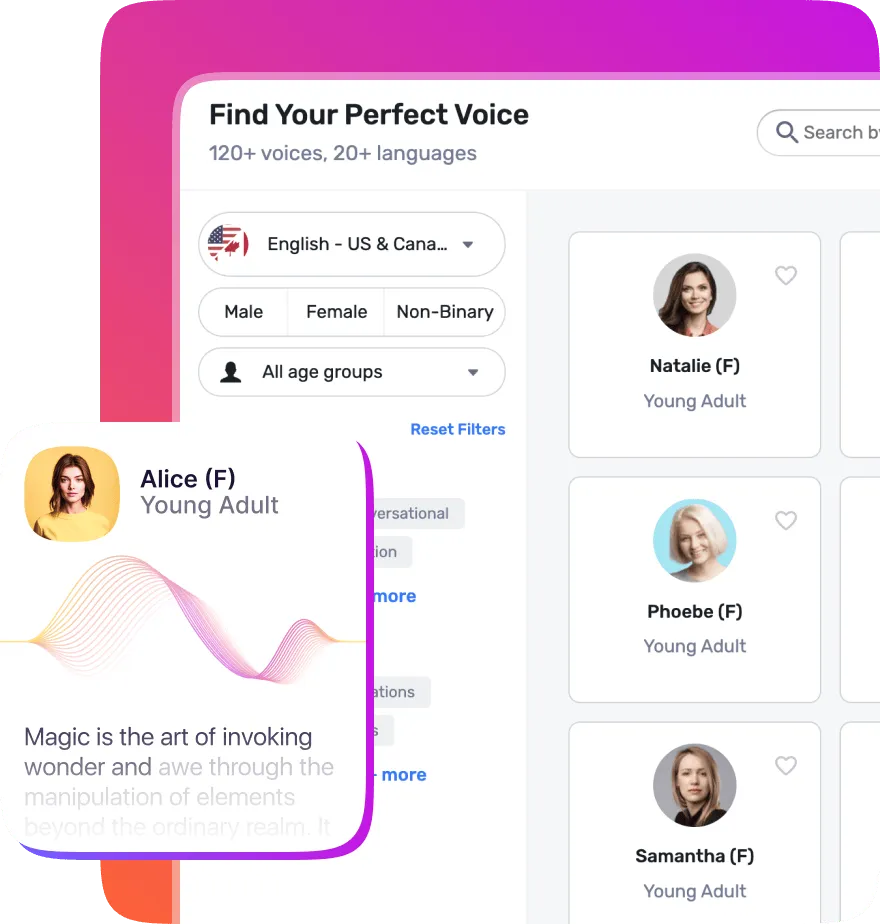
AI Voice Studio
Reduce AI voice generation time from months to days with our AI Voice Studio. Select from 200+ realistic voices and 10+ speaking styles, delivering a natural sounding tone with full control over pitch, speed, tone, intonation and pronunciations.
Effortlessly scale content creation across teams - ideal for marketing, training, podcasts, audiobooks, and more.
Falcon: Fastest Text to Speech
Use Murf Falcon to build AI voice agents that excel in fast and reliable conversations. Falcon is the fastest production-ready TTS API with a model latency of sub-55 ms even with 10,000 concurrent calls across the globe. Our high quality conversational voices can switch between languages with ease making the calls feel ultra-realistic.
Generate speech with AI voices in
35 Languages & 10+ Accents
We support text to speech in all popular languages from English and Spanish to Chinese and French. We also support a range of nuanced accents including 5 regional accents in English, German, Spanish, French, Portuguese, and Hindi.
Get started with our TTS model

.svg)
Voice Styles for Every Need
Convert written text into audio using your preferred voice style. From deep voices and narrator voices to sad voices and angry voices - we have hundreds of natural sounding AI voices for every speaking style.
Use Murf's Text to Speech AI with your favorite tools
Best Text to Speech Software Out There


Reliable and Secure.
Your Data, Our Promise.
Murf is designed to meet your security and compliance requirements. Our systems are built to protect your data and ensure user security.
Frequently Asked Questions
What is text to speech?
.svg)
Text to speech, or TTS, also known as speech synthesis or 'read aloud,' is a technology that converts digital text into speech. The technology uses advanced AI algorithms and leverages AI voices (also known as synthetic voices) to generate audio from written text. It was originally developed as an assistive technology for better accessibility, but now TTS has an array of modern use cases.
How does text to speech work?
.svg)
Text to speech works in three simple steps:
- Text normalization (text-to-word conversion):
Pre-processing, or text normalization, helps the TTS software clean up the input by expanding abbreviations, acronyms, dates, and other symbols into readable words. - Phonetic conversion (word-to-phoneme conversion):
The TTS model identifies phonemes the basic units of sound in the normalized text, using a phoneme library to guide pronunciation. - Speech synthesis (phoneme-to-sound conversion):
A synthetic or AI-generated voice reads the phonemes aloud using pre-recorded samples or learned speech patterns to produce natural-sounding audio.
Modern TTS systems like Murf AI use Neural Text to Speech (NTTS) to add human-like intonation, emotion, pitch, and emphasis, making the audio sound remarkably realistic. Neural TTS models are trained on large datasets and use artificial neural networks to preserve prosody, tone, and rhythm key elements that make speech feel natural.
Why is Murf’s free online text to speech better than other TTS tools available?
.svg)
Murf AI stands out from other TTS solutions for several reasons. Here are a few key highlights:
- Realistic, natural, and human-like AI voices: Our contextually aware voices are ethically sourced and trained on vast datasets for high-quality speech generation.
- The best AI voice studio: Murf's voiceover studio is one of the most powerful and intuitive editors available for professional-grade work.
- Text-to-Speech API: Our TTS model outperforms competitors 8 out of 10 times, with a pronunciation accuracy of 99.38%.
- More than just text-to-speech: Leverage our voice changer and voice cloning tools to scale your audio generation projects with flexibility and ease.
What is text to speech used for? What are the use cases?
.svg)
TTS was first developed to address accessibility challenges. Since then, text-to-audio technology has expanded into a wide range of use cases, such as:
- AI Audio Products: Build conversational AI agents, create audiobooks, give voice to anime and video game characters, and more.
- eLearning and L&D: Create inclusive, accessible classrooms by generating audio-based training material that transcends geographical and language barriers.
- Read-Aloud Text: TTS can read aloud any text, providing digital accessibility for individuals with learning or speech disabilities, visual impairments, and literacy challenges
- Marketing and Advertising: Launch ad campaigns in minutes and save up to 70% on voiceover costs using our AI text-to-speech solution.
- Content Creation: Scale your content production by generating podcasts from written scripts, adding voiceovers to videos, and more.
- Customer Support: Conversational AI is transforming customer service with human-like, vertical AI voice agents.
What is the best free AI text to speech tool?
.svg)
The best free AI text to speech tool depends on what you need natural voice quality, a variety of languages and accents, low latency, or accessibility.
Murf AI outperforms the competition in almost every category. Our free plan gives you access to all the features of our full voice generation studio. Use the free tool on our site to generate audio completely free, no sign-up required.
Here are some key features that make Murf the best free TTS tool:
- Fully free-to-use AI voiceover studio (no credit card required)
- Ultra-realistic, human-like voices that are contextually aware
- Full access to customization features (adjust pitch, speed, add pauses, emphasis, and more)
- Low latency and multilingual voices with pitch-perfect accents
Our TTS benchmarking report shows that Murf AI outperforms Google Cloud Text-to-Speech, ChatGPT's TTS, Natural Readers, and other tools in pronunciation accuracy and voice naturalness.
The best part? You get access to all of these features for free making Murf one of the most powerful and accessible AI text-to-speech tools available.
What languages are available in Murf’s text-to-speech platform?
.svg)
Murf supports over 35 languages and multiple niche accents, including English, German, French, Italian, Spanish, Russian, Portuguese, Arabic, Hindi, Tamil, Chinese, Japanese, Korean, Dutch, Danish, Finnish, Norwegian, Romanian, Turkish, Indonesian, and Scottish.
Does Murf offer a Text to Speech API for developers?
.svg)
Yes, we offer a suite of REST APIs and SDKs for developers to integrate into any workflow. Our powerful text to speech API supports 35+ languages and 20 speaking styles across 150+ voices.
Some key features include:
- Falcon TTS: The fastest, most consistent text to speech API with super low latency.
- Speech Gen 2: The most customizable and ultra-realistic TTS model.
- TTS streaming: Generate speech in real time with low latency using our streaming API.
- WebSockets: Build responsive, real-time voice applications and voice agents anything that needs bidirectional streaming.
- Ultra-low latency, multilingual voices, human-like quality: Our model achieves 99.38% pronunciation accuracy and outperforms the competition in 8 out of 10 blind tests. for voice naturalness.
Use our API to scale voice generation projects, build AI voice agents, integrate conversational AI into your platforms, and much more.
How do I add text to speech for free?
.svg)
You can use an online tool like Murf AI to convert text to speech for free. Here's how to make the most of our free AI voice generator:
- Enter or paste your text into our free TTS tool.
- Select from a wide range of languages and accents.
- Choose a voice style from the drop-down (e.g., promo, narration, sad, meditative, etc.).
- Pick a voice from our extensive selection of AI voices.
- Choose one of the four use cases and hit play to generate your desired speech.
Our AI voices are multilingual, which means nearly any voice can speak any language. If you can’t find the language you’re looking for, simply paste the translated text and select one of our MultiNative voices to read it aloud.
Can I use the speech generated for commercial purposes?
.svg)
Yes, we offer commercial rights to the AI audio generated using our text to speech converter.
How secure is my data with Murf AI?
.svg)
Murf AI takes data security and privacy seriously. We use robust encryption, strict access controls, and regular security testing to safeguard user data. Our platform complies with major data protection regulations, including GDPR, to ensure a secure and compliant experience for all users.
Is AI voice safe?
.svg)
Yes, voice AI is generally safe when used responsibly. Users should review provider privacy policies, ensure transparency in interactions, and use voice AI ethically to avoid misrepresentation.
What are the costs of Murf’s text to speech plans? Is there a free version?
.svg)
Yes, we offer a free text to speech plan that’s perfect for basic exploration and short projects. With our free plan, you get access to:
- 2 projects
- 10 minutes of voice generation
- 1 editor
- And everything included in the business plan
Our paid plans take things further with robust security, expert assistance, voice cloning, AI translation, and more. Here’s an overview of pricing:
- Free plan: $0 (no credit card required)
- Creator plan: Starts at $19/month (billed annually)
- Business plan: Starts at $66/month (billed annually)
- Enterprise plan: Custom pricing for businesses with specific needs and higher usage volumes










.svg)
.svg)

.svg)

.svg)



.svg)
.svg)
.svg)
.svg)
.svg)
.svg)
.svg)
.svg)
.svg)
.svg)
.svg)


.svg)
.svg)
.svg)









.webp)
.png)

















.svg)

.webp)
.webp)
.webp)
.webp)
.webp)




.webp)








