.svg)
Generate engaging Voiceovers for E-Learning
Build your audiobooks in minutes! Narrating an audiobook made easy with Murf’s wide range of 200+ AI voices in 20+ languages. Add the perfect emotions and tonalities for an enjoyable listening experience.

Trusted by over 300 leading Forbes 2000 Enterprises
Create consistent audio level
Murf lets you choose from over 200+ voices in 20+ languages, voice support customisation options to create studio-quality voiceovers in minutes.

Include multiple characters
With Murf, you can add different voices and characters to your story and create a unique listening experience for your audience.

Audiobook recordings is now a child’s play!
Upload your script, select voices for each character, edit and your audiobook is ready to be published!

How to create an Audiobook Voiceover in 5 simple steps
1
Upload your audiobook recording or the script for your audiobook onto Murf Studio.
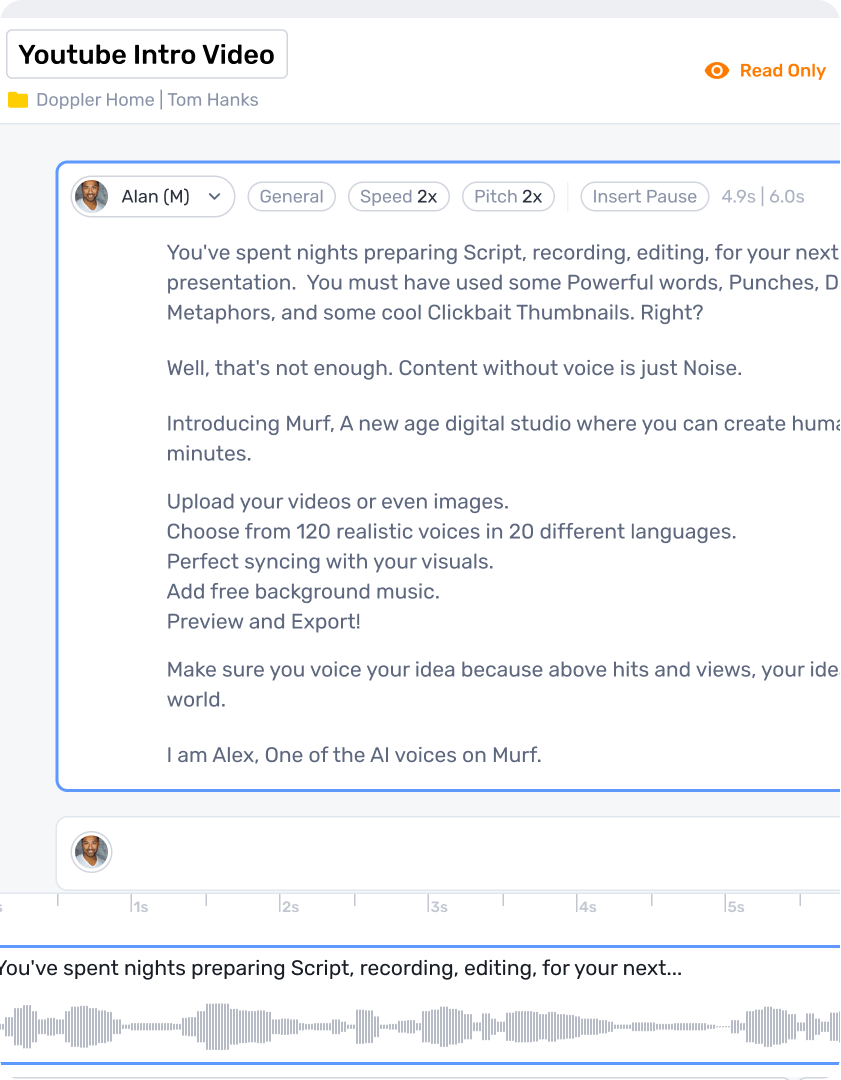
2
Choose the AI voice of your choice for your characters from Murf’s extensive library of 120+ voices across different tonalities.
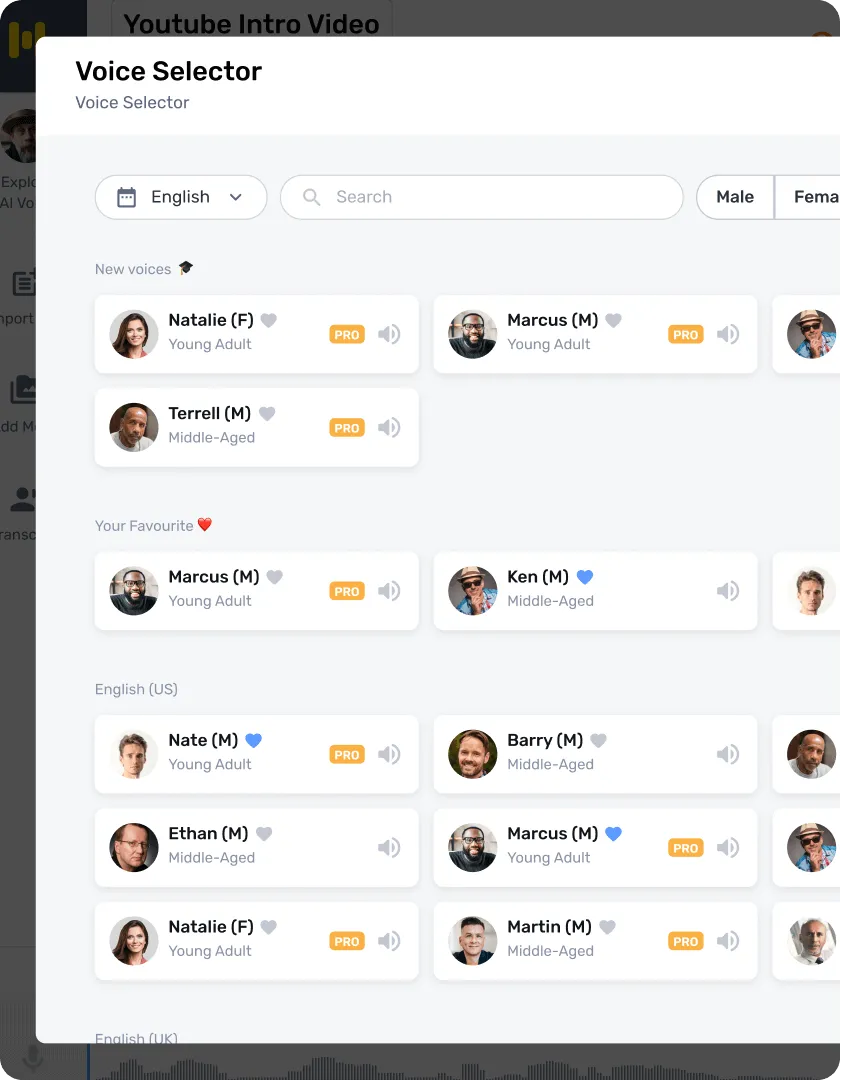
3
Use customization features to fine-tune the pitch, emphasis, emotion, speed, and accent to add more depth to your story narration.
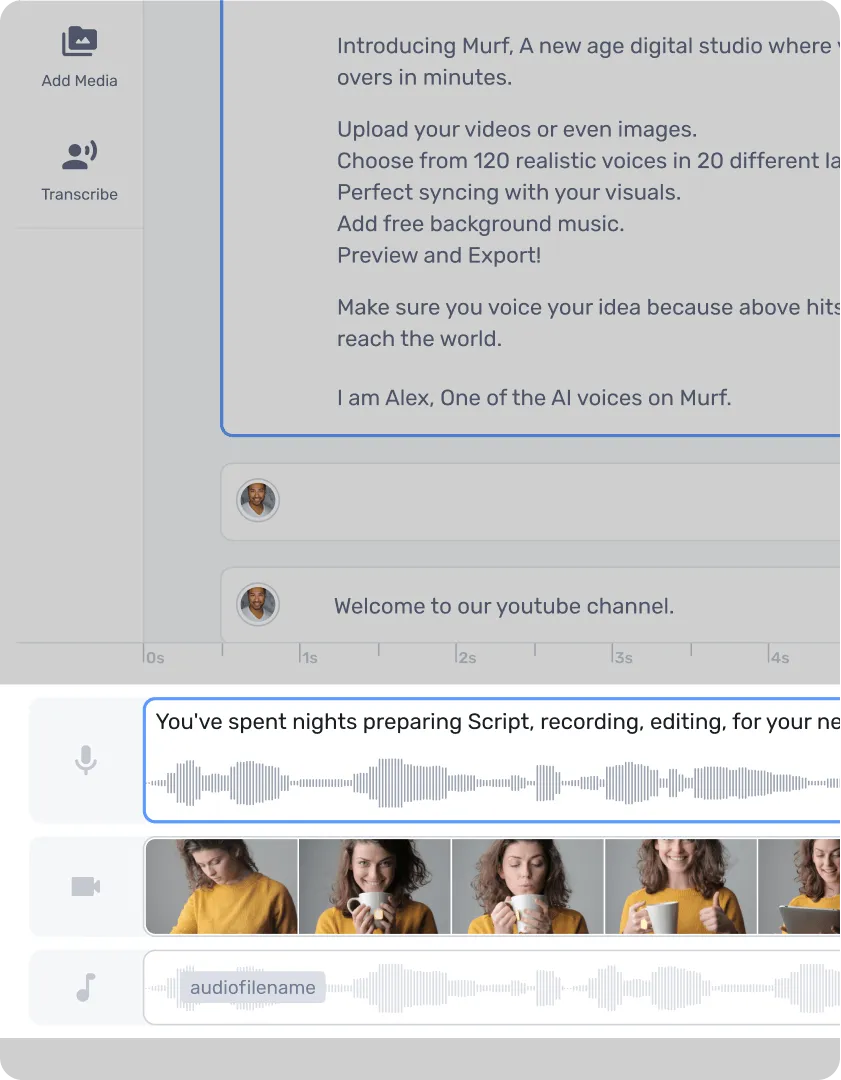
4
Add background music to your narration from Murf’s library of royalty-free music, or add your own music.
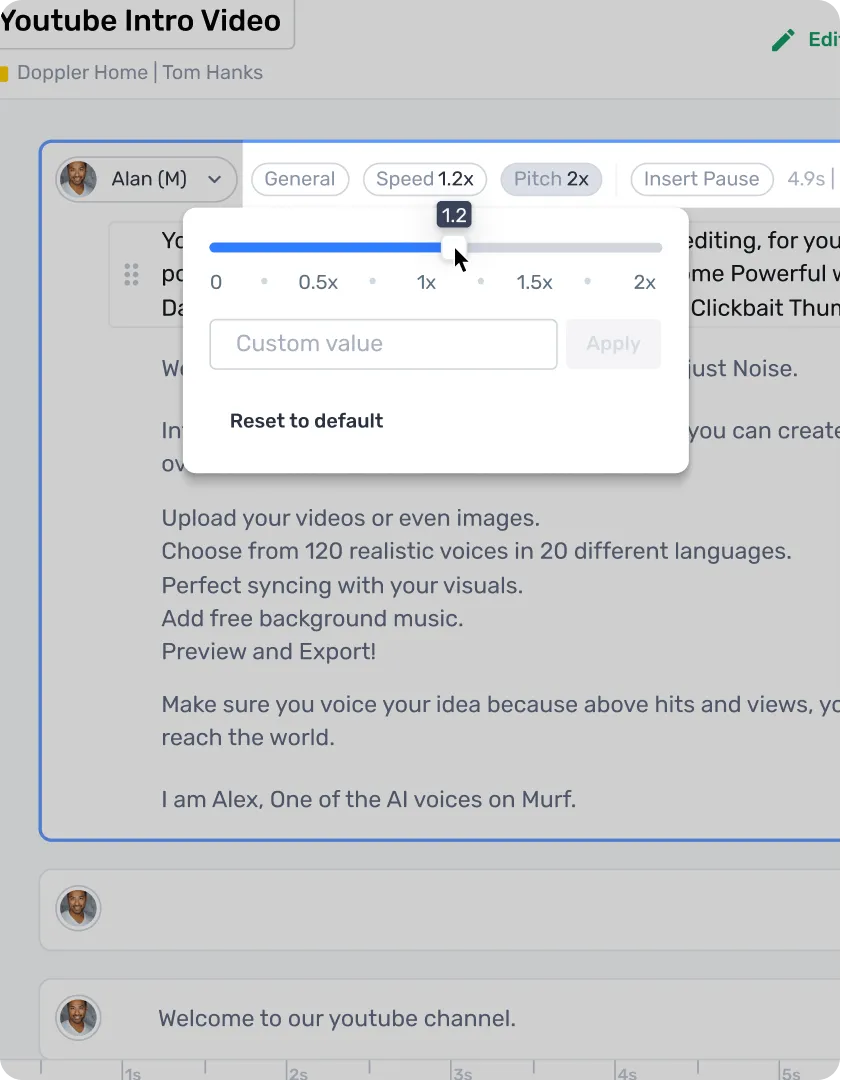
5
Click on ‘Build Audio’ button to render the final voiceover. And, you are done!
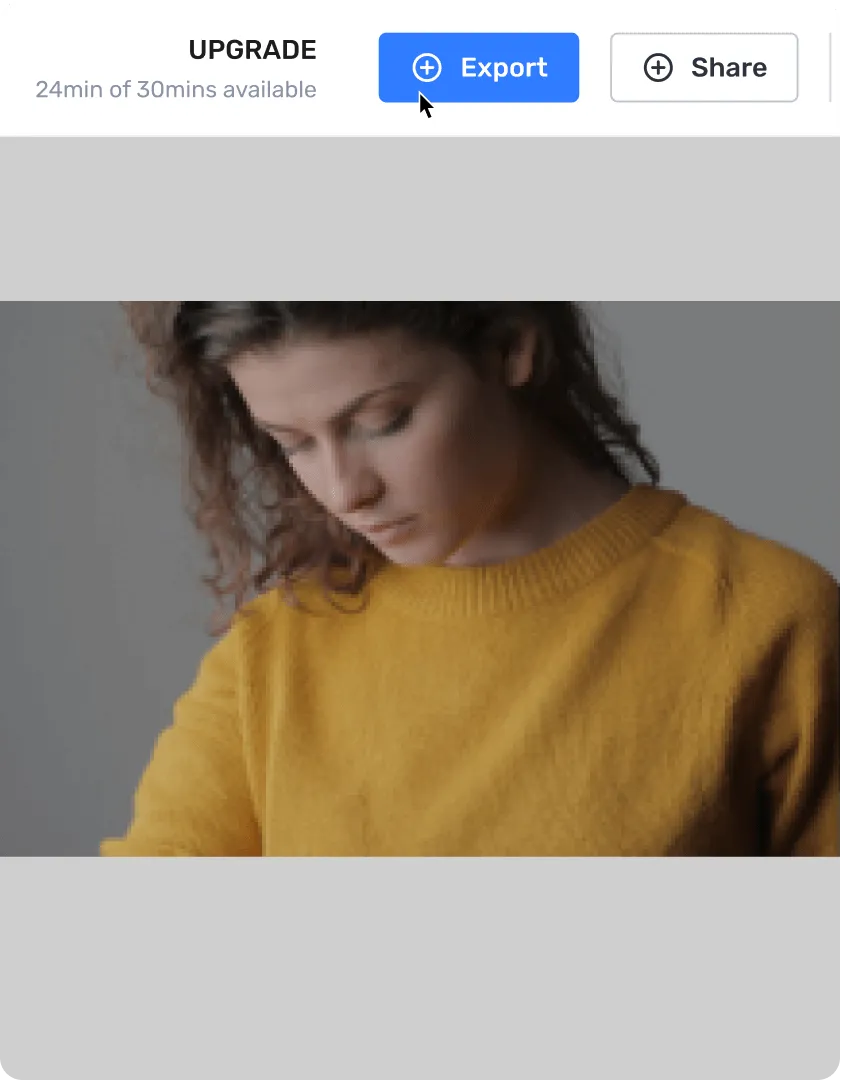
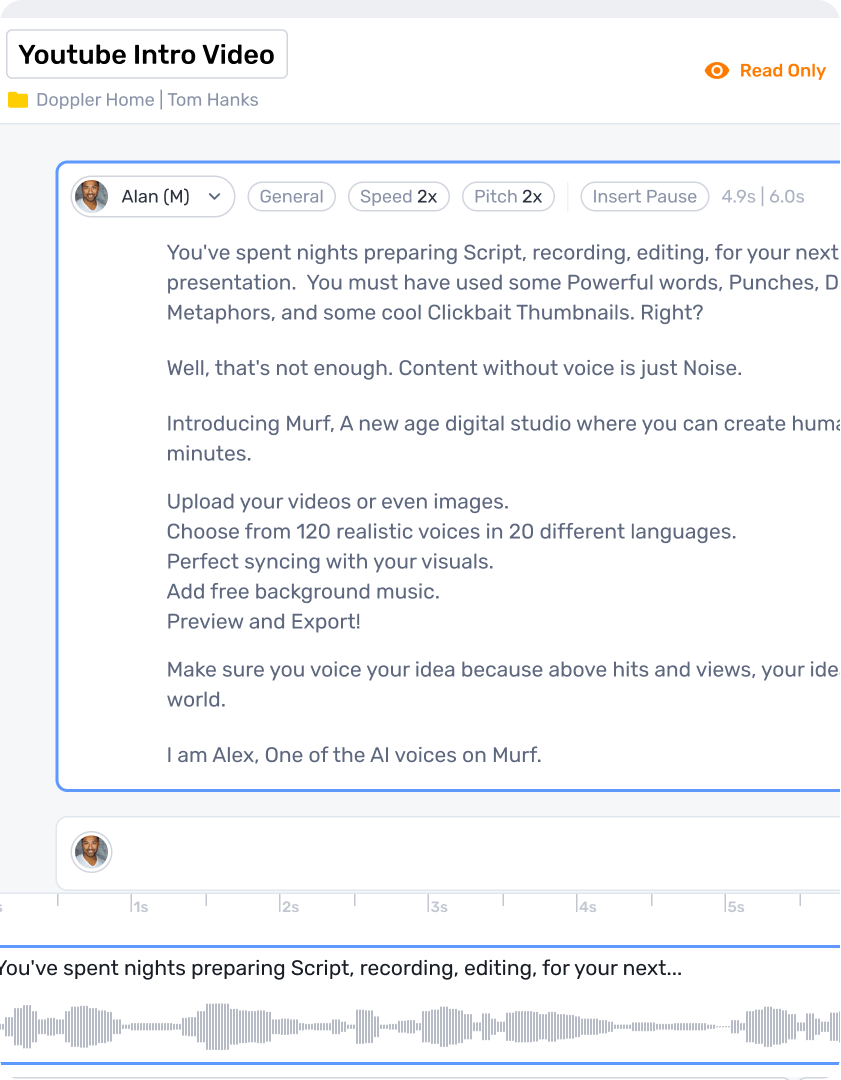
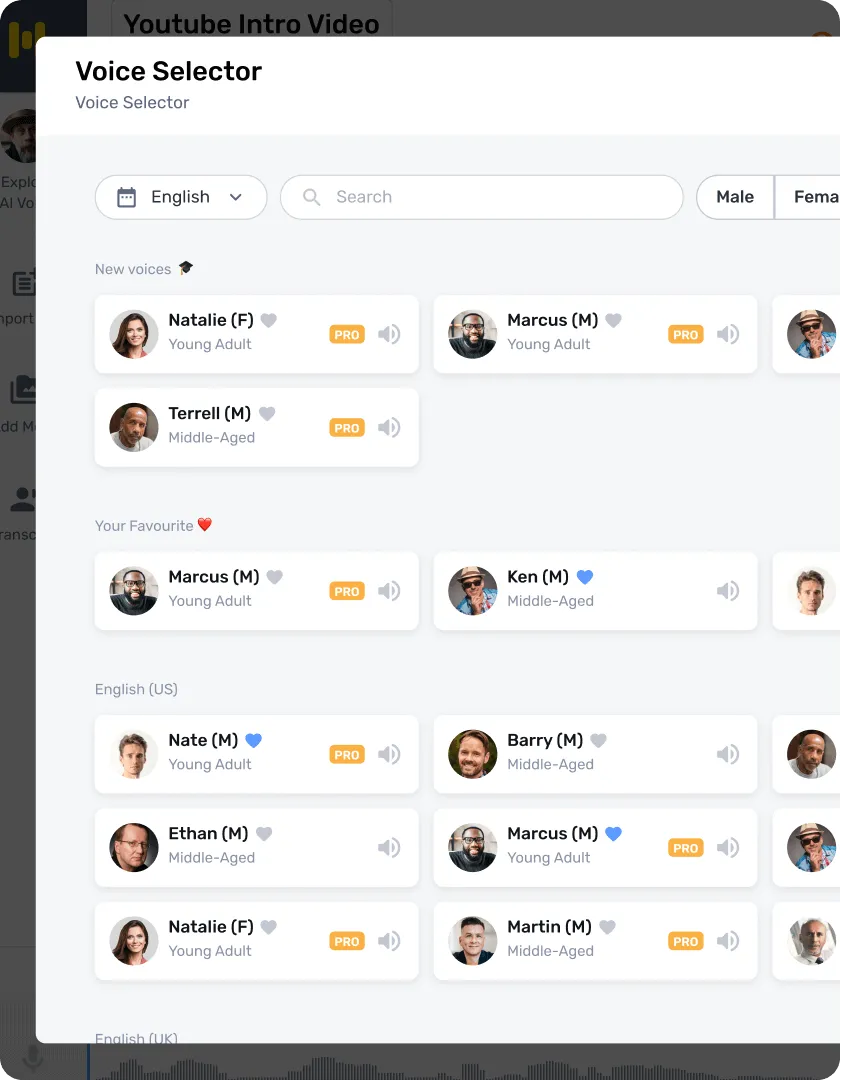
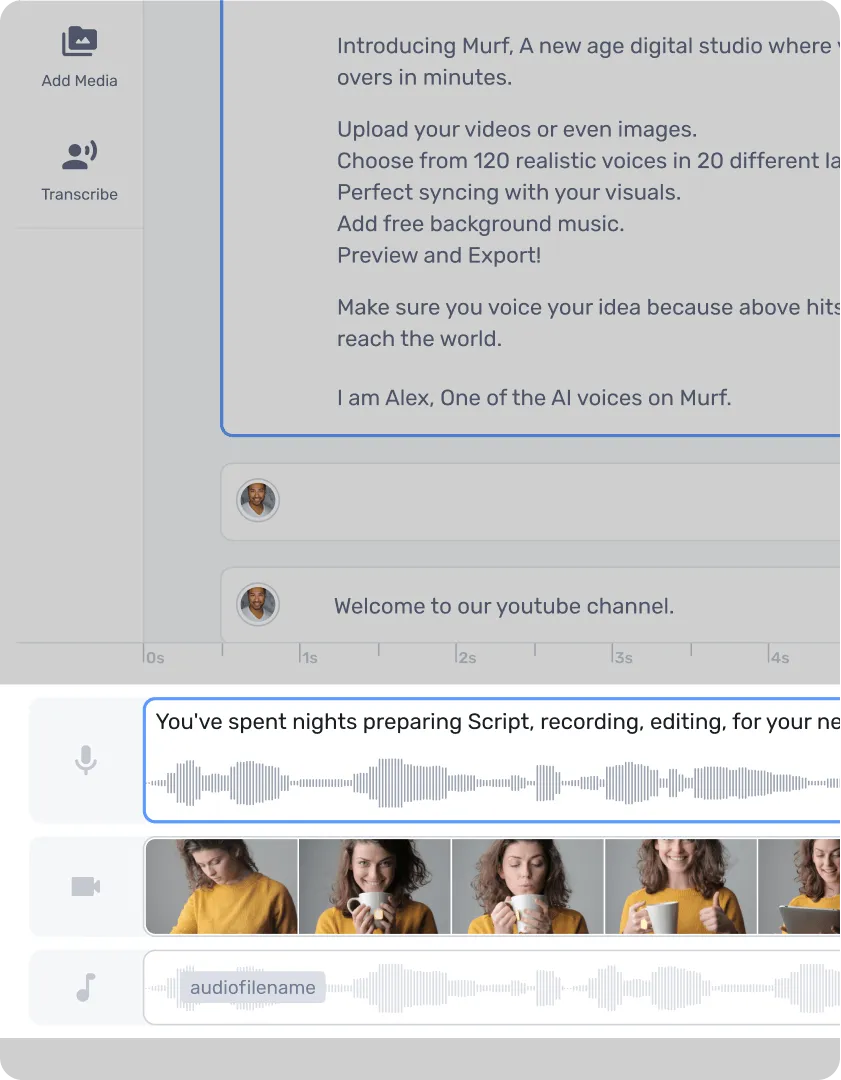
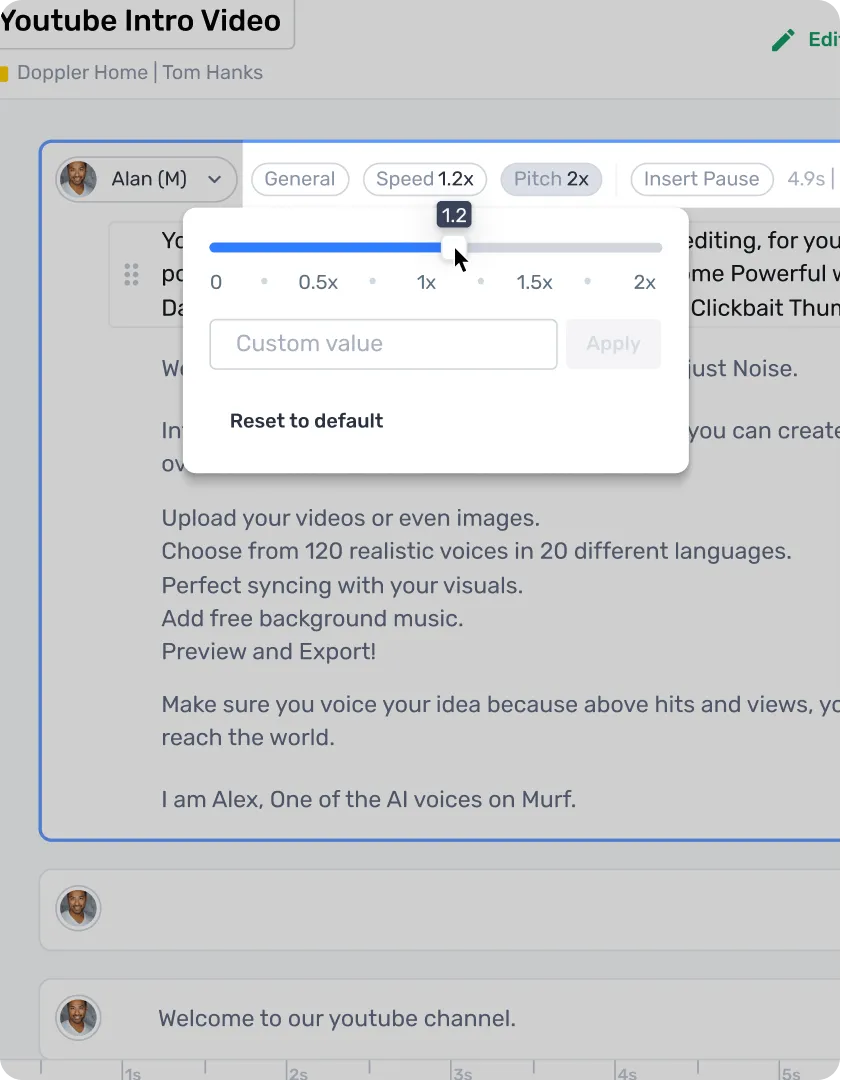
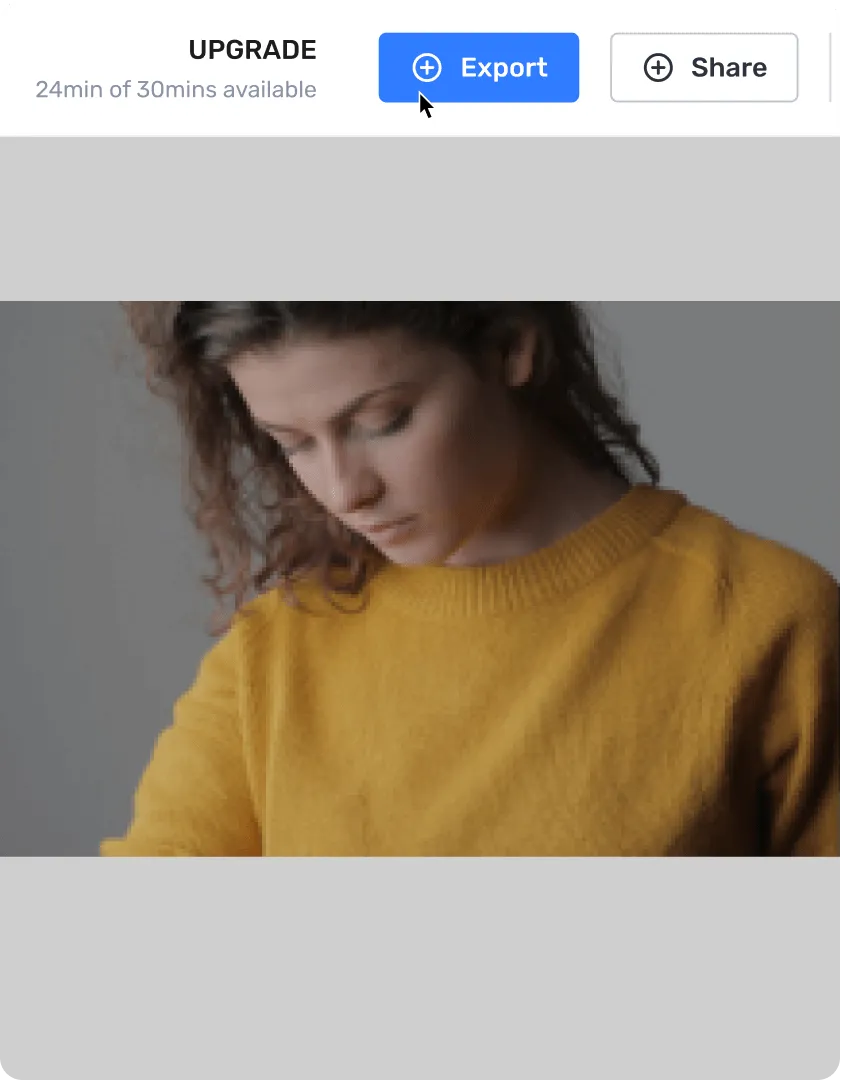

Start Creating Voice Overs
Reliable and Secure.
Your Data, Our Promise.
Murf is designed to meet your security and compliance requirements. Our systems are built to protect your data and ensure user security.
Learn more about Murf's AI Voice Generator
How to choose the right voiceover for your Audiobook narration?
The digital audiobook industry is booming! Every author now wants to have a digital audiobook version of their book. But recording the voiceover for audiobooks is not as easy as it seems.
Recording your first audiobook can be tedious. You need to have all the right equipment, sit in a quiet room, and record at a stretch to maintain the constant audio level. Finding the right audiobook narrator can be tricky. But even after all these efforts, your audiobook might not be of the best quality. There will be still some background noises, change in tone, pronunciation and audio level.
This is where AI audiobook voiceovers shine. Murf’s audiobook voices lets you create best quality audiobooks in minutes. Signup on Murf studio and try the audiobook voices.
How to use Murf for Immersion reading?
Whether you are looking to create a voiceover for novels or non-fiction books, you need a professional audiobook voice that syncs with your book’s theme and adds depth for a joyful reading experience. The audiobook voice has to emulate the characters to resonate with the audience. It also needs to sound real, relatable & professional.
Whether you’re reading fiction or a more serious business related non-fiction book, you need the right voice to match with the context. Murf has a wide range of AI voices that can take you very deep into the story.
Key features of Murf for Audiobook Voiceovers
You can edit your voiceover, add emphasis to certain words, change the pronunciation if required, increase or decrease the speed of the voiceover as needed, add pauses where necessary, and so on using several customization features offered by the Murf's text to audio platform. These include:
Multi-Voice Feature
Give life to the different characters in your audiobook. Choose from 120+ voices across 20+ languages offered by Murf Studio .
Emphasis
The ‘Emphasis’ button in Murf helps you to change the emphasis on certain words in a sentence and add emotions to your narration.
Volume & Speed
The volume feature helps to control the volume while the Speed feature lets you adjust the speech rate of your narration. All these custom features make your audiobook voice more appealing.
Music and soundtrack
You will use this a lot if you are creating children’s audiobook. Add background music and soundtrack from Murf’s library of royalty-free music and give a dramatic twist to your audiobook.
Create studio-quality audiobook narration with a natural-sounding voice in minutes! Upload a script or your pre-recorded audio and turn your content to audiobooks. No background noise, no need to invest in costly recording equipment. No need to hire a professional audiobook narrator. Create top-quality audiobooks of any genre with our voices supporting customization options like pitch, speed variation, and emphasis addition.
Frequently Asked Questions
What is AI voiceover for audiobooks?
.svg)
AI voiceover for audiobooks involves using artificial intelligence technology to generate spoken narration for audiobooks. Instead of hiring a human narrator to read the text, AI algorithms are employed to convert written content into natural-sounding, human-like speech.
How does AI voiceover technology work for audiobooks?
.svg)
AI voiceover technology helps convert an ebook into an audiobook. Users can upload the text version of their book to a voiceover generation platform and choose the AI voice of their choice. In minutes, the technology, which leverages AI and deep learning, converts written words to natural sounding speech.
What are the advantages of using AI voiceover for audiobooks?
.svg)
Affordability: AI voiceovers reduce production costs and save time for authors and publishers who want to convert their novels into audiobooks.
Scalability: AI can process longer scripts, creating audiobooks in minutes.
Creativity: Allow users to experiment with different voices, styles, accents, emotions, and sound effects.
Accessibility: AI voiceovers make books more accessible and inclusive for people with disabilities, such as individuals with visual impairment or dyslexia.
Can AI-generated voiceovers be used for different languages in audiobooks?
.svg)
Yes, AI-generated voiceovers for audiobooks can be generated in different languages. Text to speech platforms support the ability to generate audiobooks in multiple languages.
How can I create an audiobook with voiceover software?
.svg)
Upload your script or the text version of your book to a text to speech software like Murf.
Choose AI voices for different characters in your story.
Use advanced voice customization options such as speed, pitch, and volume to fine-tune the narration.
Include background music to add more depth to the storytelling.
Render the final voiceover and download it as an audio file.
Upload it to your streaming platform of choice.
What type of voiceover software is suitable for audiobook creation?
.svg)
Different types of voiceover software can be used for audiobook creation, depending on your needs and preferences. Some of the common types are:
Text to speech software: Focuses on converting written text to audiobooks. It offers synthetic voices that can narrate your story in different tones, styles, emotions, and accents.
Voice cloning software: Helps you clone the author’s voice or create a custom voice that can then be used to narrate the audiobook.
Voice recording software: Mainly used to record the author or a voice actor narrating the book.
Can I customize the narration style of the audiobook using voiceover software?
.svg)
Yes, you can customize the narration style of the audiobook using voiceover software. Different voiceover software offers different features and options to adjust the narration, such as pitch, speed, pause, volume, emotion, and pronunciation.
Is it possible to add background music or effects to my audiobook with voiceover software?
.svg)
Yes, it is possible to add background music or effects to your audiobook if the voiceover software supports a library of free soundtracks. Murf, for example, provides a royalty-free library of 8000+ music and soundtracks.
Can I preview my audiobook before finalizing it with voiceover software?
.svg)
Yes, you can preview your audiobook before finalizing it. For example, with Murf voiceover software, you can preview the voiceover by simply clicking on the play button.
Can I use multiple voices for different characters in my audiobook with voiceover software?
.svg)
Yes, you can use multiple voices for different characters in your audiobook with voiceover software. Most TTS software allows you to choose from a library of AI voices in different languages and assign them to different characters in your story.








.svg)
.webp)

.webp)






