
.svg)
Generate Free French Text to Speech
Turn your words into ultra-realistic speech with Murf's AI text to speech tool.
Our French TTS tool built on a linguistic model that generates natural sounding audio. Try for free-No sign up required.
How to Generate French Text to Speech?
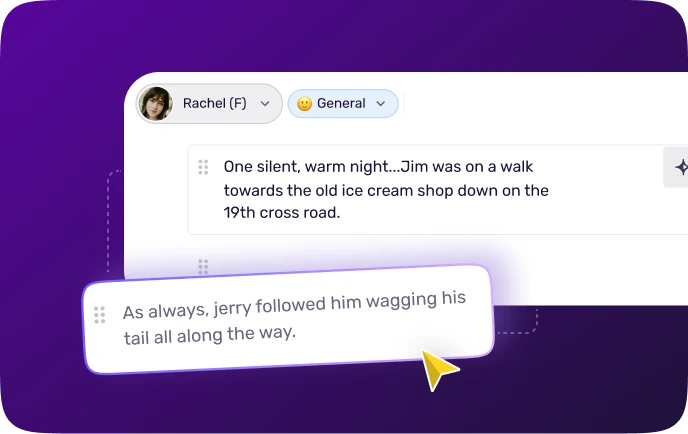
Step 1
Add your Script. Enter the text in French to generate the speech.
.webp)
Step 2
Choose the language, AI voice, and preferred voice style. Customize audio settings for your text to speech French by adjusting pitch, speed, and pronunciation to tailor the audio to your liking.
.webp)
Step 3
Click on the Play button and Preview. If you wish to download the voice, please sign in to Murf Studio. Ready to transform your workflows and bring your content to life with AI-powered voices?
Trusted by over 300 leading Forbes 2000 Enterprises
Key Features of Murf French Text to Speech
Ultra-realistic French Text to Speech Converter
Murf Speech Gen 2, our advanced neural TTS model delivers natural sounding voices that capture cultural depth and clarity. The lifelike pronunciation and realism significantly elevate the listening experience. Murf’s French text to speech tool is built on linguistic voice models, perfect for creating engaging, native-sounding French voiceovers.

One Tool - Endless Customizations
Murf’s French text to speech technology captures the beauty of the language, adding natural pauses at punctuation for smooth flow. Customize pitch, pronunciation, emphasis, and narration speed to create flawless voiceovers. Add strategic paused position and fine-tune pronunciation using alternative spellings or IPA for razor accurate pronunciations. Produce French voiceovers that sound just like a native speaker.

The Best French Text to Speech Generator
Whether your content calls for excitement, calm, or a touch of emotion, Murf offers dynamic voice styles to match every mood. With French text to speech, you can easily find the perfect voice for your project—capturing the right tone, emotion, and authenticity to engage your audience effectively. Create studio-quality audio with Murf’s powerful AI voice generator at half the cost.

Generate Speech with 200+ Multilingual AI Voices
Murf AI’s text-to-speech platform supports 35 languages and 10+ accents, including diverse French voices for a natural and expressive audio. Our advanced linguistic layer ensures accurate pronunciation and accent, even in low-resource languages. Whether you need subtle or strong inflections, Murf allows you to customize accents, tone, and emotions to suit your content. Murf offers tailored voices for eLearning, marketing, audiobooks, and more.
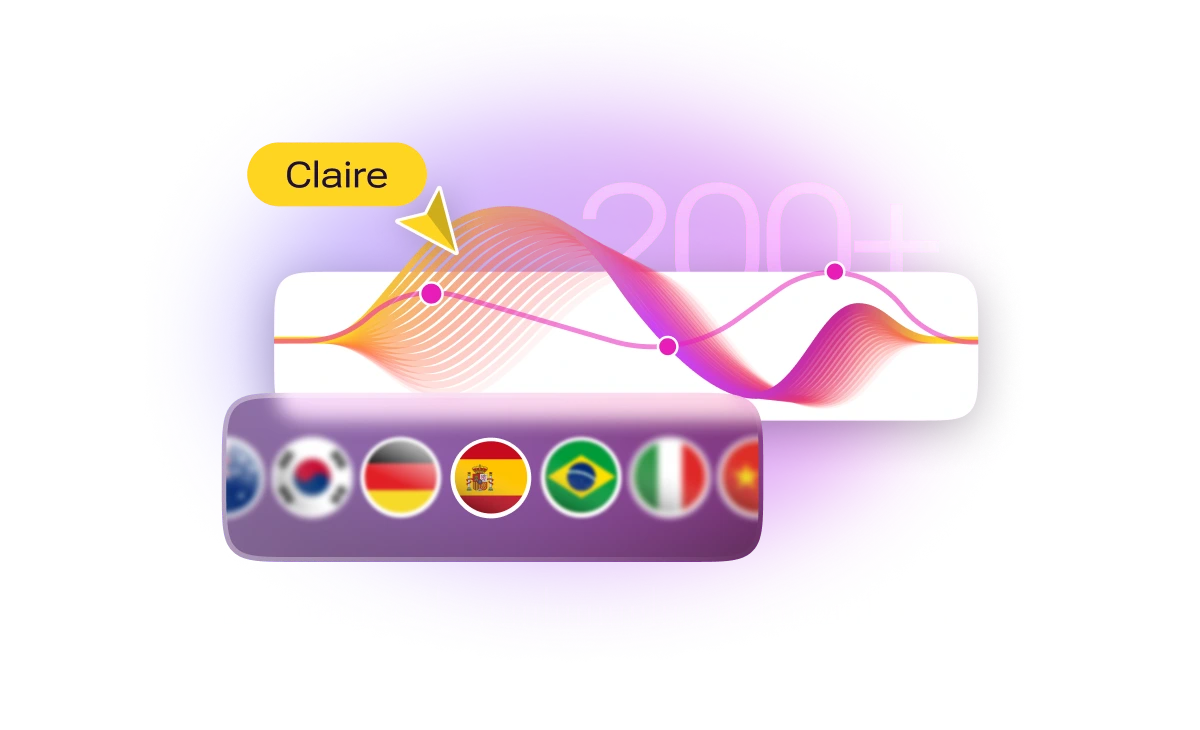
Applications of Murf French Text to Speech
E-Learning
Create inclusive eLearning with Murf’s text-to-speech generator, offering diverse French accent AI voices. Convert written content to engaging audio, making learning clearer, accessible, and immersive for global and visually impaired audiences.
Marketing
Murf’s authentic voices deliver professional speech with the perfect emotional tone for campaigns. Adjust pitch, speech rate, emphasis, and pauses to ensure audiences connect deeply with your message, boosting engagement and building lasting brand loyalty.
Advertising
Precisely highlight key terms or phrases in your voiceovers, ensuring they stand out and resonate with your audience using Murf’s word-level emphasis feature. Communicate your message with clarity and impact.
Audiobooks
Convert French stories into an engaging audio version with French text to speech. Ideal for fiction, education, or folklore, it transforms written materials into accessible storytelling for auditory learners and visually impaired people.
Language Learning
Teach French with authentic Parisian or Quebecois accents using Murf’s custom pronunciation. Fine-tune words for local nuances, ensuring learners practice contextually accurate speech, boosting speaking skills, fluency, engagement, and effective language acquisition.
Content Creation
Murf’s French text-to-voice software creates professional voiceovers fast, helping you meet deadlines. Paste your script, choose a French voice, and get natural-sounding audio without time or budget constraints.
Explore Voices in Other Languages

Best Text to Speech Platform

More Than Just a Text to Speech Tool
Manage every aspect of voice processing with our additional APIs, designed to tackle those crucial secondary requirements at scale.
.webp)
Murf Studio
Why spend months on voiceovers when you can do it in days? With Murf, you get 150+ natural-sounding voices and 15+ speaking styles, plus full control over pitch, pace, and pronunciation. Whether it’s for marketing, training videos, or corporate content, you can scale effortlessly while keeping your brand’s voice consistent.
.webp)
Text to Speech API
Convert text to speech with 99.38% pronunciation accuracy. Get programmatic control over 150+ voices with customizable pitch, speed, prosody, and other audio parameters. Auto-adjust audio duration and enable voices to speak multiple languages natively with our MultiNative capabilities.
Frequently Asked Questions
How to convert English text to French voice?
.svg)
To convert English text into French speech voices, start by translating the text into French. Then, use a TTS tool like Murf to generate natural-sounding French voiceovers. Murf streamlines this process, making it simple to produce professional French voiceovers for various applications.
Can I choose different accents or voices for French languages?
.svg)
Yes, Murf offers a variety of male and female voices in French language, allowing you to choose the most suitable accent for your project. Whether you need a France French accent or a Canadian French accent, Murf provides options to perfectly match your requirements.
Can I adjust the speed and tone of the TTS voice for French in the studio?
.svg)
Certainly, Murf studio empowers you to finely tune your French TTS voiceovers. You can customize the speed to control the pace of the speech and adjust the tone for intonation. This level of customization ensures your French voiceovers align perfectly with your content.
Is Murf TTS service suitable for professional voiceover in French?
.svg)
Murf’s TTS service is highly suitable for professional voiceovers in French. The platform offers a range of natural-sounding voices and comprehensive customization options. Whether you’re working on corporate presentations, instructional materials, or audiobook narration, Murf ensures your French voiceovers maintain a high level of professionalism.
Can I use TTS in French for business or commercial purposes, such as voiceovers for advertisements?
.svg)
You can use Murf’s TTS in French to create professional audio files for business and commercial purposes. From engaging advertisements and promotional materials to voiceovers for presentations, Murf’s high-quality and authentic French audio file can elevate your projects and captivate your audience.
Are there specific use cases or industries where TTS in various languages is particularly beneficial?
.svg)
TTS in various languages, including French, is particularly beneficial in industries such as elearning, marketing, entertainment, accessibility services, and more. It serves as a versatile tool for making content accessible, engaging, and professional across a wide range of sectors.
What languages are supported by Murf Studio apart from French TTS?
.svg)
Murf supports a diverse range of languages in addition to French TTS, including English, Spanish, German, Portuguese, Hindi, Chinese, Italian, Korean, Dutch, Arabic, Russian, and more. This multilingual capability allows you to cater to a global audience and diversify your content.
Is Murf text to speech free?
.svg)
Murf offers a free text to speech service for trial, enabling you to experience its capabilities without cost. This trial provides you with the opportunity to explore Murf’s features and see how it can elevate your content.
Reliable and Secure.
Your Data, Our Promise.
Murf is designed to meet your security and compliance requirements. Our systems are built to protect your data and ensure user security.










.svg)
.svg)

.svg)

.svg)



.svg)
.svg)
.svg)
.svg)
.svg)
.svg)
.svg)
.svg)
.svg)
.svg)
.svg)


.svg)
.svg)
.svg)





























