.svg)
Generate engaging Voiceovers for E-Learning
Convey your company’s credibility and showcase its industry knowledge via Murf’s professional quality AI voices. Our voices align seamlessly with the video’s objectives, target audience, and your brand’s personality.

Trusted by over 300 leading Forbes 2000 Enterprises
Globalize your Message
Enhance your corporate videos inclusivity, engagement, and effectiveness by seamlessly incorporating Murf’s multilingual voices for a wider audience reach. Create voiceovers in Spanish, French, German, Italian, and more.

Choose from a Versatile Vocal Palette
From persuasive and enthusiastic voices for promotional content to warm and friendly voices for internal communications to clear and confident voices for training videos, Murf’s wide range of voices can maximize your corporate video's impact.

Shape your Voiceover
With Murf, you can tailor voice elements such as pitch, pause, and speed to reflect your brand identity, evoke the desired emotions, and deliver your message with precision.
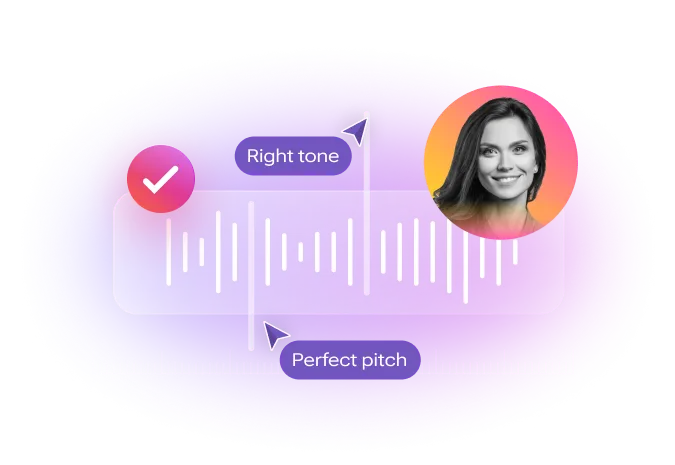
How to create Voiceovers for Corporate Videos in minutes
1
Enter the script of your corporate video into Murf’s text editor.

2
Choose the right voice from Murf’s comprehensive library of natural-sounding voices across different languages and multiple accents and tonalities.

3
Upload the video that complements your voiceover to the Studio and sync the two together by adjusting their lengths in the timeline.

4
Use customization features such as speed, pitch, and pause to fine-tune your voiceover further. Add background score to your video if needed.

5
Click on the play button to render the voiceover for your corporate video. Preview and download the final file in the format of your choice.







Start Creating Voice Overs
Reliable and Secure.
Your Data, Our Promise.
Murf is designed to meet your security and compliance requirements. Our systems are built to protect your data and ensure user security.
Learn more about Murf's AI Voice Generator
Corporate Voice Over Videos: A Game Changer
In the bustling digital era, where an array of information vies for attention on various screens, standing out amidst the noise can be arduous for businesses. Pursuing uniqueness, impact, and relevance has become a challenging, continuous strategy game.
Welcome to the intricate and compelling universe of voiceovers, where you discover how they change the corporate communication game.
Voiceovers and their Importance in Corporate Videos
Let's embark on a journey to understand the realm of 'voiceovers', a term that might seem elusive but is remarkably straightforward. Voiceovers are a production method involving an unseen narrator elucidating the visuals unfolding on-screen. It's as simple as it sounds, yet its potential to enhance video content is profound. Infusing the right voiceovers into corporate videos is akin to wielding a magic wand that breathes life into static visuals. They can untangle knotty information, add vigor to animated content, furnish context to corporate narration, and forge an emotional bond with the viewers.
When skillfully executed, a voiceover transforms your company's public branding from being a mere voice in the background to a charismatic guide, with voice actors weaving an immersive tale that holds the viewer captive.
How to Create Effective Voiceover for Corporate Videos?
Navigating the path to creating an effective, professional voiceover for corporate videos might seem daunting initially. Let's explore the three most common approaches: the 'do-it-yourself' voice actor method, hiring a professional voice actor or artist, and using an AI voice generator.
Do-It-Yourself
Embarking on a DIY journey of voiceovers can be a thrilling business venture. This method allows you to maintain complete creative control over the project, and it's a cost-effective solution, particularly for smaller businesses with tight budgets. However, a booming DIY voiceover requires talent with excellent articulation skills, a clear voice, and a sound understanding of pacing and intonation.
Hiring a Professional Voice Actor
Engaging a professional voice artist brings the allure of expertise, talent, and quality to your corporate videos and internal company communications. These professional voice artists are trained in delivering various tones, styles, and emotions, making your company content more engaging and appealing. The downside to hiring a professional voice talent or actor for narration in this method is cost and time. Professional voice actors and artists come with a price tag, and the turnaround time might be longer, depending on their schedule.
Using AI Voiceover Software
The rise of AI voiceover software offers a blend of the best attributes from the previous two methods and additional perks. These include speed, cost-effectiveness, consistency, multilingual capability, and customizability.
Speed: AI voiceover software generates voiceovers in a fraction of the time compared to the DIY method or hiring a professional voice actor. This significantly fast-tracks the production process.
Cost: While there is a cost associated with doing services using AI software, it's generally more economical compared to hiring a professional voice artist, especially for services with frequent, long-term use.
Multilingual Capability: One of the standout features of AI software is its ability to generate voiceovers in multiple languages and accents, opening up the video's potential to reach employees across the globe.
Customizability: AI voiceover software often comes with options to adjust the pace, tone, and inflection of the narration of the voices in the voiceover, giving you a high level of control over the output.
Despite these advantages, it's important to note that AI may not fully replicate the emotive range and subtle nuances of a human voice. However, this gap is steadily closing with rapid advancements in AI technology.
Best Practices for Creating Corporate Voiceover Videos
Crafting good corporate voice over videos is an art that requires an understanding of several key elements to ensure its effectiveness. A remarkable corporate voiceover video doesn't just happen by chance; it results from careful planning, scripting, and execution. Below are some best practices that will guide you in creating top-notch corporate voiceover videos.
Keep the Messaging/Script Simple and Clear
The power of simplicity cannot be overstated when scripting your corporate voice overs. The audience must be able to understand your message quickly and easily. Avoid jargon and complicated terms that could confuse or alienate your viewers. Instead, opt for straightforward, clear language that accurately conveys your intended message.
Match the Tone of the Voice with the Pace of the Video
Tone and pace are like the melody and rhythm of a song—they must synchronize perfectly to create a pleasant experience. The tone of the voiceover should align with the overall mood of the video, whether it's serious, playful, or inspiring. Similarly, the voiceover's pace should match the visuals' speed.
Use Appropriate Vocabulary and Phrasing
The language you use in your voiceover plays a significant role in connecting with your audience. Depending on your industry, target audience, and demographic, the vocabulary and phrasing in the voiceover should be tailored to suit their comprehension levels and preferences right.
Edit and Revise as Needed
The process of creating a stellar voiceover doesn't end with recording. Reviewing, editing, and revising the voiceover as necessary is essential. This could involve tweaking the tone, adjusting the pace, or rewording script sections for clarity. Don't hesitate to make changes if it enhances the overall quality and effectiveness of the video.
Crafting a compelling corporate voiceover video is a careful balancing act of clear scripting, tone and pace synchronization, professional narration, various voice styles, suitable vocabulary, and diligent editing.
Why Murf AI Should Be Your Ultimate Voiceover Solution?
In the quest for an ideal voiceover solution for corporate videos and advertising, Murf AI emerges as a potent contender. This cutting-edge voiceover software harnesses the power of AI to offer businesses an efficient, economical, and customizable voiceover experience.
Murf is more than a voiceover tool; it's a comprehensive platform designed to cater to a spectrum of business and organizational requirements. The software's versatility makes it apt for producing both internal corporate voice overs and external corporate voice overs, including training videos, e-learning modules, marketing campaigns, presentations, internal training videos, and more.
Featuring a wide array of voice options, Murf AI ensures your message is delivered most effectively. Murf has got you covered, whether it's a soft-spoken female voice used for a calming meditation guide or an energetic one for an exciting product launch.
The software's ability to generate voiceovers in multiple languages broadens your company's own media reach, enabling you to connect with employees across the world and a global audience. This multilingual capability is a game-changer for multinational companies aiming to deliver consistent messaging to employees across various regions.
Murf AI's customizability is another standout feature. Users can adjust the voiceover's pace, tone, and inflection, resulting in a final output that aligns perfectly with the visuals and the project's intended message. This high level of control ensures that your voiceover resonates with your audience, engaging them from start to finish.
When it comes to cost-effectiveness, Murf AI shines brightly. The software's subscription model ensures you get high-quality voiceovers at a fraction of the cost of hiring a professional voice artist, making it a cost-efficient solution for long-term use.
In Conclusion
Navigating the world of corporate voiceovers can be a complex endeavor, requiring a keen understanding of various factors, from scripting to the tone of voice, pace, vocabulary, and diligent editing. But with the right tool, like Murf AI, and the adherence to best practices, businesses can transform their corporate videos into engaging, impactful narratives that resonate deeply with their audience.
A well-executed voiceover can transform a corporate video from just another piece of content to a powerful communication tool that leaves a lasting impression. Embrace the power of voiceovers and watch your corporate narrative take on a new life, connecting with your audience like never before.
Frequently Asked Questions
What is a good corporate voiceover?
.svg)
A corporate voiceover refers to using a narrating voice in a corporate video, which is not seen on-screen but is heard alongside the visuals. This narration could showcase internal processes, explain something, share company information, make new hires, connect with new employees, present something, or communicate any other business-related message.
Can I do a voiceover for a corporate video at home?
.svg)
Absolutely! Creating a voiceover for a corporate video at home with essential equipment, such as a good-quality microphone, a quiet recording space, and voiceover software, is possible. However, do keep in mind that it requires skills such as clear articulation, appropriate pacing, and emotive speech.
What is the best software for recording a voiceover for a corporate video?
.svg)
There are numerous voiceover software available in the market today, each with unique features. However, for corporate videos, a stand-out choice is Murf AI. With Murf AI, you can customize the voiceover's pace, tone, and inflection, ensuring it aligns perfectly with your corporate messaging or brand's story. Plus, it offers multilingual capabilities, enabling you to reach a global audience.








.svg)
.webp)

.webp)
.webp)






