
.svg)
Generate Free Japanese Text To Speech
Turn your words into ultra-realistic speech with Murf's AI text to speech tool.
Our Japanese TTS tool built on a linguistic model that generates natural sounding audio. Try for free-No sign up required.
How to Generate Japanese Text to Speech?
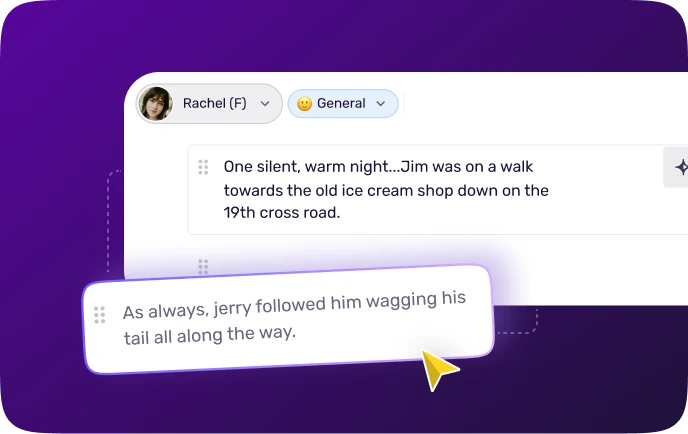
Step 1
Add your Script. Enter the text in Japanese to generate the speech.
.webp)
Step 2
Choose the language, AI voice, and preferred voice style. Customize audio settings for your text to speech Japanese by adjusting pitch, speed, and pronunciation to tailor the audio to your liking.
.webp)
Step 3
Click on the Play button and Preview. If you wish to download the audio files, please sign in to Murf Studio. Ready to transform your workflows and bring your content to life with AI-powered voices?
Trusted by over 300 leading Forbes 2000 Enterprises
Key Features of Murf Text to Speech Japanese
Ultra-Realistic Japanese Voice Generation
Creating Japanese voiceovers often means balancing tone, context, and emotional delivery - a task that goes beyond basic translation. Murf’s Japanese text-to-speech converter makes this process easier by offering natural-sounding voices that adapt to different use cases. For instance, the everyday phrase “Otsukaresama desu” can sound respectful, warm, or purely formal depending on how it's delivered. Murf gives you the tools to choose just the right tone, helping your message resonate more authentically with native speakers.

One Tool – Endless Customization
With Murf AI, you’re in complete control. Adjust the speed and pitch of your Japanese voiceovers, add natural-sounding pauses, or emphasize key words to shape the delivery. If certain words need specific pronunciation - such as product names or technical terms - you can customize that too. Whether you’re creating content for education, business, or entertainment, Murf’s intuitive tools help you get the sound just right without jumping between multiple apps.

The Best Japanese AI Voice Generator
Murf isn’t just realistic - it’s expressive. Choose from a variety of Japanese voice styles like formal, conversational, friendly, or announcer-style, depending on the tone your content calls for. This makes it easy to turn written material into an engaging audio file, whether you're producing eLearning content, marketing videos, or podcasts. Edits are quick, and everything updates in real time, so you can experiment and finalize with ease.

Generate Speech with 200+ Multilingual AI Voices
Alongside Japanese, Murf offers a wide selection of over 200 AI voices in 35 languages and 10+ accents. The Japanese voices are especially tuned for natural rhythm, emotion, and phrasing, helping your content sound polished and professional. Whether you need something soft and narrative or bold and promotional, Murf helps you build high-quality, multilingual audio quickly - perfect for everything from YouTube videos and training content to audiobooks and ads.
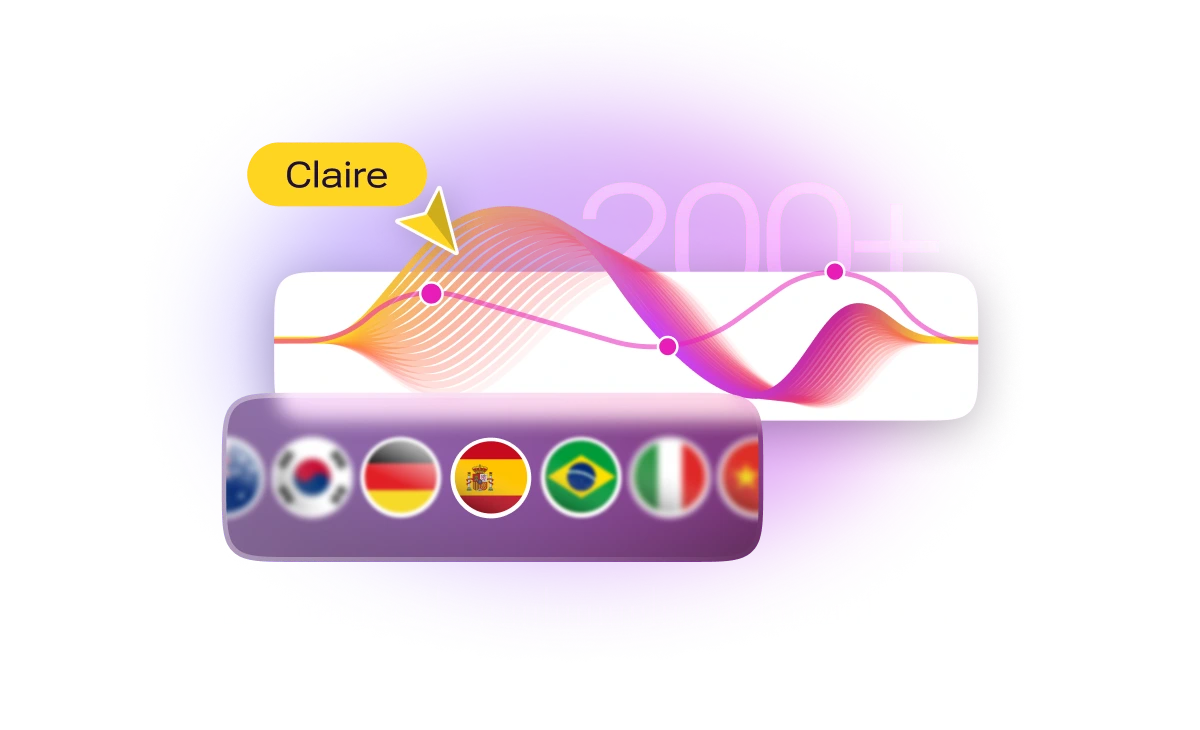
Applications of Murf’s Japanese Text to Speech
E-Learning
Enhance your Japanese skills with Murf’s natural intonation and accurate pronunciation. Whether you're focusing on grammar, refining your Japanese accents, or improving conversational fluency, Murf’s human-like TTS offers valuable language exposure even while learning online. For example, when practicing ordering food, a phrase like "Sumimasen, ramen o kudasai" (Excuse me, ramen please) would be spoken with the right intonation.
Marketing
Boost brand recognition in Japanese markets by creating highly localized content with Murf AI’s ultra-realistic Japanese voices. Murf ensures your marketing is contextually relevant and culturally on point. For example, when promoting a new tech product, a message like "Atarashī gijutsu o taiken shite kudasai" (Experience the latest technology) would be delivered in a tone that resonates perfectly with a Japanese audience.
Advertising
Make your promotions stand out with authentic-sounding voices. Whether it’s for YouTube commercials, social media ads, or TV spots, Murf’s online Japanese text to speech, helps make your message memorable. For example, an ad for a skincare product might feature a phrase like "Hada ni yasashiku, rirakkusu dekiru hitotoki o otodoke shimasu" (Gentle on your skin, offering you a relaxing experience), making the message sound both calming and persuasive to the audience.
Audiobooks
Transform written content into immersive audiobooks or podcasts with Murf’s Japanese text to speech voices. Whether narrating a folklore story or a self-help guide, Murf’s voices make the experience more authentic.
Language Learning
Refine your Japanese language skills with Murf’s text to speech platform . Perfect your Japanese accent, pronunciation, and intonation with human-like speech that mirrors real-life conversations. For example, when practicing greetings like "Konnichiwa, ogenki desu ka?" (Hello, how are you?), Murf will deliver the phrase in a friendly, conversational tone to help you sound more natural in everyday interactions.
Content Creation
Murf’s Japanese text-to-voice software creates professional voiceovers fast, helping you meet deadlines. Paste your script, choose a Japanese voice, and get natural-sounding audio without time or budget constraints.
Explore Voices in Other Languages

Best Text to Speech Platform

More Than Just a Text to Speech Tool
Manage every aspect of voice processing with our additional APIs, designed to tackle those crucial secondary requirements at scale.
.webp)
Murf Studio
Why spend months on voiceovers when you can do it in days? With Murf, you get 150+ natural-sounding voices and 15+ speaking styles, plus full control over pitch, pace, and pronunciation. Whether it’s for marketing, training videos, or corporate content, you can scale effortlessly while keeping your brand’s voice consistent.
.webp)
Text to Speech API
Convert text to speech with 99.38% pronunciation accuracy. Get programmatic control over 150+ voices with customizable pitch, speed, prosody, and other audio parameters. Auto-adjust audio duration and enable voices to speak multiple languages natively with our MultiNative capabilities.
Frequently Asked Questions
What is Japanese Text to Speech?
.svg)
Japanese Text to Speech (TTS) is a technology that converts written Japanese into spoken words using Japanese AI voices.
How to convert Japanese text to speech using Murf?
.svg)
Open Murf Studio, select the language as Japanese and add your text. Choose a Japanese voice available for you, and generate speech. You can also create word documents, create videos without any need to sound robotic.
What is the best Japanese Text to speech tool?
.svg)
Murf AI offers 200+ voices in Japanese with great customization. Murf AI is the best Japanese text to speech tool with regard to voice selection, customization and ease of use.
Can I choose different accents or voices for Japanese? Can I use female voices?
.svg)
Yes! You can choose from 200+ different text to speech online voices and accents in male and female voices.
How can I adjust the speed of the speech in Japanese accent text to speech tools?
.svg)
Yes. With a simple drag bar, you can control the speed of the Japanese text to speech voices in the Murf Studio.
Is Murf text to speech service suitable for professional voiceover in Japanese?
.svg)
Yes. You can create high-quality and professional Japanese voiceover on Murf AI.
Can I use my voice for TTS?
.svg)
Yes, with Murf, you can use your own voice for TTS. The platform allows you to record and upload your voice, which can then be used to create personalized, lifelike voiceovers in various languages and accents, including Japanese. This feature provides a custom touch for your voiceover needs.
What is the Japanese accent voice generator?
.svg)
The Japanese accent voice generator is a tool that uses text-to-speech (TTS) technology to convert written Japanese text into natural-sounding audio with various Japanese accents. It allows you to choose from different male and female voices, customize the tone, pitch, speed, and pronunciation, and produce high-quality, authentic Japanese voiceovers for various applications.
Reliable and Secure.
Your Data, Our Promise.
Murf is designed to meet your security and compliance requirements. Our systems are built to protect your data and ensure user security.










.svg)
.svg)

.svg)

.svg)



.svg)
.svg)
.svg)
.svg)
.svg)
.svg)
.svg)
.svg)
.svg)
.svg)
.svg)


.svg)
.svg)
.svg)





























