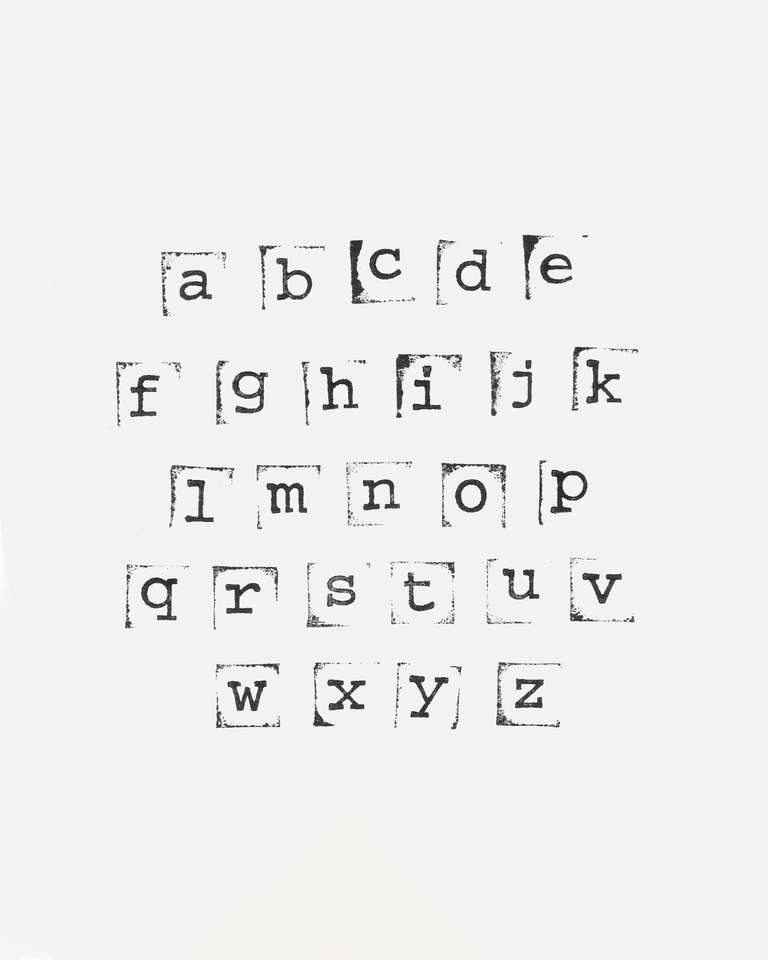Make Good Voiceovers Great using Custom Pronunciation
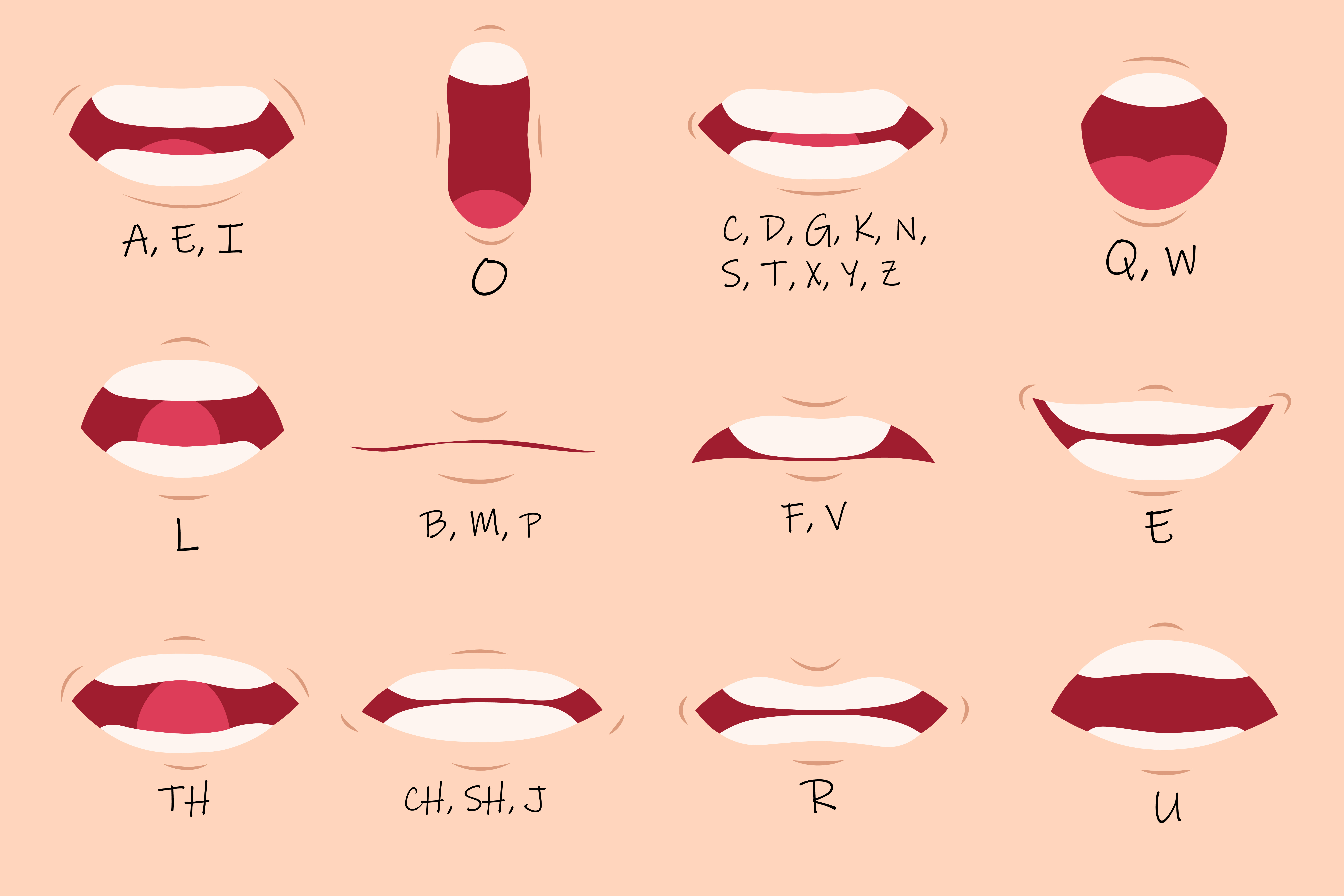
One of the hardest things to master when it comes to learning a language is its pronunciation because, in different languages, the same alphabet or letter combinations can have entirely different sounds. For example, a person with a heavy Japanese accent tends to pronounce the letter ‘L’ like the letter ‘R.’ They say ‘lock’ instead of ‘rock.’ It is not that they aren’t pronouncing the word with an ‘L.’ They are pronouncing a sound between ‘L’ and ‘R’ because these sounds don't exist in Japanese.
The way an individual’s speech sounds can have a big impact on whether or not people understand what is being said. Having good pronunciation not only helps others quickly understand what you are saying but also eliminates miscommunication.
To achieve the right pronunciation, you first have to hear it properly. Secondly, it's essential to know how each letter and the combination of letters are pronounced in a particular language. And, if there are accented letters, it's an added plus to learn them as well. More importantly, it's key to understand intonation (the rise and fall of the voice) and stress.
While there are numerous other ways to improve and achieve the right pronunciation in speech, what about text to speech? In this article, we will cover what goes into achieving proper pronunciation in text to speech and, more specifically, Murf’s custom pronunciation feature.
Table of Contents
Text to Speech Pronunciation
Achieving the right pronunciation using a text to speech software involves phonemes. Most TTS systems today use a set of rules, known as a pronunciation dictionary, to map written words to their corresponding phonemes. This allows the text to speech tools to pronounce words correctly and produce natural-sounding speech. Some other speech synthesizers adopt a hybrid strategy: employing letter-to-sound rules for most words and catching the most common irregular words with a small ‘exceptions dictionary’ of 5,000 words or less.
Pronunciation using Murf Text to Speech
With Murf, pronunciation can be achieved in two ways: a) using alternative spellings and b) custom pronunciation.
Method 1: Alternative spelling
This involves breaking a word into its hyphenated syllables.
Here are a few examples of words and how they sound before and after adding the alternate spelling:
Wound (as in, past tense of wind) - wownd
Before:
After:
Sans - sonz (UK English)
Before:
After:
10000 - ten thousand
Before:
After:
Camarillo - camaariyo
Before:
After:
Method 2: IPA chart
Murf supports what is known as smart suggestions, which present a range of IPAs for commonly used words. We suggest using third-party websites like Dictionary, Tophonetics, Wiktionary, Easypronunciation, and other websites on Google to acquire the right IPA for pronunciations.
Here are examples of some words and their phonemes:
| Word | IPA |
| AI | ˈeɪˈaɪ |
| Specialization | ˌspɛʃələˈzeɪʃən (US English) |
| Specialisation | ˌspɛʃəlaɪˈzeɪʃən (UK English) |
| Sergei | ˈsɛɹˌɡeɪ |
| Duplicate | ˈdupləkət |
Accessing Custom Pronunciation in Murf Studio
To use the pronunciation feature on Murf Studio, users can simply double-click on a word that requires correction in pronunciation and choose the right IPA or alternative spelling from the list offered.
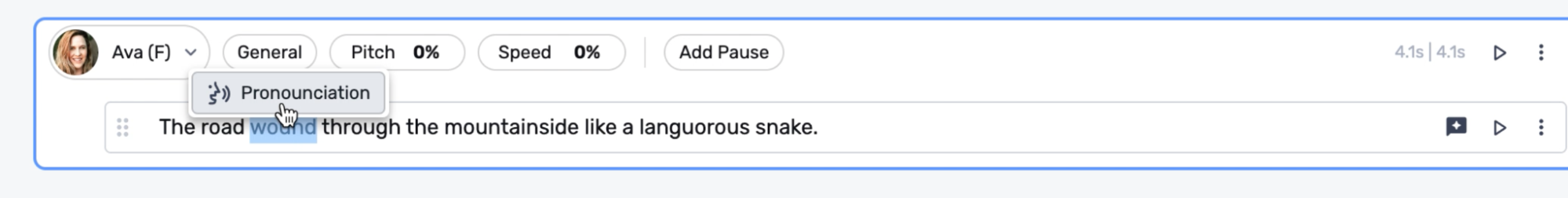
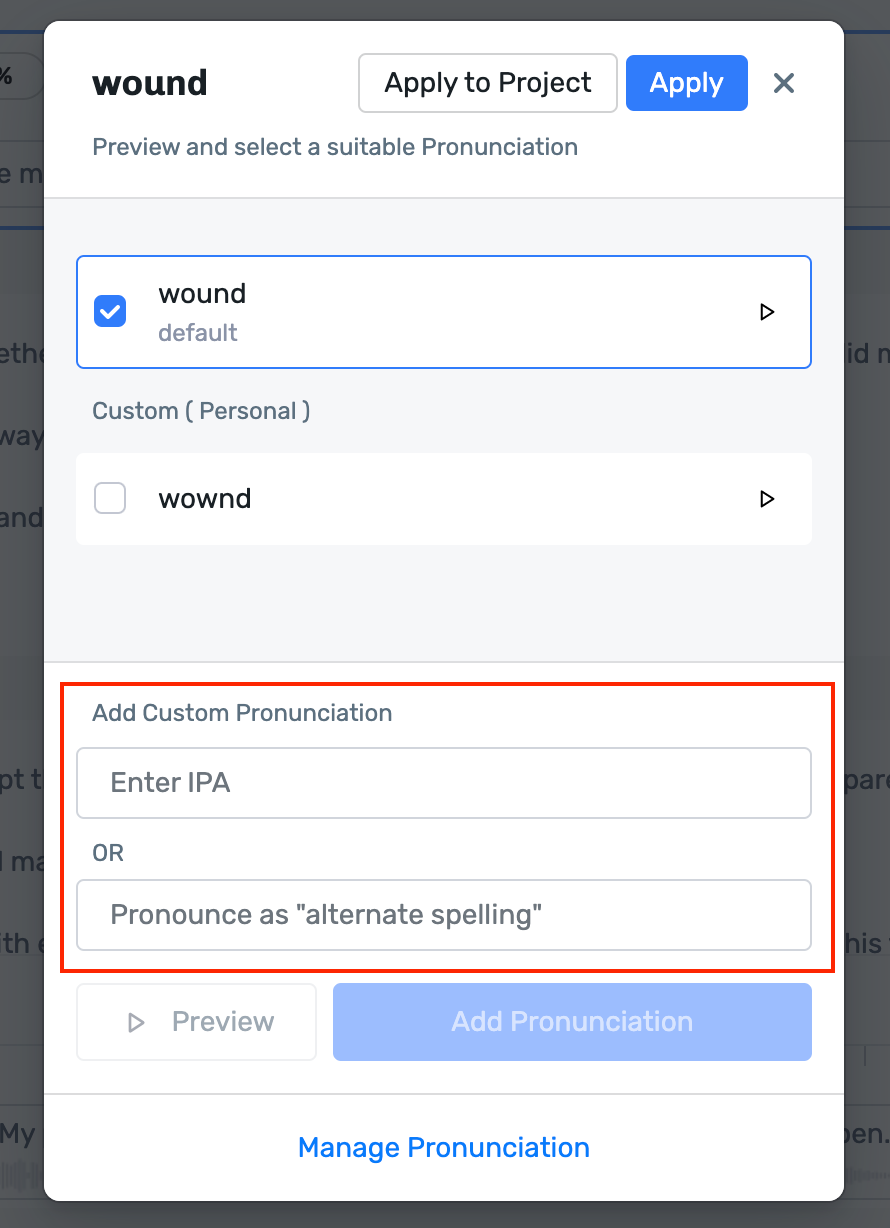
Users can also add the custom IPAs to the list of suggested pronunciations under the 'custom' tab by clicking on the 'Add Pronunciation' button and access it anytime in the future. Murf refers to this as the pronunciation library. Once a custom pronunciation has been saved, it can be accessed by selecting ‘Manage Pronunciation’ at the bottom of the menu.
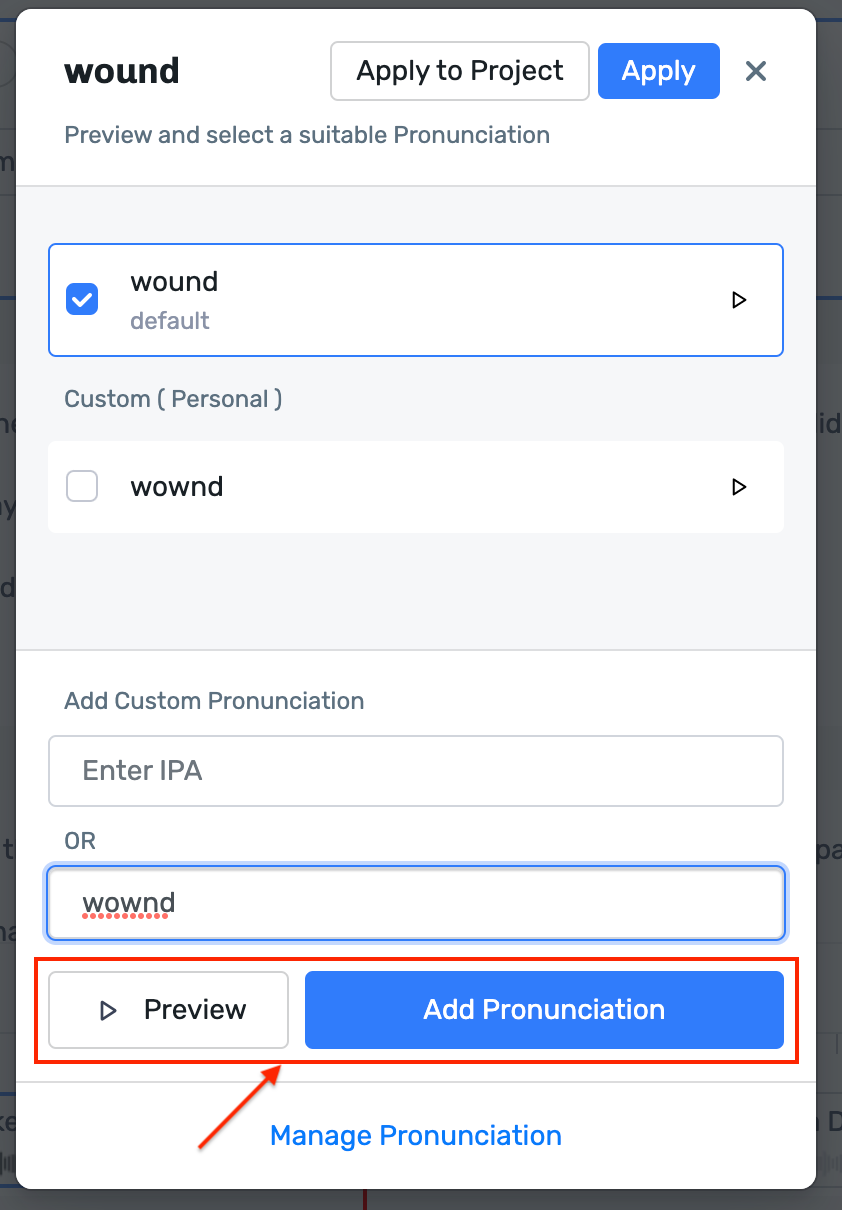
The custom library can also be shared with your teams. Previously saved custom pronunciations are sorted by language. Users can also look up a previously saved custom pronunciation using the search bar.
Final Thoughts
For content creators, whose content is their main offering, pronunciation accuracy is key. In order to provide their content to a larger and more diverse population, they must create content that conveys the correct meaning, with the right pronunciation based on the surrounding context. This is where a platform like Murf that offers custom pronunciation, in addition to natural-sounding voices, can be a boon. It makes the entire process of creating voiceovers a lot simpler and more exciting!