
Embed content onto your website seamlessly
Publish your video and audio content created on Murf directly onto your website in just a few simple steps
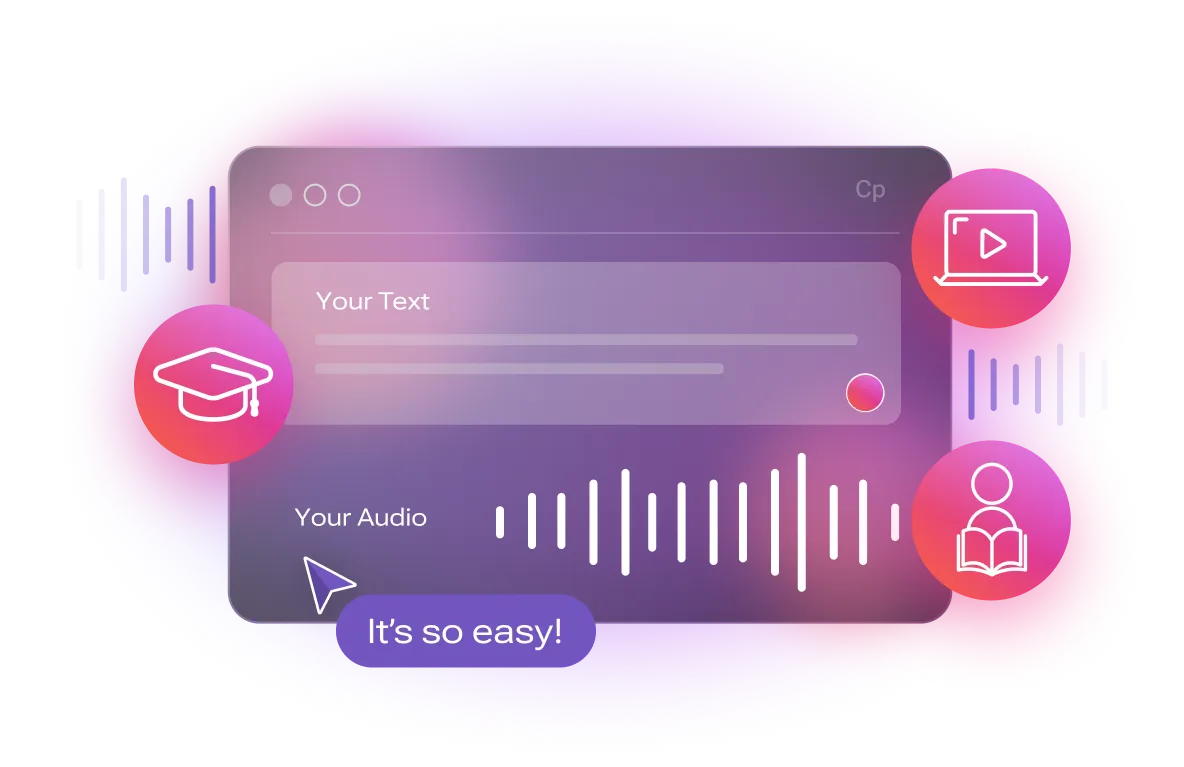
Automate content publishing effortlessly
Easy updation. One-click publishing
Publish your external content straight onto your website. No uploads and downloads are needed, saving you time and precious storage space.

Easy customization. Your content, Your style
Effortlessly publish your media through Murf's audio/video player. Switch to light or dark mode and even add your own custom title

Publish media directly onto your website using Murf in 5 simple steps!
1
When your project is ready to be embedded, click on the <> icon on the top-right hand side of the page.

2
Click on Generate Embed Code. This will take a few seconds

3
Your code is generated. Click on Copy Code and this will be automatically copied to your dashboard.

4
Place the copied code into any of your custom websites & enjoy a seamless integration!

5
A preview will be provided. You can select between light/dark mode and remove Murf's branding (only for enterprise plan)

6

Try the feature today to drastically enhance your multilingual operations.






Explore more Integrations
Frequently Asked Questions
What is embed code?
.svg)
Embed Link Integration in Murf AI allows you to integrate Murf AI's voice and audio capabilities directly into your website or application using a simple link. This enables seamless playback of voiceovers or audio content created with Murf AI.
Do I need to have technical knowledge to create an embed link?
.svg)
No. Creating an embed link is very simple and easy and involves simply copying and pasting the provided embed link into your website's code.
There are changes in my video. Will I be able to update the embed link?
.svg)
Yes! All you need to do is to generate a new code and you will be able to update your content in your website by simply pasting the new link.
Can I preview my video before posting?
.svg)
Yes. You will be able to preview your audio or video before posting.
Are there any browser or platform limitations for Murf AI's Embed Link Integration?
.svg)
Murf AI's Embed Link is designed to be compatible with most modern web browsers and platforms. However, it's advisable to check the embed page on Murf AI for any specific compatibility information or limitations.
How do I use the Embed Link on Murf AI?
.svg)
Once you have created your content, you can go to the share option and select Export and then click on embed to get a link that you can insert into the HTML code of your website or application.
Can I customize the audio player that comes with Murf AI's Embed Link?
.svg)
A player will be provided for you from Murf Ai’s embed link. You will be able to resize this as per your requirements.





