Elevating Your Content: Power of Text to Speech for Content Creators

Attention spans are dwindling. Multitasking is the norm. Engaging audiences is challenging. In this complex landscape, text to speech technology is making its mark by revolutionizing how content creators create content and connect with their audience.
Imagine if content creators could transform their blog posts, articles, or even e-books into immersive, high-quality audio experiences. This previously unavailable reach and resonation is now possible with text to speech technology.
In this guide, we will deep-dive into using text to speech for content creators and understand how they can:
- Seamlessly convert written text into engaging voice over content using Murf, a leading TTS platform.
- Tap into the growing popularity of high quality audio content be it podcasts, audiobooks, or voice assistants.
- Provide audio content options that value inclusivity and boost accessibility.
Using AI voice generators, content creators can artfully blend words and intonation. This infusion brings emotion, personality, and an authentic connection to the table. Let’s explore how.
Why Should Content Creators Use Text to Speech Software?

Time-savings: Automates the Creation Process
The best text to speech can significantly save a content creator’s time by eliminating the need to record different voiceovers manually or hire voice actors. The entire text to audio conversion process is automated in minutes.
This accelerates the content creation process while ensuring consistent and high-quality audio content. With TTS handling the conversion, content creators can focus their time and energy on crafting compelling drafts and blogs instead of learning to pronounce words correctly, confident that the audio conversion will be accurate and efficient.
Enhanced Accessibility: Helps Reach a Broader Audience
TTS and read-aloud features enable creators to make their materials accessible to a broader audience, including individuals with visual impairments or learning disabilities. It helps break down barriers and empowers individuals to access and absorb information effortlessly.
This inclusivity not only expands the reach of content but also promotes diversity in content consumption, ensuring that everyone can benefit from the valuable insights and knowledge shared by creators.
Multitasking Capability
Text to speech also empowers content creators with a unique multitasking capability that significantly enhances their productivity.
For instance, creators can perform other essential tasks while ‘listening’ to their content, such as proofreading, editing, or brainstorming ideas. TTS allows creators to seamlessly integrate audio consumption into their content creation workflow.
This multitasking capability optimizes time and allows for a holistic approach to content creation. Creators can use speech software to immerse themselves in their written content through audio while gaining fresh perspectives and refining their work.
Leveraging Murf Text to Speech to Elevate Your Content
When it comes to the best text to speech software, Murf is worth considering. This valuable tool leverages artificial intelligence to offer powerful features and unparalleled capabilities for content creators. Let’s explore what sets Murf apart and why it should be the ‘go-to’ TTS software for content creators:
Immersive and Authentic Natural Sounding Speech with Human-Like Voices
Murf boasts an impressive selection of natural voices in 20 languages that can bring your content to life. These voices sound remarkably human, providing an immersive and authentic audio experience.
Whether you’re narrating a blog post, an e-book, or any other written content, Murf’s AI voice generator ensure your audience feels engaged and connected. With a range of voices and accents, you can tailor the audio experience to suit your target audience, creating a personalized engagement.
Customization Options: Unleash Your Creative Control
Murf recognizes that each piece of content is unique, and content creators should be free to customize the audio to align with their vision. This is why users have complete control over the TTS voices emphasis, pitch, speed, and pause settings. The result? You get more natural-sounding speech.
This level of customization empowers creators to infuse their content with emotion, personality, and the desired tone. Whether you want to convey excitement, empathy, or authority, Murf enables users to customize the pitch and speed of the audio to match their intended message perfectly.
Versatility and Ease of Use: Streamlining Your Workflow
Murf offers a user-friendly interface that streamlines your content creation workflow. Thanks to an intuitive design, creators can easily navigate the platform to convert their written content into high-quality audio with just a few clicks.
The software also supports various file formats, allowing seamless integration into your existing content creation process. Whether you’re a seasoned professional or a budding writer, Murf’s simplicity and versatility ensure a smooth experience, eliminating technical barriers.
High-Quality Output
What truly sets Murf apart is its commitment to delivering high quality audio content. The software utilizes advanced speech synthesis technology to produce clear, articulate, and natural-sounding audio. The output is free from the robotic and monotonous qualities often associated with TTS software.
With Murf, your content will shine through in a polished and professional manner, captivating your audience and leaving a lasting impression.
A Step-By-Step Guide to Using Murf for Content Creators
Whether you’re creating a podcast or an audiobook, or enhancing the accessibility of your written content, here’s a step-by-step guide on how to use Murf to transform your text into engaging speech:
Step 1: Access Murf
Sign up on Murf’s platform through your preferred web browser.
Step 2: Input Your Text
Enter or copy-paste your text/script into the text editor. This text can be a blog post, an article, or any other written content you wish to convert into speech.
Step 3: Select Your Desired Voice
Murf offers a diverse range of natural voices to choose from. Take a moment to explore the available voice options and select one that best aligns with your content and target audience.
You can also choose multiple different voices that resonate with your brand or match the characters in your narrative.
Step 4: Customize the Speech Settings
Murf allows you to customize various speech settings to tailor the audio output to your preferences. You have control over the emphasis, pitch, speed, and pause settings.
You can emphasize specific words or phrases, modify the pitch to reflect the intended emotion, adjust the speed to suit the desired pacing, and determine the appropriate pauses for a natural flow.
Pro tip: Consider the tone and mood you want to convey through the speech and adjust these settings accordingly.
Step 5: Preview and Fine-Tune
The audio output is automatically rendered and created. Before downloading, take advantage of Murf’s preview feature. Listen to a sample of the generated speech to ensure it aligns with your expectations.
Step 6: Render
Murf automatically renders the audio output. However, if you make any last-minute changes, you must click the play button to re-render the changes and generate the final content.
Step 7: Download or Share the Audio Files
Once you are satisfied with the output, you can download the generated speech as an audio file in the different file formats supported by Murf. You can save it to your computer for further video editing or directly share it with your audience through various platforms such as podcasts, social media, or your website.
Text to Speech is the Next Big Thing
As AI finds more footing within the creative landscape, text to speech too is poised to gain momentum. While the focus right now is on text-driven tools like ChatGPT, it won’t take too long for the audio content to take off. And this is where TTS technology will help creators publish creative and scalable audio content that speaks to the customer’s personality, character, and interests.
To experience the benefits of the text to speech technology firsthand, content creators can try Murf for free and unlock the transformative potential of TTS in their content creation journey.

Frequently Asked Questions
What text to speech do YouTubers use?
.svg)
While several text to speech software are available, YouTubers often rely on popular TTS tools like Google text to speech, Amazon Polly, and more to create YouTube videos. These platforms offer a wide range of voices and customization options, allowing YouTubers to find the right voice and tone for their content.
How does TTS help content creators?
.svg)
Text to speech software provides content creators with numerous benefits. TTS automates the text to speech conversion process, eliminating the need for manual voice recordings. It also makes content accessible to individuals with visual impairments or learning disabilities. TTS enhances engagement by offering an alternative format for consuming content. Lastly, it provides a wide range of voices and accents, helping users create localized content that resonates with different cultures and in multiple languages.




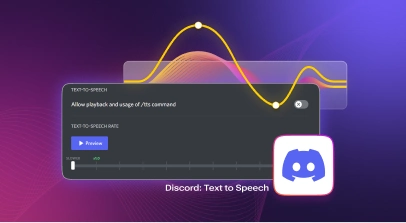

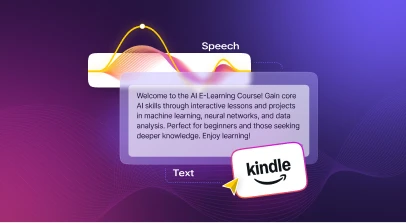




.svg)
.svg)

.svg)

.svg)


.svg)
.svg)
.svg)
.svg)
.svg)
.svg)
.svg)
.svg)
.svg)
.svg)
.svg)
.svg)
.svg)
.svg)








