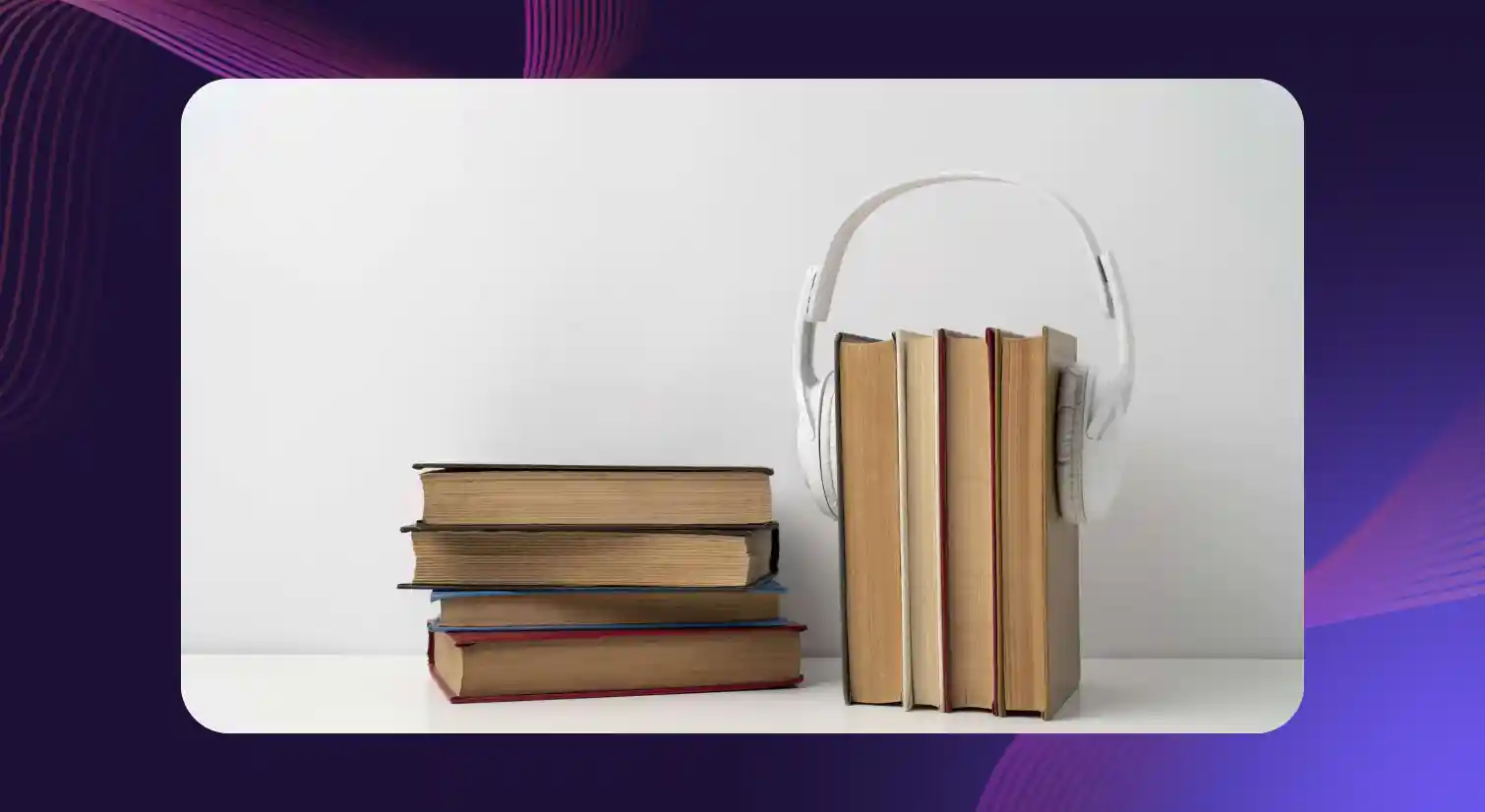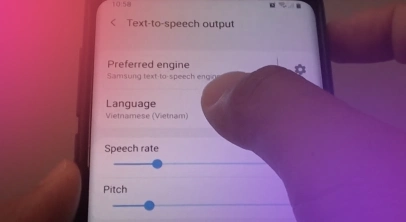Scary Voice Text to Speech: The Power of AI for Haunting Voiceovers

The audiobook version of the popular graphic novel from DC, The Sandman, by Neil Gaiman, became a sensation when produced by Audible in 2020. One of the key elements the audience loved about the adaptation was its horror elements—more precisely, the scary, creepy, and eerie voices.
If you are a content creator who wants to publish your horror or fantasy books as audiobooks, adding unnerving audio and dubbing scary characters is vital. And if you have no idea how to do it, this blog post is for you.
In this blog post, you will learn:
- How to amplify the fear factor with a creepy AI voice
- Versatile applications of a scary AI voice generator
- Benefits of creating scary voices for your projects
- How to create a scary voice with Murf AI
Let's dive right in.
How to Use Creepy AI Voices to Make Your Audiobook Scarier

A creepy voice generator elevates the eerie atmosphere of any content podcast, video game, short film, or audiobook. It can bring a spooky and sinister spirit to the content and add a layer of unpredictability and tension. AI technology allows you to ensure precise modulation of pitch, tone, and pacing and create voices that sound almost human but are slightly ‘off' with features like whispering effects, distorted tones, or unnaturally slow speech.
For example, imagine a suspenseful scene where a character gives a sudden cryptic warning in a menacing, demonic voice. The unexpected shift can grab attention, heighten fear, and keep the audience on edge.
With creepy AI voices, you can infuse your content with an unsettling atmosphere to leave a lasting experience in the audience's minds for long.
Versatile Applications of a Scary AI Voice Generator
An AI-powered scary voice generator can be used in multiple ways to create perfect scary voices for audiobooks, short films, podcasts, YouTube, or TikTok content.
Here are a few ways how you can use them.
Horror games and apps
Horror games and apps can use scary AI voice generators to create AI voiceovers for their scary characters making the game development more frightening. Panicore is a popular game that uses AI to create creepy voices and make the game scarier.
As these applications are easy to use and scalable, businesses can use them to create creepy synthetic voices for any number of game and app projects.
Movie and audio production
Scary voice generators powered by AI can also help filmmakers and audio production teams create chilling voices for their characters. Since AI-powered voice platforms can create voices in multiple languages and styles, they can also accelerate your film and audio production.
TV series like Lost in Space and The Mandalorian use AI to create the voices for their characters to make the experience more engaging.
Haunted attractions
If you run haunted attractions or escape rooms, you can create voices to make the attraction even more frightening and immersive for the audience. As the AI tools can create any number of scary voices, you can customize the experience for different audiences.
Virtual Reality (VR) experiences
Virtual Reality experiences have become common in amusement parks, marketing, and more. AI voice generators can help you create more immersive and scarier experiences with creepy voices where users can interact with diverse horror story elements in the VR world.
Storytelling and audiobooks
You can use creepy AI voice generators for audiobooks to publish scary stories for horror enthusiasts. One of the best examples of such an audiobook is The Sandman, which we discussed in the introduction.
Content creation for social media
Scary AI voice generators are also an effective tool for anyone creating content for social media. If you review horror films, you can make your content more engaging by speaking in an eerie and unsettling tone with the help of an AI voice changer.
Voice assistants in themed settings
Businesses that offer voice assistants can also use AI voice tools to offer custom voices to the users. For example, you can make your voice assistants Halloween-themed to respond in a creepy voice during Halloween.
A great example of this is Disney's Star Wars: Galaxy's Edge theme park, which uses AI to tell stories and create tailored experiences for visitors.
Benefits of creating AI voices for your projects
AI-powered scary voice generators offer numerous benefits to content creators, authors, and businesses, from cost-effectiveness to scalability, faster project completions, and better flexibility.
Let's explore the benefits of using AI voice tools:
1. Enhanced creativity and flexibility
AI voice generators help unlock a variety of creative possibilities. You can design unique voices tailored to your project--soothing narrators to eerie, bone-chilling tones. This flexibility allows you to adapt voice styles to match your audience, genre, or branding.
For example, if you run a theme park, you can create custom voices to fit diverse occasions, like Halloween, local festivals, etc.
2. Cost-effective production
Hiring voice actors and recording in professional studios can be expensive. You also need to invest a lot of time and find technicians to help. AI voice technology reduces these costs by providing high-quality, ready-to-use voice options.
Creators using AI voice technology can invest their money and time in marketing to grow their business.
3. Faster project completion
AI voices reduce production time. Traditional voiceover recording involves multiple steps, like casting, recording, and editing.
With AI, creators can instantly generate voiceovers. For example, with these voice generators, you can create spooky or haunting AI voices in any language.
If you use the traditional method, each voiceover may need a different artist. You can, thus, ensure faster iterations and meet all your project deadlines.
4. Scalability for large projects
Scaling projects to reach a wider audience worldwide is often a challenge in traditional dubbing. Creating haunting voices in many languages takes more talent, time, and investment.
For example, if you publish an audiobook, you can create voices in any preferred language with AI tools without hiring different voice actors.
5. Experimentation without limits
AI voices encourage experimentation without high stakes. Creators can test various AI-generated voice styles, tones, or emotional deliveries. This enables you to identify what resonates best with your audience.
For example, you can try different types of spooky voices based on the content when creating an audiobook. This experimentation may not be practical in traditional dubbing.
You can rely on this iterative approach to fine-tune projects. It will also help you meet creative goals and audience expectations while minimizing risks.
How to create a scary voice with Murf AI
Murf AI is an AI-powered text to speech voice generator. It allows you to convert written text and voices from recorded video and audio files. You can also create scary voices using Murf AI by customizing the voices or sharing creepy text for conversion.
Let's learn how to do that in Murf AI.
Step 1: Login to Murf AI
The first step is to log in to your Murf AI account. Once you log in, you will reach the primary dashboard.

Click Create Project and give a name for your project. For this project, we can give a title "Scary Voice Project" and click Create Project.

Step 2: Choose the AI voice
The next step is to choose an AI Voice from the expansive library in Murf AI. Here, we are going with Ken, a middle-aged male voice. You can pick a voice that you prefer from the list of many voices on the platform.
Murf AI also lets you preview how the voice sounds before picking it.
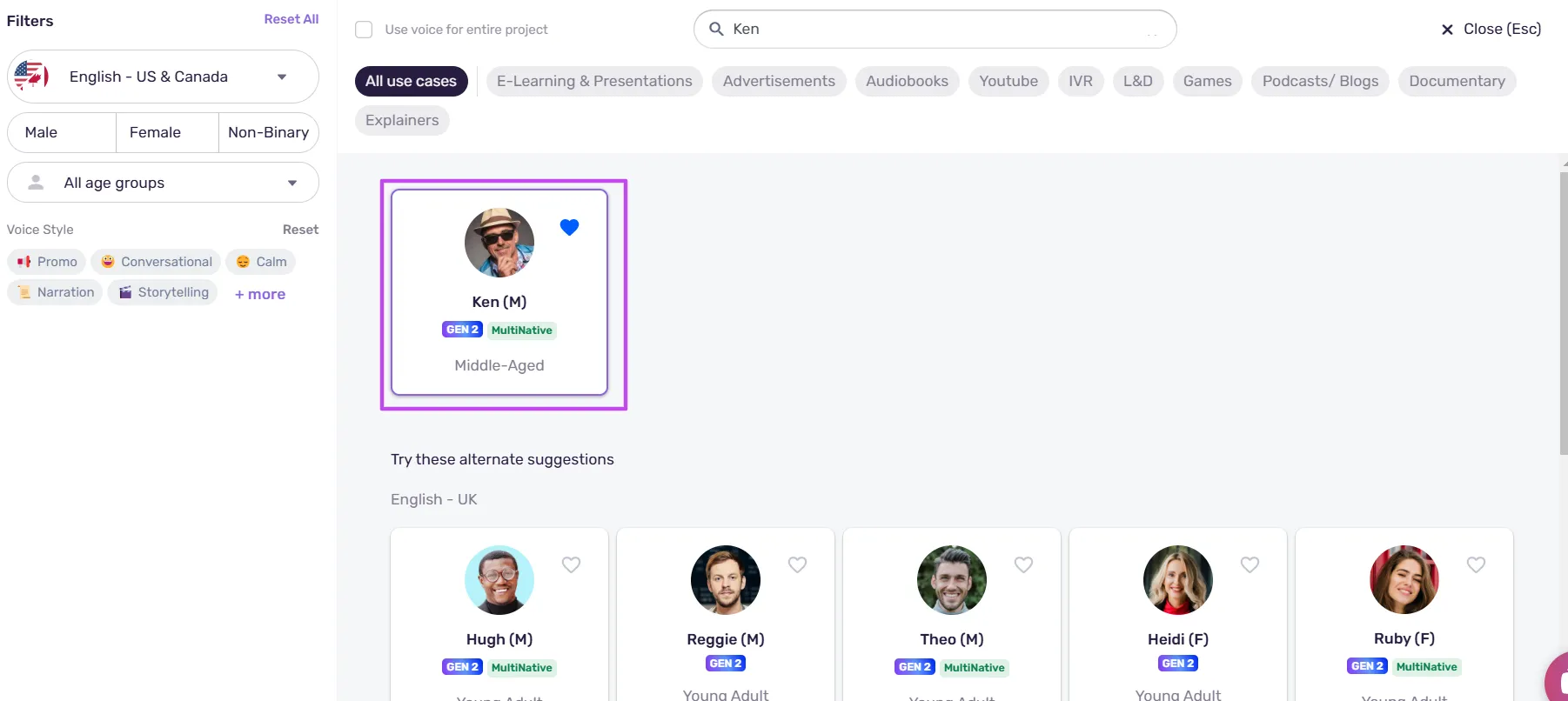
Step 3: Add your scary text
Now, you have a text box where you can enter the text you want to convert to a scary voice. It gets tricky here as Murf AI does not have a default scary voice text to speech voice option. You need to adjust tone and pitch to get the desired result.
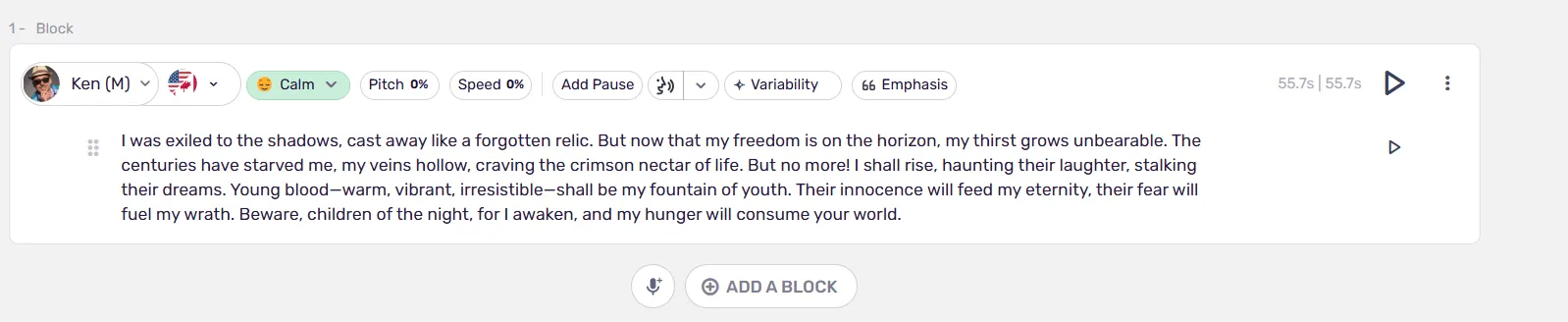
Step 4: Preview the AI scary voice
Once you have generated the voice, listen to it and customize it further to suit your needs. You can also add custom pronunciations, pauses, and emphasis to make the voices sound exactly as needed.

Step 5: Customize the AI scary voice
Adjust the tone, pitch, and pause to get the desired creepy voice for your project. Adjusting the speed of the narration also helps you get the outcome you want.

Step 6: Download the audio files
Once you have achieved the desired scary voice, click the three dots on the right-hand side of the text block and download the audio files to your system.

Strike Fear Into Your Audience's Heart with Scary AI Voices
AI voice generation tools have become integral to content creation for businesses, creators, authors, and marketing agencies. The AI voice generation industry is expected to be worth a whopping US $20.04 billion by 2030, growing considerably from US $3 billion in 2024.
For creators specializing in horror stories or spine-chilling content, these tools open up a world of possibilities. Imagine scaling your productions effortlessly without the need for costly recording equipment or professional voiceover artists. With AI voice generation, you can produce eerie, bone-chilling narrations and even localize your content by translating your ghostly voices into multiple languages, broadening your audience like never before.
Among the leaders in this space is Murf AI, a cutting-edge tool that leverages advanced artificial intelligence, machine learning, and NLP technologies to deliver lifelike, versatile voiceovers. Ready to see the magic for yourself? Sign up for a free trial today and discover how Murf AI can transform your creative projects into immersive, professional-grade experiences.
Meet Murf Falcon: The Fastest, Most Efficient Text to Speech API
Murf Falcon is engineered to deliver human-like speech at an industry leading model latency of 55 ms across the globe. Use Falcon to deploy AI voice agents that not only talk like regular humans, but also deliver the speech at blazing fast speed with ultra precision.
Falcon is the only TTS API that consistently maintains time-to-first-audio under 130 ms across 10+ global regions, even when processing up to 10,000 calls at the same time. Falcon delivers uninterrupted, natural speech. No lag, no clipped phrases, no robotic tone.
Engineered for Real-Time Performance
Falcon’s architecture is tuned specifically for ultra-low latency and responsiveness:
- Model latency under 55 ms
- Time-to-first-audio under 130 ms
- Edge deployment across 10+ regions for global consistency
Its lightweight, compute-efficient model outperforms larger LLM-based TTS systems on context precision and response timing delivering premium naturalness without inflated infrastructure demands.
Human-Like Speech, in Any Language
Falcon ensures voices sound fluent and expressive:
- 35+ languages, 150+ expressive voices
- Code-mixed multilingual output without accent distortion
- 99.38% pronunciation accuracy
- Conversational prosody for natural tone, rhythm, and pauses
Falcon separates how words are pronounced from the unique qualities of the speaker’s voice, preventing odd tone changes. This also enables the voice to switch languages smoothly in the middle of a sentence.Your AI voice doesn’t just speak multiple languages, it sounds native in each.
Integrates in Minutes
Falcon fits easily into modern development stacks:
- RESTful API
- Python, JavaScript, and cURL SDKs
- Works with Twilio, Anthropic Claude, Discord, and more
Go from API key to live call in minutes, no complex provisioning or specialized infrastructure needed.
Stable and Cost-Efficient at Scale
- Supports 10,000+ concurrent calls with no latency drop
- Predictable performance worldwide via edge routing
- On-prem deployment option for full internal control
- Priced at 1¢ per minute, reducing voice agent costs by up to 50%
Fast everywhere. Accurate always. Affordable at scale. Try Murf Falcon now!

Frequently Asked Questions
Is scary voice text to speech generators good for audiobooks?
.svg)
Yes, they are good for creating audiobooks in any genre. The AI voice generators allow you to convert text into scary voice according to your project and audience's preferences. You can then use these voices for gaming or streaming channels, audiobooks, video or audio production, and many more.
Can I create creepy AI voices using a Murft AI?
.svg)
Yes, you can. Murf AI offers diverse customization options that you can use to create creepy voices for your projects, from normal human speech to social media, film, audiobooks, and more.
Can I translate creepy AI voices created by AI tools like Murf?
.svg)
Yes, you can translate AI voices created by tools like Murf AI. Murf allows you to translate your audio content into 20 world languages in over 200 styles. These options will help you find the perfect AI creepy voice suitable for your project.
Can I clone my voice for the scary project I am working on?
.svg)
Yes, you can clone your voice for your scary voice project. Murf AI can help you clone your voice and customize it to get the scary sound effects you want for your project.