Empowering Corporate Trainers with Text to Speech

John, a passionate and dedicated corporate trainer, relied on presentations, written and printed materials, and in-person sessions to impart knowledge to employees for years. Despite putting in endless hours of effort to create the training content, John couldn’t shake the feeling that something was missing. He also observed decreased engagement and retention among participants.
One day, while attending a conference, John stumbled upon a demonstration of a text to speech video. Mesmerized by its seamless transformation of written content into expressive speech, John was struck by an idea: what if he could use TTS to breathe new life into his training sessions and inspire learners like never before?
Embracing the power of TTS, John’s training sessions took a transformative turn. Not only did he have to spend less time and money creating the presentations and other learning materials for the session, but with TTS ability to inject emotions and modulate speech, John witnessed a remarkable change in the engagement levels of learners. They were drawn to the lively and dynamic delivery, hanging on to every word with undivided attention.
TTS offers a plethora of possibilities for creating training videos. Gone are the days of relying solely on static text on a screen or the need to record voiceovers manually. With text to speech, trainers can unleash a symphony of voices perfectly synchronized with the visual elements of their videos, creating an immersive and dynamic learning experience.
Benefits of Text to Speech for Corporate Trainers

But the advantages of text to speech extend far beyond a captivating narration. Let’s explore the transformative benefits of text to speech technology for effective corporate training:
Accessibility
One of the key benefits of integrating text to speech into training YouTube videos is it makes content more accessible to employees with visual impairments or reading difficulties. Traditional training materials heavily rely on written text, which can pose significant challenges for individuals struggling with reading or visual impairments.
Text to speech technology addresses this issue by converting text into natural-sounding human speech. It enables trainers to cater to diverse learners, including those with visual impairments or reading difficulties. By incorporating TTS in the video production process, corporate trainers can add audio to complement the visual elements, ensuring that every employee can absorb the knowledge and skills being imparted, fostering a culture of inclusivity within the organization.
Save Time and Reduce Costs
Traditionally, creating training videos involved hiring professional voice talent, scheduling recording sessions to record their own voice, and investing in recording equipment. This process was not only time-consuming but also expensive.
By leveraging TTS, corporate trainers can quickly generate a studio-quality audio file for their written materials in seconds. This streamlined process eliminates the need for voiceover actors and recording equipment, resulting in substantial time and cost savings for the organization.
Trainers can allocate their resources more efficiently, focusing on content development and refining the training materials rather than dealing with the logistics of voice recording.
Consistent Delivery
Consistency is paramount when delivering training content to a diverse audience. TTS plays a pivotal role in ensuring consistent delivery across all materials and videos. Human voiceovers can vary in tone, pacing, and pronunciation, leading to discrepancies in how information is presented. With text to speech, corporate trainers can utilize natural language processing, video text, and AI voice to create engaging content. This consistency ensures that every employee receives the same message, reducing the risk of misinterpretation or miscommunication.
Polished Audio Experience
Synthesized voices generated by a text to speech app have improved significantly in recent years, sounding more natural and expressive. Trainers can choose from multiple voices that align with the tone and style they want to convey, creating a cohesive and professional audio experience that enhances the overall quality of the training materials. This can be used for YouTube, explainers, product demos, and other audio and video content.
Murf: An Effective Text to Speech Tool for Corporate Trainers
In the world of text to speech, one name stands out as the ultimate solution for corporate trainers seeking to create captivating and inclusive training materials: Murf. With its powerful features and exceptional performance, Murf has emerged as the ‘go-to’ choice for trainers looking to take their training videos to new heights and use text to speech in multiple languages.
Natural Sounding Voices
One of the key features that sets Murf apart from other TTS software is its extensive collection of natural-sounding synthetic voices in varied languages and accents. Trainers can choose from 200+ male and female voices across different tonalities and styles, such as casual, conversational, promotional, and so on, that resonate with the target audience, ensuring their training materials are relatable and engaging. Moreover, the impact of these natural-sounding voices on learners is profound, fostering a sense of connection and attentiveness and making the training experience more memorable.
Multilingual Capabilities
Whether it’s English, Spanish, French, Mandarin, or any other language, Murf can deliver high-quality speech in over 20 regional and global languages. This versatility empowers trainers to create multilingual training content for YouTube videos and other avenues, breaking down language barriers and catering to a global workforce. By offering training materials in multiple languages, trainers can maximize comprehension and enhance learning outcomes.
Wide Customization Options
Murf goes beyond simply providing AI voices; it offers trainers a wide range of customization options for text to speech videos, enabling trainers to convert text precisely per their training content. With Murf, trainers have complete control over emphasis, pitch, speed, and pause settings, allowing them to create a seamless and engaging audio experience and voice over.
The extensive customization options offered by Murf text to speech generator empower trainers to enhance their training content significantly. For instance, by adjusting emphasis and pitch, a sales trainer can infuse enthusiasm and persuasive tones in product presentations, captivating potential clients. In contrast, a language instructor can modify speech speed and pauses to facilitate better language comprehension for learners. Similarly, with Murf’s customization capabilities, a leadership coach can create authoritative and motivational voiceovers for leadership development modules, leaving a lasting impact on aspiring leaders.
Steps to Use Murf to Create Training Voiceovers
Creating captivating and engaging training materials using Murf text to speech software is a straightforward process. Here is a step-by-step guide on how corporate trainers can utilize Murf's AI voice generator tool to bring their training content to life:
Input your Training Content
Upload or copy-paste the written text of your training material into Murf text editor. This can include scripts for your product demo, instructions for employee onboarding video, or any other textual content you want to convert into speech.
Select Your Desired Voice
Murf offers a wide range of realistic AI voices in different languages and accents. Choose the voice that best aligns with your training content and target audience.
Customize Speech Settings
Murf allows for customization to match your training materials’ desired tone and pace. Adjust emphasis, pitch, speed, and pause control settings to create a tailored audio experience. Experiment with different combinations to achieve the desired effect.
Generate and Preview Speech
Once you have customized the speech settings, generate the output by clicking the play button in the middle of the screen. You can also integrate images, videos, and background music with the customized audio tracks to elevate the training material’s impact. Elements like narration, along with visuals, subtitles, and background music, help add layers to the content, which can drive engagement, conversions, and impact.
Review, Refine, and Download
Once satisfied with the generated speech, download the audio file or seamlessly integrate it into your training materials. Murf text to speech technology supports various file formats, making the audio/video file compatible with multiple training platforms, videos, presentations, and eLearning apps.
Unlock the Power of Murf to Elevate Your Training Experience
The impact of training materials and endeavors in the corporate world is profound. Well-crafted and engaging training content can empower employees, enhance skill development, and boost productivity. When training materials are thoughtfully designed, learners are more likely to stay motivated, comprehend complex concepts, and retain knowledge. Effective training not only helps improve individual performance but also contributes to a positive organizational culture, fostering a sense of growth and development. In a nutshell, the transformative impact of well-designed training materials in the video production process extends far beyond the learning process, driving organizational success and prosperity.
Your training endeavors deserve nothing less than the best, and Murf is here to help you unlock your full potential. Join the growing community of corporate trainers who have already discovered the transformative capabilities of Murf's text to speech software. Elevate your training materials, engage your employees, and take your corporate training to new heights with Murf.
Try Murf for free and embark on a journey of exceptional training experiences that leave a lasting impact!

Frequently Asked Questions
Can I use text to speech technology for training videos to make them more accessible?
.svg)
Absolutely! By converting written text into natural-sounding AI voice, text to speech technology enables individuals with visual impairments or reading difficulties to access and understand training content.
How can text to speech technology save time and reduce costs for corporate trainers?
.svg)
Instead of hiring voice over actors or investing in recording equipment, trainers can input text into the TTS platform, quickly allowing you to add voiceovers in different voices. This streamlines the video creation process cost effectively, enabling trainers to focus on content development and refinement.
Will using text to speech technology ensure consistent and professional training materials?
.svg)
Absolutely! Trainers have control over the output’s tone, pace, and style, resulting in a standardized and polished audio experience. Text to speech voices eliminate variations that may occur with human voice talent, ensuring consistent delivery of training content across all materials.





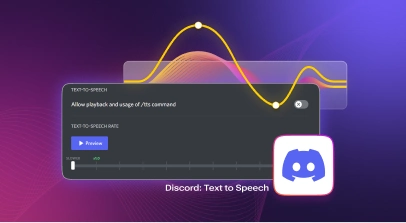

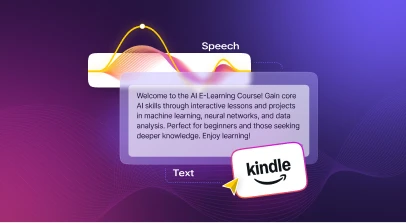



.svg)
.svg)

.svg)

.svg)


.svg)
.svg)
.svg)
.svg)
.svg)
.svg)
.svg)
.svg)
.svg)
.svg)
.svg)
.svg)
.svg)
.svg)








