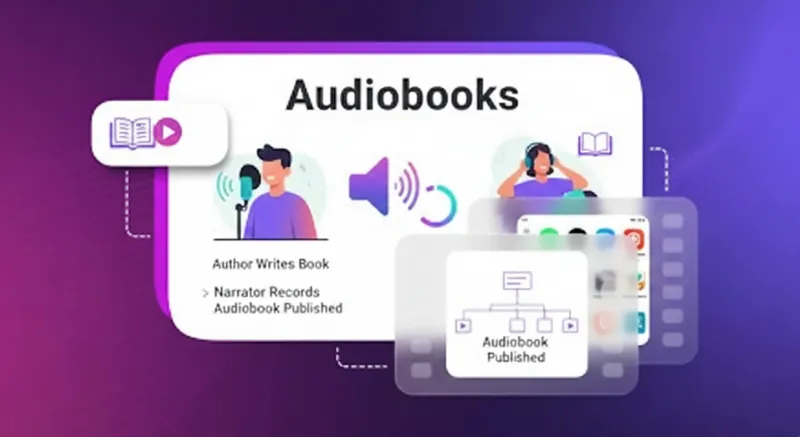YouTube Content Calendar: How to Plan & Schedule Your Videos

Are you a YouTube creator trying to make a name for yourself in the world of high-quality videos? If yes, you probably know the struggle: great video ideas with zero time to plan or publish them.
Between filming, editing, and managing social media platforms, staying consistent can feel impossible. This is where having a YouTube content calendar can save the day.
It’s your creative roadmap to success; the place to organize video topics, manage your content schedule, and keep your audience engaged with new videos that align with your channel goals.
Instead of scrambling for ideas, you’ll have a clear content plan and template to create content strategically and optimize every upload for better visibility and watch time.
This article is a creator-first guide to building a successful YouTube channel through real, repeatable steps. You’ll learn how to brainstorm ideas, assign tasks, and track performance so your YouTube content stays consistent, content fresh, and your viewers keep coming back for more.
How to Build Your YouTube Content Calendar
If you’re serious about growing on YouTube, you need more than just ideas; you need a plan. A YouTube content calendar keeps you consistent, focused, and a little less stressed when life gets in the way. Think of it as your personal roadmap for posting without the chaos.
Step 1: Define Your Content Goals
Before you turn to a calendar or tool, figure out what you’re actually chasing. Do you want more watch time? More subscribers? Or maybe you just want people to comment and engage more.
When your content goals are clear, everything else falls into place. If you want more views, make searchable videos. If you want engagement, go for relatable or story-based content. Keep your goals in front of you. Write them down somewhere visible while you build your content calendar.
Step 2: Choose a Planning Tool
A planning tool doesn’t have to be fancy, but it does have to work for you.
If you like clean, minimal layouts, Google Sheets is your friend. If you’re a visual thinker, Notion is great for adding thumbnails, notes, and links all in one place. ClickUp is better if you’re working with a team. And if you’re old-school, Excel still gets the job done.
Pick the tool you’ll actually open every week. The “best” content planning tool is the one that fits your brain, not someone else’s workflow.
Step 3: Plan Content Themes and Topics
Next comes the fun part, brainstorming. Your YouTube content calendar should reflect what your channel is about. Break your content into themes: tutorials, reviews, vlogs, reactions, or anything that connects with your audience. These are your content pillars.
Next, start listing ideas. Scroll through your comments to see what people want more of. Look at your top-performing videos. Check trends, but don’t let them control your channel. You want to balance what’s trending with what’s true to you.
Keep your YouTube content calendar flexible. You’re not locking yourself into a contract, but only organizing your ideas so you never hit that “what should I post?” wall.
Step 4: Schedule Upload Dates
Once you’ve got your ideas down, plan your upload dates. The goal isn’t to post constantly, but to post consistently.
Look at your YouTube analytics to see when your viewers are most active. That’s your best time to upload. Then work backward. Leave room for filming days, editing days, and posting deadlines in your planning tool. Treat it like a promise to yourself, but don’t beat yourself up if life happens.
Consistency doesn’t mean perfection. It means showing up as often as you can with content that feels like you.
Step 5: Monitor and Adjust
Your content calendar isn’t a set-and-forget kind of thing. Check your analytics regularly. Which videos are doing well? Which ones aren’t hitting the mark?
If something’s working, do more of it. If not, tweak the format, title, or timing. The point of a YouTube content calendar is to learn from your own data, not just follow a routine.
A system like this keeps you grounded without burning out. It turns chaos into clarity and helps you stay creative by allowing you to focus on producing engaging content. Once your YouTube content calendar is up and running, you’ll spend less time guessing what to post and more time creating videos that actually connect.
What Is a YouTube Content Calendar?
A YouTube content calendar is just a plan for your videos. It helps you see what’s coming next so you don’t have to guess every week.
It’s where you store your video ideas, upload dates, and notes in one place. That way, you don’t lose track or rush to post at the last minute. You can use this content schedule whether you’re a solo creator or part of a small team.
Here’s why it helps:
- It keeps you consistent
A YouTube calendar reminds you to post on time. When you post regularly, your audience knows when to expect new videos, and that builds trust. - It keeps things organized
Instead of random notes or messy folders, you have one clear content plan. You can assign tasks, mark what’s done, and track what still needs work. - It helps with content planning
You can plan your video topics ahead, tutorials, reviews, or trending topics. It helps keep your content fresh and balanced. - It improves reach
Regular uploads help YouTube recommend your videos to more viewers. That means more subscribers, deeper connections, and better engagement. - It keeps your audience in mind
With a content calendar, you can plan around what your target audience wants to watch. You post the kind of video content they care about most.
Why It Matters
Without a plan, it’s easy to lose track or post randomly. A YouTube content calendar helps you stay on top of things. You’ll know what to film, when to upload, and what’s next.
It takes away the pressure of “what should I post this week?” and helps you focus on creating good YouTube content instead.
You don’t need fancy tools or a huge team. Just a simple system that helps you stay consistent, stay creative, and keep your channel moving forward.

Essential Features of an Effective YouTube Content Calendar
A great YouTube content calendar doesn’t just list the days when the videos will be uploaded. It supports you in designing, following, and publishing your videos on YouTube while saving time and energy. Here are the factors that determine whether or not a calendar is actually of help to creators.
Visual Layout and Organization
A strong layout of your content calendar means it is straightforward and unambiguous. It should make it easy for you to see what’s coming up through a neat visual representation. For example, a monthly grid or a color-coded list can be very helpful as it allows you to stay organized and arrange your video topics just by glancing at it.
Marking ideas, filming days, and upload deadlines is a great way of ensuring that tasks don’t go unsupervised.
Integration with Analytics
Link your YouTube content calendar to analytics and integrate keyword research to gain more insights. You’ll get to know exactly how each video is performing in terms of views, watch time, and engagement.
Other tools like YouTube Studio or Google Analytics can help you determine which days are relatively better for posting. You’ll also be able to identify the content ideas that keep your audience engaged for a longer period of time.
Collaboration Capabilities
Whether you’re a solo creator or work in a team, a solid content calendar is easy to access by all members, including the writers, editors, designers, and managers. You should be able to assign tasks and update checklists in real time. Further, shared dashboards, comments, and notifications help everyone stay on track and avoid delays.
Common Mistakes to Avoid in Content Planning
Even the best YouTube content planner can fall flat if carel planning takes a back seat. Many times, creators make common errors without realizing. Let’s look at some of these mistakes along with ways to rectify them.
- Not setting clear goals
If the reason for creating the video isn’t clear, it’s going to leave your audience confused. Clarify your goals for each video, whether it is to gain new subscribers, increase the watch time or pitch a new product.
- Fitting too much into your schedule
While it can be tempting to post content frequently, know that burnout can strike quickly. Pacing yourself and maintaining consistency in content creation, on the other hand, can work wonders.
- Ignoring analytics
Use YouTube analytics for deciding on video topics, posting time, and format. This data will help you focus on what’s working and avoid making videos on topics that don’t produce results.
- Not being flexible
Make sure to include buffer days in your content calendar so you can adapt to these changes without feeling pressured.
- Not reviewing old content
It is a good idea to relook your past videos that performed well, and turn it into something novel, or make what worked even better.
- Poor communication within teams
With huge teams and unclear roles, comes chaos; and that can't be good. To prevent this, employ collaboration tools and conduct regular meetings so everyone’s on the same page.
Expand Your YouTube Audience with AI Dubbing
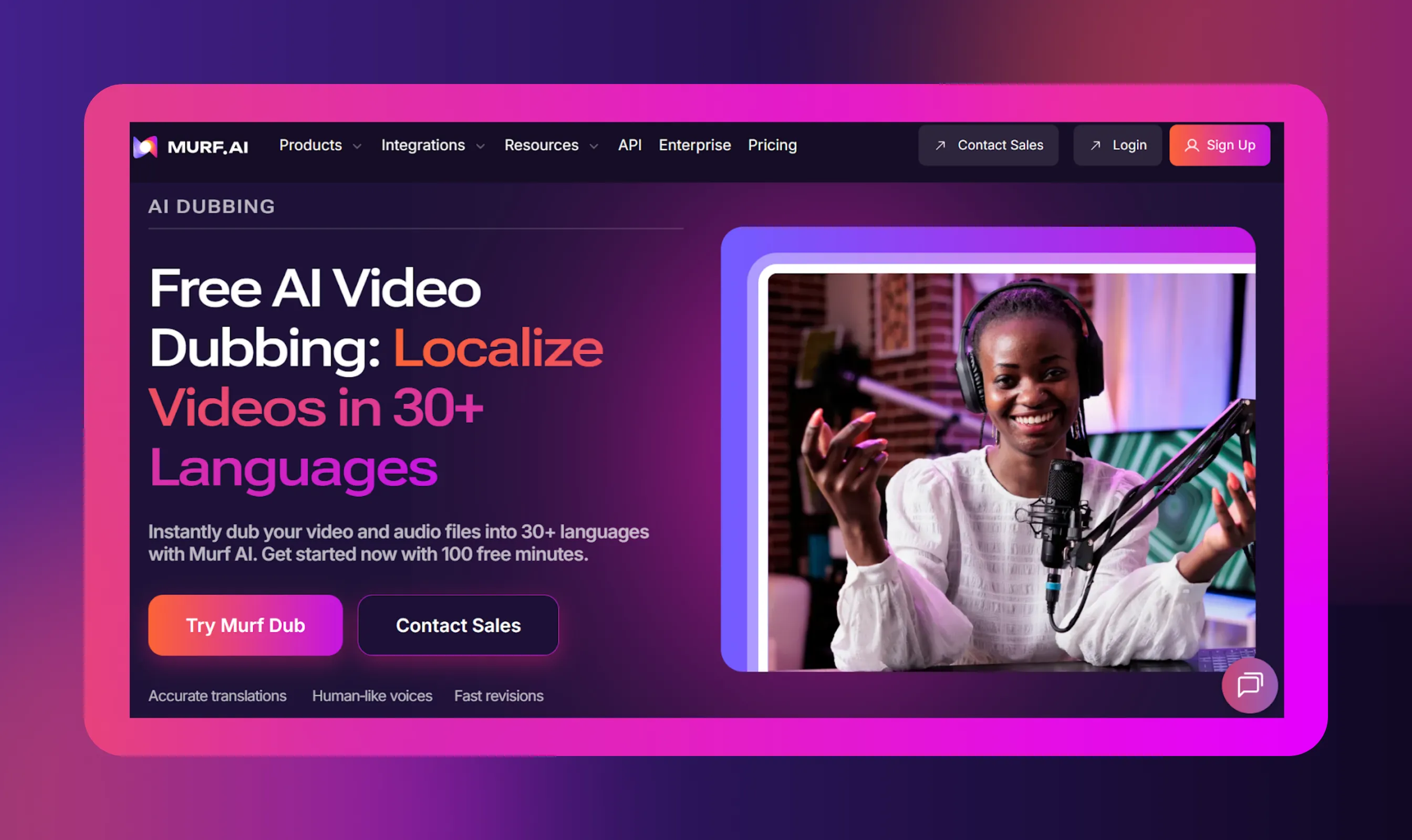
If your YouTube channel only speaks one language, you’re probably reaching just a fraction of the audience you could be. That’s where Murf's AI dubbing tool quietly changes the game. It lets you turn your existing videos into multilingual versions without the expensive studio setup or endless editing. Think of it as giving your content a passport.
Here’s how most creators use it to grow their reach:
- Start with what you already have. Upload your original video (say it’s in English) and choose from 40+ languages. Murf will handle the rest.
- It keeps your voice and vibe. The tool dubs and recreates your speech in another language while matching your tone, pace, and energy so it still sounds authentic.
- Work it into your content plan. Instead of cramming everything into one upload, schedule multilingual versions throughout the week: Spanish on Monday, Hindi midweek, French on Friday.
- Reach people who’ve never found you before. A dubbed video opens doors in new regions and brings in viewers who finally understand your message in their own language.
- No need to pause your workflow. Dubbing takes minutes, not weeks, so you can keep your upload routine smooth and consistent.
- Give YouTube a little help. Use translated titles, descriptions, and tags for each version so the algorithm knows where to show your content.
In plain terms, Murf AI helps your voice travel farther through its advanced voice dubbing capabilities. You make one video, but it speaks to the world.
Conclusion
Undermine the importance of a YouTube content calendar at your own peril. Ultimately, it is just what you’ll need to give your channel a structure when creativity runs low. It’s the digital ally that will help you stay ahead of deadlines, map out new topics, and generally avoid unnecessary stress.
The best part? It’s totally okay to start small. Plan a few uploads ahead, keep track of what’s working, and build from there. Over time, you’ll find your way through the creative maze. What matters most isn’t perfection, but consistency. Stay organized, keep your focus razor sharp, and your audience will keep showing up too.

Frequently Asked Questions
How often should I upload videos on YouTube?
.svg)
There’s no magic number. A lot of creators do one or two YouTube videos a week, but honestly, it’s about what you can handle. The trick is keeping the quality up, sticking to a schedule, and maintaining a clear to do list.
What is the primary goal of creating a content calendar for YouTube?
.svg)
Because careful planning saves you from chaos. It helps you plan, organize, build anticipation, and stay ahead. You always know what’s coming next instead of scrambling for ideas at the last second.
How do I track the success of my YouTube content?
.svg)
Check YouTube Analytics as part of your YouTube strategy. Look at your watch time, new viewers, audience retention, and engagement. Those numbers tell you what’s connecting and what’s not.
What tools are best for planning YouTube content?
.svg)
Whatever feels natural. Google Sheets, Notion, Trello, ClickUp, they all do the job. You can use what’s easiest for you to actually keep up with.
Can a beginner use a content calendar?
.svg)
Definitely. In fact, using a YouTube content calendar template is one of the smartest things you can start with. It gives you structure and makes it way easier to stay consistent while you’re still figuring things out.