Best Content Planning Tools: Boost Your Strategy in 2026

In the age of nonstop content, staying organized feels like trying to juggle flaming swords. Between multiple social media platforms, constant algorithm shifts, and endless content ideas demanding attention, even the most creative minds burn out fast.
Planning campaigns, writing captions, and brainstorming stories can all be exciting tasks, but can easily turn into chaos when you’re managing multiple social media accounts without a plan. That’s why content planning tools have become the real MVPs of modern marketing.
These tools don’t just help you schedule social media posts or track deadlines; they give structure to creativity. They streamline the content creation process, align social media teams, and make it easier to actually execute a brilliant content strategy across multiple channels.
This article will break down the best user-friendly tools for 2026. We’ll look into tools that save time, support team collaboration, and help you create smarter, data-driven content strategies that actually make a difference.
Top Content Planning Tools for 2026 (Recommendations + Comparisons)
There’s no dearth of content planning tools out there, but not all are built the same. Some shine in social media scheduling, others in task management or content collaboration. The best one for you depends on your team size, workflow, and goals.
Here’s a breakdown of the top tools dominating 2026 along with information on what makes them great, where they fall short, and who they’re really for.
CoSchedule
This one’s built for marketers who crave structure and visibility. Its marketing calendar acts like a mission control center, letting you plan content, map campaigns, and schedule social media posts across multiple channels. You can organize everything, from social posts and blogs to newsletters, and even events. All of this without switching multiple tools.
The real magic lies in its automation. CoSchedule streamlines team collaboration, automates approval workflows, and keeps social media teams in sync with drag-and-drop rescheduling. It integrates beautifully with WordPress, LinkedIn, and other social media channels, while its advanced analytics give you a bird’s-eye view of what’s working.
Best for: Mid-to-large social media teams who want everything in one place.
Pros: Centralized calendar, deep integrations, powerful analytics.
Cons: Steeper pricing; takes time to fully onboard new users.
Asana
Asana isn’t a traditional content planning tool, but it’s earned its spot as one. Designed as a project management tool, it excels in organizing content workflows from concept to publication. Every content creation task, whether it is writing a blog post, designing visuals, or planning social media posts, gets its own timeline, due date, and assignee.
Teams often repurpose Asana using free templates and editorial calendar setups that make managing content creation intuitive. You can assign tasks, set dependencies, and track project progress in a way spreadsheets could never match.
Its biggest win with Asana is adaptability. You can tailor boards for social media channels, content marketing campaigns, or product launches, depending on what your marketing strategy demands.
Best for: Teams that manage multiple brands or complex, multi-step campaigns.
Pros: Clean UI, task tracking, excellent team collaboration.
Cons: Lacks native social media scheduling or content publishing options.
Notion
If there’s one tool that defines creativity in structure, it’s Notion. Part database, part workspace, and part journal, it lets teams design their own content process. You can build content library dashboards, maintain media library assets, and track content creation tasks all in one flexible system.
Notion’s AI powered content generation makes it especially exciting in 2026. Need post ideas, outlines, or content strategies? Just prompt it. The AI can even help with performance tracking by summarizing insights from your analytics sheets.
With Notion templates, automations, and its interactive calendar, you can plan content, assign tasks, and visualize your schedule effortlessly. The free plan is more than generous, though paid plans start unlocking advanced automations perfect for teams.
Best for: Small-to-mid teams that love customization.
Pros: Extremely flexible, visually minimal, AI-enhanced productivity.
Cons: Can feel overwhelming for beginners; requires manual setup.
Trello
A classic for teams that just want to see their workflow laid out clearly, Trello keeps things easy and visually clean. Its Kanban board setup makes managing content ideas and social posts a breeze. Each card represents a task you can move through stages like “Draft,” “Review,” and “Published.”
With Power-Ups, you can connect Trello to Google Calendar, Slack, or social media scheduling tools, turning it into a lightweight editorial calendar. It’s great for social media managers juggling multiple social media accounts or freelancers managing content workflows alone.
However, Trello’s simplicity can also be its limitation. It’s not built for complex approval workflows or deep analytics.
Best for: Freelancers or small social media teams who value visual simplicity.
Pros: Easy to use, collaborative, fast onboarding.
Cons: Basic analytics; limited automation.
HubSpot Content Hub
HubSpot’s Content Hub is the stop solution to content management. It merges content creation, social media scheduling, SEO, CRM, and advanced analytics into a single platform. The editorial calendar ties every detail together, helping teams schedule content, monitor post scheduling, and measure performance down to the smallest metric.
It’s especially powerful for teams managing multiple brands or executing long-term marketing strategies. Built-in custom reports let you measure ROI, audience engagement, and campaign effectiveness without needing other tools.
Best for: Agencies and large marketing departments that prioritize analytics and automation.
Pros: Comprehensive suite, advanced features, seamless CRM integration.
Cons: Paid plans start high, which may be overwhelming for solo creators.
Content Harmony
Content Harmony sits at the intersection of content strategy and SEO. It’s made for marketers who care deeply about content quality and search intent, not just volume. Its key strength lies in keyword mapping, detailed content briefs, and connecting strategic planning with execution.
Unlike tools that just help you schedule posts, Content Harmony ensures every blog post or social media post aligns with your target keywords and target audience. It also integrates with analytics platforms, so you can tie your content performance directly to traffic and conversions.
Best for: SEO-driven teams and agencies focusing on research-based content creation.
Pros: Deep keyword insights, excellent brief templates, time-saving automation.
Cons: Limited social media or publishing functionality.
Planable, StoryChief & Loomly
This trio leads the pack in social-first planning. All focus heavily on social media channels, team collaboration, and brand alignment.
Planable simplifies approval workflows, letting social media managers preview and comment on social posts before publishing.
StoryChief, meanwhile, doubles as a content marketing platform that unites writers, editors, and marketers in one collaborative workspace, complete with publishing to multiple social media platforms and blogs simultaneously.
Loomly shines when it comes to brand consistency, offering detailed social media calendar templates, idea suggestions, and category-based scheduling for multiple brands.
They all provide intuitive drag and drop calendars, media library integration, and automation to save time while maintaining quality.
Best for: Busy social media teams handling multiple channels with frequent approvals.
Pros: Great collaborative features, visual previews, simplified scheduling.
Cons: Focused mainly on social media; not ideal for broader content production.
Why Use a Content Planning Tool
If you’ve ever tried running a content strategy through spreadsheets, you know the chaos that follows. One person edits a cell, another loses a version, and suddenly your content plan looks like a crime scene. Manual tracking creates more confusion than clarity, especially when managing multiple social media accounts or a large team.
According to findings, 85% of brand and agency marketers still use Excel or Google Sheets to manage media planning. But spreadsheets don’t show project progress, missed deadlines, or task ownership in real time. And they definitely don’t send reminders when something slips.
That’s where modern content planning tools come in. They bring order, structure, and automation to the madness of content creation. Here’s how they help:
- Centralized Collaboration: Everyone, from writers to designers, works in one collaborative workspace. Comments, feedback, and approval workflows stay in context.
- Automated Scheduling: You can schedule content, track posts, and publish content across multiple social media platforms automatically.
- Version Control: No more lost drafts or outdated files. Every update syncs instantly.
- Performance Tracking: With advanced analytics and custom reports, teams can measure what’s working and fine-tune their content strategies.
- Time Savings: Built-in AI powered content generation and automation mean you save time for strategy instead of admin work.
- Scalability: Whether you’re a freelancer or a 50-person social media team, these tools scale with your workload.
Simply put, a content planning tool is your operational backbone. It organizes your content creation process, strengthens communication, and keeps your publishing process on track.
Common Features to Look for in a Good Content Planning Tool
Not all content planning tools are created equal. The best ones make your workflow seamless, not stressful. When evaluating options, keep an eye out for the following key features.
- Content Calendar/Interactive Calendar: The core of any content management system. It helps plan content, visualize schedules, and schedule posts across multiple channels with drag-and-drop simplicity.
- Task Dependencies & Tracking: A solid task management structure ensures content creation tasks move smoothly from idea to publish. You can assign tasks, set priorities, and monitor progress tracking in real time.
- Integrations: Seamless sync with CMSs (like WordPress), Google Calendar, Slack, and social media channels keeps everything connected. Fewer tabs, fewer headaches.
- Content Brief Templates: Standardized content briefs maintain content quality and brand tone across social posts and blog posts. Perfect for social media managers and writers.
- AI-Assistive Planning: Modern tools use AI-powered content generation to spark content ideas, predict performance, and automate repetitive content creation tasks.
- Analytics Dashboards: Visualize project progress, track engagement, and generate custom reports using Google Analytics data for smarter marketing strategies.
- Approval Workflows: Crucial for social media teams managing multiple brands. Keeps content assets reviewed and approved before they go live.
- Multi-User Permissions: Controls who can edit, review, or publish. Ideal for managing team collaboration without stepping on each other’s toes.
- Media Library: A centralized space for storing visual content assets, photos, videos, graphics, making the content creation process faster and more consistent.
- Category-Based Scheduling: Useful for social media scheduling across different themes or campaigns, ensuring a balanced and consistent posting rhythm.
When all these advanced features come together in a user-friendly tool, they don’t just organize your work; they elevate your entire content marketing operation. A well-chosen platform can turn a chaotic week of publishing into a perfectly orchestrated content production rhythm.

Categories of Content Planning Tools & Use Cases
Not every team works the same way. Some love structure and spreadsheets, while others thrive on visual boards or AI assistance. That’s why there’s no one-size-fits-all content planning tool. Some are great for tracking tasks, some focus on content creation, and others cover everything from publishing process to analytics.
Let’s find out how they fit different teams, goals, and content strategies.
Task Management Tools Used as Content Planners
Tools like Asana, ClickUp, and Monday.com weren’t built just for content—they’re project management tools that teams have cleverly repurposed for editorial use.
Best for: Teams that live by deadlines, structure, and accountability.
Why they work:
- Great task management features help assign content creation tasks, track project progress, and organize priorities.
- You can easily turn them into content calendars using timeline or board views.
- Integrations with Google Calendar and email make it easy to schedule posts or assign tasks without confusion.
Pro tip:
- Use templates for content workflows and add automation so reminders go out before publishing posts.
Downside:
- They’re not made for content creation itself, so you’ll need to add custom fields for post ideas, feedback, and approval workflows.
Dedicated Content Planning Tools
Tools like CoSchedule and StoryChief are built specifically for marketing and editorial teams.
Best for: Agencies or social media teams that need to plan, approve, and publish content together.
Why they work:
- Simple drag and drop calendar to plan and move campaigns.
- Built-in approval workflows for editors, writers, and designers.
- Integrations with multiple social media platforms, WordPress, and Google Analytics.
Pros:
- Combines content creation, schedule content, and performance tracking.
- Keeps everyone in sync throughout the publishing process.
Cons:
- Might feel too advanced for individuals or smaller teams using it for personal use.
All-in-One Content Marketing Platforms
Platforms like HubSpot, ContentStudio, and Semrush Content Hub do more than just plan. They connect content marketing, SEO, and analytics into one system.
Best for: Large businesses or agencies managing multiple brands or clients.
Why they work:
- Centralized content management with built-in analytics and automation.
- Team collaboration tools with multi-user permissions for different roles.
- Built-in reporting and custom reports for performance tracking.
Pros:
- Everything lives on a single platform.
- Saves time with automation and advanced analytics.
Cons:
- Costly, as paid plans start higher than other tools.
- Can take time to learn and set up.
Multi-Channel Content Planners
If you’re juggling multiple social media accounts, tools like Planable, Loomly, or Later are designed for you.
Best for: Social media managers and small teams that handle multiple social media platforms.
Why they work:
- Visual social media calendar templates to plan and preview posts.
- Smooth collaborative features for real-time edits and approvals.
- Shared media library for your photos, videos, and assets.
Pros:
- Keeps all social media posts and feedback in one place.
- Makes it easy to keep brand tone consistent across social media channels.
Cons:
- Not ideal for blogs or long-form content creation.
Hybrid or Modular Toolkits
Tools like Notion, Airtable, and ClickUp are flexible and modular, which means they can be shaped as per the user’s needs and requirements.
Best for: Freelancers, creators, and startups that prefer customizing their workflow.
Why they work:
- Create your own collaborative workspace using Notion templates or Airtable boards.
- Add automation and AI to assist with content ideas and content creation tasks.
- Work well for multiple channels and content workflows.
Pros:
- Many have a free plan or affordable upgrade.
- Great balance between structure and creativity.
Cons:
- Takes time to set up and organize.
Emerging Content Planning Tools Worth Watching Out For
Here are some tools that are integrating AI-powered content generation and predictive planning into everyday workflows.
1. Taskade AI
Taskade is a reliable AI tool known for suggesting post ideas and helping schedule social media posts at the best times. It is particularly good for solo creators managing social platforms on their own.
2. Linear
Linear is fast, minimalist, and focused on task management. It works well for hybrid teams that want to track progress and manage projects without clutter.
3. Airboxr
Airboxr combines Google Analytics and social media accounts for quick performance insights. It is great for social media managers who need to know what’s working before they publish posts.
These new tools reflect where content planning is heading, i.e., more automation, smarter insights, and better ways to save time while keeping content quality high.
Integrating AI Dubbing into Your Content Workflow
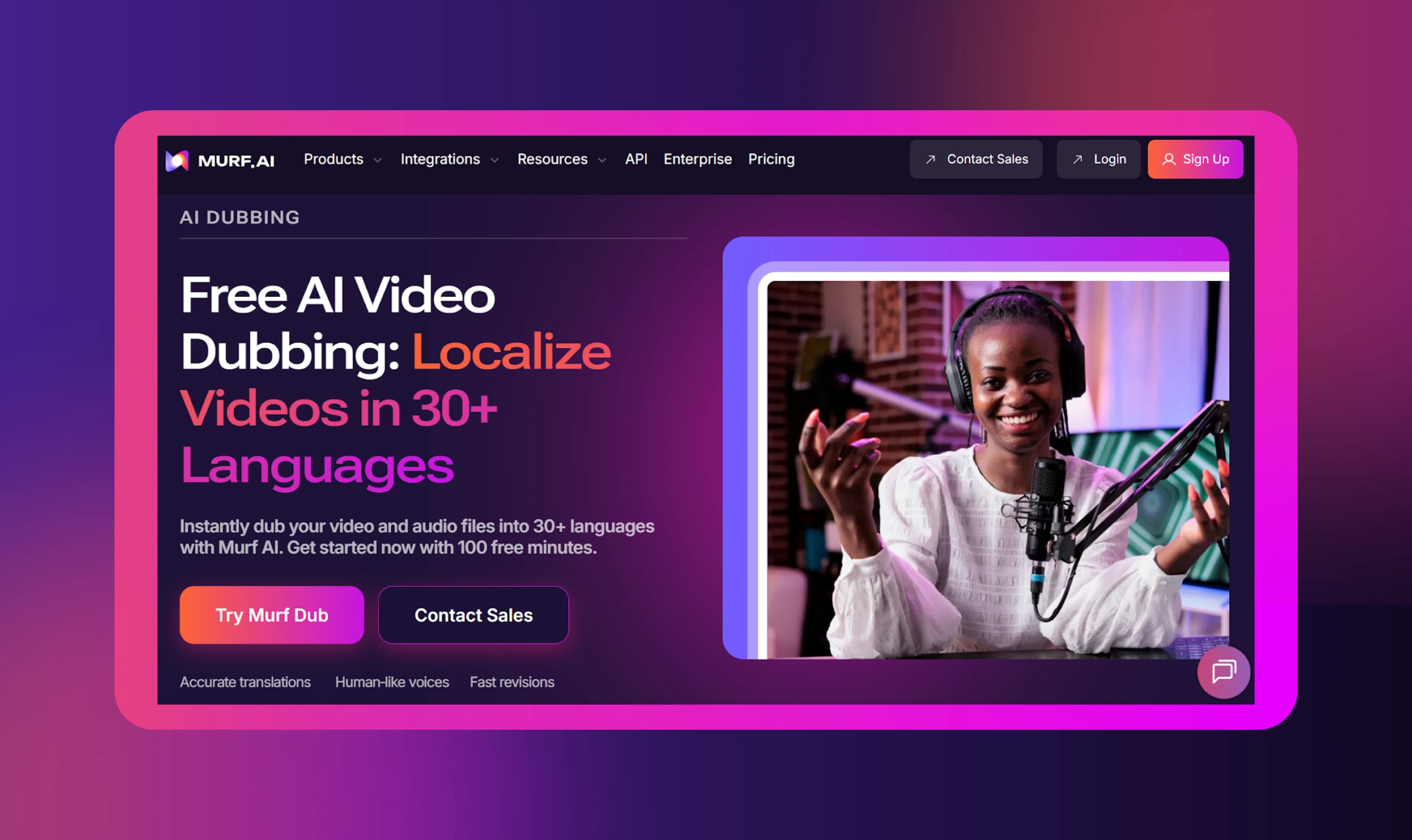
In today’s global creator economy, reach depends on more than just multiple social media platforms. It’s about connecting with audiences in their own language. That’s where Murf’s AI Dubbing comes in.
What it does:
Murf’s AI-powered content generation system automatically converts your video or audio into multiple languages using lifelike, synced voiceovers and audio dubbing technology. It eliminates the need for costly recording sessions or manual translation work, while keeping the tone and context of the original message intact.
How it fits your workflow:
- Integrates seamlessly into your content workflows and content planning tools.
- Lets you plan multilingual versions of your social media posts or campaigns directly within your editorial calendar.
- Helps you schedule posts and coordinate content creation tasks across multiple channels without duplicating effort.
Why Murf matters:
Whether you’re a YouTube creator, marketer, or brand managing multiple social media accounts, Murf makes it easy to save time, maintain content quality, and expand your global footprint. One video can now reach audiences across continents.
Ready to make your content speak every language? Explore Murf AI and start turning your videos into multilingual campaigns that resonate worldwide.
All in all, a strong content plan keeps your marketing consistent, creative, and focused. With the right content planning tool, you can organize ideas, schedule posts, and manage campaigns with ease. Whether you’re building a full content calendar or simply trying to stay on track, tools like Murf AI can make the process faster and smarter.
Ready to streamline your workflow? Try out a content planning tool or explore Murf’s AI-powered features to create, organize, and publish content that actually performs.

Frequently Asked Questions
What is the best free content planning tool?
.svg)
Tools like Trello, Notion, and ClickUp offer free versions that are great for beginners and small teams. The best one depends on how you like to plan and collaborate.
Can I use Asana or Trello for content planning?
.svg)
Yes. Both tools are perfect for planning and tracking content. You can set deadlines, assign tasks, and visualize your entire content pipeline.
Should I use multiple tools or an all-in-one solution for content planning?
.svg)
If you manage complex workflows, an all-in-one tool saves time and keeps everything connected. But using separate tools can work fine if you only need basic organization.
Can AI help me plan content?
.svg)
Absolutely. AI can suggest topics, organize content ideas, and even automate scheduling. At the same time, tools like Murf AI add another layer by enhancing your content with natural-sounding voiceovers and dubbing.



![Here's How to Translate TikTok Videos in Minutes [in English!]](https://cdn.prod.website-files.com/675151245f2993547dbd5046/697b408b2d612cc6f3d31a38_67b448f0b2d1a657a0d02d2e_Hero%252080.webp)

.webp)
.webp)


.webp)









