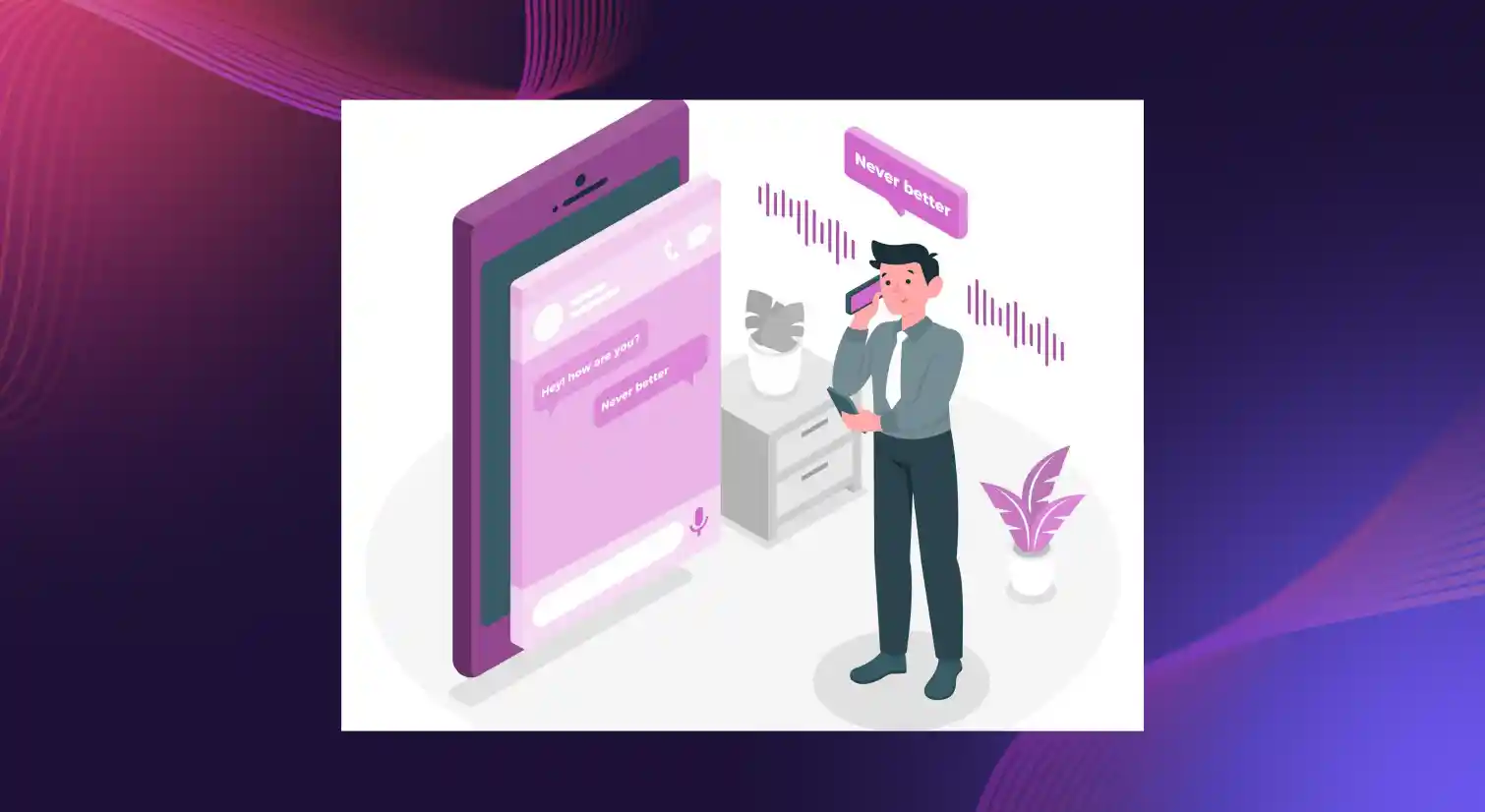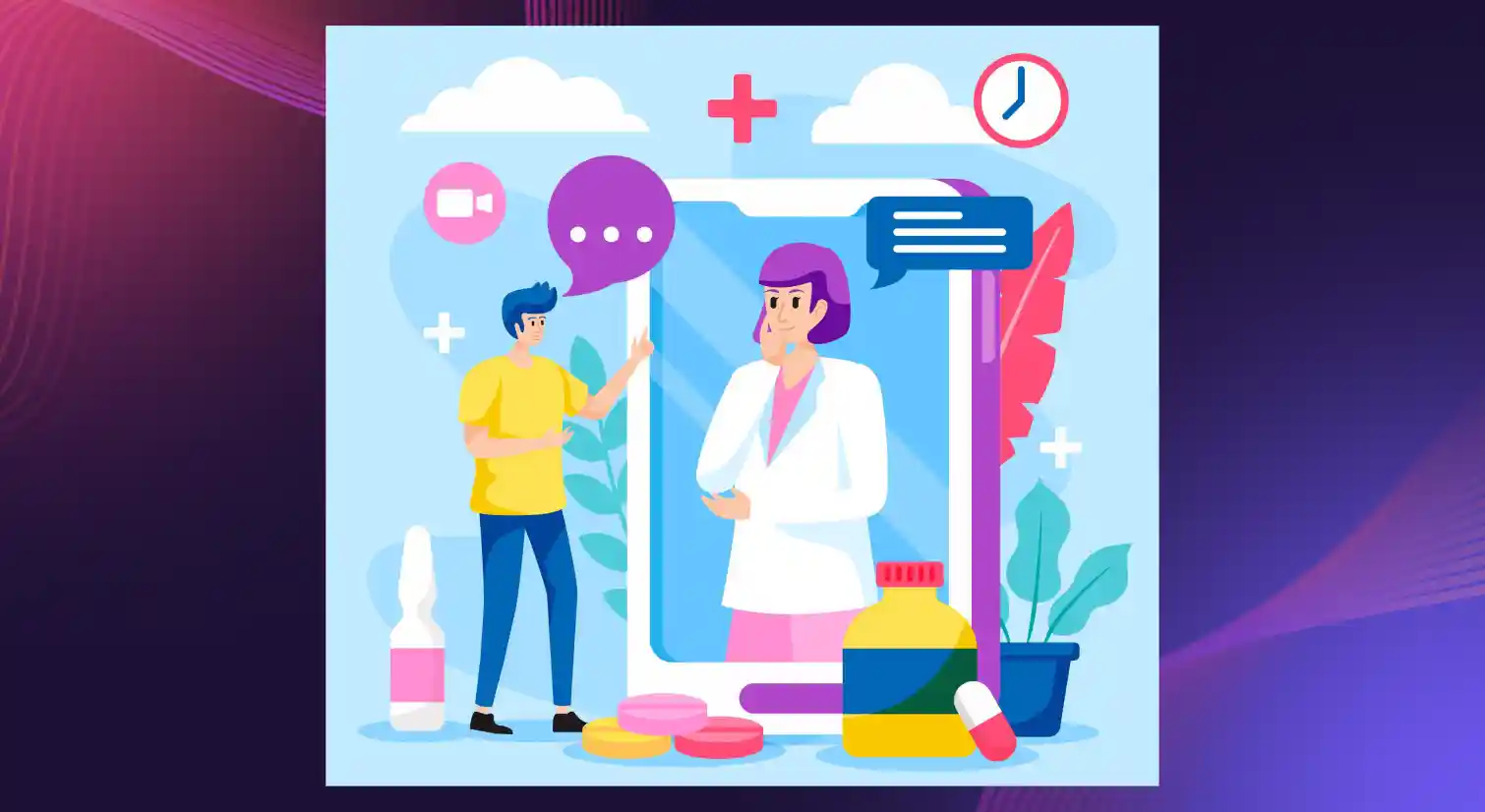Ten Best Filmora Text to Speech Alternatives
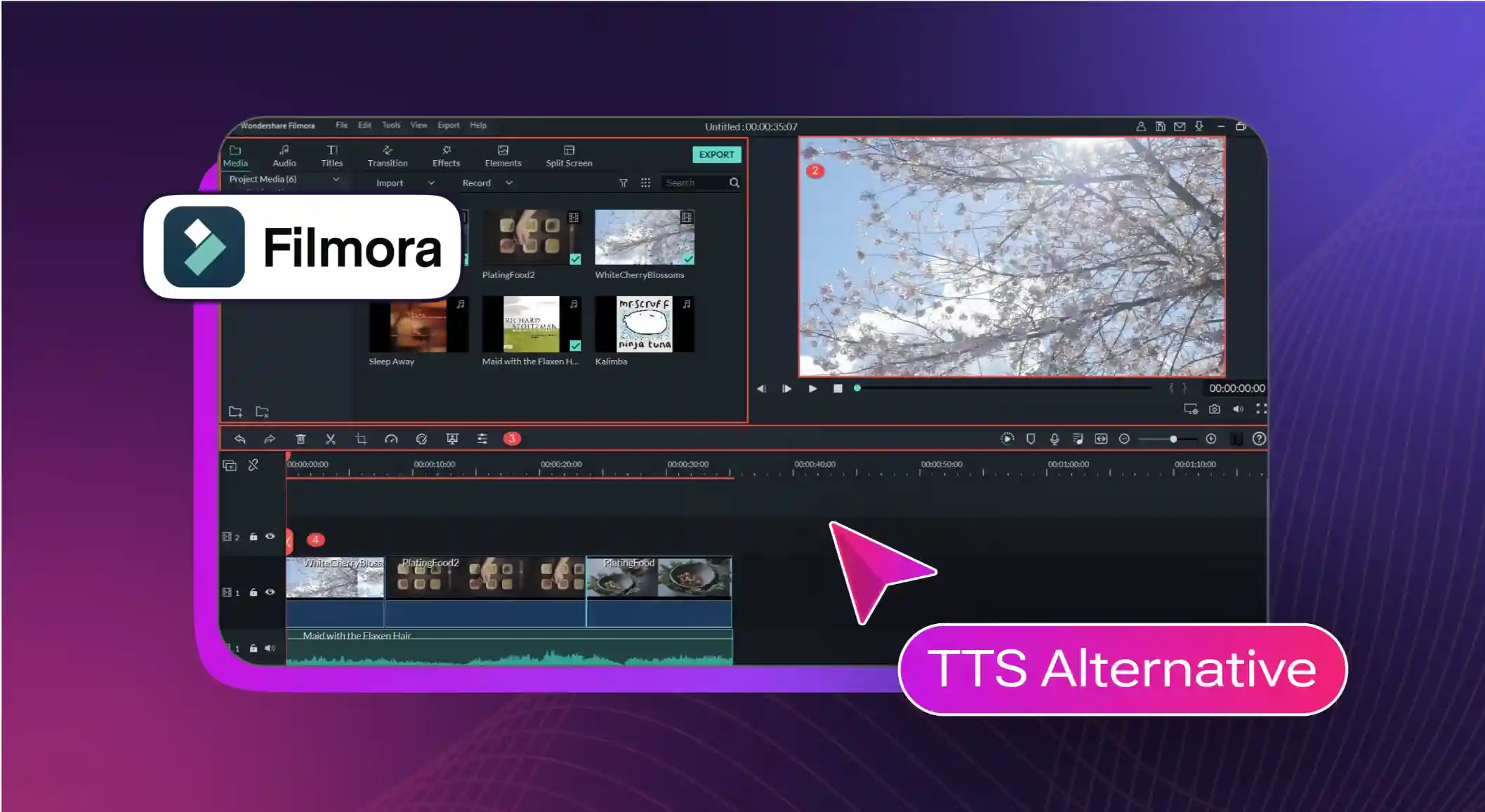
What is Filmora Text to Speech?
Filmora Wondershare text to speech is a versatile and innovative feature within the Filmora video editing software. Known for its user-friendly interface and robust video editing tools, Filmora has established itself as a go to solution for video creators ranging from amateurs to professionals. Its text to speech feature is particularly noteworthy for transforming written text into natural-sounding speech.
Filmora TTS supports up to 28 languages, including English (US and UK accents), Japanese, French, Croatian, Ukrainian, and more. Additionally, Filmora supports converting SRT files into ten different voices, enhancing the accessibility and versatility of video content for a global audience.
Filmora text to speech saves time and resources that would otherwise be spent on hiring professional voice over artists. This is beneficial for small-scale creators or those working under tight deadlines.
Where Can Filmora Text to Speech Be Used?
Filmora text to speech has a wide range of applications. Let’s explore how this tool works for different use cases:
YouTube Videos
Filmora text to speech allows creators to tailor their YouTube videos for a global audience. It enables them to generate voiceovers in multiple languages and accents, making the content relatable to a global audience ultimately increasing viewer engagement and reach.
Podcasts
Filmora’s high-quality TTS voices can be used to generate podcasts that are clear, natural, and pleasant to listen to. Podcasters can use the tool to narrate sections of their podcast episode, a whole episode, or an entire series, ensuring that the listening experience remains seamless and professional.
Audiobooks
Filmora text to speech can be used to create audio versions of novels and ebooks. Different AI voices can be used for different characters in the book or to convey emotions and expressions. This capability not only eliminates the need for manually recording the audiobook but also eliminates the need for multiple voice actors.
eLearning Videos
Filmora text to speech can be used to create eLearning modules that allow for customization of speech speed, making it easier to match the narration with the content’s complexity and learners’ comprehension levels. Furthermore, the tool can be used to create multilingual versions of the learning content, making lessons accessible to students in the language of their choice.
Training videos
Filmora text to speech provides a consistent voice output in training videos, which is essential for maintaining a uniform tone and style in a series of training videos. This consistency helps in reinforcing learning and ensuring a cohesive training experience.
Best Alternatives to Filmora Text to Speech
Users might seek alternatives to Filmora text to speech for more advanced voice customization options, a broader selection of languages and accents, or more natural-sounding voices. Let’s look at some alternatives to Filmora text to speech:
Murf

Murf AI stands out from Filmora, given its human-like voices in 20+ languages and extensive range of voice customization options. While Filmora provides a rudimentary sliding scale to adjust pitch and speed, Murf also allows users to change the speed and pitch, add various lengths of pauses to their narration, and change the emphasis and pronunciation of any word. The tool also allows users to add custom pronunciations.
ElevenLabs

ElevenLabs offers superior AI-driven voice modulation, producing highly realistic speech, a step up from Filmora’s TTS capabilities. It also has an accessible text field and a simple selection menu for voices, which are labeled, making the tool extremely easy to use.
Speechify

Speechify stands out from Filmora TTS with its distinctive offering of exclusive celebrity voices that lend a unique appeal to audio content. Speechify is also accessible across multiple platforms, including web apps, iOS, MacOS, Windows, and Android, providing widespread user accessibility and convenience that Filmora does not match.
NaturalReader

Natural Reader sets itself apart from Filmora text to speech given its broader range of AI voices, support for various file types, such as PDFs, images, or webpages, and access to a set of Dyslexia fonts that enable people with Dyslexia to access content.
Google Text to Speech

Unlike Filmora, Google text to speech offers more than 380 voices across over 50+ languages, making it suitable for international use. It allows users to deeply customize voices, including pitch and speed and supports SSML for detailed speech control. Google’s service uses DeepMind’s WaveNet technology for more natural-sounding audio.
TTSReader

TTSReader stands out for its compatibility with multiple platforms, available on the web, iOS, Android, and as a Chrome extension. This wide availability makes it an excellent choice for those needing text to speech services on different devices, ensuring users can access its features anywhere, improving convenience and user experience.
Amazon Polly Text to Speech

A standout feature of Amazon Polly is its support for lexicons and speech synthesis markup language (SSML) tags, allowing for highly customizable and controlled speech output. This makes it ideal for creating lifelike voices and conversational user experiences with consistently fast response times.
Resemble AI

Resemble AI outdoes Filmora TTS with its voice cloning feature, allowing users to clone any voice with high accuracy and authenticity. This is particularly useful for creating voiceovers with a custom voice.
WellSaid Labs

WellSaid Labs offers a collaborative platform for creating voiceovers, allowing multiple team members on a project to co-produce together, or share feedback. This makes it a great fit for enterprises and is one aspect that makes it stand out from Filmora TTS.
Microsoft TTS

Microsoft text to speech is a robust alternative to Filmora text to speech, offering natural-sounding voices to bring apps and services to life. The platform provides fine-grained audio controls, allowing users to tune voice output for specific scenarios by adjusting rate, pitch, pronunciation, pauses, and more. Additionally, Microsoft TTS offers flexible deployment options, running anywhere from the cloud to the edge in containers. This versatility, combined with comprehensive privacy and security measures, makes Microsoft TTS a strong contender for businesses and developers seeking advanced text to speech capabilities.
Why is Murf the Best Alternative to Filmora Text to Speech Feature?
In addition to a vast library of 200+ AI voices across different languages and accents and voice customization options, here’s a breakdown of other features that make Murf an all in one voice solution:
Voice Cloning
Murf provides voice cloning technology, enabling you to create a custom AI voice clone of your favorite voice, be it that of your favorite voice actor, character, or celebrity. Transform a single recording into infinite script performances. Customize the cloned AI voice clone to showcase different emotions depending on the use case, such as advertisements, IVR, or character voices in games and animation.
Advanced Voice Modulation
Murf supports different voice styles that reflect varied tonalities and emotions. For example, Julia and Miles, which are conversational voices also have style options for sounding sad, while Natalie and Ryan can also reflect anger.
AI Translation
While Murf primarily focuses on text to speech, it also offers an AI translation feature that helps scale your localization efforts. Its support for 20+ languages, including English, Spanish, French, and Chinese, can be leveraged to create voiceovers in multiple languages, potentially aiding in translation efforts for multilingual content.
Background Audio Integration
Murf allows you to add background music to your voiceovers, enhancing the overall impact and emotional tone of your content. The platform offers a significant selection of 8,000 royalty-free tracks, enabling you to create a more engaging and professional-sounding audio experience without needing external tools.
Conclusion
In conclusion, while Filmora Wondershare text to speech offers a range of features for video editing and content creation, users seeking more specialized text to speech capabilities may find greater value in exploring alternatives. Each alternative discussed in this blog caters to different aspects of text to speech technology, offering varied solutions that might better align with specific project requirements. Among these, Murf stands out with its advanced voice cloning, emotional expression, and extensive language support, making it a strong contender for those in need of a sophisticated text to speech tool. For a more informed decision, users are encouraged to try out demos of each of these tools to experience firsthand the unique features and capabilities they offer. This step can be crucial in selecting the text to speech solution that best meets your needs.
Meet Murf Falcon: The Fastest, Most Efficient Text to Speech API
Murf Falcon is engineered to deliver human-like speech at an industry leading model latency of 55 ms across the globe. Use Falcon to deploy AI voice agents that not only talk like regular humans, but also deliver the speech at blazing fast speed with ultra precision.
Falcon is the only TTS API that consistently maintains time-to-first-audio under 130 ms across 10+ global regions, even when processing up to 10,000 calls at the same time. Falcon delivers uninterrupted, natural speech. No lag, no clipped phrases, no robotic tone.
Engineered for Real-Time Performance
Falcon’s architecture is tuned specifically for ultra-low latency and responsiveness:
- Model latency under 55 ms
- Time-to-first-audio under 130 ms
- Edge deployment across 10+ regions for global consistency
Its lightweight, compute-efficient model outperforms larger LLM-based TTS systems on context precision and response timing delivering premium naturalness without inflated infrastructure demands.
Human-Like Speech, in Any Language
Falcon ensures voices sound fluent and expressive:
- 35+ languages, 150+ expressive voices
- Code-mixed multilingual output without accent distortion
- 99.38% pronunciation accuracy
- Conversational prosody for natural tone, rhythm, and pauses
Falcon separates how words are pronounced from the unique qualities of the speaker’s voice, preventing odd tone changes. This also enables the voice to switch languages smoothly in the middle of a sentence.Your AI voice doesn’t just speak multiple languages, it sounds native in each.
Integrates in Minutes
Falcon fits easily into modern development stacks:
- RESTful API
- Python, JavaScript, and cURL SDKs
- Works with Twilio, Anthropic Claude, Discord, and more
Go from API key to live call in minutes, no complex provisioning or specialized infrastructure needed.
Stable and Cost-Efficient at Scale
- Supports 10,000+ concurrent calls with no latency drop
- Predictable performance worldwide via edge routing
- On-prem deployment option for full internal control
- Priced at 1¢ per minute, reducing voice agent costs by up to 50%
Fast everywhere. Accurate always. Affordable at scale. Try Murf Falcon now!

Frequently Asked Questions
Is there a text to speech feature on Filmora?
.svg)
Yes, Filmora includes a text to speech feature. This functionality is integrated into Filmora’s video editor, allowing users to convert text into spoken words within their video projects. It’s a useful tool for adding narration or voiceovers to videos, although it may offer more basic capabilities compared to dedicated text to speech software.
What are the alternatives to Filmora for text to speech capabilities?
.svg)
Alternatives to Filmora for text to speech capabilities include Murf, Google Text to Speech, Amazon Polly, Microsoft TTS, and WellSaid Labs. Each of these platforms offers unique features such as advanced voice cloning, emotional expression, multilingual support, and extensive customization options. These tools cater to a range of needs, from simple voiceovers to complex, emotionally resonant speech synthesis.
Does Filmora support multiple languages for text to speech?
.svg)
Filmora’s TTS feature supports 28 languages, catering to a diverse user base. This makes it a useful tool for creating content that caters to a diverse audience. However, the range of languages and the naturalness of the speech output may vary.
Can I adjust the pitch and speed of text to speech in Filmora?
.svg)
Yes, Filmora allows users to adjust the pitch and speed of the text to speech output. These adjustments can help tailor the voiceover to better fit the style and tone of the video project, providing a degree of customization to enhance the overall audio experience.
Is there a Filmora mobile app with text to speech features?
.svg)
Filmora offers a mobile app, but the text to speech functionality on the mobile platform may be more limited compared to the desktop version. The app is designed to provide basic video editing tools and functionalities, including some level of text to speech service, suitable for on-the-go editing.