How to Dub a Video: A Step-by-Step Guide for Hassle-free Video Dubbing for Beginners
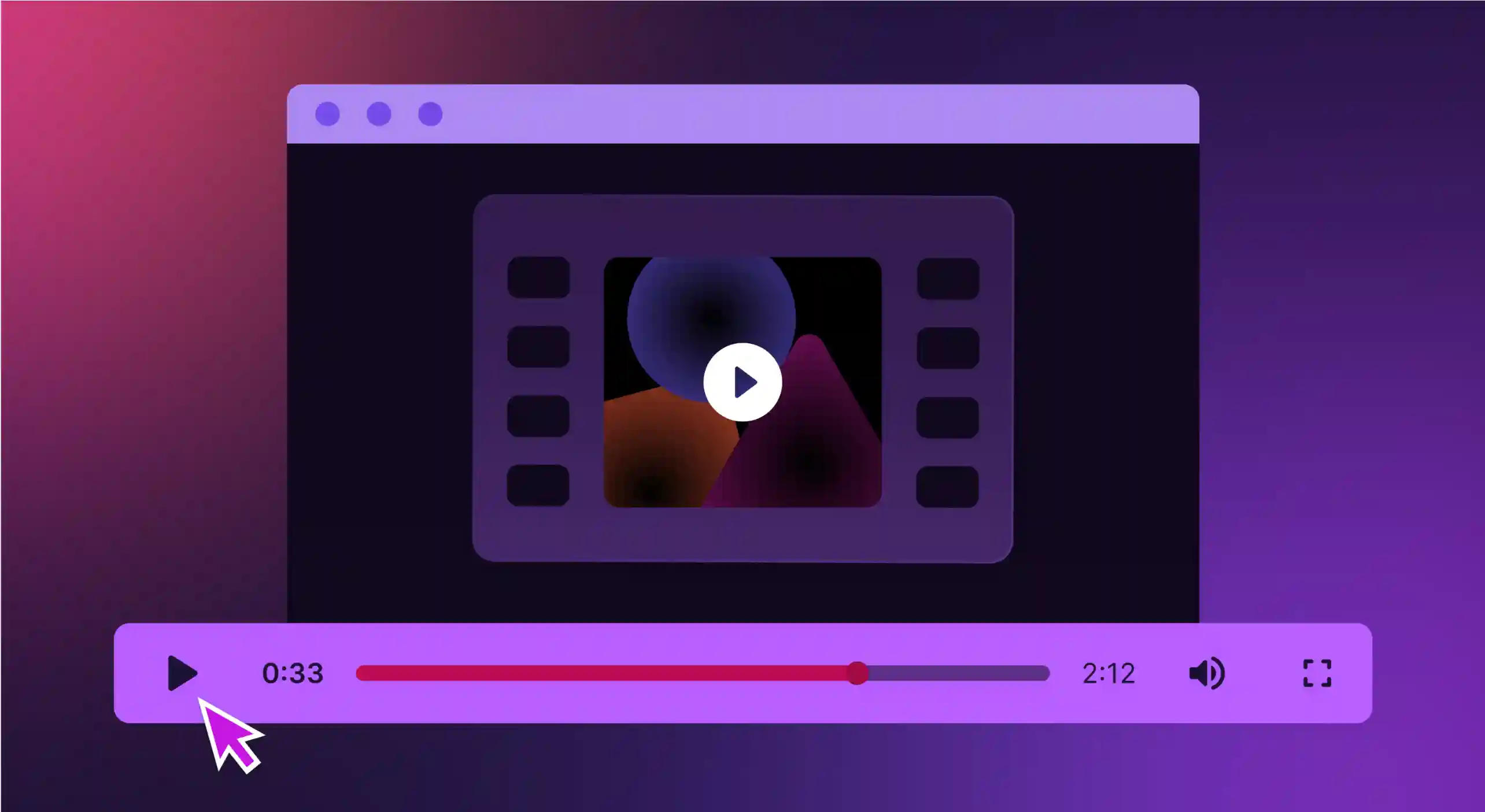
Language is the biggest barrier as a content creator who wants to reach a global audience. Different populations have different languages; to make things worse, many countries have people speaking multiple languages.
Video dubbing is the ideal solution to address this issue. However, finding experienced voice actors in multiple languages to dub your videos is not practical or cost-effective.
This is where AI dubbing can make a world of difference. You can dub videos in any target language without worrying about finding dubbing artists in the preferred language. AI dubbing process is also faster, more efficient, and highly accurate.
However, the challenge remains--how to dub a video using these AI dubbing solutions and ensure accuracy? Let's learn just that in this blog post.
What Is Video Dubbing?
Video dubbing is the process of removing the original dialogue from a video and replacing it with a translated version of the original audio track.
Video dubbing often involves the following:
- Translating the script.
- Recording voiceovers with actors.
- Syncing the new audio with the video.
Dubbing is often used in fields, such as films, TV shows, marketing videos, commercials, documentaries, etc. Voice dubbing allows users to have engaging experiences when watching a movie or TV show instead of having to read the subtitles all the time.
Traditional dubbing with voice actors is expensive and time-consuming. However, thanks to advances in artificial intelligence, AI-powered tools for video dubbing can do it faster and cheaper.
Murf Dub is one of such exceptional platforms in the AI dubbing free space available in the market.
Step-by-Step Guide to Dubbing Videos Using Murf AI
Dubbing videos using Murf is simple as the app has a simple and easy-to-understand interface. Here is the step-by-step process to do it:
Step #1: Launch Murf Dub and click Create Project.
.webp)
Step #2: Name your project as it helps organize and track your project better. After giving a preferred name, click Next.
.webp)
Step #3: Click Browse on Computer to upload the video file. You also have the option to drag and drop the file onto the platform.
.webp)
Step #4: On the next window, choose Automated Dubbing and click Next.

Step #5: Now, pick the source language and the preferred language for translation on the screen. You also have the option to pick multiple languages if you prefer. Now, click Next.

Step #6: In this window, you will have an overview of the project, with the size of the file, source and destination language, and the number of credits that will be used for the process.
You can make any changes you wish to make, and once done, click Start Dubbing.

Step #7: After the video is processed, click Preview.

Step #8: Here, you can review the dubbed and original video. Check the translated text to see if it is accurate, update the script if needed, and make changes to make it better by clicking Edit Dub.
After making changes, click Render to add the changes to the video.
Once the edits are done, click Export Dub.

Step #9: Once you click Export Dub, you will get a pop-up with the options to choose the video format, subtitles, etc. Click Export.

Step #10: The platform may take a couple of seconds to package the files. Once it is done, a pop-up window to download the files will be displayed.
Click Download to get the video file exported to your computer.

AI Video Dubbing Made Easy: Tips for the Best Results
Let's face it. Video dubbing is never easy--whether you use AI video dubbing softwares or hire voice actors for your project. There are too many elements to take care of to get the best audio output that feels like the original audio.
Here are a few tips you can use to get top-quality final video with excellent audio:
- Make sure your original script is suitable for dubbing and localization right from the beginning.
- Edit and mix your video with high-quality video editing software for high-quality videos.
- Clone your own voice with AI tools like Murf AI to keep your content's originality.
- Add localized sound effects, background music, etc., to keep content more authentic.
- Ensure proper intonation, pauses, emotions, etc., to engage your audiences.
- Creators can even combine dubbing with techniques like overdubbing to add harmonies, background voices, or extra sound effects for a more immersive experience.
3 Common Mistakes to Avoid in AI Video Dubbing
Many think that AI video dubbing is all about getting the best output with just a few clicks. While AI dubbing tools like Murf Dub allow you to dub and translate videos using just a few clicks, it is more than just that. You must avoid common pitfalls to get the best AI video dubbing results.
Here are a few mistakes to avoid:
Focusing on literal translations
Literal translations are a huge mistake to avoid when dubbing your videos and content for an entirely different audience. Hence, work with an AI dubbing tool, like Murf Dub, that has been trained in different languages using cutting-edge technology for accurate localizations.
It will make your video content feel and sound original, even in the destination language. For example, Murf Dub supports 10+ languages, such as Russian, Spanish, German, Arabic, Hindi, etc.
This will make your content more engaging and consumable for your target audience.
Avoiding the cultural context
Language is a part of people's culture. This is a vital element you must understand before translating and audio dubbing video content into different languages.
Here are a few things you can do to understand the cultural context:
- Work with social and cultural experts in the target language.
- Research creators who serve the same global audience.
- Localize your content instead of translating it.
Overlooking content reviews
Always review your video dubs and translations to ensure they stick to the landing. Naturally, even the best app powered by AI can cause accuracy issues. Hence, have a human team review the dubbed audio.
For example, Murf Dub allows you to review the transcribed and translated text and make changes to get the best output.
This allows you to pick up mistakes that the tool might overlook and ensure the best results. Many new creators also ask, 'is dubbing AI safe?' The answer depends on choosing reliable platforms like Murf that prioritize data security, ethical AI use, and high-quality outputs.
Murf AI - Your Perfect AI Dubbing Software

The AI dubbing industry is expected to grow at a compound annual growth rate of 13.9% in the next 10 years and will be worth US $2.918 billion by 2033. This is largely due to the increased adoption of AI dubbing software solutions by businesses and content creators alike.
These tools have made the content creation process easier, faster, and more efficient with a fraction of the cost of hiring voice actors.
Although there are too many such AI dubbing software solutions, Murf AI stands apart in the field due to a range of AI dubbing features and capabilities, such as:
- Advanced voice cloning features without any voice training on the original voice.
- Accurate, faster AI video dubbing capabilities to dub directly from videos.
- Fast and efficient AI dubbing processes to create video content faster.
- Dub videos into multiple languages, like Spanish, Russian, Hindi, etc.
- Get subtitles for each translated video right from Murf's Platform.
- Automatic dubbing features with no manual interventions.
Sign up for a free account now to experience the Murf Dub platform in action.

Frequently Asked Questions
How to dub a video in Windows Media Player?
.svg)
Windows Media Player does not support dubbing videos. However, you can dub videos into any language of your choice using tools like Murf Dub and play the video on Windows Media Player.
How to dub a video with subtitles in a desired language?
.svg)
In Murf Dub, you have the option to choose the destination language for each dubbed video and download the subtitles for the same language on the platform itself without additional processing.
How much does it cost to dub a video?
.svg)
It depends on the platform and the nature and length of the video. When you hire a voice-over actor for dubbing, it can cost anywhere from US $75 - 100. However, in Murf Dub, each minute of dubbing costs 2 credits, which is way more cost-effective.
How to dub a video into a different language?
.svg)
You can use Murf Dub to dub a video into different languages, such as Russian, Spanish, Chinese, German, Hindi, and more. Pick the video you want to translate and upload the same into the platform. Choose the language you want the video to be dubbed into and process it. You will have a perfectly and accurately dubbed video in your hand.
Can I translate dubbed audio into other voices?
.svg)
Yes, you can translate dubbed audio into other preferred voices using Murf AI. You can upload the audio files of your videos into the Murf AI platform and translate them into your preferred voice and languages.



.webp)
.webp)














