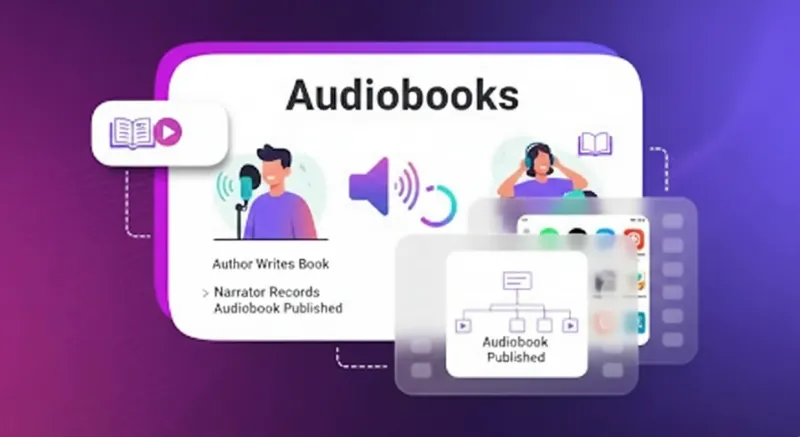Best Streaming Software Options in 2026: Top Tools for Streamers

We live in times when live streaming has become part of everyday life. People use it to play games, teach, run events, or just talk to an audience. But none of that works well without the right streaming software.
After all, it is the software that controls the video quality, audio, and how smooth the whole process feels. It also lets you record, add overlays, switch between multiple sources, and broadcast to platforms like YouTube or Facebook.
Today, the list of streaming software options is longer than ever. Some stick to open-source tools like OBS Studio, whereas others go for apps packed with professional features such as noise suppression, virtual sets, and custom transitions.
Also, beginners want something simple to start streaming right away, while experienced broadcasters need more control to effectively interact with their audience.
In this article, we’ve got all of this covered. Here are some of the top streaming software options that are worth a consideration by streamers.
Top Streaming Software Options in 2026
Choosing streaming software is like picking tools for a performance, and understanding the advantage of each is crucial. Some are lean and flexible, while others are heavy with features. Let's check out a few and find out which one is most suitable for what kind of user.
1. OBS Studio: The Best Free and Open-Source Option

OBS Studio (Open Broadcaster Software) is free and open-source, making it easy to download and giving it huge appeal. It handles video recording, live streaming, and mixing multiple sources like webcams, screens, images, media sources. It supports custom transitions, native plugins, and lets you configure as many scenes as you like. Further, it can stream to YouTube, Facebook, Twitch, or any RTMP (Real-Time Messaging Protocol) endpoint.
Because it is open-source, there's a vast community constantly creating new plugins, mods, and helping one another. You can push it into advanced production roles. But beginners may find a steep learning curve, with setting up encoding, configuring video quality, and so on. As such, OBS gives freedom but also demands knowledge.
Pros
- Highly flexible & customizable, you choose codecs, plugins, and layout
- Large community and plugin ecosystem
- Cross-platform support (Windows, Mac, Linux)
Cons
- Steep learning curve for beginners
- You have to do more manual work (setting up audio routing, encoding, balancing sources)
- Performance or stability issues may occur on lower spec machines
Pricing
Free (open source). No subscription, no cost.
2. Streamlabs Desktop: Best for Beginners and Gamers

Streamlabs Desktop is built around ease of use, simplifying the streaming process for users. It offers a simpler onboarding compared to OBS, with templates, dashboard wizards, and tighter integration with streaming platforms. You can start streaming to YouTube, Twitch, and Facebook immediately.
It comes with built-in tools for gamers and creators: alerts, overlays, widgets, chat integrations, donation support, and theme libraries. Many of these are ready to use rather than needing manual plugin installs. That helps people who want to spend time making content, not dealing with setup.
Pros
- Easier to set up than raw OBS
- Multiple built-in overlays, alert systems, widgets, theme templates
- Integration with monetization (donations, tipping)
Cons
- Some premium features locked behind paywall
- More resource usage (overheads)
- Less flexibility in plugin customization compared to OBS.
Pricing
There is a free version, called Streamlabs Starter. Their paid plan, Streamlabs Ultra, comes at $27/month or $189/year.
3. vMix: Best for Professional Productions

Up next, we have vMix, which is built for studios, events, and situations where you need full control and high production value. It supports multi-camera switching, instant replay, 4K/8K streaming, virtual sets, recording studio features, and NDI (network video) workflows.
vMix is ideal when you’re handling live shows, conferences, performances, or broadcasting to large audiences. If you want a tool that can scale from small streams to pro-level events, vMix is among the top picks.
Pros
- Powerful feature set for high-end events
- Complete control over inputs, mixing, output.
- You buy a license; no recurring subscription (lifetime license)
- Supports 4K, multiple inputs, overlay channels
Cons
- Only runs on Windows
- Requires strong hardware to leverage advanced features
- Cost increases significantly for higher tiers
Pricing
vMix offers multiple versions (Basic HD, HD, 4K, Pro) with increasing feature sets. Basic HD version is around $60 for lifetime license. Pro versions run much higher.
4. Wirecast: Best for Broadcasters
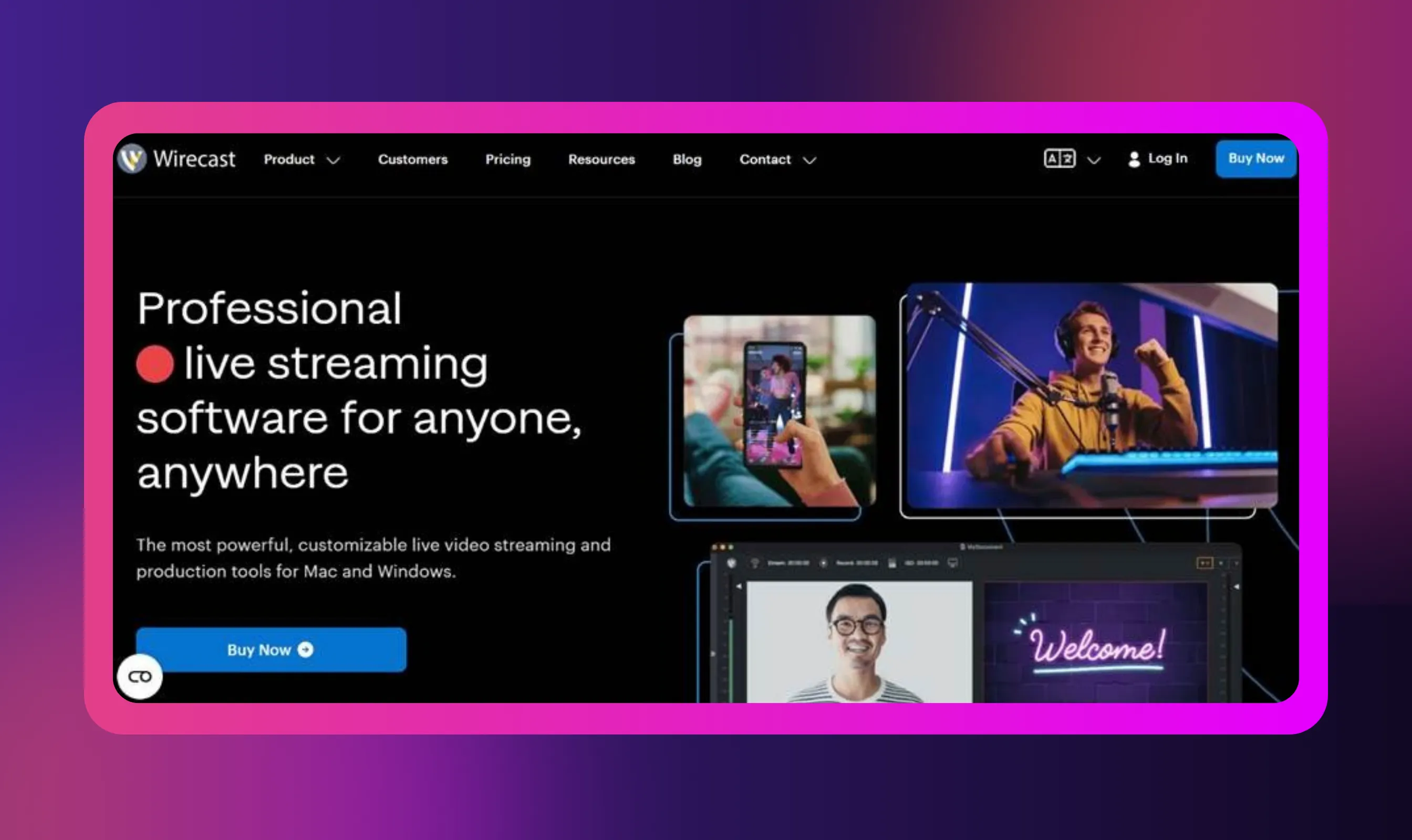
Wirecast is a polished, premium choice for those who want built-in live production features with fewer plugins to juggle. It supports unlimited camera sources, title overlays, advanced encoding, remote guests, cloud multi-streaming, and more.
It comes in two main tiers: Wirecast Studio and Wirecast Pro. The Studio plan is cheaper and enough for solid broadcasts; Pro adds extras like ISO recording, expanded guest slots, and advanced tools. It is most suitable for broadcasters, studios, and professionals who want built-in production tools, titling, and advanced encoding without installing too many plugins.
Pros
- Strong built-in live production capabilities (titles, graphics, guests)
- Supports unlimited sources, advanced mixing
- Reliable, mature tool
Cons
- Requires decent hardware
- Some users report occasional bugs or version compatibility issues
Pricing
Wirecast Studio version costs around $29.08/month and Wirecast Pro around $37.42/month.
5. StreamYard: Best Cloud-Based Solution
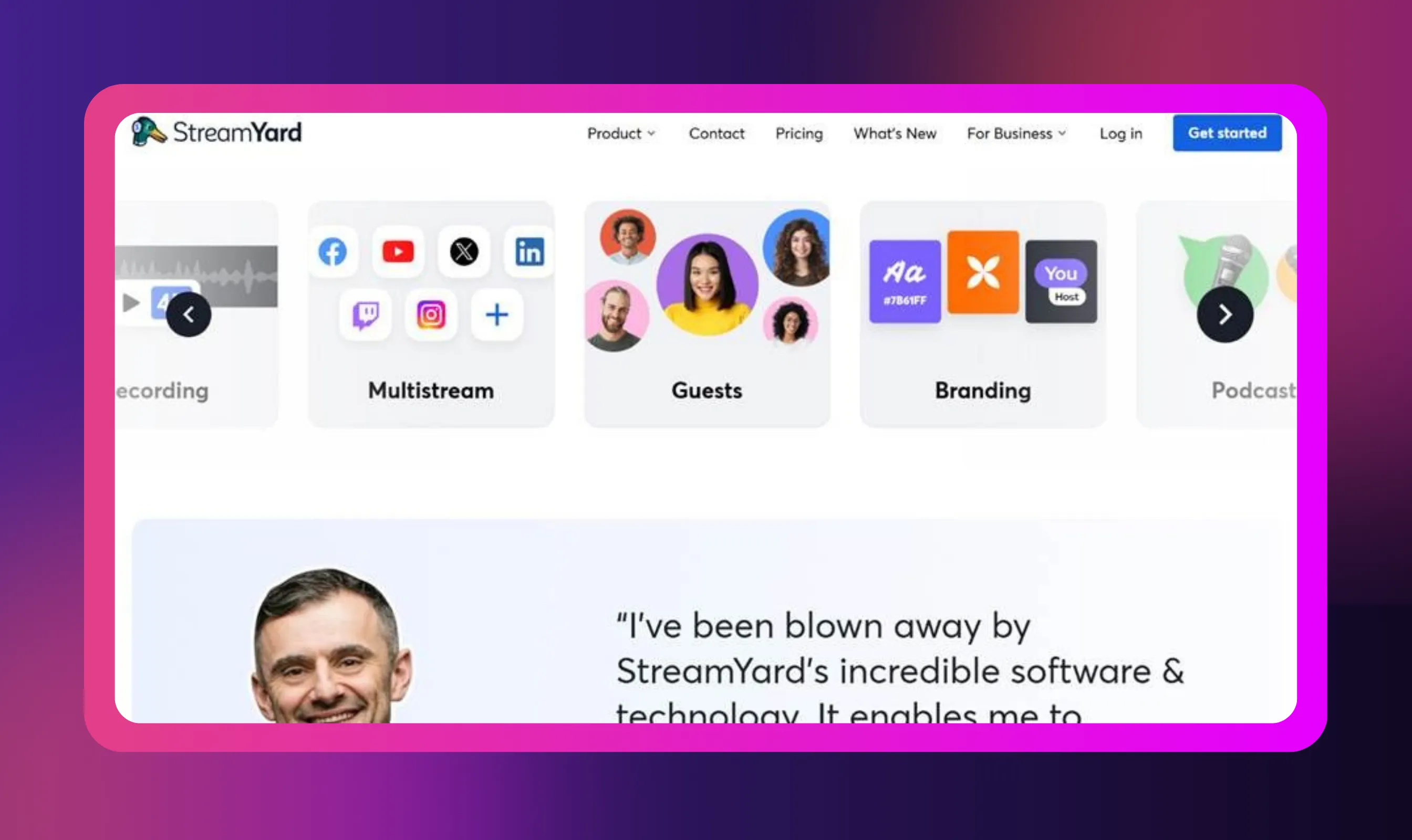
StreamYard takes a different path: it performs in the browser as a web app, eliminating the need for heavy installs or multiple plugins. It is designed for remote collaboration, interviews, webinars, podcasts, talk shows, guest participation, and basic multi-streaming. You just open your browser, join, and go. Its strength is not advanced studio control, but ease, reliability, and distribution across multiple platforms.
Pros
- Easy to use
- Guests can join via browser link (no installation required)
- Multistreaming capability
- Useful for webinars, interviews, remote productions
Cons
- Less granular control than desktop software
- Advanced features locked behind paywalls
- Dependent on internet connection and server performance
Pricing
- 7-day free trial plan with limits (watermark, limited recording hours, fewer guests)
- Paid plans with higher tiers offer more streams, HD, additional participants
What Is Streaming Software and Why Is It Essential?
If you’ve ever wondered how people broadcast live on YouTube, Twitch, or Facebook, the answer is streaming software. It’s the middleman between your gear and your audience. Your camera and mic capture the raw stuff, but the software is what actually shapes it into a watchable stream and sends it out.
With streaming software, you’re not limited to one plain video feed. You can switch between multiple sources, like your webcam, a capture card, your desktop screen, or even pre-recorded videos and images. You can add overlays, custom transitions, or adjust the sound so it doesn’t blast your viewers’ ears. Think of it as a lightweight recording studio that runs on your computer.
Why does this matter? Because without it, you can’t deliver the kind of high-quality content that keeps people engaged. A teacher needs it to flip between slides and lecture. A gamer needs it to show their screen while keeping a webcam feed in the corner. A business needs it to host webinars or product launches that don’t look amateur.
In short, streaming software is essential because it turns raw input into a real broadcast. It’s what makes the difference between “going live” and actually creating a stream people want to stay tuned into.
Key Features to Consider When Choosing Streaming Software
When you’re looking at different streaming software options, the details matter. Here are the features that make the biggest difference:
Multi-platform support
If you want to reach more people, the software should let you stream to multiple platforms at once. Posting only to one place limits your audience.
Customization
Reliable tools let you add overlays, media sources like images or videos, and even custom transitions. This is how you make your stream feel like yours instead of just a basic camera feed.
Ease of use
Some tools are built for beginners, with simple dashboards. Others, like open-source software such as OBS Studio, give you complete control but take more time to set up.
Performance and quality
You don’t want a lackluster video or distorted audio. Features like noise suppression and smart encoding help maintain video quality without overloading your computer.
Recording
The best tools let you record while you start streaming. That way you can reuse the content later or edit it for other platforms.
Plugins and integrations
Native plugins and browser sources expand the scope of the software's capabilities. Think donation alerts for gamers, or virtual sets for professional studios.
Cross-platform support
Make sure the app runs where you need it, be it Windows, Mac, or Linux. Some are even browser-based, which makes them easier to access anywhere.
Price
Some are free and open-source. Others come with monthly fees or one-time licenses. The right choice depends on your budget and what level of functionality you need.
Expand Your Stream’s Global Reach with Murf AI Dubbing
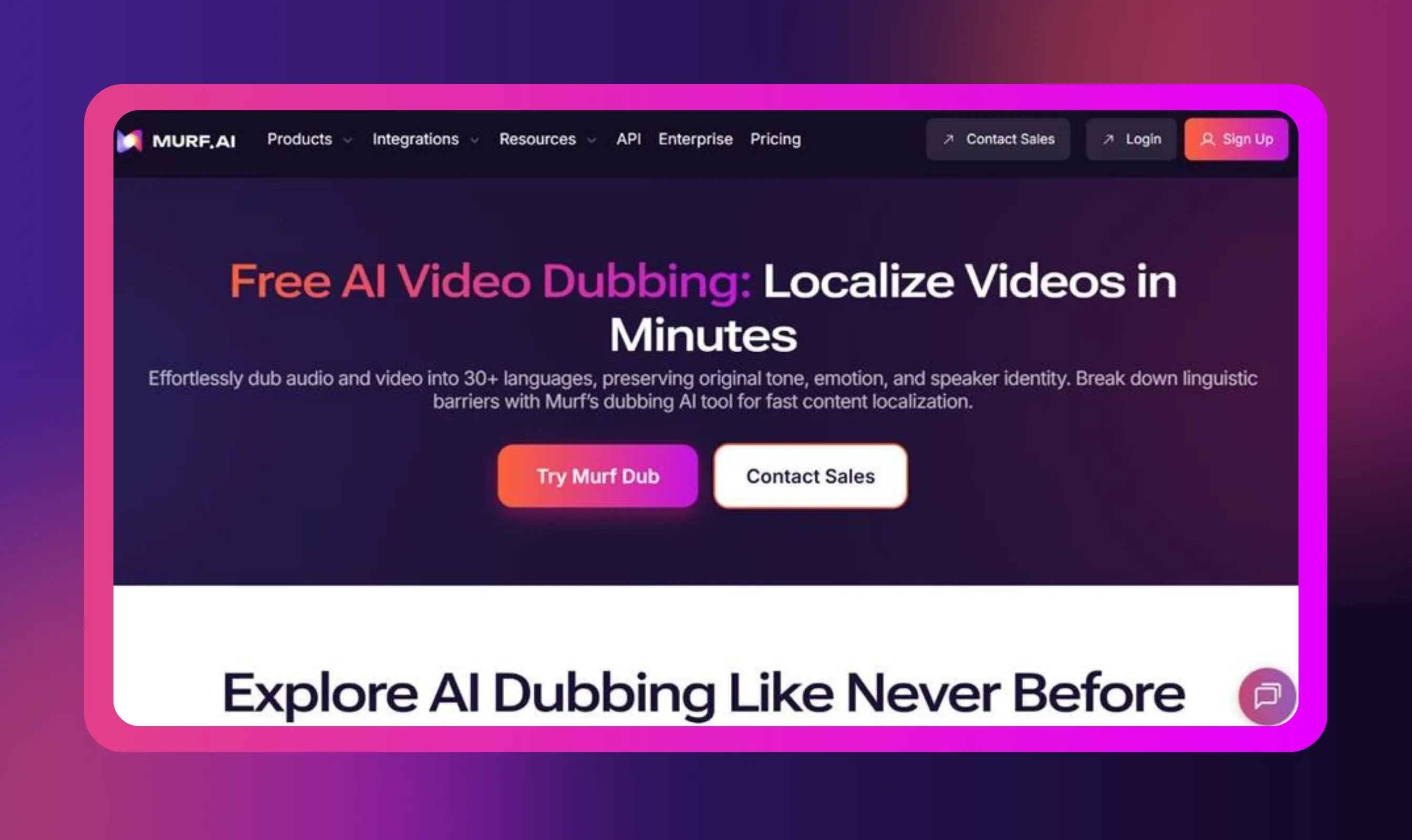
When you stream or record a video in English (or any language), you’re only reaching a slice of your potential viewers. This changes with Murf AI Dubbing.
You can take your recorded videos or even parts of your live streams and have Murf handle translation and audio dubbing automatically into 40+ languages. The tool preserves tone, pacing, and context so the output doesn’t feel like a cold, robotic translation.
Let’s say you streamed to a website like YouTube. With Murf, you could later export a dubbed version in Spanish, Hindi, Portuguese, whichever language your audience demands. And this is exactly how you move from local to global.
Murf is especially powerful if you already use streaming software to record your content. It handles the localization step that most tools ignore. It is 30x faster than traditional dubbing with the dubbed content always reviewed by native speakers from an expert network. Moreover, you can export your dubbed videos, optimized for playback on YouTube, TikTok, and Instagram, in MP4 format.
On the pricing front:
- Murf offers a free trial plan with 200 credits, though you get limited projects.
- The Pay-as-you-go model comes at $0.25/credit.
- For serious creators or businesses, there’s an Enterprise tier with custom pricing, volume-based discounts, and “QA assured dubbing” where human linguists review the output.
In a nutshell, Murf AI Dubbing lets you expand your reach without needing to hire voice actors in every language. Powered by an advanced audio translator, it helps creators and brands seamlessly adapt their content for global audiences. If your goal is to grow audiences across borders, this is one of the smartest ways to plug into global viewers.

Frequently Asked Questions
What Is the Best Streaming Software for Beginners?
.svg)
For beginners, Streamlabs Desktop is often recommended. It simplifies the streaming process, offers ready-made overlays, and works across multiple platforms. Its setup makes it easy to start streaming quickly without needing advanced technical knowledge.
Which Software for Streaming Is Best for Recording Videos?
.svg)
OBS Studio stands out for video recording. It captures multiple sources like webcams, screens, and media sources with high flexibility. As open-source software, it allows unlimited scenes and recording studio features while remaining completely free.
Is OBS the Best Streaming Software?
.svg)
OBS Studio is considered one of the best streaming software options due to its open-source nature, plugin support, and strong community. It’s powerful, but beginners may find the interface complex compared to simpler apps built for ease.
What Best Streaming Software Platform Do Most Streamers Use?
.svg)
Most broadcasters and gamers rely on OBS Studio and Streamlabs. Both offer control over video quality, audio capture, and overlays, with the flexibility to stream on multiple platforms like YouTube and Facebook. Usage often depends on skill level.
What Makes Murf AI the Best Software for Streaming?
.svg)
Murf goes beyond basic streaming software by enabling AI-powered dubbing. It lets creators record or stream once and then create localized versions in many languages. This expands reach, grows audiences worldwide, and adds the kind of value no other tool provides.