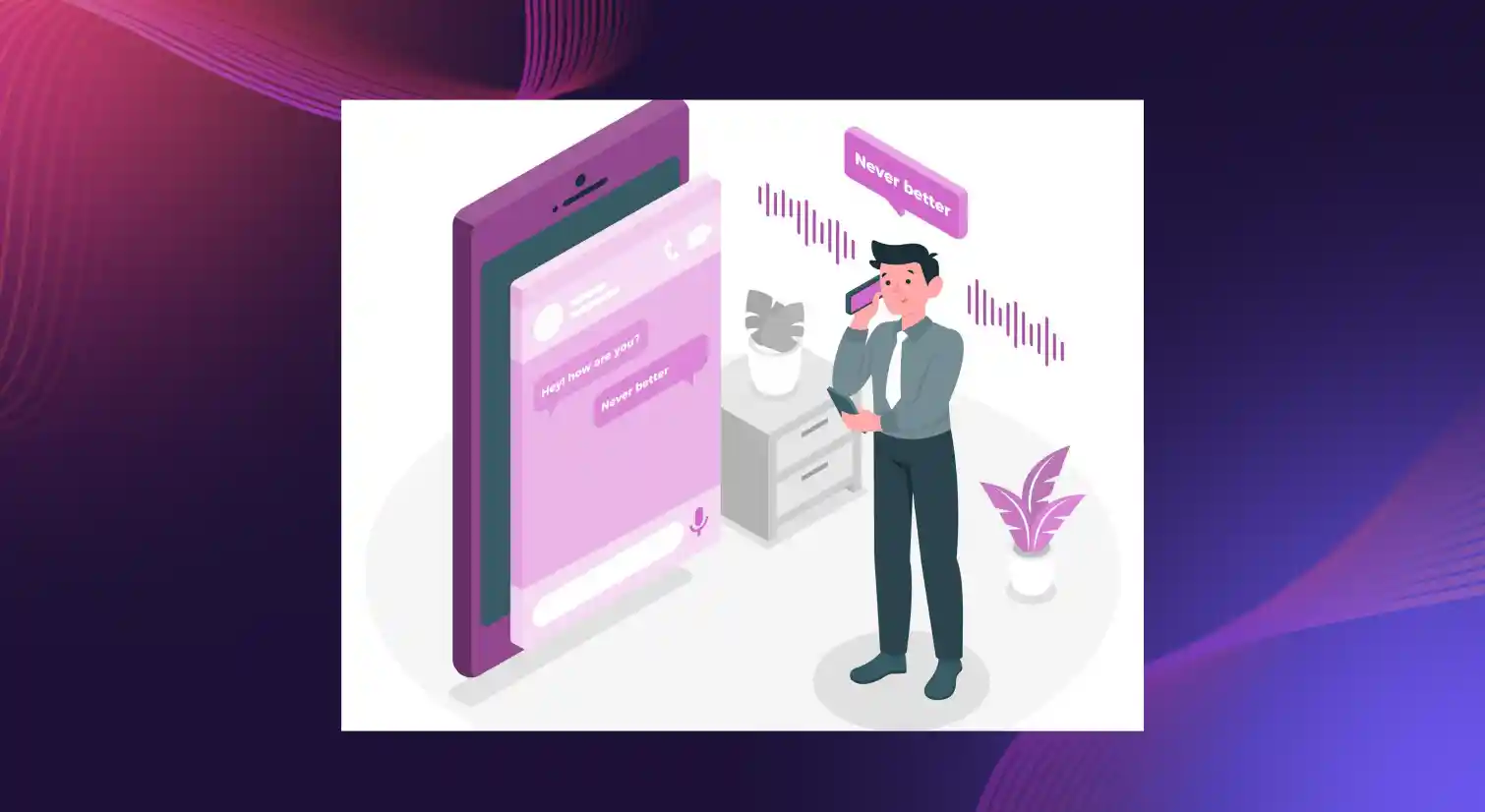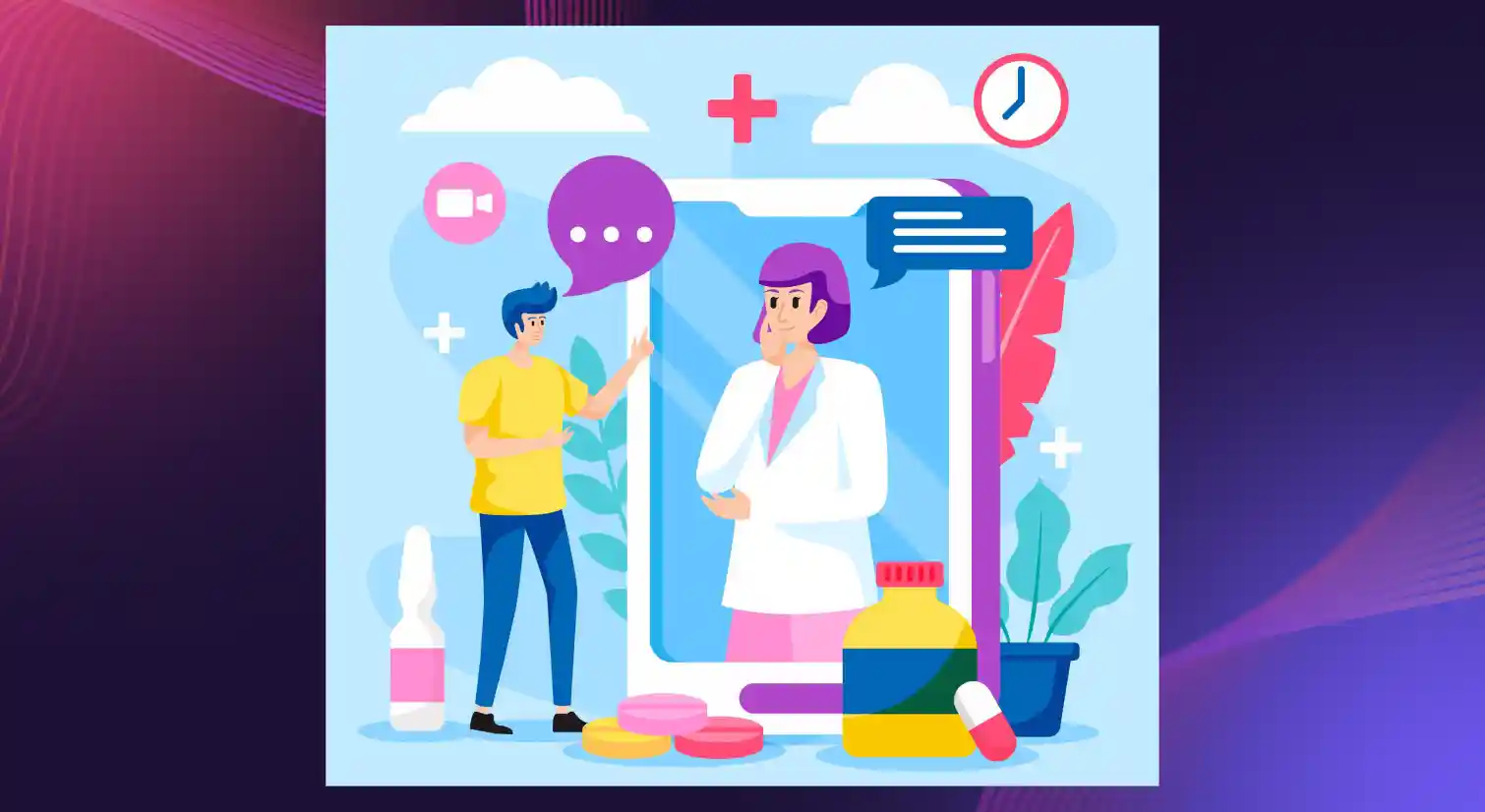The Art of Text to Speech Emphasis

It’s easy to capture an individual’s attention in written word. There are multiple options one can use; either underline, capitalize, or italicize specific words, make them bold, or cap it all. However, when it comes to speech, we have about eight seconds to hold an audience’s attention, establish credibility, orient them to the topic, and motivate them to listen. In fact, according to a recent study, the average human attention span has dropped from 12 seconds to 8.25 seconds between 2000 and 2015.
So, how do you keep everyone glued to every word you say?
By achieving vocal variety. The effectiveness of speech depends on different vocal elements such as pace, pitch, pause, tone, and most importantly, emphasis. When done right, emphasis helps draw the audience in, re-focus them on important points, and facilitate their understanding of the same points.
Say it like you mean it!
Emphasis in speech can be achieved by placing extra force or pressure on individual words in a sentence to make them stand out. This includes adjusting the loudness, length or pitch of a syllable, changing the tone, using pauses before elongating a word, speeding up a little more on the rest of the words of a sentence and slowing down on the word one wants to call out.
The intensity of expression or the stress put on words indicates their importance or significance. While pulling off this vocal variety in speech is easy, there is a lot that goes into achieving emphasis in text to speech. In this blog, we will go into the depths of how one can achieve emphasis in TTS and the role Murf plays in making it easy to add emphasis in voiceovers.
Emphasis in text to speech
Achieving emphasis in text to speech varies from software to software. While some leverage signal processing, others that are dependent on deep neural networks use word emphasis prediction modules.
In parallel neural TTS systems, word-level prosodic emphasis is achieved by increasing the feature values of the latent space for given words. A more interpretable latent space of prosody can be achieved using well-known acoustic speech features, such as pitch, energy, phoneme duration, and spectral tilt. On the other hand, in systems that use signal processing, emphasis can be placed by changing the frequency of the voice.
Emphasis using Murf text to speech software
With Murf, achieving emphasis is a cakewalk. The software’s ‘Emphasis’ feature enables users to put an extra force on syllables, words, or phrases, eliminating a monotonous listening experience and making the voiceover of their project more natural sounding. One can choose up to five node points in a block to increase or decrease the emphasis of the word as they like.

Let’s see the vocal interpretation of the sentence ‘What if I told you, I'm a voice created on Murf too?’ using Murf text to speech.
Vocal interpretation of the sentence without emphasis:
Vocal interpretation of the sentence with emphasis added to the words ‘told,’ ‘I’m,’ and ‘?’:
Thus, emphasis adds finesse to your narration, especially when used with proper pauses.
How does emphasis work on Murf Studio?
Accessing Murf’s emphasis functionality in the studio involves the following steps:
Step 1: Open Murf Studio, and type in your script/ text into the text block. On the extreme right corner of the text block, you will find a bubble comment icon with a plus sign in it. This is the ‘Emphasis’ feature.

Step 2: Click on the ‘emphasis’ feature and you will see a graph with your selected sentence right above it.

Step 3: Add emphasis to the specific parts of the sentence by clicking on the word/ words and changing the degree of emphasis of each node accordingly. You can click on the ‘preview’ option on the extreme right to hear how the sentence sounds with emphasis.

Moving the node up ‘0’ in the graph adds emphasis by increasing the pitch of the selected word and moving the node below ‘0’ adds emphasis by decreasing the pitch.
Using emphasis on Murf effectively
It's important to place emphasis on the right word because otherwise, the meaning of what you intend to say can be very different. Here is a classic example of placing emphasis on a different word in the sentence ‘I never said she stole my money. — I didn't say it.’ each time using Murf Studio.
Without emphasis:
- Emphasis is placed on the word ‘never.’

- Emphasis is placed on the word 'she' and 'didn’t.'
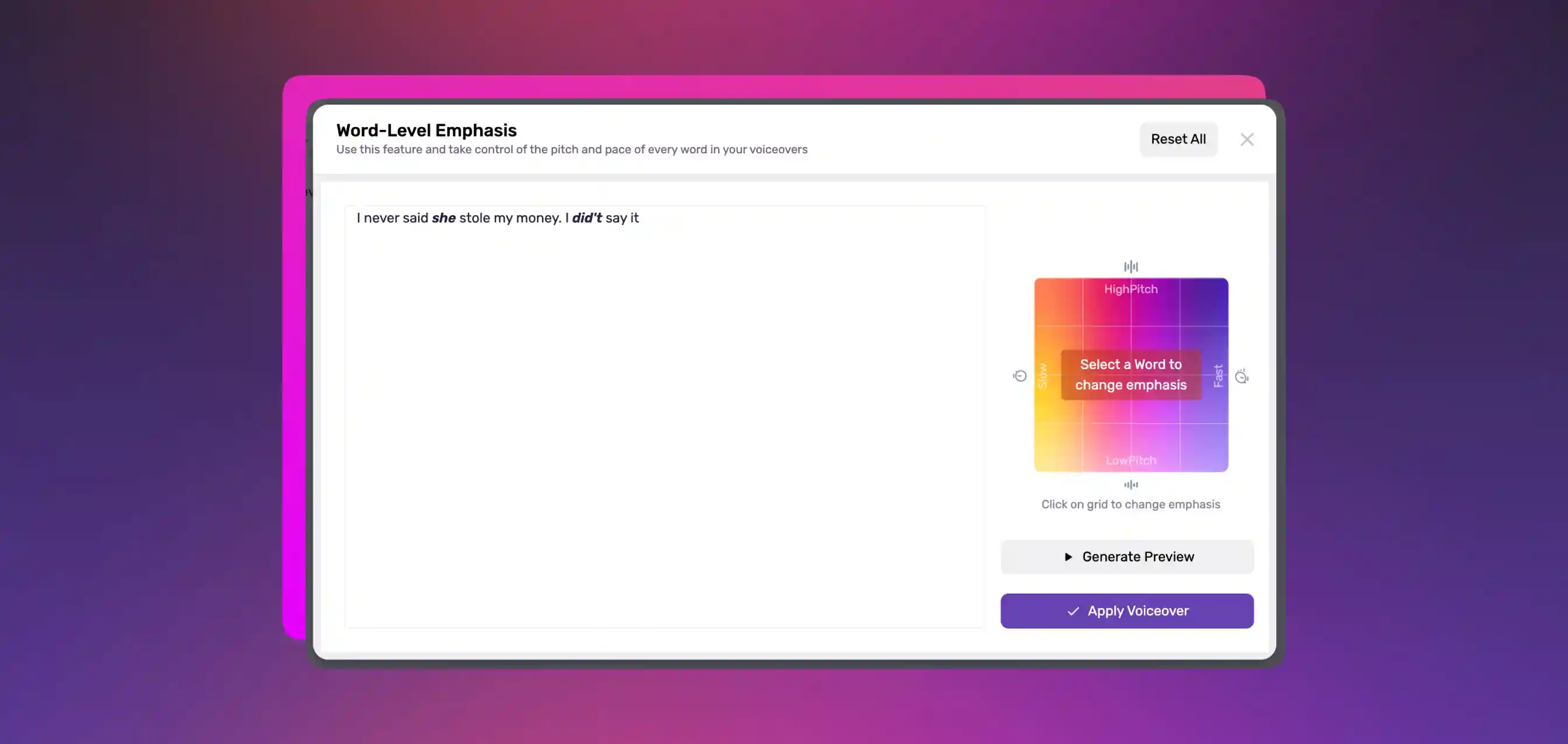
Certain things to remember when it comes to using Murf’s emphasis feature is that:
- Place nodes right after the word you wish to emphasize. This gives the best results.
- Add a weak pause or comma before the word you want to emphasize to improve the final output.
- Do not place the node too high or too low. This would only cause the voiceover to sound poor or distorted.
Emphasis for Questions
One of the most notable aspects of Murf’s emphasis feature is that a sentence can be made to sound more like a question than a statement. This can be done by adding emphasis nodes towards the end of a sentence.
When emphasis is placed on ‘park’ and ‘museum.’

In Conclusion
Not all thoughts are equal. Its not always possible for the audience to remember everything being said but its easy to remember key ideas. Murf heps you make your narration or voiceover more interesting and impactful by emphasizing key phrases in the script. However, remember that emphasizing lots of things only dilutes the effect. So, be mindful and prioritize what you want to emphasize. Explore emphasis feature on murf's voice generator today and see the magic happen for yourself.
Meet Murf Falcon: The Fastest, Most Efficient Text to Speech API
Murf Falcon is engineered to deliver human-like speech at an industry leading model latency of 55 ms across the globe. Use Falcon to deploy AI voice agents that not only talk like regular humans, but also deliver the speech at blazing fast speed with ultra precision.
Falcon is the only TTS API that consistently maintains time-to-first-audio under 130 ms across 10+ global regions, even when processing up to 10,000 calls at the same time. Falcon delivers uninterrupted, natural speech. No lag, no clipped phrases, no robotic tone.
Engineered for Real-Time Performance
Falcon’s architecture is tuned specifically for ultra-low latency and responsiveness:
- Model latency under 55 ms
- Time-to-first-audio under 130 ms
- Edge deployment across 10+ regions for global consistency
Its lightweight, compute-efficient model outperforms larger LLM-based TTS systems on context precision and response timing delivering premium naturalness without inflated infrastructure demands.
Human-Like Speech, in Any Language
Falcon ensures voices sound fluent and expressive:
- 35+ languages, 150+ expressive voices
- Code-mixed multilingual output without accent distortion
- 99.38% pronunciation accuracy
- Conversational prosody for natural tone, rhythm, and pauses
Falcon separates how words are pronounced from the unique qualities of the speaker’s voice, preventing odd tone changes. This also enables the voice to switch languages smoothly in the middle of a sentence.Your AI voice doesn’t just speak multiple languages, it sounds native in each.
Integrates in Minutes
Falcon fits easily into modern development stacks:
- RESTful API
- Python, JavaScript, and cURL SDKs
- Works with Twilio, Anthropic Claude, Discord, and more
Go from API key to live call in minutes, no complex provisioning or specialized infrastructure needed.
Stable and Cost-Efficient at Scale
- Supports 10,000+ concurrent calls with no latency drop
- Predictable performance worldwide via edge routing
- On-prem deployment option for full internal control
- Priced at 1¢ per minute, reducing voice agent costs by up to 50%
Fast everywhere. Accurate always. Affordable at scale. Try Murf Falcon now!