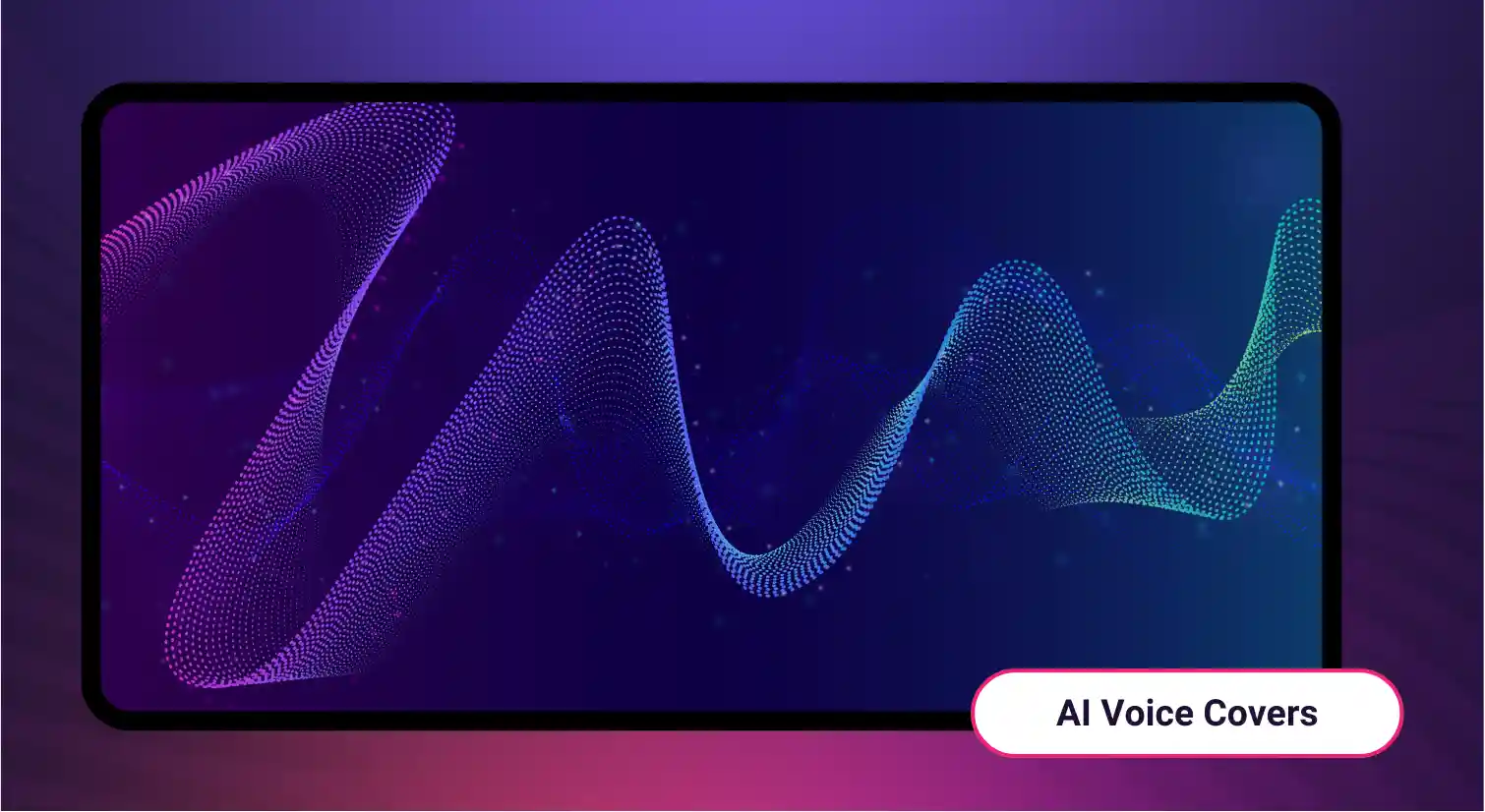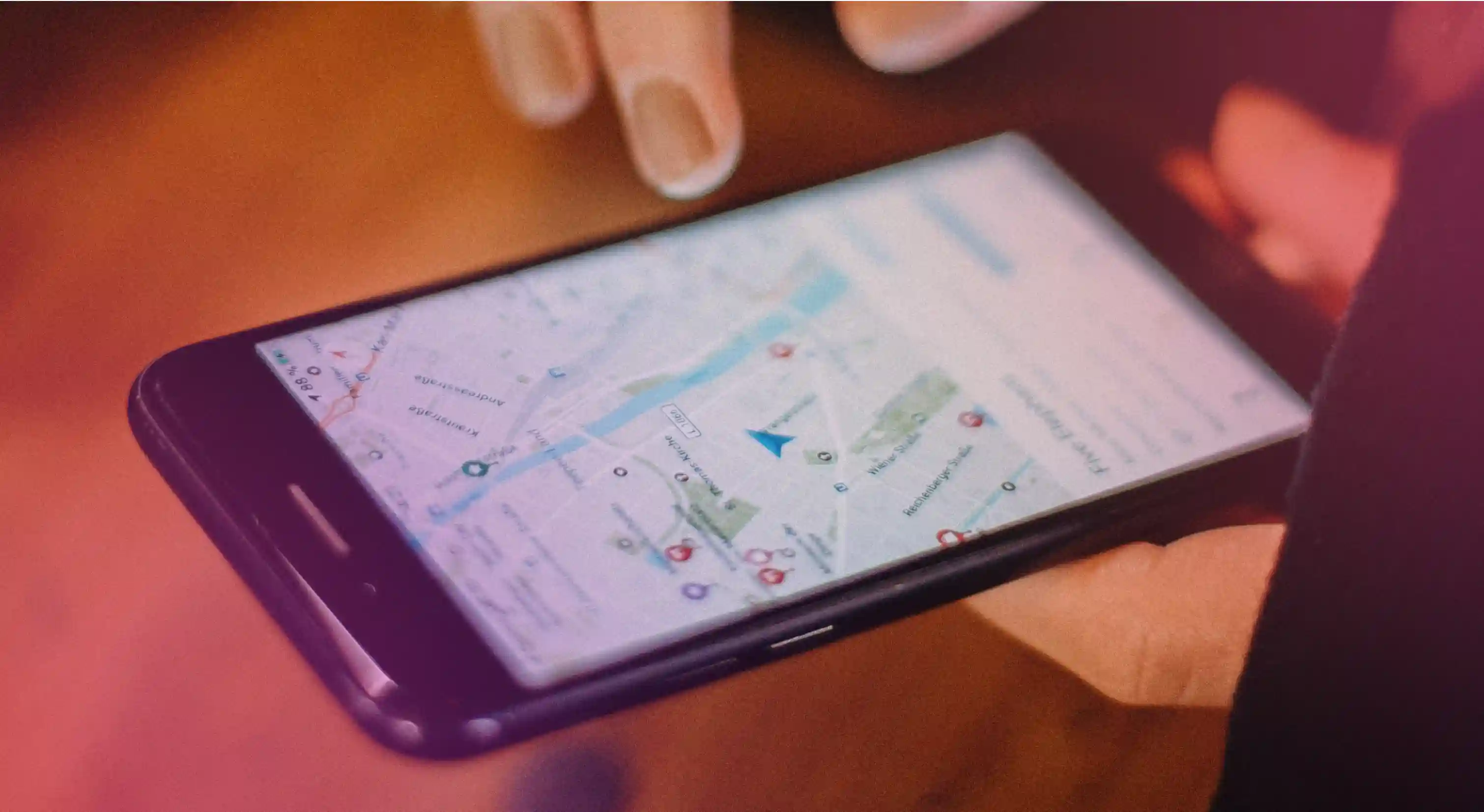Top Five Alternatives to D-ID

Generate Authentic AI Voices for Any Project
Picture a world where your ideas come to life, digital avatars mimic human expressions with uncanny precision, and storytelling transcends the boundaries of the ordinary. D-ID, a leading AI video generator, emerges as a beacon of innovation in this dynamic landscape, serving as a platform that leverages the limitless power of AI to redefine video creation.
D-ID is a gateway to crafting photorealistic videos with the magic of generative AI. Whether you choose to wield its power through D-ID’s versatile API or immerse yourself in the art of creation within the Creative Reality studio, your journey into the world of captivating video content starts here.
What is D-ID?

D-ID stands as a cutting-edge AI-generated video creation platform, simplifying the process of crafting high-quality, engaging videos from text in an efficient and cost-effective manner. At its core, the Creative Reality™ Studio is the driving force behind D-ID’s capabilities, harnessing the power of Stable Diffusion and GPT-3. What sets D-ID apart is its remarkable multilingual proficiency, capable of producing videos in over 100 languages without requiring intricate technical knowledge.
Based in Tel Aviv, the unique ability to generate photorealistic digital humans and animations from text sets it apart in the industry. It is a cost-effective solution that takes away the complexity of video production at scale.
What Can You Do with D-ID?
D-ID’s Creative Reality Studio is an innovative self-service studio that offers users the best-in-class generative AI tools to create talking avatar videos. The possibilities are limitless across genres like customer experience, technology content, and more. Here’s a glimpse of what you can accomplish with D-ID:
Dynamic Avatars
Thanks to its advanced face animation technology, avatars come to life with authentic facial expressions and realistic body movements. Imagine creating engaging customer experience videos where avatars interact with users, providing the right information quickly.
Text to Video Magic
Craft compelling narratives and dialogues effortlessly with GPT-3 text generation. With D-ID’s AI video generation, users can input text and create videos with talking avatars in no time. This helps break down complex information and transform it into compelling narratives.
Language Diversity
With a wide range of text to speech languages and accents to choose from, you can create content that resonates with global audiences. D-ID currently supports 119 languages, along with a wide variety of accents. For instance, you can produce multilingual customer support videos across languages like English, Spanish, French, and Chinese, ensuring your brand’s message is accessible and relatable worldwide.
Seamless Integration
The platform seamlessly integrates into your existing video creation workflow, ensuring user-friendliness and adaptability. This integration helps to use the existing set-up and make use of D-ID’s capabilities to supercharge the video creation process.
Top Alternatives to D-ID Video Generator
D-ID is undoubtedly a formidable player in the AI video generation field, offering impressive capabilities for creating stunning videos. However, several noteworthy alternatives deserve recognition for their unique features. Here is a list of some leading D-ID alternatives with their key features:
Heygen
HeyGen is a versatile AI-powered video generator that excels in creating high-quality videos with ease. It stands out for its remarkable abilities in:
- Voice Cloning: HeyGen offers a wide range of natural-sounding voices, allowing users to choose the perfect tone and style for their videos.
- Multilingual Support: HeyGen supports 40+ languages, making it a valuable tool for businesses and creators looking to cater to diverse audiences.
- Realistic Lip Sync: One of HeyGen’s standout capabilities is its ability to synchronize generated avatars lip movements with the script, enhancing the overall realism of the video.
Key Features
- User-friendly interface
- Extensive library of 300+ voices
- Collaboration tools that enable team members to brainstorm ideas, create together, provide feedback, and make revisions, all within the same platform
Synthesia
Synthesia is a pioneer in AI video generation, focusing on creating compelling video content efficiently. Its AI capabilities include:
- Script to Video Conversion: Synthesia can transform text scripts into engaging video content, complete with lifelike avatars, backgrounds, and animations.
- Realistic Avatars: The platform offers 140+ highly realistic avatars across various age groups and attires that include business and casual.
- Integration with Existing Platforms: Synthesia can seamlessly integrate with various video editing tools and platforms, making it a versatile choice for content creators to engage community members.
Key Features
- Video customization with 60+ pre-designed templates that include corporate training, sales, how-to, pitch decks, reports, HR, and so on.
- Instant translation in 120+ languages
- Custom AI Avatars help create talking avatars from images.
Elai.io
Elai.io is an AI-powered video generation tool that focuses on simplifying the video creation process. Its capabilities include:
- Natural Language Processing: Elai.io can generate video content based on natural language inputs in 75+ languages and 450+ voices, making it user-friendly and accessible.
- Text to Video Conversion: Users can convert text scripts into engaging video content with 80+ high-quality avatars.
- Customization: The platform offers various customization options, allowing users to tailor videos to their unique needs with custom avatars, voice cloning, and screen recording.
Key Features
- Multilingual voice cloning in 28 languages
- One-click video translation in 75+ languages
- Effortless screen recording
Prezi
Prezi is a versatile presentation platform that leverages AI for dynamic and engaging presentations. Its AI capabilities include:
- Smart Templates: Prezi’s 210+ AI-driven templates make it easy to create visually appealing and interactive presentations even with zero technical knowledge.
- Content Suggestion: The platform suggests templates and visualization ideas based on the user’s presentation topic, streamlining the creative process.
- Real-Time Collaboration: Prezi supports real-time collaboration, making it a suitable choice for teams working on presentations together to create visually conversational presentations quickly.
Key Features
- Zooming interface for visual enhancement
- Data integration across MySQL, PostgreSQL, Amazon Redshift, Oracle, and Microsoft SQL Server databases
- Offline access to work on projects without internet connectivity
Colossyan
Colossyan is an AI-powered video generator known for its robust capabilities in creating animated, training, and learning and development videos. Its key features include:
- Advanced Animation: Colossyan offers a wide range of animation styles and effects to enhance video engagement. It includes background, shapes, media, and transition options.
- Scene Transition Control: Users have granular control over scene transitions, ensuring a seamless and professional-looking video.
- Voiceovers and Sound Effects: The platform allows users to add voiceovers and sound effects, enriching the video’s auditory experience. Users can use text to speech or traditional audio upload methods for the voiceovers.
Key Features
- Storyboarding tools with narration option
- Integration with video editing software like YouTube, Docebo, Powerpoint, and EasyGenerator.
- 20+ pre-designed video templates that include sales training, change management, e learning, and employee onboarding.
Murf for Elevating AI Video Content with Realistic Text to Speech
In the world of AI-driven video content creation, finding the right tools to make your videos engaging and informative is crucial. If you’re on the quest for a text to speech solution that can truly transform your AI videos, look no further than Murf. This innovative platform has established itself as a leading choice for content creators looking to take their videos to the next level, offering a suite of features that set it apart from the crowds:
Realistic Voices that Captivate Your Audience
Murf offers an extensive selection of over 200+ AI voices, each designed to sound remarkably human-like and natural. These voices do more than just narrate your content; they establish a personal connection with your audience, making your videos not only informative but also relatable and captivating.
Imagine crafting an eLearning video on a complex scientific subject. Murf empowers you to select a natural and engaging voice, ensuring your viewers remain interested and attentive throughout the lesson. Voices like Natalie, Miles, Molly, River, and Cooper are some Murf options that fit best for educational content.
Variety of Voices for Diverse Content
Murf lets you select voice style options like sad, happy, promo, conversational, luxury, newscast, inspirational, and more based on your content and target audience, ensuring your message is conveyed with the right emotion and clarity. Murf provides language options like English, French, German, and Spanish, along with a wide variety of accents.
Seamless Video Creation
Murf offers a convenient solution for enhancing existing videos by adding voiceovers. Simply upload the script for the voiceover, select an AI generated voice to align with the video’s tone, upload the video, and voila! Murf generates the voiceover, ensuring it seamlessly matches the script and video’s context. The platform even provides the option to synchronize the new voiceover with the video’s visuals. Murf voices like Barry, Terrell, Miles, and June are some of the best choices for videos.
Enhance Your Videos with Background Music
Background music plays a pivotal role in video engagement. Murf allows you to choose from a royalty-free library of 8000+ music tracks or even upload your own music, ensuring that your videos sound not only great but also evoke the right emotions. For example, if you’re creating a promotional video for a charity fundraiser, you can add an uplifting and emotional soundtrack.
Customization Capability for Professional Touch
Murf’s customization features are the secret ingredient to giving your content that extra layer of professionalism and polish. Imagine you’re crafting a documentary-style video to showcase your company’s annual report. This would require a voiceover that is clear and medium-paced.
With Murf, you can set the speed and pitch of your voiceover, place pauses where relevant, and even change the pronunciation and emphasis of words as needed to ensure an appealing audio output.
Videos have become a cornerstone of modern communication. They engage, inform, and captivate audiences like no other medium. The addition of voiceovers elevates this impact exponentially. Voiceovers breathe life into visuals, adding depth and clarity to the message. They provide context, emotion, and storytelling.
The fusion of compelling visuals with well-crafted voiceovers results in a harmonious blend of sight and sound that resonates deeply with the audience. It’s a combination that transcends language barriers, forging a powerful connection between content and viewers.
With tools like Murf streamlining this process, video enhancement becomes an accessible avenue for businesses and content creators to create videos that truly leave a lasting impression.

Frequently Asked Questions
How to use D-ID Studio for free?
.svg)
D-ID Studio offers a free trial period during which users can explore the tool’s high-quality video productions. Simply sign up for an account, and you’ll have access to the platform’s capabilities and AI assistants to experience its benefits.
What is the D-ID app for?
.svg)
D-ID is mainly used to create talking avatars using generative AI technology. It’s accessible either through D-ID’s API or the Creative Reality Studio.
What video format and resolution does D-ID generate?
.svg)
The D-ID platform generates videos in MP4 format. The video resolution is determined by the specific AI Presenter chosen for the task. For the Standard AI Presenter, the maximum output resolution is set at 1280×1280 pixels. For the Premium AI Presenter, the output resolution varies according to the subscription plan.
What is the output video length of D-ID?
.svg)
The output video length in D-ID is flexible and can vary based on the user’s input. Overall, when utilizing Creative Reality Studio or the API, the video duration is capped at five minutes.
What are the image upload size and format requirements for the D-ID video generator?
.svg)
The image size is restricted to a maximum of 10 megabytes (MB). D-ID services support specific image formats for optimal compatibility, including JPEG, JPG, and PNG.