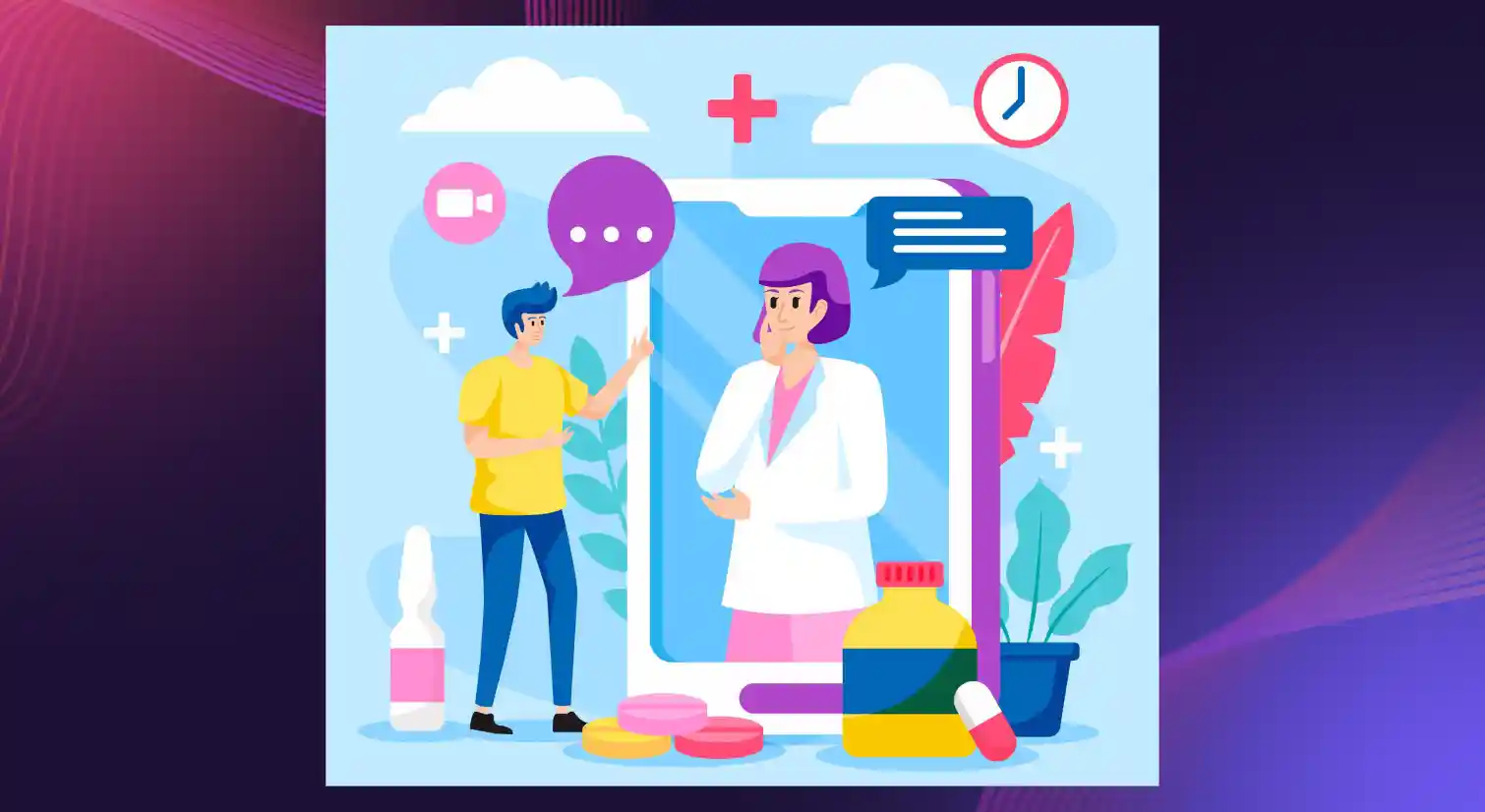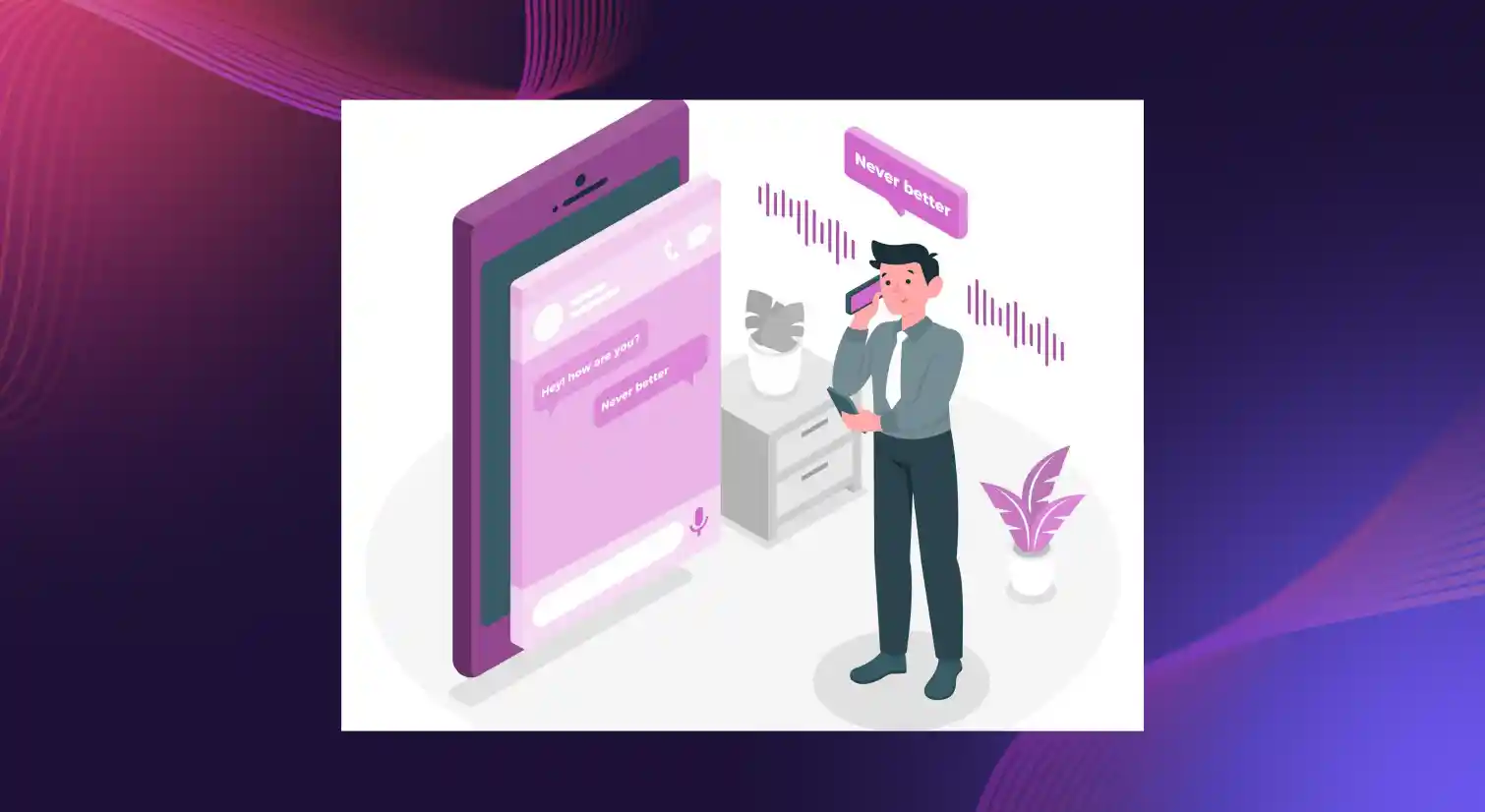Text to Speech vs. Speech to Text: Know What They Are

Key Takeaways
- TTS and STT show up everywhere now, from voice search to read-aloud tools, and both industries are booming. TTS alone is projected to hit $6.52B by 2027, while STT is growing over 15% CAGR.
- TTS helps people hear written content, while STT helps people write without typing. Together, they make digital spaces more accessible for everyone.
- Under the hood, they work differently: TTS turns text into speech using phonemes and spectrograms, while STT uses speech recognition to understand spoken language and turn it into text.
- TTS and STT come with different outputs and use cases. TTS powers voiceovers, learning tools, and read-aloud features, while STT is huge for transcription, dictation, and hands-free device control.
- Murf Gen 2 gives teams realistic, customizable AI voices that feel human, not robotic, making content creation faster and more consistent.
- Murf Falcon steps things up with real-time performance. You get a 55 ms latency, 130 ms time-to-first-audio, and 150+ expressive voices across 35+ languages, ideal for products that need instant audio responses.
- As AI evolves, both technologies are becoming smarter, faster, and more inclusive, making communication easier for every kind of user.
Have you ever asked your phone a question out loud? That’s speech to text (STT) at work, where your words turn into text almost instantly. Now, think about Google’s pronunciation tool that lets you hear how a word is said. That’s text to speech (TTS) in action.
Even though TTS and STT do opposite things, they work in a similar way. Both use things like phonemes and Mel-spectrograms to turn spoken words into text or text into speech. TTS is getting really popular, with its market expected to reach $6.52 billion by 2027.
Speech to text is everywhere too—from dictation tools in Word to voice commands on devices—and it’s growing fast, with a market CAGR of over 15% from 2022 to 2030.
These tools aren’t just about numbers. They make communication easier and more accessible. Behind the scenes, smart software can handle multiple speakers, background noise, and accents, delivering accurate text or natural-sounding voices in seconds.
Let’s take a closer look at the differences between text to speech and speech to text, and how you might use them every day.
Understanding Text to Speech
Text to speech, or TTS, refers to technology that turns written words into spoken audio. You’ve probably used it without thinking about it, like when an eBook reads a chapter aloud or when a website gives you a “listen” option.
It’s especially helpful for people who have trouble reading on screens, whether due to visual impairments or learning differences. Listening can make information easier to follow and understand.
In the bigger conversation about text to speech vs speech to text, TTS stands out for the way it supports accessibility. It helps more people take in information comfortably, instead of being limited by how much text they can read on a device.
And this matters because when digital content can be heard as well as read, it becomes usable to more people. TTS simply gives users another way to engage with the same information, one that fits their needs instead of forcing them to fit the technology.
Understanding Speech to Text
Speech to text, or STT, is a computational linguistics technology that listens to what you say and turns it into written text. You’ve likely used it without thinking about it; for example, when you open your phone’s voice typing feature or talk into Microsoft Word’s Dictate tool. You speak, and the words show up on the screen.
While you’re talking, the software tries to make sense of your voice, even if there’s some noise around you or your accent is different. It does all of that in the background, which is why the text appears so quickly.
Some tools also let you speak in one language and get the text in another. It’s a straightforward way to translate or jot something down when typing isn’t convenient.
Overall, STT just gives people another way to put their words into writing. It makes the process a bit easier for anyone who prefers speaking to typing, or simply wants a faster way to get their thoughts out.
Difference between Text to Speech and Speech to Text
While seemingly similar, text to speech and speech to text have certain technological and applicational differences that make them unique and extremely useful in their own niches.
Differences in Processing and Output

For text inputs, pre-processing converts the text into phonemes with the linguistic features and properties of the target language.
- It starts with plain text on a screen.
- The system cleans things up first expands shortcuts like “Nov” into “November” and makes sure everything is readable in sound form.
- Then it breaks the text into phonemes, basically the smallest sounds that make up a word.
- Those sounds get shaped into a Mel-spectrogram, which is like the musical sheet for how the voice should actually sound.
- A neural vocoder steps in to turn that spectrogram into real audio, i.e., the part you listen to.
For speech-based inputs, an element of automatic speech recognition (ASR) is involved.
- It starts with your voice plus whatever chaos is happening in the background.
- Speech recognition works to focus on your words and ignore everything else.
- The audio is sliced into tiny pieces so the system can figure out which sounds (phonemes) you’re actually saying.
- Those sounds get translated into letters and whole words.
- You end up with text on a screen instead of sore thumbs from typing.
Differences in Input Prompts
There’s a clear difference in what each technology needs to work. Text to speech starts with written text, whether it’s typed by a user or already on-screen. Speech to text listens to actual spoken audio and relies on speech recognition to make sense of it.
Differences in Output
Text to speech gives you an audio result: a synthetic voice meant to sound like a real person. How natural it sounds depends on how advanced the tool is. Speech to text delivers the opposite outcome. You speak, and your words appear as readable text in the language you choose.
Differences in Application
Text to speech is a staple for accessibility and digital convenience. It powers read-aloud features on websites, eBooks, educational tools, and voiceovers in everything from marketing videos to online training. Speech to text is what makes transcription possible. It’s used for creating subtitles, supporting doctors and researchers with documentation, powering dictation tools, and enabling voice commands on everyday devices.
As both technologies continue to evolve, expect smoother-sounding voices, more accurate transcripts, and a lot more real-world use cases sneaking into places we don’t even think about yet.
How do Text to Speech and Speech to Text Work?

The working of text to speech and STT is fairly simple to understand.
TTS Technology: How It Works
When you type something into a text to speech tool and hit Play, a few things happen behind the scenes:
- First, the system looks at your text and breaks it down into phonemes, i.e., the smallest building blocks of spoken language.
- Then it figures out how those sounds should actually sound when spoken. Think pitch, tone, and timing the natural stuff that makes a voice feel human.
- Those details are turned into what’s called a Mel-spectrogram which is basically a blueprint for the audio.
- Finally, a vocoder takes that blueprint and produces the actual voice you hear.
In simple terms, text goes in, the AI learns how it should be spoken, and a pretty realistic voice comes out.
STT Technology: How It Works
Speech to text does the opposite. It does a little detective work along the way:
- Your voice is captured as sound waves, which the computer converts into digital data.
- The AI listens closely and breaks the audio into tiny pieces that match known speech sounds.
- Those sounds are linked to letters and words.
- Then the system uses context to figure out what you actually meant to say, so it doesn’t confuse “weather” with “whether.”
- The final result pops up as text on your screen.
Text to Speech with Murf : The Best Choice

Murf provides AI-powered text to speech and speech to text tools that help businesses create natural, accessible, and consistent audio content.
Key features include:
- Murf Gen 2: Realistic, Flexible Voice Creation
- Access to 20+ languages and 150+ expressive voices
- Adjust pitch, pace, and intonation to match your brand or project
- Emphasize specific words or phrases for clarity and emotion
- Generate multiple variations of a line to find the best fit
- Guide the AI using your own recorded phrasing with “Say It My Way”
- Unified Workflow
- Supports both text to speech and speech to text
- Streamlines content creation for marketing, videos, e-learning, interactive voice response, customer support, and accessibility
- Ensures consistent, high-quality audio output across projects
- Murf Falcon: Real-Time TTS API
- Ultra-low latency for live applications: model latency under 55 ms, time-to-first-audio under 130 ms
- Edge deployment across 10+ global regions for stable performance
- Handles 10,000+ concurrent calls without lag or clipped audio
- Supports fluent, code-mixed multilingual speech with natural rhythm and pronunciation
- Quick integration via RESTful API or SDKs (Python, JavaScript, cURL)
- Works with Twilio, Discord, and other platforms
- Cost-efficient at ~1¢ per minute with optional on-prem deployment
Together, Murf Gen 2 and Murf Falcon provide businesses with flexible, scalable, and human-like voice solutions, helping create content that’s both engaging and accessible for global audiences.
Fast everywhere. Accurate always. Affordable at scale. Try Murf Falcon now!

Frequently Asked Questions
How do I use speech to text?
.svg)
STT is available on most mobile phones and laptops today in the form of voice-based typing applications. However, the transcription capabilities and accuracy of these applications are limited.
If you're looking for a large-scale transcription operation, it's better to select a full-scale speech to text tool with advanced AI capabilities that help you get the job done quicker.
Do text to speech systems provide API integration?
.svg)
Yes, text to speech systems like Murf AI do allow API integration. Text to speech APIs let your business configure your TTS modules for all the digital channels and provide a unified console for orchestrating these operations. API integrations make it easy for your organization to couple TTS/STT tools with other software or applications in use at your organization. It is key to choose TTS tools that provide this functionality.