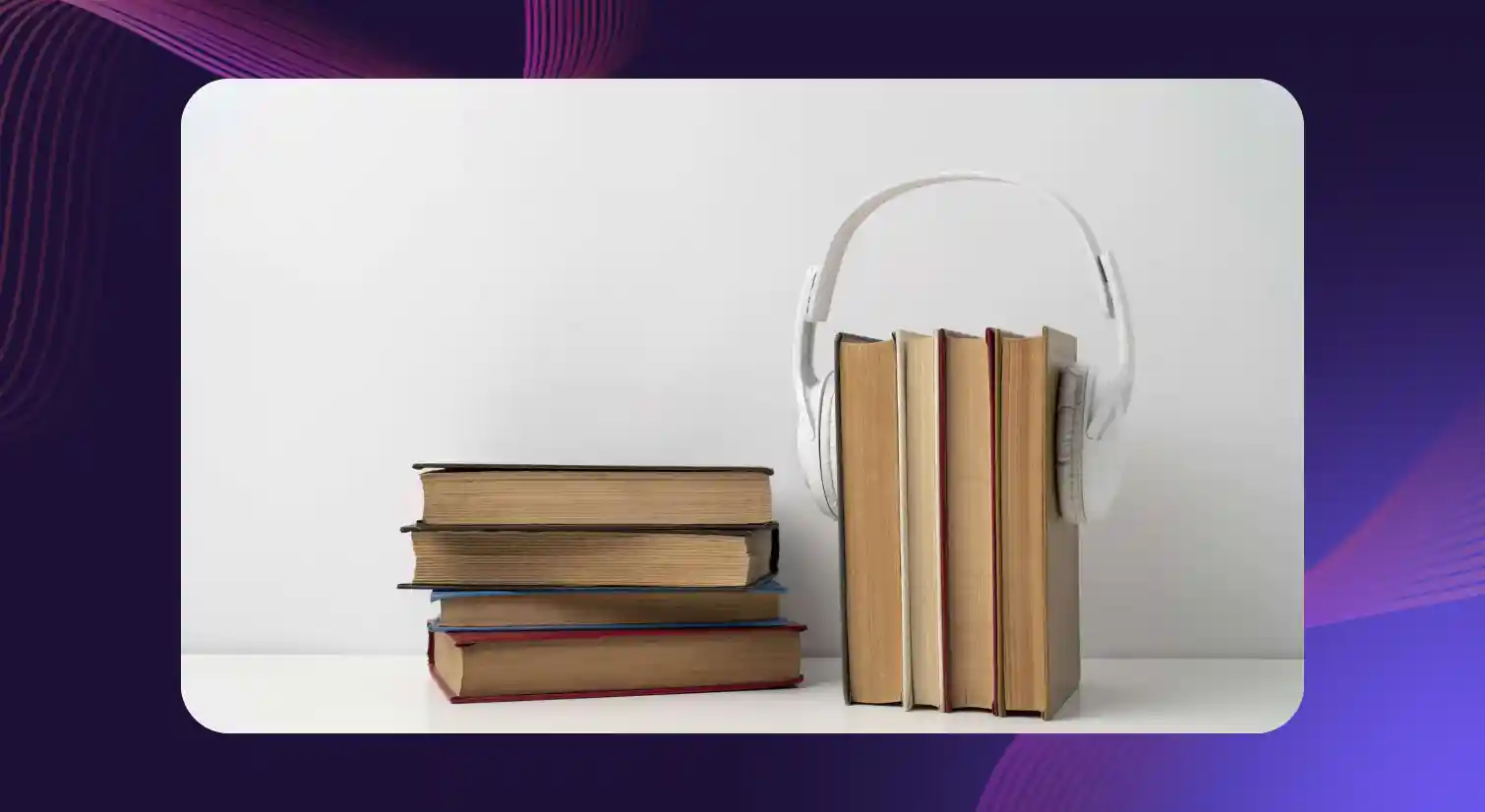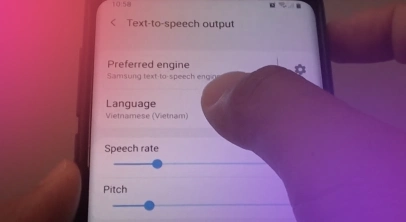Read to Me: Embark on an Auditory Journey With Murf

Initially, words were meant for the page. To stay there, static, without expression. But with the advent of cutting-edge technologies like ‘read to me,’ words can now come alive. ‘Read to me’ is another word for text to speech reader or read aloud. With Murf's read to me, you can get PDFs, blogs, websites, online articles, and more read aloud in the AI voice of your choice.
Murf’s read to me enhances productivity, improves accessibility, and multiplies content consumption in minutes. You can use it to improve your reading speed, language learning, consume content on the go or while multitasking, and more. Murf can read text aloud in 20+ languages and multiple different accents, including but not limited to French, German, Italian, Spanish, Russian, Chinese, and Korean.
Types of Content that Can be Read Aloud with Murf
If you’ve found yourself Googling “Read Books To Me” or “Read PDFs to Me,” Murf is for you. The text to voice generator can adapt diverse written materials, including but not limited to:
Literary, Non-Literary Volumes
Whether physical or digital, encompassing novels, memoirs, novellas, and culinary compendiums, Murf accommodates diverse book formats. You can get Murf to read the entire book or specific chapters aloud by simply copy-pasting the text or importing the ebook into the Studio.
Academic Material
Enhancing eLearning by offering multimodal learning, Murf can convert all educational materials, such as research papers, textbooks, and study guides, to engaging narratives with its read-aloud tool, making content accessible to all, including those with reading, visual, or other learning disabilities.
Blogs and Web Content
The read-aloud technology can read web pages and blogs aloud, making web content accessible and widening their reach and impact.
Legal Documents
Navigating through the intricacies of lengthy legal documents can be daunting. Murf’s read-aloud tool can read them out for you as quickly as it would when responding to your command of “Read Books To Me.” All you have to do is import the doc to Murf Studio, choose an AI voice in the language and accent of your choice, and let Murf do its magic!
In short, Murf’s read-aloud tool can read Word documents, PDFs, instructional or technical documents, or any text in multiple languages.
How to Use Murf Text to Speech as a Read to Me Tool?
To use Murf’s “Read Back To Me” tool, you have to first sign up or log in if you are already a user.
Step 1: Input the text of your choice by creating a new project. You can either manually enter or copy-paste the text or import the document into the studio.

Step 2: Choose your preferred voice style from 200+ online text to speech voices in 20+ languages. You can also use the voice style and use case filter to find the perfect voices for your content.

Step 3: Customize the voiceover by changing the speed, pitch, and tone, adding emphasis and pauses where you please. You can skip this step and simply let the tool read the AI text to speech output aloud.
Step 4: If you’d like to create an immersive listening experience, you can add background score to your voiceover by choosing audio files from Murf’s stock music library.

Step 5: You can preview the content before downloading or exporting it in the format of your choice.

Read to Me: The Road Ahead
Read to me technology enhances accessibility by ensuring equal participation for everyone and offers convenience to consuming content on the go. It provides an auditory experience that can aid in better learning, comprehension, and retention of different types of written content. Try Murf as a read to me tool to experience the power of natural speech synthesis and transform the static text into immersive audio in seconds.

Frequently Asked Questions
How do I get text read to me?
.svg)
To get a text read, you can use any text to speech app like Murf Studio. Simply input your text, choose an AI voice, and listen to the output in minutes.
Is there a software that reads text aloud?
.svg)
Yes, all text to speech tools can read text aloud. But Murf Studio stands out because it offers natural-sounding AI voices that can read any text out loud in a human-like voice.
Can I customize the voice and speed of the “Read to Me” feature?
.svg)
Yes, software like Murf offers various voice customization options like speed, pitch, emphasis, pause, and pronunciation, in addition to enabling users to choose the AI voice of their choice.
Can I have a PDF read to me?
.svg)
Yes, you can use Murf’s text to speech read-aloud tool to have a PDF read to you.
Can Google Docs Read To Me?
.svg)
Yes, using Google’s text to speech feature, you can get the content in Google Docs read aloud.
Is there a free app that reads books to me?
.svg)
Various apps offer a text to voice feature to read books aloud, including Google Play Books and apps like Read Aloud, Browse Aloud, and TTS Reader. Apple Books also supports this for some children’s books.