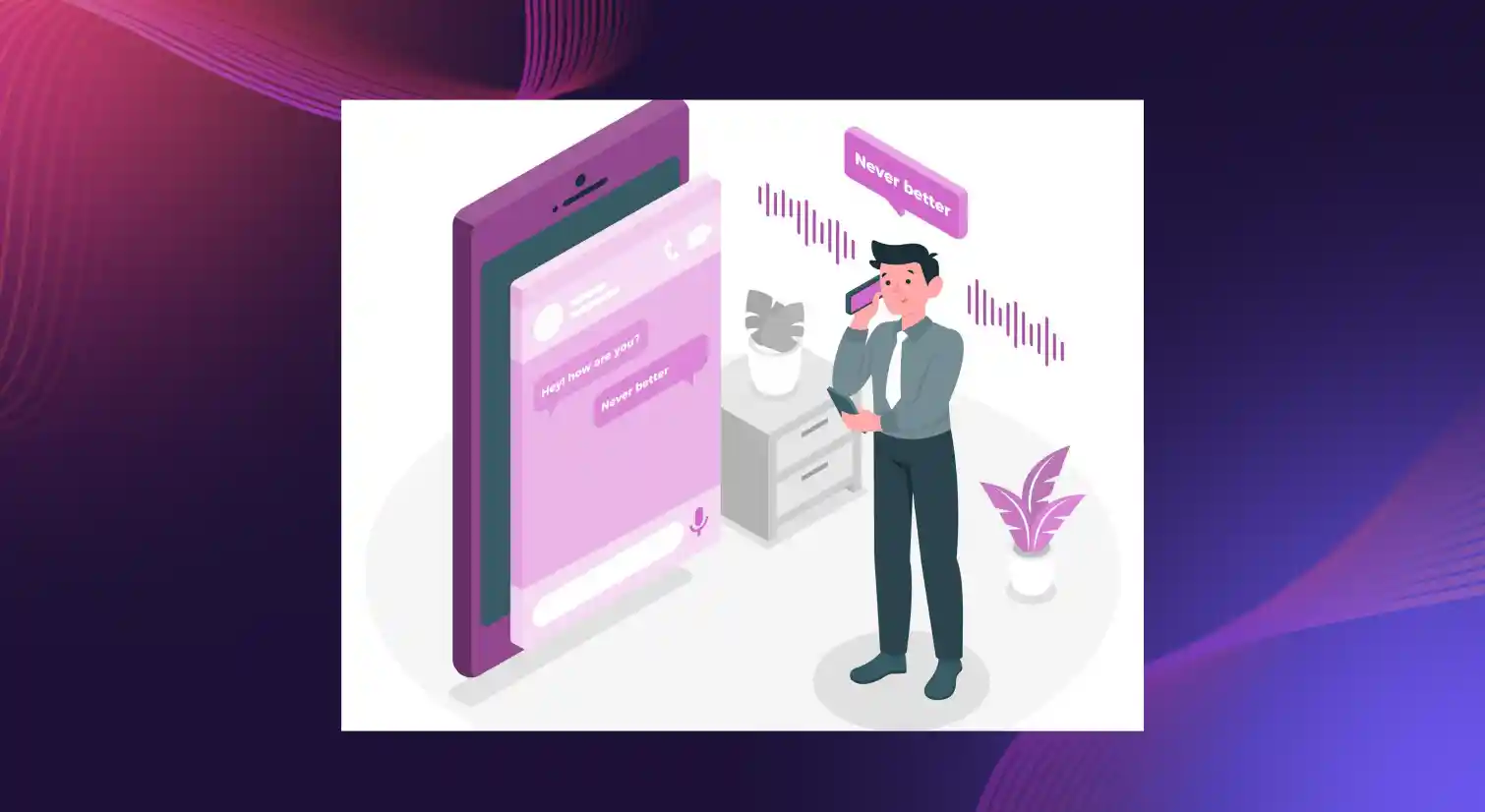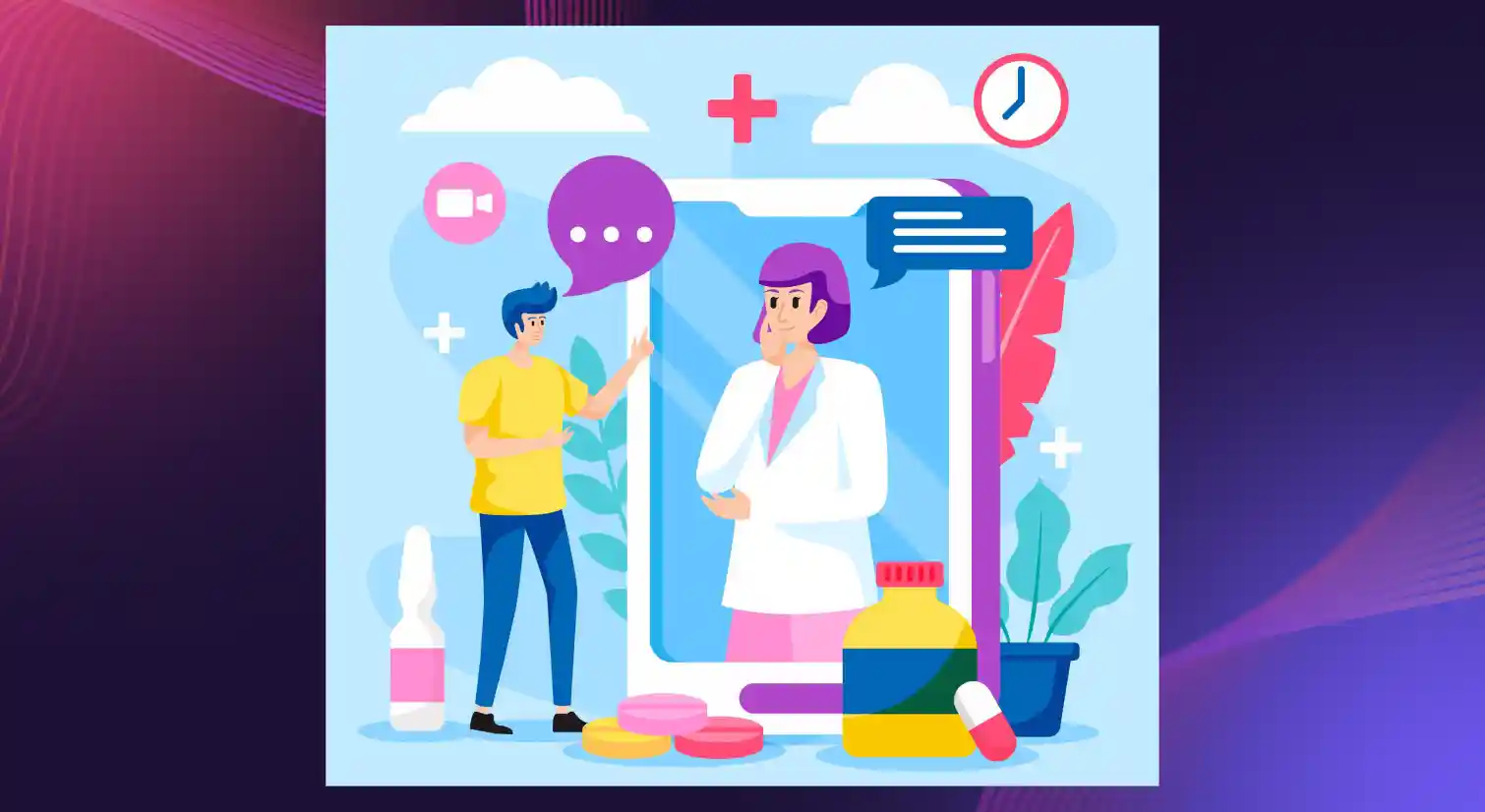How to Convert an eBook to Audiobook?

Key Takeaways
- eBooks are widely used, but busy professionals often struggle to read them due to time constraints, screen fatigue, and multitasking demands.
- Converting eBooks into audiobooks enables hands-free consumption, improves retention, and increases accessibility for users with visual impairments or learning challenges.
- Built-in TTS tools on Kindle, smartphones, and desktops offer a simple, free way to listen to eBooks without extra software.
- These native tools, however, come with limitations such as robotic narration, limited voice options, basic customization, compatibility issues, and the inability to export audio files.
- Dedicated TTS platforms like Murf offer advanced features, including highly customizable voices, multilingual support, expressive narration styles, and the addition of sound effects for a richer experience.
- Murf’s streamlined workflow allows users to upload eBooks, choose natural-sounding voices, adjust pacing and emotion, add background audio, and export high-quality files.
eBooks dominate today’s digital reading landscape because they’re easy to access, store, and share across devices.
Yet many busy professionals struggle to keep up with their growing digital libraries. Packed schedules limit uninterrupted reading time. Long workdays drain focus. Multitasking becomes the norm. As a result, even essential reading often gets postponed.
Converting eBooks into audiobooks solves this challenge. Audio lets readers absorb information while commuting, exercising, or handling routine tasks. It reduces screen fatigue and supports better retention through narration.
Audio formats also make dense or technical content easier to process because reading speed is controlled and distraction is minimized. When paired with modern text-to-speech tools, professionals can turn any eBook into a convenient listening experience that fits their workflow.
On top of that, it offers increased accessibility to readers who suffer from visual impairments or learning disorders.
In this article, let’s look at the audiobook production process using simple, effective methods tailored for busy professionals.
Turn Books into Audiobooks for Free Using Built-in TTS Tools
Most modern devices include native text-to-speech features or free software that support audiobook creation with minimal setup:
- Kindle devices and apps: Activate VoiceView in the settings menu. It narrates supported Kindle eBooks using the system voice. Adjust speech speed for smoother listening and pair Bluetooth headphones for mobile use.
- iPhones and iPads: Enable Speak Screen under Accessibility in iOS devices. Swipe down with two fingers to trigger narration for any open eBook. Customize voices and pacing to match your preferred listening rhythm.
- Android smartphones: Turn on Select to Speak in Accessibility. Highlight text within Kindle, Google Play Books, or other reader apps to start narration. This method offers flexible control over what is read.
- macOS desktops: Use Speech in System Settings to set a preferred voice. Highlight eBook text in apps like Apple Books and press the designated keyboard shortcut to hear instant narration.
- Windows PCs: Leverage the built-in Narrator or the Read Aloud feature in Microsoft Edge. Both tools support continuous reading for any type of text content and support multiple file types, making them ideal for long sessions.
Limitations of Built-in TTS Solutions For Audiobooks
While built-in audio book maker features offer convenience, they also introduce several drawbacks that limit the overall listening experience:
- Inconsistent narration quality: Audio content created with system voices often sounds robotic and lacks natural pacing, which reduces engagement during long listening sessions.
- Few voices to choose from: There are a handful of male and female voice options to choose from for an audiobook creator. As a result, the audio version of the written content lacks depth, especially for fictional titles.
- Basic customization options: Many devices restrict voice styles, foreign words' pronunciations, and audio pitch and other controls, making it hard to tailor the output to expressive content.
- Interrupted playback: Some TTS tools stop reading when you switch apps, lock the screen, or encounter unsupported formatting, such as raw text files in a foreign document language, causing disruptions.
- Variable eBook compatibility: Not all formats work smoothly with built-in TTS. Image-heavy or DRM-protected books and EPUB files may fail to render correctly, forcing manual workarounds, such as converting them into PDF files before audiobook production.
- No true audiobook features: Built-in tools rarely include chapter navigation, audio bookmarks, or smooth transcript syncing, which professional audiobook platforms provide.
- Absence of export options: Most devices don’t allow you to save the narration as an audio file to own audiobooks, preventing reuse, sharing, or offline listening. Users can't own audiobook, even if they are the original author.
Why You Need Dedicated TTS Platforms to Generate Audiobook
.webp)
Text to speech has revolutionized the audiobook industry, offering a range of features that make the process of creating audiobooks quicker and enhance the listening experience.
Customization of Voices
One of the standout features of TTS software is the ability to customize voices. TTS technology offers a variety of voice options, ranging from different accents to varying tones and pitches. Such customization allows for a more personalized audiobook experience, where the listener can choose a voice that resonates with them or fits the mood of the book. This level of customization is not just about preference; it can also aid in better understanding and enjoyment of the content.
Multilingual Support
TTS technology breaks language barriers by providing multilingual support across 20 languages, including Russian text to speech, Arabic, French text to speech. This feature is particularly beneficial for listeners more comfortable in languages other than English or for books with a global audience. Multilingual support ensures that audiobooks are accessible to a diverse listener base.
Experimental Narration
TTS software opens up possibilities for experimental narration. Unlike traditional audiobooks, which rely on a single narrator, TTS can mix and match different voices for different characters or sections of a book. This can create a more dynamic and engaging listening experience akin to a radio drama or a multi-cast performance.
Incorporation of Sound Effects
Some TTS platforms allow the incorporation of sound effects and background music into audiobooks. This feature can bring a story to life, adding an extra layer of immersion. Sound effects enhance the narrative, providing a more cinematic experience and helping set the mood or emphasize certain parts of the story.
How to Convert eBook to Audiobook Format Using Murf: A Step-by-Step Guide
Step 1: Upload Your eBook
Begin by importing your docx and pdf ebooks into Murf. This will act as the script to create audiobooks, laying the foundation for the narration process.
Step 2: Choose the Right Voice
After uploading your eBook, select from over 200 realistic AI voices in 20+ languages. For instance, pick Julia for an upbeat and energetic tone or Theo for a deeper, more resonant voice. At this stage, you can also emphasize certain words and incorporate pauses to convey the right emotions.
Step 3: Select Language and Accent
Choose the appropriate language and accent to match your audience. For example, select ‘Australian English’ for an eBook intended for an Australian audience.
Step 4: Step 4: Customize Voice, Style, and Add Effects
In this step, tailor the voice settings to match the tone of your book. Adjust the speed and pitch of the voice for different scenes. For example, slow down the narration for a dramatic effect or alter the pitch to distinguish between characters. Additionally, experiment with various styles for the same voice, such as using a ‘calm’ style for serene scenes and switching to ‘enthusiastic’ for more dynamic parts.
To further enhance your audiobook, add background music or sound effects from Murf’s extensive royalty-free music library, giving your narration an extra layer of engagement and depth.
Step 7: Review and Edit
Review and edit your narration for any final adjustments using Murf’s user-friendly interface. Preview the audio and make the necessary changes.
Step 8: Export and Share
Once finalized, export your audiobook in MP3, FLAC, or WAV audio format and share it with your audience.
Convert eBook to Audiobook Seamlessly with Murf
Murf emerges as a standout solution for converting eBooks into audiobooks, offering a range of benefits and features that streamline the process and enhance the final output:
- Wide Range of Voices: Murf provides access to 200+ AI voices in more than 20 languages, allowing a diverse range of voice options to suit any genre, character, or story.
- Character Diversity: With Murf, you can assign different voices to various characters in your story, creating a dynamic and engaging listening experience.
- Ease of Use: The process of creating an audiobook with Murf is straightforward. Import multiple eBooks or just one, select your voice, make any necessary edits, and add background music. Your audiobook is ready for publication!
- Quality Control: Murf ensures a consistent audio level throughout the audiobook, eliminating background noise and maintaining professional sound quality.
- Customization Features: The platform offers several customization options, such as adjusting emphasis on words, controlling volume, adding pauses, and changing speech rate to tailor the narration to your specific needs.
- Incorporation of Music and Soundtracks: Especially useful for children’s audiobooks, Murf allows the addition of background music and soundtracks from its library of royalty-free music.
Ready to elevate your eBook reading experience?
Sign up for Murf today and get free ten voice generation minutes.

Frequently Asked Questions
Can I turn my ebook into an audiobook?
.svg)
Yes, you can turn your eBook into an audiobook using text to speech, which converts written text into spoken words. TTS platforms like Murf offer this capability, allowing you to select from a range of realistic voices in multiple languages to create a professional-sounding audiobook.
What app converts ebook into audiobook?
.svg)
Several text to speech applications like Speechify, NaturalReader, and Resemble AI can convert ebook formats to audiobook.
Why should I convert my ebook into an audiobook?
.svg)
Converting your eBook into an audiobook can significantly expand your audience reach. Audiobooks cater to listeners who prefer listening to audio over text, including those who are visually impaired or enjoy multitasking. This conversion can also increase accessibility and add a new dimension to your content.
How does Murf ensure the quality of the converted audiobook?
.svg)
Murf uses advanced AI technology to convert text to audio, producing natural, high-quality voiceovers. You can export your audiobooks in MP3, FLAC, WAV, and other audio formats.
Can I customize the voice in my audiobook using Murf?
.svg)
Yes, with Murf, you can customize the voice in your audiobook by choosing your favorite voice in the language and accent of your choice, selecting the voice style, and fine-tuning the voice by changing voice parameters like speed, pitch, pronunciation, and more.
What formats of ebooks can be converted into audiobooks using Murf?
.svg)
Murf supports formats such as TXT, DOCX, and PDF. So, ebooks in these file formats can be easily converted into audiobooks.
Can I convert ebooks in languages other than English using Murf?
.svg)
Yes, Murf can convert eBooks into audiobooks in more than 20 languages. This includes commonly spoken languages such as English, Spanish, French, German, and Mandarin, among others. This wide range of language options allows for creating audiobooks catering to a diverse global audience.
Can I use Murf to convert an ebook to an audiobook for commercial purposes?
.svg)
Yes, you can use Murf to convert an eBook to an audiobook for commercial purposes. Murf also offers users the license to use the audio file on any platform.