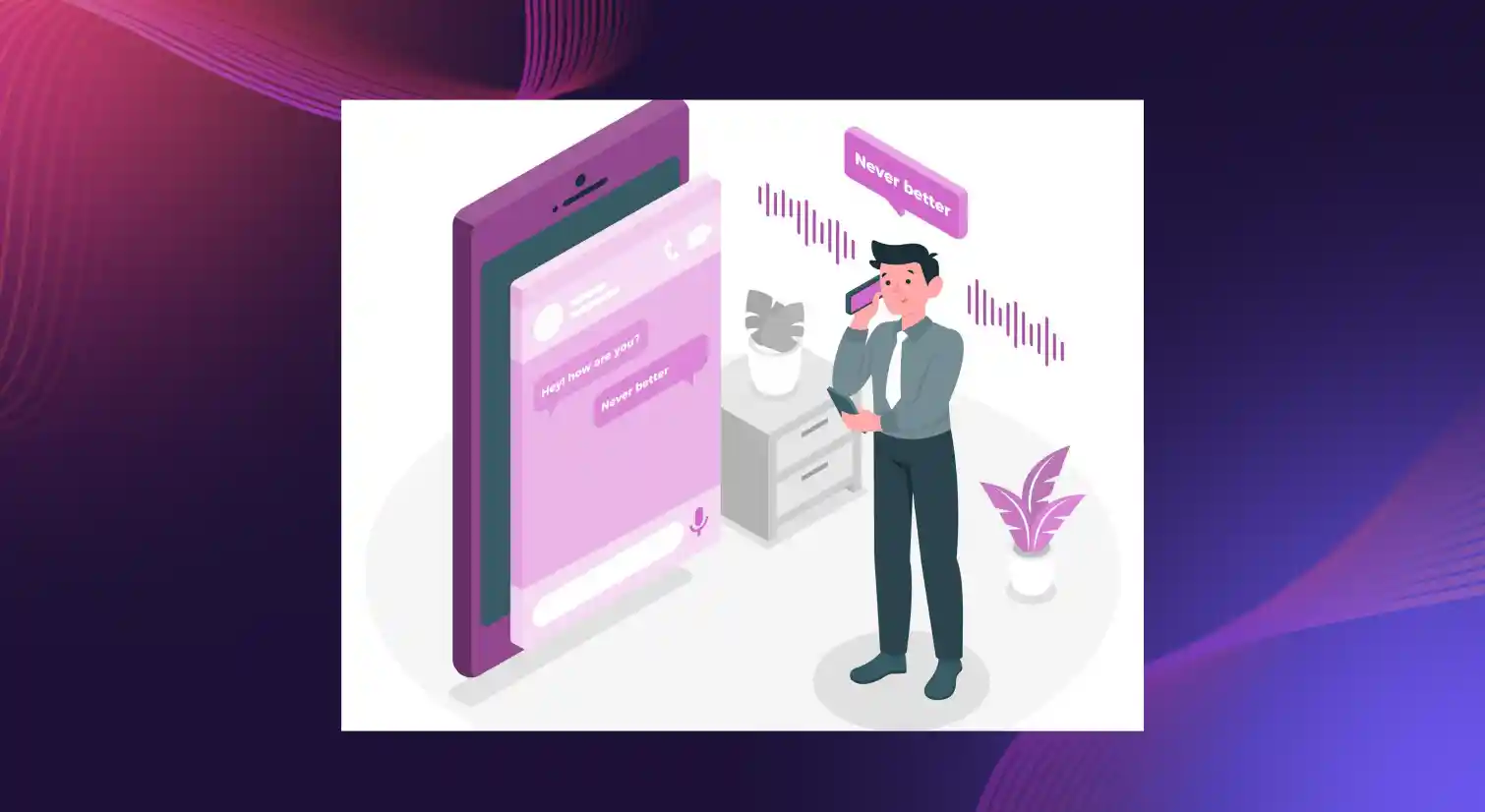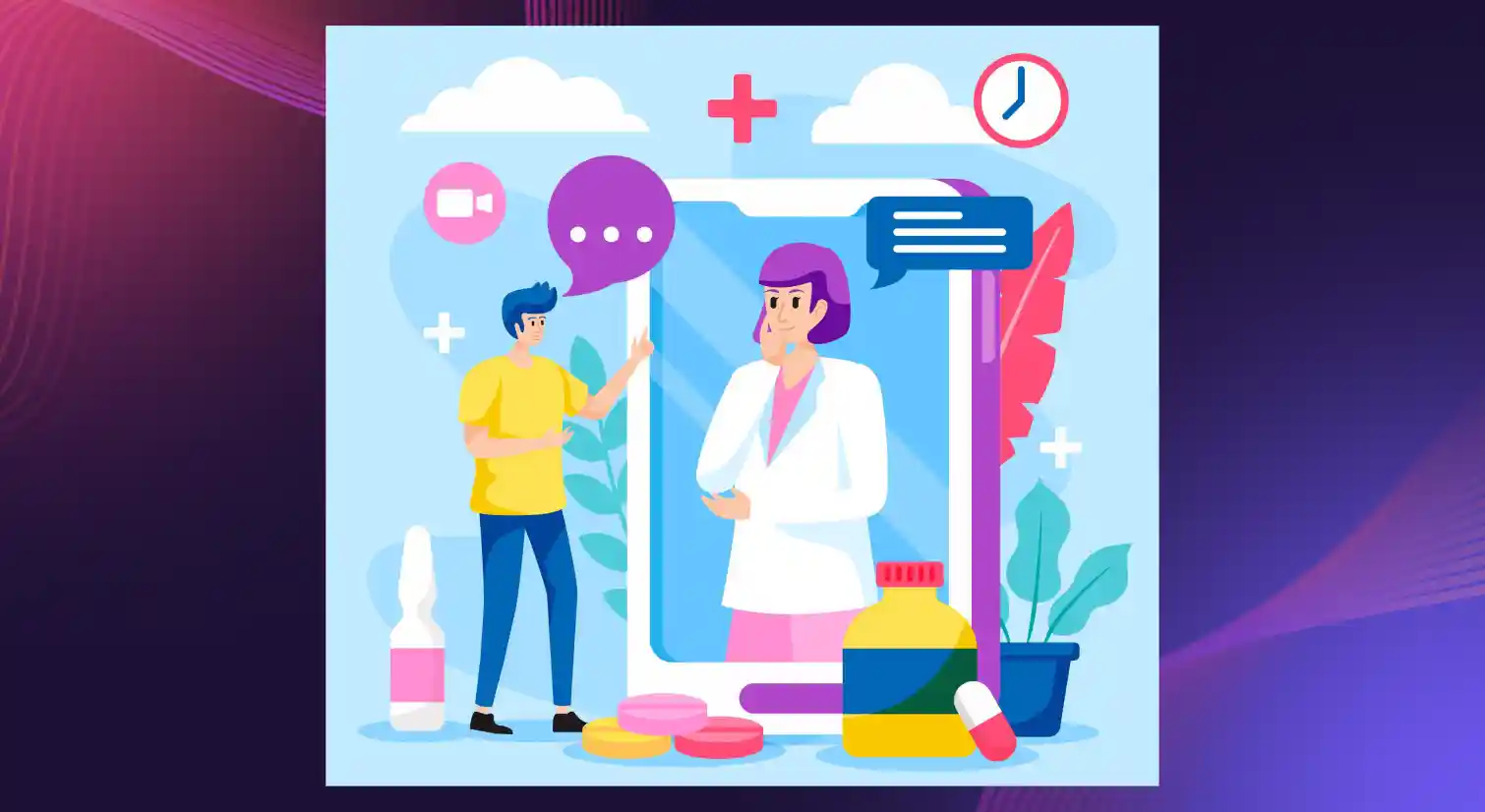Mozilla TTS and Top 5 Text to Speech Ad-ons for Firefox

Key Takeaways
- Mozilla Firefox serves more than 300 million users who rely on the browser for work, learning, and daily browsing, making efficient content-consumption tools essential.
- Text-to-speech add-ons significantly streamline productivity for such tasks by converting on-screen text into spoken audio, helping users consume information hands-free.
- These tools also improve accessibility for individuals with dyslexia, visual impairments, or other learning challenges through clear, high-quality speech synthesis.
- Five leading Firefox TTS add-ons — Read Aloud, Talkie, Text to Speech, TTS Fox, and Intelligent Speaker — offer varied strengths such as multilingual support, customizable controls, HTML5-based voices, pop-up interfaces, and smart bookmarking.
- However, Firefox TTS add-ons carry notable limitations, including inconsistent voice quality, limited languages, ad-supported models, weak customization, and restricted integration beyond the browser.
- Murf emerges as a superior alternative by offering studio-quality AI voices, deep voice customization, workflow integrations, and downloadable audio formats suited for personal and professional use.
About 305 million people use Mozilla Firefox for their professional and personal work. The browser is leveraged to do everything from content creation to learning.
The workflows associated with each of those tasks can be done more efficiently with a text-to-speech extension. Users can convert webpage text into human speech with the press of a button. Busy professionals can consume web content on the go, increasing productivity effortlessly.
Similarly, students can access course materials from online universities, class websites, news sites, and other knowledge bases.
Additionally, users with dyslexia and other learning disabilities can read web pages more easily with high-quality speech synthesis.
In this article, let's look at the five best text-to-speech add-ons for Mozilla Firefox browser users.
5 Best Text-to-Speech Extensions for Firefox Browser
Several noteworthy text to speech add-ons for Firefox provide users with multiple benefits. Let’s have a look at the top TTS add-ons for Firefox:
1. Read Aloud
Read Aloud is a robust text-to-speech add-on for Firefox designed to translate written content into spoken words. Users can pause and adjust the reading speed, with options for changing the size of the text displayed alongside it.
The tool’s user-friendly interface makes it easy for users to adjust the pitch and volume, with the added flexibility of custom voices. This Firefox add on helps provide a more inclusive browsing experience.
2. Talkie
Talkie is a text-to-speech add-on for Firefox with a clear and natural-sounding speech synthesis output. Alongside the ability to automatically identify your OS’ languages, Talkie’s premium option provides multilingual support for installed voices, allowing users to listen to their digital content in their preferred languages.
The add-on integrates smoothly into the Firefox browser, providing an efficient solution.
3. Text to Speech
Text to Speech is a versatile Firefox TTS extension that translates text into natural-sounding audio through HTML5 TTS APIs while catering to users who prioritize ease of use.
With this emphasis on simplicity, TTS offers easy control for adjusting speech attributes and unobtrusively integrates within Firefox. This text-to-speech Firefox extension is essential for those who value a straightforward experience.
4. TTS Fox
TTS Fox serves as a practical text-to-speech add-on for Firefox, easily integrating into the browsing experience as a pop-up extension. Upon highlighting text that requires audio conversion, the extension allows users to fine-tune the speech output.
Despite a relatively limited selection of different voices, TTS Fox’s compatibility with various content types makes it a reliable text-to-speech extension.
5. Intelligent Speaker
Intelligent Speaker is a sophisticated text-to-speech Firefox extension that provides smart features, allowing users to bookmark pages for later so that they can listen at their own pace.
This versatile add-on also enhances the browsing experience by letting users get an auditory gist of the written content.
How to Choose the Right TTS Add-on for Firefox Browser
A high-quality and well-rounded text to speech add-on for Firefox should provide a few essential features that ensure a pleasant and user-friendly experience.
Versatile Language Support
A robust Mozilla TTS add-on should support as many languages as possible, allowing users to consume digital content in their preferred language without barriers. This ensures enhanced accessibility on a global scale and proper accommodations for diverse linguistic needs.
Adjustable Reading Speed
Flexibility in controlling the reading speed is a crucial feature within an extensive text to speech technology for Mozilla Firefox. Users should have the option to adjust the pace of the audio so that they can listen at their own pace and have a comfortable reading experience.
Natural-Sounding Voices
Developing natural-sounding voices is essential for an authentic-sounding and engaging TTS experience. A text to speech add-on for Firefox with lifelike voices enhances the overall quality of the content, making it more enjoyable and expressive.
Compatibility with Various Document Formats
A versatile text to speech add-on should seamlessly integrate with various document formats, such as web pages, PDFs, and other common file types. This allows users to enjoy a cohesive TTS experience across the diverse content sources they encounter.
Customizable Voices and Accents
The ability to customize text to speech voices and accents adds a deep layer of personalization to the voiceover experience. Text to speech add-ons for Firefox that let users adjust content to their preferences tends to increase user engagement and satisfaction.
Regular Updates and Developer Support
Regular updates and consistent developer support are imperative for the longevity and reliability of a text-to-speech Firefox extension.
A responsive developer team can ensure add-on compatibility and respond to user criticisms and expectations, developing a high level of trust and user satisfaction over time.
How to Install Text-to-Speech Add-Ons on Mozilla Firefox?
Here’s a step-by-step guide to adding a Text-to-Speech (TTS) extension in Firefox:
Step 1: Open Firefox
Ensure you have Firefox installed and updated to the latest version.

Step 2: Access the Firefox Add-ons Page
- In the top-right corner, click the menu button (three horizontal lines).
- Select "Add-ons and Themes" or press Ctrl + Shift + A (Cmd + Shift + A on Mac).

Step 3: Search for a TTS Extension
- In the Add-ons Manager, click on the "Extensions" tab.
- Use the search bar at the top and type "Text-to-Speech" or "TTS."

Step 4: Install the TTS Extension
- Once you’ve chosen an extension, click the "Add to Firefox" button.
- A dialog will pop up. Click "Add" to confirm installation.
- After installation, you may see a confirmation message or a setup guide.

Step 5: Test the TTS Extension
- Right-click and look for an option like "Read Aloud" or similar, depending on the extension.
- Select the option to start the text-to-speech playback.

Limitations of Firefox TTS Add-Ons
Firefox TTS add-ons offer quick accessibility gains, but several constraints limit their reliability for consistent, high-quality voice output. Below are the most common issues users encounter.
- Inconsistent voice quality across extensions: Many text-to-speech voice generators rely on outdated engines that produce robotic or uneven speech, which reduces comprehension during long reads.
- Limited language and voice options: Most tools support only a narrow set of languages or accents, preventing teams from serving global audiences effectively.
- Performance drops on complex pages: Extensions' cloud-based voices often struggle with dynamic elements, embedded widgets, or heavy scripts, causing skipped text or playback failures.
- Often come with ads: Many of these read-aloud solutions are created by small companies or independent developers who might rely on advertising to fund the extension. Users, to get a seamless experience, often have to make an additional in-app purchase.
- Weak customization controls: Users frequently cannot adjust pacing, emphasis, or pronunciation rules, making it hard to tailor audio to specific use cases.
- Restricted integration: Firefox TTS tools operate only inside the browser, limiting their value for teams needing reusable audio across products or channels. They also can't be used natively within developer tools, such as the Google Cloud Platform, limiting real-world applications.
These barriers often push businesses toward more scalable, platform-level TTS solutions.
Why Choose Murf Text to Speech for Firefox Over Add-ons
When browser-based TTS extensions fall short, Murf offers a robust alternative — combining high-quality voice synthesis, broad flexibility, and full integration capabilities.
Murf delivers highly realistic, human-like voices with over 200+ AI-generated voices across 20+ languages and multiple accents. You get clear, natural-sounding speech that resonates across global audiences.
You also gain deep customization. With Murf, you can control pitch, speed, pauses, emphasis, tone, and even pronunciation — tailoring web page voiceovers exactly to your needs. That level of control rarely exists in simple browser add-ons.
Murf further supports professional workflows.
Businesses can upload long-form text-based content, such as Google Docs and PDFs, to get immersive audio files. The files can be downloaded in any popular format, such as MP3, AAC, and WAV.
The platform also integrates with video, presentation, and content-creation tools, and offers APIs and SDKs for embedding voice in apps or websites.
Ready to experience the best TTS on Firefox?
Sign up for Murf and start creating polished, high-fidelity audio today.

Frequently Asked Questions
Does Firefox have a screen reader?
.svg)
Firefox offers a built-in screen reader that allows users to navigate the screen with their voice and click on items with specific gestures.
How do I use Firefox accessibility tools?
.svg)
Users can access Firefox accessibility tools by navigating to the browser settings window, selecting “Accessibility,” and selecting the preferred features.
How do I turn on text to speech in Firefox?
.svg)
Enable text to speech in Firefox using built-in browser options or installing third-party text to speech extensions that convert written content into audio experiences.
How do I get Firefox to read my page to me?
.svg)
You can utilize third-party text to speech add-ons for Firefox or select “Narrate” in the menu to have Firefox’s default TTS read a page aloud.
How do I turn off the screen reader in Firefox?
.svg)
To disable the screen reader in Firefox, navigate to browser settings, choose “Accessibility,” and deactivate the screen reader toggle.