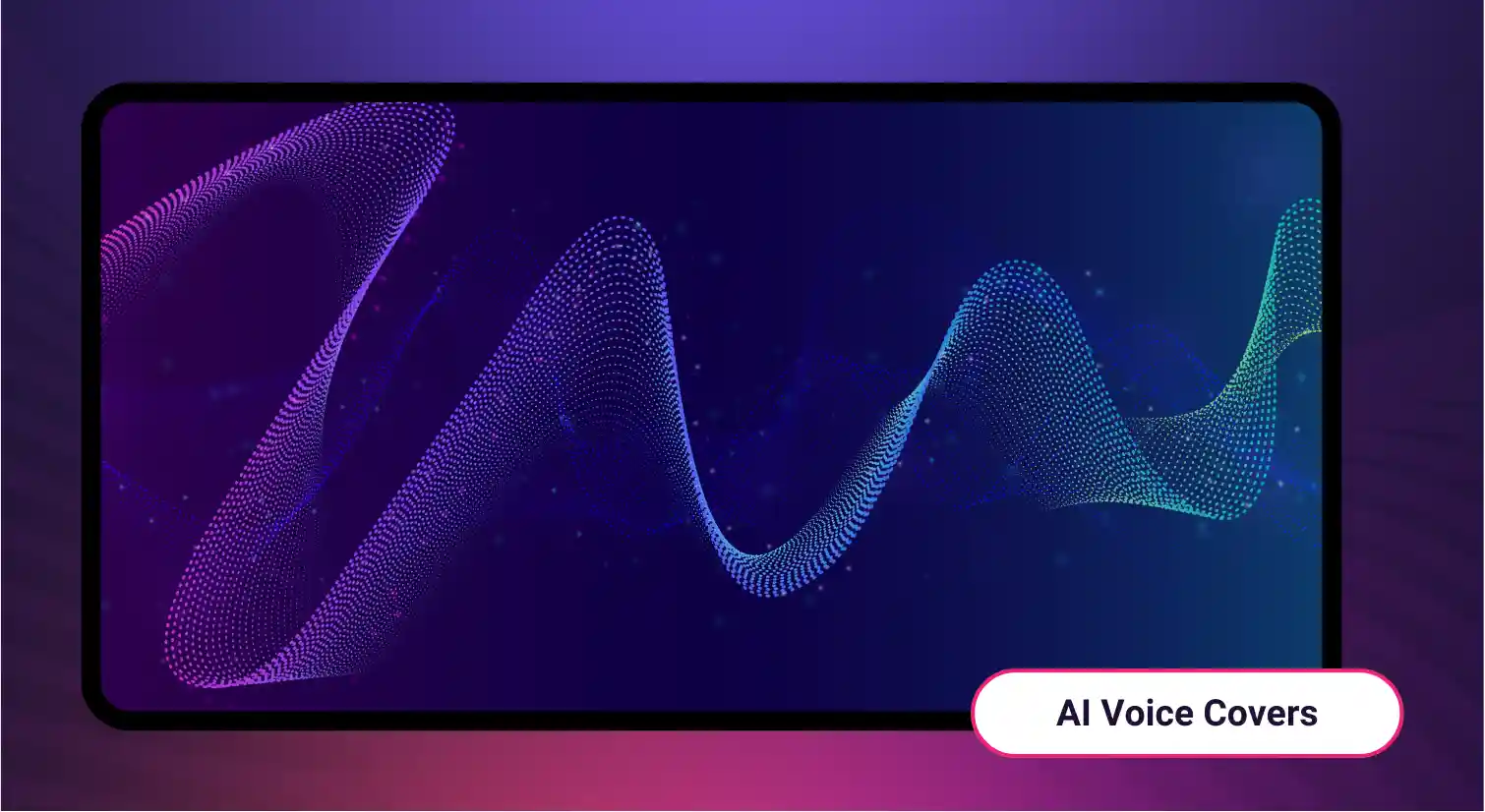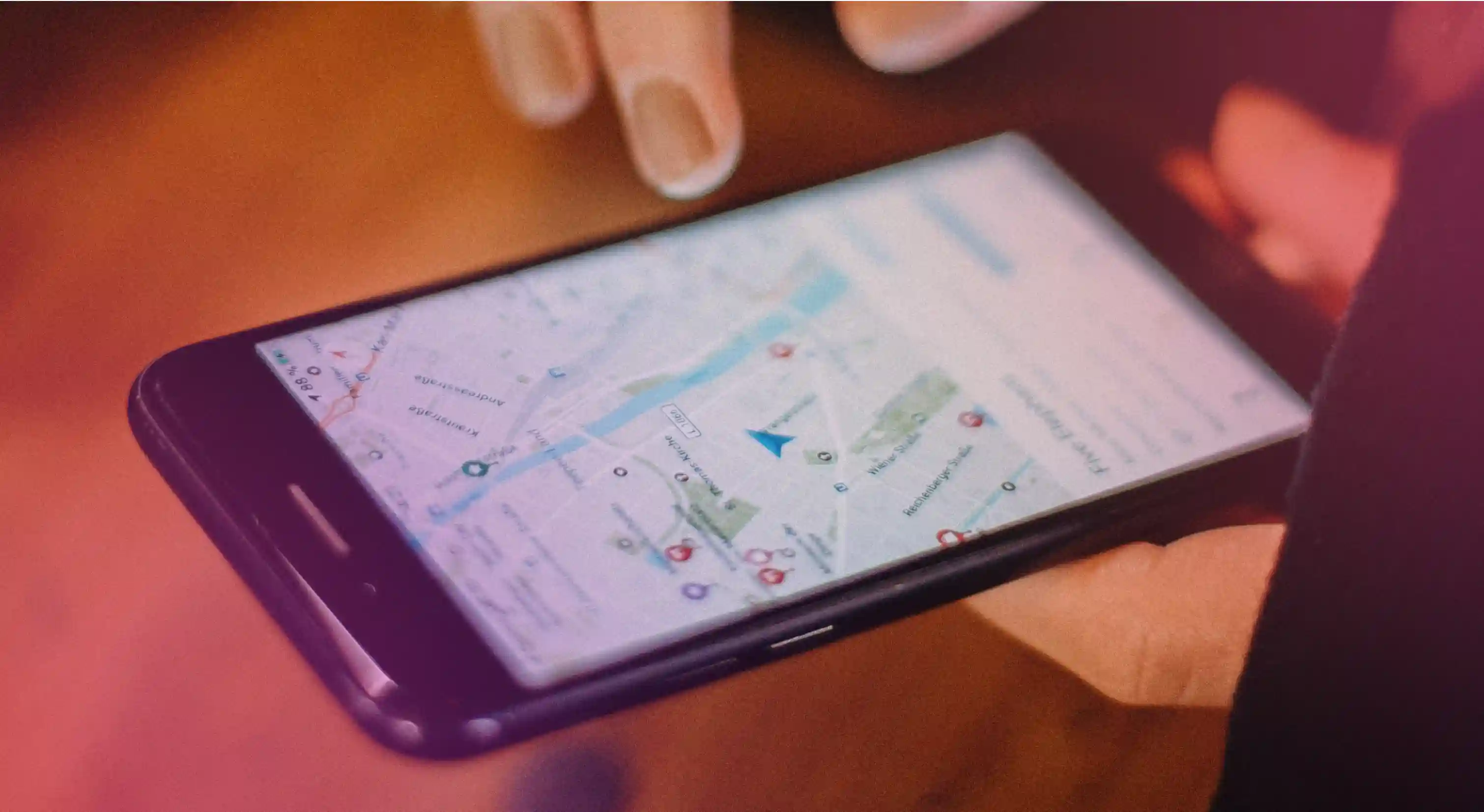How to Make a Podcast on Phone (Androids & IOS) Using Free Tools & AI Voices
%2520Using%2520Free%2520Tools%2520%2526%2520AI%2520Voices.webp)
You have valuable knowledge to share, but professional recording studios can cost hundreds of dollars per hour. Good news: your smartphone already contains everything needed to launch a podcast. Whether you’re wondering how to make a podcast on iPhone or using an Android device, modern apps and built-in tools make it easier than ever to record, edit, and publish episodes from anywhere.
This isn’t just optimistic thinking. With 47% of Americans listening to podcasts monthly (Edison Research), there’s a massive audience waiting for fresh voices. Even successful creators, like the team behind The Daily Stoic, record and publish directly from their phones, proof that you don’t need expensive equipment to start sharing your message with the world.
Why Mobile Podcasting Makes Perfect Sense in 2026?
Mobile podcasting revolutionizes audio content creation for educators, corporate trainers, and independent creators. Rob and Jill from "Fearless Camping Firesides" record from hotels, cars, and campsites. Featured on Castos, they have produced episodes at 10,000 feet in Rocky Mountain National Park, showing that content matters more than fancy gear.
Traditional recording requires the following gear:
- USB mics ($200-500)
- Audio interface with XLR microphone inputs ($150-300)
- Boom arms ($50-100)
- Pop filters ($20-50)
- Acoustic panels ($200-500)
- Software ($20-50/month) Total cost: Over $1,000
Mobile setups can help reduce this cost without sacrificing audio quality. A smartphone's built-in microphones capture audio at 48kHz, matching the industry standard of 44.1kHz to 48kHz used by professional podcasts and streaming platforms. Instead of booking studio time and managing complicated recording equipment, you simply press record on your phone and launch a podcast.
With smartphones democratizing high-quality podcast production, let's explore the essential free tools and budget-friendly options that transform your device into a complete recording studio.
Essential Tools for Mobile Podcast Recording
Building your mobile podcasting setup is simple: choose the right recording app and add a few optional accessories if desired. This simple setup helps you record faster and skip complex equipment.
Core Requirements for Starting a Podcast
Allocate at least 10-15 GB of storage for recording and editing podcasts. Each hour of uncompressed audio uses roughly 600MB, and you'll need space for raw recordings, multiple takes, and exported files. Modern smartphones handle multi-track audio recording effortlessly.
iOS and Mac users can access these professional recording tools:
- GarageBand (free software): Essential for beginners needing podcast templates and automatic voice optimization without complex settings.
- Ferrite Recording Studio (free version): Perfect for creators ready to advance with strip silence and chapter markers for professional polish.
- Voice Memos: Ideal for capturing spontaneous ideas instantly with automatic cloud backup, ensuring you never lose content.
Android users have equally powerful free recording options:
- Dolby On (free plan): Critical for mobile podcasters prioritizing audio quality with professional noise reduction, removing unwanted noise automatically.
- WaveEditor (free tools): Necessary for detailed editing with multi-track support when creating complex productions.
- Anchor (free hosting): Perfect all-in-one solution for creators wanting to record, edit, and distribute their podcasts without switching apps.
Here's a quick comparison of free recording apps:
Pick an app that fits your goals. GarageBand offers detailed editing, Anchor is great for quick uploads with free hosting, and Dolby On gives better sound with less effort.
Optional Audio Quality Upgrades
You don't need these upgrades to start a podcast on a budget, but they make a noticeable difference in sound quality. External microphones represent the most impactful investment. The Rode VideoMic Me-L ($79) plugs directly into iPhones, while the Boya BY-M1 ($20) serves as a good microphone for both platforms. Even budget options outperform built-in microphones for capturing clear audio.
Create optimal recording environments without expensive acoustic treatment. Use closets for natural sound treatment, blankets over microphone stands, or foam-lined boxes. These low-cost methods can give you sound quality similar to studio setups.
While these optional upgrades can enhance your audio quality, remember that great content matters more than perfect gear.
Optional Gear for Better Quality
External Mic Types: Choose between lavalier (clip-on) mics for hands-free recording or directional mics for focused audio capture. Lavaliers like the Boya BY-M1 ($20) clip to your shirt and work well for single-person podcasts. Directional mics like the Rode VideoMic Me ($60) attach to your phone and excel at reducing background noise.
Simple Adapter Guide
- Lightning (older iPhones): Use Apple's Lightning to 3.5mm adapter ($9) for most mics
- USB-C (newer Android/iPhone 15+): Direct USB-C mics or USB-C to 3.5mm adapters ($10)
- 3.5mm jack: Plug mics directly into phones with headphone jacks
Budget Setup Examples
- $0 Setup: Phone only, record in a quiet room with blankets for sound dampening
- $20 Setup: Boya BY-M1 lavalier + adapter, records a clear voice in any environment
- $50 Setup: Rode smartLav+ or similar premium lavalier + windscreen + extension cable for flexibility.
Whether you start with just your phone or add a budget microphone, these tools give you everything needed to produce professional-sounding content. Now let's walk through the exact recording process that turns your expertise into polished podcast episodes.
Step-by-Step Mobile Podcast Recording Process
Creating professional podcasts follows a proven workflow, ensuring consistent quality audio across all episodes. This structured approach helps beginners avoid common pitfalls while establishing sustainable production habits. Here's how to make a podcast on iPhone or Android:
Step 1: Plan Your Episode Structure
For every hour of finished content, successful podcasters spend 3-4 hours preparing for it. Create outlines covering:
- Introduction hooks that capture attention within 15 seconds
- Main talking points with specific time allocations
- Natural transition phrases between segments
- Strategic call-to-action placement
Follow this simple structure: start with the goal, explain the problem, deliver your content, offer a takeaway, then wrap up.
Step 2: Optimize Your Recording Setup
Test your environment with 30 seconds of room tone. Hold your phone 6 to 8 inches away at a slight angle to reduce plosive sounds. Use tripods for consistency.
Environmental optimization impacts audio quality. Record during quiet hours, enable airplane mode, close windows and doors, and place towels under doors. These adjustments upgrade your audio recording to professional standards.
Step 3: Capture Studio-quality Audio From Your Phone
Start with a 5-second silence for noise reduction. Speak slightly slower than usual, while keeping your tone clear and energetic. This improves clarity naturally.
When mistakes occur, pause two beats and then restart the sentence. This "punch and roll" technique creates clean edit points. Record 90 minutes to capture 60 minutes of usable content for high-quality podcast episodes. For recording remotely with remote guests, Riverside.fm's free plan enables local recording on each device. Zencastr offers 8 hours monthly. These platforms rival expensive hardware, proving you don't need four XLR microphone inputs for professional interviews.
Some platforms support video recording if you want to create a video podcast alongside your audio content. This dual approach expands your reach across YouTube and traditional podcast platforms.
Step 4: Edit for Professional Polish
Mobile editing software has evolved into powerful audio workstations. Apply these essential improvements to achieve broadcast-quality sound:
- Noise reduction: Remove consistent background hums and hisses
- Normalization: Balance audio levels, ensuring consistent volume
- Compression: Apply a 3:1 ratio, reducing the dynamic range
- EQ optimization: Boost 3-4kHz, enhancing vocal clarity
Remove excessive pauses and filler words while preserving natural speech patterns. Too much editing can make podcasts sound flat or unnatural. Aim for conversational flow, maintaining an authentic human connection.
With polished episodes ready, strategic distribution ensures that your content reaches intended audiences across all major platforms and podcast directories.
Get Your Podcast Heard: Smart Distribution Tactics
Modern podcast hosting platforms simplify distribution while strategic optimization drives discovery. Understanding this ecosystem helps your content reach maximum listeners efficiently.
Choosing Your Podcast Hosting Platform
Free hosting makes it easy to get started without upfront costs. Anchor offers unlimited storage with automatic distribution. Buzzsprout offers 2 hours of monthly free hosting. RedCircle provides unlimited hosting with monetization options.
Paid hosting services ($12-15 monthly) unlock advanced features like detailed analytics, dynamic ad insertion, team collaboration for multiple hosts, API access for complete control, and priority support.
Submitting to Podcast Directories
Your hosting service generates an RSS feed. Apple Podcasts remains the most popular platform among listeners. Submit through Apple Podcasts. Connect with 3000x3000 pixel cover art under 500KB. The approval takes about 24-48 hours.
Spotify for Podcasters captures younger demographics with exclusive analytics. When you start a podcast on Spotify, you gain access to detailed listener insights and seamless distribution to millions of users. Google Podcasts provides Android integration. Amazon Music reaches Alexa devices. Don't overlook niche platforms: Overcast for power users, Pocket Casts for tech-savvy listeners, Castbox for Asian markets.
Optimizing Discovery
Create comprehensive show notes incorporating natural keyword usage. Include timestamped sections, helping listeners navigate specific topics. Educational podcasters benefit from detailed transcripts, improving accessibility while boosting SEO through organic promotion.
Your podcast needs eye-catching cover art that remains readable even at thumbnail size (100x100 pixels). Create yours using Canva with contrasting colors, minimal text, and clear branding to ensure visibility across all platforms. For social media promotion, convert your best audio clips into shareable audiograms using Headliner's free service, then post these visual snippets on Instagram Reels, TikTok, and Twitter to reach new listeners beyond traditional podcast directories.
Example of podcast cover art displayed at 100x100 pixels on Apple Podcasts directory
Advanced recording techniques increase production quality beyond basic mobile recording capabilities.
Level Up: Pro Techniques and AI Solutions
Professional mobile podcasters continuously refine their craft using advanced techniques adapted from traditional podcast studio practices. Multi-track recording through apps like Ferrite (iOS) or n-Track Studio (Android) enables complex productions. Layer intro music, narration, and interviews on separate tracks for precise mixing control during post-production.
Transform Raw Audio Into Broadcast-ready Episodes
Transform recordings using strategic audio processing. Apply gentle compression (3:1 ratio, -15dB threshold), evening out volume variations without squashing dynamics. Use parametric EQ shaping vocal tone: high-pass filter at 80Hz removes rumble, slight cut at 400-600Hz reduces muddiness, and modest boost at 3-4kHz enhances intelligibility. Add minimal reverb (5-8% mix), creating spatial presence without artificiality.
How AI Eliminates Common Mobile Recording Challenges
After mastering professional audio processing, you'll notice one persistent challenge: maintaining consistency across episodes. Picture recording 10 episodes, where each intro sounds slightly different. Morning recordings usually sound energetic, while evening sessions feel tiring. Educational podcasters face additional hurdles like pronouncing technical terms correctly and creating multilingual content. This is where AI voice technology transforms mobile podcasting workflows. Modern AI voice generators like Murf enable podcasters to maintain consistent quality across all episodes.
Murf AI transforms this workflow for mobile podcasters. You can skip pronunciation challenges or expensive voiceovers. Just write your script and choose a voice from 120+ natural-sounding voices. The platform particularly excels at:
- Generating perfect pronunciation of technical terminology
- Creating multilingual versions and maintaining consistent quality by dubbing in podcast
- Producing sponsor messages and recurring segments
- Enabling quick updates without scheduling recording sessions
Murf AI's professional dashboard with scripts and voice options
Baptist Health reduced voiceover production time by 50% using Murf for its e-learning content. Dr. Jason Oliver reports that the platform delivers professional quality without relying on subject matter experts, allowing teams to focus on content creation rather than audio editing.
Mobile podcasters earn through direct listener support (Patreon averaging $315/month), affiliate partnerships, sponsorships at 1,000+ downloads ($15-25 CPM), and premium subscriptions ($2.99-9.99/month). With multiple revenue streams available and minimal overhead costs, your phone can help you grow an income through content. The only question that remains: when will you press record?
Turn Your Phone Into a Podcast Studio Today
Mobile podcasting is now more accessible than ever, and it's the perfect time to start. With 5 million podcasts competing for attention, yet only 400,000 remaining active (Edison Research), there's massive room for new voices. Phones today can produce the kind of quality that once required thousands in gear, proving that success in the podcasting world depends on consistent, valuable content, not expensive recording interfaces or phantom power supplies. The barriers have fallen, and it's now simply about taking action.
This guide equips you with everything needed for professional podcast production. With only a handful of podcasts remaining active, your unique perspective positions you for success.
Start this week: Record a five-minute test using these free tools. Share with colleagues for feedback. Within 30 days, launch your first season from your pocket recording studio. As Tom Webster from Sounds Profitable notes: "The best podcast is the one that gets made." Your podcast can start right from your pocket. Your smartphone awaits. Record your first episode this week.

Frequently Asked Questions
Can I monetize my iPhone-recorded podcast even if it's low-budget?
.svg)
Absolutely. Monetization depends on audience engagement and content quality, not equipment costs. Most advertising networks require 1,000-5,000 downloads per episode, achievable through consistent publishing. Platforms like Patreon enable direct support from day one. AI tools like Murf help maintain professional quality for sponsorship segments without expensive recording sessions.
What's the difference between using built-in mics vs external mics?
.svg)
Built-in microphones work adequately in controlled environments but capture more ambient noise with a -45dB noise floor. External mics achieve -60dB or better, providing directional recording that focuses on your voice. The improvement is noticeable but not mandatory for starting. When consistency matters more than mic quality, Murf AI can standardize your intros and ads regardless of recording conditions.
Which free apps enable complete podcast production on iPhone?
.svg)
Anchor leads with recording, editing, and publishing features. Spreaker Studio adds live broadcasting for interactive shows. Podbean includes analytics within its free plan. Each supports complete workflows without desktop software. For segments requiring perfect pronunciation or multiple languages, combine these apps with Murf AI to expand your production capabilities beyond basic recording.
How can I record remote guest interviews professionally?
.svg)
Riverside.fm and Zencastr enable local recording on each participant's device, ensuring consistent audio quality regardless of internet stability. SquadCast adds progressive upload, preventing data loss. Free alternatives like Discord offer surprisingly good results with proper settings and backup recording practices using OBS or similar free software.
What's the best podcasting app for iPhone beginners?
.svg)
"Best" depends on your specific workflow needs. GarageBand suits absolute beginners with intuitive templates and built-in effects. Ferrite Recording Studio serves podcasters wanting professional editing capabilities. Anchor prioritizes speed from recording to publishing. Test each free option thoroughly before committing to mastering one platform.