Top 7 Vector Databases in 2026: A Comprehensive Guide

In the rapidly evolving landscape of AI and data management, vector databases have emerged as a crucial tool for handling complex data types efficiently. These databases specialize in storing and querying vector embeddings, which are essential for applications like image recognition, natural language processing, and recommendation systems. Here, we'll delve into the top 7 vector databases of 2026, exploring their features, setup processes, applications and whatnot.
Before moving ahead, let’s first understand what exactly are Vector Databases?
What are Vector Databases?
Vector databases are specialized data management systems designed to efficiently store, index, and query high-dimensional vector data. These databases have emerged as a critical component in the AI and machine learning ecosystem, particularly for applications that rely on similarity search and pattern recognition.
At their core, vector databases represent data points as vectors in a high-dimensional space. Each vector is typically a series of numbers that capture the essential features or characteristics of an item, such as an image, text, or audio clip. This representation ˇˍˇˇˍallows for complex relationships and similarities between data points to be quantified and analyzed mathematically.
.webp)
The key innovation of vector databases lies in their ability to perform fast and accurate similarity searches on massive datasets. Traditional databases struggle with this task because they are optimized for exact matches rather than similarity comparisons. Vector databases, on the other hand, employ specialized indexing techniques like Hierarchical Navigable Small World (HNSW) or Inverted File (IVF) to enable rapid approximate nearest neighbor (ANN) searches.
One of the most powerful aspects of vector databases is their ability to work with embeddings. Embeddings are dense vector representations of data generated by machine learning models. For example, a language model might convert a sentence into a 384-dimensional vector that captures its semantic meaning. Vector databases can store these embeddings and perform operations on them, allowing for semantic search and other advanced capabilities.
Use cases for vector databases include:
- Semantic search engines that understand the context and meaning of queries
- Recommendation systems for e-commerce, streaming services, and social media
- Image and video recognition systems for content moderation and visual search
- Natural language processing applications like chatbots and language translation
- Anomaly detection in cybersecurity and fraud prevention
- Drug discovery and genomics research
- Financial analysis and risk assessment
- Autonomous vehicle navigation and sensor data processing
Advantages of vector databases:
- Efficient similarity search on large-scale datasets
- Support for complex, multi-modal data types (text, images, audio, etc.)
- Ability to capture and query based on semantic relationships
- Scalability to handle billions of vectors and high query throughput
- Integration with machine learning workflows and real-time applications
- Flexible querying capabilities, including hybrid searches combining vector similarity and metadata filtering
- Reduced computational complexity compared to brute-force similarity calculations
- Improved accuracy and relevance in information retrieval tasks
Vector databases are not just a storage solution; they are a fundamental building block for AI-powered applications. By bridging the gap between raw data and machine learning models, they enable organizations to operationalize AI at scale. As the volume of unstructured data continues to grow and AI becomes more pervasive, vector databases are poised to play an increasingly critical role in data-driven decision-making and intelligent system.
The evolution of vector databases has also led to the development of specialized hardware accelerators and distributed architectures to further improve performance. Some vector databases can leverage GPUs or custom ASIC chips to accelerate vector computations, while others offer distributed deployments that can scale horizontally across multiple nodes.
As the field advances, we're seeing the emergence of hybrid solutions that combine the strengths of vector databases with traditional relational databases or document stores. This allows for more flexible and powerful querying capabilities, enabling developers to perform complex operations that involve both structured data and vector embeddings within a single syste.
Features that makes a Vector DB “Special”
A good vector database should possess several key features to effectively handle high-dimensional data and support advanced AI applications. These features ensure optimal performance, scalability, and usability in real-world scenarios:
- Efficient Indexing and Search Algorithms:
- Implements advanced indexing techniques like HNSW (Hierarchical Navigable Small World) or IVF (Inverted File) for fast approximate nearest neighbor (ANN) search.
- Supports multiple distance metrics (e.g., Euclidean, cosine, dot product) to accommodate various use case.
- Scalability and Performance:
- Ability to handle billions of vectors and high query throughput.
- Supports horizontal scaling to distribute data and workload across multiple nodes.
- Optimized for low-latency searches, often providing millisecond response times even for large dataset.
- Data Management Capabilities:
- Supports CRUD operations (Create, Read, Update, Delete) on vector data.
- Allows for metadata storage and filtering alongside vector data.
- Enables real-time updates and insertions without significant performance degradation.
- Flexibility and Integration:
- Provides APIs and SDKs for easy integration with various programming languages and frameworks.
- Supports hybrid search combining vector similarity with traditional filtering methods.
- Compatibility with different machine learning models and embedding techniques.
- Security and Access Control:
- Implements robust authentication and authorization mechanisms.
- Supports encryption for data at rest and in transit.
- Offers multi-tenancy features for secure data isolation in shared environments.
- Fault Tolerance and Data Integrity:
- Implements data replication and backup strategies to prevent data loss .
- Provides mechanisms for point-in-time recovery and data consistency.
- Monitoring and Observability:
- Offers tools for performance monitoring, query analysis, and system health checks.
- Provides detailed logging and debugging capabilities for troubleshooting.
- Tunability and Optimization:
- Allows for fine-tuning of index parameters to balance between search speed and accuracy.
- Supports query optimization techniques like query vectorization or caching.
- Cloud-Native and Deployment Flexibility:
- Offers both cloud-hosted and on-premises deployment options.
- Supports containerization and orchestration technologies like Docker and Kubernetes.
- Cost-Effectiveness:
- Provides efficient resource utilization to minimize operational costs.
- Offers flexible pricing models that scale with usage.
A vector database that excels in these areas can significantly enhance the development and deployment of AI-driven applications, enabling more accurate and efficient similarity searches, recommendations, and pattern recognition tasks. As the field of AI continues to evolve, vector databases that can adapt to new requirements and maintain high performance under increasing data volumes and query complexities will be particularly valuable.
Now, let’s explore the elements in the list one-by-one.
1. Milvus
.webp)
Milvus is an open-source vector database designed for efficient storage, indexing, and retrieval of high-dimensional vectors. It has gained popularity in the AI community due to its scalability, performance, and ease of use. Let's explore its setup, key features, and dive deep into some code snippets.
Setting up Milvus is straightforward. You can install it using Docker or deploy it on Kubernetes for production environments. For a quick start, use the following Docker command:
{{qq-border-start}}
wget https://github.com/milvus-io/milvus/releases/download/v2.3.3/milvus-standalone-docker-compose.yml -O docker-compose.yml
sudo docker-compose up -d{{qq-border-end}}
This command downloads the Docker Compose file and starts Milvus in standalone mode.
Key Features:
- Scalability: Milvus supports horizontal scaling, allowing you to handle billions of vectors efficiently.
- Flexible Schema: You can create collections with customized schemas, including vector fields and scalar fields.
- Multiple Index Types: Milvus offers various index types like IVF_FLAT, HNSW, and ANNOY for different performance requirements.
- Dynamic Field Support: Enables adding new fields to existing collections without recreating them.
- CRUD Operations: Supports create, read, update, and delete operations on vector data.
Let's examine a Python code example for creating a collection in Milvus:
{{qq-border-start}}
from pymilvus import MilvusClient, DataType
client = MilvusClient(uri="http://localhost:19530", token="root:Milvus")
schema = MilvusClient.create_schema(
auto_id=False,
enable_dynamic_field=True
)
schema.add_field(field_name="my_id", datatype=DataType.INT64, is_primary=True)
schema.add_field(field_name="my_vector", datatype=DataType.FLOAT_VECTOR, dim=5)
schema.add_field(field_name="my_varchar", datatype=DataType.VARCHAR, max_length=512)
client.create_collection(
collection_name="my_collection",
schema=schema,
num_shards=1,
enable_mmap=False
){{qq-border-end}}
This code snippet demonstrates several key concepts:
- Client Connection: The MilvusClient is initialized with the Milvus server URI and authentication token.
- Schema Creation: A schema defines the structure of the collection. Here, we create a schema with auto_id=False (meaning we'll provide our own IDs) and enable_dynamic_field=True (allowing for future field additions).
- Field Definition: We add three fields to the schema:
- my_id: An INT64 primary key field
- my_vector: A FLOAT_VECTOR field with 5 dimensions
- my_varchar: A VARCHAR field with a maximum length of 512 characters
- Collection Creation: We create the collection using the defined schema, specifying:
- num_shards=1: This sets the number of shards for the collection. Shards are horizontal slices of data, useful for distributing data and load across multiple nodes.
- enable_mmap=False: This disables memory mapping. By default, Milvus uses mmap to reduce memory footprint, but you can disable it for specific use cases.
Understanding these parameters allows you to fine-tune Milvus for your specific needs, balancing between performance, memory usage, and scalability.
Milvus's flexibility and powerful features make it an excellent choice for various AI applications, from recommendation systems to image similarity search. Its ability to handle high-dimensional vectors efficiently, combined with its scalable architecture, positions it as a top contender in the vector database market for 2025 and beyond.
2. Weaviate
.webp)
Weaviate is a powerful open-source vector database that combines vector search with GraphQL and RESTful APIs, making it ideal for AI-driven applications. Its unique approach to data storage and retrieval allows for semantic search capabilities and complex data relationships.
To get started with Weaviate, you can use Docker for a quick and easy setup:
{{qq-border-start}}
docker-compose up -d{{qq-border-end}}
This command launches Weaviate with default configurations. For production environments, you can customize the docker-compose.yml file to include specific modules or configure persistence options.
Let's examine an example for creating a schema and adding data to Weaviate:
{{qq-border-start}}
import weaviate
client = weaviate.Client("http://localhost:8080")
schema = {
"classes": [{
"class": "Article",
"vectorizer": "text2vec-transformers",
"properties": [
{"name": "title", "dataType": ["text"]},
{"name": "content", "dataType": ["text"]},
{"name": "category", "dataType": ["text"]}
]
}]
}
client.schema.create(schema)
client.data_object.create({
"class": "Article",
"properties": {
"title": "Understanding Vector Databases",
"content": "Vector databases are essential for modern AI applications...",
"category": "Technology"
}
}){{qq-border-end}}
This code snippet demonstrates several key Weaviate concepts:
- Client Connection: The weaviate.Client() initializes a connection to the Weaviate instance.
- Schema Definition: The schema defines the structure of the data. Here, we create an "Article" class with three properties: title, content, and category. The "vectorizer" field specifies the method used to convert text data into vectors, in this case, using the "text2vec-transformers" module.
- Schema Creation: The client.schema.create(schema) method sends the schema definition to Weaviate, establishing the data structure.
- Data Object Creation: The client.data_object.create() method adds a new object to the "Article" class. Weaviate automatically vectorizes the text fields using the specified vectorizer.
Weaviate's approach allows for semantic search and complex queries. For example, you can perform a vector search to find articles similar to a given text, combine it with traditional filters, or use GraphQL for more intricate data retrieval patterns.
Weaviate's flexibility in handling both structured and unstructured data, combined with its powerful querying capabilities, makes it a strong contender in the vector database market. Its ability to seamlessly integrate with machine learning models and support for various data types positions it well for diverse AI applications in 2025 and beyond.
3. Faiss
Faiss (Facebook AI Similarity Search) is a powerful open-source library developed by Facebook AI Research for efficient similarity search and clustering of dense vectors.
It's particularly well-suited for large-scale machine learning applications and has become a cornerstone in many AI-driven systems.
Installing Faiss is straightforward using pip. For CPU-only support, use:
{{qq-border-start}}
pip install faiss-cpu{{qq-border-end}}
For GPU support (requires CUDA):
{{qq-border-start}}
pip install faiss-gpu{{qq-border-end}}
Note that GPU support can significantly accelerate vector operations, especially for large datasets.
Let's examine an example that demonstrates the core functionality of Faiss:
{{qq-border-start}}
import numpy as np
import faiss
# Generate sample data
d = 64 # dimension
nb = 100000 # database size
nq = 10000 # number of queries
np.random.seed(1234)
xb = np.random.random((nb, d)).astype('float32')
xq = np.random.random((nq, d)).astype('float32')
# Create an index
index = faiss.IndexFlatL2(d)
# Add vectors to the index
index.add(xb)
# Search
k = 4 # we want to see 4 nearest neighbors
D, I = index.search(xq, k)
print(f"First query results, distances: {D[0]}")
print(f"First query results, indices: {I[0]}"){{qq-border-end}}
This code demonstrates several key concepts:
- Data Preparation: We generate random vectors for both the database (xb) and queries (xq). In real-world scenarios, these would be your actual feature vectors.
- Index Creation: faiss.IndexFlatL2(d) creates a flat index using L2 (Euclidean) distance. This is the simplest index type in Faiss, performing exhaustive search.
- Adding Vectors: index.add(xb) adds the database vectors to the index. Faiss efficiently organizes these for quick retrieval.
- Similarity Search: index.search(xq, k) performs a k-nearest neighbor search for each query vector. It returns two arrays:
- D: distances of the k nearest neighbors
- I: indices of the k nearest neighbors in the original dataset
For larger datasets or more complex requirements, Faiss offers advanced indexing methods:
{{qq-border-start}}
nlist = 100
quantizer = faiss.IndexFlatL2(d)
index = faiss.IndexIVFFlat(quantizer, d, nlist, faiss.METRIC_L2)
index.train(xb)
index.add(xb){{qq-border-end}}
This code creates an IVF (Inverted File) index, which partitions the vector space into nlist cells. It's more efficient for large datasets but introduces a trade-off between search speed and accuracy.
Faiss excels in scenarios requiring fast similarity search on large datasets, such as recommendation systems, image retrieval, and document clustering. Its ability to handle billions of vectors with various index types makes it a versatile choice for diverse AI applications.
When working with Faiss, consider these best practices:
- Choose the appropriate index type based on your dataset size and search requirements.
- Experiment with parameters like nlist and nprobe (for IVF indexes) to balance between search speed and accuracy.
- Use GPU acceleration for significant performance boosts on large datasets.
Faiss's combination of speed, scalability, and flexibility positions it as a top contender among vector databases for 2026 and beyond, especially for projects requiring high-performance similarity search capabilities.
4. Qdrant
.webp)
Qdrant is an open-source vector database written in Rust, designed for high-performance similarity search and machine learning operations. Its architecture focuses on speed, scalability, and ease of use, making it an excellent choice for AI-driven applications in 2026.
The easiest way to get started with Qdrant is using Docker. Pull the latest Qdrant image and run it with the following commands:
{{qq-border-start}}
docker pull qdrant/qdrant
docker run -p 6333:6333 qdrant/qdrant{{qq-border-end}}
This will start a Qdrant instance accessible at http://localhost:6333. For production environments, you'll want to configure persistent storage and adjust other settings.
For those preferring a cloud-based solution, Qdrant offers a managed service. You can sign up at Qdrant.tech, create a cluster, and obtain an API key and cluster URL for remote access.
Let's examine an example that demonstrates core Qdrant functionality:
{{qq-border-start}}
from qdrant_client import QdrantClient
from qdrant_client.models import Distance, VectorParams, PointStruct
# Initialize the client
client = QdrantClient("localhost", port=6333)
# Create a collection
client.create_collection(
collection_name="cities",
vectors_config=VectorParams(size=4, distance=Distance.DOT),
)
# Add vectors with payload
client.upsert(
collection_name="cities",
wait=True,
points=[
PointStruct(id=1, vector=[0.05, 0.61, 0.76, 0.74], payload={"city": "Berlin"}),
PointStruct(id=2, vector=[0.19, 0.81, 0.75, 0.11], payload={"city": "London"}),
PointStruct(id=3, vector=[0.36, 0.55, 0.47, 0.94], payload={"city": "Moscow"}),
PointStruct(id=4, vector=[0.18, 0.01, 0.85, 0.80], payload={"city": "New York"}),
],
)
# Perform a search
search_result = client.search(
collection_name="cities",
query_vector=[0.2, 0.3, 0.4, 0.5],
limit=2
)
print(search_result){{qq-border-end}}
This code demonstrates several key Qdrant concepts:
- Client Initialization: The QdrantClient establishes a connection to the Qdrant server. In production, you'd use the cluster URL and API key for authentication.
- Collection Creation: The create_collection method sets up a new collection named "cities". The VectorParams specify the vector size (4 dimensions) and the distance metric (dot product) used for similarity calculations.
- Vector Insertion: The upsert method adds vectors to the collection. Each PointStruct represents a data point with an ID, vector, and associated payload. The wait=True parameter ensures the operation completes before moving on.
- Similarity Search: The search method performs a vector similarity search. It takes a query vector and returns the most similar vectors from the collection. The limit parameter specifies the number of results to return.
Qdrant's approach allows for efficient storage and retrieval of vector data, making it suitable for various AI applications such as recommendation systems, semantic search, and image similarity.
Advanced Features:
Qdrant offers several advanced features that set it apart:
- Filtering: You can combine vector search with payload filtering for more precise results.
- HNSW Index: Qdrant uses the Hierarchical Navigable Small World (HNSW) algorithm for fast approximate nearest neighbor search.
- On-disk Storage: For large datasets, Qdrant supports on-disk storage to manage memory usage efficiently.
- Consistency Models: Qdrant provides different consistency models to balance between data consistency and performance.
Qdrant's combination of high performance, flexibility, and advanced features positions it as a strong contender in the vector database market for 2026. Its Rust implementation ensures efficiency and safety, while its intuitive API makes it accessible for developers across various domains of AI and machine learning.
5. PgVector
PgVector is an extension that brings vector similarity search capabilities to PostgreSQL, allowing developers to leverage the robustness of a traditional relational database while incorporating advanced vector operations. This makes it an attractive option for organizations looking to integrate vector search into their existing PostgreSQL infrastructure.
To get started with PgVector, you'll need PostgreSQL 11 or later installed on your system. Here's a step-by-step setup process:
- Install PostgreSQL development files (on Ubuntu/Debian):
{{qq-border-start}}
sudo apt-get install postgresql-server-dev-all{{qq-border-end}}
- Clone the PgVector repository:
{{qq-border-start}}
git clone https://github.com/pgvector/pgvector.git{{qq-border-end}}
- Build and install the extension:
{{qq-border-start}}
cd pgvector
make
sudo make install{{qq-border-end}}
- Connect to your PostgreSQL database and create the extension:
{{qq-border-start}}
CREATE EXTENSION vector;{{qq-border-end}}
For those using Docker, you can use the official PgVector image:
{{qq-border-start}}
docker run -d --name pgvector -p 5432:5432 -e
POSTGRES_PASSWORD=mysecretpassword pgvector/pgvector:pg17{{qq-border-end}}
This command pulls and runs the PgVector image, exposing PostgreSQL on port 5432.
Let's examine an example that demonstrates how to use PgVector with SQLAlchemy:
{{qq-border-start}}
from sqlalchemy import create_engine, Column, Integer, Text
from sqlalchemy.ext.declarative import declarative_base
from sqlalchemy.orm import sessionmaker
from pgvector.sqlalchemy import Vector
Base = declarative_base()
class Item(Base):
__tablename__ = 'items'
id = Column(Integer, primary_key=True)
description = Column(Text)
embedding = Column(Vector(384)) # 384-dimensional vector
engine = create_engine('postgresql://user:password@localhost/mydatabase')
Base.metadata.create_all(engine)
Session = sessionmaker(bind=engine)
session = Session()
# Insert an item
new_item = Item(description="Example item", embedding=[0.1, 0.2, ..., 0.384])
session.add(new_item)
session.commit()
# Perform a similarity search
query_vector = [0.2, 0.3, ..., 0.384]
similar_items = session.query(Item).order_by(Item.embedding.l2_distance(query_vector)).limit(5).all(){{qq-border-end}}
This code demonstrates several key concepts:
- Model Definition: We define an Item model with a Vector column type provided by PgVector. The 384 parameter specifies the dimensionality of our vectors.
- Database Connection: We use SQLAlchemy to connect to our PostgreSQL database with PgVector installed.
- Data Insertion: We create a new Item with a description and an embedding vector, then add and commit it to the database.
- Similarity Search: We perform a similarity search using the l2_distance function provided by PgVector. This orders the results by their L2 distance from our query vector, effectively finding the most similar items.
PgVector supports various distance metrics, including Euclidean (L2), inner product, and cosine similarity. You can choose the most appropriate metric for your use case:
{{qq-border-start}}
# Euclidean distance (L2)
Item.embedding.l2_distance(query_vector)
# Inner product
Item.embedding.max_inner_product(query_vector)
# Cosine similarity
Item.embedding.cosine_distance(query_vector){{qq-border-end}}
For improved search performance, PgVector allows you to create indexes:
{{qq-border-start}}
CREATE INDEX ON items USING ivfflat (embedding vector_l2_ops) WITH (lists = 100);
{{qq-border-end}}
PgVector's integration with PostgreSQL offers several advantages:
- ACID compliance and point-in-time recovery
- Ability to join vector data with traditional relational data
- Leveraging PostgreSQL's rich ecosystem of tools and extensions
These features make PgVector an excellent choice for applications that require both vector similarity search and traditional database operations, positioning it as a versatile solution in the vector database landscape for 2026 and beyond.
6. Pinecone
.webp)
Pinecone is a fully managed vector database designed for machine learning and AI applications, offering high performance, scalability, and ease of use. Its cloud-native architecture makes it an excellent choice for large-scale deployments and real-time applications.
To get started with Pinecone, you'll need to create an account on their platform and obtain an API key. Once you have your API key, you can install the Pinecone client library using pip:
{{qq-border-start}}
pip install pinecone-client{{qq-border-end}}
Let's examine an example that demonstrates core Pinecone functionality:
{{qq-border-start}}
import pinecone
from sentence_transformers import SentenceTransformer
# Initialize Pinecone
pinecone.init(api_key="YOUR_API_KEY", environment="YOUR_ENVIRONMENT")
# Create an index
index_name = "example-index"
dimension = 384 # Dimension of your vectors
if index_name not in pinecone.list_indexes():
pinecone.create_index(index_name, dimension=dimension, metric="cosine")
# Connect to the index
index = pinecone.Index(index_name)
# Create an embedding model
model = SentenceTransformer('all-MiniLM-L6-v2')
# Prepare data
texts = [
"The quick brown fox jumps over the lazy dog",
"A journey of a thousand miles begins with a single step",
"To be or not to be, that is the question"
]
ids = [f"id_{i}" for i in range(len(texts))]
embeddings = model.encode(texts).tolist()
# Upsert vectors
upsert_response = index.upsert(vectors=zip(ids, embeddings))
# Perform a query
query_text = "What did the fox do?"
query_embedding = model.encode([query_text]).tolist()[0]
query_response = index.query(vector=query_embedding, top_k=2, include_metadata=True)
print(query_response){{qq-border-end}}
This code demonstrates several key Pinecone concepts:
- Initialization: The pinecone.init() function sets up the connection to your Pinecone account using your API key and environment.
- Index Creation: We create a new index with a specified dimension and distance metric. The dimension should match your embedding model's output.
- Embedding Generation: We use the SentenceTransformer library to generate embeddings for our text data. Pinecone is model-agnostic, so you can use any embedding model that suits your needs.
- Vector Upsert: The upsert() method adds or updates vectors in the index. Each vector is associated with a unique ID.
- Similarity Search: The query() method performs a similarity search. It takes a query vector and returns the most similar vectors from the index.
Pinecone's architecture allows for efficient storage and retrieval of vector data, making it suitable for various AI applications such as semantic search, recommendation systems, and image similarity.
Advanced Features:
Pinecone offers several advanced features that set it apart:
- Metadata Filtering: You can associate metadata with each vector and use it for filtering during queries.
- Hybrid Search: Combine vector similarity search with keyword-based search for more precise results.
- Serverless Indexes: Pinecone offers serverless indexes that automatically scale based on your usage.
- Real-time Updates: Pinecone supports real-time updates to your vector index, allowing for dynamic data management.
Pinecone's combination of high performance, scalability, and advanced features positions it as a leading vector database for 2026 and beyond. Its fully managed nature reduces operational overhead, allowing developers to focus on building AI applications rather than managing infrastructure.
When working with Pinecone, consider these best practices:
- Choose the appropriate index type and distance metric based on your use case.
- Optimize your embedding model to generate high-quality vectors.
- Use batching for efficient vector upserts and queries.
- Leverage metadata filtering to enhance search precision.
Pinecone's ease of use, combined with its powerful features, makes it an excellent choice for organizations looking to implement vector search capabilities in their AI applications, from startups to large enterprises.
7. Chroma DB
.webp)
Chroma DB has emerged as a popular choice for AI applications, particularly those involving Large Language Models (LLMs). Its open-source nature and seamless integration with frameworks like LangChain and LlamaIndex make it an attractive option for developers working on cutting-edge AI projects.
To get started with Chroma DB, you can install it using pip:
{{qq-border-start}}
pip install chromadb{{qq-border-end}}
For those preferring a containerized setup, Chroma DB offers a Docker image:
{{qq-border-start}}
docker pull ghcr.io/chroma-core/chroma:latest
docker run -p 8000:8000 ghcr.io/chroma-core/chroma:latest{{qq-border-end}}
This command pulls the latest Chroma image and starts a container, exposing the API on port 8000.
Let's examine an example that demonstrates core Chroma DB functionality:
{{qq-border-start}}
import chromadb
from chromadb.config import Settings
# Initialize the client
client = chromadb.Client(Settings(
chroma_db_impl="duckdb+parquet",
persist_directory="/path/to/persist"
))
# Create a collection
collection = client.create_collection(name="my_collection")
# Add documents
documents = [
"The quick brown fox jumps over the lazy dog",
"A journey of a thousand miles begins with a single step",
"To be or not to be, that is the question"
]
metadatas = [
{"source": "English proverb"},
{"source": "Chinese proverb"},
{"source": "Shakespeare"}
]
ids = ["doc1", "doc2", "doc3"]
collection.add(
documents=documents,
metadatas=metadatas,
ids=ids
)
# Perform a similarity search
results = collection.query(
query_texts=["What did the fox do?"],
n_results=2
)
print(results){{qq-border-end}}
This code demonstrates several key Chroma DB concepts:
- Client Initialization: We create a Chroma DB client, specifying the database implementation (DuckDB with Parquet file format) and a persistence directory. This setup allows for efficient in-memory operations with the ability to persist data to disk.
- Collection Creation: We create a new collection named "my_collection". In Chroma DB, collections are used to group related documents or embeddings.
- Document Addition: We add documents to the collection along with associated metadata and unique IDs. Chroma DB automatically handles the conversion of text to embeddings using its default embedding function.
- Similarity Search: The query method performs a similarity search. It takes a query text and returns the most similar documents from the collection. The n_results parameter specifies the number of results to return.
Chroma DB's approach allows for efficient storage and retrieval of vector data, making it suitable for various AI applications such as semantic search, question answering, and document retrieval.
Advanced Features:
Chroma DB offers several advanced features that set it apart:
- Flexible Embedding Functions: You can easily swap out the default embedding function for custom models or third-party services.
- Persistence Options: Chroma DB supports both in-memory and persistent storage, with options for different backends like SQLite or PostgreSQL.
- Metadata Filtering: You can combine vector similarity search with metadata filtering for more precise results.
- Change Tracking: Chroma DB provides methods to track changes in collections, allowing for incremental updates and synchronization.
When working with Chroma DB, consider these best practices:
- Choose the appropriate persistence option based on your data size and performance requirements.
- Leverage metadata to enhance search capabilities and organize your data effectively.
- Use batching for efficient document addition and querying, especially when dealing with large datasets.
Chroma DB's combination of simplicity, flexibility, and AI-native design makes it an excellent choice for developers working on LLM-powered applications. Its open-source nature and active community contribute to its rapid evolution, positioning it as a strong contender in the vector database landscape for 2026 and beyond.
Choosing the Right Vector DB (Beginner vs Pro)
.webp)
For beginners, Pinecone stands out as an excellent choice among the vector databases discussed. Its fully managed cloud service eliminates the need for complex infrastructure setup and maintenance, allowing newcomers to focus on learning vector search concepts and application development. Pinecone's straightforward API and comprehensive documentation make it easy to get started quickly. Additionally, its seamless integration with popular machine learning frameworks and support for various programming languages cater well to those still exploring the field.
For professional developers and more advanced users, Weaviate offers a robust and flexible solution. Its open-source nature allows for customization and fine-tuning, while its cloud-native architecture ensures scalability for production environment. Weaviate's support for multiple data types, including text, images, and audio, makes it versatile for complex AI applications. Its GraphQL interface and RESTful API provide powerful querying capabilities, appealing to developers who need more control and advanced features.
For developers already working with PostgreSQL or those preferring a SQL-based approach, PgVector presents an attractive option. It allows integration of vector search capabilities into existing PostgreSQL infrastructure, leveraging familiar SQL syntax and the robustness of a traditional relational databas. This can be particularly advantageous for organizations looking to add vector search to their existing data stack without adopting an entirely new system.
If high performance is the requirement:
When high performance is the primary requirement for a vector database, Milvus stands out as the preferred choice among the top contenders. Milvus is specifically designed to handle massive-scale vector data with exceptional speed and efficiency, making it ideal for applications that demand rapid similarity searches on billions of vectors.
Milvus excels in several key areas that contribute to its high-performance capabilities:
- Optimized Indexing: Milvus supports multiple indexing methods, including HNSW (Hierarchical Navigable Small World) and IVF (Inverted File), allowing users to choose the most suitable algorithm for their specific use case and data distribution.
- GPU Acceleration: Milvus can leverage GPU resources for both index building and search operations, significantly boosting performance for large-scale datasets.
- Distributed Architecture: Milvus is built with a distributed architecture that enables horizontal scaling across multiple nodes, allowing it to maintain high performance even as data volumes grow.
- Hybrid Search: Milvus supports combining vector similarity search with scalar filtering, enabling complex queries without sacrificing spee.
- Dynamic Schema: Milvus allows for dynamic field additions to existing collections, providing flexibility without the need for data migration or performance degradation.
For organizations dealing with billions of vectors and requiring millisecond-level query responses, Milvus offers a robust solution. Its ability to handle high concurrency and maintain low latency even under heavy loads makes it particularly suitable for real-time applications in fields such as recommendation systems, image retrieval, and natural language processing.
While other vector databases like Pinecone and Weaviate also offer strong performance, Milvus's focus on scalability and its proven track record with large-scale deployments give it an edge when raw performance is the top priority. However, it's important to note that achieving optimal performance with Milvus may require more configuration and tuning compared to some fully managed solutions, making it more suitable for teams with the expertise to fine-tune their vector database deployment.
Ultimately, the choice depends on specific project requirements, existing infrastructure, and development team expertise. Beginners might prefer the simplicity and managed services of Pinecone, while professional developers might lean towards the flexibility and scalability of Weaviate or Milvus. Those with existing PostgreSQL deployments might find PgVector to be the most seamless integration. Those who are looking for seamless integration with LangChain might find Chroma DB as a suitable option. It's also worth considering that as projects evolve, developers might transition between these databases to meet changing needs and scale requirements.
Conclusion and Future Outlook
As we look ahead to 2026, the vector database landscape is evolving rapidly to meet the growing demands of AI-driven applications. Each of the top vector databases we've explored offers unique strengths and capabilities, catering to different use cases and developer preferences.
The choice of vector database ultimately depends on specific project requirements, existing tech stacks, and team expertise. As AI continues to advance, we can expect these databases to further refine their offerings, potentially blurring the lines between beginner-friendly and professional-grade solutions.
Key trends to watch include improved integration with large language models, enhanced support for multi-modal data, and more sophisticated hybrid search capabilities combining vector similarity with traditional database operations. The increasing focus on scalability and real-time performance will likely drive innovations in distributed architectures and hardware acceleration.
As organizations increasingly rely on AI to derive insights from unstructured data, mastering vector databases will become a crucial skill for developers and data scientists alike. Whether you're just starting out or looking to optimize large-scale AI applications, the diverse ecosystem of vector databases in 2026 offers powerful tools to unlock the potential of your data.




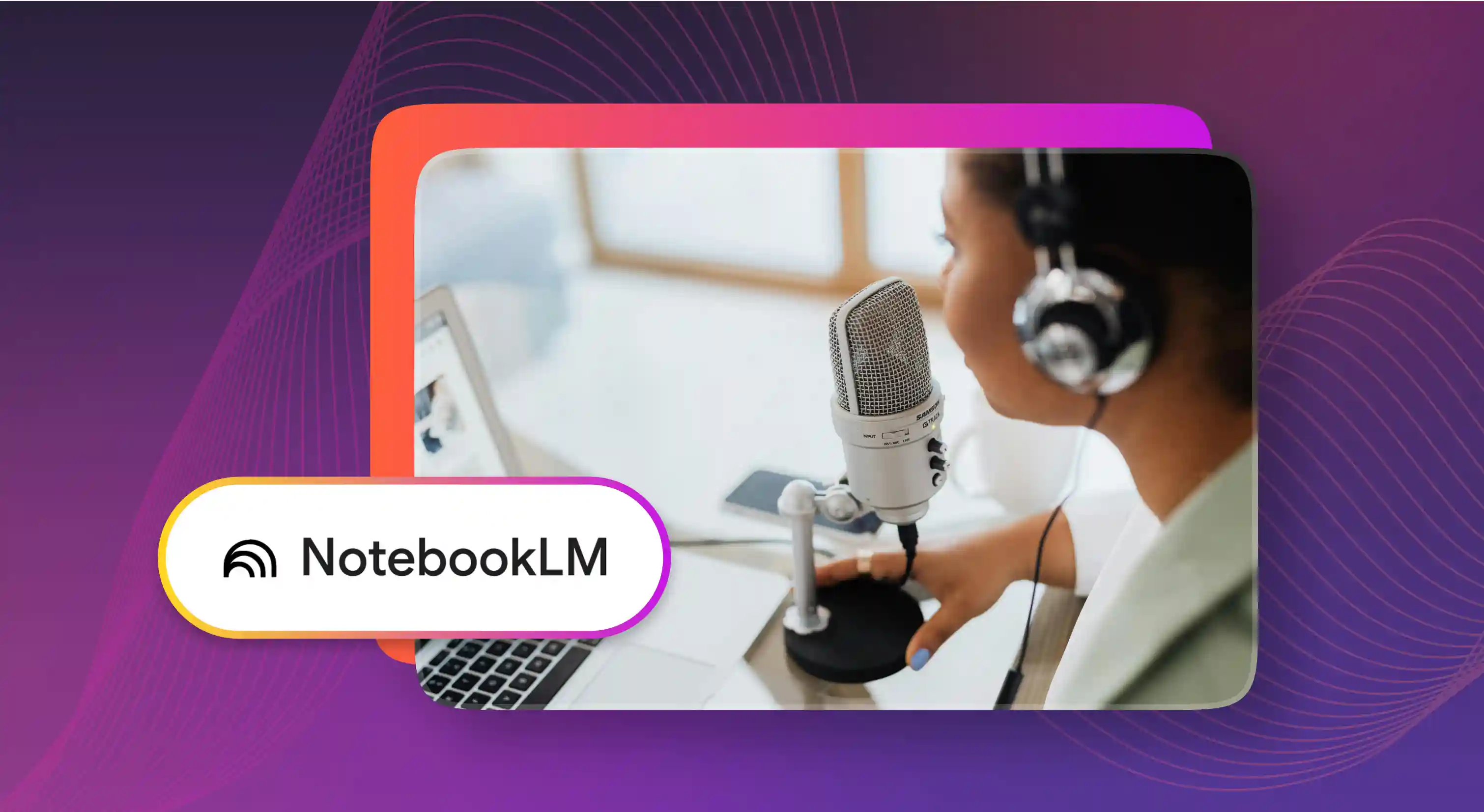
.webp)









