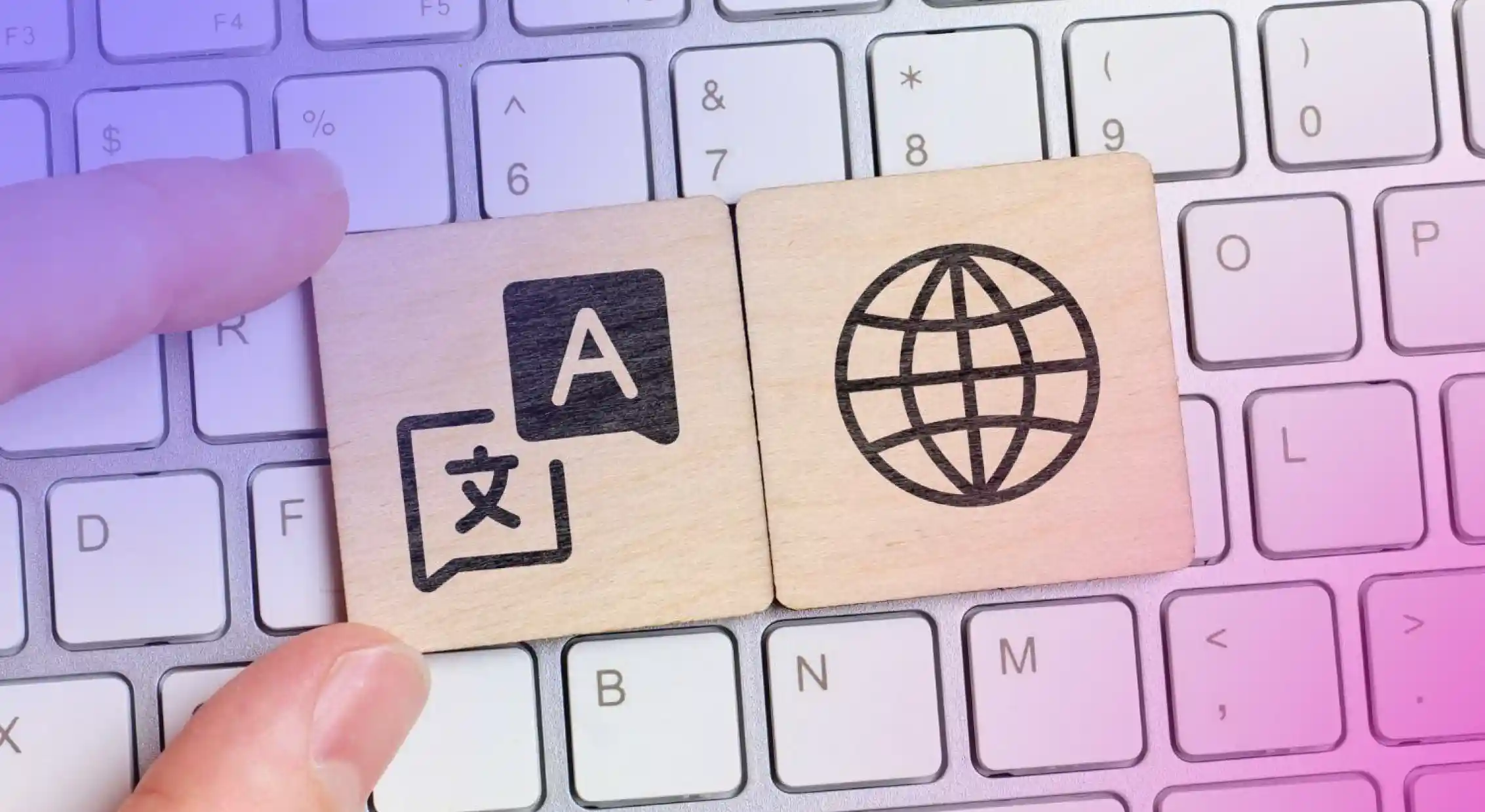Best Instagram Video Editors for 2026: Top Apps for Reels and Stories

Instagram has evolved as one of the most powerful video content platforms in the digital domain. With more than 3 billion monthly active users, Instagram Reels and Stories are no longer just features but at the heart of how creators, influencers, and brands connect with audiences.
In the cluttered Instagram app feed where viewers decide in seconds whether to watch or scroll past, high-quality videos aren’t optional; it’s key to capturing attention, growing Instagram followers, and building credibility.
This is where a suitable Instagram video editor can make a difference. With these powerful editing tools, creators can enhance the creative process and produce high-quality clips in just a few clicks.
Whether you want to make quick updates for Stories or polished, professional-looking Instagram reels, choosing the right video creation app can streamline your creation process and elevate your content.
In this article, we’ll look at the best video editor for Instagram for 2026, break down their key features, and share tips on how to create engaging Reels and Stories. We’ll also share how Murf can enhance AI Instagram video editor capabilities, making every video more accessible and impactful.
Top Instagram Video Editing Apps in 2026
Today, creators have several choices when it comes to making high-quality clips on Instagram. From quick edits to full-scale production, the right Instagram video editor and editing tools can help you craft eye-catching Instagram Reels and Stories that boost reel engagement and reach.
Here is a list of the best Instagram video editing software for 2026, each offering unique features to suit different styles, budgets, and skill levels. With these tools, the process becomes smoother, allowing creators to focus on storytelling while pacing the creative process behind each video.
1. Edits by Instagram (Official App)
.webp)
Edits by Instagram is the platform’s native video editor designed for creators who want to make Instagram videos quickly and efficiently. The app provides built-in editing tools such as trimming, video filters, video overlay, text overlays, stickers, and transitions.
Sync trending audio or add your own music to enhance the creative process, producing high-quality clips optimized for Instagram’s vertical format. This official tool is ideal for beginners and intermediate creators who want to manage the main video track and make edits within the Instagram app itself.
The intuitive interface ensures a seamless creation process, allowing users to complete clips in just a few clicks without leaving the platform.
2. CapCut
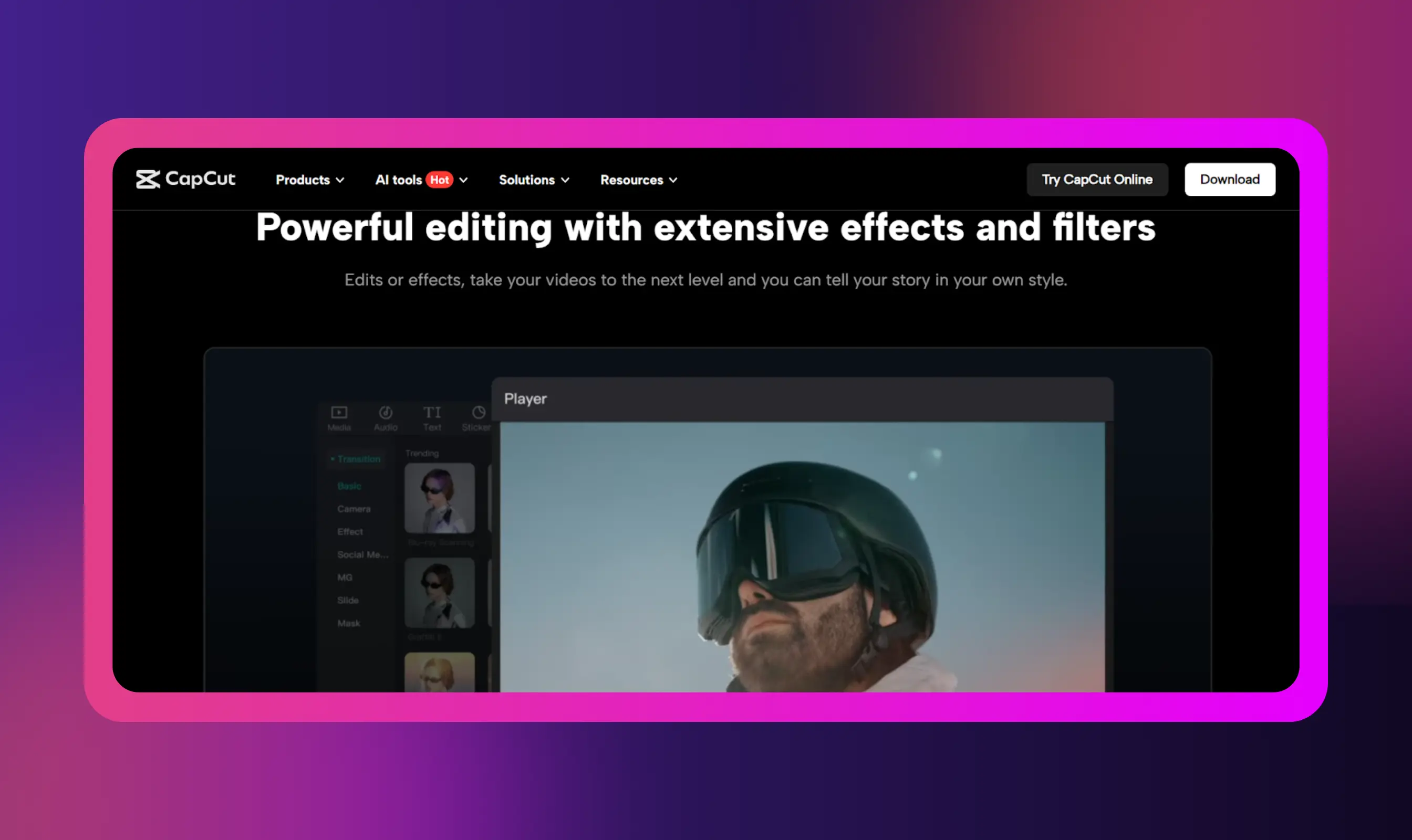
CapCut is a popular Instagram video editor app and the sister app of TikTok, widely used for creating viral Instagram Reels. With powerful editing tools like CapCut, creators can apply advanced video filters, transitions, AI animation, and sound and voice effects to make high-quality clips that stand out.
It offers advanced transitions, templates, captions, and trending effects, making it a go-to choice for creators aiming to produce eye-catching content. This allows users to quickly create videos optimized for the Instagram video format.
The app supports multi-layer editing, video overlay, and adding music or trending audio, making it a versatile video creation app for both beginners and experienced creators. Its intuitive interface allows edits on the main video track and individual clips, giving precision over every creative decision.
Thus, CapCut is suitable for both beginners and experienced creators looking for a reliable video editor for Instagram reels.
3. InShot

InShot is a versatile Instagram video editor app known for its simple and intuitive interface. It allows users to resize, trim, and merge clips, add music and text overlays, and export videos in formats optimized for the Instagram video format.
The app is particularly useful for creating polished Instagram reels and Instagram story video editor content quickly, making it an ideal choice for beginners and creators who want efficient editing without compromising on quality.
With its user-friendly design and key features tailored for Instagram, InShot remains a top video editor for Instagram reels for content creators of all skill levels.
4. Canva
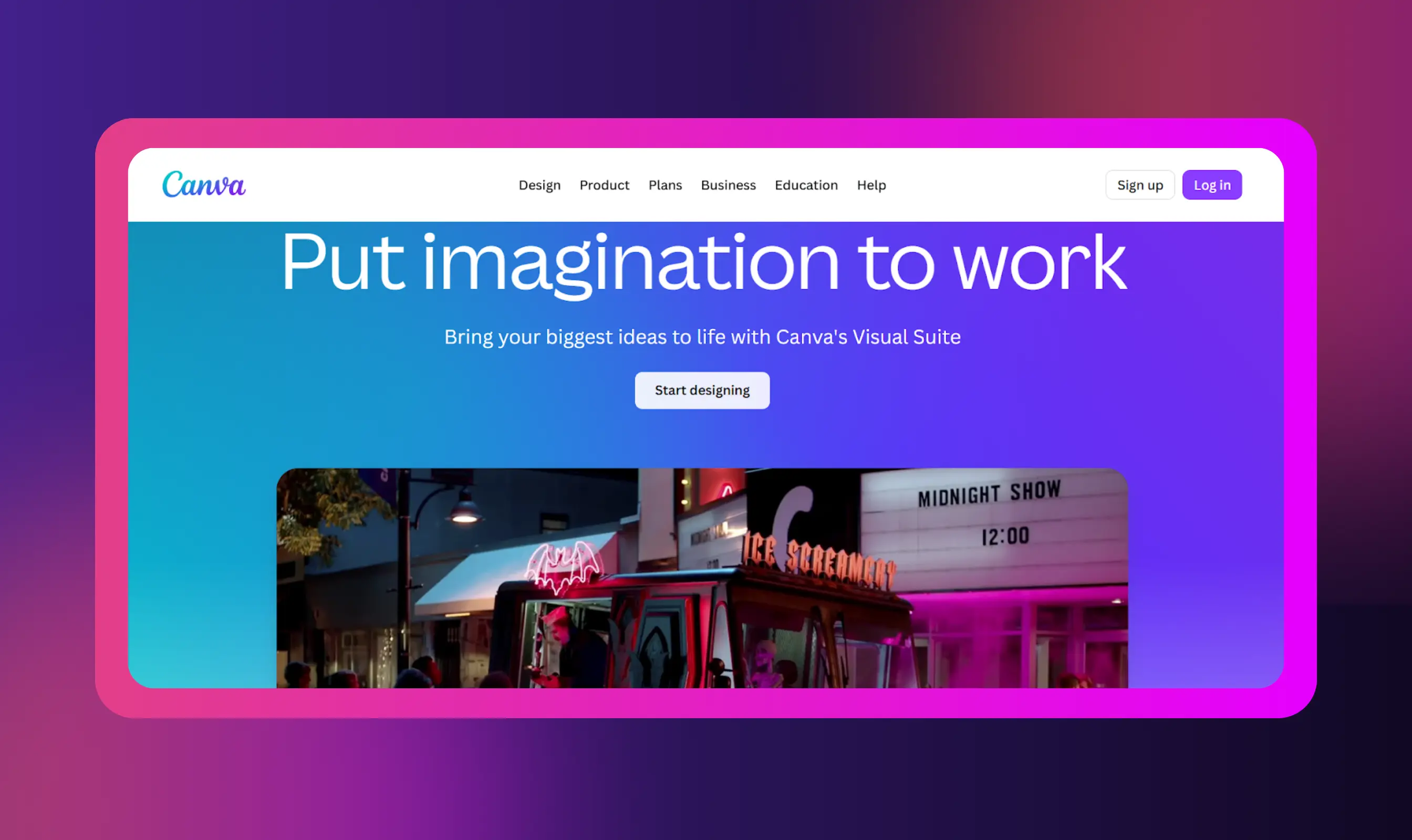
Canva is a versatile Instagram video editor app that offers a drag-and-drop interface, making it easy to create branded Instagram reels and Instagram story video editor content.
It provides a wide range of templates, animations, and text overlay options, allowing creators to produce visually appealing videos that align with their brand identity.
The platform is ideal for creators who want to combine design and video editing in one tool, making it a reliable choice for both beginners and intermediate users seeking a professional-quality video editor for Instagram.
5. Splice
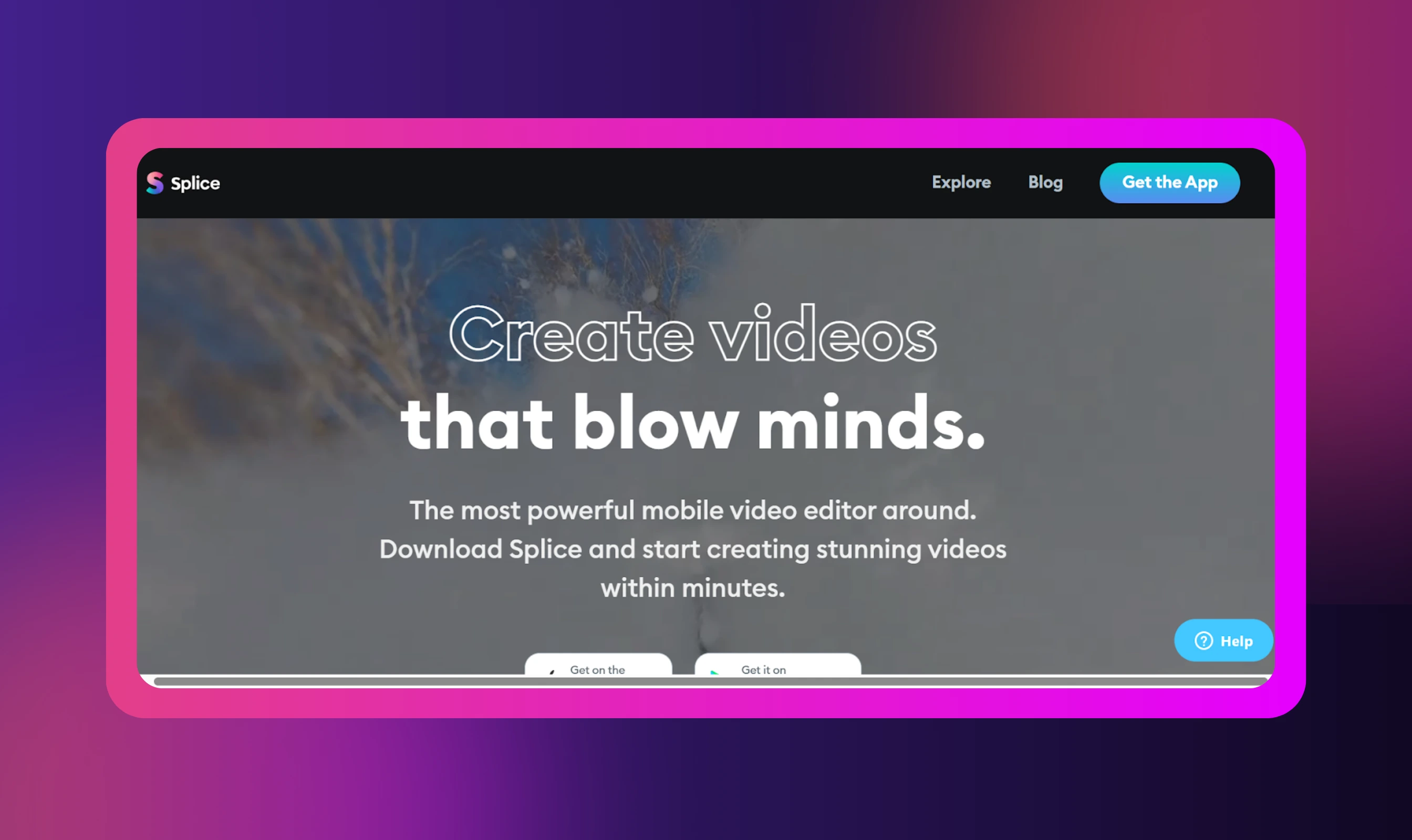
Splice is a versatile Instagram video editor app that provides multi-layer editing, an extensive sound effects and music library, and a simple, intuitive interface.
The platform is ideal for creators who want to produce professional-looking Instagram Reels and videos optimized for the Instagram video format without a steep learning curve.
With features like trimming, transitions, text overlays, and audio syncing, Splice is a reliable video editor for Instagram Reels for both beginners and intermediate users looking to elevate their content.
6. Descript
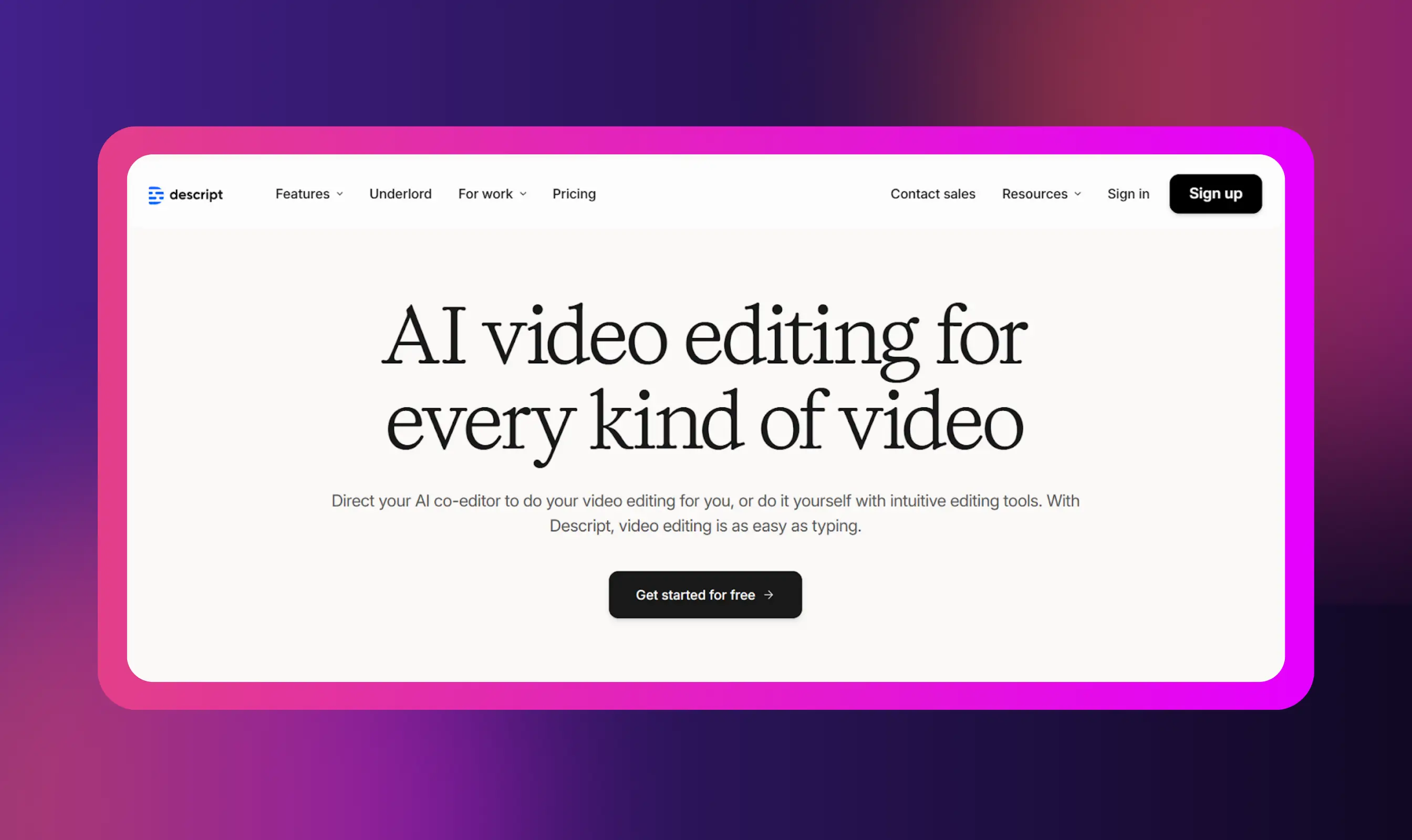
Descript stands out from other Instagram video editor apps because of its unique text-based editing approach. Instead of working only on a timeline, you can edit your videos by editing the transcript. Delete a word from the text, and it is automatically cut from the video. This makes it ideal for creators who repurpose video podcasts or long-form interviews into bite-sized Instagram reels and stories.
The app also features powerful capabilities, including automatic subtitle generation, screen recording, multitrack editing, and built-in AI voiceovers, which can significantly save time during content production.
With seamless export options in Instagram-friendly aspect ratios, Descript is a go-to video editor for Instagram designed for creators who want accuracy, speed, and high-quality results without a steep learning curve.
7. Mojo
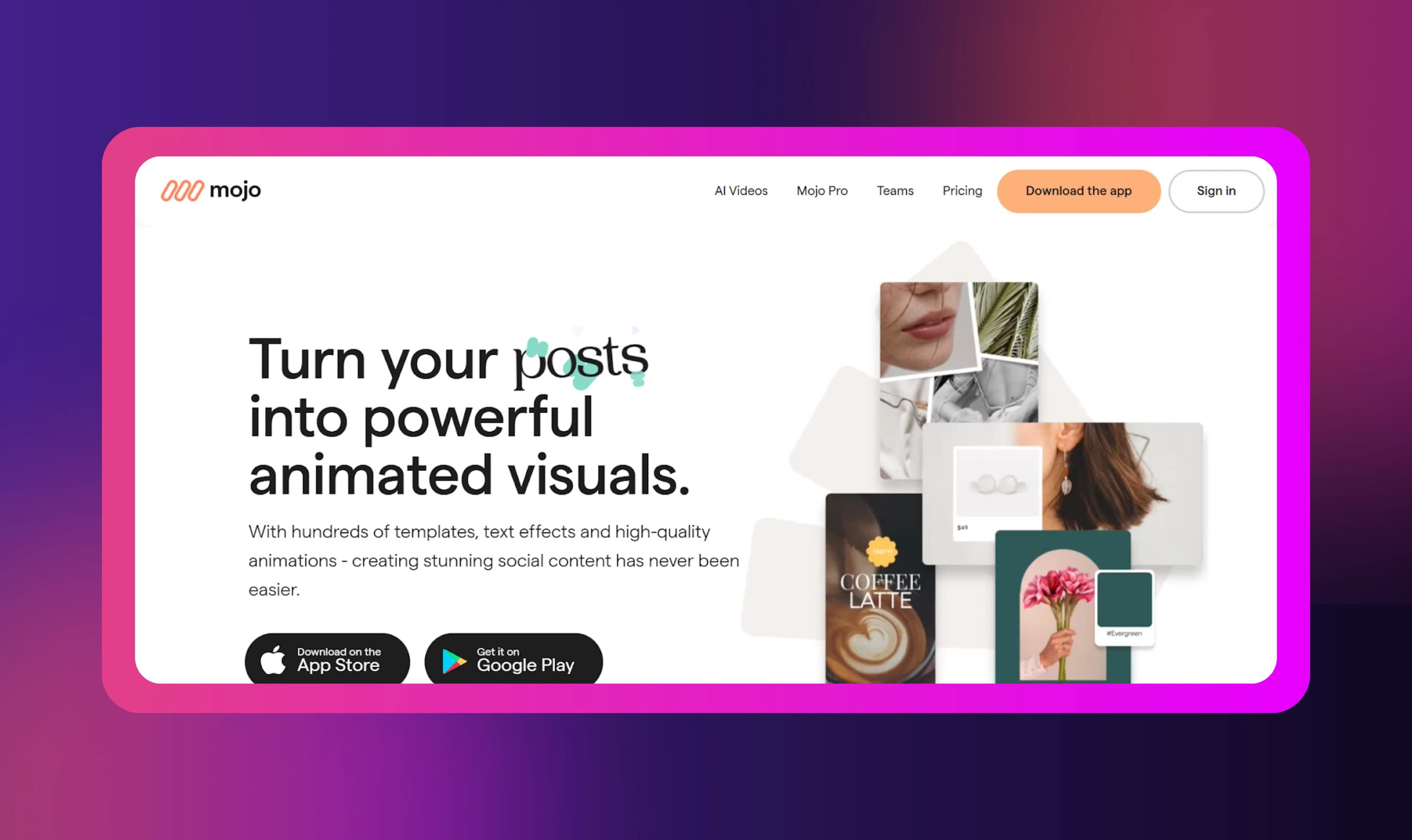
Mojo is a design-forward Instagram video editor app geared toward creators who want stylish, eye-catching content with minimal effort. It offers a curated library of animated templates, custom fonts, and music integration, perfect for producing standout Instagram Reels and Stories.
With Mojo, you can quickly apply transitions, overlays, and motion graphics to your videos. The app handles much of the aesthetic work for you, making it an excellent option if you want fast, polished results without diving deep into timeline-based editing.
Mojo is ideal for creators aiming to maintain a consistent visual identity across their Instagram presence while saving editing time.
8. FilmoraGo
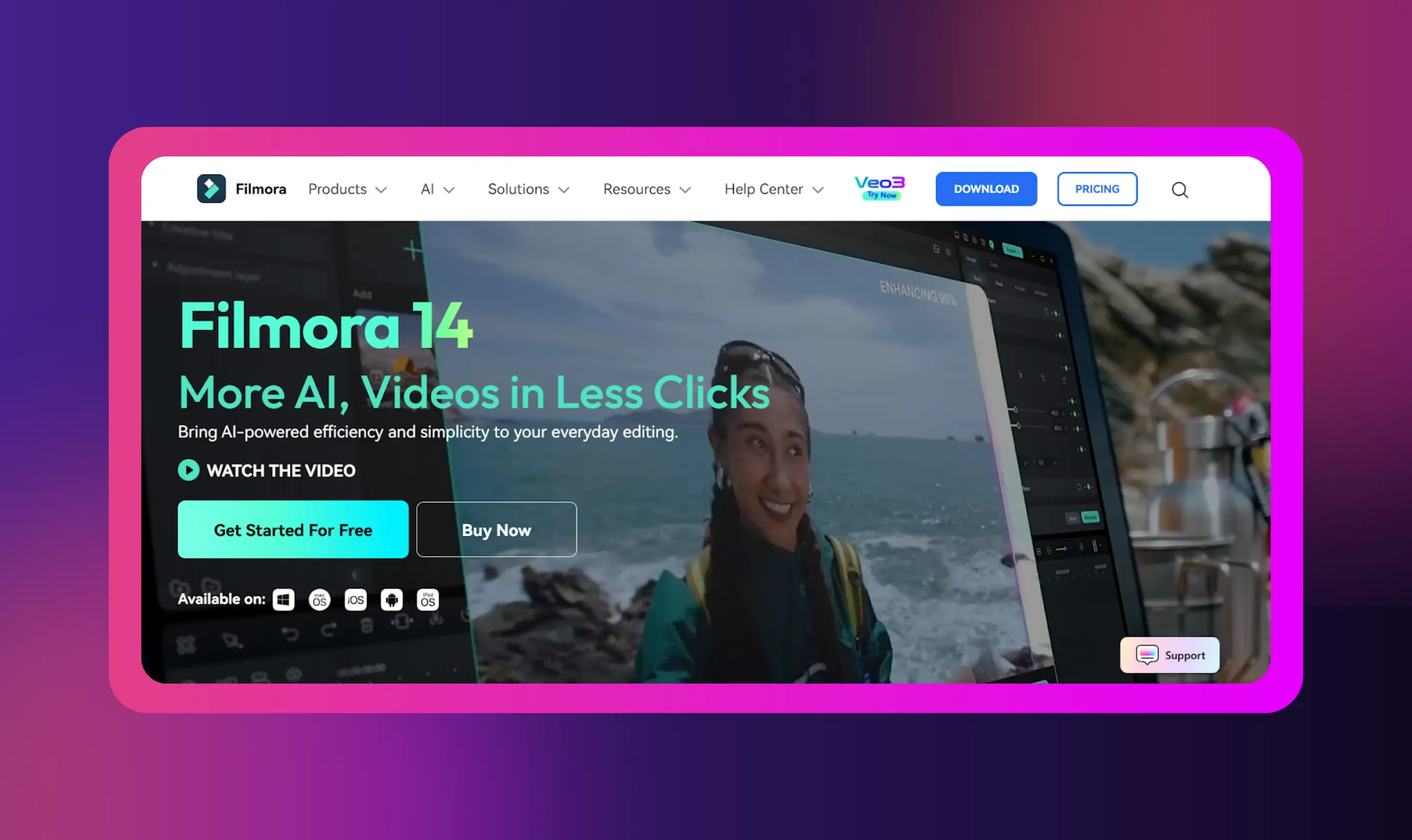
FilmoraGo is a feature-rich Instagram video editor app that gives creators a robust toolset for editing Reels and stories. This means more AI features and yet, fewer clicks.
It combines essential tools such as trimming, cropping, overlays, Picture-in-Picture, transitions, slow-motion effects, and a built-in royalty-free music library to elevate any video.
The app supports multiple aspect ratios, including vertical formats optimized for Instagram, and its AI-powered features, like object removal, dynamic captions, and smart cutouts, give users more creative flexibility.
Free exports go up to 1080p with a watermark, while the Pro version removes the watermark and unlocks premium effects and assets, making it one of the best choices for creators who want a capable yet intuitive video editor for Instagram reels on both iOS and Android.
Why Choosing the Right Instagram Video Editor Matters
Creating Creating Instagram Reels and Stories that capture attention and drive reel engagement requires more than just shooting a video. The choice of an Instagram video editor can make or break the impact of your Instagram videos, affecting audience retention, shares, and overall Instagram followers growth.
A well-selected video editor for Instagram should:
- Provide the tools you need to optimize every clip in the main video track
- Apply video filters
- Add trending audio
- Synchronize sound and voice effects
- Optimize content for vertical viewing
- Maintain high visual quality
- Ensure that captions, stickers, and other interactive elements appear correctly
With these powerful editing tools, creators can refine their creative process, make precise creative decisions, and produce high-quality clips that maintain viewer interest throughout the video.
Different Instagram video editing apps offer features that cater to various content needs, from trimming and voice changing to adding effects, syncing music, and text overlays. For instance,
- Apps like CapCut and InShot make it easy to produce viral Instagram Reels with trending effects
- Tools like Descript and FilmoraGo provide more advanced capabilities such as AI voiceovers, multi-layer editing, slow-motion effects, AI animation, and advanced professional-grade features
Ultimately, the right Instagram video editor app should not only simplify the editing process but also maximize the impact of your content.
7 Key Features to Look for in an Instagram Video Editor
When selecting a video editor for Instagram, the right features can make a major difference in producing high-quality results and maximizing reels engagement.
Here are key elements to consider:
- Aspect Ratio Compatibility: Ensure the Instagram video editor app supports vertical (9:16), square (1:1), and landscape (16:9) formats. Proper aspect ratio support is critical for Instagram Reels and Instagram Story video editor content to display correctly and maximize engagement.
- Audio Editing Tools: Look for apps with built-in music libraries, audio syncing, sound and voice effects, and volume adjustment options. Tools that allow you to add trending tracks and voiceovers improve watch time and engagement. Apps like Descript also offer AI voiceovers for faster production.
- Text Overlays & Subtitles: Adding captions and animated text improves accessibility and viewer retention. A good Instagram video editor allows for font customization, timed text, and integration with stickers and emojis.
- Transitions and Effects: Smooth transitions, video filters, green screen support, and special effects enhance video appeal. Apps like CapCut, Mojo, and FilmoraGo offer a wide variety of templates and animation options suitable for Instagram video editing apps.
- Export Options and Quality: Ensure the editor allows exporting in Instagram-compatible formats (MP4), HD quality (1080p or higher), and optimal frame rate. Some apps also allow you to convert clips for other platforms or direct sharing.
- Ease of Use versus Advanced Features: Beginners may prefer new video creation app options like InShot or Mojo for quick edits, while intermediate creators might use CapCut or FilmoraGo for multi-layer editing and advanced transitions. Professionals can rely on all the tools offered in editing apps for complex projects.
- Budget and Accessibility: Consider free video editor options like CapCut and InShot or premium apps for additional professional-grade features. Some editors provide freemium plans that allow you to regularly update edits and unlock new features, providing flexibility for creators at any stage..
Selecting the right video editor for Instagram Reels ensures smoother workflows, polished content, and higher audience engagement. By prioritizing these features, creators can produce professional-grade videos consistently while meeting Instagram’s technical and creative requirements.
Tips for Creating Engaging Instagram Reels
Here are some practical tips for creating Instagram reels that capture attention and drive engagement.
- Use compelling visuals, text, or sound effects with your Instagram video editor app to grab attention immediately.
- Tools like CapCut, InShot, or FilmoraGo allow you to adjust clip speed and apply transitions and effects that enhance pacing for video editing for Instagram.
- Using popular tracks and visual effects can increase discoverability when editing with a video editor for Instagram reels.
- Adding clear captions and animated text with apps like Descript or Canva improves accessibility and engagement while reinforcing your message.
- Use analytics to understand your audience preferences, track performance, and experiment with formats, styles, and lengths for optimized results.
- Stick to a recognizable style, color scheme, and branding across your Instagram video creator content.
- Test new formats, effects, and storytelling approaches. Iteration helps discover what resonates best with your audience and boosts long-term growth.
Expand Your Reach with Murf AI Video Translation
Murf AI offers a powerful AI solution to translate voice for Instagram Reels and Stories, allowing creators to make their videos accessible to viewers around the world without compromising quality or timing.
Murf integrates seamlessly with popular Instagram video editor apps, allowing creators to finalize translations, subtitles, and voiceovers before exporting their videos in Instagram-friendly formats. Whether you’re a solo creator, brand, or social media manager, this AI-powered solution streamlines the workflow, saving hours of manual editing while maintaining professional-quality output.
By leveraging Murf’s AI Instagram video editor capabilities, creators can reach diverse audiences, improve engagement rates, and strengthen their presence across multiple regions. Making your Instagram video content multilingual not only expands reach but also builds stronger connections with international followers, giving you a competitive edge in today’s global social media landscape.
For creators aiming to expand their reach, leveraging AI-powered solutions like Murf AI’s video translator allows the translation of videos into multiple languages, automatic subtitles, and voiceovers, making content accessible to a global audience.
By exploring the recommended Instagram video editor apps and incorporating tools like Murf AI, creators can elevate their Instagram video content, save time, and consistently deliver visually appealing, engaging videos.

Frequently Asked Questions
Can I edit Instagram Reels on my desktop?
.svg)
Yes, you can edit Instagram Reels on a desktop using apps like Descript, Filmora, and VN Video Editor. These Instagram video editor apps offer advanced tools like multi-track editing, effects, and AI Instagram video editor features while supporting Instagram-compatible export formats.
How do I add music to my Instagram Reels?
.svg)
Adding music to Instagram reels is simple with apps like InShot, CapCut, or Edits by Instagram. These Instagram video editing apps allow you to include trending tracks, sound effects, and voiceovers, ensuring your Instagram video content aligns with popular trends and increases engagement.
Are there any apps that offer AI features for video editing?
.svg)
Yes, tools like Descript and Murf provide AI Instagram video editor features, including AI voiceovers, automatic subtitles, and text-based video editing. These apps simplify video editing for Instagram Reels, making it faster to produce professional-quality content.
What apps do Instagram influencers use to edit videos?
.svg)
Social influencers often use Instagram video editor apps like CapCut, InShot, Mojo, FilmoraGo, and Canva for their social videos. These apps provide trending effects, templates, music integration, and advanced features, making them top choices for creating high-quality Instagram Reels and Instagram video creator content.