AI Voice Generator with Ultra-Realistic AI Voices
Generate human-like voiceovers with our AI voice generator built on our second generation text to speech model. Use our low-latency TTS model to create voice AI agents, audio products, training & marketing voiceovers, podcasts, and much more.

Our AI Voice Solution Suite
Power your entire audio generation workflow through a single, comprehensive AI audio platform.
MURF STUDIO
10x Faster Voiceover Production
Reduce AI voice generation time from months to days with our AI Voice Studio. Select from 200+ realistic voices and 10+ speaking styles, delivering a natural sounding tone with full control over pitch, speed, tone, intonation and pronunciations.
Effortlessly scale content creation across teams - ideal for marketing, training, podcasts, audiobooks, and more.

MURF API
Build AI Audio Products at Scale
Roll out innovative AI audio products with our SOTA text to speech models - from conversational agents to audiobooks to voice bots, and more.
Developers can choose from our suite of voice APIs - text to speech, voice changer, voice cloning, translation, and dubbing to drive new product innovations.

murf Conversational ai
Low-latency TTS model for AI voice agents
Meet Murf Falcon - the fastest and the most efficient text-to-speech API. Craft smarter, faster, and efficient voice agents that talk like a real human.
From customer support agents, debt servicing agents, AI receptionists to personal assistants, AI recruiters, and much more - Falcon can fuel every conversational use case. With model latency under 130 ms, a pronunciation accuracy of 99.38%, data residency in 10+ regions, and life-like multilingual voices - Murf Falcon is ready to be deployed.
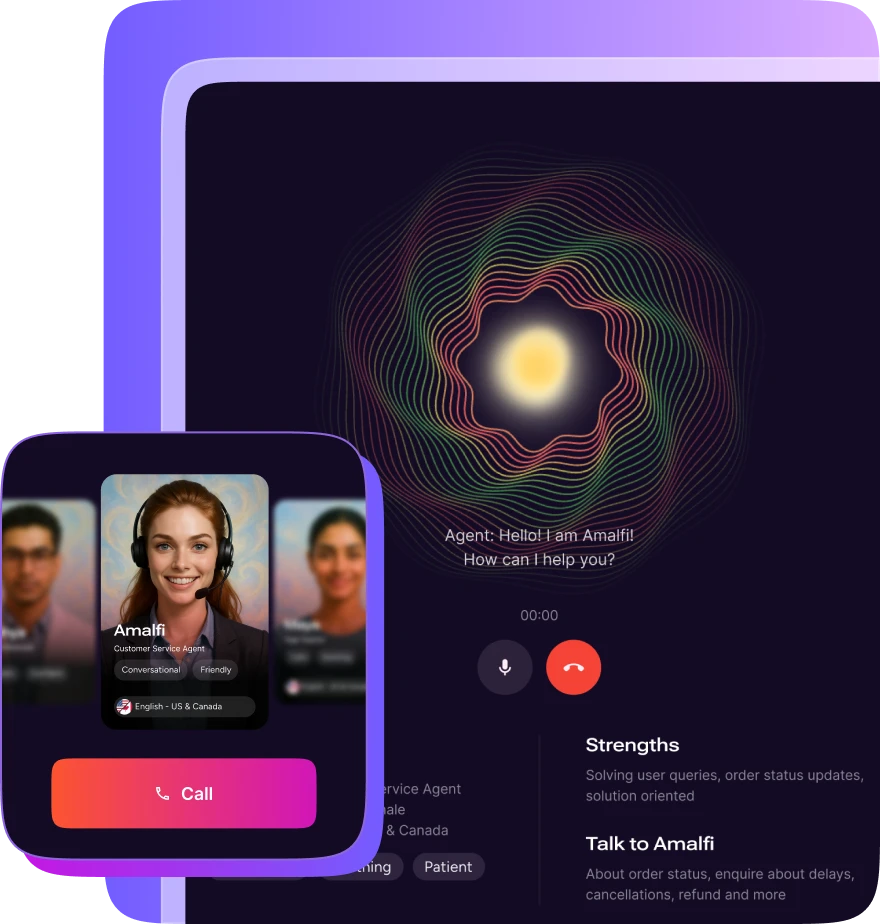
murf DubBING
Translate Audio & Videos in 30+ languages
Expand your audio and video reach globally in a fraction of the time and cost of traditional dubbing. Every translation stays true to your original message's intent and impact.
Dub content into multiple languages simultaneously in our dubbing studio.

The Fastest, Most Efficient
Text-to-Speech API for Building Voice Agents
55ms model inference. 130ms end-to-end latency. Truly multilingual. 1 cent per minute.
Murf Falcon helps you build voice agents that are ultra-fast, expressive, scalable and significantly cost-efficient, all at once.

Speed . Scale . Savings
Every streaming text-to-speech API forces builders to compromise on latency, naturalness, scale or cost. Falcon breaks that cycle.
The Best AI Voice Generator
10 x
Faster Voiceover Creation
70 %
Reduction in Voice Production Costs
Key Features of Murf’s AI Voice Studio
Pronunciation Library
Use IPA or alternative spellings to produce authentic accents and ensure consistent pronunciation for brand-specific terms. Build custom libraries and share across teams.
.webp)
200+ Multilingual Voices
Create truly multilingual content with 200+ unique AI voices that can speak 20+ languages and accents naturally. Reach a global audience with our MultiNative voices.
.webp)
Advanced Customization
Generate the perfect voice with precision using our advanced customization suite. Clone your voice or use our voice changer feature to generate the exact voice you need, every single time!
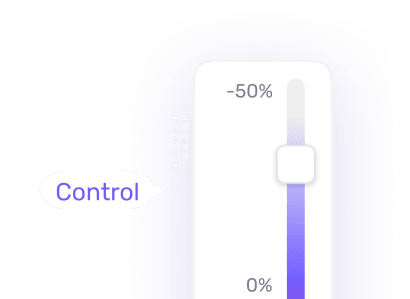
.webp)
.webp)
%20(1).webp)
Tool Integrations
Plug Murf's natural sounding AI voices directly into the tools your teams already use. We integrate seamlessly with:
anywhere on web
AI Voice Studio for Creators
Content creators, gamers and media professionals often struggle with high costs and time-consuming processes involved in producing professional-quality voice overs. Our AI text to speech model lets you generate lifelike audio in different voices across 20+ languages in minutes.
.webp)
Audiobooks
Launch audiobooks in minutes - watch your script come alive with spoken words. Use our conversational AI voices to add perfect emotions and tonalities to your audiobooks. Translate narration for regional markets effortlessly using our audio translator.

Voiceovers for Videos
Create engaging video Ads, YouTube videos, and more with 200+ multilingual voices or clone your own voice. Seamlessly adapt your visual content for global audiences using our built-in video translator.

Podcasts
Create full length podcasts just by uploading your script. Clone your voice or let our text to speech generator produce studio quality audio for your podcast.

Localized Videos
Dub your audio and video projects into 40+ languages and reach a global audience with voice dubbing. Generate audio and get it translated effortlessly using free AI dubbing - all with one powerful tool.
API Suite for Developers
Generate high-quality audio with maximum accuracy and control through our suite of REST APIs and SDKs. Use our wide range of APIs to build audio experiences right into your product.
Gen 2 - TTS API for Content Generation
Use Murf Speech Gen 2 to generate ultra-realistic voiceovers for promotional videos & ads, audiobooks, eLearning content, product explainers, voice IVR systems, and much more. Gen 2 is trained on 70,000+ hours of diverse audio - it captures real human speech patterns and subtleties to produce lifelike audio.
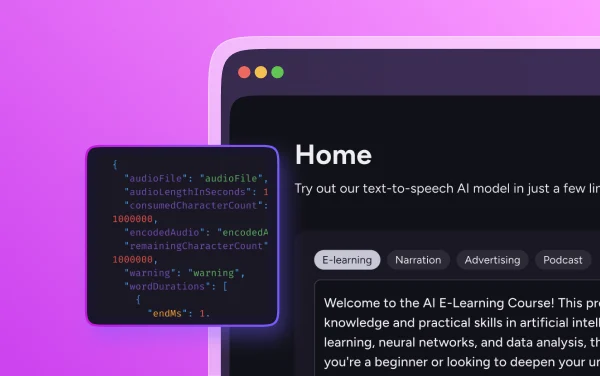
Falcon - TTS API for Voice Agents
Use Murf Falcon to build ultra-fast, scalable, and reliable AI voice agents and conversational bots. Deploy multilingual, real time conversational agents for customer service, debt servicing, reservations, lead qualification, and much more. Try for free!
.webp)
Voice Changer API
Use our Voice Changer API to convert your existing audio files to high-quality realistic AI voices. Select speakers, adjust the speed, pitch, and tone, and even apply different speaking styles. Our AI custom voices are voted 80% better than competitors on voice naturalness.
.webp)
TTS Streaming API
Murf TTS Streaming API supports real-time streaming capabilities, allowing developers to generate and play text to speech (TTS) audio dynamically as it is being generated in real-time, reducing the time-to-first-byte. This ensures low latency, making it ideal for conversational AI, real-time applications, and voice-enabled assistants.

AI Voice Solution for Enterprises

Heading






Why Enterprises Choose Murf AI
Leading organizations are scaling professional voiceover production and driving efficiency with our AI voice solution.

.webp)

.webp)


Frequently Asked Questions
What is the best free AI Voice Generator?
.svg)
An AI voice generator is a technology that uses artificial intelligence to convert written text into human-like speech. It leverages machine learning, neural networks, and natural language processing to produce highly realistic and natural-sounding voices.
Murf - the best AI voice generator is trained on vast and diverse datasets of human speech that include various languages, accents, speech styles, and voice modulations. This enables the model to not only accurately replicate a wide range of vocal characteristics and nuances but also produce accurate and contextually relevant speech, making it useful for a wide range of applications.
What is an AI voice?
.svg)
An AI voice, or computer generated voice, is synthesized speech created by artificial intelligence, mimicking human speech patterns, and used in various applications like narration and customer service. AI voice generator tools like Murf, use text to speech technology to generated AI voices.
How Does an AI Voice Generator Work?
.svg)
- Text Analysis: The AI system standardizes and analyzes input text by identifying sentence structure, word boundaries, and punctuation, while interpreting context to determine tone, emotion, and expressions for speech that’s both relevant and emotionally accurate.
- Phonetic Synthesis: The AI then breaks down each word into its phonetic components, accounting for variations in rhythm, intonation, and pronunciation based on the context, accent, and regional dialect.
- Voice Synthesis: Advanced neural networks synthesize the phonetic data into speech, generating a waveform that includes voice modulations like pitch and tone, ensuring a more dynamic and engaging output.
- Post-Processing and output delivery: The audio is refined using noise reduction and enhancement techniques to ensure clarity and quality, and the generated speech is then converted into the desired format for use across various applications.
Are AI voices safe and legally compliant?
.svg)
Voice AI is generally safe and legal, but it comes with important considerations. While it offers convenience, accessibility, and efficiency, there are concerns around privacy, data security, and ethical use. These systems often require access to personal data and voice recordings, which can be vulnerable if not properly protected. Deepfake technology also introduces risks like misinformation, identity theft, and fraud.
Legality depends on factors such as copyright, consent, and intended use. Commercial use may require licensing, and replicating a real person's voice without permission can violate privacy or publicity laws. Misuse - especially for deception, is illegal in many jurisdictions.
To ensure safe and responsible use, choose reputable voice AI services that follow strict security standards, transparent data practices, and ethical guidelines. Murf is a strong example of a secure and trustworthy text to speech platform.
Which languages and accents does Murf's AI voice generator support?
.svg)
Yes, most AI voice generators support a variety of accents and languages, allowing users to produce diverse voice overs. Murf AI supports 20+ languages that, includes English, German, French, Italian, Spanish, Russian, Portuguese, Arabic, Hindi, Tamil, Chinese, Japanese, Korean, Dutch, Danish, Finnish, Norwegian, Romania, Turkish, Polish, Bengali, Indonesian, and Scottish.
Is the speech from a voice generator realistic?
.svg)
Yes. Most voice generators like Murf strive for realism, offering high-quality, natural-sounding speech suitable for various applications.
How can AI voices help your business?
.svg)
Synthetic voices can be used to create voiceovers for your videos, presentations, and more in just a few clicks. Businesses can use AI voice to enhance customer engagement, streamline content creation, and expand global reach with multilingual support, benefiting marketing, training, and customer service efforts.
Is content generated with AI voices copyrightable?
.svg)
Copyright status of AI-generated content varies worldwide. In the United States for instance, it has been clarified that works created by a human author meet the requirement. This means that AI-generated content without any human creative input or intervention may not be eligible for copyright protection under current US law.
Can I use the AI voices for commercial purposes?
.svg)
Yes, you can use the content generated with Murf’s AI voices for commercial purposes. Murf provides commercial rights for the voiceovers, allowing you to use them in videos on YouTube or any other platform. As long as the text content you use is original and does not infringe on existing copyrights, you can monetize it without issues.
Is Murf AI free to use?
.svg)
Murf offers both free and paid plans. The free version typically provides access to basic features and a limited 10-minute voice generation time, which can be useful for small projects or personal use. However, for more extensive use, including higher quality voices, advanced key features, and commercial rights, Murf AI offers various paid plans.
What is the difference between a human voice and AI voice?
.svg)
AI generated voice can sound monotonous and robotic, lacking human nuances and emotion. They are generated using sophisticated algorithms and neural networks trained on extensive datasets of human speech, resulting in consistent and customizable outputs. AI custom voices are ideal for applications requiring high volume and uniformity, such as virtual assistants and automated customer service, and can be produced on-demand at a lower cost.
Human voices, on the other hand, offer rich expressiveness and variability, making them more engaging and relatable, especially in contexts where emotional connection is crucial. While AI voices are scalable and cost-effective, human voices are valued for their authenticity and ability to convey genuine emotions.
Does Murf offer weekly demos or training materials?
.svg)
Murf provides resources like demos and training materials to help users familiarize themselves with its AI voice capabilities and optimize their use.
Do you have free voices to download?
.svg)
No, Murf voices can only be downloaded with paid plans.
Can I use Murf to record my voice over?
.svg)
Yes. Murf Speech Gen 2 now supports a ‘Say it My Way' feature that lets you record your rendition of any line, directing the AI model to reflect your tone, style, and inflections in the generated speech.
How is voice generation time calculated?
.svg)
Voice generation time is calculated as the sum of generated speech lengths for every sub block. It is consumed every time you render a newly created sub-block or modify text in an existing sub-block.
How do I reach your team?
.svg)
You can reach out to us by either clicking on the chat button at the bottom right corner of this page, or sending us your query at support@murf.ai.
Can I buy a plan for one month?
.svg)
Yes, we offer monthly plans that auto-renew. You can cancel the subscription before the billing date for it to end.
Can I collaborate with my team on Murf?
.svg)
All of our paid plans allow you to create a separate workspace for your team where you can collaborate on projects. To know more about these plans, check out our pricing page.
Why should I use an AI voice generator instead of hiring voice artists?
.svg)
Using AI voice generators simplifies the process of creating voiceovers. It gives you complete control over the process and allows you to directly convert your home recordings or scripts into professional-sounding voiceovers. AI text to speech is time and cost-effective while retaining the quality of your voice overs.
What is the future of AI voices?
.svg)
Voice AI is rapidly evolving to become the new standard for interaction, with smarter, more personalized, and seamlessly integrated voice agents. The future includes advanced speech recognition, multilingual support, realistic voice cloning, and increased collaboration between humans and AI.








.svg)

.webp)
.webp)
.webp)
.webp)
.webp)


















