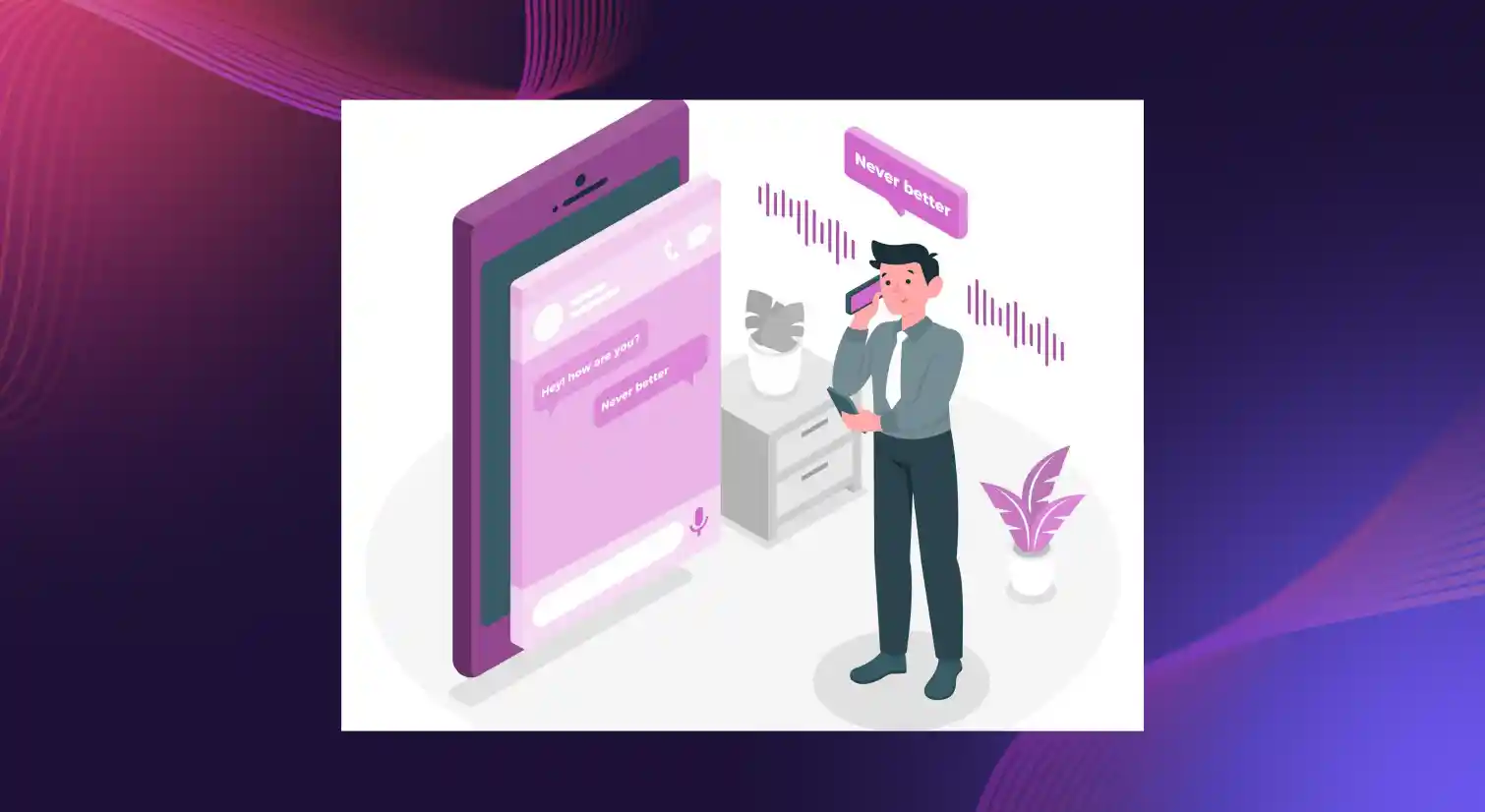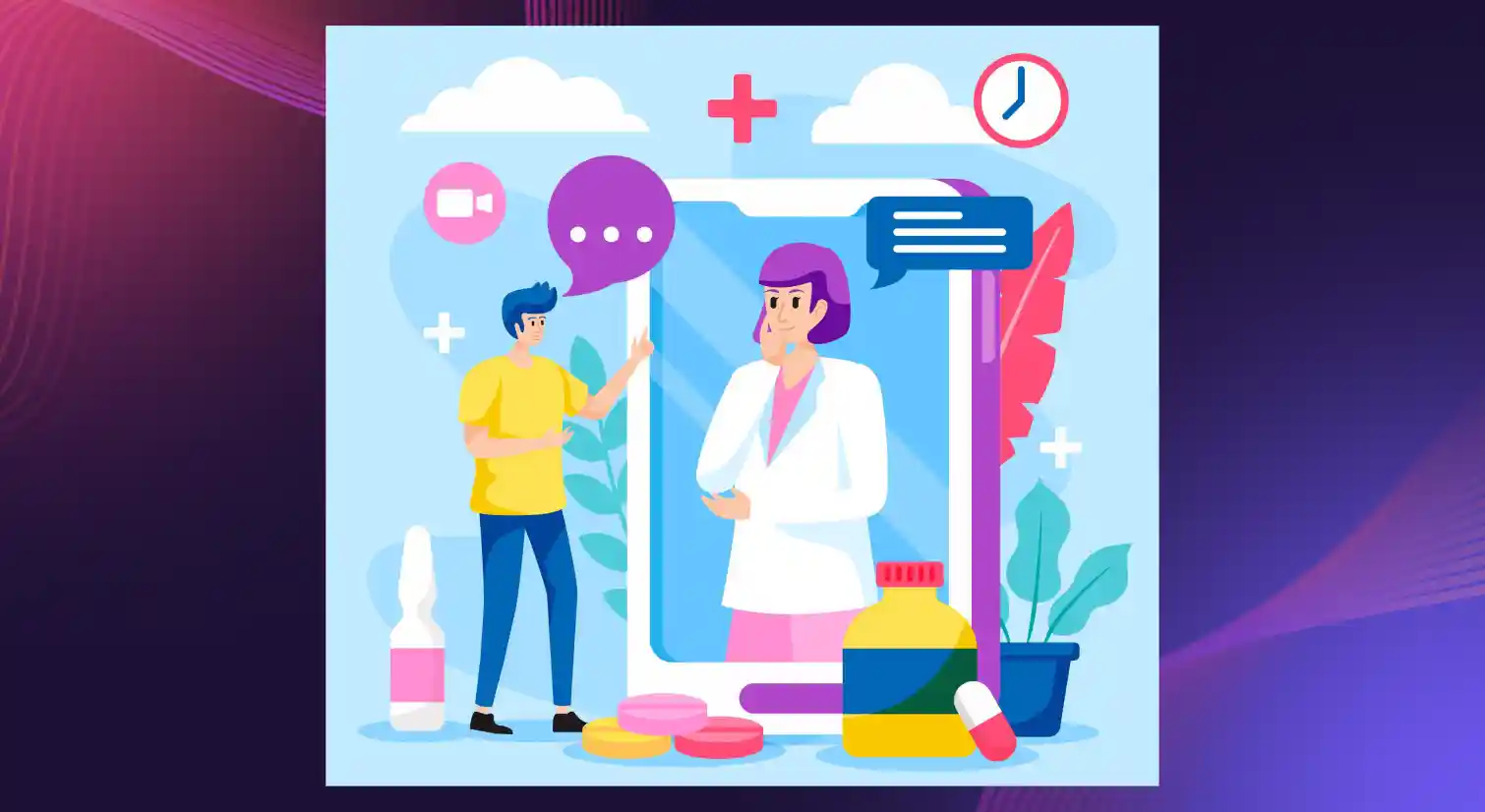A Definitive Guide to UTRRR Text to Speech and its Alternatives

Key Takeaways
- UTRRR text to speech does a decent job with variety and natural-sounding voices, but it misses some of the creative tools people now rely on, like background music or better syncing options.
- A bunch of other platforms step in to fill those gaps, giving you more control, better workflows, and voices that feel a little more alive.
- Murf comes out on top as a strong UTRRR alternative because it’s easy to use, sounds great, and adds helpful features like AI dubbing, translation, and voice cloning.
- Whether you’re making videos, eLearning lessons, podcasts, or social content, text to speech tools save you time and take the pressure off recording everything yourself.
- Most tools today support multiple languages and formats, so you can create audio for different audiences without jumping through hoops.
- The right TTS tool depends on what you care about: budget, voice realism, simplicity, or deep customization.
- Once you find the one that fits, turning text into polished audio becomes an effortless part of your creative routine.
Every creator hits that point where the words are ready, but the voice behind them… not so much. You want something that sounds real, not robotic. That’s exactly where UTRRR text to speech fits in. It takes your written text and turns it into natural-sounding speech that feels intentional and easy to work with, whether you’re shaping a podcast intro, producing YouTube videos, or building out audiobook narration.
What makes the tool genuinely useful is the range it gives you. UTRRR offers an extensive collection of AI voices in more than 70 languages and accents, so you’re not stuck trying to make one voice fit every project. You can tweak pitch, adjust speed, add pauses, and match different voices to different brand moods or audience segments. It’s especially handy for creating interactive voice responses, reading important announcements aloud, or producing engaging audio for content creation.
You also get commercial rights out of the box, which keeps things simple if you’re working with clients or building long-term assets like e-learning modules or social media campaigns. The high quality audio files export cleanly, and if the platform doesn’t click for you, the 60-day money-back guarantee makes testing it out pretty low-risk.
Practical Uses of UTRRR Text to Speech
Whether you’re a content creator, author, educator, business professional, or tech enthusiast, UTRRR opens doors to a transformative audio experience. Here are the key use cases of the tool:
Content Creation with an Extensive Voice Library
Creators can use UTRRR’s extensive voice library to turn blogs, scripts, and articles into engaging audio. It’s also useful for repurposing content for social media campaigns, podcast-style snippets, or adding consistent narration to YouTube videos. With UTRRR's 700+ AI voices, this is achievable.
Audiobooks
Authors can convert their manuscripts into audiobook narration without needing a recording setup or professional voice actors. Choosing from different voices makes it easier to match the feel of the story and deliver a smooth listening experience.
eLearning
Educators and training teams can turn course materials into audio lessons that are easier for learners to follow. Support for 70 languages helps make content accessible to diverse audiences, whether it's for classrooms, online courses, or internal training.
Voice Over Narration
The tool’s extensive voice options and customization features allow businesses and content creators to create professional and persuasive voiceovers for their multimedia projects. A good example would be a product demo video with a compelling voice guiding users through features, enhancing the overall user experience.
Interactive Voice Responses (IVR)
The variety of voices in UTRRR, along with pitch and speed adjustments, ensures a seamless and professional phone interaction for customers. Companies can create personalized and efficient interactive voice responses, improving customer satisfaction and streamlining communication.
The Best Alternatives to UTRRR Text to Speech
While UTRRR has everything you need to convert text to realistic speech, the tool lacks certain features like the ability to add background music, sync audio with visuals, and more that other alternatives in the space offer. Here are some of the top alternatives to UTRRR text to speech:
Murf AI
Murf stands out as a robust alternative to UTRRR text to speech, offering an intuitive platform with a focus on creating natural-sounding voice over narration. Murf takes text to speech conversion up a notch by providing a diverse library of 200+ voices in 35 languages specifically trained for various applications and use cases. Be it corporate, creative, or entertainment, the key advantage of Murf lies in its voice adaptability, ensuring a seamless transition between different contexts, making it an ideal choice for versatile content creation.
Key features
- Natural-sounding voiceover narration with a large library of voices and languages
- Ability to sync voiceovers with video, images, or presentations, making it easy to integrate narration into multimedia content
- Customization options (tone, pacing, delivery) for different content types — from corporate to creative projects
- Collaboration tools and download options for commercial use (on paid plans)
Pricing
- Free plan available
- Paid plans start at $19/month per user
ElevenLabs
ElevenLabs emerges as a noteworthy competitor, excelling in voice customization. It allows users to not only choose from different voices but also fine-tune voice parameters to an unprecedented level in 29 languages. The available voice options are suitable for gaming, audiobooks, AI chatbots, and YouTube videos. Users can clone voices, create new voices, and get instant results with the tool.
Key features
- Ultra-realistic, human-like synthetic voices suitable for audiobooks, gaming, AI chatbots, and YouTube narration
- Strong voice customization and control over pronunciation, tone, and delivery style
- Quick text-to-voice conversion to save time for fast content creation
- Multilingual support with multiple languages and accents to target diverse audiences
Pricing
- Free tier available
- Paid plans start from $5/month
Speechify
Speechify takes a unique approach by combining text to speech with a focus on accessibility and productivity for an engaging voice over narration. Its standout feature lies in its integration with various platforms, making it an excellent choice for users on the go. With 25 million+ listeners and over 250,000 five-star reviews, it is one of the most popular AI text to speech platforms for Android, iOS, Android, Mac and Edge.
Key features
- Natural‑sounding, expressive AI voices with support for many languages and accents
- Ability to convert PDFs, documents, and other written content into audio, with OCR support for scanned material
- Offline downloads (e.g. MP3), cloud‑sync across devices, and multi‑speed playback (up to 5×) for flexibility
Pricing
- Free plan available
- Premium plan start at $29/month
NaturalReader
NaturalReader shines in its simplicity and user-friendly interface in the text to speech technology ecosystem. NaturalReader focuses on delivering a straightforward and streamlined experience in 140+ voices and 25+ languages. The strength lies in its ease of use, making it an ideal alternative for those who prioritize simplicity without compromising on quality. The mobile app is capable of verbally articulating diverse texts, including PDFs, online articles, cloud documents, and even images captured by your camera.
Key features
- Simple, user-friendly interface that converts text, PDFs, and documents into natural-sounding speech
- Cross-platform usability (web, desktop, extension) for easy access across devices
- Suitable for accessibility, reading articles aloud, or creating audio versions of written content.
- Multiple voice and language options for flexibility
Pricing
- Free version available
- Paid plans start at $49/month per user
Google Text‑to‑Speech (Cloud)
Google Text to Speech technology leverages the power of Google’s language processing capabilities, making it a strong competitor in the TTS arena. Its primary USP is its cloud-based functionality, enabling users to access 220+ high-quality voices in 40 languages without the need for extensive software installation. Google’s vast language support and real-time updates give it an edge in delivering cutting-edge TTS experiences.
Key features
- High-fidelity, human‑like voices built with advanced AI for natural intonation and clarity
- Huge voice selection: 380+ voices across 75+ languages and variants
- Support for SSML (speech markup) means you can control speech attributes like pitch, rate, pauses, pronunciation nuances
- Flexibility with output formats (e.g. MP3, Linear16, OGG Opus) and integration options (REST or gRPC API) for apps, devices, services, or workflows
Pricing
- Varies depending on usage and features
TTSReader
TTSReader distinguishes itself through a focus on productivity and ease of use. Unlike UTRRR, TTSReader does not require users to log in or share their details with the platform. In fact, users can simply click play after uploading the text to start listening to the audio. It even remembers the place users left in the last session and works offline too. With support for multiple languages, TTSReader is one of the most user-friendly tools on this list.
Key features
- Easy, straightforward text‑to‑speech engine suitable for quick text-to-audio conversions without unnecessary complexity
- Offers non-premium voices with unlimited usage under free plan, good for personal or casual usage
- For premium voices and commercial uses (publishing audio, automation, API usage), paid plans unlock full features and higher character limits
Pricing
- Free plan with basic functionality available
- Monthly subscription: $10.99 per month
- Annual subscription: $99 per year
Amazon Polly (via AWS)
Amazon Polly Text to Speech is backed by the tech giant Amazon, providing a high level of scalability and reliability. Employing advanced deep learning technologies, Amazon Polly synthesizes human-like speech, enabling you to transform written articles into spoken content for creating interactive voice responses and other such use cases. Featuring numerous natural-sounding voices in a wide range of languages, Amazon Polly is an ideal tool for created high-quality audio files with captivating and persuasive audio.
Key features
- Natural and high-fidelity voices using deep‑learning based neural TTS across many language
- Flexible format support for audio output. For example, MP3 or OGG — and support for speech‑marks and SSML tags to control pronunciation, pauses, and intonation
- Scalable API integration, ideal for developers or businesses embedding speech into apps, IVR systems, or workflows
Pricing
- Free version available
- Offers a Pay-as-you-go model
Resemble AI
Resemble AI stands out for its focus on creating highly realistic speech. UTRRR may offer extensive voice options, but Resemble AI takes personalization to the next level, allowing users to create custom voices based on their own recordings. With real-time voice cloning and the option to access 100+ languages, users can reach a global audience with granular control of their audio files.
Key features
- Custom voice cloning plus text‑to‑speech, allowing creation of unique brand voices based on real recordings
- Multilingual support and localization make it capable of generating speech in many languages and dialects
- Real-time TTS and speech-to-speech capabilities, useful for dynamic content, voice agents, or interactive applications
- Robust developer features including API access, voice editing tools, and support for large‑scale or enterprise workflows
Pricing
- Start with free 150 seconds
- Paid plans start at $9.50/month
WellSaid Labs
WellSaid Labs positions itself as an industry leader by leveraging advanced artificial intelligence technologies to generate human-like voices. It focuses on delivering voices that closely mimic natural human speech patterns. This level of sophistication makes the tool an excellent choice for applications demanding the highest level of authenticity and realism.
Key features
- High-quality, natural-sounding voices that aim sound human, ideal for professional narration, corporate videos, training modules, and commercials
- Advanced editing controls allow users to manage tone, pronunciation, pacing, and emphasis to match brand voice or project style.
- Collaboration features, team workspaces, and project management help agencies or organizations producing frequent content.
- Export in common formats (e.g., MP3), and support for multiple downloads per plan depending on subscription tier.
Pricing
- Free 7-day trial available
- Paid plans start at $50/month per user
Microsoft Text to Speech (via Azure Speech Services)
Microsoft’s TTS is a formidable competitor, leveraging Microsoft’s extensive resources and cutting-edge artificial intelligence technologies. Unlike UTRRR, Microsoft’s offering integrates seamlessly with various Microsoft services and applications, enhancing interoperability, and covers a variety of formats like MP3, MP4, and WAV format. Additionally, Microsoft’s TTS benefits from continuous updates and improvements, ensuring users have access to the latest advancements in TTS technology.
Key features
- Neural TTS with realistic, high-quality voice synthesis suitable for apps, IVR systems, or content workflows.
- Billing is based on characters processed (including spaces and punctuation), allowing pay‑as‑you‑go scalability for both small projects and large deployments.
- Supports SSML and fine‑grained control over speech delivery — great for custom narration, detailed audio content, or voice‑driven applications.
- Integration capabilities for developers make it useful in building apps, automated workflows, or services requiring speech output.
Pricing
- Varies on the features, region, and currency
Murf: A Strong Alternative to UTRRR Text to Speech
Murf’s Text-to-Speech is designed to make voiceover production effortless and professional. In its Studio, you can paste your script (or upload a document), pick from 200+ AI voices in 35 languages and accents, and fine-tune voice style, pitch, speed, and pronunciation.
But Murf doesn’t stop at basic TTS. It supports voice cloning, voice changing, AI dubbing, and AI translation. These can be useful when you want to localize content, experiment with different voice styles, or repurpose your work across languages.
For those needing speed and scalability, Murf offers its Falcon API: a real-time TTS engine that delivers human-like speech with very low latency (model latency under 55 ms) and handles high concurrency without dropping quality.
Because Murf combines powerful customization, simple interface, and enterprise-ready performance, it’s ideal for creators, e-learning teams, marketers, or businesses chasing consistent, polished voiceovers, all without the need for studios or hiring voice actors.
Wrapping up
At the end of the day, picking a text to speech tool isn’t about chasing the flashiest features. It’s about finding something that actually fits the way you work. Maybe you need natural-sounding voices for your videos, maybe you want something affordable for long-term projects, or maybe you just want a tool that doesn’t complicate your life. Every option in this guide brings something useful to the table, but Murf genuinely stands out as a solid alternative to UTRRR text to speech because it gives you great audio, plenty of flexibility, and a workflow that feels smooth instead of overwhelming.
As you figure out what you want your audio to sound like, who you’re creating for, what languages you need, and how polished you want things to be, the right tool will become pretty obvious. And once you find the one that clicks, turning text into high-quality audio files will become less of a process and more of a seamless part of your everyday content routine.

Frequently Asked Questions
What is UTRRR Text to Speech?
.svg)
UTRRR text to speech is a powerful tool designed to transform written content into high-quality audio. It offers a diverse range of natural-sounding voices and customization options, making it a versatile tool for various applications.
How many languages does UTRRR TTS support?
.svg)
UTRRR TTS supports over 70+ languages, providing a wide range of voice options for users around the world. This extensive language support ensures accessibility and versatility for a diverse audience.
Can I customize voices in UTRRR TTS?
.svg)
Yes, UTRRR TTS offers voice customization options. Users can adjust the pitch, speed, and volume, even add pauses and emphasis, resulting in a personalized and dynamic audio experience.
Can I use UTRRR TTS for audiobook narration?
.svg)
Absolutely. UTRRR TTS is an excellent choice for audiobook narration. With its natural-sounding voices and customization features, it simplifies the process of converting written content into engaging and professional audiobooks.
Can UTRRR TTS be used for voiceovers in videos?
.svg)
Yes, UTRRR TTS is suitable for voiceovers in videos with its natural sounding speech. Its user-friendly interface and customization options make it easy for content creators to enhance their multimedia projects with high-quality voiceovers.
Does UTRRR TTS offer voice modulation options?
.svg)
Yes, users can adjust pitch, speed, and volume, allowing for a diverse range of voice modulations to suit the desired tone and style of the content to get a natural sounding speech.
Can UTRRR TTS be used for interactive eLearning content?
.svg)
Certainly, UTRRR TTS is well-suited for interactive eLearning content. Its support for multiple languages, natural-sounding voices, and customization features make it a valuable tool for creating engaging and informative eLearning materials.
What is the best alternative to UTRRR text to speech?
.svg)
Murf emerges as a top alternative to UTRRR text to speech. With its focus on affordability, efficiency, and collaborative voiceover creation, Murf stands out as a premier choice for content creators and eLearning professionals.