How to Kickstart Your Podcasting Journey on Spotify
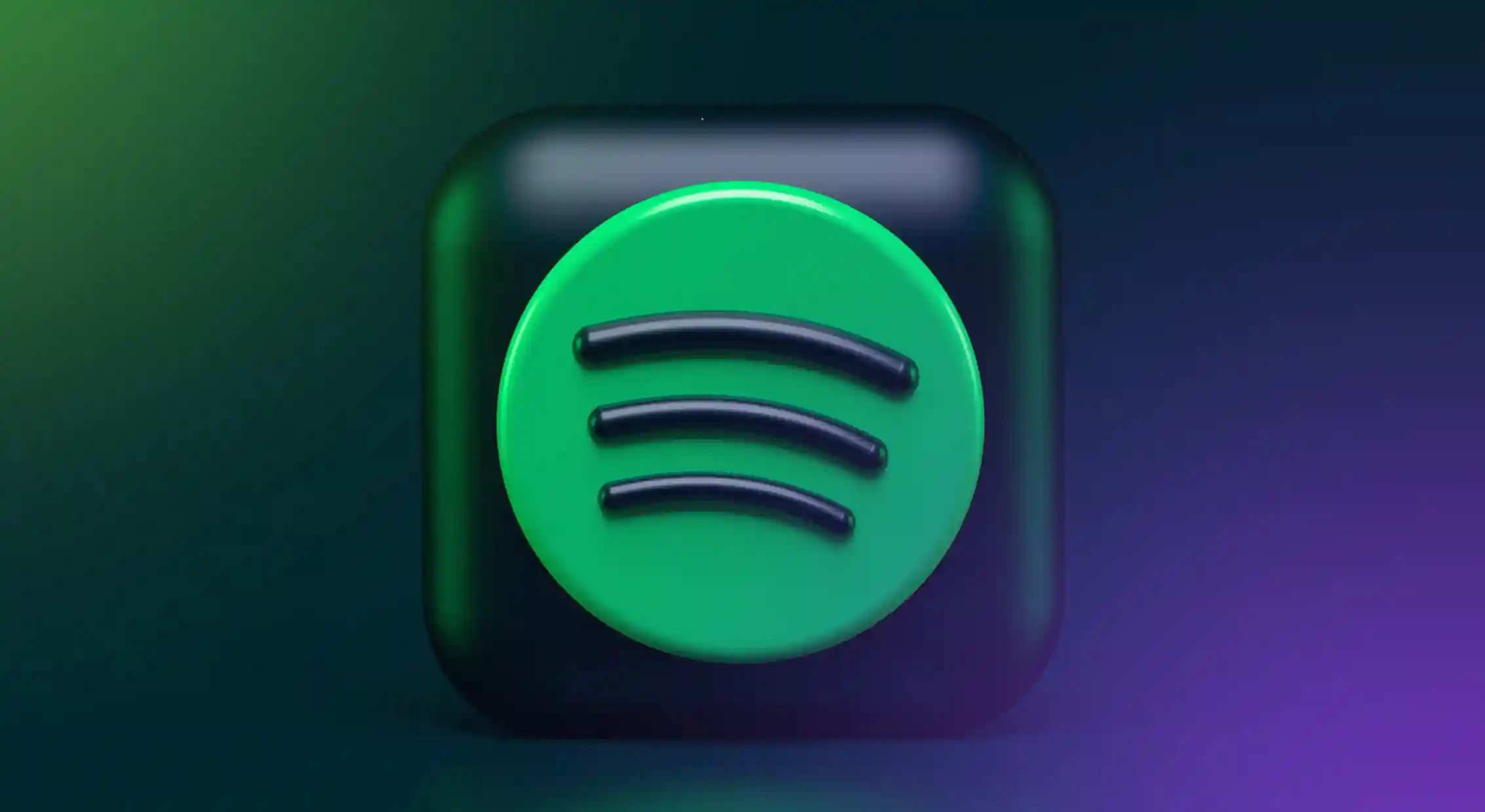
Radio and television broadcasting have long been the dominant forms of media, with scheduled programs dictating what and when people can consume content. The rise of the Internet and the availability of portable digital media devices have led to a more personalized and flexible approach to media consumption, which has resulted in the birth of podcasts.
A podcast is a digital audio or video series made available for streaming or downloading over the internet. Podcasts are typically episodic, with new episodes released regularly, and cover a wide range of topics, including news, entertainment, education, storytelling, interviews, and more. The name “podcast” comes from combining ‘iPod’ and ‘broadcast’. In 2004, Adam Curry and Dave Winer made it easy to send audio files to these players, and that’s how podcasting was born. Initially, podcasts started with the idea of sending stories and talks over the internet, which people could listen to through their native music players.
But when Apple put podcasts in the iTunes Store in 2005, this marked a turning point, significantly boosting their visibility and accessibility. This democratization of content creation meant that anyone with a microphone and an internet connection could produce and distribute their own audio content, by passing traditional media gatekeepers.
Today, podcasts have exploded in popularity. There are over five million podcasts with more than 70 million episodes available, catering to a vast array of interests and languages. The industry is now valued at over $23.56 billion, with 504.9 million podcast listeners worldwide.
But the catch is, this is just a start. The potential for podcasts to grow is still huge and if you are interested in starting now for your own, this blog is for you.
Why Should I Start a Podcast?
Let’s explore what makes starting a podcast such a good idea:
- Establish Authority: By sharing insightful content, you can establish yourself as a thought leader and gain the trust of your listeners.
- Build a Community: Podcasts allow you to cultivate a community of like-minded individuals where your listeners can engage with your content, provide feedback, and even interact with each other.
- Low Start-Up Costs: All you need is a good-quality microphone, headphones, and podcasting software to get started. Many of these tools are affordable or even free, making podcasting an accessible medium for many.
- Potential for Revenue: You can sell ad space, secure sponsorships, or offer premium content for a fee. These revenue streams can help sustain your podcast and even turn it into a profitable venture.
Hand-Picked Popular Podcasts You Can Get Inspired From
Whether you’re interested in business, education, comedy, health, or technology, there’s a podcast out there that you can look up to. For example:
- The Tim Ferriss Show: Hosted by Tim Ferriss, this podcast is a treasure trove of insights that delves into successful people’s routines, habits, and tools that contribute to their success.
- Stuff You Should Know: Hosted by Josh Clark and Charles W. “Chuck” Bryant, they delve into a variety of topics, from historical events to scientific phenomena. It’s a great way to satisfy your curiosity and entertainingly learn new things.
- Conan O’Brien Needs a Friend: As the podcast host, renowned comedian and TV host Conan O’Brien engages in hilarious conversations with his celebrity friends and shares amusing anecdotes. It’s a great pick-me-up and a guaranteed way to bring some laughter into your day.
- The Nutrition Diva’s Quick and Dirty Tips: Monica Reinagel, a licensed nutritionist, hosts this podcast and offers easy to follow tips and advice on eating healthier and debunking popular diet myths.
Steps to Start a Podcast on Spotify

From recording your first episode to hitting that “Publish” button, we’ve got you covered. Let’s dive in and turn your podcast dream into a reality on a podcast hosting service like Spotify. Here’s a sneak peek at the key steps you’ll need to take:
Step 1: Creating Your Podcast Content
Before you hit the record button, laying the foundation for your podcast for Spotify users is crucial. Start by defining your podcast’s theme. Whether it’s a deep dive into historical events, a light-hearted chat about movies, or a series on personal finance, your theme will be the backbone of your content.
Next, identify your target audience. Knowing who you’re speaking to will help tailor your content to their interests and preferences.
Lastly, decide on an episode format. Will you have guest interviews, solo episodes, or a mix? Once you’ve got these basics down, brainstorming episode ideas becomes a breeze.
For instance, if your podcast theme is about sustainable living, one episode could discuss the benefits of solar energy, targeting homeowners looking to reduce their carbon footprint.
Step 2: Recording and Editing Your Podcast Episode
Recording high-quality podcast episodes is paramount. Ensure you’re in a quiet environment, preferably with some soundproofing, to minimize background noise. Invest in a good microphone and headphones to enhance audio quality.
If you are shooting video podcasts, ensure you have good equipment. Once recorded, editing becomes the next crucial step. Use editing software to delete errors, add music, or insert voiceovers in the audio clips.
Alternatively, you can use text to speech software to craft episodes without recording equipment. With TTS, you can convert your script into natural-sounding speech, eliminating the manual recording process. Plus, the tools offer features like pronunciation control, emphasis, and pitch adjustments, which help your podcast sound as authentic as a traditional recording.
Step 3: Registering and Setting Up Your Spotify Account
To get your podcast on Spotify, you’ll first need to register. Head over to the Spotify for Podcasters platform and create an account. This platform is designed specifically for podcasters, offering tools and insights to help you succeed.
Once registered, you can set up your podcast, adding details like the podcast name, description, and cover art.
Step 4: Submitting Your Podcast to Spotify
Once your account is set up, it’s time to submit your podcast episodes. Ensure your metadata (like titles and episode descriptions) is accurate and compelling. Your cover art should be eye-catching and relevant to your podcast’s theme.
Lastly, integrate your RSS feed. Including the RSS feed allows Spotify to automatically fetch new episodes from your hosting platform, ensuring your listeners always have access to the latest content.
Step 5: Optimizing Your Podcast on Spotify
Once the RSS feed link has been shared and the podcast is live on Spotify, optimization is key to reaching a wider audience. Craft compelling podcast descriptions that clearly convey what listeners can expect. Select relevant categories that align with your content, ensuring potential listeners can easily discover your podcast.
Additionally, utilize tags related to your episodes, making your podcast more searchable. For instance, if you have an episode on meditation techniques, tags like “mindfulness,” “relaxation,” and “wellness” can help attract the right audience.
Benefits of Text to Speech for Spotify Podcasts
The podcasting world is embracing text to speech, and for good reasons. Text to speech for podcasts offers a range of benefits that can make your experience with the podcast hosting platform delightful. Let’s delve into these advantages by comparing them with the traditional approach to podcasting.
Time-Saving
In the traditional approach, crafting a podcast episode involves hours of scriptwriting, meticulous recording, and time-consuming editing. TTS technology, on the other hand, can convert written content into spoken audio efficiently and rapidly and get it up on the podcast hosting platform in minutes. This means podcasters can focus more on content strategy, research, and fine-tuning their scripts rather than grappling with recording equipment or editing software.
Accessibility
The traditional approach relies heavily on the auditory sense, making it challenging for individuals with visual impairments to engage with podcasts. Additionally, language barriers can limit the accessibility of podcasts for non-native speakers. On the other hand, TTS technology empowers individuals with visual impairments by providing a reliable means of consuming podcast content through synthesized speech.
Moreover, TTS-generated podcasts can be easily translated into multiple languages, breaking down language barriers and making the content accessible to a broader and more diverse audience.
Multilingual Support
Creating podcasts in multiple languages is often seen as an arduous task, necessitating a team of multilingual speakers or extensive translation efforts. TTS simplifies this process by offering seamless multilingual support. It can easily generate podcast episodes in multiple languages, eliminating the need for laborious translation processes. This is especially beneficial for podcasters looking to tap into the global market on platforms like Spotify.
Murf Text to Speech for Spotify Podcast
When it comes to podcasting on Spotify, Murf text to speech software stands out as a reliable and feature-rich platform that can elevate your podcasting game. Here’s why Murf is the tool you’ve been waiting for:
Wide Range of Natural-Sounding Voices
One of the standout features of Murf is its extensive library of over 200+ natural-sounding voices. These voices are designed to mimic human speech patterns, ensuring that your podcast retains an authentic and engaging tone. For instance, if you’re creating a podcast on mindfulness, you can select a voice that exudes calmness and serenity, making your content more relatable and impactful.
Language and Voice Style Variety
Murf offers a multifaceted approach to podcast creation, allowing you to effortlessly reach a global audience with its support for over 20 languages and diverse accents. Whether your target audience is Spanish speakers in Latin America or English speakers in Australia, Murf provides the linguistic versatility you need.
Furthermore, Murf’s versatility extends to voice styles, ensuring your podcasts align with your desired tone and message. Whether you seek an upbeat and cheerful tone, a calm and soothing narration, or a serious documentary-style approach, Murf has you covered.
For instance, “Charles,” a Murf voice, lends itself well to conversational content; “Gabriel,” on the other hand, is ideal for documentary narration, and “Ken” delivers poignant and heartfelt messages. With Murf’s varied voice styles, your podcast can effectively connect with and engage your audience.
Voice Changer
Murf takes podcast creativity to the next level with its voice changer feature. The user can convert a home recording to a professional AI voice with the help of this feature. It ensures that the listeners have a good and consistent experience with what is offered in the podcasts.
Add Music for the Intro and Outro
Adding music as your podcast’s intro and outro can make a world of difference in listener engagement. Murf allows you to incorporate music seamlessly, offering a huge and rich collection of royalty-free tracks that can set the right tone for your podcast.
Advanced Voice Editing
Murf goes beyond basic text to speech by offering advanced voice editing features. You can emphasize specific words, adjust pronunciation, and even insert pauses where necessary. These customization options give you complete control over your podcast’s sound, making it as professional as any studio-recorded episode.
Step-by-Step Guide to Creating Podcasts with Murf
Generating podcasts with Murf is a simple five-step process that includes:
Step 1: Input Your Content
Login to your Murf account and either type in your script directly or upload the text, audio, or video files into Murf’s text editor.
Step 2: Choose Your AI Voice
Next, select the AI voice that best suits your podcast’s style and tone from Murf’s voice library. You can modify the script further to ensure it aligns perfectly with your desired voice.
Step 3: Enhance Your Narration
To add depth and nuance to your narration, utilize Murf’s customization features. Adjust the pitch, emphasis, pause duration, and pronunciation to fine-tune the delivery of your content.
Step 4: Add Music
Elevate your podcast by incorporating music into the intro and outro segments. Murf provides access to a library of royalty-free music, allowing you to choose tracks that complement your content and set the right mood for your listeners.
Step 5: Build and Preview
Click on the play button to render the voiceover and let Murf work its magic. You can preview the voiceover before downloading the final audio file.
Conclusion
The podcasting world is booming, with more creators joining the scene every day. While the traditional approach to podcasting has its merits, the advancements in text to speech technology, especially platforms like Murf, are revolutionizing the way content is produced. Not only does it simplify the process, but it also ensures consistent quality, saving creators both time and resources.
Murf stands out with its natural-sounding voices, multilingual support, and a plethora of customization options, making it the ‘go-to’ choice for both budding and seasoned podcasters. Integrating text to speech can be a game-changer if you’re looking to start a new audio or video podcast or scale your existing series.
And the best part? You don’t have to take our word for it. Dive into the world of seamless podcast creation and try Murf for free. Experience firsthand the ease and efficiency it brings to the table. After all, in a world where content reigns supreme, having the right tools in your arsenal can make all the difference. Happy podcasting!

Frequently Asked Questions
Can anyone start a podcast on Spotify?
.svg)
Yes, anyone can start a podcast on Spotify. All you need is your podcast content, a Spotify account, and a hosting platform to upload your episodes. With platforms like Murf, even those without traditional recording equipment can use text to speech technology to create podcast episodes and upload them to Spotify.
How do I create a Spotify account?
.svg)
To create a Spotify account for podcasting, visit the Spotify for Podcasters platform and sign up. This platform is designed specifically for podcasters, offering tools and insights to help you succeed. Once registered, you can set up your podcast by adding details like the podcast name, description, and cover art.
Can I monetize my podcast on Spotify?
.svg)
Yes, Spotify offers various monetization options for podcasters. While the specifics can be found on Spotify’s official website, podcasters can earn revenue through ads, sponsorships, and listener support. You can also earn money from paid sponsorships, ads, and Patreon.
Can I use text to speech technology for my Spotify podcast?
.svg)
Absolutely! Text to speech technology, like that offered by Murf, allows you to convert written content into natural-sounding audio. With Murf, you can choose from over 120 voices in 20+ languages and multiple accents, ensuring your podcast retains an authentic and engaging tone.
Is it necessary to have a professional studio setup for podcasting on Spotify?
.svg)
While a professional studio setup can enhance the audio quality of your podcast, it’s not strictly necessary. Many podcasters record from their homes using good-quality microphones and soundproofing techniques. Alternatively, TTS platforms like Murf eliminate the need for recording altogether by converting text into natural-sounding speech, making producing podcast content without a studio even easier.
How can I promote my podcast on Spotify?
.svg)
Promoting your podcast on Spotify involves optimizing your podcast descriptions, selecting relevant categories, and utilizing tags related to your episodes. This ensures potential listeners can quickly discover and engage with your content. Additionally, sharing your podcast on social media, collaborating with other podcasters, and encouraging listener reviews can further boost your podcast’s visibility.
Can I track the performance of my podcast on Spotify?
.svg)
Yes, Spotify for Podcasters provides insights and analytics for your podcast. This includes data on podcast listeners’ demographics, episode performance, and more. Regularly monitoring these metrics can help you understand your audience better and tailor your content to their preferences.
Can I edit or update my podcast after it’s been submitted to Spotify?
.svg)
Yes, you can edit or update your podcast after it’s been submitted to Spotify. Spotify has a built-in editor that lets you edit your audio by following the below steps:
Step 1: Record your audio with Spotify or add existing audio to an episode.
Step 2: Click on the options next to the audio segment you want to edit and select “Edit audio." This will open Spotify’s built-in editor.
Step 3: Make changes to your podcast through your podcast hosting platform.
Are there specific genres or topics preferred by Spotify for podcast submissions?
No, Spotify doesn’t prefer specific genres or topics for podcast submissions. Most importantly, your podcast should be something you are passionate about and follow Spotify’s content policies.
Does Spotify offer any resources or guides for podcast creators?
.svg)
Yes, Spotify does offer resources and guides for podcast creators. Their platform, Spotify for Podcasters, provides powerful tools for both beginners and professionals.
Are there specific genres or topics preferred by Spotify for podcast submissions?
.svg)
No, Spotify doesn’t prefer specific genres or topics for podcast submissions. Most importantly, your podcast should be something you are passionate about and follow Spotify’s content policies.



.webp)
.webp)
.webp)









