Top 6 Robot AI Voice Generators and Text to Speech Tools

When we say a robot voice generator, we're talking about a voice/ audio file that can show robotic emotion. We're talking ultra realistic voices of what you'd image a robot would sound like through generated speech. Something that can convert written text sound like robotic voice text.
Robot voice generators have evolved into an ingenious tool for audio and video editing. Podcasters, content creators, educators, and hobbyists use realistic text to speech robot voice generator to enhance their voiceovers, adding an innovative touch.
While a variety of mechanical robot voice generators exist, selecting the optimal one requires a nuanced understanding of the underlying technology. Over the years, advancements in AI text to speech and voice synthesis have propelled these tools from rule-based systems to cutting-edge deep learning techniques. Robotic voice generators offer metallic or synthetic voices. They can be used for personal or commercial projects to create various generated audio content, such as podcasts, audiobooks, YouTube videos, and more.
Whether you’re looking for a robotic voice generator or a text to speech voice, these tools offer comprehensive solutions! This blog will explore the six best robot voice generators, which can seamlessly transform your voice into a machine-like masterpiece.
So, what are robotic and natural TTS voices, and how do they differ? Let's find out
Robotic Speech Voices
Text to speech robot tools work primarily by synthesizing digital text. Such systems turn digital text into audio or speech dialogue using AI-driven algorithms as input.
These systems are, therefore, not able to produce the same kind of pauses, pitches, pronunciations, and tones as real or AI voices, leading to speech or audio files that sounds like a computer-generated voice.
Natural TTS Voices
A natural AI voice generator, on the contrary, is better equipped to convert any digital text into different voices that are more natural-sounding speech and provide a more authentic listening experience.
The key differences between the two are listed below:
Benefits of Robot Voice Generators
By converting written text into audio, robot voice generators can produce sounds that are mechanical, monotone, and lack the natural inflections and nuances of human speech. They are in huge demand in many industries, like entertainment, customer service, and assistive technology.
Here are the significant benefits of using robot voice generators:
Versatile Applications
Robotic speech technology can be used in a host of applications, fulfilling the creative demands of various individuals and businesses. From podcast narratives to compelling ads, eLearning content, or intriguing science fiction stories, robotic voices can be used anywhere and everywhere.
Efficient Time Management
Robot voice generators can quickly convert text into speech, saving content creators a significant amount of time. Instead of recording voiceovers manually, creators can simply type or paste the text and choose a robotic-sounding voice, and the AI generated voices will produce the audio files instantly.
Easy Accessibility
Those with speech or visual impairments can use robotic voice generators for better and more effective communication. Besides, such synthetic voices can be used in smartphones as mobile personal assistants, navigating apps, IVR systems, live streaming and eLearning software.
Creative Ventures
Robot voices can bring characters to life in animations and cartoons. They can also add a sci-fi or futuristic element to the storytelling, creating an immersive experience for listeners. Robot voices can also provide narration for videos such as tutorials, explainer videos, or documentaries, effectively conveying information in an interesting and attention-grabbing manner.
Six Best Robot Voice Generators in 2026
To achieve maximum benefits, it is imperative to identify the best robot voice generators. We tested out a few and came up with a comprehensive text to speech tool list.
Speechify: Robot voice generator Made Easy
Speechify is one of the most popular text to speech robot software with read-aloud features. The online tool also offers advanced language learning features, enabling users to read articles and documents at their own pace and choose a robotic voice per their preferences. Best used for personal and commercial use.
Additionally, the platform can integrate with users’ browsers and mobile applications seamlessly, offering more flexibility in creating voiceovers on the move. Some features of this tool is completely free
Key Features
✅ Allows users to access the robotic voices in multiple languages with regional accents
✅ Compatible with diverse platforms like Windows, Android, and iOS.
✅ Offers a user-friendly interface.
✅ Provides numerous customizations such as tone, speed, modulation, and more.
Voicemod: A Speech Voice that mimics robots
Voicemod is one of the best free AI voice generators. It offers an array of extensive audio filters and effects and is compatible with different social networking and streaming platforms.
Key Features
✅ The application is loaded with unlimited unique and advanced voice-changing effects.
✅ An extensive collection of background sounds and effects.
✅ It comes with a functional toggle button that can enable or disable the audio of your voice, background effects, ambient effects, and a voiceover. ✅ Offers more than 80 sound filters.
✅ Offers free, easy installation on Windows PCs.
✅ It is compatible with over 15 games and applications, including Discord, Zoom, VR Chat, Fortnite, and more.
Voicechanger. IO: Robot Voice Generator with Unique Capabilities
Voicechanger.io is another high-quality robot voice-changing tool available online. With its unlimited sound effects and customization features, users can instantly create compelling audio content.
The user-friendly interface enables users with any experience to access, edit, and create engaging audio content efficiently.
Key Features
✅ Users can modify the audio file with advanced features like a pitch shifter, speed, and phase.
✅ Users can access the application online on any browser without location or time constraints.
Veed. IO:
Veed.io’s voice generator tool allows users to create instant character voices for games, profile avatars, and more. Its easy to use interface makes it convenient to access.
Also, a free version of Veed.io can be downloaded online and used in any browser, eliminating the hassle of downloading the tool.
Key Features
✅ It can generate lifelike voices and narratives in several languages.
✅ Offers numerous speech profiles with emotions like happy, sad, excited, and more.
✅ The tool helps create character voice generators and speech-changing features for social media forums like Discord and instant messaging platforms.
✅ The preview feature allows users to check the audio preview before adding it to the final content or video.
iMyFone Filme
iMyFone Filme is productive software for editing videos on Mac and Windows. The voice changer tab has several options, such as a robot voice, chipmunk voice, alien voice, and more.
It’s a great editing app for beginners, loaded with all the fundamental functions for video editing.
Key Features
✅ The fine-tuning feature and inserting dialogue in the audio help to create engaging and memorable videos.
✅ The app offers a simple user interface and over ten voice-change options.
TopMediai: One of the Best Robot Voice generator available
TopMediai offers unlimited AI voices in diverse languages and accents. The voiceover platform allows impressive speech synthesis and generates voices sound like voice actors, singers, politicians, sports celebrities, and more.
The platform allows users to create the voices of their favorite cartoon or movie characters, like Mickey Mouse, The Simpsons, Walter White, Star Wars, and more.
Key Features
✅ Offers more than 3200 AI voices in more than 70 languages and accents.
✅ Offers unparalleled versatility through advanced artificial intelligence features like voice cloning, text to speech, voice over, and AI dubbing.
✅ The user-friendly text to audio API helps integrate robotic voices into users’ applications or websites easily.
With the growing demand for unique and revolutionary audio content, robot voice generators are prepared to occupy the center stage in content creation. Loaded with advanced customization features like studio-quality voices, accessibility, and a simple interface, these robot voice generators empower creators to easily produce captivating and engaging content.
Meet Murf Falcon: The Fastest, Most Efficient Text to Speech API
Murf Falcon is engineered to deliver human-like speech at an industry leading model latency of 55 ms across the globe. Use Falcon to deploy AI voice agents that not only talk like regular humans, but also deliver the speech at blazing fast speed with ultra precision.
Falcon is the only TTS API that consistently maintains time-to-first-audio under 130 ms across 10+ global regions, even when processing up to 10,000 calls at the same time. Falcon delivers uninterrupted, natural speech. No lag, no clipped phrases, no robotic tone.
Engineered for Real-Time Performance
Falcon’s architecture is tuned specifically for ultra-low latency and responsiveness:
- Model latency under 55 ms
- Time-to-first-audio under 130 ms
- Edge deployment across 10+ regions for global consistency
Its lightweight, compute-efficient model outperforms larger LLM-based TTS systems on context precision and response timing delivering premium naturalness without inflated infrastructure demands.
Human-Like Speech, in Any Language
Falcon ensures voices sound fluent and expressive:
- 35+ languages, 150+ expressive voices
- Code-mixed multilingual output without accent distortion
- 99.38% pronunciation accuracy
- Conversational prosody for natural tone, rhythm, and pauses
Falcon separates how words are pronounced from the unique qualities of the speaker’s voice, preventing odd tone changes. This also enables the voice to switch languages smoothly in the middle of a sentence.Your AI voice doesn’t just speak multiple languages, it sounds native in each.
Integrates in Minutes
Falcon fits easily into modern development stacks:
- RESTful API
- Python, JavaScript, and cURL SDKs
- Works with Twilio, Anthropic Claude, Discord, and more
Go from API key to live call in minutes, no complex provisioning or specialized infrastructure needed.
Stable and Cost-Efficient at Scale
- Supports 10,000+ concurrent calls with no latency drop
- Predictable performance worldwide via edge routing
- On-prem deployment option for full internal control
- Priced at 1¢ per minute, reducing voice agent costs by up to 50%
Fast everywhere. Accurate always. Affordable at scale. Try Murf Falcon now!

Frequently Asked Questions
How does the robot voice generator work?
.svg)
Robot voice generators use AI-based tts to transform text into audio that sounds robotic and monotonous.
How to turn text into robot voice?
.svg)
To convert text into robot voice, it is essential to have an AI voice generator tool. Users can simply type in the written text and choose a robotic AI voice, and the voice generator will take care of the rest.
What are the different use cases of robot voice generators?
.svg)
Robot voice generators can be used across podcasting, audiobooks, YouTube videos, eLearning, video games, social media, PowerPoint presentations, customer service, and virtual assistants.
What are the different ways to create robot voiceovers?
.svg)
There are several different ways to create robot voice overs:
- TTS Software allows users to instantly type or paste text and generate a robot voiceover.
- Online robot voice generators.
- Some audio editing software has built-in voice synthesis capabilities or plugins that allow users to generate robot voiceovers directly within the software.
- Voice modulation tools and plugins can be used to manipulate and modify existing recordings to create a robot-like effect. Users can adjust pitch, speed, and tone parameters to achieve the desired mechanical voices.
How many languages are supported for the robot voice generator?
.svg)
The languages supported by robot voice generators vary from tool to tool. For example, TopMediai supports more than 70 languages and accents, whereas Speechify supports 20+ languages and accents.
How to create a robot voice on TikTok?
.svg)
With TikTok making text to speech a native feature on the app, it has become very simple to create robotic-sounding voiceovers for any video. To achieve this, simply record your video on TikTok, add your text, type in your caption, and finally select the 'text-to-speech' option.
How to generate a robotic voice on Audacity?
.svg)
To generate a robotic text to speech tool for a sound editor like Audacity, you need to record or open the voice sample you wish to alter, followed by using effects that can completely transform your voice to sound like a robot, male, female, or whatever you wish using Audacity's voice changer.





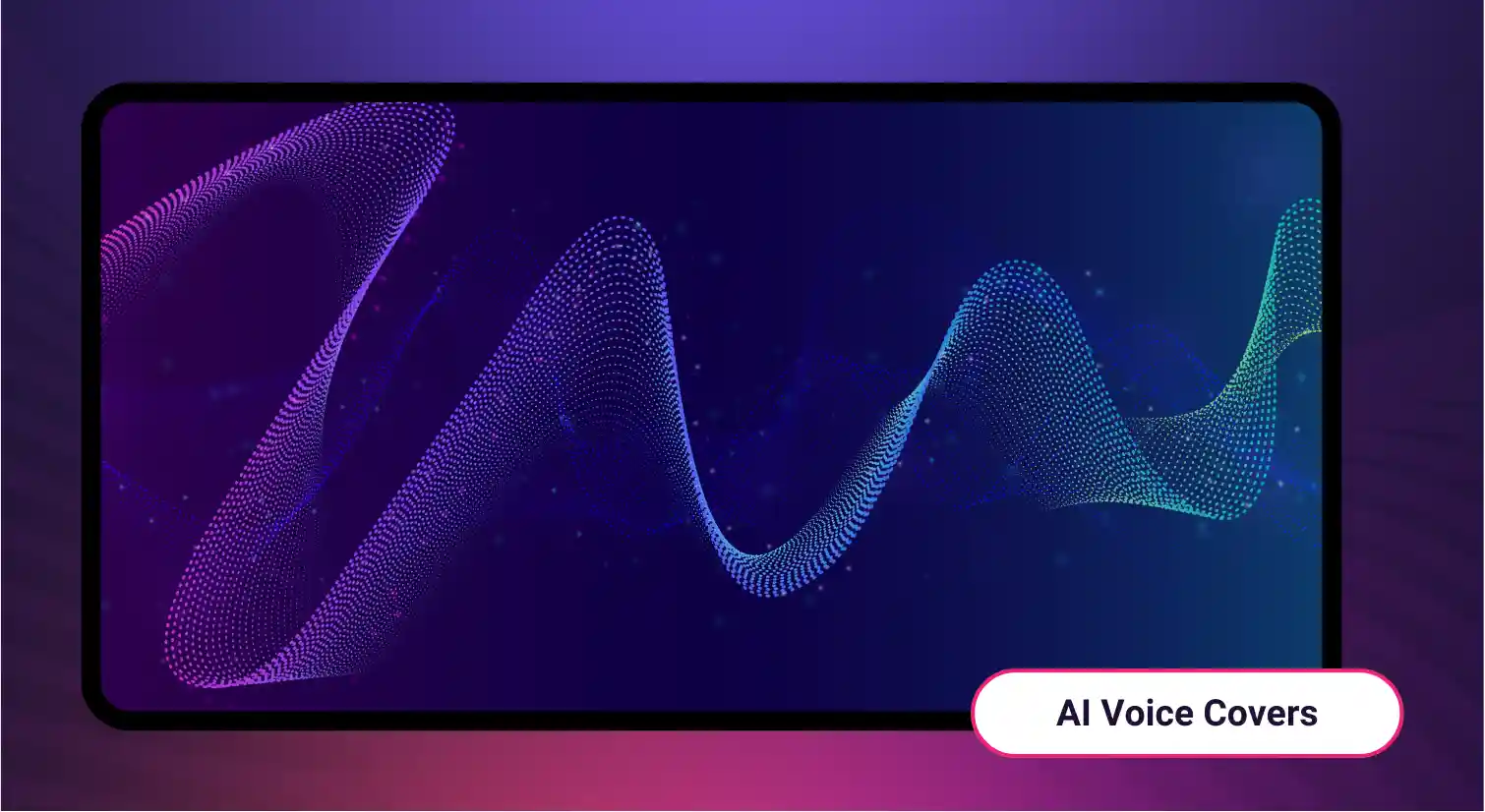
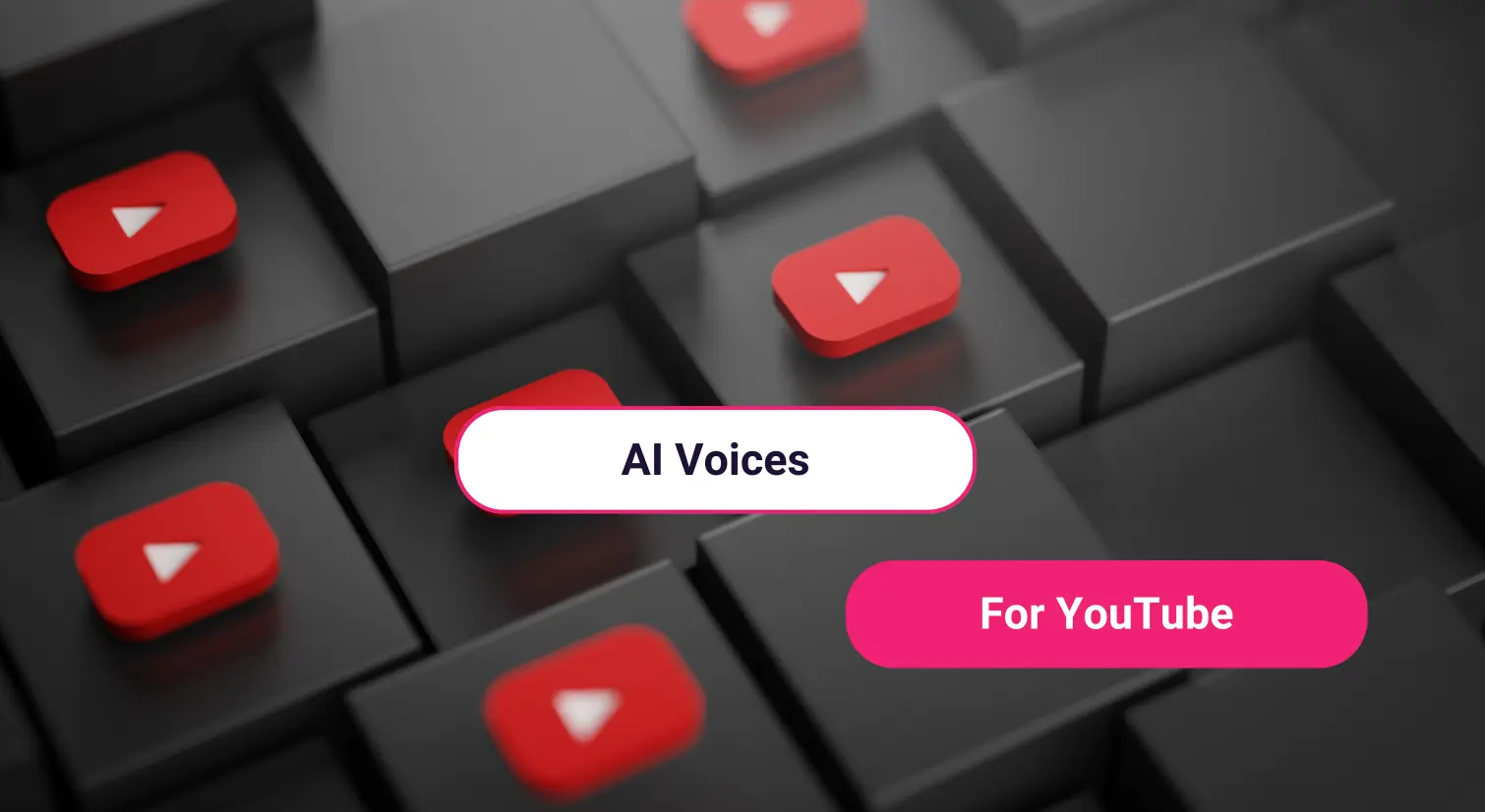
![Murf Ai vs Luvvoice: Tried Both & Here's the Winner [2026]](https://cdn.prod.website-files.com/675151245f2993547dbd5046/697b409c8a14e7084646faec_69203f6139e64d8f36be229d_Murf%2520Ai%2520vs%2520Luvvoice%2520Tried%2520Both%2520%2526%2520Here%2527s%2520the%2520Winner%2520%255B2025%255D.webp)
![Murf AI vs Speechma: Tried Both & Here's the Winner [2026]](https://cdn.prod.website-files.com/675151245f2993547dbd5046/697b40a45c450448e7d67fb9_69203e67d0323e7945075e13_Murf%2520AI%2520vs%2520Speechma%2520Tried%2520Both%2520%2526%2520Here%2527s%2520the%2520Winner%2520%255B2025%255D.webp)






