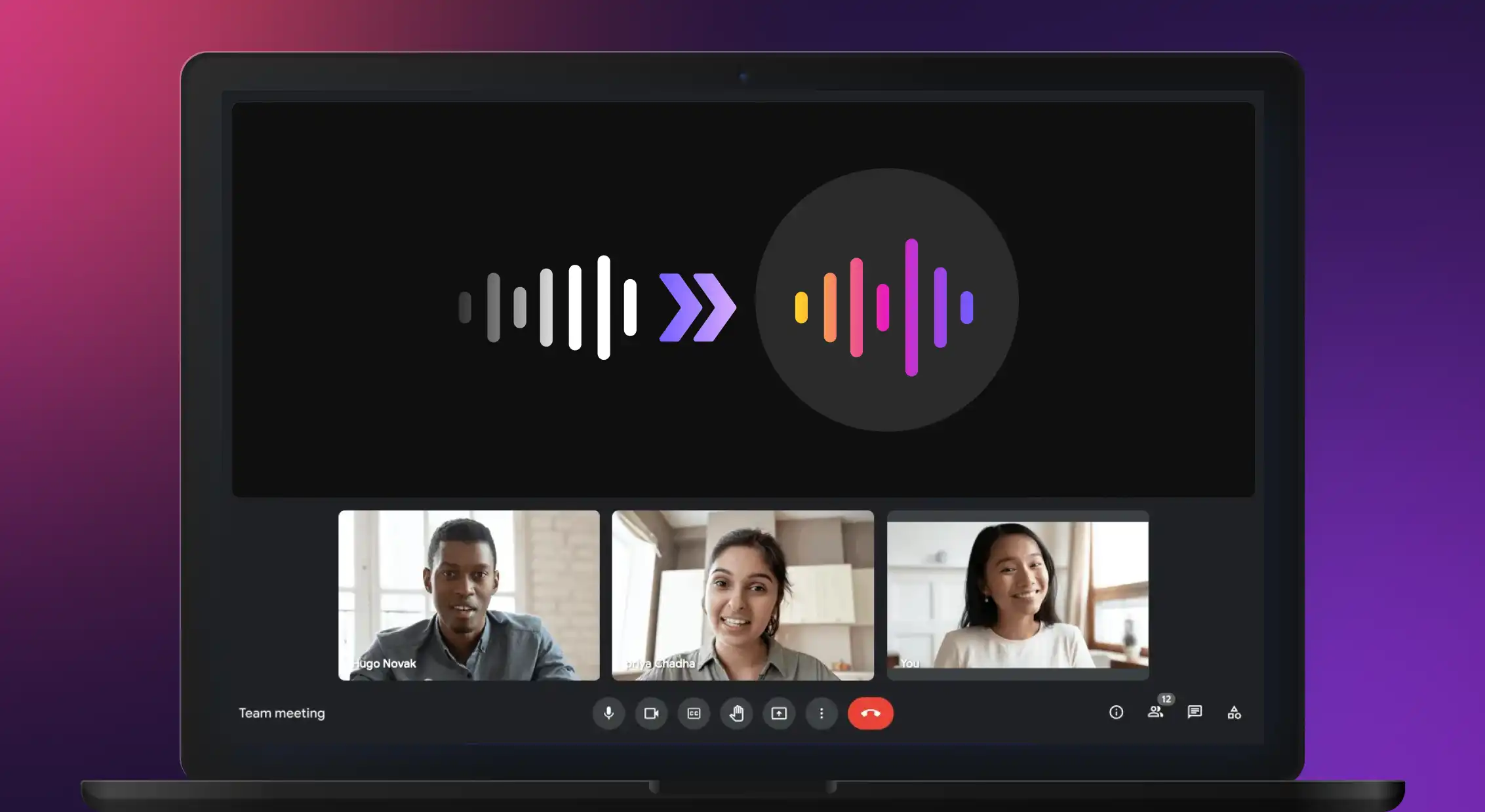Top Six Voice Changers for OBS in 2025

Open Broadcaster Software (OBS) has revolutionized the world of live streaming and content creation, providing users with a powerful platform to broadcast their gameplay, tutorials, or any other form of digital content. With its versatile features and user-friendly interface, OBS has become the preferred tool for streamers and content creators. One aspect that enhances the streaming experience even further is integrating a dedicated voice changer with OBS.
A voice changer alters the pitch, tone, and characteristics of a person's voice in real-time. By incorporating a voice changer into OBS, streamers can add a unique and entertaining element to their broadcasts. Whether they want to sound like a robot, a comic, or a famous character or simply add some humor to their commentary, a voice changer gives them the ability to transform their own voice on the fly.
The benefits of using a voice changer with OBS are manifold. It allows streamers to create distinct characters or personas, making the content more memorable and distinctive.
A voice changer can also enhance privacy and anonymity, enabling streamers to protect their real identities while still providing captivating commentary. This can be particularly useful for those who prefer to separate their online persona from their personal lives.
How to Change Your Voice in OBS?

Changing your voice in OBS can be a fun and creative way to enhance your streaming experience and engage your audience. Here are the steps to change your voice in OBS:
Choose a Real-Time Voice Changer Solution
Start by selecting a voice changer tool that is compatible with OBS. Several options are available, both free and paid, offering various key features and sound effects.
Install and Configure the Voice Changer
Install the chosen voice changer on your computer and follow the instructions for setup and configuration. Ensure you select a high-quality microphone for a superior voice transformation with your setup.
Configure OBS Audio Settings
Open OBS and navigate to audio settings. Make sure that your microphone is selected as the audio input device.
Add the Voice Changer as a Filter
In OBS, right-click on your microphone audio source and select "Filters." Click on the "+" icon to add a new filter and choose the voice changer from the list. You can add multiple filters for complex voice modifications. Adjust the settings according to your voice filters and desired sound effects.
Test and Fine-Tune
Preview your stream or record a test video to hear how the voice changer impacts your voice. Make any necessary adjustments to the settings or filters to achieve the desired voice transformation.
Go Live with Your Changed Voice
Once you are satisfied with the voice changer settings, start your live stream or recording in OBS, and your voice will be transformed according to the selected effects. Monitoring audience feedback and adjusting the voice changer settings is essential.
Six Best Voice Changers for OBS
Several voice changers for OBS are available. Here are the top six voice changers that you can consider:
Voicemod
Voicemod voice changer is a popular real-time changer that offers a wide range of voice effects to enhance your streaming experience. Voicemod is compatible with OBS and provides real-time voice modulation. With this voice changer, you can transform your voice settings into various characters, including robots, aliens, celebrities, and more. Voicemod virtual audio device helps you generate audio with effects.
Pros
- User-friendly interface.
- Extensive voice library.
- Easy integration with other online gaming platforms.
Cons
- Limited free version.
- Occasional compatibility issues.
Voxal Voice Changer
Voxal Voice Changer is another real-time voice changer software compatible with OBS. It provides a range of voice effects and customization options, as well as enables users to create audio files with background music. Voxal Voice Changer offers high-quality voice modulation, making it ideal for streaming, gaming, voice assistant, and content creation.
Pros
- Wide variety of audio effects.
- Customized voice recording options.
- Background noise reduction.
Cons
- Limited free version
- Resource-intensive
MorphVOX
MorphVOX is a feature-rich voice-changing software that provides a wide array of voice changing effects and customization options. It is compatible with OBS and is a real-time voice changer for streaming, gaming, and other content creation purposes.
Pros
- Extensive sound effects library.
- Advanced voice editing tools.
- Background sound effects.
Cons
Occasional stability issues
Voicemeeter
Voicemeeter is a virtual audio mixer and OBS voice changer that offers comprehensive audio routing and manipulation capabilities, allowing users to change their voice input in real-time.
Pros
- Audio routing flexibility.
- Real-time voice manipulation.
- Low latency.
- Customizable interface.
Cons
- Complex setup.
- Steeper learning curve.
Clownfish Voice Changer
Clownfish Voice Changer is a free voice modulation software that offers a range of sound effects and real-time voice-changing capabilities, making it a popular choice among streamers and content creators.
Pros
- Free and easy to use.
- Multiple voice effects.
- Hotkeys for quick adjustments.
- Text to speech feature.
Cons
- Limited sound effects compared to premium software.
- Occasional compatibility issues.
iMyFone MagicMic
iMyFone MagicMic is an OBS voice changer that offers real-time voice manipulation for streaming and content creation. It provides a range of sound effects and customization options to transform your voice in OBS.
Pros
- Easy to use.
- Multiple voice effects.
- Real-time voice adjustment.
Cons
- Limited voice effects compared to other software.
- Limited customization options.
Why Choose a Voice Changer with Natural Voices?
Having a natural-sounding voice changer can be a valuable asset in gaming and content creation. Here's why you may need a voice changer with natural voices:
Authentic Roleplaying
When playing narrative-driven games or engaging in roleplaying sessions, a natural-sounding voice changer can help you immerse yourself in the game world. It allows you to create distinct and believable characters without sounding forced or artificial.
Streaming and Commentary
For streamers and content creators, a natural voice changer can add versatility and depth to their commentary. It enables them to adopt different voices or personas while maintaining a genuine and relatable tone, enhancing the overall entertainment value of their content.
Privacy and Anonymity
Some individuals may prefer to maintain anonymity and privacy while engaging in online activities. A natural-sounding voice changer allows them to mask their real voice without raising suspicion, ensuring security and protection.
Accessibility
Natural-sounding voice changers can also benefit individuals with speech impairments or vocal limitations. It allows them to use a humanlike voice to express themselves more comfortably, enabling participation in gaming and online communities on an equal footing. By embracing the benefits of a natural voice changer, gaming, and content creation can become more accessible and inclusive, amplifying the voices and talents of diverse individuals within these communities.
Why Murf is the Best OBS Voice Changer Software for Natural Voices
When it comes to natural-sounding voice-changing software, Murf stands out as the best choice. With its advanced voice modulation capabilities, Murf allows users to transform their voices while maintaining a genuine and realistic tone. Whether you're a gamer, content creator, or someone looking to enhance their voice-based projects, Murf is the ultimate voice changer for OBS. Here are some key aspects that set Murf apart:
Multiple Language Options
Murf excels in providing a wide range of language options and accents. It supports multiple languages, allowing users to generate natural voices in various regional accents. Whether you need a British English accent, a Southern American drawl, or a French accent, Murf has you covered. This versatility ensures that your voice transformations are authentic and reflect the desired linguistic nuances accurately.
Voice Cloning
Quality is key in the high performance of voice changers, and Murf delivers exceptional results. Its state-of-the-art technology ensures high-quality voice cloning that sounds natural and seamless. The voices generated by Murf are indistinguishable from real human voices, making them ideal for all types of applications.
Ease of Use
Ease of use is another hallmark of Murf. With its intuitive interface, users can effortlessly navigate the software and modify their voices with just a few clicks. Murf's user-friendly design ensures that even beginners can quickly master the tool and achieve the desired voice transformations with ease. It also offers integration with multiple platforms and is capable of multiple-user support.
Text to Speech Capability
With Murf's text to speech feature, you can convert text into natural-sounding speech. This capability is perfect for creating audiobooks, voiceovers, or any project that requires automated voice narration.
Voice Over Video
Murf's voice over video feature allows users to add custom voices to their videos. Whether you want to provide character voices, narrate informative content, or add a unique touch to your videos, Murf enables you to overlay personalized voices seamlessly, enhancing your video content's overall impact and engagement.
Voice Editing
Murf offers powerful voice editing capabilities, allowing users to modify and fine-tune their voice recordings. Adjust pitch, tone, speed, and other parameters to achieve the desired effect. With Murf's voice editing feature, you have precise control over your voice recordings, enabling you to create customized and professional-quality audio content.
In Summary
Natural voice-changing tools play a crucial role in gaming and content creation by providing an authentic and realistic experience. The ability to transform your voice while maintaining a natural tone adds depth, immersion, and versatility to your streams and projects. The importance of natural voice changers lies in their ability to captivate audiences, enhance storytelling, and bring a sense of authenticity to your content. There are some free software and paid solutions that have been listed above. You can select the best voice changer as per your requirements.

Frequently Asked Questions
Does OBS have a voice changer?
.svg)
No, OBS does not have a built-in voice changer, but you can use third-party tools in conjunction with OBS to change voice during live streams.
How do I change my voice in the live stream?
.svg)
To change your voice in a live stream using OBS, you can go to software to use a third-party voice changer solution. Configure the voice changer to modify your microphone input, and OBS will capture the modified voice for your stream.
How do I add virtual audio to OBS?
.svg)
You can use virtual audio routing software like VoiceMeeter or VB-Cable to add virtual audio to OBS. Set up the virtual audio device as your system-level default playback device, then configure OBS to capture audio from that virtual device to include it in your stream.



.webp)