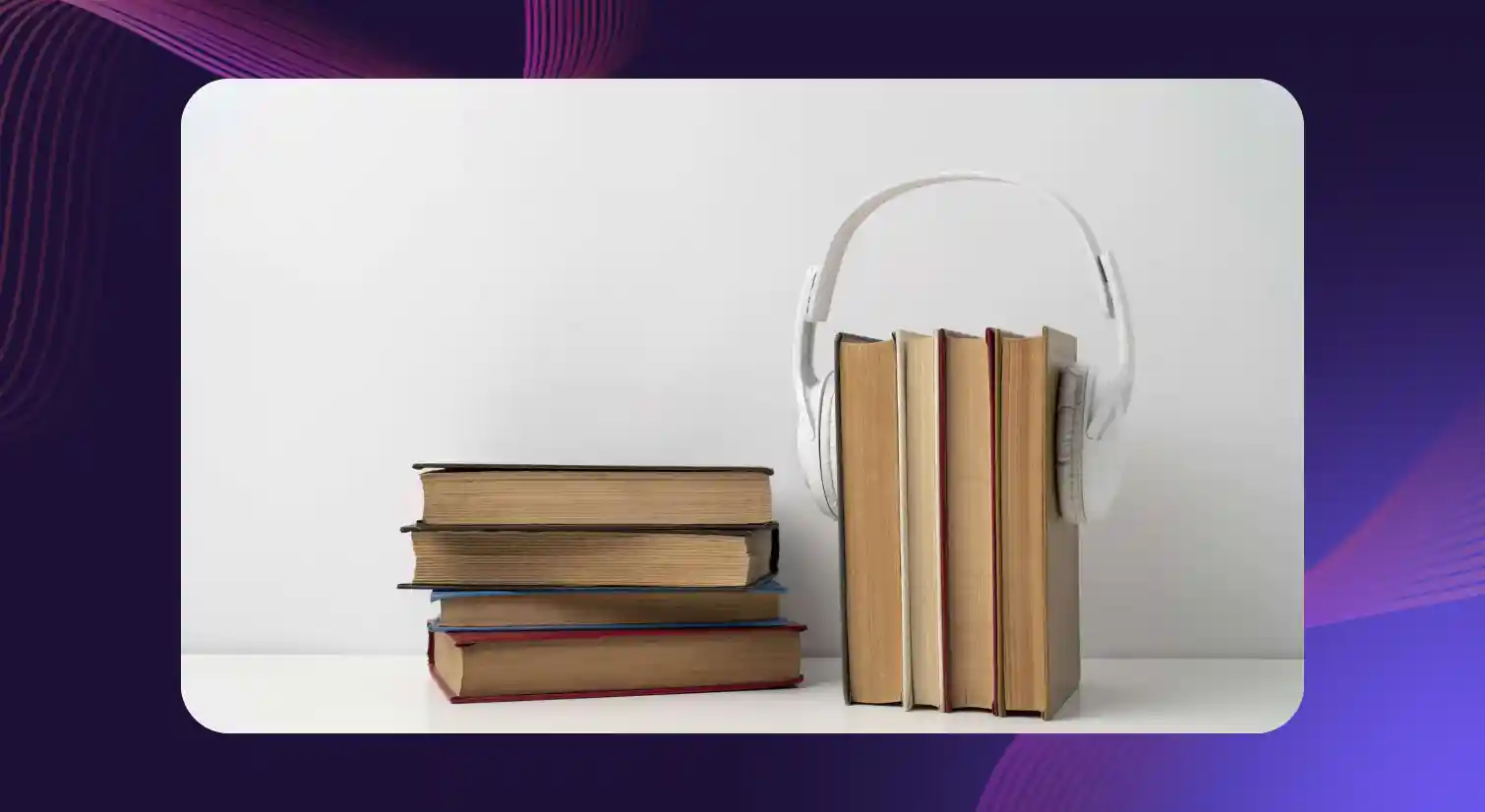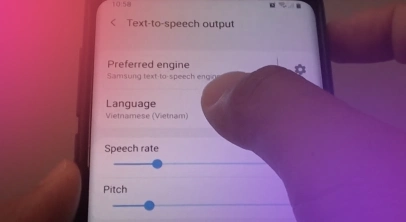How to Make Websites More Accessible for Everyone

In today's digital age, websites are no longer just a luxury but a necessity. However, as technology evolves, so do the needs of the users. That's why it's essential to ensure that every user can access and use your website, regardless of their ability.
In this blog, we'll explore the importance of web accessibility and how you can improve it to make your website a more inclusive and user-friendly place for everyone.
What is Website Accessibility?
Web accessibility refers to designing websites, tools, and technologies so people with disabilities can easily use and access them. This includes people with visual, auditory, and cognitive limitations and neurological, physical, and speech impairments.
Web accessibility removes barriers to communication and interaction that many people with disabilities face in the physical world. It helps ensure that websites are perceivable, operable, understandable, and robust and that all content is available to everyone, regardless of their ability.
Some common examples of web page accessibility features include using alternative text for images, descriptive links, closed captions for videos, and key-board-only navigation, all of which assist users with disabilities in understanding information, navigating pages, and interacting with content.
It's also key to optimize the sites for mobile devices, allowing users to customize the page's font size and color contrast. By prioritizing website accessibility in the design and development process, website owners and businesses can create a more inclusive user experience for everyone.
The Importance of Web Accessibility
Web accessibility helps provide equal access and opportunities to people with disabilities, who comprise approximately 16% of the world's population. An accessible website helps people with disabilities participate more actively in society, easily do business, and access information.
Providing equal access and opportunity to people with disabilities is not only a moral obligation. Some laws and policies, like the Americans with Disabilities Act (ADA), prohibits discrimination against people with disabilities.
In addition to legal compliance, making an accessible website can enhance one's brand's reputation and increase its reach. By making their website accessible, businesses can boost their search engine optimization (SEO), as many web accessibility practices overlap with good SEO practices.
Moreover, website accessibility is a component of design and development that coincides with mobile-friendly designs, device independence, multi-modal interaction, usability, and more.
Web accessibility is essential for an inclusive society where everyone, regardless of age, or physical or mental capabilities, can use the internet and have a good web experience. By removing web accessibility barriers, technologies available today can make a significant difference in the lives of people with disabilities.
Tips to Make a Website More Accessible
From a commercial standpoint, businesses that don't have accessible websites are missing out on maximizing their market potential. However, many brands are unsure how to create an accessible website.
Fortunately, the process is simpler than one might think. By following these tips to create a more inclusive website, you can be better positioned to capture the full potential of your target audience:
Add Alternative Text for Images, Videos, and Other Media
Images, videos, and other media elements are fundamental for any website. However, they can be a web accessibility barrier for visually impaired users. By adding alt-text descriptions to these media elements, website owners can make it easier for these individuals to navigate the page.
The alt-text can describe the image or video content in words, making it easier for assistive technologies like screen readers to explain the media to users.
Make the Site Navigable Using a Keyboard
Website owners must ensure their site is navigable using a keyboard, as many users with disabilities cannot use a mouse. Additionally, all the controls must have visible focus indicators, making it easier for users to understand where they are on the website.
Use Descriptive Headings and Labels
Using descriptive headings and labels to organize content is essential in web content accessibility guidelines. It makes the content easier to navigate and understand, especially for users with cognitive disabilities or learning disabilities.
When descriptive URLs are used, screen readers can easily and accurately read them out loud, giving visually-impaired users more context to the content. Moreover, meaningful descriptions enable users to jump to relevant content easily.
Ensure Sufficient Color Contrast between Text and Background
Users with visual disabilities or low vision need sufficient color contrast to read the text on the screen. Therefore, website owners should ensure enough contrast between the text and background colors, making the text easier to read.
To make web browsers more accessible, use high contrast between the front and backdrop, such as black fonts on a white background or yellow fonts on a black background.
Avoid using thin fonts, the text in which can be difficult for some users to read. In addition, try to avoid JavaScript or CSS features that avert visually impaired users from increasing the contrast of the text.
Provide Captions and Transcripts for Audio and Video Content
Captions and transcripts for video and audio content are critical to making websites accessible to users with hearing impairments. Captions help deaf or hard-of-hearing users understand what is being said in videos, and transcripts make the content accessible for those who prefer to read the text. Use a high-contrast color scheme to make the captions visible and readable.
Use Semantic HTML Elements to Structure the Page
For web accessibility, it's crucial to use semantic HTML elements to structure the page. Semantic elements are HTML tags with a clear meaning and purpose. They help to organize and structure the content on the page.
Web developers can follow the EU web accessibility directive or Web Accessibility Initiative - Accessible Rich Internet Applications (WAI-ARIA) accessibility guidelines by the World Wide Web Consortium to add extra semantic information to their web content that goes beyond the current capabilities of native HTML.
Using semantic elements, website owners can improve web accessibility and make it easier for assistive technology like screen readers to understand and describe the content to users with disabilities.
Use Text to Speech Software
Text to speech software can convert text to natural-sounding speech, making it easier for users with visual or learning disabilities to understand and hear the content out loud. Realistic TTS software ensures the voiceover is read in a human-like voice and doesn't sound robotic or monotonous.
Test the Site Regularly with Assistive Technologies
Finally, website owners must regularly audit their websites using different assistive tools and devices to identify and fix web accessibility issues. By doing so, they can solve web accessibility issues that might prevent users with disabilities from accessing the content.
How Can Text to Speech Help Make Websites More Accessible?
By making website content audible, TTS ensures that people with disabilities can access information, interact with others, and participate fully in online activities like everyone else.
For example, text to speech technology can make it easier for users with visual impairments to navigate the website by providing audio cues and allowing them to listen to the content without relying on screen readers or other assistive technologies.
The technology can also help people with dyslexia, ADHD, or other reading difficulties, who may find reading large blocks of text challenging. Having the content read aloud allows them to absorb information more easily and efficiently.
Why is Murf the Best Software for Improving Web Accessibility?
Murf Studio is the ultimate solution for enhancing web accessibility through its wide range of language options, ultra-realistic voices, and multiple accents. The software's AI-driven features make it easy to customize voice elements such as pronunciation, speed, and pitch, clone voices, and edit voice recordings while providing a wide range of options for creating engaging high-quality audio content.
Murf's human-like voices ensure that users can easily comprehend the website's content. The fact that the platform supports multiple languages and accents makes it an excellent choice for websites that cater to a global audience.
Murf enables the conversion of text to speech in mp3 format, which makes it easy for users to download and listen to the content on any device, including smartphones, tablets, and computers. That is not all. Murf's user-friendly interface and accessibility features make it ideal for creating inclusive and engaging voiceover content.
Summing Up
By providing an alternative to visual content, assisting people with reading difficulties, enabling hands-free browsing, and improving language learning, text to speech technology can help make websites more inclusive and user-friendly for all.
As we progress, it's important to remember that web accessibility is not just a checkbox to be ticked off but an ongoing process. In today's fast-paced digital world, businesses and organizations prioritizing web accessibility are doing the right thing and positioning themselves for success.
By ensuring that their websites are accessible to all, they can attract a larger audience, improve user engagement and satisfaction, and ultimately, drive more business. So, let's continue to work towards making the web a more inclusive and accessible place for everyone.

Frequently Asked Questions
What is web accessibility?
.svg)
Web accessibility refers to the inclusive practice of designing and developing websites and online content that can be accessed, understood, and used by everyone, including people with disabilities. The goal is to ensure that all users have equal access to information and functionality on the web browsers.
What are the benefits of web accessibility?
.svg)
Web accessibility benefits users with disabilities and non-disabled users by breaking accessibility barriers and improving usability, SEO, and overall user experience. It can also increase the potential audience and customer base for businesses and organizations and demonstrate a commitment to inclusivity and social responsibility.
How to make a website more accessible?
.svg)
To make a more accessible website, one can start by following web accessibility guidelines and using evaluation tools. This includes adding alternative text for images, using descriptive headings, providing transcripts and captions for multimedia content, ensuring sufficient color contrast, and that the website can be navigated with a keyboard.