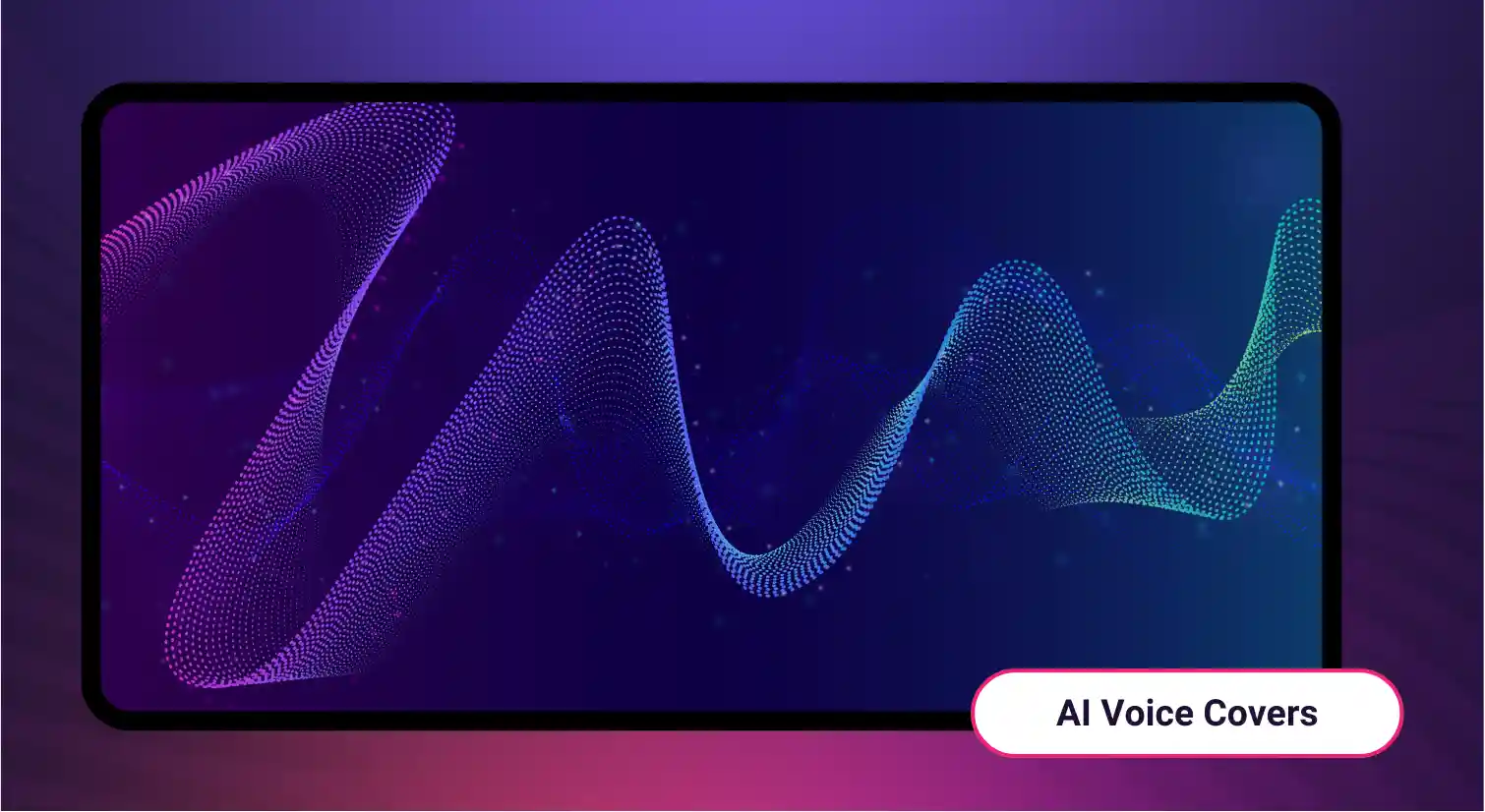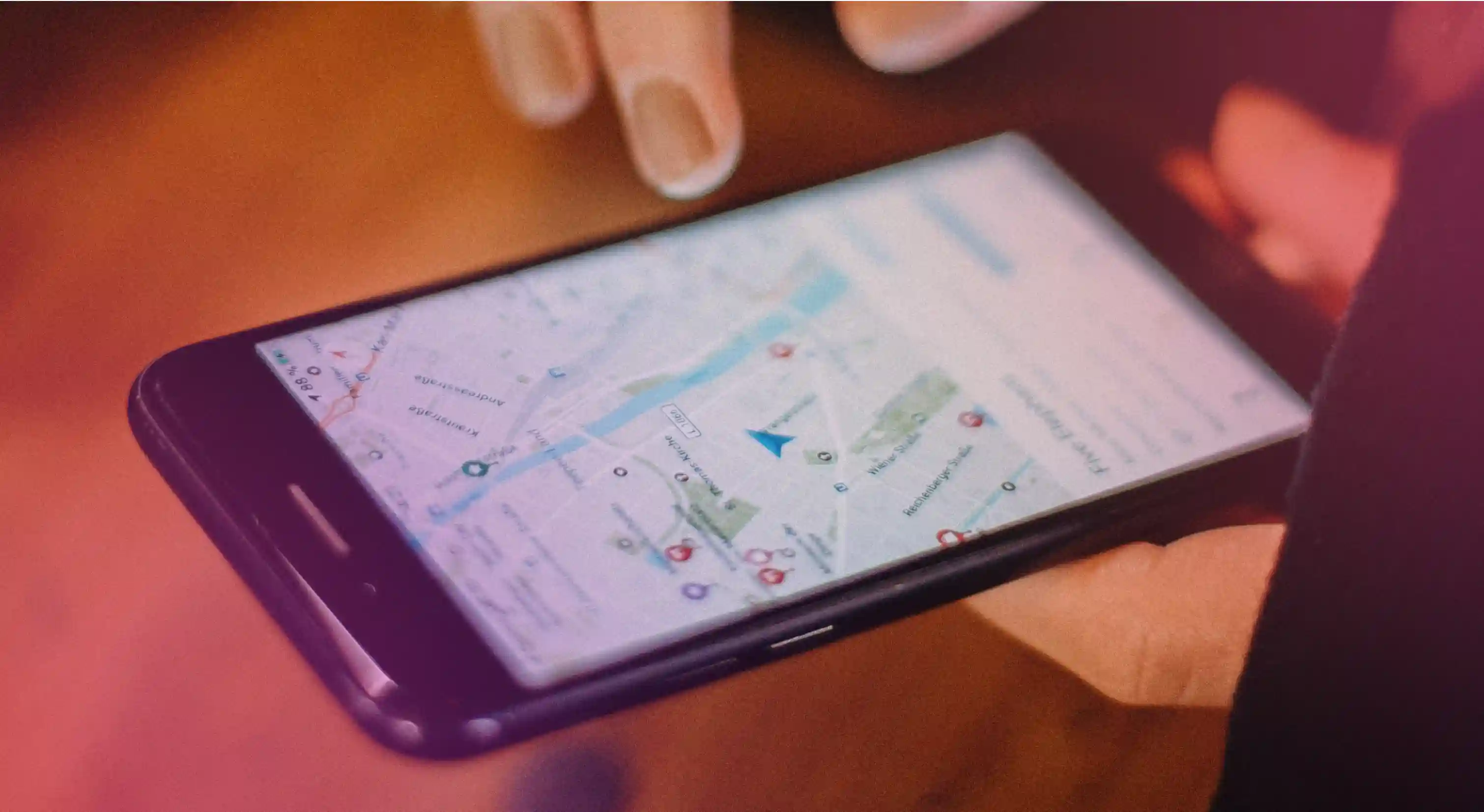Murf AI vs Speechma: Tried Both & Here's the Winner [2026]
![Murf AI vs Speechma: Tried Both & Here's the Winner [2026]](https://cdn.prod.website-files.com/675151245f2993547dbd5046/697b40a45c450448e7d67fb9_69203e67d0323e7945075e13_Murf%2520AI%2520vs%2520Speechma%2520Tried%2520Both%2520%2526%2520Here%2527s%2520the%2520Winner%2520%255B2025%255D.webp)
AI voice is having its moment. From creators to marketers to L&D pros, everyone wants lifelike voiceovers without the time, cost, or hassle of hiring voice actors.
In 2026, text-to-speech isn’t limited to simple “reading text out loud” tools. Creators want control. Natural tone. Language variety. And voices that truly sound human.
That’s where Murf AI and Speechma come in. Both tools have earned a loyal following, but they serve very different needs.
So we tested both side by side. And in this article, we’ll break down how they stack up across features, voice quality, customization, integrations, and more.
Let’s see who comes out on top.
What Are Murf AI and Speechma?
Murf AI is a professional-grade AI voice platform built for creators, educators, and enterprises. It’s way more than just text-to-speech, as it gives you complete control over pitch, pacing, pronunciation, emphasis, and style. You can create studio-quality voiceovers, clone voices, or even dub content into different languages. It’s built for people who care about polish.
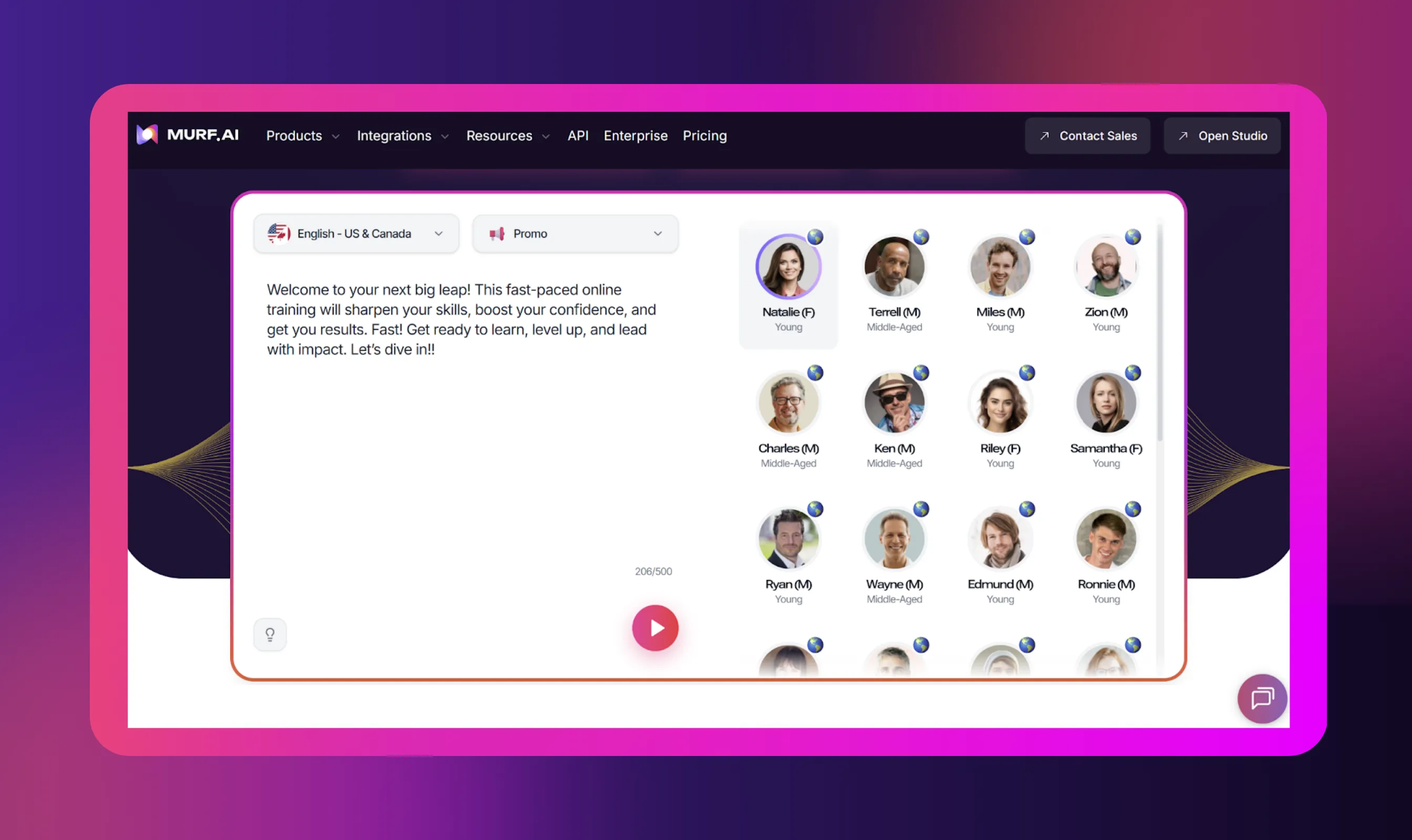
Speechma, on the other hand, is a free, lightweight text-to-speech tool. It’s fast, simple, and surprisingly versatile for casual use. You get access to hundreds of voices in multiple languages, no account or payment required. It’s great for quick voiceovers, explainer drafts, or anyone just dipping their toes into AI audio.
.webp)
Put simply, one platform aims for depth. The other for ease. Let’s break down Murf AI vs Speechma in more detail.
Murf AI vs Speechma: A Comparison of Key Features & Capabilities
Here is a structured, capability-wise comparison between Murf AI and Speechma.
Voice Variety & Languages/Accents
When it comes to voice choice, both Murf AI and Speechma bring plenty to the table.
Murf AI
- Offers 200+ curated, high-quality voices
- Supports 40+ languages and a wide range of accents (American, British, Australian, Indian, European)
- Includes male, female, and child voice options
- Features customization tools: pronunciation control and voice cloning feature for branded voices
- Voices feel natural, with attention to tone and polish
Speechma AI
- Provides access to 580+ voices in 60+ languages
- Covers a broad array of global and regional accents (e.g., Japanese, Portuguese, Arabic)
- Quantity is a strength, especially for international or multilingual content
- Some voices lack polish and may sound synthetic or robotic
Verdict: Speechma offers an impressive range in terms of the sheer number of voices and languages, making it useful for high-volume or global needs. However, Murf AI delivers superior voice quality, customization, and accent accuracy, making it the better choice for polished, professional-grade audio.
Speech Quality
Voice variety is nice, but if the audio content sounds robotic or flat, it ruins the experience, and the whole purpose is defeated.
Murf AI
- Prioritizes natural, human-like delivery
- Voices include realistic intonation, rhythm, and emotional variation
- Subtle features like pauses and tone shifts enhance the listening experience
- Ideal for professional content like corporate training modules, YouTube videos, and product demos
Speechma AI
- Offers decent voice quality, especially for a free tool
- Some voices are smooth, but many lack emotional range
- Can sound robotic or monotonous, especially with longer or complex scripts
- Feels more like AI narration than human speech
Verdict: If you're after realism, Murf takes the lead. It sounds like a person. Speechma sounds like a tool. Murf AI offers noticeably more realistic and emotionally nuanced speech, making it better suited for content that demands a natural voice. Speechma is usable, but lacks the polish needed for professional-grade delivery.
Product Quality
Let’s talk about the level of control you get on your output.
Murf AI
- Offers granular control over voice output: pitch, speed, pauses, emphasis, and pronunciation
- Allows word-level customization for stress and tone
- Includes a range of expressive voice tones (e.g., sad, promotional, inspirational, conversational)
- Designed for professional use with a focus on polished, studio-grade results
- Suits both casual users and creators who need fine-tuned output
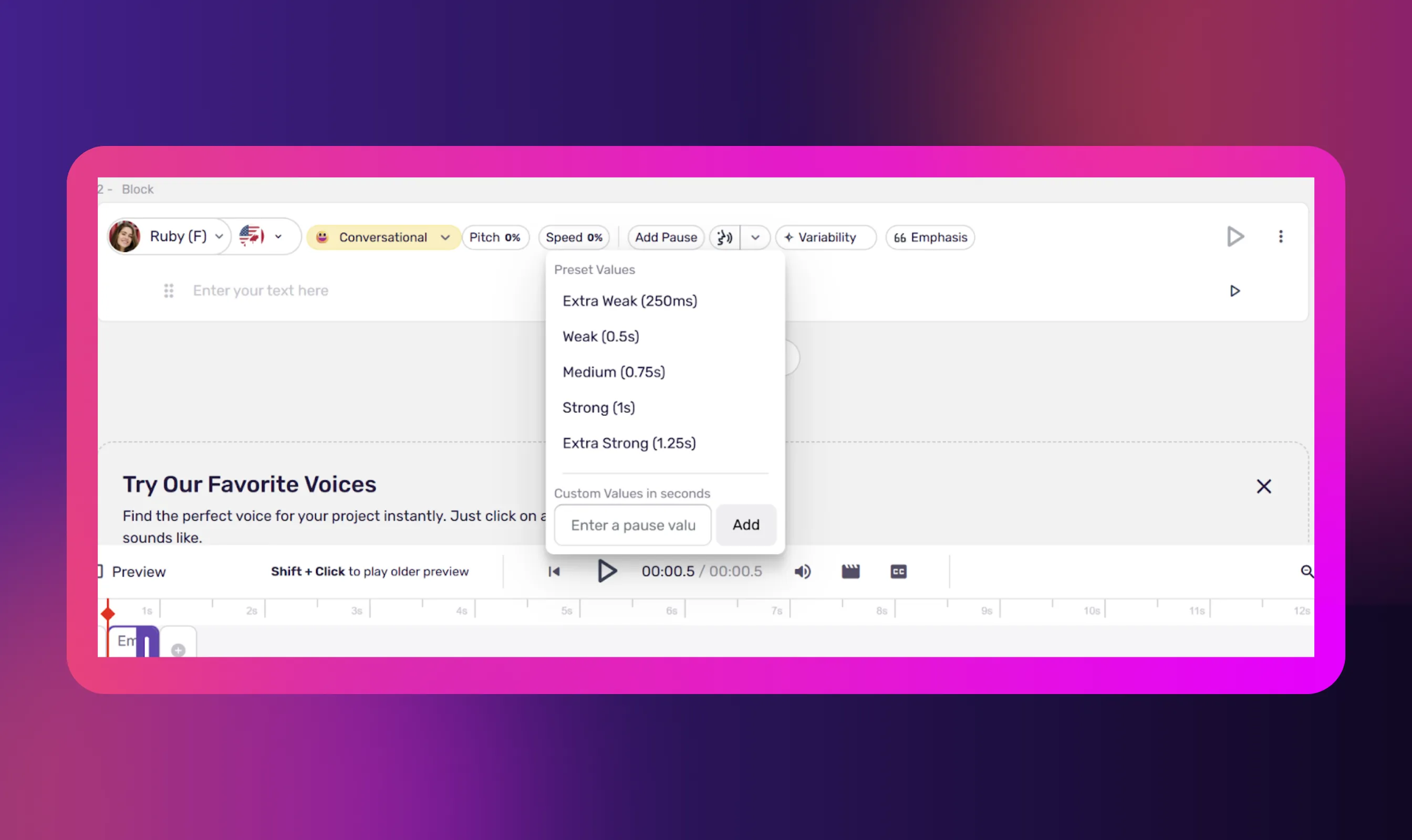
Speechma AI
- Provides basic adjustments like pitch and speed
- Lacks advanced tools for fine-tuning pronunciation or delivery
- Suitable for quick, simple voiceovers without the need for precision
- Feels limited for users seeking greater creative control
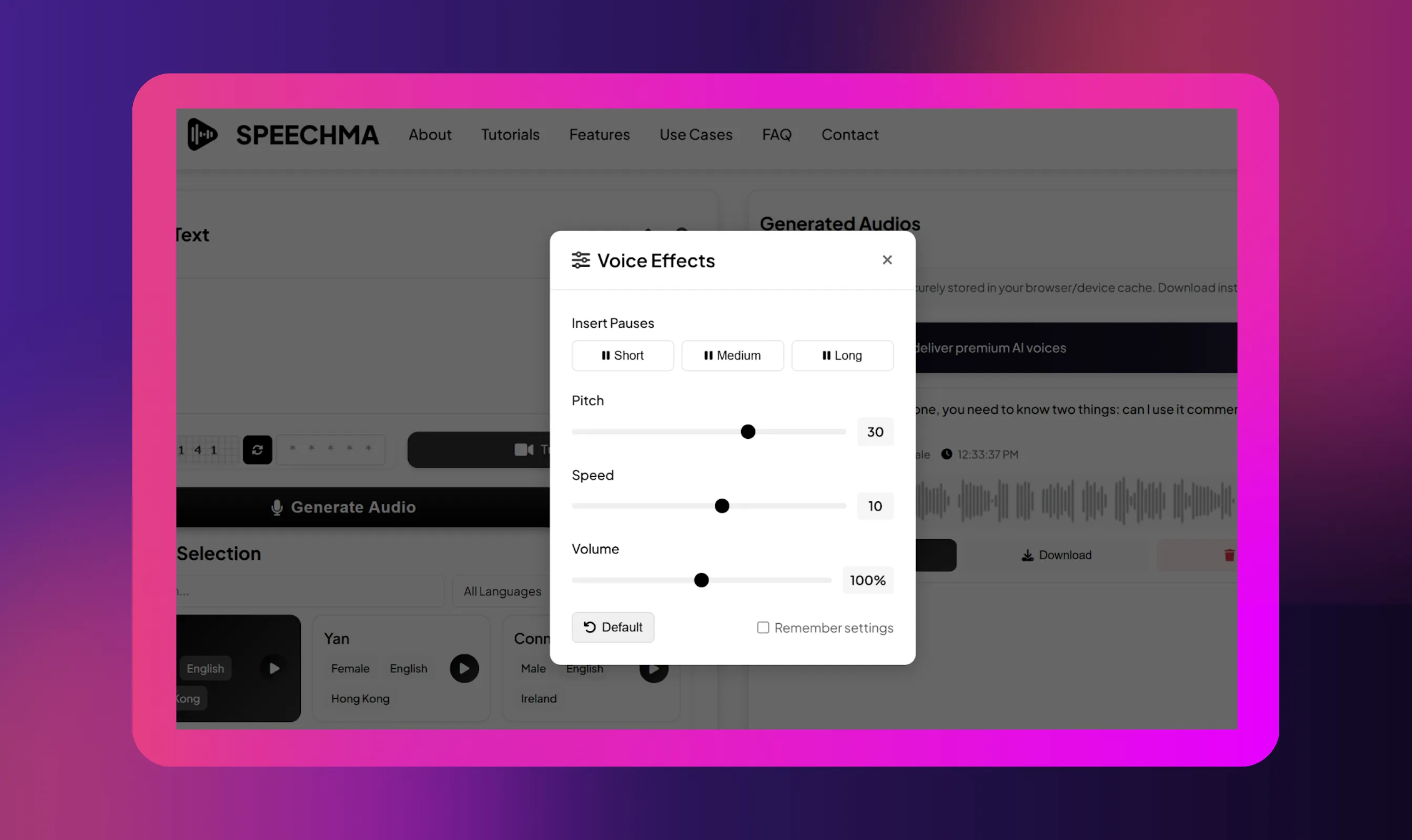
Verdict: Speechma gives you presets. Murf gives you production control. So, if your goal is custom, studio-ready audio, Murf aces this round.
Editing Tools & Interface Usability
Both tools are easy to get started with, but again, they serve very different types of users.
Murf AI
- Functions like a lightweight audio studio
- Includes a timeline editor, multi-voice support, pronunciation library, and block-based audio editing
- Allows users to drag, split, and rearrange narration segments
- Makes it easy to sync audio with visuals or collaborate on projects
- UI remains intuitive and clutter-free, even with advanced features
%20(1).webp)
Speechma AI
- Extremely simple and beginner-friendly
- Paste up to 2000 characters, choose voice, adjust pitch/speed, and generate audio
- No support for multi-voice editing, timeline control, or script syncing
- Great for quick, casual outputs without needing any learning curve
- Prioritizes speed over flexibility
Verdict: If you’re just experimenting, Speechma’s simplicity is great. But if you're building something professional, Murf’s editor gives you way more to work with.
Export & Licensing
Once the voiceover’s done, you need to know two things: can I use it commercially, and how do I get it out?
Murf AI
- Allows exports in MP3, WAV, and video formats (based on plan)
- All voices are licensed for commercial use, even on lower-tier paid plans
- Suitable for YouTube videos, ads, client work, online courses, and more
- No hidden licensing terms or attribution requirements
Speechma AI
- Supports MP3 exports without requiring sign-in
- Free commercial use is permitted, which is rare for a no-cost tool
- Great for budget-conscious creators needing fast output
- Terms may lack clarity or change without notice; check before major deployments
Verdict: Both tools are commercial-friendly, but Murf AI offers greater clarity, flexibility, and export options, making it the safer and more professional choice for creators handling high-stakes or client-facing projects.
Integration & API availability
This is where the gap really shows.
Murf AI
- Offers a full-featured API suite and SDKs for developers
- Supports integration with platforms like Google Slides, Canva, Adobe Audition, Webflow, and video editors
- Ideal for embedding voice generation into apps, tools, and enterprise workflows
- Enables automation and large-scale content production
Speechma AI
- Does not offer API access or third-party integrations
- Functions strictly as a standalone tool suited for fast, one-off voice generation
- No support for embedding, automation, or workflow integration
- Requires manual script input and download for every use
Verdict: If you’re working at scale or need the best AI voice generator as part of a bigger system, Murf is the only real option. Speechma is a good option for personal use, but it stops there.
Best Speechma Alternative: Murf AI
If you're looking for a simple, free way to turn text into audio, Speechma does the job. It's fast, easy, and quite capable for something that costs nothing. It’s good enough for personal projects or casual experimentation.
But if you’re building anything serious, Murf AI is in a different league. Not just in terms of voice quality, but it’s the ethics behind the AI, the depth of voice customization, and how well the platform scales for real business needs.
You can shape how a near-indistinguishable human-like voice speaks, emotes, pauses, and delivers. With API access, collaboration features, and secure licensing baked in, Murf AI works just as well for solo creators as it does for enterprise teams creating thousands of hours of content.
Overall, if you care about quality, brand control, and responsible AI, Murf AI is the clear winner.
Sign up today to get 10 minutes of free voice generation.
About Murf AI’s Text-to-Speech Solution
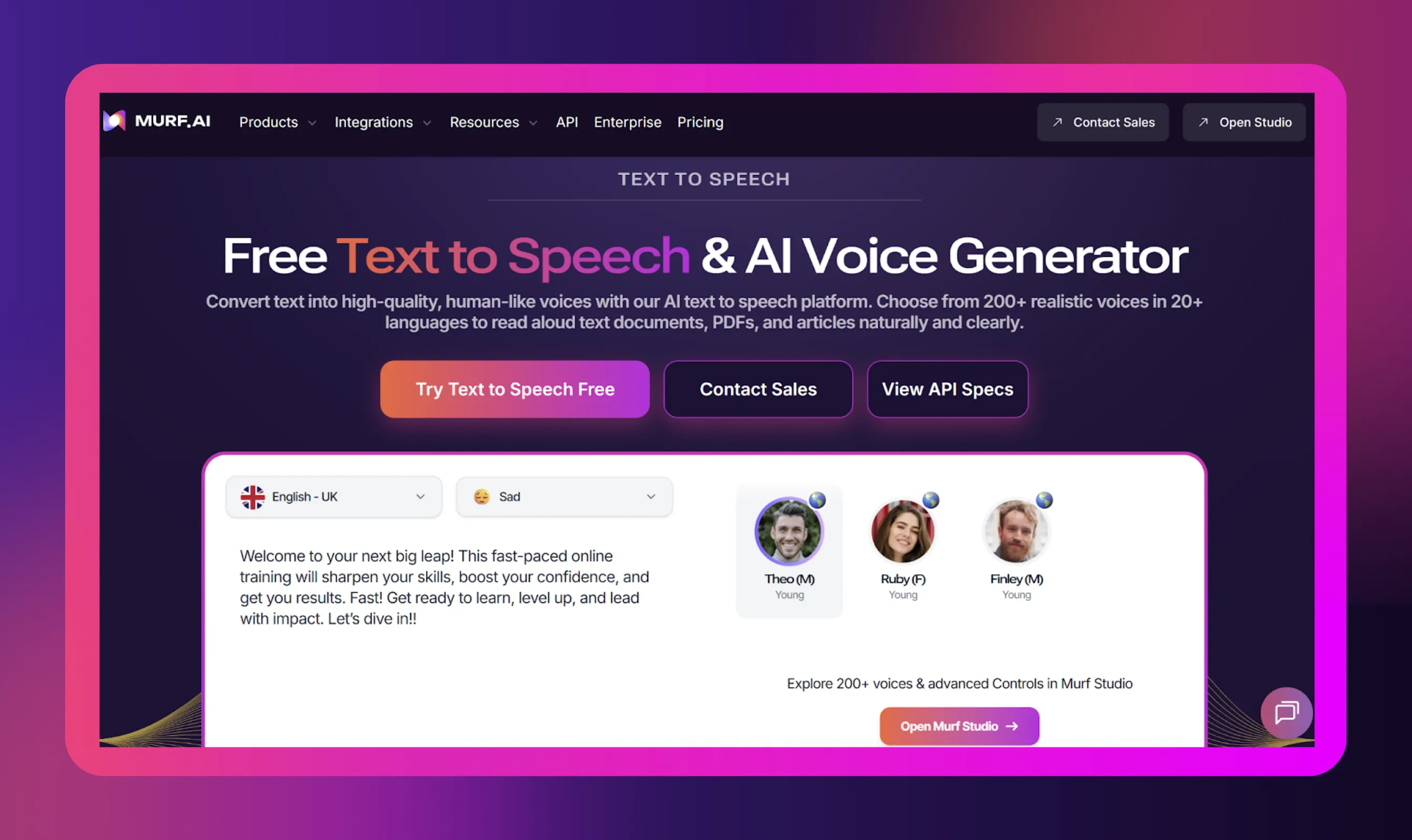
Murf’s Text-to-Speech tool is designed for creators and organizations that demand realism, control, and scale from their voice tools.
You get access to 200+ realistic AI voices across 40+ languages, each with accent options and expressive styles. The voices feel contextually aware: intonation, tone, and rhythm all shift naturally depending on the text. Murf boasts a 99.38% pronunciation accuracy, which is a strong signal of speech quality.
One standout feature is “Say It My Way”: you can record your voice, then let Murf AI generate voiceovers using your intonation, pace, and pitch. That’s a powerful way to keep brand consistency or produce content in your own voice without re-recording every time. Also, Murf AI lets you manipulate emphasis, pauses, pitch, prosody, and variability, so two renditions of the same text don’t have to sound identical.
On the integration side, Murf AI doesn’t leave you hanging. There’s a full Text-to-Speech API with REST and WebSocket support, letting you embed voice generation into apps, workflows, or platforms. You can also insert Murf-generated voiceovers into tools you already use, including PowerPoint, Canva, or directly via HTML embed. That makes it work smoothly in real-world content pipelines.
Murf AI also handles export flexibility and licensing cleanly. You can export in MP3, WAV, or even video formats. The voices generated come with commercial rights included, meaning you don’t have to worry about hidden usage restrictions.
In short, Murf’s TTS isn’t just about turning words into audio. It gives you a full studio engine complete with custom voices, branded control, integrations, and scale. If you want voiceovers that sound like they were crafted, not just generated, this tool is built to deliver.

Frequently Asked Questions
What is the difference between Murf AI and Speechma?
.svg)
The key difference between Murf AI and Speechma lies in depth and control. Murf AI is a professional-grade AI voice generator built for creating natural-sounding voiceovers, with tools like voice cloning, voice customization, and support for multiple languages. It offers studio-quality voices, a vast voice library, and a user-friendly interface for detailed editing.
Speechma, on the other hand, is a lightweight text-to-speech tool focused on quick generation and basic features. It’s great for testing or casual use, but it doesn’t offer features like instant voice cloning, consistent brand voice, or AI dubbing that Murf AI does.
Which is the best text-to-speech AI?
.svg)
The best text-to-speech AI depends on your needs, but Murf AI consistently ranks at the top for delivering natural-sounding AI voices, realistic voices, and professional voiceover production. It supports AI voice generation in multiple languages, lets you create custom voices, and includes a robust voice cloning tool.
For businesses, creators, and educators needing high-quality narration, Murf AI offers the best combination of voice quality, features, and seamless integration with tools like Google Slides, Canva, and video editors.
Is Murf AI better than Speechma?
.svg)
Yes, for most use cases, Murf AI is better than Speechma. Especially if you care about natural-sounding speech, voice customization, and producing AI voiceovers that sound like human voices.
While Speechma offers a free plan (no paid plans) and many voice options, it lacks advanced neural networks, AI-powered editing tools, and voice changer features that make Murf more suitable for creating voiceovers at scale. Murf also includes premium plan features like AI voice agents, custom voice creation, and support for voice cloning with just a few clicks.
What is the most realistic text-to-speech app?
.svg)
If you're after the most realistic text-to-speech app, Murf AI stands out. Its voices follow human speech patterns, offer expressive voice styles, and deliver natural-sounding voices with near-perfect pronunciation.
It's designed to sound like human-like voices, not robotic ones. Combined with AI voice cloning and advanced customization, Murf produces lifelike speech ideal for YouTube videos, training modules, and even AI translation workflows.
What is the best text-to-speech API?
.svg)
The best text-to-speech API in 2025 is arguably Murf AI’s. It enables developers to embed AI voice generation into platforms and workflows with ease.
The API supports generating human-like speech, voice recordings in different voices, and even AI-generated voices tailored to your app’s use case. It’s built for seamless integration, whether you're building voice-powered apps, voice bots, or multilingual tools for a global audience.
Is Murf AI voice good for beginners?
.svg)
Yes, Murf AI is great for beginners. It combines a user-friendly interface with powerful features like voice changer, voice styles, and custom voice creation.
Even if you're new to these best AI speech generator tools, you can create natural-sounding voiceovers with high-quality voices in just a few clicks. And thanks to the free trial, you can explore its full capabilities before committing to a premium plan.