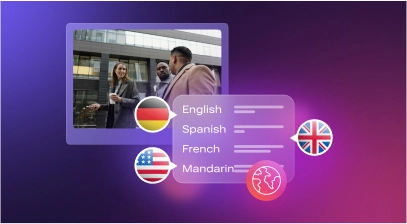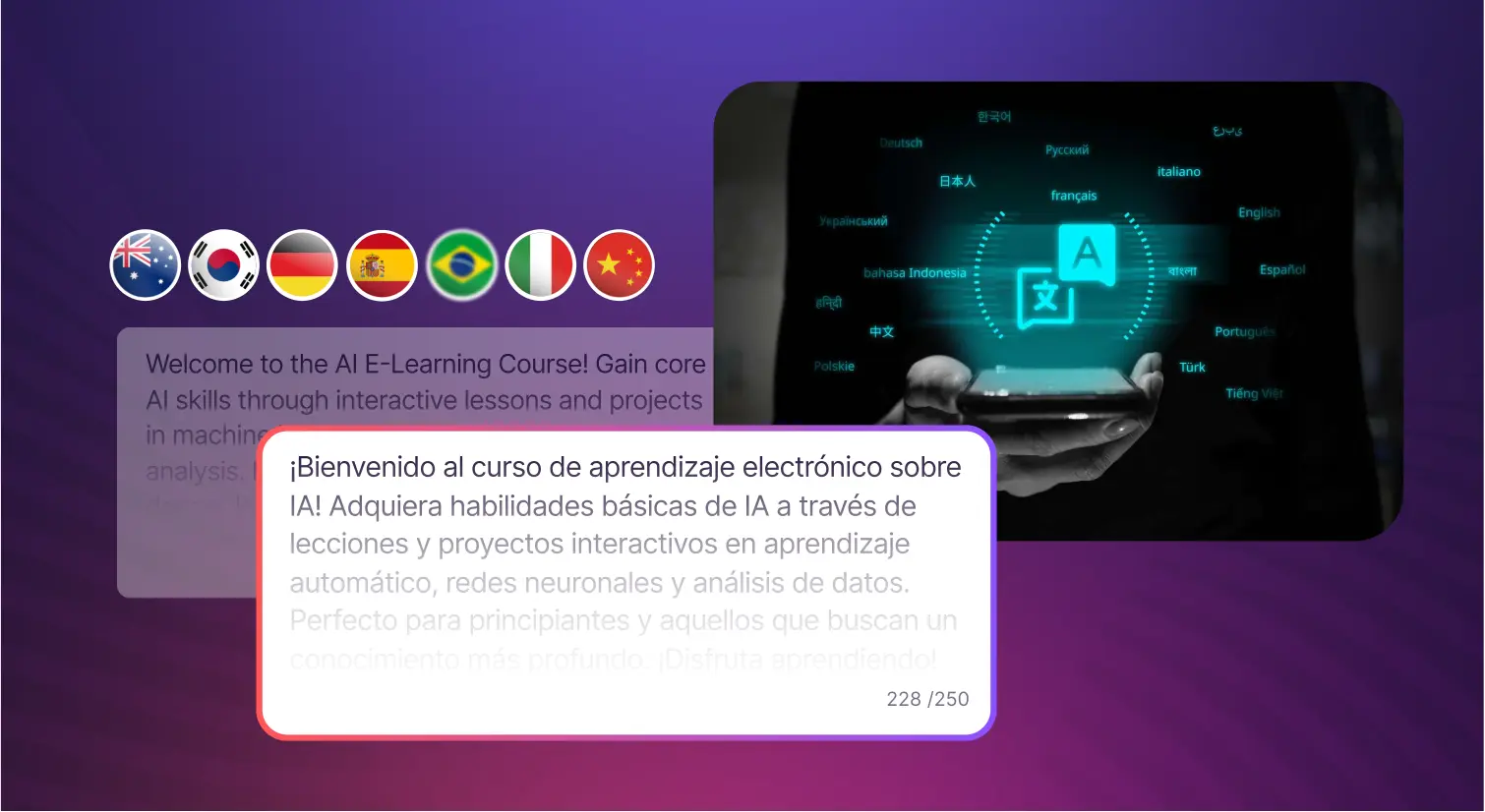10 Best Voice Translation Apps for Global Communication [2026]
![10 Best Voice Translation Apps for Global Communication [2026]](https://cdn.prod.website-files.com/675151245f2993547dbd5046/697b406a9d6ca1b3bf3069b7_68246b5cac5f1d25a3b5d3a1_best-voice-translation-apps-hero.webp)
Language barriers complicate global communication, whether traveling, conducting business, or creating content. Traditional translation methods (like human translation or phrase books) are slower, less accurate, and can lead to misinterpretations or missed opportunities.
Voice translation apps instantly convert speech into multiple languages with AI-driven accuracy. Whether you need real-time conversation translation or subtitles for YouTube videos, the following apps make multilingual communication effortless.
Best Voice Translation Apps of 2026
The best voice translation apps of 2026 offer real-time, AI-powered translations for seamless global communication. From live conversations to video subtitles, these tools provide accuracy, convenience, and multilingual support across various devices.
Murf AI

Best for: Creating professional-sounding voiceovers and AI dubbing for various applications, including marketing, eLearning translation, and content creation
Murf AI is an AI-powered voice generator that allows users to convert text to speech and translate video content with realistic, human-sounding voices.
It provides a platform for creating voiceovers and plays a crucial role in translation, with dubbing in multiple languages and extensive customization options for pitch, speed, and emphasis. Murf AI strives to make voiceover production faster and more cost-effective.
For educators and trainers, Murf AI is one of the best eLearning tools because it offers high-quality AI voiceovers that enhance multilingual course content.
While Murf AI specializes in AI-powered voiceovers, it’s also a powerful tool for multilingual content creation when paired with ChatGPT translation.
Businesses and educators can generate natural-sounding voiceovers in multiple languages while ensuring accurate, real-time translations.
G2 rating: 4.7 stars
Key features:
- Text-to-speech conversion
- AI voice generation
- Voiceover editing
- AI voice cloning
- AI dubbing
- Multilingual support
- Voice customization (pitch, speed, emphasis)
- API access
- Team collaboration tools
- Integrations with other software
Google Translate

Best for: Quick and accessible translation of text, speech, and images for everyday communication and travel
It’s no surprise that Google Translate is one of the best translation apps for Android — it breaks language barriers with support for over 133 languages. Whether you need text, voice, or image translations, this tool provides seamless communication across multiple formats.
One of its standout features is its real-time camera translation, making it easy to read signs, menus, and documents on the go.
Users can also download language packs to ensure reliable translations without an internet connection. Its intuitive design places key features front and center for easy navigation.
Accessible via the web, Android, and iOS, Google Translate offers a reliable and convenient solution for instant translations worldwide.
G2 rating: 4.6 stars
Key features:
- Extensive language support
- Text, voice, and image translation
- Conversational mode
- Handwriting translation
- Offline access
Microsoft Translator

Best for: Businesses, professionals, and travelers who need real-time multilingual communication and document translation
Microsoft Translator is a powerful AI-driven tool designed for individuals and businesses seeking accurate and efficient translations. It supports over 100 languages and offers real-time text, voice, and image translation.
One of its standout features is its conversation mode, which enables live multilingual chats — ideal for travel, business meetings, or customer support. Users can also translate entire documents while maintaining formatting, making it a valuable tool for professionals.
The app is available on the web, Android, and iOS, with offline language packs ensuring accessibility even without an internet connection. Businesses can also integrate Microsoft's Voice Translator into their workflows via API access, enhancing communication across global teams.
G2 rating: 4.3 stars
Key features:
- Text, voice, document, and image translation
- Real-time conversation mode
- Offline language packs
- API access for business integration
- Integration with Microsoft 365
- Multi-device support (web, mobile, and desktop)
Linguee

Best for: Professionals, students, and researchers who need context-aware translations and human-translated examples
Linguee is a translation tool designed for professionals and language learners who need precise, context-rich translations. Developed by the creators of DeepL, Linguee serves as a powerful companion to DeepL’s AI-driven translation engine.
Unlike machine translation tools, Linguee provides human-translated examples from real-world sources like academic articles, legal documents, and official texts.
One of its standout features is its bilingual dictionary, which pairs translations with full-sentence usage examples. This makes it ideal for understanding nuanced meanings, idioms, and specialized terminology.
Linguee supports a wide range of language pairs, including French-English, Spanish-English, German-English, and many more. Its predictive search feature delivers near-instant results, allowing users to find translations as they type.
App Store rating: 4.8 stars
Key features:
- Human-translated dictionary entries
- Context-rich translation examples
- Extensive multilingual support
- Predictive search for fast results
- Offline access via mobile app
Naver Papago

Best for: Travelers, students, and language learners who need real-time translation, especially for East Asian languages
Naver Papago is a smart AI-powered translation app designed for users who need accurate translations in East Asian and global languages. With real-time text, voice, image, and website translation, it offers a seamless multilingual experience for travelers, students, and professionals.
Developed by Naver, South Korea’s leading tech company, Papago specializes in translating Korean, English, Chinese, and Japanese with high accuracy. It also features handwriting input, making it particularly useful for East Asian languages.
Papago includes an offline mode and pre-made phrase books with honorific settings, making it an excellent tool for language learners and travelers who want culturally appropriate translations.
App Store rating: 4.7 stars
Key features:
- Text, voice, image, and website translation
- Handwriting recognition for East Asian languages
- Real-time conversation mode
- Pre-made phrase books with honorific options
- Offline translation mode
- AI-powered accuracy for Korean and other languages
DeepL Translate

Best for: Professionals and teams who need high-accuracy translations with document formatting retention
DeepL Translate is an AI-powered translation tool known for its exceptional accuracy and natural-sounding translations. Using advanced neural machine learning, it outperforms many competitors in preserving context and nuance.
With support for 29 languages and over 800 translation combinations, DeepL goes beyond standard text translation. It offers speech, photo, and document translation while maintaining original formatting. Additional features like alternative phrasing suggestions, instant camera translations, dark mode, and bookmarking enhance its usability.
While the free version has limitations, DeepL Pro unlocks higher character limits, API access, and enhanced security, making it ideal for businesses and professional translators.
G2 rating: 4.6 stars
Key features:
- Neural machine translation for enhanced accuracy
- Text, voice, and image translation
- Document translation with formatting retention
- Alternative phrasing suggestions
- Instant camera translation
- Dark mode and bookmarking
- API access for developers (Pro version)
iTranslate

Best for: Travelers and business professionals who need accurate text and voice translations on the go
iTranslate is a powerful translation and dictionary app that supports over 100 languages, making it a go-to tool for travelers, professionals, and language learners. It enables seamless website and text translation, as well as real-time voice-to-voice conversations.
For those traveling abroad, iTranslate’s offline mode prevents roaming charges while maintaining reliable translation capabilities. The iTranslate Voice feature, available on both Android and iOS, supports over 40 languages with superior voice input and output.
A standout feature is AirTranslate, which allows two iOS devices to communicate effortlessly in different languages. Additional tools like built-in dictionaries and verb conjugations further enhance its versatility, making it a well-rounded solution for multilingual communication.
App Store rating: 4.7 stars
Key features:
- Text and website translation in 100+ languages
- Voice translation with natural speech output
- Offline mode for cost-free travel translations
- AirTranslate for direct iOS device conversations
- Dictionary and verb conjugation tools
- Intuitive and user-friendly interface
Lingvanex

Best for: Businesses, developers, and organizations needing secure and scalable AI-powered translations
Lingvanex is a powerful translation platform offering text, file, and speech translation, alongside advanced AI-driven language processing tools. It supports individuals, businesses, and developers with scalable, secure translation solutions.
Beyond simple translations, Lingvanex provides transcription, summarization, and data anonymization, making it a versatile choice for industries like finance, healthcare, and defense. Developers can also integrate its capabilities via APIs and SDKs.
For organizations needing on-premise machine translation, Lingvanex ensures security and compliance while maintaining translation accuracy. It’s a comprehensive solution for both casual users and enterprises.
G2 rating: 4.4 stars
Key features:
- Free text and file translation in multiple languages
- On-premise machine translation for secure business use
- Developer-friendly APIs and SDKs
- AI-powered transcription and summarization
- Data anonymization and compliance tools
- Available on web, mobile, and enterprise platforms
Yandex Translate

Best for: Users needing accurate translations, especially for Russian and Eastern European languages, with excellent contextual understanding
Yandex Translate is a robust AI-driven translation service that supports over 90 languages. It excels in machine translation for both text and website translation, with a specialized focus on Russian and other Eastern European languages.
Yandex Translate leverages deep learning technology to enhance the quality of its translations, offering features like contextual translation, synonyms, and a dictionary for clearer understanding.
It’s designed for users seeking high-quality translation for everyday communication or more professional use, offering real-time translation and webpage translation on desktop and mobile.
G2 rating: 4.1 stars
Key features:
- Text and website translation
- Synonym support for improved clarity
- High performance with Eastern European languages
- Available on mobile and web platforms
- Real-time translation
- 100+ languages
Reverso

Best for: Language learners and professionals who need context-rich translations
Reverso is an AI-powered translation tool that delivers highly accurate and context-aware translations across over 15 languages.
Known for its ability to provide real-time translations for text, voice, and even entire sentences, Reverso is unique because it uses examples of real-world sentences to provide context for each translation. This makes it a standout for those learning new languages or needing precise, contextual translations.
Reverso's standout feature is its sentence context, which helps users understand the proper usage of words and phrases. It’s especially beneficial for professional environments where accurate translation is crucial, like legal, medical, or business settings.
App Store rating: 4.7 stars
Key features:
- Context-aware translations with real-world sentence examples
- Real-time voice, text, and sentence translation
- Built-in dictionary and phrasebook
- Multi-language support (15+ languages)
What Is a Voice Translation App?
A voice translation app instantly converts spoken language into another language, enabling seamless communication across linguistic barriers. These apps leverage AI and machine learning to recognize speech, adapt to different accents, and provide real-time translations in text or audio format.
Beyond basic translation, many apps offer offline mode, image translation, conversation history, and cultural insights, making them valuable for travelers, businesses, and language learners. Voice translation apps foster global connectivity by bridging language gaps, making communication more accessible and efficient.
How To Choose the Best Voice Translator
Finding the right voice translator depends on your needs. Consider the following factors to ensure the best experience.
- Consider your use case: Choose a translator that fits your primary needs. Travelers may prioritize offline functionality, while businesses might need enterprise-grade accuracy and security. Language learners often benefit from apps with pronunciation guides and conversation history.
- Check language support: Ensure the app supports the languages you need, including dialect variations. Some apps specialize in specific language pairs, while others offer broader coverage with varying accuracy.
- Evaluate accuracy and speed: Real-time conversations require fast and precise translations. Look for apps that use AI-powered models and machine learning to improve accuracy, especially for complex phrases and regional accents.
- Explore additional features: Look beyond basic translation. Features like camera translation, text-to-speech, phrase books, and cultural insights can enhance usability. Business users may benefit from integrations with productivity tools or secure communication options.
- Compare pricing and plans: Some voice translators offer free basic versions, while premium plans unlock advanced features like higher accuracy, more languages, or offline access. Weigh the cost against your needs to get the best value.
The Future of Voice Translators
AI is revolutionizing voice translation, making it faster, more accurate, and widely accessible.
Advancements in neural machine translation and speech recognition enable real-time conversations with a natural flow, even for complex languages and dialects. Features like offline translation, contextual adaptation, and integration with smart devices are bridging communication gaps worldwide.
Tools like Murf AI showcase how AI-driven translation is setting new standards for accuracy and usability. Ready to break language barriers?
Try Murf AI Translate today to effortlessly communicate in different languages.

Frequently Asked Questions
Is there an app that translates voices?
.svg)
Yes, various voice translation apps, including Microsoft Translate, Naver Papago, and SayHi Translate, enable users to translate spoken words, fostering multilingual communication seamlessly.
Is there a free audio translator?
.svg)
Indeed, free voice translator apps like Google Translate, iTranslate, and SayHi Translate provide essential audio translation features. They come at no cost, ensuring widespread access to language translation.
How do I translate my voice on Android?
.svg)
To translate your voice on Android, you can utilize popular AI voice translator apps such as TripLingo and DeepL Translate. Open the chosen app, select your input and output languages, then tap the microphone icon and speak. These apps use speech recognition and machine translation to provide real-time voice translations.
Is there a voice translator for iPhone?
.svg)
Certainly! For iPhone users, a variety of voice translation apps are available to break language barriers like Microsoft Translator, Papago, and iTranslate.
Can I translate live audio on my phone?
.svg)
Absolutely! Achieve real-time audio translation on your phone with the best speech translator apps like SayHi Translate, Linguee, and Papago. These applications enhance communication by translating spoken words instantly, allowing for smooth and effective multilingual conversations.