Best Voice Changer for Discord in 2026

If you have ever wanted to sound like a different character, pull off the perfect prank, or add more personality to your online presence, a voice changer is the easiest way to do it. These tools can completely change how you sound and make every conversation on Discord more engaging.
Discord has gained immense popularity among gamers in recent years for good reason. Its user-friendly interface, reliable voice and text chat features, and seamless integration with games and gaming software have made it the 'go-to' platform for casual and competitive gamers. However, as with any technology, users are always looking for ways to enhance their experience even further. For example, think of all the times you have watched a YouTube video of a streamer pranking their squadmates in a game of Fortnite.
Before we dive into the best tools available, let’s quickly understand what a voice changer actually is, how it works, and what to look for when choosing one.
Voice Changer for Discord - What is it and how to select?
Using voice changers on Discord is a popular way to add humor, personality, and creativity to conversations. They allow you to modify your voice pitch to sound like a variety of characters, from silly cartoon personalities to celebrities. You could also use it to create funny sound effects or alter the pitch and tone of your voice. The best part about using voiceovers on Discord is that it's incredibly easy to do.
In this article, we'll introduce you to what a voice changer is, how it can be used, why streamers use this feature and what are the best discord voice changer tools available in 2026. Let’s dive in!
A voice changer is an application that alters the pitch, tone, or timbre of a user's voice, making it sound different from their natural voice.
When it comes to Discord, users may use a voice changer for the following:

Let’s look at each in a bit more detail:
Compatibility is whether a voice changer app tool can be used for Mac OS and Windows. Based on your preference on which device you normally stream on, you should pick a voice changer tool accordingly.
Voice Options are important to consider as a good voice changer should offer a variety. It should provide different voice effects such as gender change, robotic voice, animal sounds, and more. It should also have customization options to allow you to tweak the settings and create unique voice effects that match your personality. Other important aspects to consider are ease of use, audio quality, and customer support.
If you are a gamer/streamer and you would like to sound like Thanos while playing a Marvel Fortnite mod, then you would look for tools that provide this particular voice.
Price is also a crucial factor to consider when selecting a voice changer for Discord. You don't want to spend too much money on a voice changer that doesn't provide the desired features. However, it's also essential to avoid opting for the cheapest option since this may compromise quality.
8 Best Voice Changers for Discord in 2026
Want to switch up your voice on Discord for gaming, streaming, or just for fun? Here are the eight best voice changers for 2026, each packed with unique features to match your style and skill level:
*Note: Availability and pricing change frequently and vary by region—check each product’s site for current details.
Murf AI – Studio-quality voiceovers and realistic voice transformations

One of the best voice changers, Murf's audio recording feature and its ability to import pre-recorded sound allows users to upload an existing recording and then swap it with an AI generated voice to produce a studio-quality voiceover in minutes. These key features and their variety of voice options and styles that users can use to transform their voice in different accents and languages.
What makes Murf's voice changer stand out is its ability to eliminate background noise and filler words, add or remove sections from existing recording, and the fact that the voices are 100% natural sounding. To access Murf's voice changer, users have to subscribe to the Pro plan.
That said, Murf cannot be directly integrated with Discord. Users must download the voiceover created and upload it to Discord using any third-party software.
Murf now also has a discord server where you can ask us questions about our studio, voices, and product features. We also have separate communities for voice-wiki and release updates. Via our voice-wiki forum, we’ll help you find the perfect voices for your projects, whether it’s elearning, audiobooks, ads, or any other type of project. Have an idea for a new feature big or small added to or changed about Murf Studio? Post about it on our server, and we’ll look into it. Keep your eyes out for a TTS bot in the future too!
👍 Pros: Ease of use, a wide range of realistic voices, and robust voice-changing capabilities.
Voicemod – Massive voice library with real-time customization

Voicemod is one of the popular voice changers for Discord. One of the unique features of Voicemod is its huge collection of voice effects and presets, including popular characters from movies and video games. Experience high sound quality and awesome use of audio effects. Also applicable on recorded voices.
The tool allows users to create their own custom voices by tweaking various parameters such as pitch, formant, and reverb. Another unique feature of Voicemod is its integration with other communication platforms such as Skype, Twitch, and OBS Studio.
Overall, Voicemod's combination of a vast library of voice effects, customizable options, and seamless integration with communication platforms makes it one of the most effective voice changers for Discord users. And, the good news is it's compatible with both Mac and Windows OS.
👍Pros: Easy-to-use interface, a large selection of voices, and compatibility with a wide range of programs and games.
👎Cons: Some users may experience performance issues on older or lower-end systems.
EaseUS VoiceWave – Beginner-friendly voice changer with customizable sound effects and voices
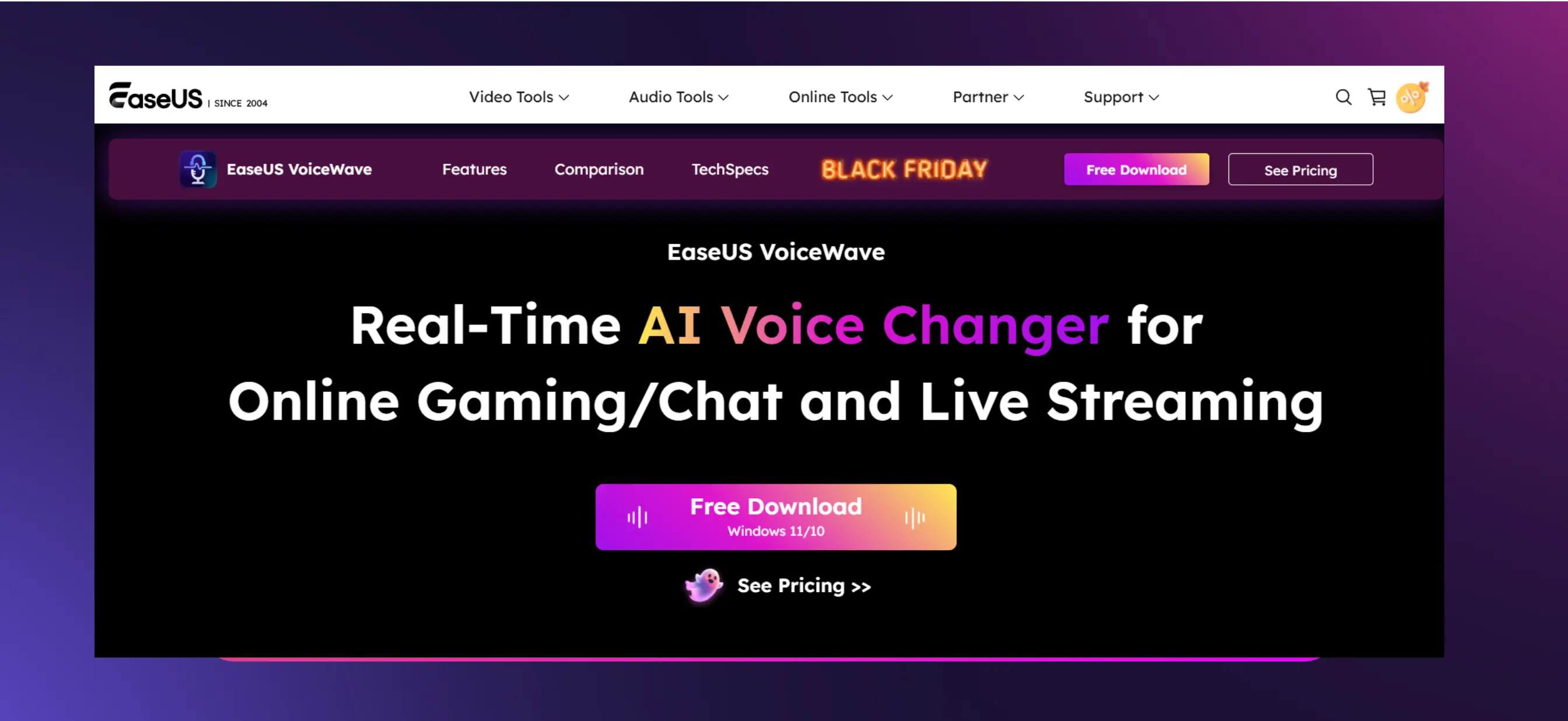
EaseUS VoiceWave offers a simple, intuitive interface with a rich library of pre-set voice filters and sound effects, from deep robotic tones to playful cartoon voices.
Users can also fine-tune pitch, tone, and speed to create unique custom voices, making it ideal for gamers, content creators, or casual Discord users looking to add personality and fun.
With real-time voice modulation and support across major platforms like Discord, Zoom, and Skype, it is easy to experiment, role-play, or prank friends without any technical hassle.
👍 Pros: Beginner-friendly interface, real-time voice changing, wide range of sound effects.
👎 Cons: Limited advanced features compared to professional-grade tools.
MorphVOX - In the Top 10 most popular voice changers for discord

MorphVOX is one of the best free voice changers for Discord that offers natural-sounding voice effects, background noise suppression, customizations, and a user-friendly interface. The main benefits of integrating MorphVOX with Discord are:
- Create Customized voice effects with customizable voice pack to download only the voices you require
- Ability to add background sounds and use the voice modifier
- Alter your voice using various voice parameters and ob
👍Pros: Seamless Discord integration, high-quality voice changing, and customizable effects.
👎Cons: One downside of using MorphVOX is that its free version offers limited features, and the full version can be quite expensive for some users. The upside is that it's compatible with both Mac and Windows.
Voicechanger.IO - Great tool for quick voice changer for discord

Voice Changer features a user-friendly interface that enables you to choose from various preset voice effects, including robots, aliens, and animals, or customize your voice using a range of tools and sliders.
Moreover, the platform offers a free version that includes basic voice styles and tools. Voice Changer is also compatible with both Mac OS and Windows operating systems. As such, by integrating Voice Changer with Discord, users can add various voice effect demos to their games.
👍Pros: Real-time voice processing, ease of use
👎Cons: Limited voice effects and customizations
ElevenLabs – Advanced voice generation for pre-recorded audio

Another great tool to use for Discord voice changers is ElevenLabs. Even though they are not exactly a real-time voice changer, you can use a pre recorded voice and play with different voices in this voice changing tool.
Whether it be gaming, or creating a funny reel on Instagram, the possibilities are endless. With the voices available on ElevenLabs, you will be able to change your voice to suit your audience- for example: If your viewership is mainly children aged 8-13, then you can pick a suitable voice accordingly that is friendly, warm and even educational. Elevenlabs is a good voice changer for discord choice to use.
👍Pros: Very friendly interface.
👎Cons: No real-time audio on Discord. Paid version can be expensive
Voicemeeter – Advanced virtual audio mixer, ideal for Discord power users and streamers
.webp)
Voicemeeter is a professional-grade virtual audio mixer that gives experienced users full control over their sound. It lets you mix multiple audio sources in real time, balance inputs like your microphone, background music, and system sounds, and apply effects to transform your voice.
With precise control over pitch, EQ, reverb, and compression, you can fine-tune your voice for streaming, gaming, or content creation.
Compatible with Discord, OBS Studio, Twitch, and other broadcasting tools, Voicemeeter delivers unmatched customization and professional-quality output, making it ideal for power users willing to navigate its learning curve.
👍 Pros: Extremely powerful audio controls, ideal for streaming and professional setups, supports multi-channel mixing.
👎 Cons: Steeper learning curve and setup complexity for beginners.
TopMedia AI – Free online voice changer with flexible input options

TopMediai Voice Changer is a free and secure online tool that allows users to change their voice without the need for software installation. It provides three methods for voice modification: using a device's microphone, uploading a pre-recorded file, or generating speech from text.
The applications are amazing. You can use this discord voice changer for voice modulation for role-playing games (during live sessions). It can also be used for pranks and fun chats while streaming and for total privacy and anonymous communications.
👍Pros: Customizable addable sound effects, multiple voice-changing effects and record
👎Cons: Difficult to navigate, internet connectivity is a must
Why is Murf the Best Voice Changer Software for Natural Voices?
Unlike typical voice changers that rely on robotic effects or pitch shifts, Murf uses Gen-2 ultra-realistic AI technology to deliver studio-quality, human-like voices. Whether you are streaming on Discord, creating YouTube content, narrating videos, or powering in-app experiences, Murf provides professional-grade audio without the need for expensive recording gear.
Extensive Voice Library and Flexible Use Cases
Murf offers 200+ voices across 20+ languages, spanning casual, conversational, authoritative, and corporate tones. Its intuitive editing tools let you fine-tune pacing, tone, and emphasis for any project. Gamers can create unique character voices or maintain anonymity during live sessions, while content creators can craft distinctive personas for podcasts, audiobooks, or role-playing.
API Integration and Platform Advantages
With Murf’s Voice Changer API, developers can integrate natural-sounding voices directly into apps, platforms, and games for real-time transformations. Beyond being a voice changer, Murf is a complete voice generation platform, ideal for gamers, streamers, businesses, and creators who need expressive, high-quality audio that goes far beyond standard sound effects.
In short, Murf is not just a voice changer; it is a complete voice generation platform. It is ideal for anyone who needs realistic, expressive, and high-quality voices that go far beyond the usual sound effects, making it the go-to choice for gamers, streamers, businesses, and creators alike.
Conclusion: Picking the perfect Voice Changer for Discord
Whether you're looking to add some humor to your conversations or simply want to try something new and creative, using a Discord voice changer is a great way to get started. So, why not give it a try and see where your imagination takes you?
When looking for the best voice changer apps, some of the main elements to consider are:
- If pre-recorded audio can be converted instantly
- If the app has any voice-changing effects
- If there are any particular voice changer programs accessible on Discord
- Availability of sound effects
Other considerations included Voxal voice changer, but it wasn't included in this list as its voice-changing features are considered problematic. Based on the different Discord voice changer software that we looked at, Murf is the strongest solution. Its range of different voices, editing features, audio mixing capabilities, and its sound player is a great pick.

Frequently Asked Questions
Can I change my voice in Discord?
.svg)
Yes, you can change your voice in Discord using various voice changer apps and software programs that allow you to modify the pitch, tone, and sound of your voice.
How do I sound like a girl in Discord?
.svg)
To sound like a girl, you can use a voice changer for Discord software program that includes female voice options. You may have to use a paid version for some of the tools.
Which is the most realistic voice changer for Discord?
.svg)
Several voice changer apps are available for Discord, but the most realistic ones are Murf and Voicemod. These programs offer a range of record voice options and effects to create a realistic and immersive experience for your conversations.
Which is the best voice changer application that allows you to use background effects?
.svg)
The best free voice changer apps also allow you to edit background effects. To choose the right voice changer, ensure that the audio file has the ability to use voice filters and remove any background noise. The best voice changer software for this would be Murf AI.
Can you get a morphed voice in such tools?
.svg)
Yes! The best voice changers automatically morphs your voice in real-time, giving you total privacy when streaming or gaming. Any good voice changer app will be able to do this. If not, you can always use a voice editor that is available on any other voice changer app.






![Best Voice Changer for PS4/PS5 [How-To Guide Included]](https://cdn.prod.website-files.com/675151245f2993547dbd5046/67c1c1c85e18d90823df0dab_Best%20Voice%20Changer%20for%20PS4PS5%20Hero.webp)
.webp)






