AI VOICE CHANGER
Change your voice instantly with Murf AI
Free Voice Changer with 200+ Voices
With Murf’s Free Voice Changer, effortlessly access over 200+ realistic voices—no complex setups or technical know-how required. Whether you're a content creator, gamer, or need to spice up presentations, podcasts, or meetings, Murf AI’s voice changer makes voice transformation simple and seamless. Murf’s AI-powered tool delivers high-quality, natural-sounding voices in just a couple of clicks





































































































Try tweaking your filters to discover more voices!
Transform Your Voice and Customize It to Your Desired Outcome
Maximum Customization
Take full control of your voice with adjustable pitch, tone, and modulation settings. Whether you need subtle tweaks or dramatic transformations, Murf’s free voice changer lets you tailor your voice to fit any mood, character, or scenario.

Diverse Library of AI Voices
Choose from 200+ natural-sounding voices in different languages, accents, and styles. Whether you're narrating a video, hosting a podcast, creating an e-learning presentation, or adding flair to a game, there's a perfect voice for every need.

Get New Voices in Just Minutes
Get real-time voice changes without compromising on audio quality. Murf's cutting-edge AI ensures your output sounds natural and professional — delivered in minutes!

Privacy-First Technology
Your voice, your rules. Murf prioritizes data security and privacy, ensuring your audio files are protected and never shared without your consent.

Easy to use
No technical skills required. With a simple drag & drop action - modify your audio files into high-quality voices with just a few clicks.

How To Change Your Voice in Minutes With Murf's Real-Time AI Voice Changer?
Changing your voice with Murf is quick, easy, and requires no technical expertise. With a simple drag-and-drop action, you can transform your voice for videos, podcasts, games, or virtual meetings. Here’s how to get started.

Step 1: Upload the Audio File
Upload your audio file in any file format (we support .mp4, .mov, .avi, .mkv, .mp3, .wav, .aac). You can also record your audio live or simply drag and drop your media file.

Step 2: Choose a Voice
Choose a voice from the voices displayed or use the language toggle to select a voice from a particular region. Select the "Retain Prosody" toggle to retain the same pitch and intonation.
.webp)
Step 3: Download Your Transformed Voice Instantly
Preview the transformed audio file and download or start over again!
Key Voice Changer Features
Remove Filler Words
Natural speech often includes filler words like "uh" and "um." Murf Studio automatically transcribes your audio, allowing you to easily spot and remove these distractions before generating a seamless AI-powered voiceover.

Sync Voice With Video
If you've recorded your audio separately, Murf Studio makes it easy to align your voice with a video or image by adjusting the timeline. You can also fine-tune the timing by adding pauses or adjusting the speed for a perfect sync.
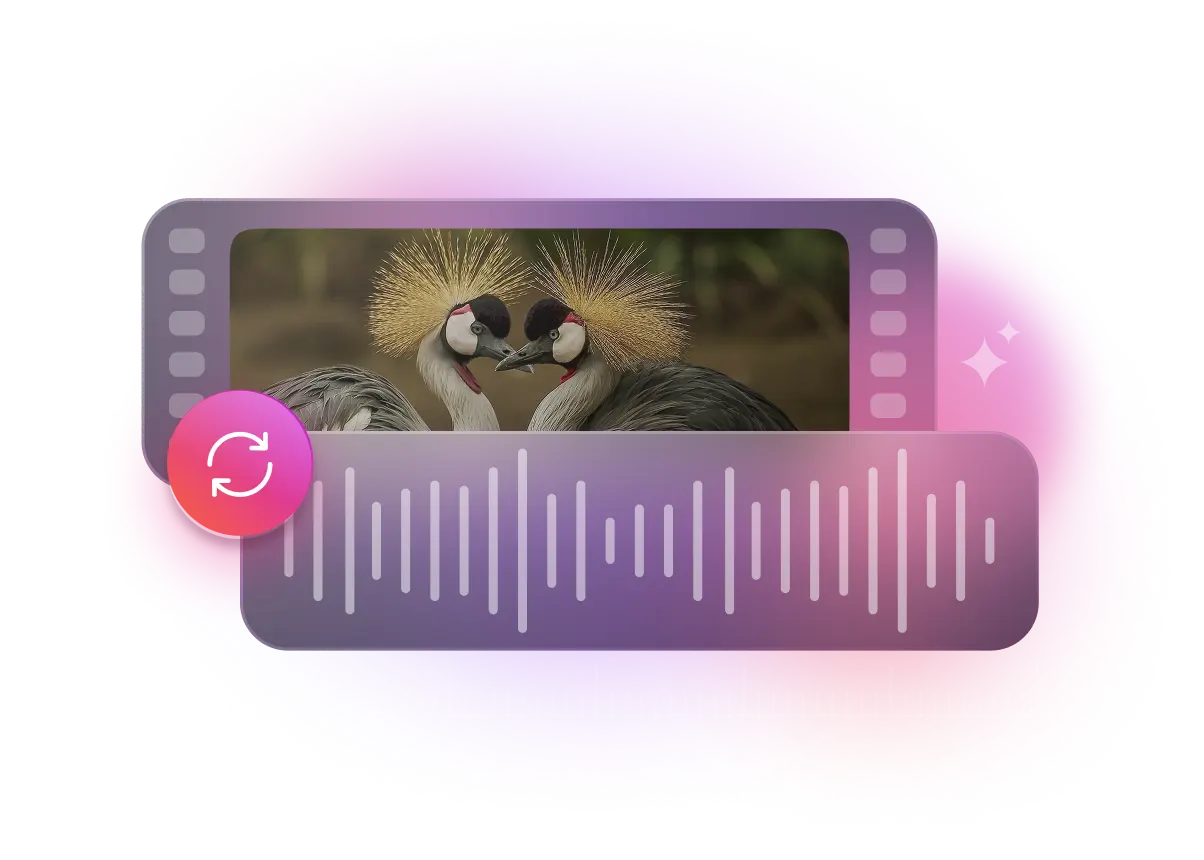
Who Can Use Murf's Voice Changer?
Content Creators
Make your content stand out with a fresh new voice! Murf’s real-time voice changer lets you switch voices instantly — no complex setup required. Add excitement, protect your identity, or experiment with different tones — all without breaking the bank.
YouTubers and Streamers
Reach a global audience with Murf’s AI-powered voice translator. Convert your voice into different languages for videos, podcasts, and live streams — saving time, improving accessibility, and unlocking new markets.
Gamers
Level up your gaming experience with Murf’s voice changer! Perfect for streaming, roleplaying, or matching your in-game character in RPGs and GTA V RP. Whether you’re a fearless warrior, sneaky goblin, or alien overlord, let Murf help you bring your character to life.
More Than Just an AI Voice Changer
Manage every aspect of voice processing with our additional APIs, designed to tackle those crucial secondary requirements at scale.

Murf Studio
Why spend months on voiceovers when you can do it in days? With Murf, you get 200+ natural-sounding voices and 15+ speaking styles, plus full control over pitch, pace, and pronunciation. Whether it’s for marketing, training videos, or corporate content, you can scale effortlessly while keeping your brand’s voice consistent.

Voice Changer API
Build your application with the most versatile speech model on the market. Deploy production-ready voices, from expressive styles to custom clones, at a fraction of traditional costs — perfect for AI contact centers, content creation, language training, and conversational AI applications.
Trusted by over 300 leading Forbes 2000 Enterprises


Frequently Asked Questions
How many languages and accents does the voice changer support?
.svg)
Murf supports 20+ languages and a wide range of accents, including Spanish, French, Scottish, American, and more.
What is the voice switching feature in Murf?
.svg)
The voice switching feature allows you to change your recorded voice to an AI voiceover using Murf. You have the option to choose from 120+ voices.
Can I try the voice changing feature for free?
.svg)
Yes. Our free plan includes 10 minutes of voice generation and 10 minutes of transcription time. You can upload your voiceover, convert it to text, and transform it into an AI voice to see how it works before upgrading.
Can I change only part of my voiceover?
.svg)
Absolutely! When you create a voiceover, you can replace specific sections of your script with AI voice effects while keeping the rest of your original recording intact.
Can I change my voice to a different gender?
.svg)
Yes, that’s one of the cool parts. Once your audio is transcribed, you can choose any voice, male or female, and even kids!
How can I change my voice to another voice?
.svg)
By using Murf's AI voice changer, you can change your voice into another in a jiffy. It will help you mix several voices together so that the presentation looks like a conversation instead of a monologue.
How effective are voice changers?
.svg)
Murf's voice changer is very impactful and effective for your video. It takes less time and gives you a wide variety of options when it comes to voices. The language can be changed according to the audience, and background disturbances can be removed.
Which voice changer is the best?
.svg)
Murf is the best free voice changer software available on the market. It not only helps you swap a recorded voice to an AI voice but also transforms a recording made at home or in an office into a studio-quality audio file.
Is there a girl voice changer?
.svg)
There are several girl voice changing software but the best one is Murf Studio because of its realism and quality. You can swap a male voice with a professional-quality female AI voice in a matter of minutes.
What is a voice changer used for?
.svg)
A voice changer or voice modifier changes voice recordings by altering pitch, tone, and style, allowing users to transform how their voice sounds for entertainment, privacy, content creation, and professional applications.




















.svg)

.webp)
.webp)
.webp)
.webp)
.webp)



