How to Create Effective and Engaging Training Presentations?

“Did you know businesses that invest in comprehensive training programs see a 24% higher profit margin compared to those that spend less on training?”
Training presentations are not just a formality in today’s workplace they are a strategic investment for improving employee productivity and a company’s bottom line.
Training presentations are designed to teach employees specific skills, knowledge, or procedures necessary for their roles within an organization. They cover topics ranging from onboarding to technical skill building to ensuring compliance with industry regulations.
However, creating a training presentation as simple as a few bullet points on a presentation slide doesn’t cut it today.
Modern training presentations need to be engaging, interactive, and tailored to employees’ diverse learning styles. They should include multimedia elements like voiceovers, videos, animations, and interactive quizzes to maintain employees attention and enhance information retention. Additionally, incorporating real-world scenarios and hands-on activities can make the training more relevant and practical.
In other words, the days of monotonous, one-size-fits-all presentations are over training needs to be dynamic, data-driven, and designed with the end user in mind.
In this blog, we will explore the benefits of training presentations, tips for creating an effective training presentation, and alternative approaches to making training more effective.
Benefits of Employee Training Presentations
Creating effective employee training presentations significantly impacts productivity, employee engagement, and overall business success. Here is how it delivers:
Enhanced Knowledge Retention and Engagement
Effective training presentations combine visuals, storytelling, and interactive elements to cater to various learning styles (visual or auditory). This multimodal approach enhances the understanding and retention of information. How?
Interactive elements, like quizzes, real-world examples, and discussions, encourage active participation. This helps solidify learning as employees are not just passive recipients in the learning process. When employees see how the information applies to their daily tasks, they are more likely to remember and utilize it. It also makes the learning process more engaging.
Reduced Employee Turnover
Quality training presentations can improve job satisfaction by making employees feel valued and invested. When employees see that their employer is committed to their development, they are more likely to stay with the company.
For example, regular professional development workshops and career advancement training presentations can show employees a clear path for growth within the company, increasing their loyalty and reducing turnover rates.
Improved Employee Performance
Regular training sessions can help employees develop and refine their skills, leading to improved job performance and higher quality of work. They can also stay updated on current industry trends and adapt to changes in emerging technologies.
Measurable Results
An effective training deck often includes assessment tools, such as quizzes and feedback forms, which help employers measure the effectiveness of the training session and identify areas for improvement.
Types of Training Presentation
Training presentations can be categorized into various types based on their content, delivery methods, and objectives. Here are some common types:
Informative Presentation
Informative presentations are designed to educate and inform the audience about a specific topic, providing them with detailed knowledge, facts, and insights. It is concise and to the point. The primary goal is to enhance understanding and awareness rather than to persuade or entertain. Informative presentations are the verbal and visual equivalent of a written report.
A good example of an informative presentation is an ‘employee benefits’ presentation that explains what benefits employees receive, how these benefits work, where employees can find more information, and so on.
Skill Development Presentation
A skill development training program is designed to enhance the specific abilities and competencies of employees within an organization. These presentations aim to improve job performance, foster professional growth, and equip employees with the necessary skills to meet current and future job requirements.
Skill development training presentations can range from technical skills to soft skills, depending on the needs of the organization and its employees.
Selling or Persuasion Presentation
Imagine you have to present your company to potential clients, and you need to convince them that your product is the best fit for their needs. A persuasion presentation is what you have to create.
Selling or persuasive presentations are designed to influence the audience’s beliefs or behaviors, with the ultimate goal of convincing them to take a specific action or adopt a particular viewpoint. They often present a problem and explain the solution using data.
These presentations are commonly used in sales and marketing to persuade an audience to buy a product, support a cause, or agree with a particular argument. The success of a persuasive presentation hinges on the presenter’s ability to effectively communicate key messages, address objections, and motivate the audience to take action.
Progress and Reporting Presentation
A progress or reporting training presentation is used to update stakeholders, team members, or management on the progress of a project, initiative, or ongoing activities within an organization. These presentations typically include key performance indicators (KPIs), milestones achieved, challenges encountered, and plans for future actions, providing transparency, accountability, and visibility into the status and performance of the project or initiative.
Decision-Making Presentation
Decision-making training presentations help individuals develop essential skills and competencies for making effective decisions in various contexts. The aim is to empower participants to make informed, rational decisions that align with their goals and objectives. These presentations share a problem, solution options, and their outcomes, helping speed along the process.
Let’s say a company is looking to improve engagement on its social media channels. They can host giveaways, dedicate more resources to creating Facebook posts or Instagram stories, and research the audience or competitors to see how they can improve to achieve this goal. However, a marketing campaign plan presented as a presentation can help inform and guide everyone involved in the meeting about the details of the problem, different options, and possible outcomes, helping them make informed decisions on how to move forward.
Employee Onboarding Presentation
Designed to provide new hires with a structured introduction to an organization, its culture, policies, procedures, and expectations, an employee onboarding presentation is a vital component of the onboarding process. It familiarizes new employees with their roles, responsibilities, and the broader context of the organization, facilitating a smooth transition and helping them integrate into the company and become productive members of the team as quickly as possible.
Tips to Create Effective Training Sessions
An “effective presentation” is the right balance of two elements: the content and how it is delivered. The latter is where the real magic happens. A lot relies on how information is presented. It needs to be engaging, informative, and easily understood by the audience. Here are some tips to put together an impressive training presentation:
Understand your Audience and Set Clear Objectives
Start by researching the demographics, experience levels, and learning preferences of your audience. With this understanding, you can clearly define what you want your audience to learn or achieve by the end of the presentation. After all, clear learning objectives are the foundation of any successful training presentation.
For example, if you are creating a training presentation on improving customer service skills, a well-defined objective would be that by the end of the presentation, participants should be able to handle customer complaints effectively and use active listening techniques to enhance customer satisfaction.
Create Engaging Content
Step two is to create engaging content that captures and maintains the audience’s attention throughout the training presentation. Instead of displaying a slideshow with a lot of text and little to no images, use a mix of high-quality images, infographics, short videos, and animations to illustrate key points and explain difficult concepts. Integrate audio clips, such as voiceovers, to add variety and depth to the content. Too much text can lead to an information overload that can cause participants to zone out. Whereas, a visually appealing presentation with a compelling narrative can keep the audience hooked from start to finish.
Provide a Structured Flow
Frame your content within a narrative structure to make it more relatable and memorable. Start with a compelling introduction that outlines what the audience can expect from the training course. Organize the main content into sections that include the problem or challenge, present the solution, and highlight the outcomes. Conclude by summarizing the presentation in key points and provide a call to action or next steps. Sequentially structure the content to make it easier for learners to follow and understand.
Add Interactive Elements
To make on the job training presentations more engaging, include activities such as quizzes, group discussions, and exercises that encourage active learning. Ask questions to the audience and encourage discussions to make the session interactive. These allow participants to apply their knowledge and receive immediate feedback, enhancing retention and understanding.
Not everyone absorbs information in the same way, so by switching up the format of the session, you’re likely to reach more people.
Maintain Consistency
Another important tip is to ensure each slide looks cohesive and aligned with the overall message of your training. Consistent slides help the audience focus on the content rather than being distracted by varying formats or styles. Choose one or two fonts for the entire presentation, typically one for headings and another for body text. Stick to a limited color palette that reflects your brand’s colors. Use consistent layouts for similar types of slides. For example, all title slides, content slides, and image slides should have the same layout. Remember to strike a balance between using brand elements effectively and avoiding overwhelming the audience with excessive visual elements.
Make Training Presentations More Engaging with Murf AI
Integrating voiceovers into training presentations elevates engagement, comprehension, and retention. Yet, the conventional method of recording and embedding voiceovers is costly and time-intensive and outdated in today’s fast-paced, tech-driven world. This is where text to speech platforms like Murf come into play. Employing cutting-edge algorithms, these tools provide a more efficient, cost-effective, and versatile alternative for adding audio narration to presentations.
Let’s see how:
Automated Voiceovers
Murf automates the process of creating voiceovers by quickly converting text to realistic speech, saving significant time and effort. Users simply have to upload their presentation in jpg/jpeg/MP4 format on Murf Studio, type in their script or voiceover narrative to Murf’s text editor, choose an AI voice, customize features such as emphasis, pause, and pronunciation to add more depth, and click on ‘Build Audio’ to render the final voiceover.
Easy Editing and Updates
Once recorded, audio files are static and difficult to edit or update. Any changes to the PowerPoint presentation content may require re-recording the entire audio track. However, Murf enables users to make changes to the script of their training material and regenerate the audio output quickly.
Seamless Integrations
Murf seamlessly integrates with popular presentation software, such as Google Slides or PowerPoint slides, making the process of creating engaging presentations much easier.
Natural Sounding Voices
Murf offers over 200+ high-quality, realistic, human-like voices that help capture and maintain the audience’s attention more effectively. The human-like intonation, rhythm, nuances, and emotions make the content more engaging and enjoyable to listen to, keeping participants focused throughout the presentation.
Customizations
Users can choose from various voice options, including gender, age, and voice styles, to match the tone and style of the presentation. Modifying the pitch, speed, pause, emphasis, and pronunciation of the audio output allows users to fine-tune the narration to suit their preferences and the presentation’s specific requirements.
Multilingual Capability
Murf offers AI voices in over 20 global languages, making the presentation accessible to a wider audience. Regardless of geographical location or native language, participants can access training materials in their preferred language, ensuring that language barriers do not hinder learning and comprehension.
Don’t let outdated methods hinder the effectiveness of your training initiatives. Embrace the power of Murf to transform your training presentations into engaging and impactful learning experiences. Try Murf today and take your training presentations to the next level!

Frequently Asked Questions
How do you structure a training presentation?
.svg)
A well-structured, good training presentation includes an introduction, main content sections, and a conclusion. Begin by outlining the learning objectives and providing an overview of what participants can expect. Then, organize the main content into sections, each addressing a specific topic or learning point. Incorporate interactive elements, such as quizzes or group activities, to engage participants throughout the presentation. Finally, conclude by summarizing key points and reinforcing the main takeaways.
What content should be included in a training presentation?
.svg)
The content of a corporate training or business presentation should align closely with the learning objectives and the needs of the audience. It should cover essential information, concepts, and relevant skills, including background information, step-by-step procedures, best practices, case studies, and real-world examples. Additionally, consider incorporating multimedia elements like images, videos, or animations to enhance understanding and engagement.
How can visuals enhance a training presentation?
.svg)
Visuals make complex information easier to understand and more memorable. They help reinforce key concepts, illustrate processes or procedures, and break up text-heavy presentation slides. Visuals such as charts, graphs, diagrams, and infographics can help convey data or statistics in a clear and engaging way. Additionally, incorporating images, videos, or animations can capture participants’ attention and stimulate visual learners.
How long should a training presentation be?
.svg)
The ideal length of a training presentation can vary depending on the complexity of the topic, the learning objectives, and the audience’s attention span. It’s always best to keep the PowerPoint presentations concise and focused, aiming for a duration that allows participants to absorb and retain information effectively without feeling overwhelmed or disengaged. As a guideline, consider breaking the presentation into shorter modules or segments, each lasting no more than 20-30 minutes, with breaks in between to maintain participants’ attention and focus.
How can Murf’s voiceover help in creating engaging training presentations?
.svg)
With a wide range of high-quality, human-like voices in 20+ languages and customizable options, Murf helps users create dynamic and engaging training business presentations. Modifying the pitch, speed, pause, emphasis, and pronunciation of the audio allows users to fine-tune the narration to suit their preferences and the presentation’s specific requirements. Users can also choose from various voice options, including gender, age, and voice styles, to match the tone and style of the presentation.



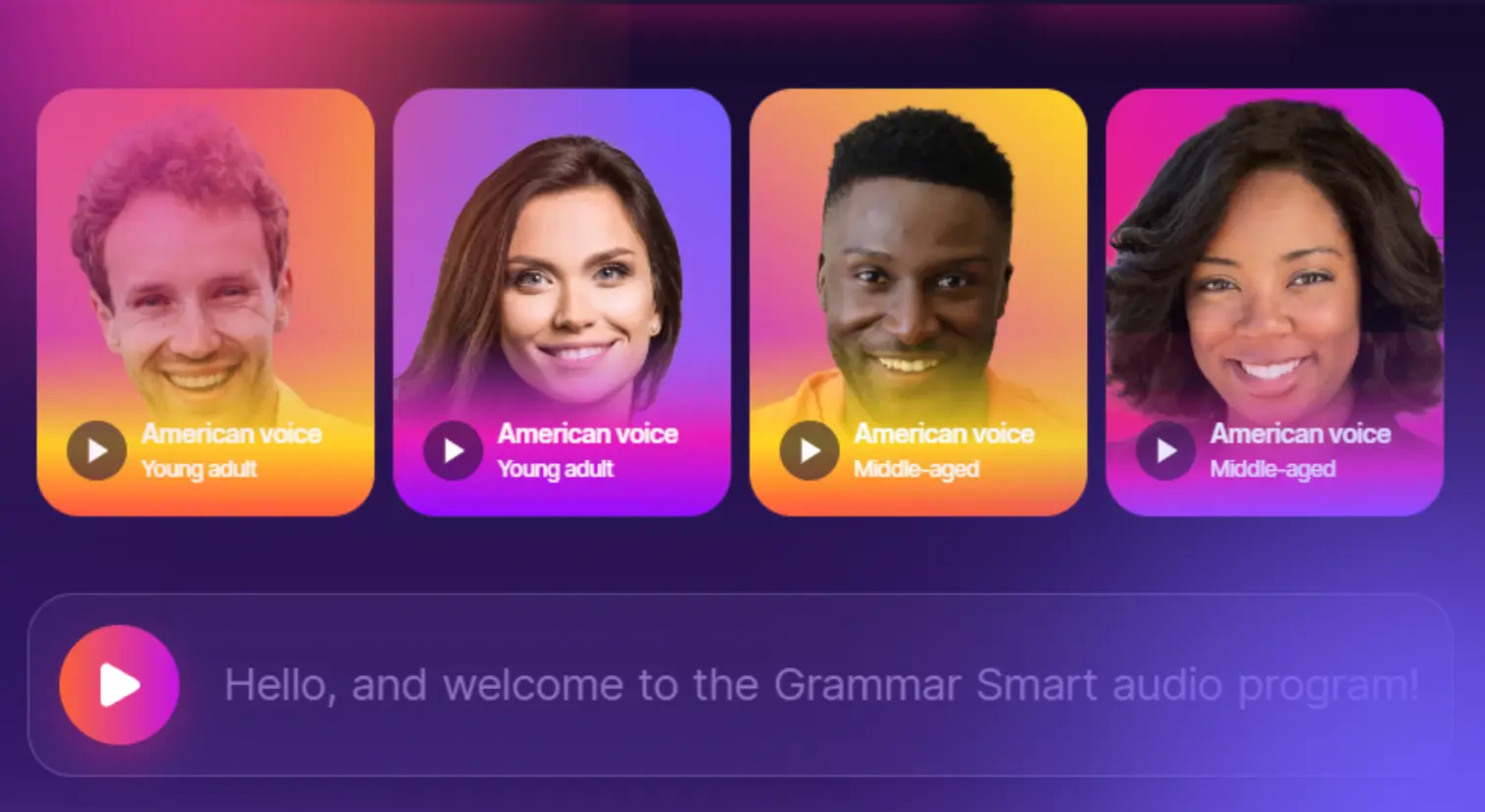

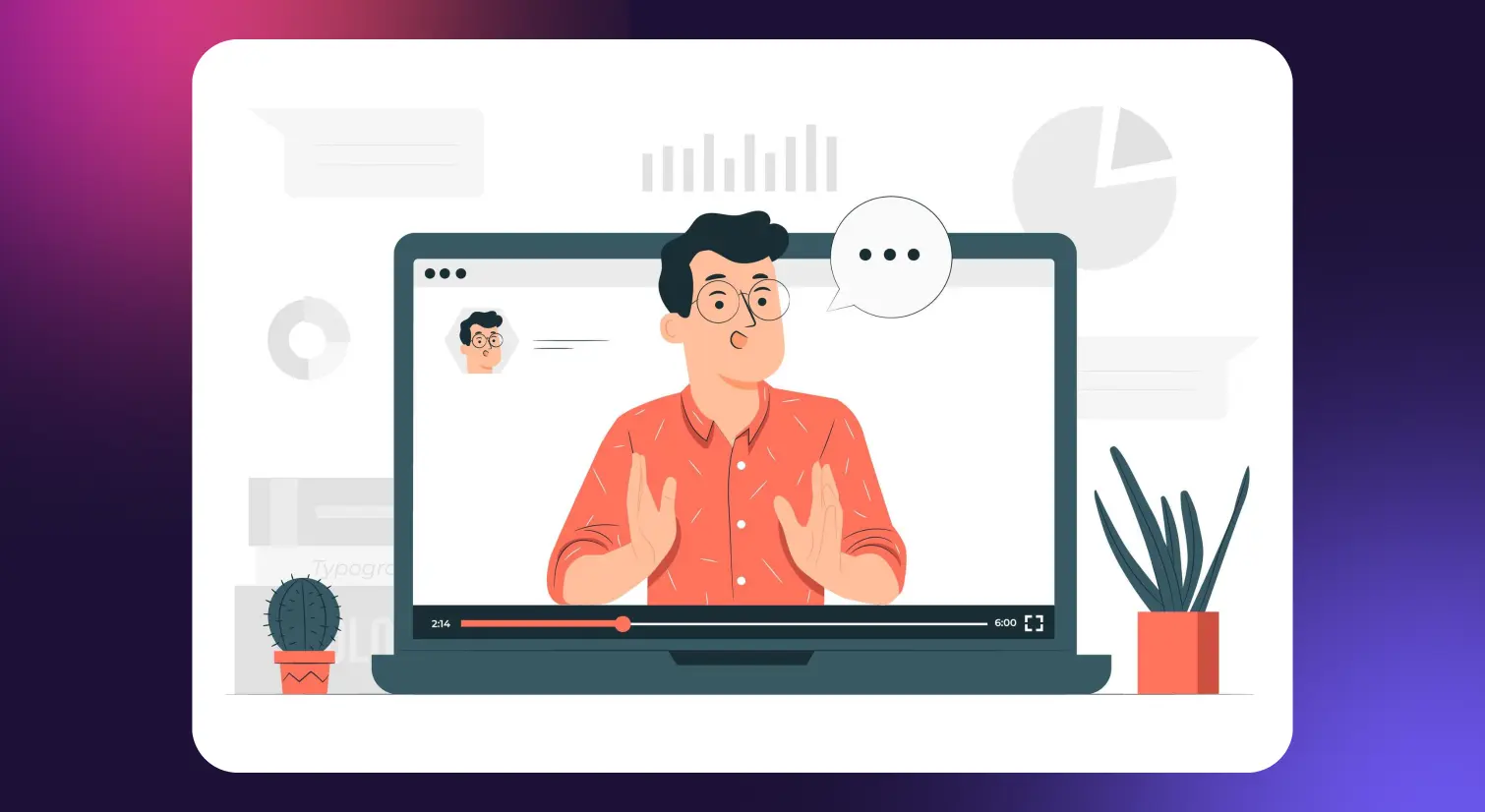
.webp)







