Create AI-Generated Video Scripts with ChatGPT
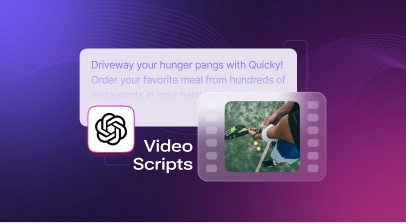
Developments in artificial intelligence (AI) have paved the way for smarter and more complex interactions with humans. Rather than understanding the language, the technology has evolved to learn the intent behind a question. An AI chatbot like ChatGPT is revolutionary in that it's trained to interact in a conversational way and conduct long-form chat interactions with users and retrieve the right information to address queries. Apart from carrying out human interactions, ChatGPT can be used for functions like generating video scripts.
In this blog, we'll explore how to generate AI-generated video scripts with the help of ChatGPT. But first, let's dive deep into what ChatGPT is and how it functions to give such astonishing results in script writing.
What is ChatGPT?

ChatGPT is a natural language processing tool that uses AI technology to conduct human-like conversations with users, including answering questions, composing emails, generating video scripts, and so on.
This large language model trained chatbot has been developed by OpenAI based on GPT-3.5. It's popular for its ability to carry out natural conversations in dialogue form and provide relevant responses based on context. This AI script writer can also challenge incorrect statements and rectify its own mistakes.
ChatGPT functions on a large language model that predicts the next word while navigating a series of words. It also has an additional layer of training with Reinforcement Learning with Human Feedback (RLHF) that uses human responses to improve its ability to follow a conversation and generate helpful responses.
Created by San Francisco-based AI company OpenAI, ChatGPT has taken the AI world by storm with its efficient performance and scope of development. It's presently in its research and feedback-collection phase; hence, this AI script writer is open, public, and free of charge.
Let's look at some of its key features.
Features of ChatGPT
ChatGPT is a powerful tool with many features that make it the best AI script writer.
- It can understand and use natural language.
- Its technology uses deep learning to create human text, including stories, essays, scripts, and mathematical solutions.
- Its AI can provide detailed answers to questions, poems, and arguments based on any topic.
- It's similar to InstructGPT but with a reduced possibility of deceitful responses.
- It derives learning from human feedback to improve performance.
- It can remember context from previous interactions and recount them to the user later.
- It can be used to write essays, give suggestions on activities, write scripts and poems, and solve reasoning questions.
- It has an easy to use interface to start writing high-quality content.
You can thus beat your writer's block with the help of the machine learning and artificial intelligence capabilities of this great tool.
Benefits of Using ChatGPT for Script Writing
ChatGPT revolutionizes the process of scriptwriting, offering numerous benefits that enhance efficiency, creativity, and overall script quality.
Efficiency and Speed
ChatGPT significantly expedites the scriptwriting process, providing a rapid and effective solution. Compared to traditional manual scripting, which can be time-consuming and labor-intensive, ChatGPT enables content creators to generate scripts with remarkable speed. The model’s ability to understand and respond to prompts facilitates a seamless flow of ideas, saving valuable time and effort in the script development phase.
Content Variety
By tapping into a vast array of information, ChatGPT offers a wide range of ideas and perspectives. This diversity helps content creators explore unique angles and ensures that scripts are rich in substance. The model’s adaptability to different topics and genres allows for the creation of engaging and varied video content.
Creative Inspiration
ChatGPT serves as an invaluable resource for creative inspiration, acting as a collaborator for content creators. By providing unique suggestions and thought-provoking ideas, the model supplements and enhances the creative process. Creators can leverage ChatGPT to overcome creative blocks, generate fresh concepts, and elevate the overall quality of their video scripts.
Consistent Tone and Style
Maintaining a consistent tone and style is crucial for professionalism in video scripts. ChatGPT excels in this aspect by consistently delivering content in a specified style. This ensures that the script adheres to the desired tone, creating a cohesive and polished final product. The model’s ability to adapt to predefined parameters enables content creators to achieve a high level of consistency throughout their scripts.
How Does ChatGPT Work as an AI Script Writer?
ChatGPT is more engaging than its predecessors and is adept at generating detailed text. Given ChatGPT's ability to predict the next word or sentence in a series, similar to the autocomplete feature on your phone, this writing assistant can be used to write a story, and compose essays, large content pieces, and legible scripts.
Because it's been trained on RLHF, this AI script writer can also answer follow-up questions, admit mistakes, reject inappropriate requests, and recall instances earlier in the conversation. It was trained on Azure AI supercomputing infrastructure and a model known as supervised fine-tuning. To do so, human AI trainers engaged in conversations to emulate authentic AI-user interactions to help the system compose relevant responses. They also collected comparison data and ranked responses by quality to determine effectiveness.
How to Create AI Voiceover Script with ChatGPT?
Apart from conducting natural user conversations, this AI writing assistant can be used to generate film script, video scripts and voiceovers in a few easy steps. Let's see how. Here are the primary steps:
1. Create a ChatGPT Account
To create good AI voiceover scripts, you first need to create an account on ChatGPT. To do so, go to chat.openai.com and sign up for an account.
Setting up an OpenAI account is currently free and doesn't need any payment information. You can either choose to log in with Google or Microsoft Account. Choose the convenient option and click Continue.
The next step is to read and review the disclosures and limitations. After completing your sign-in, you will see a few pop-ups detailing what to expect out of this AI tool and how the research release works.
Make sure you read these prompts carefully so that you understand the features and limitations of the tool. This will help you get the best results from the ChatGPT writing process.
3. Ask ChatGPT to Write a Script Centered on Your Topic
Now that you're all set, you can start asking ChatGPT to write your video script. Go to the Chat bar and type your topic/request. Make sure you include a clear video idea. Then, let ChatGPT AI do all the work. You'll get a ready video script in a few seconds.
That said, ChatGPT has some limitations regarding its output length and how much text it can generate at a time. If your video is longer than 5 minutes, you can ask for an outline, to gain the right direction. Then, you can ask the AI to write each section separately for more fleshed-out content. You can also expand the generated script with personal touches, anecdotes, examples, and so on.
If you're unsure about what video idea to focus on, you can enter the broad idea at the bottom of the screen. ChatGPT will then present you with a list of related topics for videos. If none of the ideas please you, click the "Try Again" button for a revised list.
With these simple steps, you can get a ready-made AI video script. However, if you're not satisfied with the results generated, there are ways to improve the writing process, optimize your prompts, and get better scripts.
How to Give the Right Prompt to Get the Most Out of ChatGPT AI Writer?
Giving the right prompt can significantly improve the results of your video script with ChatGPT artificial intelligence:
- Ensure you give clear and precise prompts with keywords.
- Avoid using large, convoluted sentences with subpoints, which may be confusing or difficult to understand for the AI.
- Explain the context of the prompt and ask specific questions.
- Choose the words very carefully. Use simple terms and avoid jargon and slang.
- Don't include basic yes/no questions or questions with vague answers, like "what is happiness?" Try to aim for more precise phrasing to get better results.
The initial script produced by ChatGPT may not be up to the mark, but you can make it more informative and engaging with the right instructions. For instance, if you want to write an article about a black hole, how would you start?
A good command would be to create a 1000-word article about the black hole. Explain that the first paragraph should contain an introduction to the black hole concept, the second paragraph should describe how a black hole is formed, the third paragraph should list the types of black holes, and so on.
Examples of Good and Bad Prompts
Here are some examples to help you understand better:
Good Prompts
- Explain the latest trends in Google searches.
- How should an ideal customer service agent behave to solve problems?
- Describe the advantages and disadvantages of digital media.
Bad Prompts
- Tell me more about Google search.
- Describe all the characteristics of a customer service agent in problem-solving.
- Tell me everything about media.
Remember that ChatGPT results are as good as the prompts you give. If your initial input is vague or too generalized, the script quality will be compromised. Thus, you should be very firm on what to provide as a prompt to generate content.
Where Can You Use AI-Generated Voiceover Scripts?
Now that you know how to generate quality scripts with ChatGPT, let's explore its applications. There are many platforms where you can add sound and voiceovers to content. Here are some of the most popular ones:
1. Podcasts
ChatGPT can create fully detailed voiceovers and scripts for podcasts, including intro music, discussion points, outros, and so on. Podcasters can leverage this tool to create a blueprint for their program or simply create the whole script.
You can generate topic suggestions, perform top-level research, draft show notes, explore guest ideas, and formulate interview questions with this script creator. Imagine the results when you combine the artificial intelligence structure with personalized inputs.
2. Explainer Videos
Explainer videos work better if you hear the facts rather than just read them off the screen. You can talk about broad context, provide content description, flesh out concepts, and write detailed steps to perform a task with the help of ChatGPT.
Voiceovers make explainer videos simpler and easier to understand. Hence, you should opt for the best voiceover-creating tool for your videos, like Murf AI. Murf has an efficient AI voice generator that can turn text scripts into speech with real people’s voices that avoid the robotic cliche and eliminate background noise while giving you smooth results.
3. Marketing and Advertising Videos
ChatGPT can help improve your marketing campaigns with video suggestions, script writing, title options, video thumbnail creation, video editing and optimization, video description creation, and so on. You can get high-quality promotional content quickly through artificial intelligence without too much brainstorming.
ChatGPT scripts can be turned into voiceovers and added to marketing and advertisement videos to make them more fun. This will give your videos depth and make them more engaging for viewers.
4. YouTube Videos
You can create and edit YouTube videos more effectively with ChatGPT’s AI features. Explore trends, generate topics, create voiceovers, write meaningful scripts, explore title choices, and do a lot more to enhance your YouTube video.
Get the Best AI Script Writer for Your Video Projects!
ChatGPT is your solution for virtually any task that needs a written response. You can play around with your video ideas, edit scripts with more targeted prompts, and cut down the time of your video production workflow through this tool.
Its ability to produce cohesive scripts for video narration and voiceovers makes it perfect for video creators who need quick and efficient solutions. You can further optimize your video creation process by automating voiceover generation through Murf, even without any software or equipment knowledge.
So, what are you waiting for? Use Murf Studio to create natural-sounding voiceover videos from your ChatGPT scripts for free or with a reasonable subscription package.

Frequently Asked Questions
What is ChatGPT and how does it assist in script writing?
.svg)
ChatGPT, developed by OpenAI, is a powerful language model based on the GPT-3.5 architecture. It serves as an invaluable tool for scriptwriting by harnessing the capabilities of natural language processing. ChatGPT assists in scriptwriting by understanding and generating human-like text in response to user prompts. It acts as a creative collaborator, helping content creators streamline the scriptwriting process.
The tool excels in offering quick and efficient script development. By feeding prompts into ChatGPT, users can receive coherent and contextually relevant outputs, including dialogue, scene descriptions, and narrative elements. The assistance provided by ChatGPT significantly enhances efficiency, allowing content creators to ideate and draft scripts with remarkable speed.
Can you use ChatGPT to write a script?
.svg)
Absolutely, ChatGPT is a versatile tool that can be effectively employed to write entire scripts. Users can initiate the process by providing a prompt that outlines the script’s theme, characters, or specific requirements. ChatGPT then leverages its language generation capabilities to craft various components of the script, such as dialogue, plot developments, and scene descriptions.
Can ChatGPT write blender scripts?
.svg)
OpenAI’s ChatGPT has demonstrated the ability to write Blender scripts, showcasing its versatility beyond natural language tasks. Several users have conducted experiments and used ChatGPT to generate functional Python scripts for Blender. These scripts are typically designed to perform specific tasks in 3D software. For instance, the first script focused on selecting objects with more than 20 triangles, while the second script was tailored for adding a Bevel modifier. ChatGPT has been able to successfully generate working results for both scripts.
Can ChatGPT generate entire scripts on its own?
.svg)
Indeed, ChatGPT can generate entire scripts independently. Users can provide a prompt that encapsulates the desired theme, characters, or any specific requirements for the script. ChatGPT responds by generating dialogue, scenes, and narrative elements that align with the given input.
It’s important to note that the level of coherence and creativity in the generated script may vary based on the input and the model’s understanding. Users may need to iterate and refine their prompts to achieve the desired outcome, ensuring that the generated script aligns closely with their vision and objectives.
How can I use ChatGPT to overcome writer’s block in scriptwriting?
.svg)
Overcoming writer’s block is a common challenge for scriptwriters, and ChatGPT can be a valuable ally in such situations. Users can prompt the model with a brief description of their project, outlining any challenges or specific areas where they are experiencing creative stagnation.
Engaging in a conversation with ChatGPT about the project can yield diverse and innovative ideas. The model can suggest plot twists and character developments or provide creative input to jumpstart the scriptwriting process. This interactive approach also infuses fresh perspectives and inspiration into the creative workflow.
Can ChatGPT help with adapting existing material into a script format?
.svg)
Certainly, ChatGPT is a useful tool for adapting existing material into a script format. Users can provide relevant details and context about the source material in their prompts, instructing the model to transform prose, articles, or other content into a screenplay structure. By specifying the desired format, scene transitions, and character dialogue, users can guide ChatGPT to generate content that aligns with the scriptwriting conventions. This adaptability makes ChatGPT a valuable resource for content creators looking to repurpose or reimagine existing material in the context of scriptwriting.
How can I ensure consistency in the script when using ChatGPT?
.svg)
Ensuring consistency in the script generated by ChatGPT involves a strategic approach. Users should provide clear and detailed instructions in their prompts, outlining the desired tone, style, and character attributes. By setting parameters for the model, content creators guide ChatGPT to generate content that aligns with their vision.
Additionally, a review and editing process is crucial. After receiving the output from ChatGPT, users should carefully go through the generated script, refining and adjusting as needed to maintain coherence and address any inconsistencies. This iterative interaction, where users refine prompts based on the model’s output, ensures that the final script meets the desired level of consistency and professionalism.














