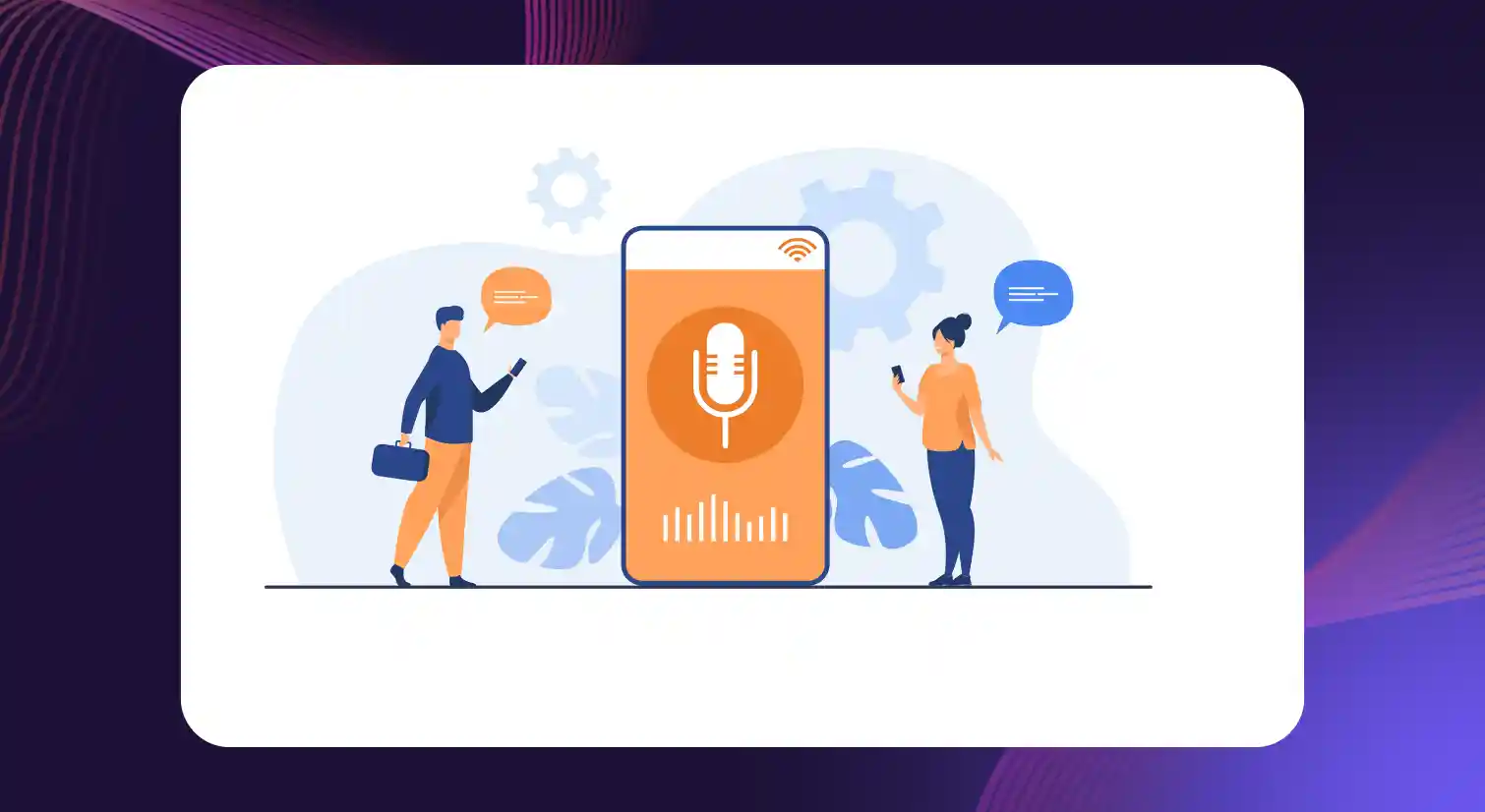Top Five AI Speech to Text Apps for Android

Smartphones have become more than just communication devices in the hustle culture of the modern world. They are digital companions intricately woven into the fabric of our daily existence. As we navigate through the complexities of life, the search for convenience and efficiency has led to the evolution of these devices, transforming the way we interact.
This is evident in speech to text applications for Android, where the power of artificial intelligence converges with the simplicity of spoken words to streamline communication and enhance productivity, bridging the gap between human expression and technological advancement.
Beyond the convenience of transcribing spoken words into text, these AI-powered android voice to text tools redefine the boundaries of communication and accessibility. Whether you’re a professional navigating a hectic schedule, a student capturing lecture notes, or an individual with accessibility needs, these apps offer a more efficient and inclusive digital experience.
Five Best Speech to Text for Android Applications

Speech to text apps for Android enhance accessibility, empowering disabled users for inclusive communication and productivity. In addition, these apps are handy companions for users who seek modern solutions to modern problems. Here is a list of the best speech to text apps for Android devices:
Google Gboard
Google Gboard is not just a keyboard; it’s a multifaceted tool that seamlessly integrates speech to text functionality into the Android phone typing experience. This app’s robust voice recognition capabilities enable users to dictate messages, emails, or notes accurately. Gboard supports multiple languages, making it a versatile choice for a global audience. With its intuitive design and the power of Google voice typing and machine learning algorithms, Gboard adapts to your voice over time, improving accuracy and personalizing the experience.
Key Features
- Voice Dictation: Effortlessly convert spoken words into text in real-time.
- Gesture Typing: Combine voice input with the convenience of swipe-based typing.
- Multilingual Support: Recognizes and transcribes speech in multiple languages.
- Smart Suggestions: Predictive text suggestions enhance the efficiency of communication.
Microsoft SwiftKey Keyboard
Microsoft SwiftKey Keyboard, renowned for its predictive text to speech capabilities, also boasts a robust speech to text functionality. With SwiftKey, users can dictate messages, compose emails, or draft documents by simply speaking after pressing the microphone icon. The app’s advanced language models understand context, ensuring accurate transcription of spoken words. SwiftKey’s adaptability to individual writing styles and the ability to learn from personal preferences make it a reliable choice for users seeking a tailored speech to text experience.
Key Features
- Adaptive Learning: SwiftKey learns from your writing style for enhanced accuracy and personalized suggestions.
- Emoji Prediction: Beyond text, the app predicts emojis based on your input.
- Cloud Sync: Sync your personalized language models across multiple devices for a consistent experience.
- Voice Typing: Activate voice to text for hands-free communication and efficient text creation.
Also Read : How to Dictate Text on Android Devices
Speechnotes
Speechnotes streamlines note-taking and document creation. Whether you’re in a meeting, lecture, or brainstorming session, Speechnotes transforms your spoken words into text, eliminating the need for manual typing. The app excels in simplicity, offering a clean and user-friendly interface. It supports long-form dictation, making it an ideal companion for writers, students, and professionals seeking a reliable tool for transcribing spoken content by pressing the microphone icon.
Key Features
- Voice Commands: Control punctuation, new lines, and formatting through voice commands.
- Offline Mode: Work without an internet connection, ensuring offline speech recognition in various environments.
- Text Editing: Easily edit and format transcribed text within the app.
- Export Options: Share your transcriptions through multiple platforms and applications.
Dragon Anywhere
Developed by Nuance Communications, Dragon Anywhere is a professional-grade speech to text app, available on Google Play Store and goes beyond basic transcription. Tailored for business and productivity, Dragon Anywhere allows users to create detailed documents, reports, and emails by speaking out loud. The app’s advanced voice recognition technology ensures high accuracy, even in complex and technical domains. With powerful customization options and cloud synchronization, Dragon Anywhere is a top choice for professionals who demand precision in their voice to text conversions.
Key Features
- Professional Vocabulary: Specialized language models for accurate transcription in various industries.
- Custom Commands: Create custom voice commands for frequently used phrases or actions.
- Cloud Sync: Access your documents across devices with seamless cloud integration.
- Editing and Formatting: Efficiently edit and format text using voice commands.
Otter.ai
Otter.ai takes speech to text to the next level by incorporating advanced AI capabilities for automatic transcription and note organization. Ideal for meetings, interviews, or brainstorming sessions, Otter provides real-time transcriptions with speaker identification. The speech to text app captures natural conversations and offers team collaboration features. Otter’s versatility makes it an excellent choice for individuals who require intelligent and context-aware transcriptions.
Key Features
- Real-time Transcription: Instantly transcribe spoken words into text during live conversations.
- Speaker Identification: Recognizes and labels different speakers for clarity in multi-person discussions.
- Collaboration Tools: Share and collaborate on transcriptions with team members.
- Keyword Search: Easily locate specific content within transcriptions using keyword search.
Summing Up
The integration of artificial intelligence, adaptive learning, and specialized features for various industries underscores the versatility of speech to text technology on Android platforms. From the seamless integration of Google Gboard to the sophisticated transcription capabilities of Dragon Anywhere to the collaborative features of Otter.ai, each leading speech to text app brings its unique strengths to the forefront.
Ultimately, the best software choice comes down to individual preferences and specific use cases. Whether you prioritize real-time collaboration, industry-specific vocabulary, or intuitive voice commands, the diverse options ensure there’s a perfect tool for everyone.

Frequently Asked Questions
Is there an app that converts audio to text?
.svg)
Yes, several apps, such as Otter.ai, Dragon Anywhere, and Speechnotes, excel at converting audio to text. These apps use advanced speech recognition technology to accurately transcribe spoken words into written text.
Does Android have a speech to text app?
.svg)
Absolutely, Android users can leverage the built-in Google Keyboard, also known as Gboard, which seamlessly integrates speech to text functionality. Additionally, third-party Android speech to text apps like Speechnotes and Microsoft SwiftKey Keyboard offer enhanced speech recognition features.
Can I edit transcriptions in these apps?
.svg)
Yes, most speech to text apps provide robust editing capabilities. Features like voice-controlled editing in Google’s Gboard, text editing in Speechnotes, and customization options in Dragon Anywhere allow users to refine transcriptions for accuracy and clarity.