Create Chilling Moments with Zombie AI Voices
A zombie voice instantly sets the tone for horror, suspense, and apocalyptic themes. It is eerie, unsettling, and perfect for creating an atmosphere that keeps audiences on edge. Whether you are producing a haunted podcast, a horror game, or an undead-themed video, the right zombie voice can make your project stand out. With a zombie text to speech generator, you can achieve this creepy effect without hiring voice actors or spending hours in a studio.

Applications of an AI Zombie Voice
Horror Audiobooks & Storytelling
Horror stories thrive on tension and dread. A text to speech zombie voice brings that undead vibe to life, making listeners feel the fear and suspense in every line. Whether it is a post-apocalyptic audiobook, a ghost story, or a dark fantasy novel, zombie AI voice narration adds depth and authenticity. Authors, publishers, and indie creators can use zombie voice text to speech technology to produce professional narrations quickly and affordably.
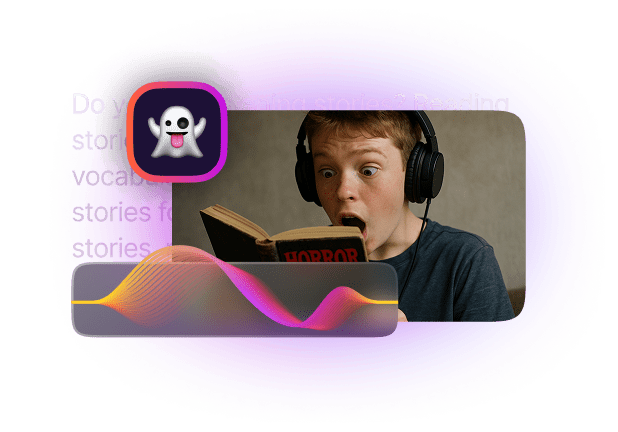
Gaming & Character Voiceovers
In video games, atmosphere is everything. From survival horror to zombie shooters, having authentic undead voices enhances player immersion. Imagine a zombie growling instructions, whispering threats, or taunting players mid-game. Streamers can also use zombie text to speech for spooky commentary or seasonal streams. This is a creative way to entertain audiences and maintain a consistent vibe with horror themes.

Halloween Podcasts
Horror has a unique power to grip listeners, making it one of the most captivating genres in the podcast world. Adding a zombie AI voice to narrate parts of your show or introduce segments instantly sets the mood. You can mix it with effects like groans, distant screams, or eerie music to create a cinematic experience for listeners. Perfect for zombie apocalypse podcasts, creepy narrations, or role-playing audio shows.

Movie Trailers & Teasers
Horror films depend on sound to create fear. Using a zombie voice text to speech tool for trailers gives your audience a taste of the terror awaiting them. Add slow, guttural tones or primal hunger-filled growls to build suspense and anticipation. This application is suitable for indie filmmakers, studios, and content creators working on short horror clips for social media.

Spooky Advertisements & Promos
Halloween promotions, haunted house events, or horror-themed campaigns become unforgettable when paired with a terrifying zombie voice. With tts zombie tools, you can produce endless variations of creepy ads without hiring actors. Customize pitch and pacing to sound hauntingly slow or aggressively undead. Ideal for brands or creators who want their ads to sound immersive and spine-chilling.

Murf: Your Perfect Zombie Text to Speech Generator
Murf makes it simple to add a zombie AI voice to your projects without expensive setups or complex tools. Built for creators who want professional results fast, Murf offers 200+ voices in 20+ languages. Murf AI allows you to control voices that makes it perfect for zombie-style content. Lower the pitch for a deep, guttural growl. Add long pauses and slow speed for that classic undead speech pattern. Want a more aggressive zombie tone? Increase the raspiness and slightly speed up the delivery.
Features like “Say It My Way” for precise pronunciation, emotion control, and seamless export in MP3, WAV, or MP4 formats make Murf the ultimate choice for horror creators. From game developers and podcasters to social media influencers, Murf gives you the flexibility to bring any undead idea to life, without the hassle of hiring voice actors or spending hours recording.

How to Add Zombie TTS Voices with Murf AI
1
Sign in to Murf Studio and click “Create Project.” Add a title and create a folder if you want to manage multiple horror projects in one place.

2
Enter your text in the editor. You can type the lines you want in a zombie tone or upload a pre-written script.

3
Select the Zombie AI Voice from the library. Use filters like gender, age, and language to find the right base voice, then tweak it for a zombie effect.

4
Customize for creepiness. Adjust pitch, speed, and tone to create that slow, haunting delivery. Use pauses and emphasis for dramatic effect, and add raspiness for a decayed sound.

5
Preview your audio and make final adjustments. Once you are satisfied, download your zombie voice in MP3, WAV, FLAC, or MP4 for video projects.






Frequently Asked Questions
Can Murf produce scary zombie-style voices?
.svg)
Yes! Murf gives you complete control over zombie voices for any creative project. You can adjust pitch, tone, and speed to mimic undead speech patterns, add groans, and even enhance realism for an authentic zombie effect. This flexibility makes it ideal for horror movies, Halloween events, and any project that needs a terrifying speech voice.
Is the zombie voice suitable for Halloween, games, or films?
.svg)
Absolutely. Many users around the world rely on Murf to create chilling zombie audio for horror movies, spooky podcasts, and gaming characters. Whether it is for a Halloween ad, a game character that reflects primal hunger, or a song/film trailer, Murf ensures your voice output is terrifyingly real.
Can I control growls and effects in zombie voices using Murf?
.svg)
Yes. Murf allows you to tweak every element, from growls to whisper effects, giving you the freedom to design the perfect undead tone. Lower the pitch for deep, guttural sounds, slow down the speed for that eerie crawl, or add aggressive rasp for intense scenes. You can even add groans for extra authenticity, something users commonly want when creating zombie voices.
Can I download zombie-style voiceovers for creative use?
.svg)
Yes, you can export your AI zombie voice as MP3, WAV, FLAC, MP4 or in other popular formats. Many creators use these files for gaming dialogues, Halloween promos, spooky background music, and to hear cinematic intros. With support for multiple languages, Murf helps you deliver zombie content for global audiences and other languages, too.




