Command Attention with Soldier AI Voices
A soldier voice brings command and a steel edge to your projects. It delivers a resonating tone that instantly grabs attention, whether you are creating content for a military-themed video, a combat game, or a motivational campaign. With a soldier AI voice generator, you can produce realistic military-style voices without going through the trouble of hiring actors or setting up recording studios.

Applications of Soldier AI Voice
War Audiobooks & Narration
War stories and military memoirs demand a voice that conveys strength and emotion. A soldier AI voice adds intensity to every word, whether it’s narrating a battlefield scene, delivering a commanding speech, or reading letters from the frontlines. It makes the narration immersive, pulling listeners into the heart of the story with an authentic sound and expression.
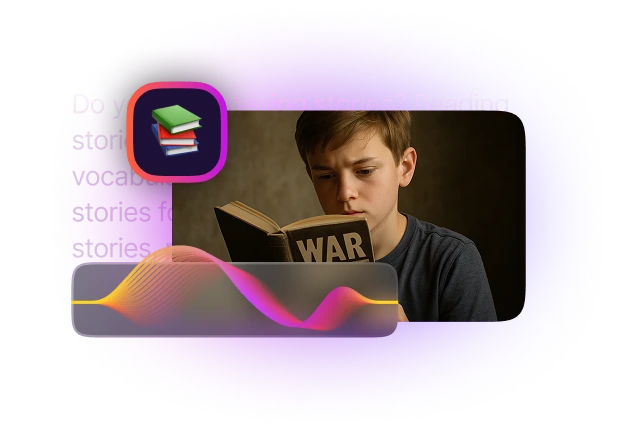
Military Gaming Characters
For games that feature tactical missions, combat zones, or squad-based operations, soldier voice AI is essential for creating a realistic experience. Developers use it for character dialogues, mission briefings, and in-game victory commands. With customization options like pitch, speed, and emotion, you can design AI voices for experienced generals, brave squad leaders, or rookie soldiers, all while maintaining consistency across the game.

Historical Documentaries
Documentaries about wars, military operations, or historical battles need authoritative narration to maintain credibility. A soldier AI voice delivers facts with trust, clarity and strength, helping viewers continue to stay engaged while adding authenticity to the narrative. This style works well for educational videos, war history explainers, and military-themed YouTube content.

Action Movie Trailers
Movie trailers rely on powerful voiceovers to build excitement, and a soldier AI voice fits perfectly for action-packed films. Its commanding sound sets the right mood for intense sequences, dramatic dialogues, and epic battle scenes. You can use soldier voice to create teasers, promos, or cinematic intros that grab attention instantly and make your content feel professional.

Training & Instructional Content
Military-style training videos require precision and authority. A soldier AI voice ensures instructions are clear, confident, and easy to follow. It is ideal for e-learning modules, safety drills, survival tutorials, and simulation exercises. The strong, disciplined tone of this voice style helps maintain focus and seriousness in any training program.
.webp)
Murf: Your Ultimate Soldier AI Voice Generator
Murf makes creating a soldier AI voice simple and efficient. Its extensive voice library offers multiple styles and tones, including commanding, motivational, and intense voices that are perfect for military themes. You can fine-tune pitch, pace, and emphasis to achieve the exact effect you want, whether it’s for a calm briefing or a high-energy command.
What sets Murf apart is its combination of quality and flexibility. With features like “Say It My Way,” you can ensure correct pronunciation for specific names, ranks, or terms. You can also add emotional tones like angry, inspirational, or furious to make the voice even more realistic. Murf supports over 20 languages and 120+ voices, making it ideal for projects aimed at a global audience. Once your audio is ready, export it in MP3, WAV, MP4 or other popular formats for easy integration into videos, games, or e-learning modules. There is also a free version available, so you can test the features before upgrading.

How to Add a Soldier TTS Voice with Murf AI
1
1. Sign in to Murf Studio. Once logged in, click on “Create Project.” Give your project a title and, if you’re working on multiple scripts, organize them in a dedicated folder.

2
2. Upload the text you want to turn into a soldier-style voice. You can type the text in the text box or upload the text from a document.

3
3. Select a Soldier AI Voice. Click on “Explore AI Voices” in the side panel and filter voices by tone, gender, and language. Choose a voice that sounds strong and commanding.

4
4. Edit the AI voice, you can control the tone or the pitch. If you want the voice to match your tone, pitch and speed of your voice you can use the "Say It My Way" feature or change the variability of your narration lines.

5
5. Preview your creation before finalizing. Once satisfied with the output quality, download your soldier voice in formats like MP3, WAV, or MP4.






Frequently Asked Questions
Can Murf generate commanding soldier-style voices?
.svg)
Yes. Murf offers a wide range of realistic AI voices, including soldier-style sound that deliver an authoritative tone with clarity and confidence. These soldier voices convey a strong sense of command, making them ideal for action-driven projects such as war simulations, training modules, and cinematic trailers.
Is the soldier voice good for games, films, or training content?
.svg)
Absolutely. A soldier AI voice is perfect for creating immersive experiences in video games, military movies, and training programs. It captures the energy of action scenes, intense battle commands like “fire!” or “move forward,” and the disciplined boots-on-the-ground feel that games and films need. For e-learning or survival training, this voice ensures clarity and precision, minimizing mistakes and improving understanding.
Can I adjust intensity and tone in soldier AI voices with Murf?
.svg)
Yes. Murf allows full customization of pitch, speed, emphasis, and emotion in soldier voice. You can dial up the aggression for battle sequences or keep it calm for today when building instructional content. This flexibility ensures the voice perfectly matches the mood of your scene, and you can adjust these features anytime without spending extra credits.
Can I download soldier recordings for projects?
.svg)
Yes. Once you finish customizing the voice, you can install and export the output in MP3, WAV, MP4 or other popular formats. You can then use these files instantly in your videos, games, or training materials without any extra conversion steps.




