Angry Text to Speech Generator: Add Emotion to Your Voiceovers
There’s a kind of voice that doesn’t just speak, it explodes with emotion. The sound of raw, vocal anger can stop you in your tracks, and now, you don’t need to shout into a mic to get it right. With angry text to speech voices from Murf AI, your content can hit harder, shout louder, and bring bold emotion to the front. Whether it is for a heated rant, dramatic narration, or gaming villain dialogue, an angry AI voice adds the fire your script deserves.

Applications of Angry Text to Speech
Gaming Rage Reactions & Characters
From fiery boss fights to frustrated player monologues, gaming content often thrives on dramatic emotion. Angry text to speech helps bring that energy to your videos without the need for voice actors. It is beneficial for creators who want that shouty, irate tone while still keeping the audio clean, paced, and understandable.
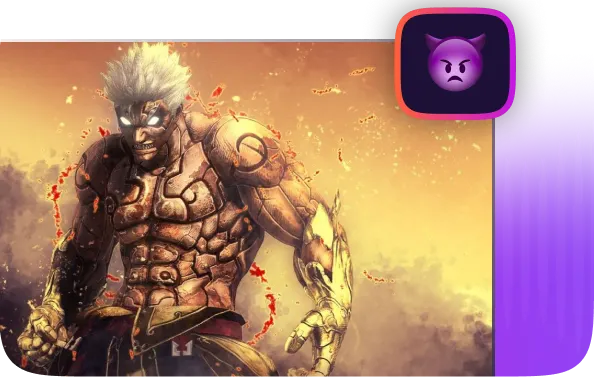
Comedy Skits & Prank Videos
Angry voices are a comedy staple. Overreaction is part of the joke, and using an angry voice adds a layer of absurdity to prank calls, fake interviews, or animated sketches, etc. The emotion adds a contrast to otherwise calm visuals or scripted conversations, making the humor hit harder. Whether you’re parodying a furious boss, an annoyed parent, or a fuming customer, an angry TTS voice lets you heighten the performance without ever yelling into a mic.

Parody Content & Memes
In the world of meme videos and internet parody, an angry voice is often the main ingredient. Think of those viral TikToks; AI-generated characters yelling about minor inconveniences, fake news anchors going off-script, or over-the-top rants that make everyday struggles feel hilariously dramatic. The angry voice style lets you recreate that energy with precision, giving your content the punch it needs to stand out and get shared.

Action-Packed Voiceovers
Explosions, betrayal, battle cries, there’s a lot of high-stakes tension in trailers, montages, and story-driven video content. an angry voice lets you capture that intensity through voice. It pairs well with high-impact visuals and dramatic pacing.
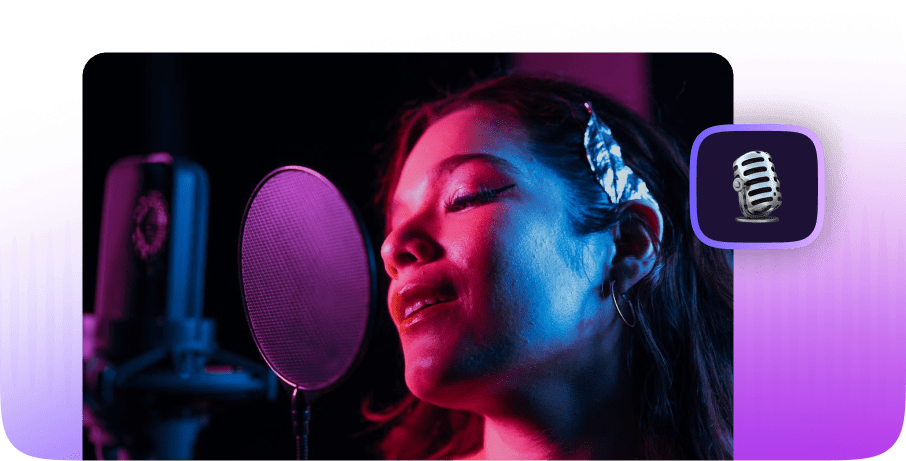
Dramatic Audiobook Scenes
Even in audiobooks and fictional storytelling, angry voices have their place. A good story has conflict, and when a character raises their voice in anger or tension, it needs to feel authentic. Using angry text to speech voices lets you bring those scenes to life. It’s great for writers and creators who want to experiment with audio adaptations of their work.
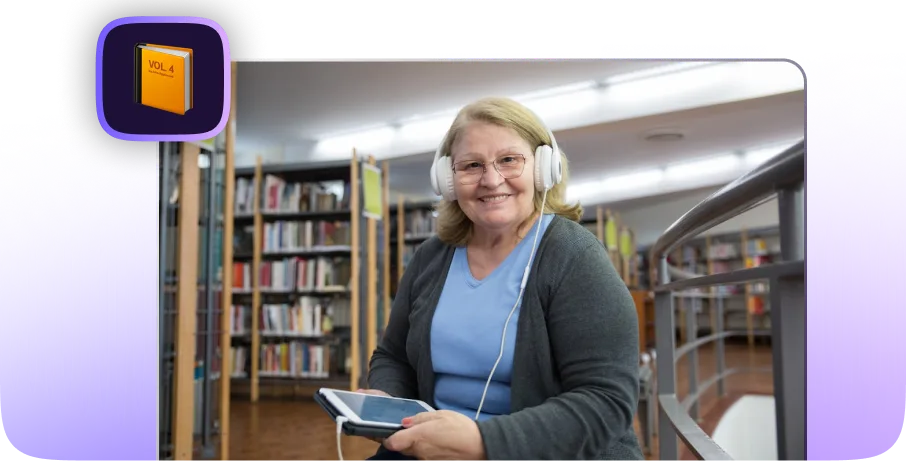
Murf: Your Perfect Angry Voice Style AI Voice Generator
Creating intense, emotional voiceovers doesn’t need to be difficult. With Murf Studio, you can instantly access angry voice styles that sound expressive, believable, and clean. These aren’t flat or monotone robot voices; they come alive with emotion. Whether you are producing gaming content, an animated series, or comedic parodies, Murf’s angry text to speech voices let you tap into the tone your script needs.
Inside Murf, you will find over 200 voices in 20+ languages, including a variety of accents, genders, and age ranges. The angry voice style pairs perfectly with Murf’s pitch and pacing controls. You can adjust how intense or restrained the anger sounds, shift emotional range from mild annoyance to full-on shouting, and use features like emphasis, pronunciation tweaks, and timed pauses to shape delivery line by line. You can even switch the voice mood to match your scene; options like angry, emotional, inspirational, sad, or calm allow for complete creative control. Once you are happy with the sound, export your voiceover in high-quality formats like MP3, WAV, FLAC, or MP4.

How to Add Angry TTS Voices with Murf AI
1
Sign in to Murf Studio. Once you are logged in, click on "Create Project." Give your project a title and, if you like, create a folder to keep related projects organized.

2
Upload your script. You can either type your narration directly into the text box or upload it from a document file.

3
Choose an angry voice. Click "Explore AI Voices" in the side panel. Filter voices to find those with strong, dramatic delivery. Murf lets you choose voices based on gender, accent, tone, and age. Look for voices that convey frustration, intensity, or force for the best results.

4
Edit the voice delivery. Use features like pitch, speed, emphasis, and pauses to sculpt your lines. For more dynamic emotion, select the “Angry” mood setting or manually adjust tone variations using the “Say It My Way” option. You can also fine-tune pronunciation and variability for even more realism.

5
Preview and export. Listen to how your voiceover sounds. Make adjustments as needed. Once you’re satisfied, export your project in your preferred format and drop it into your video or podcast editor.






Frequently Asked Questions
Can Murf create intense and expressive angry voiceovers?
.svg)
Yes. Murf’s library includes expressive voices that can simulate a full range of raw emotion, including anger. These voices can be used to deliver shouting, sarcasm, frustration, and dramatic monologues for the audience. The output sounds natural, phrases do not come across as mechanical, which helps sell the message in your video or audio content.
Is the angry voice style good for gaming or dramatic content?
.svg)
Absolutely. Angry voices work exceptionally well in gaming montages, cutscenes, rage reaction videos, or story-driven animations. They also enhance dramatic trailers or audiobook-style scenes where characters need to express frustration, betrayal, or confrontation.
Can I control tone and aggression levels in the angry voice using Murf?
.svg)
Yes. Murf’s TTS tools give you full access control over tone and intensity. You can adjust speed, pitch, and emphasis, insert pauses for dramatic effect, and apply voice moods like "angry" or "emotional" to match the level of rage your script needs. The Say It My Way feature also lets you fine-tune pronunciation and stress on specific words, perfect for delivering sarcasm, shouting certain phrases, or building up that over-the-top angry tone with precision.
Does Murf support different languages and accents for angry voices?
.svg)
Yes. Murf speech converter technology offers 200+ voices in 20+ languages like Spanish, German, Hindi, Chinese, etc. That means you can create angry raw emotions for dramatic scenes in multiple languages or regional accents with precise control and sharp inflections. Whether you want a stern British voice for a high-stakes moment, an aggressive American tone for your written text, or something region-specific, there are several AI text to speech options to match your needs.




