.svg)
Speech to Text in Murf
While Murf doesn’t support a standalone speech to text feature, using Murf’s voice changer, you can convert your voiceover into text as per the source language. Upload, confirm, and transcribe.

Accurate Voice to Text Transcription
Murf ensures precise transcription of your uploaded speech by allowing you to select the relevant language, capturing every word and nuance.

Download your Script in Multiple Formats
Murf doesn’t just convert speech to text but also offers the flexibility to export your transcribed content in multiple file formats, including TXT, DOCX, and more. You can choose to receive the converted text as a single file or split it into manageable blocks.
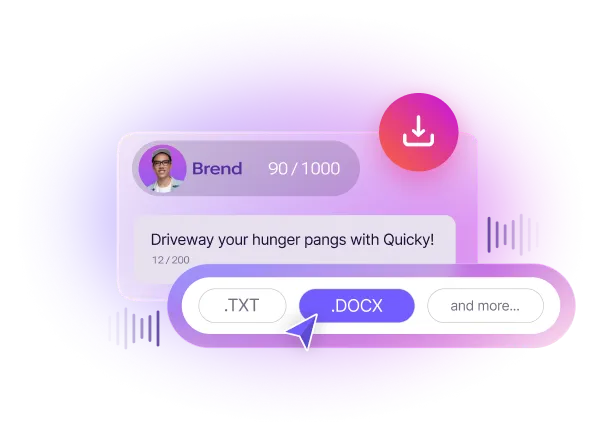
Beyond Speech to Text
Murf captures not just the words but also the natural pauses in speech, accurately replicating them in the transcribed text.
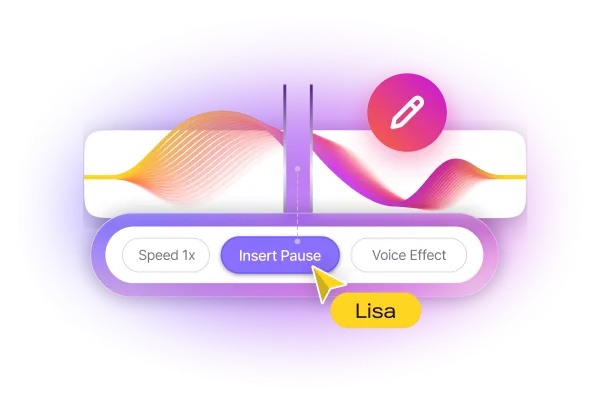
How to Convert Lang Speech to Text in Murf ?
1
Open Murf Studio. Click on ‘Voice Changer’ to upload your existing audio or video file to Murf.
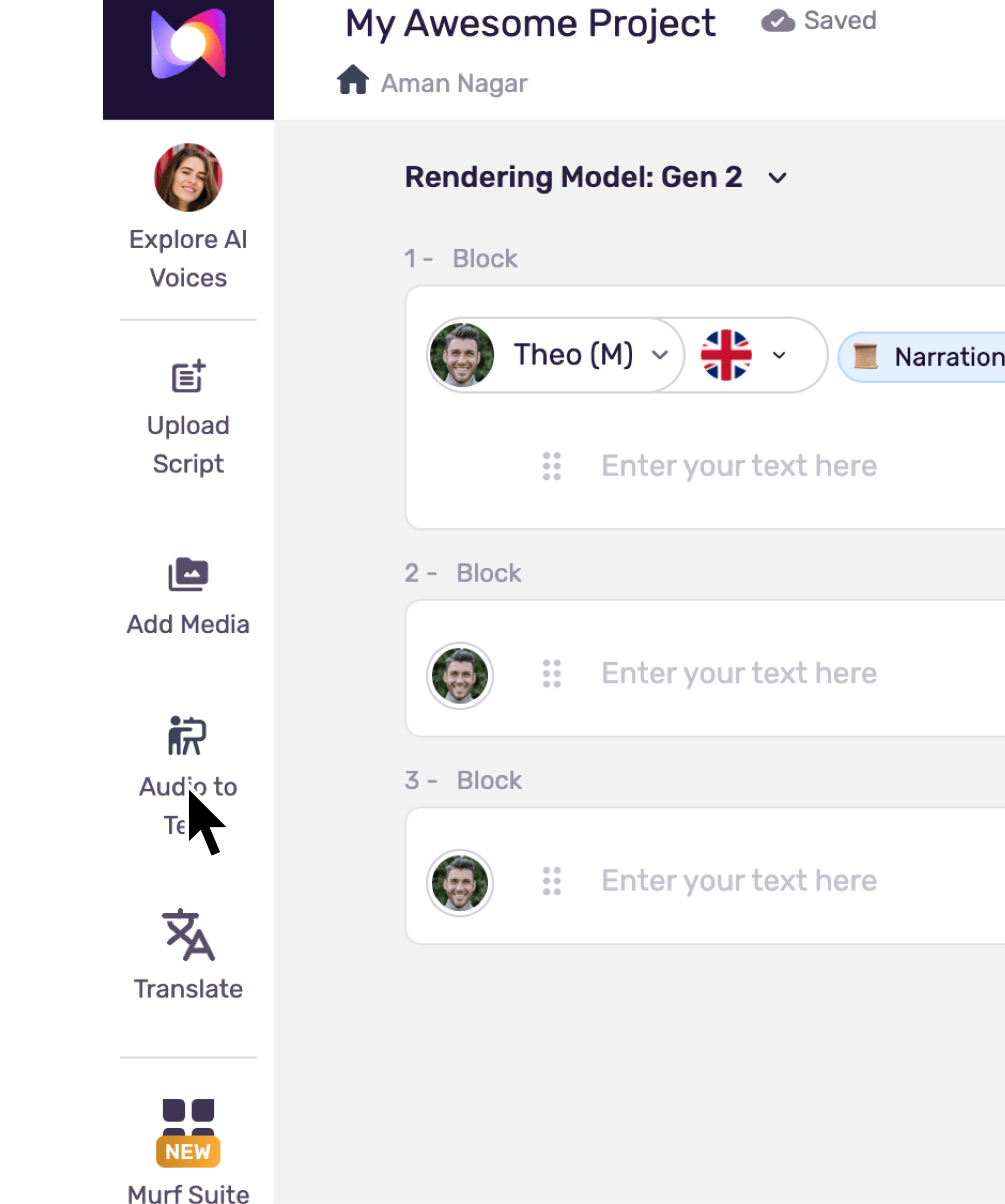
2
You’ll see a pop up asking you to choose the language used in the audio to start transcription. Choose the target language from the drop down.
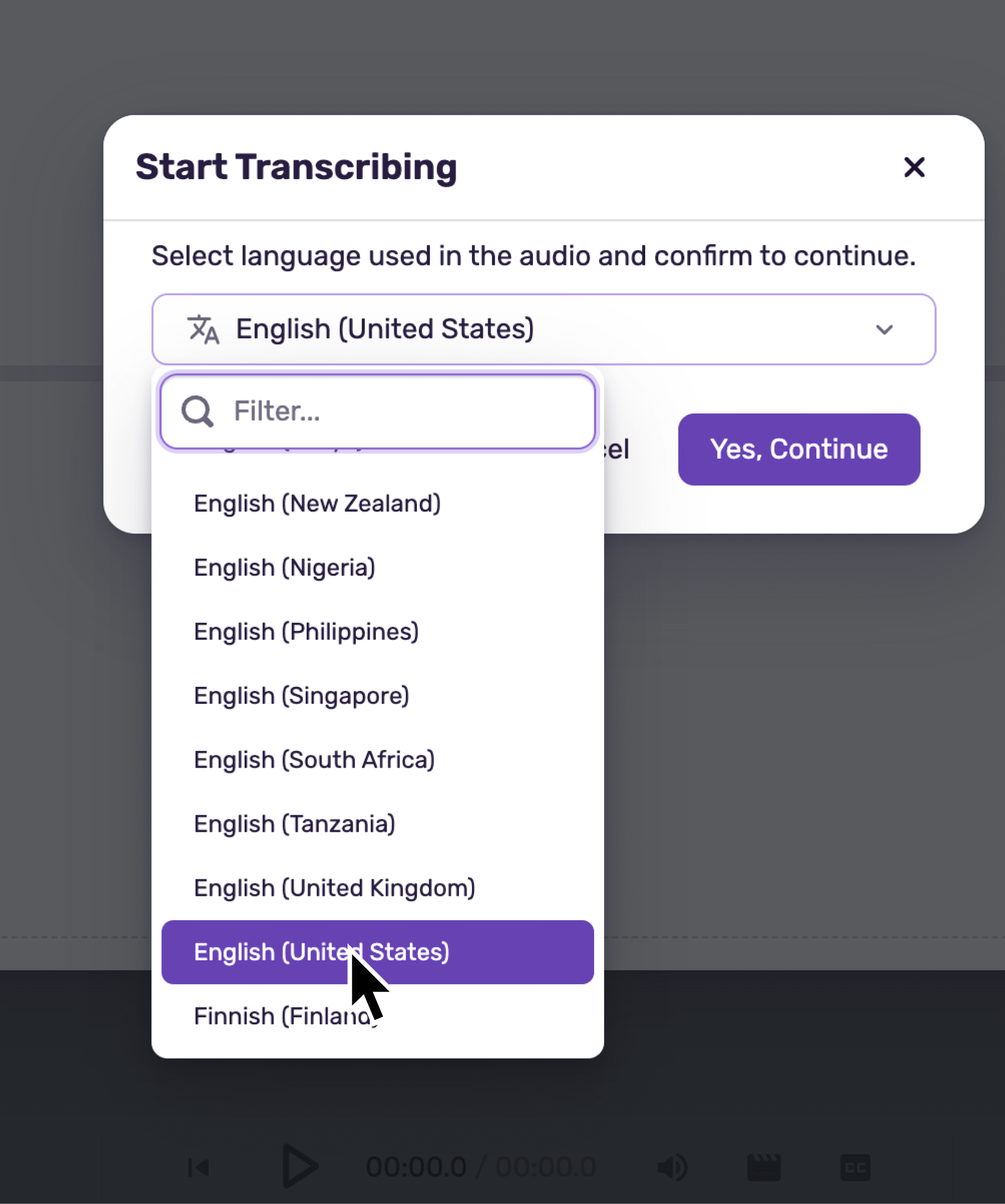
3
The voiceover is automatically and accurately transcribed into text in the source language.
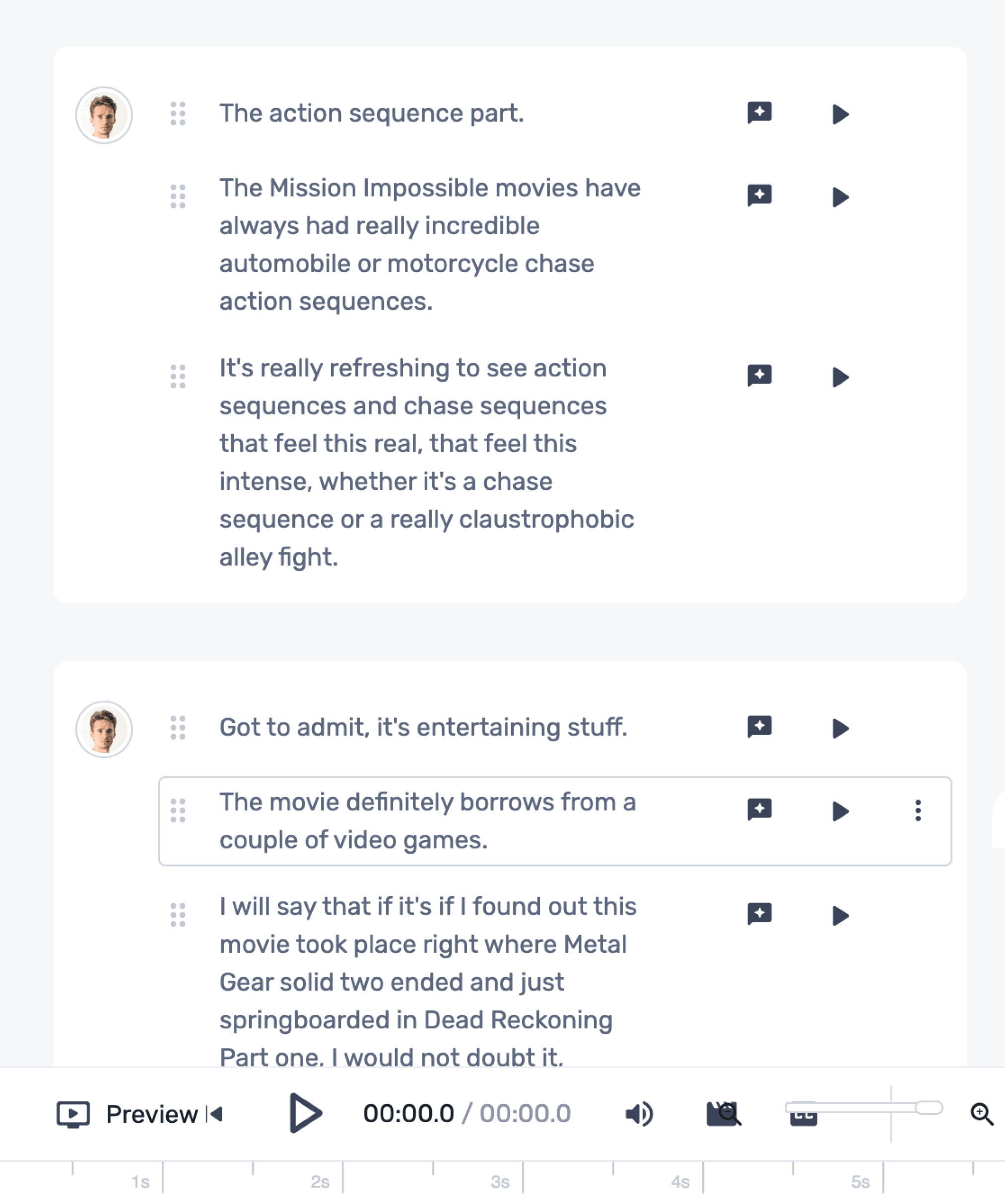
4
You can download the transcription as a single file or split it into manageable blocks in the format of your choice by simply clicking on ‘Export.’
.webp)
Try the feature today to drastically enhance your multilingual operations.
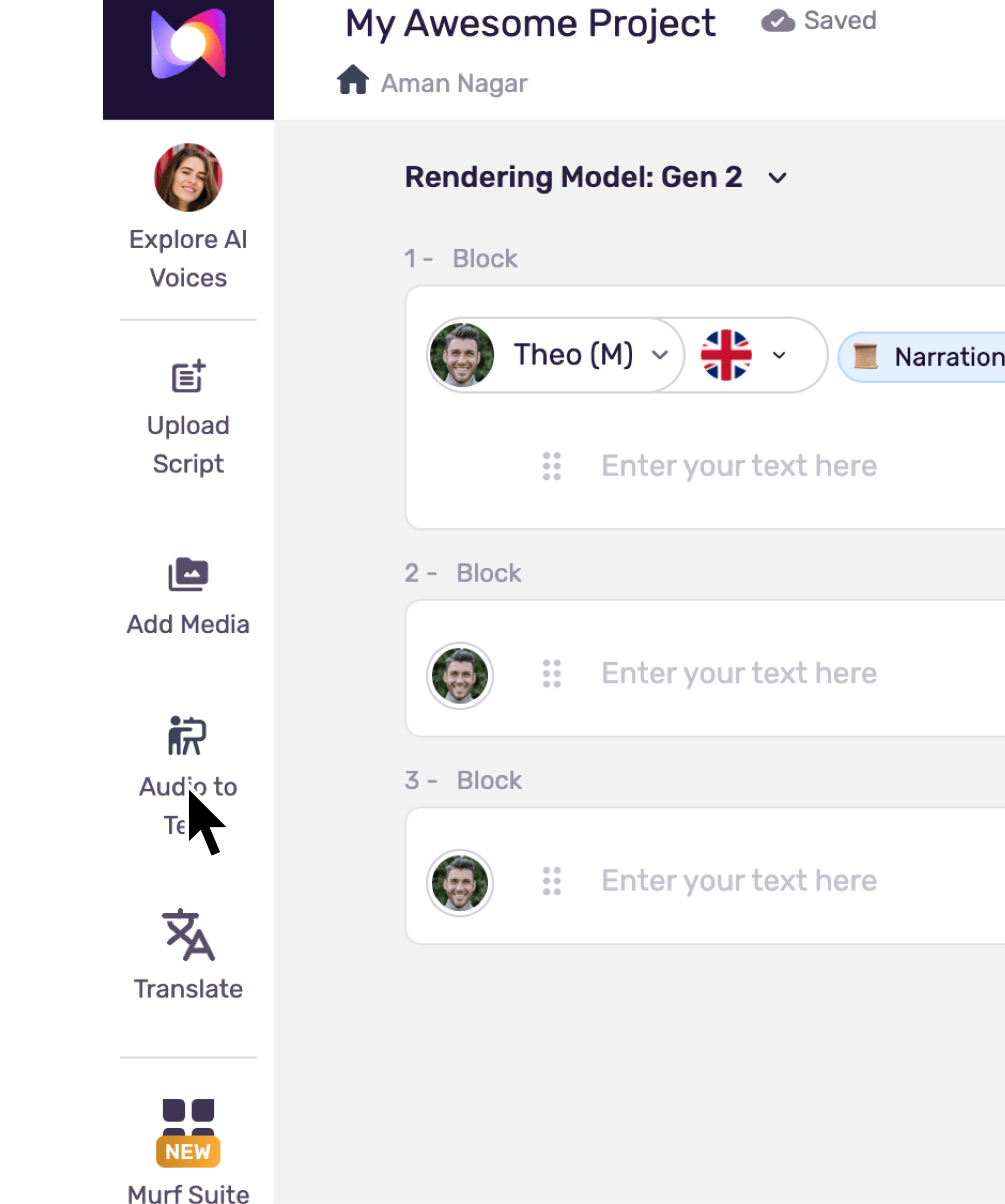
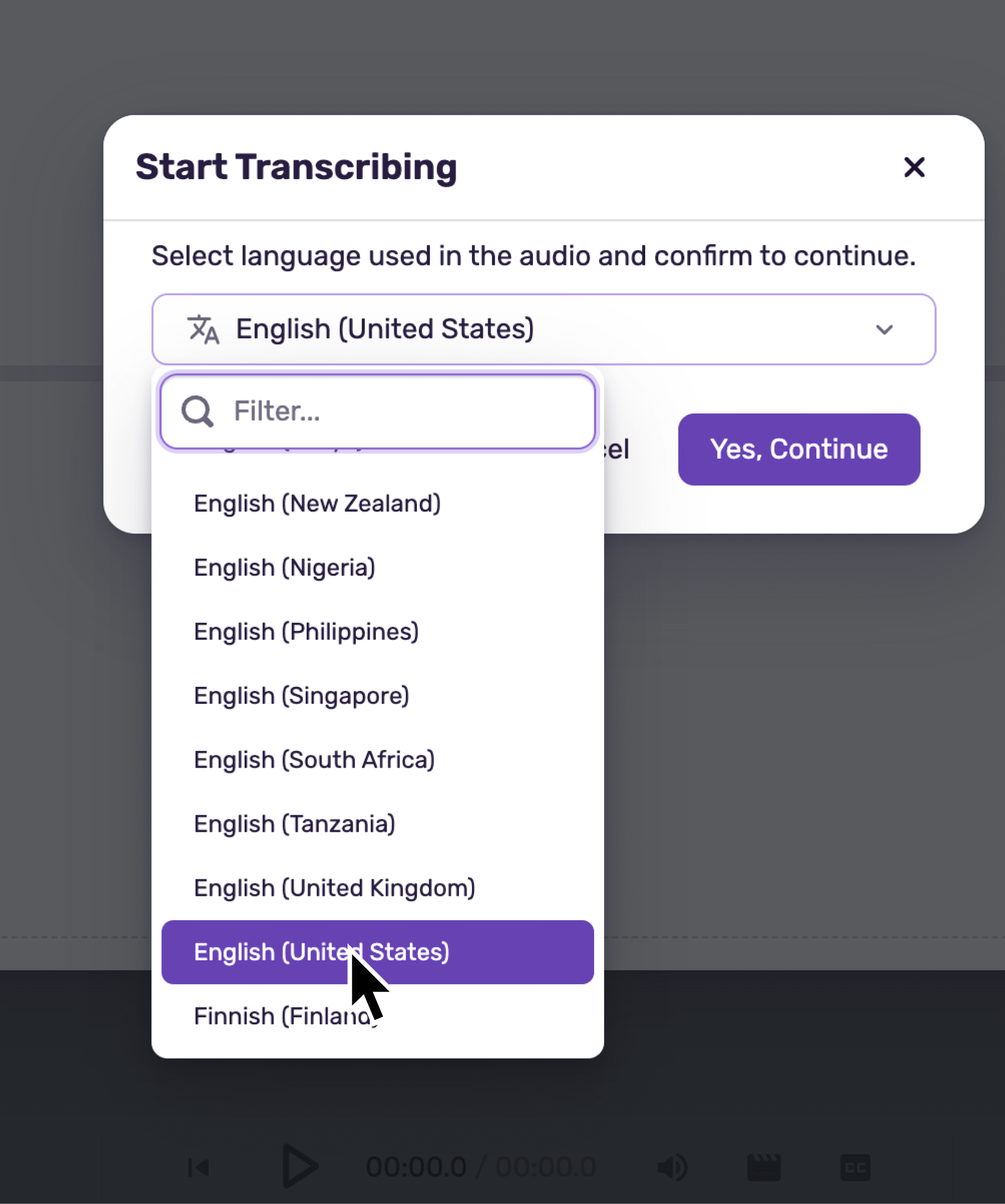
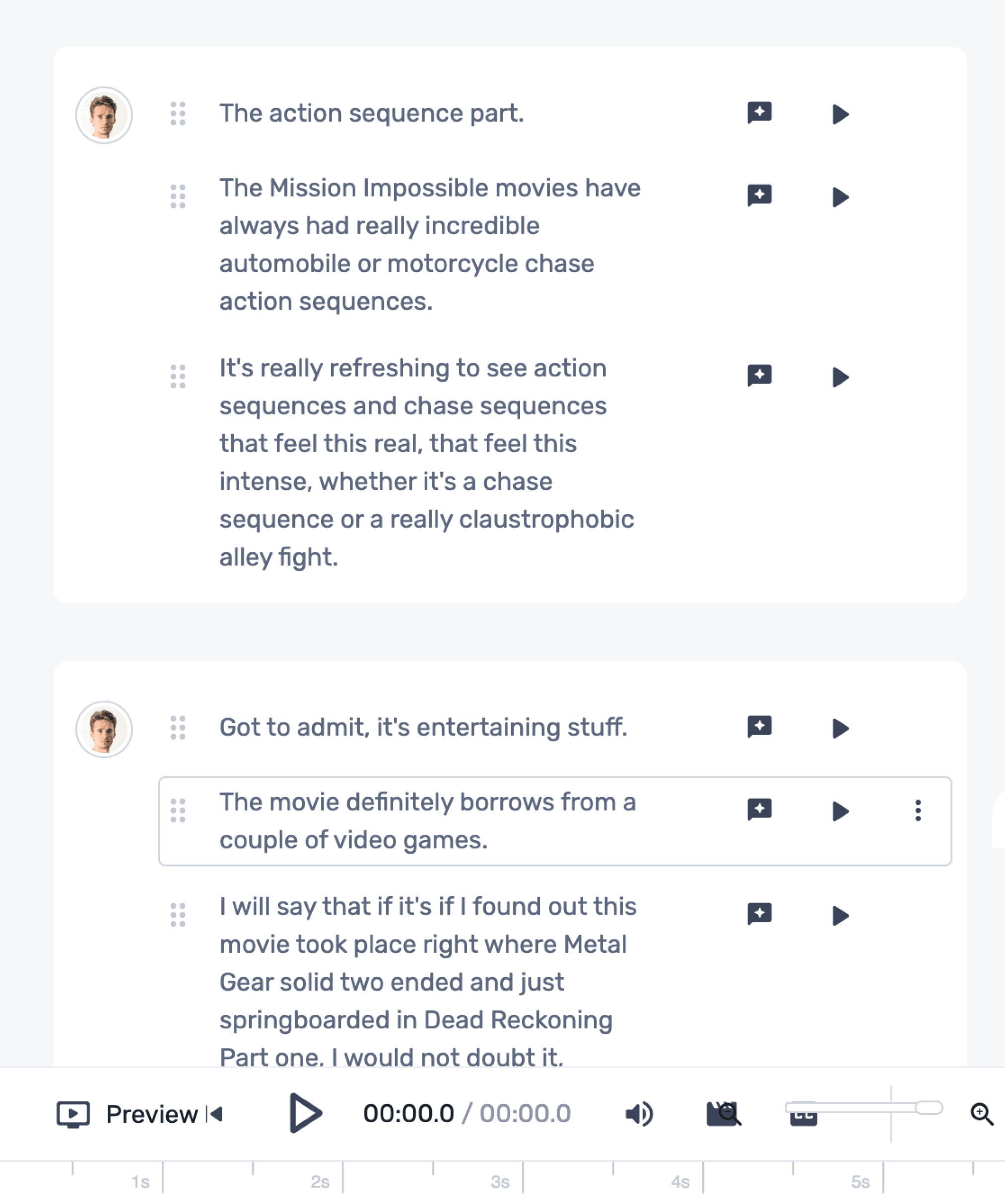
.webp)
Most Popular Questions
Chinese Speech to Text Conversion for Effortless Communication
Chinese speech to text conversion isn’t new. To foster accessibility and efficiency, individuals across the globe have been leveraging this technique for years. But what is it exactly?
Well, to put it simply, it’s a technology that aims to transcribe spoken Chinese words. Online tools like Chinese voice to text converters are used to facilitate this process.
This digital innovation is particularly significant for a lot of reasons. Chinese speech to text converters come in handy, especially for users with some kind of visual, speech, or dexterity impairments.
These tools also add convenience and efficacy to many day-to-day activities. From transcribing long marketing copies to preparing episode transcripts on the go—these speech recognition tools exclusively assist in simplifying typing-intensive jobs.
How Chinese Voice to Text Works
The framework of an Chinese audio to text converter online might seem extremely sophisticated. But in actuality, it’s pretty easy to dissect. These five steps summarize how the technology works:
Analog to digital translation: Human speech produces vibrations that are analog in nature. So, first off, the tool picks up these analog signals and converts them into a machine-consumable, digital form.
Segmentation: Once the classification is done, phonemes are used for segmenting words. In the context of Chinese speech to text conversion, no less than 40 phonemes are utilized.
Character inclusion: For the words to make sense, characters are important. Therefore, these segmented phonemes pass through a series of phrases and sentences pre-included in the speech to text algorithm. Based on the probability of their likeliness with a particular phrase or sentence, they are integrated with each other.
Output generation: Finally, the tool generates the integrated phonemes that are nothing but a verbatim, written transcript of the speech/audio files.
Advantages of Chinese Speech to Text Conversion
According to recent statistics, about 41% of adults in the U.S. use voice search daily. And why not? After all, voice to Chinese text conversion offers several benefits. To list a few:
Promotes Accessibility
Speech to text allows individuals with limited abilities to access web pages easily, generate text outputs without typing, and so much more. In doing so, they also promote flexibility and digital accessibility among the disabled population.
Fosters Productivity
Certain job roles, such as blogging and data entry, require massive typing and writing. That’s a cumbersome process that not only takes a lot of time but is also heavily prone to errors.
Offers Convenience
Typing something on the go may not be the most feasible option for some individuals. But that’s where an Chinese voice to text online tool comes to the rescue. They allow users to generate accurate text outputs without accessing the keyboard or actively typing a word. This level of convenience is another great advantage.
Enhances User Experience
Today, as many as 71% of consumers worldwide prefer voice searches instead of typing. This is because it requires minimum effort, the results are accurate, and it’s a more engaging way to interact with a website.
So, implementing speech recognition software is synonymous with enhancing the user experience for a visitor.
Use Cases of Speech Recognition
In business and content creation, the pros of an Chinese voice to text converter online can be harnessed to facilitate several aspects. For instance:
Documentation
Creating business minutes by manually noting down every significant discussion of a meeting is a tardy process. But a speech to text translation tool can accelerate it.
As such tools can generate real-time speech transcriptions, organizations will no longer have to keep a manual record of the meeting. Moreover, the chances of omission or error are also reduced.
Data Retrieval
Sometimes, businesses are compelled to surf through large databases to hunt down specific business records or information. But in such cases, doing a manual search doesn’t prove as efficient as doing a voice search.
These advanced speech recognition algorithms give fast results and retrieve particular data within minutes, saving an employee’s precious time and effort.
Script Generation
Content creators like YouTubers and podcasters can also utilize Chinese speech to text conversion tools to their benefit. As these solutions translate voice to text in Chinese, creators can use them for transcribing videos, adding subtitles, and generating scripts—all without spending hours typing multiple pages.
Generating Content Collaterals
When it comes to content creation, supplementary materials like captions and transcripts are just as essential as the main content. Voice to text converters in Chinese can come in handy in generating them.
Individuals can create video subtitles, post captions, transcriptions for YouTube, live videos, and other content collaterals with just their voices.
Language Translation
A voice to Chinese text online tool also facilitates . From businesses to creators—anyone can leverage such an essential tool for the seamless conversion of their documents, content, audio, and other speech files into written, translated text.
They just need to integrate it with their existing language translation plugin, and they’re good to go!
Bottom Line
Accessibility, convenience, productivity—voice to text converters in Chinese augment many elements for users. Moreover, they are super versatile and easy to use. No wonder why they’re raging in demand.
So, if you’re a business or a content creator, implement speech to text conversion tools to translate voice to Chinese text and add efficiency to your daily tasks.
Frequently Asked Questions
What is Chinese speech to text?
.svg)
Chinese speech to text is a process that involves converting spoken Chinese words into verbatim written text. Also known as speech recognition, it uses machine learning algorithms to analyze verbal speech and process it into a transcript.
How do I convert Chinese speech to text?
.svg)
There are many ways through which one can translate voice to Chinese text. For instance, they can utilize voice assistants on their smartphones, specially-designed speech to text apps that are built to serve this purpose, or free online transcription service like Google Docs.
Can AI convert Chinese speech into text?
.svg)
Yes, AI is capable of converting Chinese speech to text. Its algorithms are trained in multiple languages. Moreover, AI can also utilize advanced technology neural networks and deep learning to facilitate the generation of transcripts from audio and video content.
Is there a free Chinese speech to text tool?
.svg)
Yes, multiple free Chinese speech to text online tools are available in the market. To name a few, Speechnotes, Descript, and dictation.io.
How do I transcribe Chinese speech to text?
.svg)
The process of audio to Chinese text conversion varies from tool to tool. However, the basic procedure involves the input of an audio file into the software, selecting the preferred language and tonality, and finally initiating the transcription process.
How long does it take to convert Chinese voice to text?
.svg)
The time taken to convert speech to text in Chinese depends on many factors. For instance, the length of the audio files, the individual’s language parameters, and so on. However, it generally takes a tool about four hours to precisely convert Chinese audio to text containing one hour of speech.




