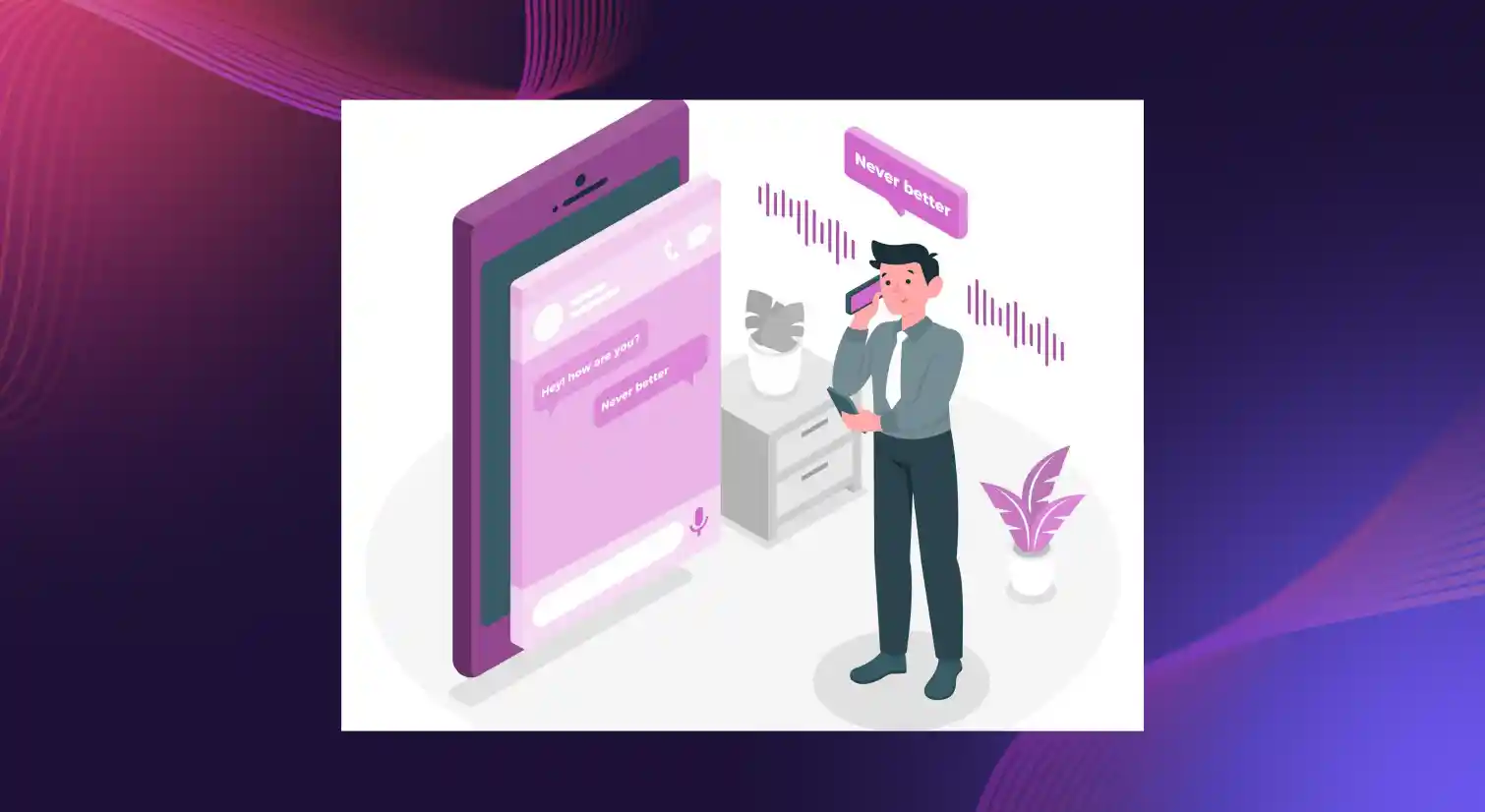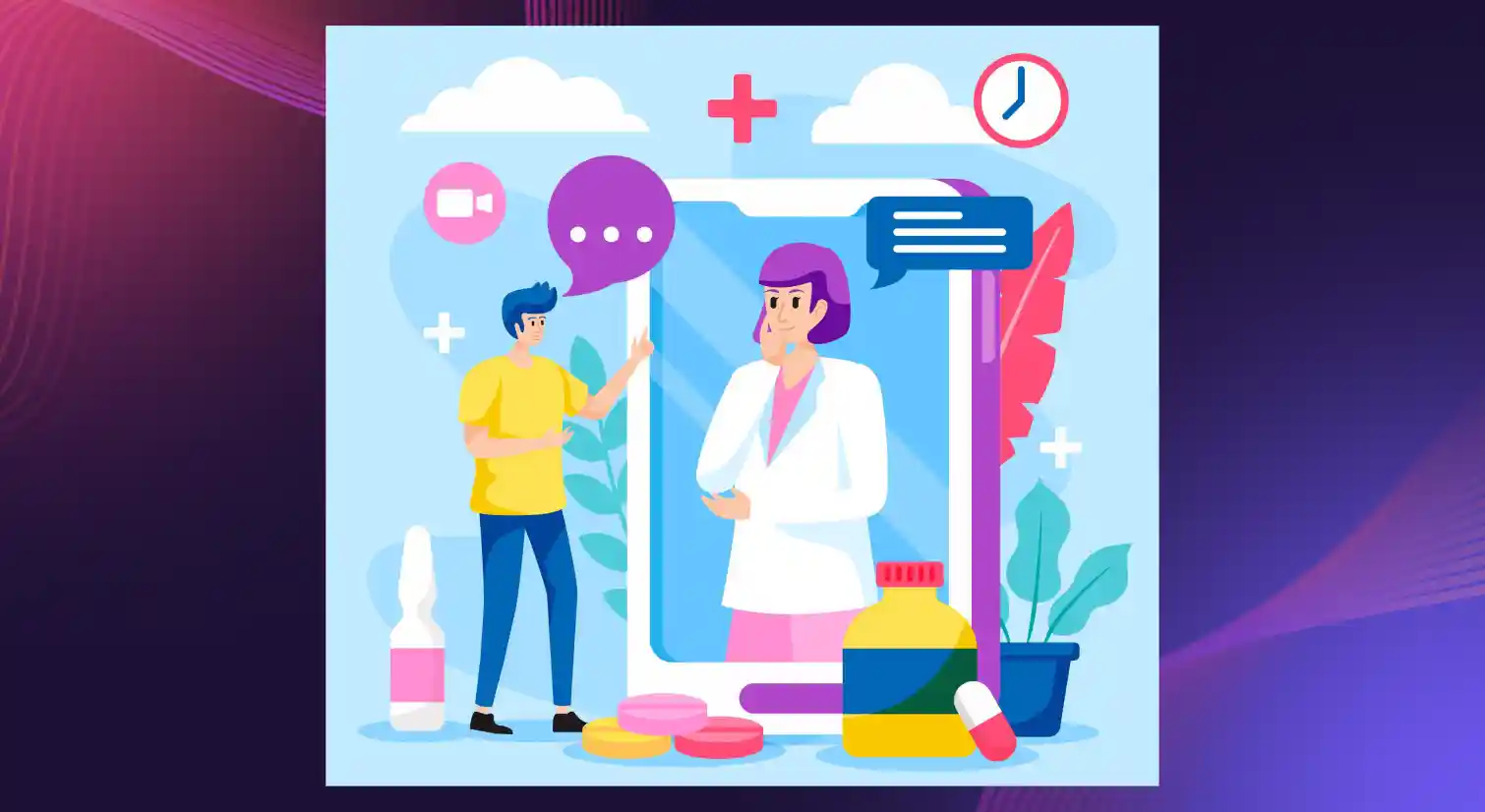Sound of Text: Applications and Alternatives
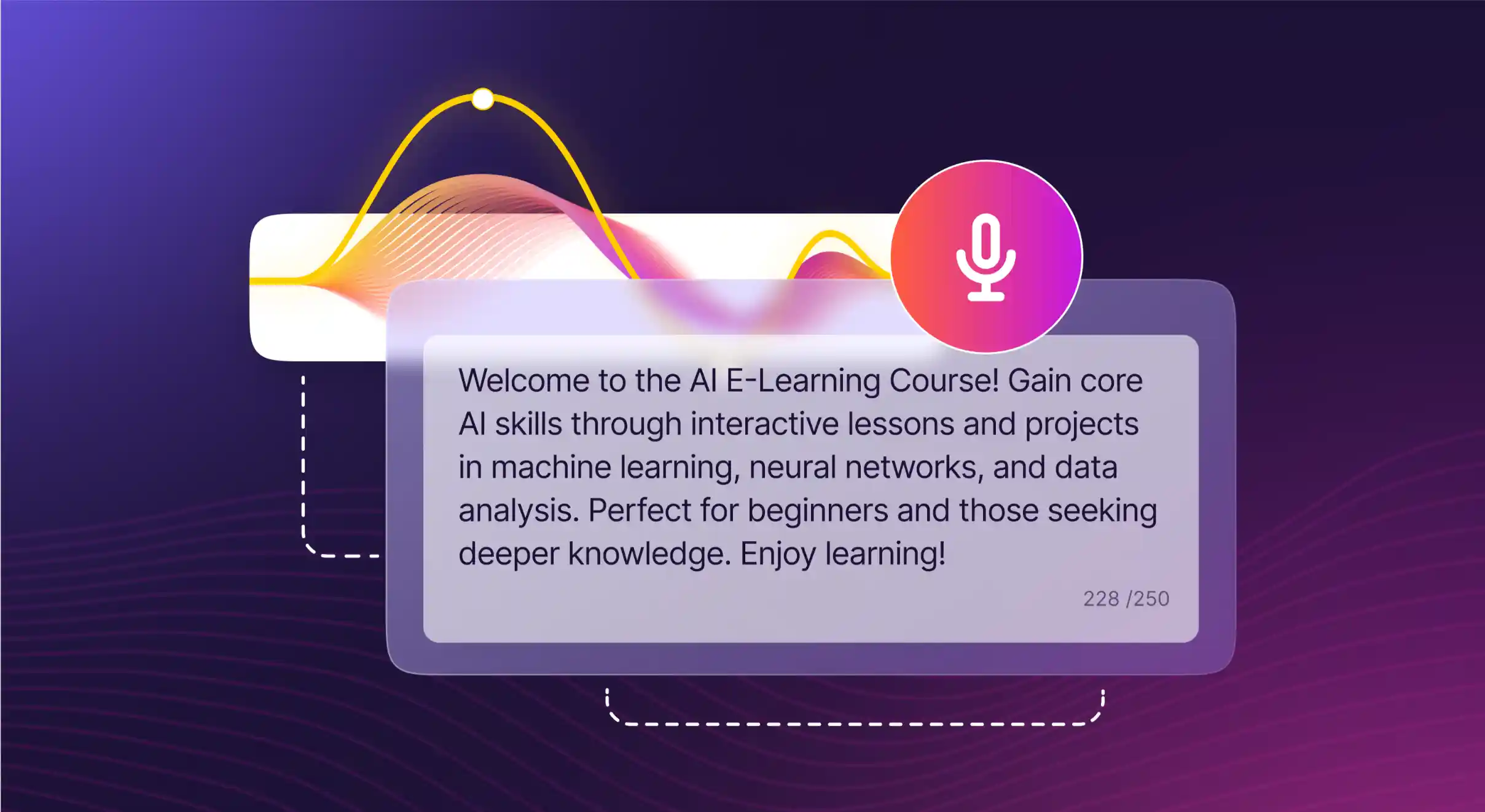
Text to speech is booming, offering diverse and realistic voices for a variety of needs from creating accessible content to boosting productivity. While basic TTS features in apps like Google Docs are improving, they might not meet all requirements. Stand-alone TTS tools, on the other hand, often lack essential features, like audio file downloads, crucial for content creators on platforms like YouTube.
This is where Sound of Text, a versatile, user-friendly solution, comes in. It bridges these gaps by providing high-quality audio conversions tailored to your project needs. Sound of Text goes beyond basic TTS functions, offering features that meet the demands of various use cases, ensuring that users have the tools they need for efficient and effective text to speech conversion.
Let’s get into what the tool entails for users across various use cases.
Evolution of Sound of Text

Sound of Text is a user-friendly web application that converts written text into audio files using Google’s text to speech engine.
It started as a personal project developed by a Haskell novice who initially built the site in PHP before rewriting it in Haskell using the Snap framework. This choice of framework provided a solid foundation, allowing the application to cater to hundreds of active users daily.
The platform’s primary feature is its ability to generate and download MP3 files from text. This makes it a valuable tool for language learners, educators, and content creators.
Sound of Text software has evolved through community feedback and continuous improvement. The developer’s responsive approach to user queries and suggestions has helped refine the tool a lot.
Users have praised the software for its:
- Natural-sounding voices
- Ease of use and intuitive interface
- Ability to download audio files
- Utility for language learning, especially with flashcards
- Reliable hosting options
- Responsiveness to user queries
Convert Text to Voice Using Sound of Text
Whether you’re an individual or a professional, TTS has many applications that can make your life easier and your work more efficient. Let’s dive into how you can use Sound of Text, its benefits, applications, and some limitations to be aware of.
Applications
1. You Can Create Audio Books
Using the Sound of Text software, you can turn your favorite piece of writing (blog, article, book, etc.) into audiobooks. The software can help you convert text into high-quality MP3 files. This is useful for readers who want to enjoy their favorite content hands-free.
2. You Can Integrate It To Your Virtual Assistants
If you’re developing a virtual assistant, integrating the Sound of Text software can make the interaction more natural and engaging. It can help generate the necessary audio files to give your virtual assistant a clear and natural-sounding voice.
3. For Language Learners, It Can Be A Game-Changer
Sound of Text software can help you convert vocabulary lists, phrases, and dialogues into audio files to practice pronunciation and improve listening skills. All you have to do is attach these MP3 files to flashcards.
4. It Assists in Content Creation
Content creators can benefit greatly from Sound of Text. You can add voiceovers to videos, presentations, or social media posts to make them more engaging. Sound of Text allows you to generate high-quality audio that complements your visual content.
5. It Enhances Accessibility
Providing an audio version of written content ensures that it is accessible to a broader audience. This includes those who are visually impaired or prefer auditory learning. This helps in making your content inclusive and reaching more people.
Top Alternatives to Sound of Text
Sound of text software enhances learning, productivity, and accessibility while being simple and convenient to use. However, if you need advanced features and more context-sensitive tools, here are some excellent alternatives to look for:
1. Murf
Murf stands out as the best text to speech MP3 converter, with its natural-sounding voices and support for over 20 languages. It’s ideal for creating professional voiceovers for videos, presentations, e-learning modules, and more.
With a user-friendly interface, Murf allows you to customize pitch, speed, emphasis, and pronunciation, ensuring your audio matches your precise requirements. The high-quality, human-like voices make it nearly impossible to distinguish from real recordings.
Additionally, it provides you with an extensive voice library that includes various accents and tonalities, making it versatile for different projects and audiences. This makes it a top choice for both individuals and businesses seeking top-notch text to speech solutions.
Some of its key features include:
- 100% natural-sounding AI voices
- Supports 20+ languages and multiple accents
- Customizable pitch, speed, emphasis, and pronunciation
- Easy-to-use interface with a simple text to voice conversion process
- High-quality voices suitable for various use cases like e-learning, marketing, and audiobooks
2. Nuance
Nuance Vocalizer uses advanced neural network techniques to create human-like, engaging voices. It’s a fantastic option for enhancing customer self-service applications with high-quality audio.
Here are its key features:
- Delivers human-like voices for a personalized user experience
- Supports 53 languages and 119 voice options
- Customizable voice personas to fit your brand’s unique needs
- Proven technology with over 25 years of expertise in speech synthesis
3. ElevenLabs
ElevenLabs provides a state-of-the-art AI voice generator that converts text to speech online for free. It creates natural AI voices in various languages, making it an ideal tool for video creators, developers, and businesses. Its key features include:
- Natural AI voices with human intonation and inflections
- Supports 29 languages and diverse accents
- Instant text to speech conversion
- Ideal for creating videos, audiobooks, and AI chatbots
4. Voice.ai
Voice.ai is a powerful real-time voice changer that lets you transform your voice for various applications. This includes gaming, social messaging, and live streaming. It supports platforms like Discord, Skype, Zoom, WhatsApp, and more.
With a vast library of thousands of AI-generated voices, you can sound like your favorite celebrity, create unique voiceovers, or even clone voices for a personalized touch. Its key features include:
- Real-time voice changing for games, calls, and live streams
- Supports major platforms like Discord, Skype, Zoom, WhatsApp
- Huge library of AI-generated voices for endless customization
- Voice cloning to mimic celebrities or create unique voices
5. Speechify
Speechify is a leading AI text-to-speech app available on Chrome, iOS, Android, Mac, and Edge. It’s highly rated with over 250,000 five-star reviews and offers natural-sounding AI voices for reading text aloud.
Whether you’re a student, professional, or avid reader, Speechify can significantly enhance your reading experience by converting text into audio, allowing you to listen on the go.
Its key features include:
- Chrome extension for natural-sounding AI voice conversion in Google Chrome
- iOS app to listen to any text on iPhone, iPad, and Safari
- Android app for converting text to audio with high-quality AI voices
- Microsoft Edge Add-on for turning text into natural voice in Microsoft Edge
Conclusion
Text to speech technology offers countless benefits, from creating accessible content to enhancing productivity. Sound of Text is a great tool, but if you need more advanced features and natural-sounding voices, alternatives are worth exploring.
By choosing the right TTS tool, you can ensure your content is both engaging and accessible, maximizing its impact across various platforms.