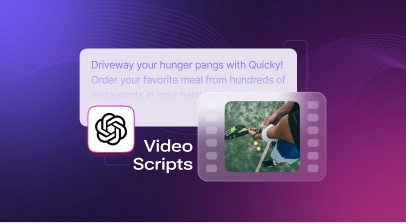The Ultimate Guide to Crafting Effective Ecommerce Product Videos

With online shopping becoming the new normal, businesses are constantly seeking new ways to stand out from the competition and capture the attention of potential buyers. Among the various strategies employed, ecommerce video marketing has emerged as a powerful tool for showcasing products dynamically and engagingly.
A well-crafted ecommerce product video can offer a myriad of benefits for both customers and businesses alike. For customers, it provides an opportunity to comprehensively understand a product features, functionality, and appearance. From a business perspective, effective ecommerce product videos can significantly boost conversion rates and enhance brand credibility. Studies have shown that incorporating videos on product pages can increase conversion rates by as much as 80%.
One key aspect that can further enhance the impact of ecommerce product videos is the addition of voiceovers. A voiceover provides a human touch to the video, creating a connection with the viewer. It serves as a guide, highlighting key features, explaining product details, and addressing frequently asked questions. Whether for video ads, an explainer video, or a product demo, voice over video content helps keep the audience hooked to the ecommerce business.
Here is all you need to know about how to create ecommerce product videos and how you can utilize AI to produce high-quality voice over videos and stay one step ahead of the competition.
Steps to Create Ecommerce Product Video
A well-executed ecommerce video content can provide a captivating shopping experience, effectively conveying the value and benefits of a product. To help you craft a compelling ecommerce product video, we have outlined a step-by-step guide covering the process's essential aspects.

Set Clear Objectives
Before diving into the video creation process, defining clear objectives is important. Determine what you aim to achieve with the video. Is it to increase sales, educate customers and prospective buyers, or enhance brand awareness? Is it a video ad, engaging content for your product pages or YouTube channel, or testimonial videos? By establishing specific goals, you can tailor your video content and structure the ecommerce marketing strategy accordingly.
Identify Your Target Audience
Understanding your target audience is crucial for creating content that resonates with them. Identify their demographics, preferences, and pain points. This knowledge will guide your video's tone, style, and messaging, enabling you to deliver content that connects with your target customers on a deeper level.
Develop a Script or Storyboard
Start by crafting a compelling narrative that aligns with your objectives and appeals to your target audience. Ensure the script or storyboard emphasizes the product's unique selling points and addresses potential customer questions or concerns.
Plan the Visuals and Shots
Plan the shots and visuals that will showcase your product effectively. Consider using a combination of lifestyle shots, product line close-ups, wide shots, and dynamic camera movements to highlight the product's features, social proof, and aesthetics.
Shoot or Create the Video
Depending on your resources, budget, and ecommerce marketing blueprint, you can choose to shoot the video yourself using high-quality cameras and equipment or opt for animation or motion graphics to create a visually appealing video. If the video is expected to be used for lead generation, product demos, product showcasing, and to drive traffic, go for a high-quality professional shoot.
Record High-Quality Audio/Voiceover
Audio quality is often underestimated but plays a significant role in enhancing the overall video experience. If your video includes dialogue or voiceover, invest in a high-quality microphone and a quiet recording environment. You can also opt for AI text to speech tools that can generate a high-quality voiceover for your explainer videos. Pay attention to diction, tone, and pacing to ensure the voiceover complements the visuals and effectively communicates the desired message.
Edit and Enhance the Footage
Trim unnecessary segments, add transitions, and incorporate relevant graphics or text overlays. Enhance the colors, contrast, and brightness to ensure the product looks appealing. Consider adding background music or sound effects that align with your brand and the desired tone of the video.
Publish and Promote
Optimize the video's title, description, and tags for search engines. Share it with your email subscribers and engage influencers or industry experts to spread the word. Share your content on social media platforms and promote it. Encourage viewers to share the video, leave comments, and provide feedback.
Also read : Enhance Shopify Videos with AI Voiceover
Benefits of Using AI Voiceover for Ecommerce Videos
With the advent of AI, businesses now have access to voiceover solutions that offer numerous benefits for creating eCommerce videos. Let's explore these advantages in detail:
Rapid Turnaround Time
Traditional methods of hiring voiceover artists or recording in-house can be time-consuming and may cause delays in the video production process. With AI voiceover, you can generate voiceovers instantly, significantly reducing the time required to complete a video project. This quick turnaround enables businesses to be more agile in their marketing efforts and respond promptly to market trends and customer demands.
Personalization
Whether you're looking for a professional tone, a friendly voice, or a specific accent, AI voice generation technology can provide the flexibility to match your desired voiceover style. Personalization adds an extra layer of authenticity to your explainer or 'how-to' videos, making them more relatable to your target customers.
Time and Cost Savings
Hiring voiceover artists for every video project can be expensive, especially if you require multiple voice talents or frequent updates. AI voiceover technology eliminates the need for external voiceover artists, reducing costs associated with talent fees, studio rentals, and post-production expenses. It allows businesses to create high-quality voiceovers at a fraction of the cost, enabling more frequent video production without compromising quality.
Multilingual Capabilities
AI voiceover technology offers multilingual capabilities, allowing businesses to generate voiceovers in different languages effortlessly for an effective marketing strategy. By incorporating AI voiceovers, you can localize your ecommerce videos and effectively target specific regions or markets, enhancing customer engagement and driving sales in a global context.
Versatility
Whether you need a voiceover that conveys excitement, professionalism, or humor, AI can adapt to various requirements. This versatility allows businesses to create videos that align with their specific marketing objectives and brand identity. AI voiceovers can effectively deliver product information, emphasize key features, and evoke the desired emotions, enhancing the overall impact of the video. It also adds an extra layer of personalization and authenticity to the voiceovers, making them more relatable to the target customers.
Scalability
As businesses grow and expand their product offerings, creating a large volume of videos can be challenging using traditional methods. Voiceover generation tools enable seamless scalability, allowing organizations to simultaneously generate voiceovers for creating videos. This scalability empowers businesses to scale their digital marketing and video production efforts without the limitations of human resources, ensuring a consistent and efficient workflow for modern technology customers.
Create Engaging Ecommerce Voice Over Videos with Murf
A crucial element in producing compelling videos is the voiceover, which brings life and personality to the content. Murf, an innovative AI-powered voiceover platform, is a great example and ideal for creating voiceovers for ecommerce videos.
With a wide selection of voice personas, you can find the perfect voice to represent your brand and captivate your viewers with voice over video content on your official website, ecommerce site, and social media platforms. Whether your audience speaks English, Spanish, French, or any other language, Murf enables you to provide localized and personalized customer experience through its multilingual voice options.
You can also adjust parameters such as pitch, tone, speed, and emphasis on Murf to create the desired effect and convey the intended message effectively. The platform employs advanced speech synthesis techniques that result in clear, natural-sounding voices. This ensures that your product videos maintain a high standard of audio excellence, enhancing the overall production value and engaging your audience more effectively while shopping online.
Step-by-Step Guide to Creating Voiceovers for Product Videos with Murf
Here is a detailed guide to generating voiceovers for your ecommerce product videos with Murf:
- Type your script into Murf text editor or upload a pre-recorded audio to Murf. For the latter, choose Murf's AI voice changer feature, which automatically converts the audio to text, providing a starting point for your voiceover.
- Explore Murf's extensive library of AI voices featuring different languages, accents, and tonalities. Select a voice that best fits your content and aligns with your brand's image and target customer. This step allows you to personalize the voiceover and create the desired impact.
- If you have additional high quality videos, images, or music that complements the voiceover, upload them to Murf Studio. You can also synchronize the voiceover with the media by adjusting the timeline to create a cohesive and engaging product video.
- Utilize Murf's customization features to enhance the voiceover. Adjust the pitch, speed, and volume, add emphasis and pauses, and change the pronunciation to highlight specific technical terms, names of places, or product names. Tailor the voiceover to ensure it conveys the desired tone, emphasis, and clarity.
- Once you have fine-tuned the voiceover, click the Play button to preview. Murf automatically renders the voiceover and provides you with the final audio file for your product video. You can download it in the format of your choice.
Try Murf for Free Today!
If you are looking to revolutionize your ecommerce videos with engaging AI-powered voiceovers, look no further than Murf! The tool offers a free plan, using which you can explore the features and capabilities of Murf without any financial commitment. Whether it is a how-to video for a product, a complete product demo, or video ads, Murf can handle it all and delight your potential customers at the online ecommerce store.
Get a taste of our diverse range of natural and expressive voices, experiment with voice customization options, and witness the seamless integration of high-quality audio into your product videos and social media pages.
Crafting effective ecommerce product videos is an essential aspect of modern marketing strategies. These videos have become powerful tools for businesses to showcase their products, engage with customers, drive buyers, increase conversions, and boost sales. Integrating AI voiceovers, such as those created using Murf, adds personalization, versatility, and scalability to the ecommerce video creation process.
As the ecommerce marketing landscape continues to evolve, leveraging the power of compelling product videos and AI voiceovers becomes increasingly crucial for businesses to stay ahead of the competition. Embrace the world of ecommerce product videos and unleash the potential of AI voiceovers to elevate your marketing efforts and achieve greater success in the digital marketplace.
A well-executed ecommerce video content can provide a captivating shopping experience, effectively conveying the value and benefits of a product. To help you craft a compelling ecommerce product video, we have outlined a step-by-step guide covering the process's essential aspects.

Frequently Asked Questions
What is an ecommerce video?
.svg)
An ecommerce video is a visual marketing tool businesses use to showcase their products and engage with customers online. It typically includes product demonstrations, features, benefits, and relevant information to encourage purchase decisions.
How to make product videos with AI tools?
.svg)
To make a product video, you can use AI platforms like Murf. Simply sign up or log in, choose the desired voice and language, customize voice parameters if needed, enter the script or use text to speech, preview, generate the audio file, and download it for integration into your video.
How to add voiceover to ecommerce video?
.svg)
Adding a voiceover to an ecommerce video can be done through video editing software or AI voiceover tools. With platforms like Murf, you can select the desired voice, customize voice parameters, generate the voiceover audio, and then incorporate it into your video during editing.