Best Translation Software for PC: Fast & Accurate Options
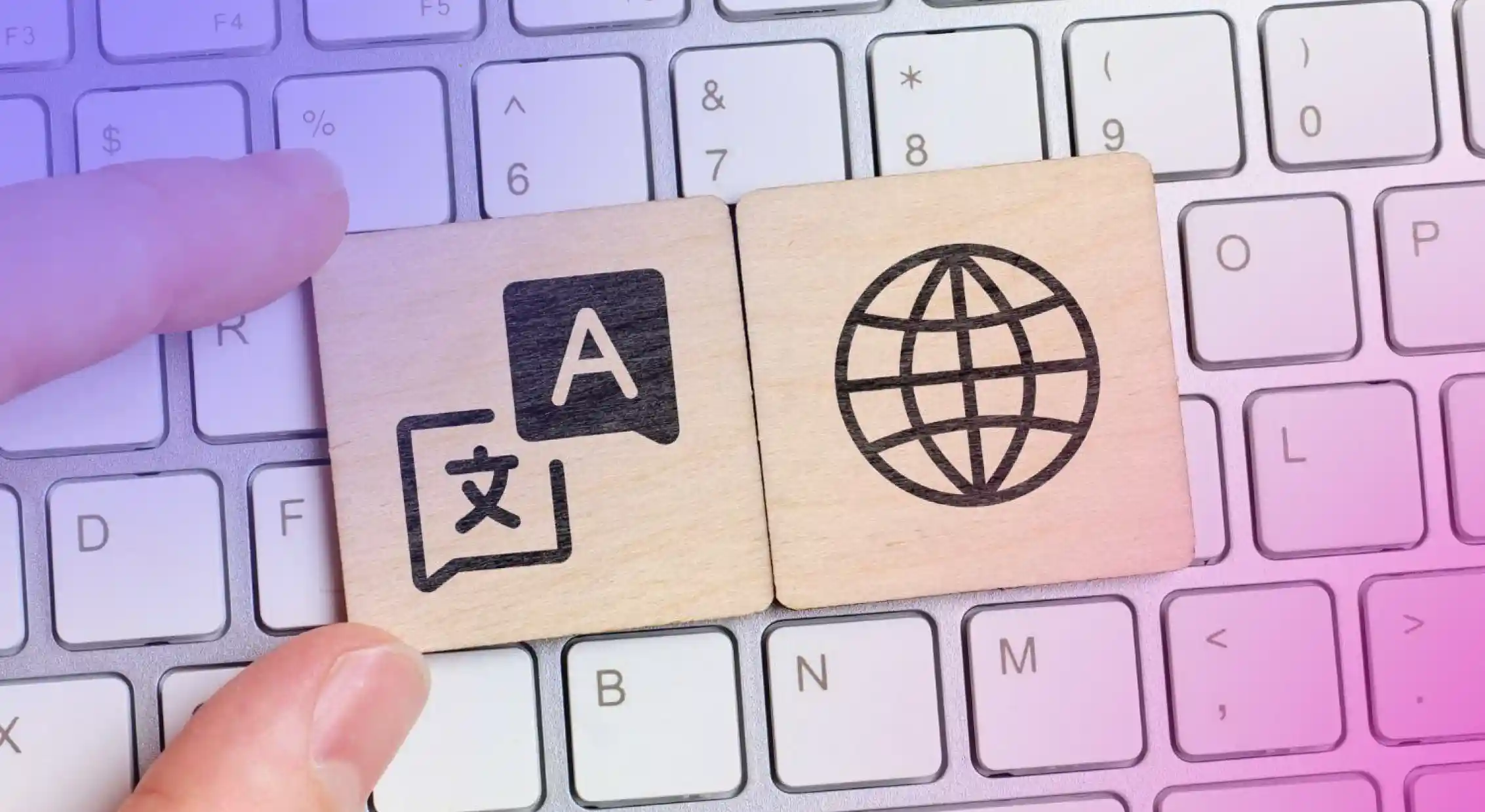
In our fast-paced, globalized world, where boundaries blur and communication knows no linguistic limits, the need for powerful translation software for your PC has become a non-negotiable necessity.
Imagine you’re a busy business professional handling international transactions. Or perhaps a passionate blogger sharing your thoughts with a global audience. In these scenarios, language barriers can be daunting obstacles.
This is where a good translation software becomes your go-to solution, breaking down barriers and making communication smooth. Whether you’re handling foreign clients, collaborating with teams worldwide, or just exploring foreign languages, the right translation software turns your PC into a global gateway.
But translation is not just about decoding words. It’s about capturing the essence, maintaining context, and ensuring that your message resonates across cultures.
In this guide, we’ll discover some of the best translation software for PCs and unravel its capabilities, which make it indispensable for professionals and enthusiasts alike.
Top Eight Translation Software for PC
Below is a list of the top PC translation software in 2026, curated to meet the diverse needs of users navigating the multilingual landscape:
1. Trados Studio
Trados Studio is leading translation software known for its professional features. It serves translators and language service providers well. The software offers translation memory, terminology management, and an easy-to-use interface.
This strong tool improves productivity and ensures consistency in translations. It's a preferred choice for complex and challenging projects.
Key Features
- Translation Memory (TM): Efficiently reuse previously translated content, ensuring consistency across documents.
- Terminology Management: Maintain accuracy by managing industry-specific terms and phrases.
Why Trados Studio?
- Sustained excellence in translation quality and speed.
- Abundant support and extensive expertise.
- Ideal for complex projects requiring precision and reliability.
- Supports offline translation as well.
2. memoQ Translator Pro
memoQ Translator Pro stands out as a versatile translation management system suitable for both individual translators and collaborative teams.
With a focus on real-time collaboration, support for various file formats, and a robust translation memory system, memoQ stands out as a professional translation software that streamlines the translation process. It is an efficient choice for those seeking flexibility and productivity in their translation workflows.
Key Features
- Collaborative Features: Enable seamless teamwork with real-time collaboration and project management.
- Wide File Format Support: Handle diverse document types, including Microsoft Word, XLIFF, XML, SDLXLIFF or INDD
- Translation Memory System: Enhance efficiency by leveraging previously translated segments.
Why MemoQ Translator Pro?
- Supports over 100 languages.
- Provides project template and live preview.
- Compatible with most other translation tools.
- Detailed translation history tracking for transparent review and accountability.
3. OmegaT
OmegaT, an open-source gem, offers essential features for individual translators and small teams without the price tag. Its completely free and open-source nature makes it an accessible choice.
OmegaT supports various file formats, includes translation memory for efficiency, and provides a user-friendly interface. This makes it one of the best free translation software for PCs for those with budget constraints.
Key Features
- Translation Memory: Save time by simultaneously using multiple translation memories.
- File Format Compatibility: Translate content in 30+ formats, enhancing flexibility.
Why OmegaT?
- Unicode support: Compatible with multiple writing systems and scripts.
- Compatible with other translation memory applications.
- Provides support for right-to-left languages such as Arabic, Hebrew, Persian and Urdu.
4. CafeTran Espresso
CafeTran Espresso stands out with its innovative approach to translation. This translation software lets you customize your workspace. It has smart translation memory, connects with online resources, and lets you design workflows as you like.
Whether you’re working on diverse projects or have evolving preferences, CafeTran Espresso adapts to your needs, making it one of the best PC translation software.
Key Features
- Feature-rich CAT Tools: Provides productivity enhancement features such as MT integration, smart auto-completion, and text suggestions
- Integration with Online Resources: Access online databases for terminology and reference.
- User-Configurable Workflows: Customize the tool to match individual preferences.
Why CafeTran Espresso?
- It can be used for big data, complex formats, and clipboard translations.
- Flexible workflows that adapt to the translator’s evolving needs.
- Multiple file format support.
- Works across devices (Macs, Windows/PC, Linux).
5. Wordfast Pro
Wordfast Pro is a feature-rich translation and localization management platform, designed for compatibility and collaboration. With support for various file formats, collaborative features for real-time teamwork, and a robust translation memory system, Wordfast Pro caters to projects of varying sizes.
This CAT tool ensures scalability, ease of collaboration, and high-quality translations, making it a reliable choice for project managers.
Key Features
- WYSIWYG Interface: Offers a choice between tag markup and WYSIWYG editors, with customizable shortcuts.
- Advanced Time-Saving Features: Optimizes efficiency with features such as advanced segment filtering, locking segments, and high-speed batch processing.
- Transcheck feature: Performs real-time verification of errors in spelling, grammar, punctuation, numbers, and terminology consistency.
Why Wordfast Pro?
- Multiple foreign language translation projects and export/import capabilities
- Cross-platform compatibility
- Provides access to an unlimited number of Translation Memories and Glossaries
- Advanced segment filtering allows focused and streamlined translation
6. Swordfish Translation Editor
Swordfish is a robust, open-standards-based computer-aided translation tool designed for professional translators and agencies. Offering advanced features, it streamlines translation processes and enhances efficiency for high-quality translations.
Key Features
- Advanced translation engine: Exclusive “Auto-Translation” technology, along with external Machine Translation Engines
- Complete Segment Filtering: Allows translators to hide or show segments based on various status options.
- Comfortable Proofreading: Enables comfortable proofreading directly in the system’s default web browser.
Why Swordfish Translation Editor?
- Open-source code is available free of charge.
- Offers subscription for technical support, bug fixes, and feature requests.
- Supports multiple file formats.
- Compatible with other CAT tools.
7. Transit NXT
Translation NXT is the latest iteration of STAR's translation memory system, Transit NXT. Crafted by and for professional translators, it embodies over 30 years of development and offers powerful features for streamlined translation.
Its intuitive interface and advanced functionalities, like Bubble Windows and Dual Fuzzy logic, set it apart from other language translator software for PCs.
Key Features
- Context-Rich Memory: Retains full document context for effective translation understanding.
- Bubble Windows & Dual Fuzzy: Dynamic suggestions with Bubble Windows and dual Fuzzy logic for source and target text matching.
- Sync View for Insight: Comprehensive overview with Sync View for translation, review, and software localization.
Why Transit NXT?
- Ideal for complex and large-scale translation projects.
- Supports leading file formats, managing translations and terminology, and reducing costs.
- Compatible with TM systems (TMX) and Unicode support for simplified Asian translations.
- Rich translation history tracking for comprehensive review and analysis
8. MetaTexis for Word
MetaTexis for Word integrates seamlessly with Microsoft Word, combining translation capabilities within the familiar Word environment. Features like Translation Memory and file format compatibility enhance its usefulness. If you’re used to Word, you’ll discover that MetaTexis is a handy and effective tool.
This translation management platform offers versatility for a range of document formats, making it a practical translation app for computers.
Key Features
- Integration with Word: Seamlessly work within the Microsoft Word interface.
- Translation Memory System: Efficiently reuse translations directly within Word.
- External Resources: Access to online resources and external glossaries
Why MetaTexis for Word?
- Ideal for those comfortable with the Microsoft Word environment.
- Compatible with a range of document formats for diverse translation needs.
- Enables tracking of translation statistics and indexing documents
Murf AI: Your Gateway to Online Translation
Murf AI is redefining the AI translation landscape as a pioneering online alternative, ensuring a seamless and accessible experience. The tool streamlines diverse multilingual tasks, including text and audio translation, the creation of multilingual voiceovers, and the generation of auto-captions in various languages.
Murf stands out by providing cloud-based solutions with a versatile array of functionalities tailored to the dynamic requirements of content creators, businesses, and global communicators.
Key features of Murf AI:
- Voiceover Translation into 40+ Languages: Our translation software excels at translating voiceovers, transforming projects into 40+ different global and regional languages. This versatility enables content creators to make their audiovisual content accessible to a broader audience.
- Localization Management System: We streamline the localization and globalization efforts by swiftly converting scripts and voiceovers into multiple languages. This not only saves time but also ensures that your projects resonate with a global audience.
- Contextual and Tonal Precision: Our commitment to accuracy goes beyond mere translation, ensuring that the context and tone of the content are preserved. Users can choose from various tones, tailoring the translation to suit the desired style.
- Original Project Structure Retention: We take pride in maintaining the exact arrangement of blocks and sub-blocks as in the original project, ensuring seamless navigation and easy comprehension for the audience.
In short, Murf can boost your business with speed, efficiency, and accurate audio & video translation for various applications. Try Murf Translate today and simplify your globalization efforts!
In Conclusion
In our connected world, good communication across languages is crucial. This guide's translation software gives essential tools for both pros and fans. It helps break down language barriers and allows for easy multilingual communication.
If you're managing global deals or sharing content with a worldwide audience, these top PC translation tools are reliable, flexible, and efficient. So, tap into machine translation to discover new opportunities for collaboration and connection.

Frequently Asked Questions
Does Microsoft have a translation tool?
.svg)
Yes, Microsoft provides a translation software for PCs called Microsoft Translator. It’s a versatile tool that supports various languages and integrates well with Microsoft products.
How do I get live translation on my computer?
.svg)
To achieve live translation on your computer, you can use an online translation tool like Google Translate, Microsoft Translator, or Murf AI. Simply input the text or select the content you want to translate, and these machine translation tools provide instant translations.
Which is better, Google Translate or Microsoft Translator?
.svg)
The choice between Google and Microsoft’s translator depends on user preferences. Google Translate is known for its user-friendly interface, while the Microsoft one seamlessly integrates with Microsoft applications.
What are the disadvantages of Microsoft Translator?
.svg)
Microsoft Translator may have limitations, including restricted language support for certain features, occasional accuracy issues, and the absence of offline translation features. Users should consider these aspects based on their specific needs.
What is the best translation software for PC?
.svg)
The choice of the best translation software for PCs depends on specific requirements. Trados Studio is favored for professional-grade capabilities, while memoQ and OmegaT offer versatile options. Additionally, Murf Translate provides an innovative online alternative for seamless and accessible translation experiences.
Is ChatGPT translation or Google Translate Better?
.svg)
ChatGPT is best for translations that need context and natural wording. Google Translate works well for quick, word-for-word translations. For everyday tasks, Google Translate is the best translator app for PC users. Meanwhile, ChatGPT is suited for nuanced and conversational text.














