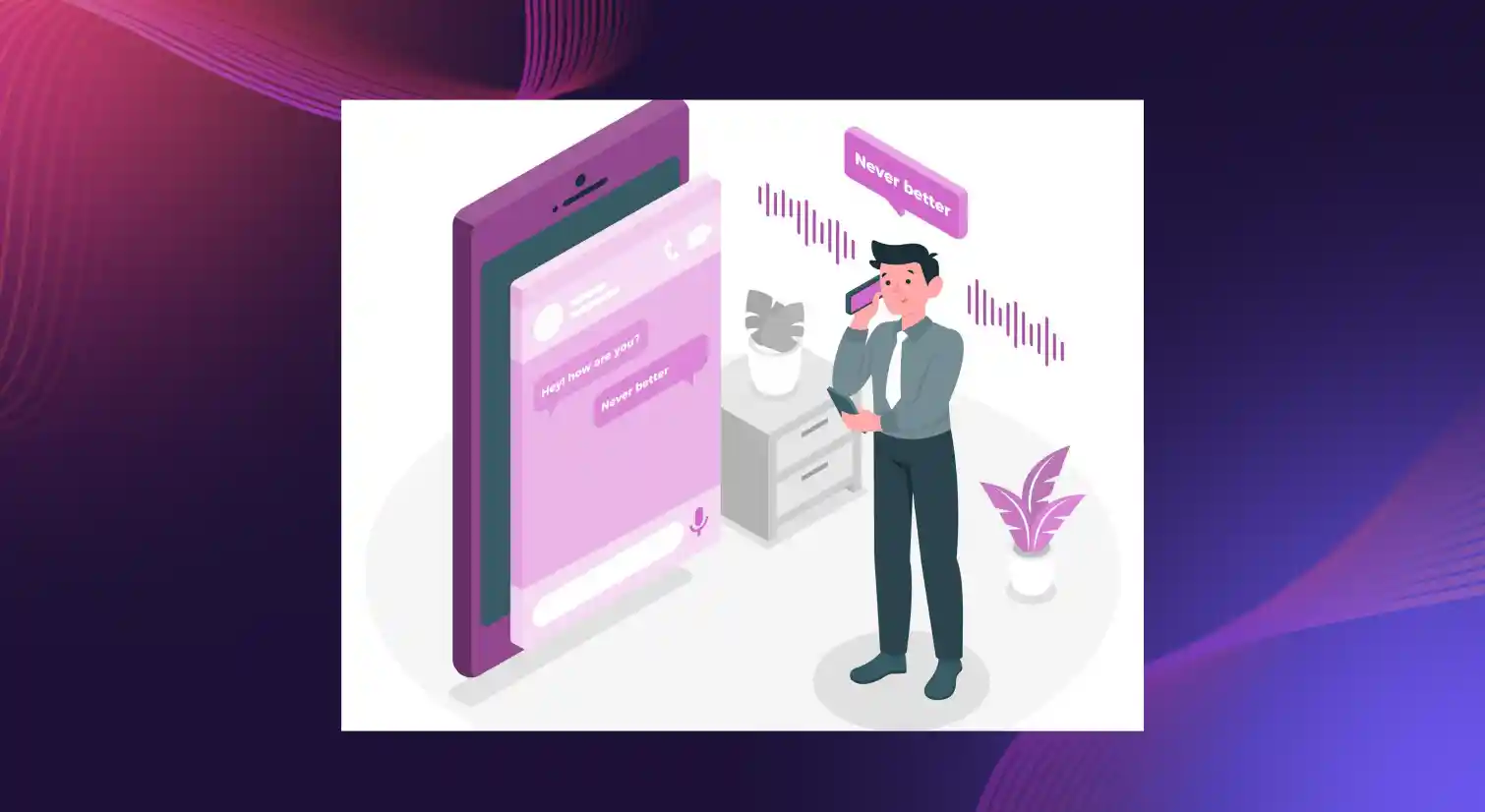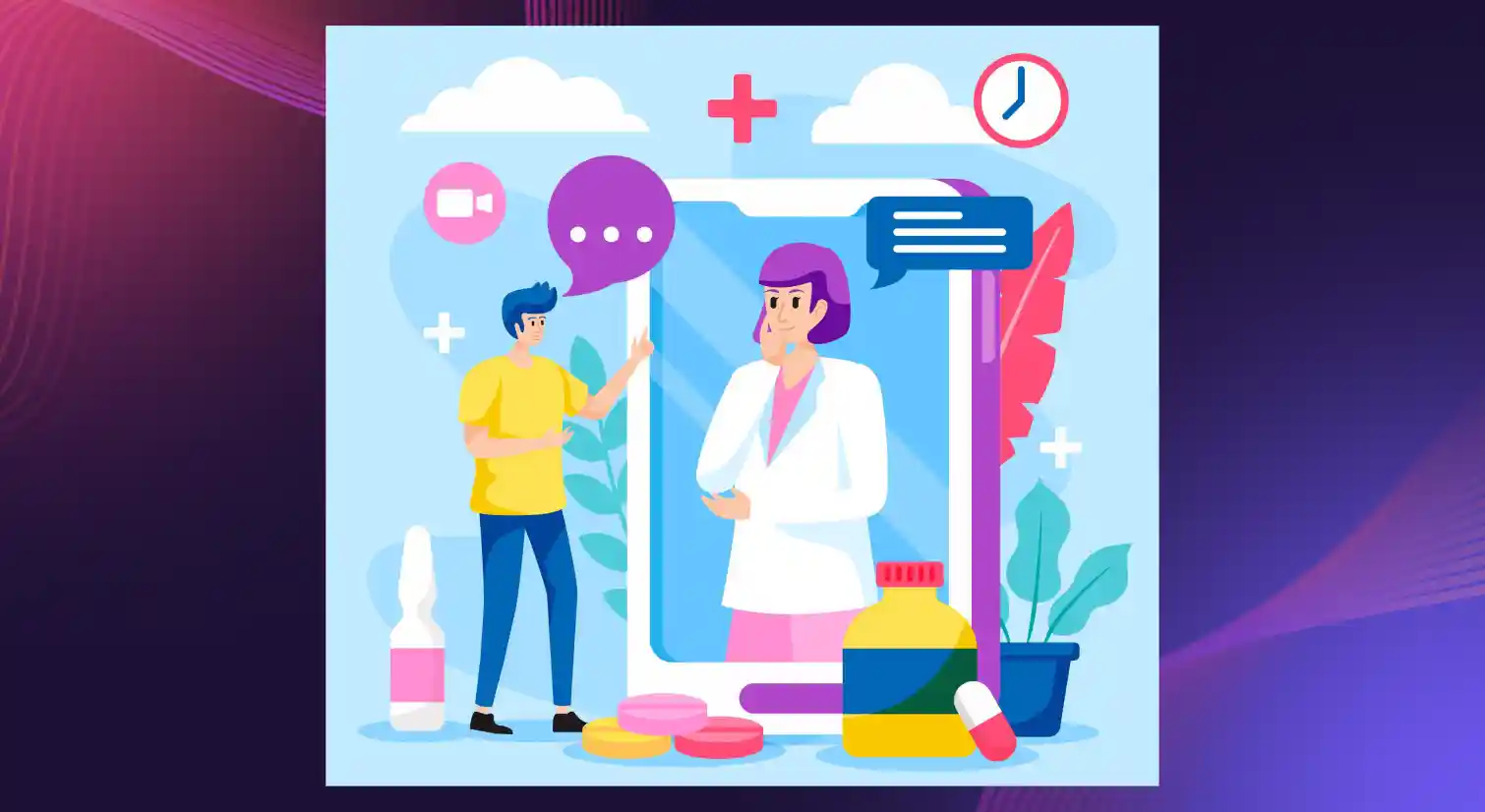Python Text to Speech Library: Converting Text to Audio

Key Takeaways
- Python’s simple syntax and readable code make it easy to implement speech synthesis, even for developers new to TTS.
- Cross-platform support means Python-based TTS works consistently on Windows, macOS, and Linux, simplifying deployment.
- Libraries like pyttsx3 and gTTS are great for quick setups, while cloud options like Amazon Polly deliver high-quality, lifelike voices.
- Offline engines are reliable but robotic, while cloud-based TTS gives realistic voices but needs an internet connection; choosing the right tool matters.
- TTS works best when combined with other Python tools (NLP, web apps, or machine learning) to create richer, interactive workflows and experiences.
- A strong developer community ensures plenty of resources, tutorials, and ongoing improvements to TTS tools.
- Murf takes Python projects to the next level, giving natural, human-like speech that sounds polished and professional.
Text to speech has become a quiet workhorse in modern apps. It reads things out, guides users when screens aren’t an option, and generally makes software feel more effortless. Add it to any workflow and suddenly your product can talk back.
Python makes this especially easy. Its simple syntax and solid ecosystem mean developers can drop in a Python text to speech library and quickly turn written text into clear, usable audio. Whether you’re creating short clips, generating full audio files, or supporting multiple languages, Python keeps the setup straightforward.
In this guide, you’ll get a quick look at how text to speech works in Python, the libraries worth knowing, and the steps to convert text into clean, ready-to-use audio without overthinking the process.
Popular Text to Speech Options in the Python Library
TTS conversion in Python opens up a world of possibilities for developers looking to create applications that interact with users. Python offers several libraries and APIs for TTS conversion, each with its own set of features and capabilities. Choosing the right library is crucial for ensuring the desired functionality and performance of your TTS application. Here are some popular options:
pyttsx3
This is a cross-platform text to speech library that supports multiple TTS engines, including SAPI5 on Windows and NSSpeechSynthesizer on macOS. It provides a simple and intuitive API to perform text to speech in Python.
The catch is voice quality. It’s not as natural or expressive as modern cloud engines, which makes it better for utility scripts, dashboards, or simple read-aloud features rather than polished audio content.
gTTS (Google Text to Speech)
gTTS is an API wrapper for Google’s text-to-speech engine. It allows developers to generate speech from text using Google’s powerful TTS technology. The Google text to speech solution is easy to use and supports multiple languages and voices.
The limitation is the dependency on an internet connection. Since everything runs through Google’s servers, it’s not ideal for offline tools or environments where stability matters. Many developers now prefer cloud APIs or offline neural engines for more control and consistent performance.
Amazon Polly
A strong choice when you need high quality, human-like speech and more customization. Polly supports SSML, multiple languages, and flexible output formats, which makes it great for production-level apps, customer-facing tools, or anything that needs professional audio.
The setup through Boto3 is straightforward, but it’s overkill for tiny scripts or one-off personal projects. It shines when scale, consistency, and realism actually matter.
How to Convert Text to Speech in Python?
Here is a stepwise breakdown of converting text to speech in Python:
Step 1: Installation and Configuration
Install and configure the chosen TTS library or API in your Python environment. Use Python’s package manager, pip, or package managers like Conda for Anaconda users.
Note:
- Some libraries may require additional dependencies or environment variable configuration for proper functionality.
- Refer to the documentation provided with each library for detailed installation instructions and platform-specific requirements.
Step 2: Implementation in Python
Next, implement text-to-speech conversion in your Python code.
Note:
- Most TTS libraries offer straightforward APIs for converting text to speech with minimal code.
Step 3: Handling Text Input and Output
Follow these techniques for handling text input and output in Python TTS applications:
1. Processing Text Input: Use standard Python techniques for reading text from files, web scraping, or capturing user input from input fields or command-line arguments.
2. Generating Speech Output: Once you have the text input, pass it to the TTS engine to generate speech output. Depending on your application requirements, you can play the speech output in real-time or save it to a file for later use.
Note:
- Text input sources may vary, including files, web pages, or user input fields.
- The application should process text from these sources and generate speech output either in real time or save it to a file for future use.
By effectively handling text input and output, you can create powerful TTS applications that interact with users in natural language, opening up new possibilities for accessibility, education, and automation.
Why Python Works for Speech Synthesis
Python serves as a powerful and versatile platform for text to speech conversion, offering several benefits that make it an ideal choice for developers looking to implement TTS functionality in their applications. Here are the key benefits of using Python for TTS conversion:
Flexibility and Ease of Use
Python’s clean, readable syntax keeps development simple and reduces the learning curve. Libraries such as pyttsx3 and gTTS allow developers to convert text to speech with minimal code, making rapid prototyping and iteration far more manageable. This clarity also supports better collaboration across teams.
Wide Range of Community Support and Resources
Python’s active community creates a strong support network through documentation, tutorials, forums, and constant library updates. Since many Python text to speech libraries are open-source, improvements and new features roll in quickly, giving developers access to up-to-date tools and techniques.
Integration Capabilities with Other Python Modules and Applications
TTS often works alongside other components, and Python makes that integration smooth. Developers can combine speech synthesis with NLP models, automation scripts, machine learning workflows, or web applications without leaving the Python ecosystem. This interoperability helps teams extend features without rebuilding their stack.
Cross-Platform Compatibility and Support for Multiple Operating Systems
Python’s cross-platform nature ensures that TTS applications run consistently across Windows, macOS, and Linux. Developers can maintain a single codebase and still support diverse environments, simplifying deployment and ensuring predictable performance across devices.
Murf: Your Preferred Tool for AI-Generated Speech
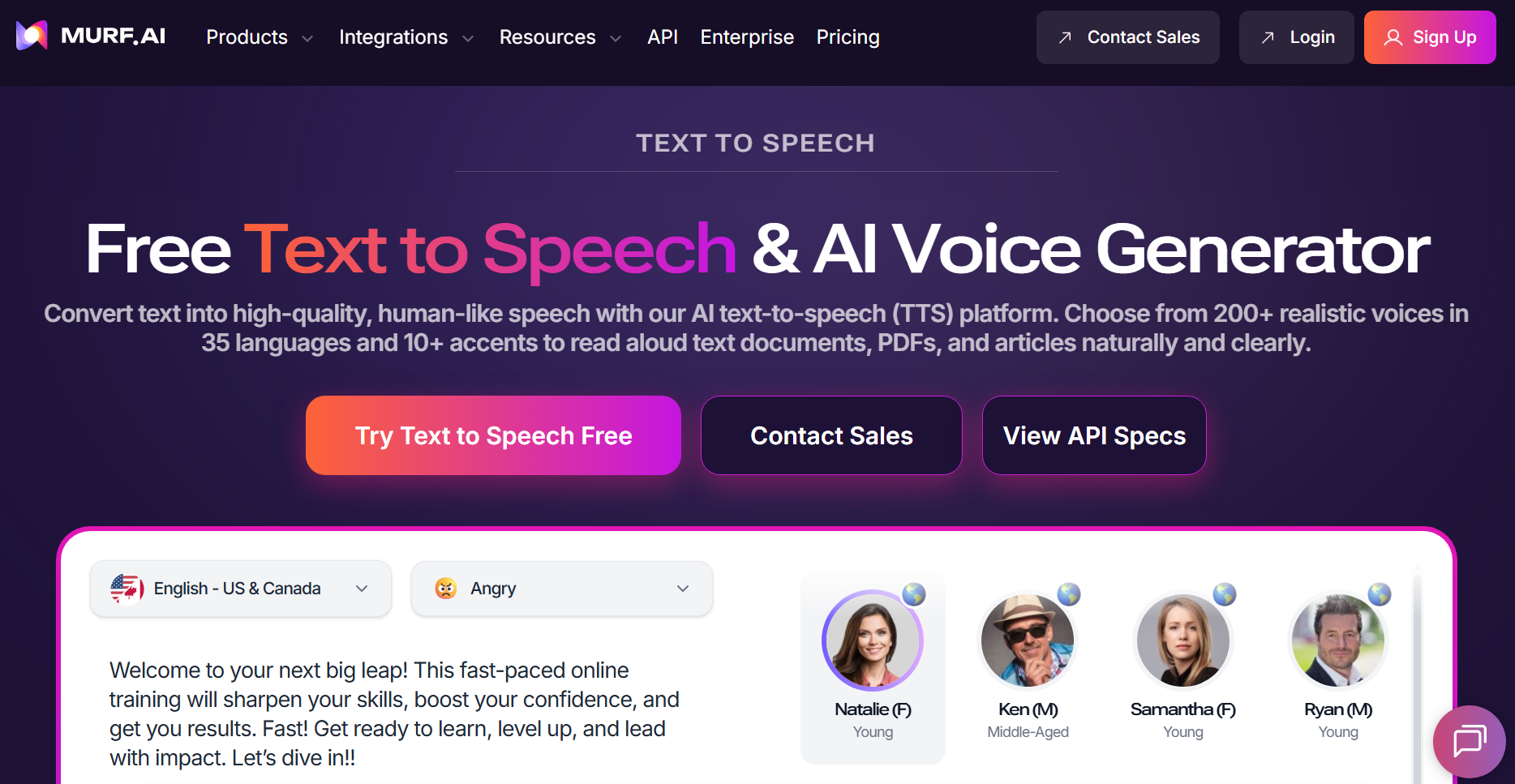
While Python offers a solid foundation for building text to speech features, most native or open-source libraries still struggle with one thing: voice quality. This is where Murf, and specifically the Murf Falcon TTS API, becomes a natural next step for developers who want more polished, human-sounding output.
Murf provides access to high quality neural voices that go far beyond the basic engines available in Python libraries. Instead of relying on limited OS voices or inconsistent open-source models, developers can plug Murf Falcon into their Python project and generate clean, natural speech suitable for production use.
Falcon’s API fits neatly into Python workflows. A simple request from your Python script can return studio-grade audio, giving developers control over tone, pace, emphasis, and other details that are hard to achieve with traditional Python TTS engines. It removes the friction of managing multiple libraries and replaces it with a single point of integration that is reliable, fast, and scalable.
For applications where clarity, consistency, and a human-like voice matter (training modules, marketing videos, interactive apps, product explainers, or accessibility tools), Murf serves as the layer that elevates a basic Python TTS setup into something polished and user-ready.
It’s a Wrap!
Python provides a flexible and accessible platform for implementing text to speech in applications. Its libraries make it straightforward to convert text into clear audio, integrate with other tools, and support a variety of operating systems.
Using Python alongside advanced engines like Murf allows developers to produce more natural, human-like speech without adding unnecessary complexity. This combination makes it easier to build applications that are accessible, user-friendly, and capable of meeting the diverse needs of modern users.

Frequently Asked Questions
Which Python library is considered the best for text to speech?
.svg)
The best Python text to speech library depends on specific requirements. Popular choices include pyttsx3 for its cross-platform support and customization options, gTTS for its simplicity and integration with Google’s TTS engine, and pyttsx for its compatibility with different TTS engines.
How can text to speech conversion be performed in Python?
.svg)
To convert text to speech in Python, developers can use libraries such as pyttsx3 or gTTS. After installation, initializing the TTS engine and providing the desired text for conversion is followed by calling the appropriate method to synthesize the speech and play it back.
Is it possible to create text to speech from personal voice recordings in Python?
.svg)
Yes, you can create text to speech from personal voice recordings in Python by utilizing speech recognition libraries to transcribe audio into text. After obtaining the text, libraries like pyttsx3 can convert it back into speech.
How can a text to speech model be trained in Python?
.svg)
Training a text to speech model in Python often involves utilizing deep learning frameworks like TensorFlow or PyTorch to build and train neural network models capable of generating human-like speech from text input, requiring large datasets of text and corresponding speech samples, as well as substantial computational resources for training.
Is Python’s text to speech suitable for all platforms?
.svg)
Yes, Python's text to speech libraries are designed to be cross-platform, ensuring compatibility across various operating systems like Windows, macOS, and Linux, facilitating seamless deployment and usage of TTS applications developed in Python.
Can Python’s text to speech handle real-time speech synthesis?
.svg)
Indeed, Python's text to speech libraries such as pyttsx3 and gTTS are capable of real-time speech synthesis, enabling developers to generate speech output dynamically in audio files in response to user interactions or changes in content within an application.
Which audio formats are supported by Python’s text to speech?
.svg)
Python’s text to speech libraries supports common audio formats like WAV and MP3, allowing synthesized speech to be saved as audio files for playback or storage, with some libraries potentially supporting additional formats depending on the underlying TTS engine used.
Is Python’s text to speech customizable for different voices?
.svg)
Yes, Python's text to speech libraries often support voice customization, allowing for the selection of different voices, adjustment of speech rates, and modification of pitch and volume levels in the audio file, enabling developers to convert text with diverse and personalized voice output options.