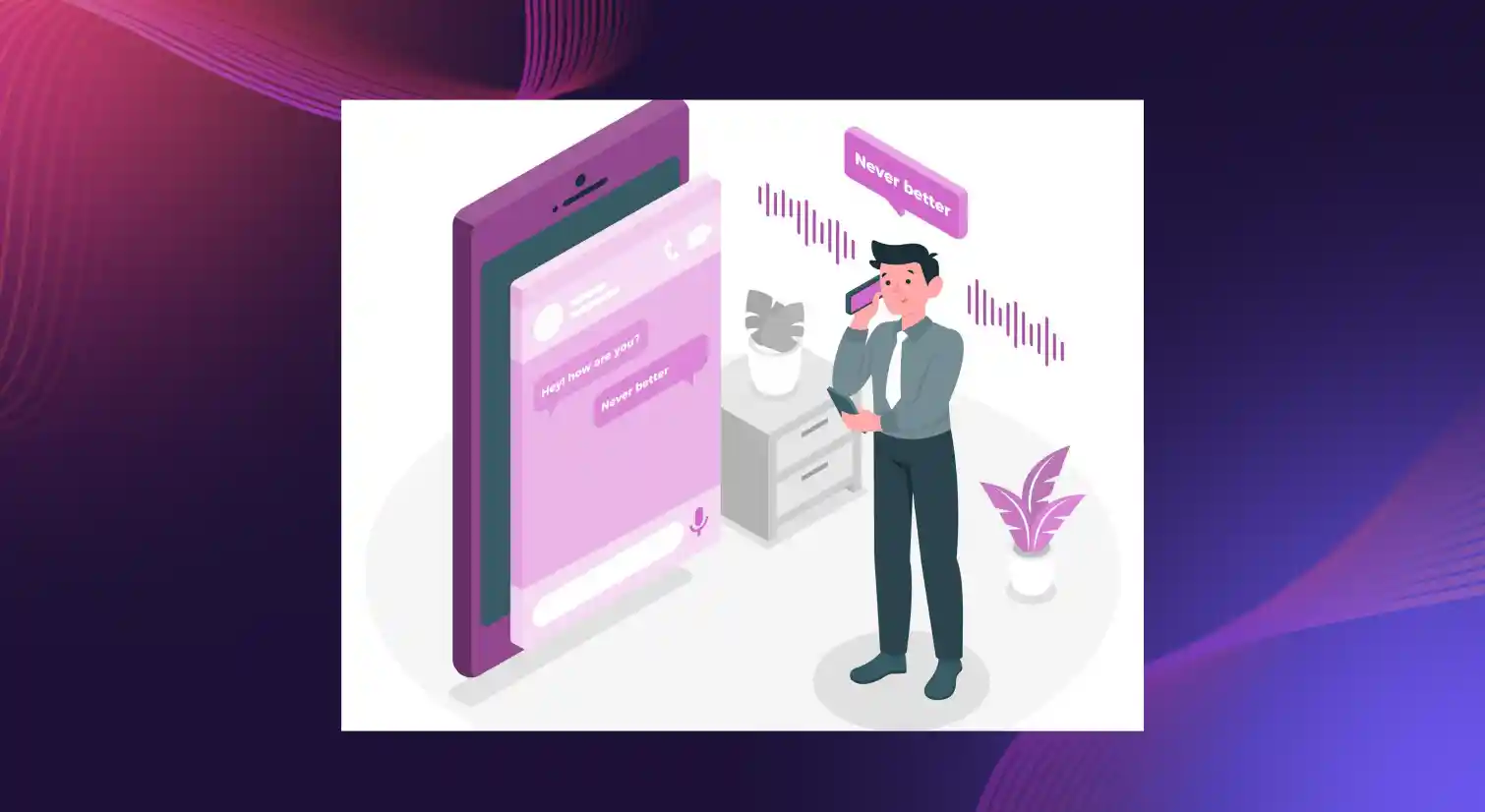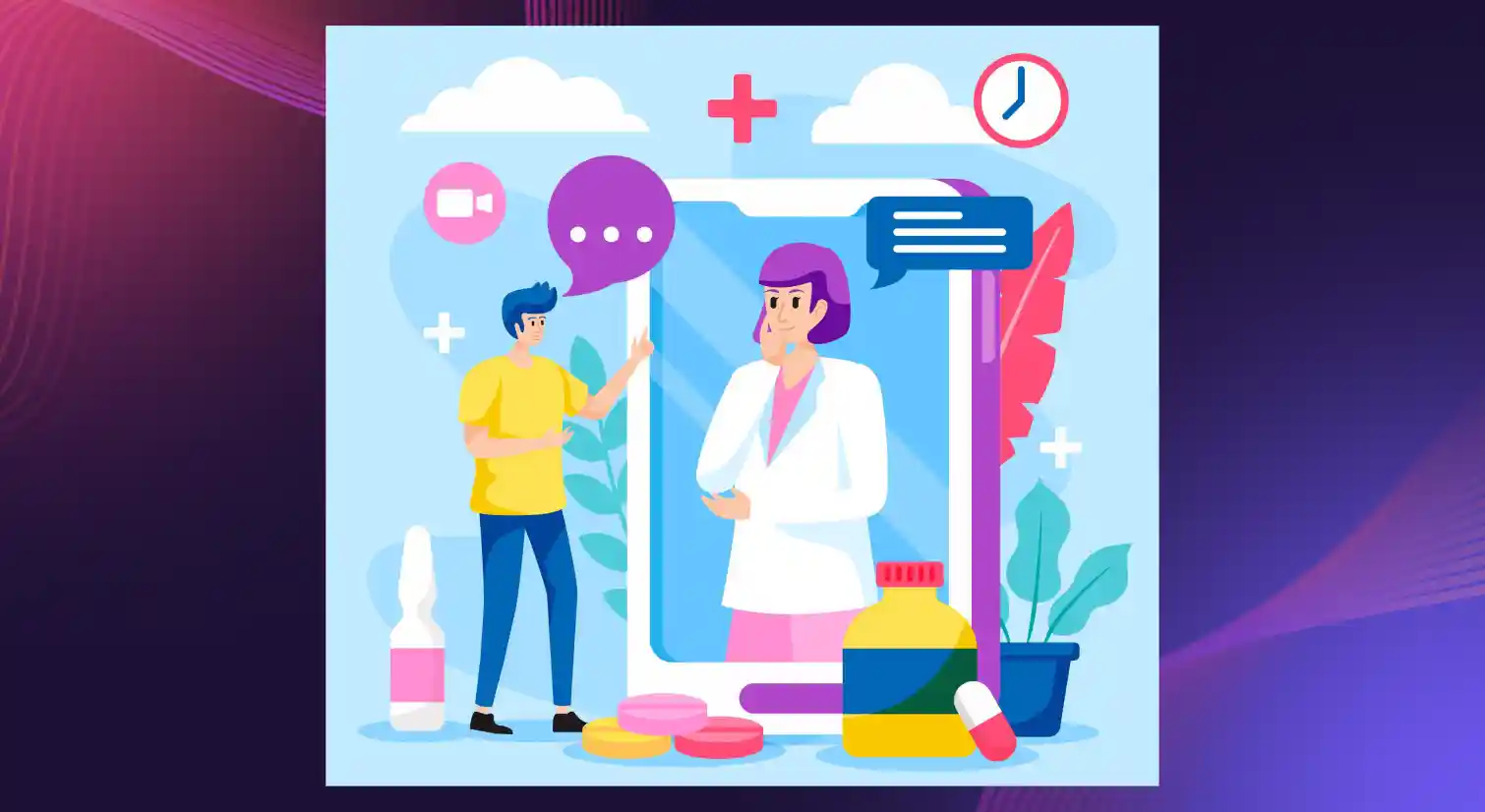Level Up Your Voiceovers with the Best Kidaroo Text to Speech Alternatives

Key Takeaways
- Kidaroo is a unique, childlike text-to-speech tool that brings playful, character-driven narration to stories, videos, and educational content.
- It converts written text to speech in seconds, offers a range of voice and anguage options, and lets users customize pitch, speed, and emphasis.
- There are multiple Kidaroo alternatives like Murf, ElevenLabs, and Speechify that provide more natural voices, broader language support, and advanced editing or AI features.
- Tools like Google TTS, Amazon Polly, WellSaid Labs, Resemble AI, Microsoft TTS, and TTSReader serve specific needs, from web reading to neural voice production and professional narration.
- While Kidaroo excels at playful character voices, other tools may feel too neutral, technical, or formal for children-focused content
- Murf offers professional TTS, providing natural voices, voice cloning, pitch/speed control, background music integration, and AI translation for global content.
- Murf Falcon API delivers ultra-natural, real-time TTS for apps, games, and interactive experiences, far surpassing Kidaroo’s basic character output.
Imagine a tool that could turn any script into an engaging, cartoon-like narration that captivates and entertains using an AI voice . Kidaroo’s distinctive voices and extensive range make it a favorite for adding a fun twist to your educational videos and storytelling.
Join us as we explore the tool, learn about its key features and functionalities, particularly its text to speech voice, and explore applications and top alternatives that offer advanced features and greater flexibility to elevate your audio content further.
What is Kidaroo Text to Speech?

Kidaroo text to speech is the go-to voice generator when you want an output that sounds playful, bold, and even a little cartoon-ish. It has that cheeky, childlike tone people instantly recognize, which is why it shows up everywhere from short videos to quirky storytelling clips.
Creators usually lean on the Kidaroo when they want their content to feel lighter, more animated, or simply more fun to listen to. You type your text, the tool converts this written text into speech in just a few seconds, and then you can fine-tune things like pitch, speed, and emphasis to get the delivery just right. The platform supports over 80 languages and offers 500+ voice options, ensuring versatility and inclusivity.
Over time, Kidaroo TTS has expanded beyond memes and entertainment. You’ll see it in kid-friendly explainers, quick e-learning modules, and character-driven videos where a youthful voice helps the message stick. Most platforms that offer this voice also let you choose from multiple languages and download the audio in different formats so it’s easy to drop into any project.
In short, Kidaroo text to speech gives creators a user-friendly ready-made character voice that adds personality and charm without any extra production work. It is a valuable tool for creating dynamic and appealing audio content, making it a popular choice among users looking to inject a fun, recognizable voice into their projects.
Applications of Kidaroo Text to Speech
Kidaroo text to speech has carved out a space for itself simply because it’s fun to listen to. That playful, high-energy tone makes content feel lighter, friendlier, and way more kid-ready. Here are the areas where it genuinely shines:
Educational Content
The Kidaroo voice helps turn basic explanations, reading exercises, and interactive lessons into something that feels more like a story and less like a lecture. Overall, it helps create engaging e-learning materials and interactive applications tailored for children. This tool aids educators in developing content that captures young learners’ attention and improves comprehension.
Entertainment and Media
Kidaroo TTS works like an instant character voice in videos, short skits, game scenes, and animated clips. Creators don’t need to hire voice actors or record lines manually; they just convert text into speech and drop the audio into their project. It adds personality without adding production time, which is why it’s everywhere from YouTube shorts to kid-focused mobile games.
Accessibility Tools
For children who struggle with reading or have visual impairments, Kidaroo TTS offers an easy way to hear written content out loud, which is a significant benefit. The upbeat tone keeps them engaged rather than overwhelmed. It supports early readers, helps build confidence, and makes educational materials more inclusive.
Language Learning
Pronunciation matters, especially for young learners. Many language apps use Kidaroo TTS to deliver clear, playful pronunciation samples that make kids want to repeat after the voice. When learning feels like a game, vocabulary sticks faster and retention improves.
Interactive Websites and Apps
Kids’ platforms often build in Kidaroo-style narration to guide users through processes, explain features, or walk them through activities. It reduces friction, keeps them from getting lost in menus, and adds that extra layer of interactivity that pulls them in.
Top Kidaroo Text to Speech Alternatives
Exploring alternatives to Kidaroo text to speech software can provide you with software that produces natural-sounding speech, supports a broader range of languages and accents, and offers advanced editing features.
Murf AI
Murf AI lets you generate professional, human-like voiceovers with over 200 realistic AI voices across 35 languages and 10 accents. That gives you far more flexibility than a single child-voice style like Kidaroo’s. You get fine control over voice parameters like pitch, speed, emphasis, pauses, and pronunciation tweaks, so you can shape mood and tone precisely.
In fact, Murf isn’t just a TTS engine; it’s a full voiceover with video-sync studio. You can paste or type your script, pick a voice, sync narration with video or images, drop in background music, and export polished audio file or video. No external editing software required.
For brands, educators, or marketers needing consistency, Murf supports voice cloning (to replicate a specific voice) and translation/dubbing (useful if you want the same content in multiple languages). This kind of flexibility goes way beyond Kidaroo’s playground-style voice.
ElevenLabs
ElevenLabs is often considered pro-level in the TTS space thanks to very natural, high-fidelity voices. Many users choose it when they want the output to blur the line between AI and a real human narrator.
Through its deep customization options, you can adjust pitch, pauses, pronunciation, and add emotional nuance, enabling a wide range of styles.
That control and voice quality make ElevenLabs strong for long-form voiceovers, audiobooks, podcasts, narratives, or any project where tone and clarity matter more than cartoonish character. For many use-cases, this makes it a better fit than Kidaroo’s stylized voice.
However, compared to Kidaroo’s instant child-voice aesthetic, using ElevenLabs effectively often requires a bit more attention to voice choice and customization.
Speechify
Speechify works best for users who want to convert written content into audio fairly quickly. If your main need is reading rather than character-voice fun, this beats something like Kidaroo.
It supports multiple languages and many natural-sounding voices, which can be handy for educational content, audiobooks, or accessibility purposes.
For folks with reading difficulties (dyslexia, visual impairment) or those who like to listen while multitasking, Speechify is a solid alternative to Kidaroo.
The downside? Speechify tends to be less feature-rich when it comes to emotional nuance, voice cloning, or video-sync workflows.
NaturalReader
NaturalReader is most useful when you want to turn documents, ebooks, PDFs or web content into speech quickly, without fussing over video or character voices. It supports multiple file-types and offers a variety of natural-sounding voices.
It’s especially convenient for accessibility, learning, or audio-first consumption, including for people with reading difficulties or those who prefer listening while on the go.
Compared to Kidaroo’s niche in fun, youthful character voice, NaturalReader is more focussed on clarity and ease-of-use. If your priority is getting content heard rather than characterised, NaturalReader is often a more practical pick.
Google Text to Speech
Google Text to Speech, recognized as an effective alternative to Kidaroo text to speech, excels with its advanced WaveNet voices, which are known for producing highly natural and lifelike audio outputs.
This tool provides extensive language support, accommodating global users, and integrates seamlessly with Google’s suite of cloud services. The result is, enhanced application and web development with text to speech capabilities.
Particularly notable for its SSML support, Google text-to-speech allows for detailed speech customization. However, it lacks the charm a stylized voice might bring, so for entertainment or kid-focused content, it may feel bland.
TTSReader
TTSReader distinguishes itself from Kidaroo text to speech by directly integrating with web browsers through its Chrome extension. It lets users instantly convert text from web pages into speech without leaving their browser. This seamless integration enhances user experience by providing immediate text-to-speech capabilities for online content.
While it is beneficial for multitasking, web-browsing, and efficient consumption of long-form articles and reports, it does have its limitations. If you need to choose between Kidaroo’s highly-stylized, character-driven sounds and TTSReader’s more basic output, the overall experience can feel uneven.
Amazon Polly Text to Speech
Amazon Polly Text to Speech stands out with its Neural Text to Speech (NTTS) technology. This feature leverages deep learning to produce speech that is nearly indistinguishable from human voices, offering more naturalness and expressiveness.
The neural text to speech feature, combined with Amazon Polly’s extensive support in 100 male and female voices and 40 languages and integration capabilities. Still, using Polly effectively often requires some technical setup (integration, SSML tuning, etc.), which might not be ideal for creators seeking a quick plug-and-play solution.
Resemble AI
Resemble AI differentiates itself from Kidaroo text to speech with its advanced real-time voice cloning feature, enabling users to create highly realistic and customizable voice replicas from just a small audio sample. This technology is beneficial for creating unique and personalized voice content for applications ranging from customer service to entertainment, providing customization and emotional depth that enhances user engagement and experience.
Having said that, using this tool may also raise ethical and legal issues. Replicating a real voice (even with permission) means dealing with consent, rights, and sometimes regulatory compliance.
WellSaid Labs
WellSaid Labs emerges as a leading alternative to Kidaroo text-to-speech, particularly with its innovative avatars. This tool allows for creating bespoke voice avatars tailored to fit a brand’s unique characteristics, offering an unparalleled level of personalization and brand consistency in audio content.
Unlike Kidaroo’s child voices, WellSaid Avatars cater to a broad range of corporate and creative needs, providing natural-sounding, high-quality AI-generated voices that enhance user engagement. As a result, its voices might feel too formal or “grown-up” for content aimed at children or light-hearted projects.
Microsoft Text to Speech
A part of Microsoft Azure’s Cognitive Services, Microsoft Text to Speech distinguishes itself from Kidaroo text to speech with its advanced custom neural voice capability. This feature allows users to create a unique, lifelike voice that mirrors the brand’s identity, providing a more natural conversational interface.
This is especially beneficial for developing engaging and personalized customer support chatbots, narrating content, or any application requiring distinct voice output.
And while, its custom neural voices can offer amazing realism, but getting them requires extra work: setting up voice models, sometimes dealing with licensing or compliance requirements, which could be overkill for small creators or simple projects.
Why is Murf a Better Alternative to Kidaroo Text to Speech?
Murf stands as a compelling alternative to Kidaroo text to speech, highlighted by several distinct features and functionalities catering to professional and personal voiceover needs:
Richer Voice Library and Truly Global Reach
Where Kidaroo focuses primarily on child-centric voices, Murf brings more than 200 natural-sounding voices across 35 languages and accents. This instantly opens the door to educational content, marketing videos, explainers, product demos, audiobooks, and corporate training assets that need a wider vocal palette. With Murf, you’re not stuck with a single style or age group; you get variety, depth, and a level of realism that sounds ready for production.
Murf Studio: The Complete Voiceover Workstation
One of the biggest reasons Murf outshines Kidaroo is Murf Studio: its end-to-end voiceover platform. Inside the Studio, you can edit scripts, tweak timing, restructure narration, and pair everything with visuals, music, and sound design. It replaces the need for separate audio software and lets you edit the voice itself like text. For anyone working on videos or polished multimedia, this cuts production time dramatically.
Natural Background Music Integration
Murf also offers something Kidaroo simply doesn’t: a professional-grade music library baked right into the platform. Users can pick from thousands of licensed tracks or upload their own. The Studio then helps gel voice and music together, adding depth, rhythm, and emotional tone to the final output. Kidaroo gives you a voice. Murf gives you a soundtrack
AI Translation for Multilingual Content
Another edge: Murf’s built-in AI translation. It can translate scripts into different languages while keeping tone and meaning intact. For global brands, educators, and product creators, this means faster localisation without juggling external tools.
Precision Voice Editing and Fine-Tune Controls
Murf makes it ridiculously easy to shape the final sound. You can adjust emphasis, pitch, speed, pauses, and pronunciation directly inside the script. The platform even auto-transcribes recorded voiceovers so you can edit them like text—an enormous time-saver. Kidaroo, by comparison, gives minimal controls and no real editing flexibility.
Voice Changer and High-Quality Voice Cloning
For creators who want more control, Murf provides a voice changer that turns basic home recordings into polished narration. On top of that, its voice cloning delivers lifelike replicas that capture the emotion and cadence of the original speaker. Kidaroo has no comparable feature; you get what they provide, and that’s the end of the story.
Falcon: Murf's Fastest, Most Realistic API Yet
Murf’s latest introduction, Murf Falcon, takes text to speech to a much more advanced level. It delivers ultra-natural, humanlike speech with higher responsiveness, making it ideal for apps, games, conversational interfaces, and real-time narration. Falcon’s speech quality and speed give developers a serious edge, especially when you need something that sounds organic and reacts quickly. Kidaroo’s simpler, character-driven voices can’t compete with that level of engineering sophistication.
Kidaroo text to speech is a lot of fun and works great for kids’ stories or anything playful. But if you want something more flexible, with voices that sound natural and tools that give you real control, options like Murf, ElevenLabs, and Amazon Polly really shine. They let you tweak the voice, add translations, or even create full voiceovers for videos and e-learning. At the end of the day, the best TTS tool is the one that fits your content, your audience, and the way you want your words to come alive.

Frequently Asked Questions
What is Kidaroo text to speech?
.svg)
Kidaroo text to speech is a voice generator that mimics the distinctive, slightly yelling accent of Kidaroo, the famous orange kangaroo character. It’s popular for its strong, attention-grabbing sound, making texts read aloud more focused and entertaining. This tool is ideal for creating engaging content, including short videos and dubbing.
Is Kidaroo TTS suitable for educational use?
.svg)
While the provided source does not explicitly address educational use, Kidaroo’s entertaining and familiar voice can enhance the learning experience by making content more engaging and enjoyable for children, especially in storytelling or entertainment contexts.
Can I customize voices in Kidaroo TTS?
.svg)
Yes, Kidaroo text to speech online allows users to customize voices by adjusting settings such as speed, pace, and emphasis. This feature ensures that the voice output meets specific requirements, making the content more appealing and tailored to the audience.
How many languages does Kidaroo support?
.svg)
Kidaroo text-to-speech supports over 80 languages and features more than 500 voices for accurate text conversion. This extensive language support enables users to create content for a global audience with natural-sounding voices, including character voices like Kidaroo.
Is Kidaroo TTS free to use?
.svg)
Kidaroo offers its services within a suite of free AI tools, making it accessible for various applications without cost.
Can I add Kidaroo TTS to videos for kids?
.svg)
Yes, Kidaroo TTS is ideal for adding to kids’ videos. Its appealing, kid-like voice enhances storytelling and entertainment content, making videos more engaging for a young audience.
Can Kidaroo TTS be used in virtual classrooms?
.svg)
Kidaroo’s capabilities are increasingly used in education, including virtual classrooms. It offers realistic voices that can make learning more accessible and engaging, especially for students with disabilities or learning difficulties.
Can I use Kidaroo TTS for audiobooks for kids?
.svg)
Yes, Kidaroo TTS is excellent for children’s audiobooks. Its unique, childlike voice makes stories more immersive and engaging for young listeners, enhancing their auditory learning experience.
How do I adjust voice speed in Kidaroo TTS?
.svg)
Kidaroo TTS allows users to adjust voice speed, among other settings, directly on its platform. This feature helps tailor the listening experience to suit various preferences and content needs.
Can I use Kidaroo TTS for live events or performances?
.svg)
Kidaroo TTS does not offer real-time speech synthesis for live events or performances. However, its alternatives, Google Text to Speech and Resemble AI, offer real-time speech synthesis capabilities that could enhance live children’s events with engaging narration or announcements.
Does Kidaroo TTS offer voice modulation options?
.svg)
Yes, Kidaroo TTS includes voice modulation options, allowing users to customize voice outputs such as tone, speed, and pitch. This flexibility ensures the audio can be tailored for various types of content and audiences.