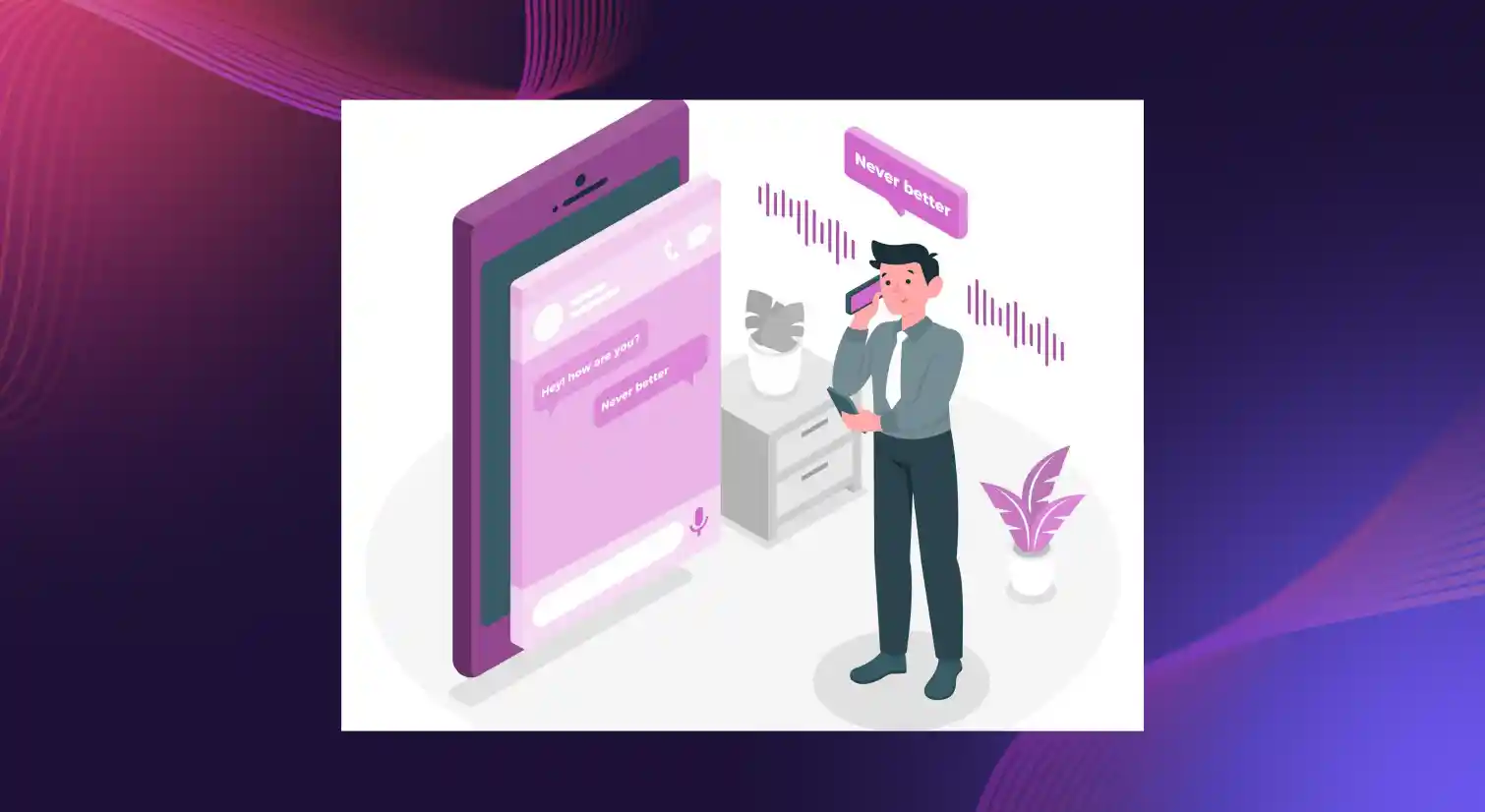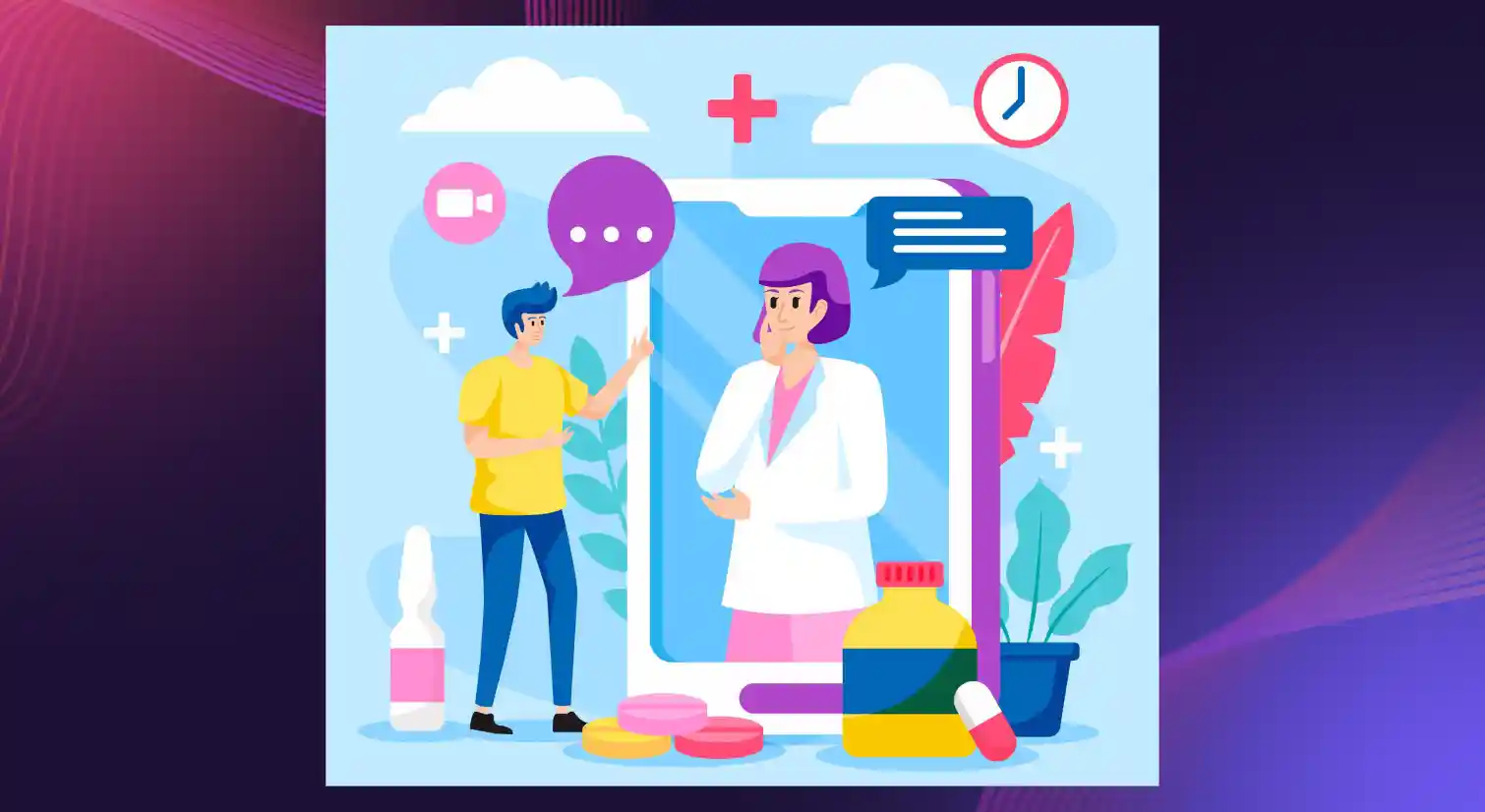Converting Text to Speech in JavaScript
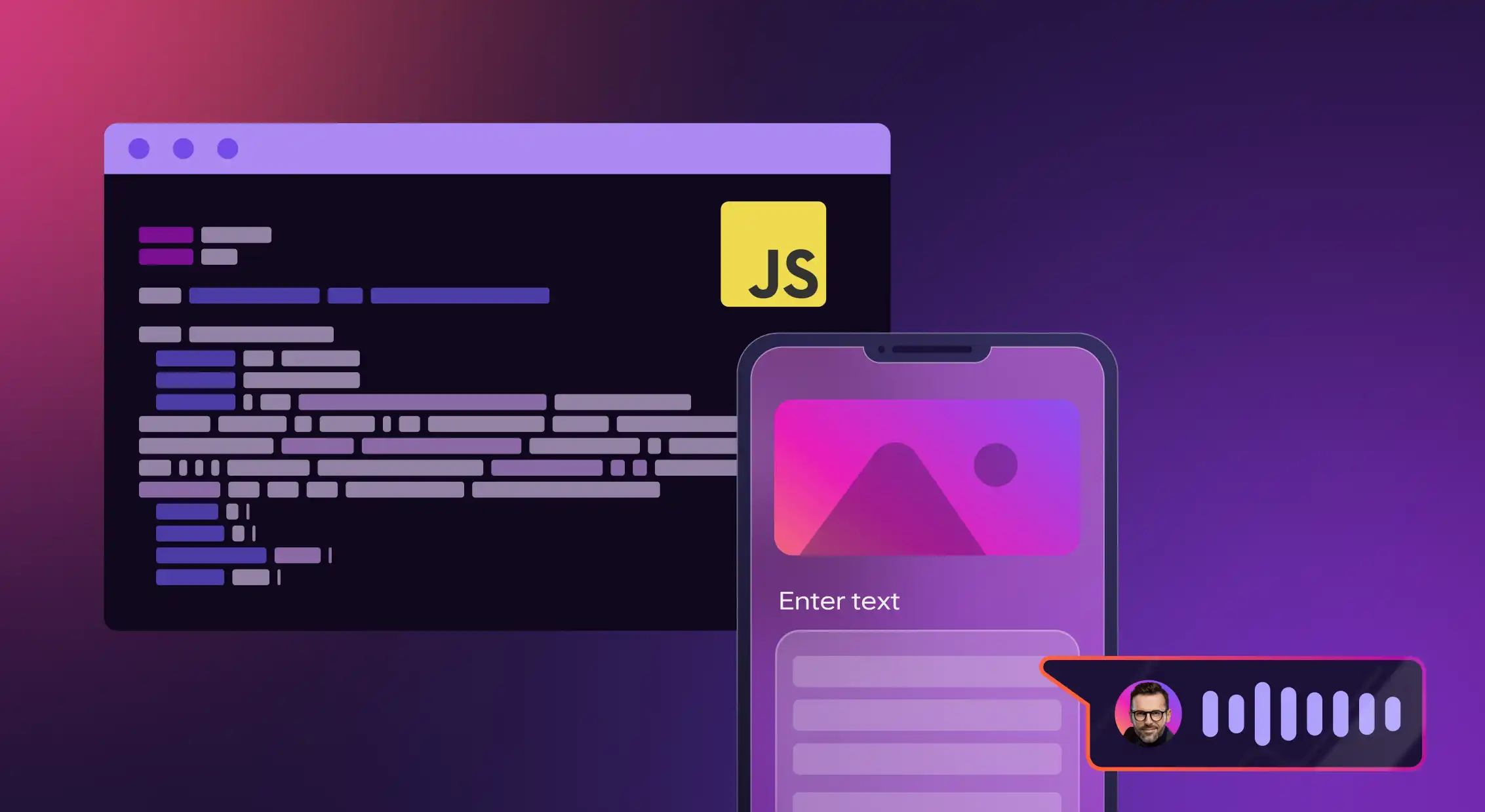

JavaScript, as a versatile programming language primarily used for client-side web development, plays a crucial role in TTS conversion within web-based applications. With the advent of browser-based APIs such as the Web Speech API, JavaScript empowers developers to integrate TTS functionality directly into web pages without the need for external plugins or software dependencies.
JavaScript’s role in TTS conversion encompasses various aspects, including text processing, API integration, and user interaction. Developers can manipulate text elements within the document object model (DOM), extract content dynamically from web pages, and pass it to the browser’s speech synthesis engine for audio output. JavaScript facilitates the configuration of speech parameters such as voice selection, rate, pitch, and volume, allowing for customizable TTS experiences tailored to user preferences.
Steps to Convert Text to Speech with JavaScript

Text to speech functionality in JavaScript primarily relies on the Web Speech API, a standardized interface that enables web developers to integrate speech synthesis capabilities into their applications. The Web Speech API provides a set of interfaces and methods for generating natural-sounding speech directly within the browser environment.
The central component of the Web Speech API is the Speech Synthesis interface, which serves as the entry point for initiating and controlling the speech synthesis process. Through this interface, developers can create instances of the Speech Synthesis Utterance object, configure speech parameters, select voices, and trigger the synthesis of spoken output.
Step 1: Selecting the Target Text
To begin the text to speech conversion process, developers must identify the specific text content they wish to render audibly. This can include static text content within HTML elements or dynamically generated text retrieved from data sources or user interactions.
Step 2: Utilizing Browser Speech Synthesis API
Once the target text is identified, developers can initiate the speech synthesis process using the Speech Synthesis interface. This involves creating an instance of the Speech SynthesisUtterance object, which encapsulates the text to be spoken and provides additional configuration options.
Step 3: Configuring Speech Parameters
The SpeechSynthesisUtterance object allows developers to customize various aspects of the synthesized speech, including voice, language, rate, pitch, and volume. By invoking methods and setting properties on the SpeechSynthesisUtterance object, developers can fine-tune the characteristics of the spoken output to suit user preferences and application requirements.
Step 4: Implementing Error Handling
Error handling is an essential aspect of robust text to speech implementation. Developers should anticipate and handle potential errors that may arise during the speech synthesis process, such as network connectivity issues, unsupported speech synthesis features, or voice selection errors.
By incorporating error-handling mechanisms, developers can gracefully handle unexpected scenarios and provide users with informative feedback when issues occur.
Benefits of Using JavaScript for TTS Conversion
JavaScript offers numerous advantages for implementing TTS conversion, making it a preferred choice for developers seeking to enhance accessibility and user experience within web applications. Let’s explore some of the key benefits of using JavaScript for TTS conversion:
Accessibility Enhancement
One of the primary benefits of using JavaScript for TTS conversion is the significant enhancement of accessibility within web applications. By integrating TTS functionality, developers empower users with visual impairments or reading difficulties to access and interact with content more effectively.
Seamless Integration with Web Applications
JavaScript’s versatility and compatibility with web technologies make it well-suited for seamless integration of TTS functionality into web applications. Developers can leverage JavaScript frameworks and libraries to streamline the implementation process and enhance the overall user experience.
Platform Independence
JavaScript-based TTS solutions offer platform independence, allowing users to access speech synthesis functionality across different devices and operating systems without the need for additional software or plugins. This ensures a consistent user experience and broadens the reach of TTS-enabled applications.
Real-Time Feedback and Interaction
JavaScript-powered TTS functionality enables real-time feedback and interaction within web applications, enhancing user engagement and interactivity. By providing audio feedback in response to user actions or input, developers can create immersive and responsive user experiences.
Top Use Cases of JavaScript Text to Speech
TTS functionality in JavaScript opens up several possibilities for enhancing user experiences and accessibility across various applications. Here are the top eight use cases of text to speech in JavaScript:
Educational Applications for Children
JavaScript-based TTS proves invaluable in educational apps tailored for children, offering an interactive audio platform for learning letters, numbers, and basic vocabulary. Through engaging audio feedback, children not only absorb information but also develop language skills in a fun and immersive manner, fostering a deeper understanding of educational concepts.
Accessibility Features in Websites and Web Apps
The integration of TTS into websites and web applications serves as a lifeline for users with visual impairments or reading difficulties. By offering audio alternatives to on-screen text content, websites become more inclusive and accessible, ensuring that all users can effortlessly navigate and engage with digital content.
Language Learning Platforms
TTS functionality serves as a cornerstone in language learning platforms, aiding learners in mastering pronunciation, vocabulary, and listening comprehension. By accurately pronouncing words, phrases, and sentences in different languages, TTS technology provides invaluable support for language learners at all levels.
Interactive Storytelling Applications
JavaScript-powered TTS browser supports interactive storytelling experiences, enriching narratives with vibrant characters, dialogues, and narrations. By giving voice to characters as the browser speaks, HTML elements and storytelling applications captivate users and immerse them in compelling narratives, fostering engagement and imagination.
Personal Productivity Tools
TTS integration in personal productivity tools revolutionizes task management and note-taking, offering users a hands-free solution to manage schedules, reminders, and notes within the operating system. With TTS-enabled productivity tools, users can effortlessly stay organized and productive, enhancing efficiency and accessibility in daily tasks with browser support in the HTML file.
Assistive Technology for the Elderly
TTS features in assistive technology applications offer a lifeline to the elderly by reading messages, alerts, and notifications. By improving communication, speech recognition, and accessibility, TTS-enabled assistive technology enhances the quality of life for older users, empowering them to stay connected and engaged in the digital world.
Audio-Guided Tours and Navigation Apps
JavaScript-based text input guides users through audio-guided tours and navigation apps, providing contextual information about landmarks, points of interest, and directions. With SpeechSynthesis API, TTS-enabled navigation apps enhance the user experience, making travel and tourism more accessible and enjoyable.
Accessibility Enhancements in Gaming Applications
TTS technology enhances accessibility in gaming applications by providing audio cues, text input instructions, and narrations. By offering auditory feedback, TTS-enabled gaming applications cater to users with disabilities, ensuring an inclusive and immersive gaming experience for all players with a Javascript file and SpeechSynthesis API.
Summing Up
As technology continues to evolve, there is a growing need for further exploration and implementation of TTS solutions in various domains. Developers are encouraged to explore innovative ways to integrate TTS functionality into their applications, pushing the boundaries of accessibility, usability, and user experience.
The ongoing advancements in TTS technology, coupled with the versatility of JavaScript, present exciting opportunities for future development in converting text to speech. From enhancing e-learning platforms and gaming experiences to improving customer service interactions and facilitating language learning, the possibilities for TTS integration are endless in modern browsers.
Meet Murf Falcon: The Fastest, Most Efficient Text to Speech API
Murf Falcon is engineered to deliver human-like speech at an industry leading model latency of 55 ms across the globe. Use Falcon to deploy AI voice agents that not only talk like regular humans, but also deliver the speech at blazing fast speed with ultra precision.
Falcon is the only TTS API that consistently maintains time-to-first-audio under 130 ms across 10+ global regions, even when processing up to 10,000 calls at the same time. Falcon delivers uninterrupted, natural speech. No lag, no clipped phrases, no robotic tone.
Engineered for Real-Time Performance
Falcon’s architecture is tuned specifically for ultra-low latency and responsiveness:
- Model latency under 55 ms
- Time-to-first-audio under 130 ms
- Edge deployment across 10+ regions for global consistency
Its lightweight, compute-efficient model outperforms larger LLM-based TTS systems on context precision and response timing delivering premium naturalness without inflated infrastructure demands.
Human-Like Speech, in Any Language
Falcon ensures voices sound fluent and expressive:
- 35+ languages, 150+ expressive voices
- Code-mixed multilingual output without accent distortion
- 99.38% pronunciation accuracy
- Conversational prosody for natural tone, rhythm, and pauses
Falcon separates how words are pronounced from the unique qualities of the speaker’s voice, preventing odd tone changes. This also enables the voice to switch languages smoothly in the middle of a sentence.Your AI voice doesn’t just speak multiple languages, it sounds native in each.
Integrates in Minutes
Falcon fits easily into modern development stacks:
- RESTful API
- Python, JavaScript, and cURL SDKs
- Works with Twilio, Anthropic Claude, Discord, and more
Go from API key to live call in minutes, no complex provisioning or specialized infrastructure needed.
Stable and Cost-Efficient at Scale
- Supports 10,000+ concurrent calls with no latency drop
- Predictable performance worldwide via edge routing
- On-prem deployment option for full internal control
- Priced at 1¢ per minute, reducing voice agent costs by up to 50%
Fast everywhere. Accurate always. Affordable at scale. Try Murf Falcon now!

Frequently Asked Questions
How to use text to speech in JavaScript?
.svg)
To convert text to speech in JavaScript, you can utilize the Web Speech API. First, you create a SpeechSynthesisUtterance object, set the text you want to speak, configure speech parameters like voice and rate, and then use the SpeechSynthesis.speak() method to trigger the speech synthesis.
How to add voice to text in JavaScript?
.svg)
Adding voice to text in JavaScript involves using the Web Speech API. You create a SpeechRecognition object, configure it, and then listen for speech input using events like 'result’. Once the speech is recognized, you can extract the text and convert text to speech accordingly in your javascript code.
Is JavaScript TTS compatible with all browsers?
.svg)
The Web Speech API for JavaScript TTS is supported in most modern browsers, including Chrome, Firefox, Safari, and Edge. However, it’s essential to check browser compatibility for speech recognition and consider fallback options for older browsers or non-standard environments.
How can I integrate JavaScript TTS into my website?
.svg)
To integrate JavaScript TTS into your website, follow these steps: Firstly, check browser compatibility for Web Speech API support. Next, implement TTS functionality using SpeechSynthesisUtterance and SpeechSynthesis.speak() methods. Customize speech parameters like voice, rate, and pitch to enhance user experience. Trigger TTS output based on user interactions or application logic. Finally, thoroughly test TTS functionality across different browsers and devices to ensure compatibility and usability. You can thus incorporate JavaScript TTS into your website and provide users with accessible and interactive auditory content.
How to convert text into voice in JavaScript?
.svg)
In JavaScript text to speech, you can use the SpeechSynthesisUtterance interface provided by the Web Speech API. First, create a SpeechSynthesisUtterance object, set the text content you want to convert into speech, configure speech parameters if needed, and then use the SpeechSynthesis.speak() method to initiate the speech synthesis process.